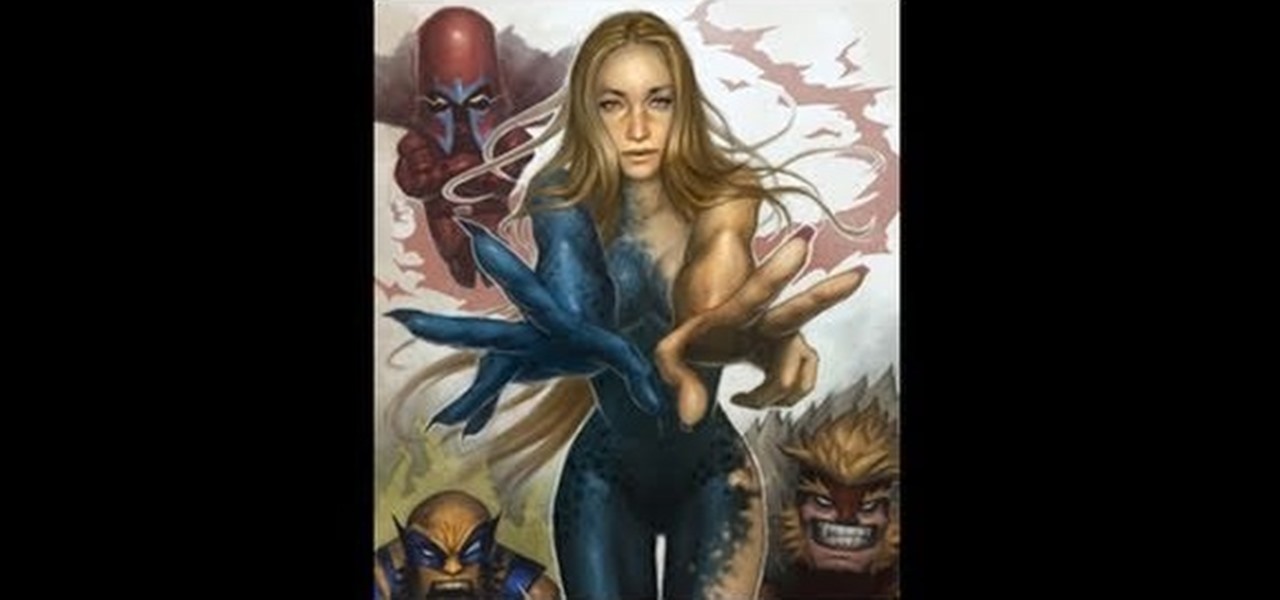If you know how to use long shutter times, you can capture night skylines, great sunsets, and more on a Canon PowerShot SD600 digital camera. Watch this video photography tutorial to learn how to use long shutter times to take better photos.

Here's a creative control that let's you decide what will be in focus when shooting with your Nikon digital SLR. Watch this photography tutorial video to learn how to use Aperture Priority Mode on your Nikon D80 camera.

Your Nikon digital SLR has several ways to get the right exposure. Watch this photography tutorial video to learn how to select the right metering method. Metering the right way on your Nikon D80 camera can make a big difference in your photos.

Watch this photography tutorial video to learn how to tweak your Nikon digital SLR's shooting modes to determine what happens when you press the shutter button. Changing the shooting mode on your Nikon D80 can help improve your pictures.

Sometimes you just have too many megapixels. Shooting with lower resolution can be a good thing on your Nikon digital SLR. Watch this photography tutorial video to learn how to manage size on your Nikon D80 and shoot with lower resolution to improve your pictures.

Ever want to freeze the action when photographing sports, races, or other subjects that move? Your Nikon digital SLR can do it using 'Shutter Priority Mode.' Watch this photography tutorial video to learn how to use shutter priority mode on your Nikon D80, and soon you'll be taking great action pictures.

Want perfect color from your Nikon digital SLR? Then get familiar with setting something called the 'white balance' for better pictures. Watch this photography tutorial video to learn how to control the white balance on your Nikon D80, and your pictures will immediately improve.

Watch this photography tutorial video to learn how to control how much of your photo is in focus by using depth of field. Depth of field is an important concept in photography, and this how-to video will help even beginners start to master it.

You can get more interesting photos by using the "rule of thirds" technique. Watch this photography video tutorial to learn how to use the rule of thirds in your pictures. Taking better and more interesting will be easy once you've mastered the technique in this how-to video.

This is a Dust-Aid Instruction Video on how to clean your DSLR camera sensor filter. If you have Dust-Aid, you can't not watch this video, because you need great quality and beautiful pristine photos, don't you?

Here is a short video tutorial showing you how to check for dust on your sensor and clean your sensor using the blower method. Works with all DSLR's.

See how to clean the Nikon D40 SLR image sensor in this video. This is a method of the briefest laundry which used the Pentax O-ICK1 Image Sensor Cleaning Kit.

White balance is vital for well composed and colored photos. Here's how to adjust the white balance on Fujifilm digital cameras, demonstrated with an Expodisc.

The Casio Exilim EX-V7 has some basic manual controls plus a longer than standard seven times optical zoom lens. This video walks you though its key features.

The Panasonic DMC FZ8 is a seven megapixel, super zoom camera. It has a 12x optical zoom lens. This video guide gives you an overview of the main features and how to use it.

The Sony DSC T100 is a super stylish, pocket sized camera with a longer than standard zoom lens. Watch this video guide to learn how to use it.

My video guide to the Canon PowerShot SD 750 walks you though all the main features of the camera. This gives you the opportunity to see exactly what features the camera has and how easy it is to use.

Follow along as Brett Larson explains how to find a camera phone. Last year, camera phones outsold digital cameras. Learn what you should look for, and look out for, when purchasing one for yourself.

The Google Android Market offers you thousands of free and for purchase applications to download to the HTC Droid Incredible cell phone. In this video, Verizon Wireless shows you how to navigate the Android Marketplace and download the newest and coolest Android apps.

This is an interesting way to "play" the stock market without really playing it. Basically, it's a hypothetical way to learn a little bit before you start investing. Use Google finance.

If you're interested in creating a dosimeter using simple tools, take a look at this video. Using a digital camera, a plastic scintillator, and some tape a radiation dosimeter can be crafted allowing for radiation information to be collected with simple materials.

If you'd like to create a cool presentation with Flash, check out this video and the Flash plug-in flipdoo. Flipdoo allows you to build stunning flash flip books for both online and offline use in minutes. You don't need any additional software. Import your PDFs, configure book look & feel and publish. This is the best way to create digital ( electronic ) editions such as any type of publications, magazines, brochures and catalogues. Flipdoo Publisher is a Windows desktop application that hel...

You don't need a rotoscope or special lip syncing equipment - you can create the stop motion effect with any digital SLR - even a webcam! All you need to do is add an adapter, as shown in this tutorial.

Collin of MAKE is back with another inspiring project. You may remember his analog light organ. Well, he's decided to upgrade and make his light organ a digital one. One thing to watch out for is the amount of heat emitted by high-powered LEDs, but as long as you find a way to dissipate the heat, this will work out just fine. Watch, and don't forget to read the thorough instructions before building this!

In this clip, you'll learn how to use an Apple iPad as a wireless monitor for a still camera. In order to replicate this hack yourself, you'll need an iPad, Eye-Fi Pro X2 SD card, My Wi and Shutter Snitch. For detailed, step-by-step instructions, and to get started sending pictures directly from your digital camera to your iPad, watch this video guide.

Want to add an anamorphic lens flare to your digital footage? With Adobe After Effects, Video Copilot Optical Flares and, of course, the help provided by this video guide, it's easy! For step-by-step instructions, and to learn how to add anamorphic lens flares to your own digital video in post, watch this After Effects user guide.

Fancify your digital video clips by applying effects and filters in Premiere Elements 9. Whether you're new to the light version of Adobe's popular non-linear editor or a seasoned digital video professional looking to better acquaint yourself with the new features and functions of the latest iteration of the application, you're sure to benefit from this free software tutorial. For more information, watch this video guide.

In this video tutorial, we learn a technique for figuring out the camera settings used to take a digital picture. It's easy! So easy, in fact, that this home-computing how-to from Tekzilla can present a complete overview of the process in just under two minutes. For all of the details, and to get started using this technique yourself, take a look.

This step by step tutorial shows you how to start with a blank file and then go step by step to create a digital painting of the X-Men superhero Mystique. It pays special attention to details like her hair and her unique skin texture.

In this free video software tutorial, you'll learn how to add digital explosions to your projects in Sony Vegas Movie Studio. Whether you're new to Sony's popular non-linear editor or a seasoned digital video professional merely looking to pick up a few new tips and tricks, you're certain to be well served by this video guide. Take a look.

In this video we learn how to strategically buy stocks in a bear market. In the last bear market, we were able to buy high quality stocks for a great price. These are great times for value investors to purchase cheap stocks and see their share prices go up as the economy becomes better. You also want the company to rise and become more popular so you are getting more of a return after the stocks that you have bough in the first place. When you do this, you can reinvest after this and get a lo...

In this video tutorial, we learn how to record a song idea with an AudioBox USB digital audio interface. Whether you're new to PreSonus' DAW or new to digital recording more generally, you're sure to find much to take away from this free video software tutorial. Take a look.

In this clip, you'll learn how to install and use a Wacom Bamboo Fun digital tablet on a Mac OS X computer. Happily, it's an easy process. So easy, in fact, that this video tutorial can present a complete, step-by-step overview of the process in just under three minutes. For more information, including detailed, step-by-step instructions, take a look.

In this clip, you'll learn how to install and use a Wacom Bamboo Fun digital tablet on a Windows PC. Happily, it's an easy process. So easy, in fact, that this video tutorial can present a complete, step-by-step overview of the process in just under four minutes. For more information, including detailed, step-by-step instructions, take a look.

Self portraits once required a big mirror and hours of introspection. Now, with digital cameras, you can take a great one in only a few minutes! Watch this video for tips on taking a really appealing self portrait with only some simple equipment.

In need of a general introduction to NI's Massive synth instrument? Well, you're in luck, as this clip presents just that. For more information, including a detailed overview of the product, and to get started using Massive in your own sessions, watch this video guide.

You can replicate the effect of the hand-tinted photographs of the 1920s and 1930s within Photoshop. Start with a grayscale black and white picture, and then use the techniques outlined in this tutorial to get your own hand-colored effect for your digital images.

This video shows you what you can be done with digital photos in the Windows Vista Media Center. To access your digital pictures, just go to the Picture Library in Media Center, and see the many options available, such as Play Slide Show, Rotate, Print, Touch Up and Delete. Touch Up is probably the most useful function, to help you quickly edit your photos.

Barbie has joined the espionage community, in the form of Barbie Video Girl, and it's time for you to interrogate her to extract those military-grade secrets she has stored in her spy equipment. That's right, Barbie is now equipped with a fully functional digital camera and mini-DVR (digital video recorder), with 256MB of internal memory, which equals roughly 30 minutes or video recording time.

Interested in creating a digital signature? This clip introduces three different web services for doing just that. It's easy! So easy, that this video tutorial can present a complete, step-by-step overview of the process in about two and a half minutes. For more information, including detailed, step-by-step instructions, watch this video guide.