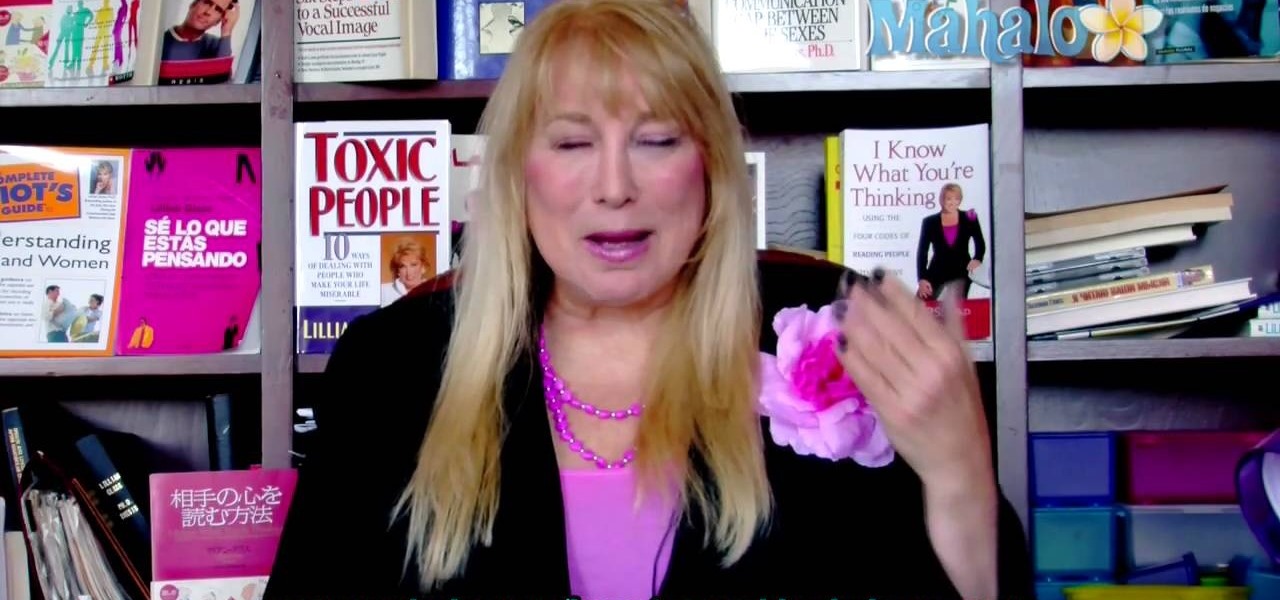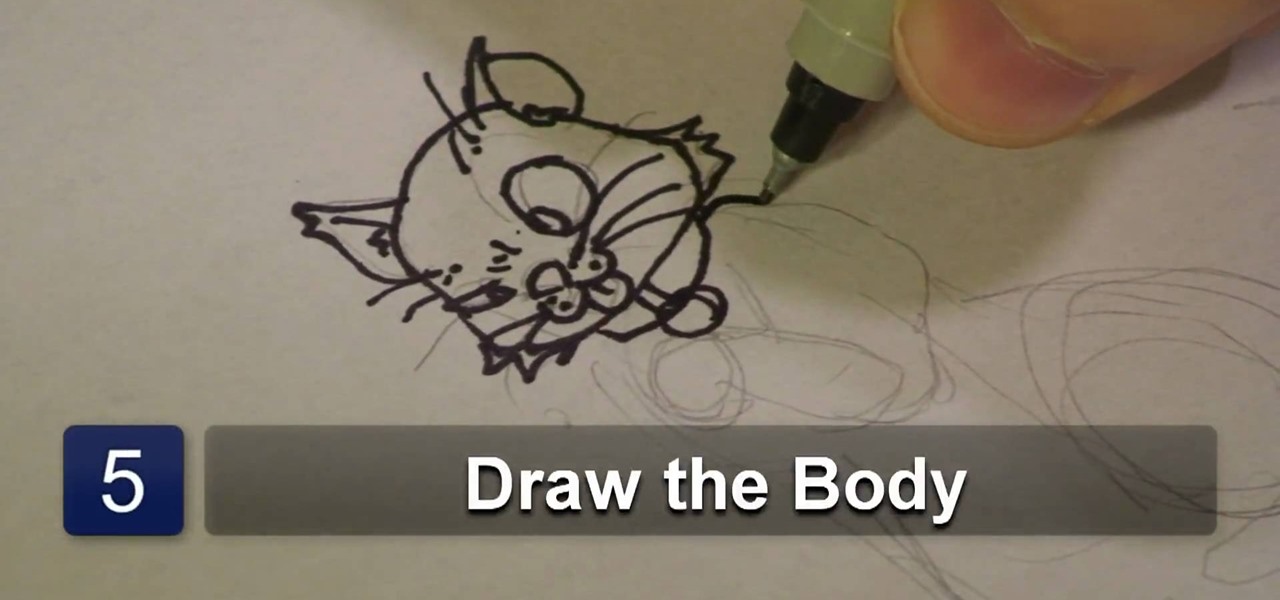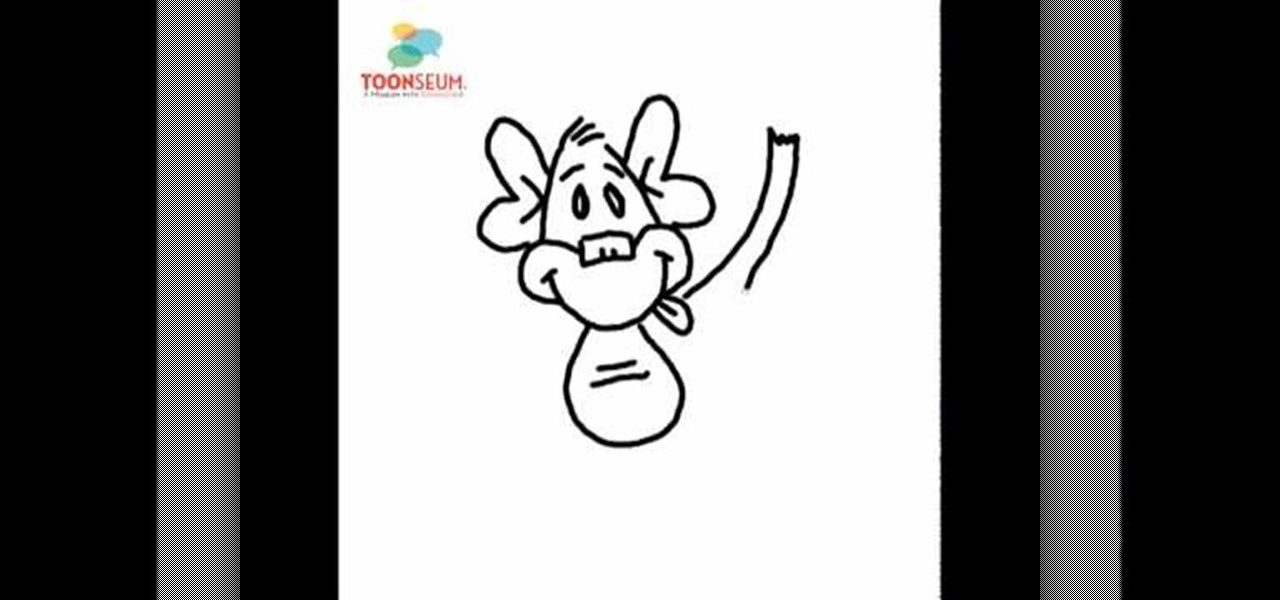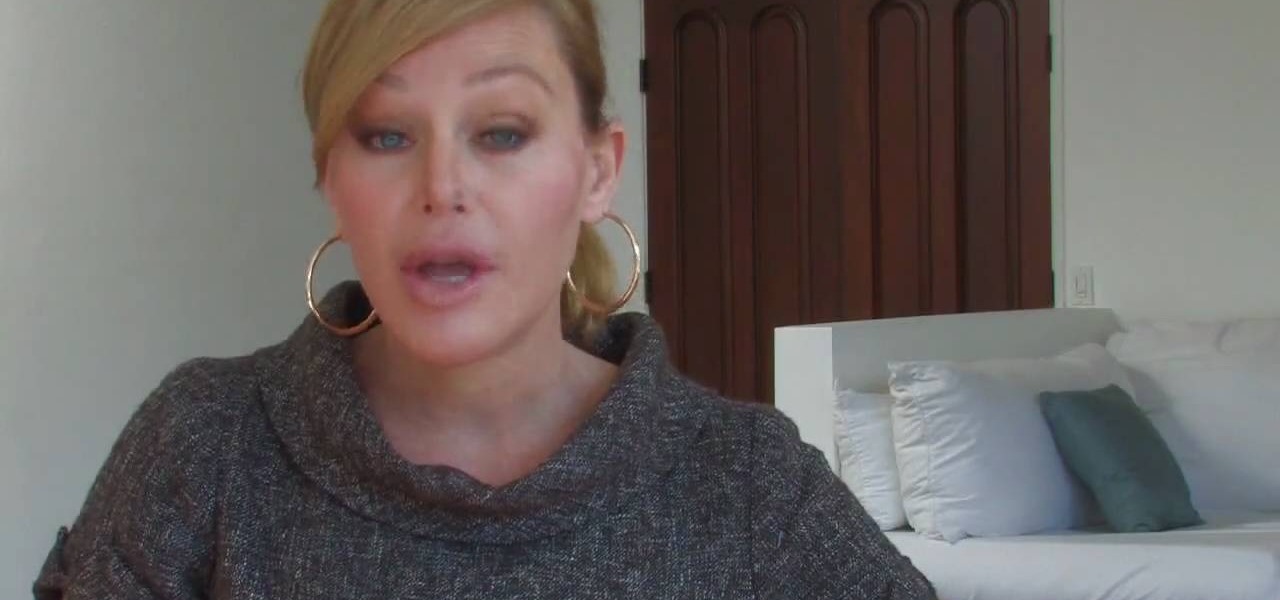Finding oil on your land is no easy task. Usually experts do this sort of thing, but why shell out money when you can do it yourself? We'll be the first to tell you that finding oil in your yard is not easy, though.

Want to know how to keep safe when using macros in Word for Mac 2011? This video will show you how it's done. Whether you're new to Microsoft's popular word processing application, new to MS Word 2011 or even an expert merely looking to brush up on the fundamentals, you're sure to be well served by this quality video tutorial from the folks at Lynda. For detailed, step-by-step instructions, watch the video.

Want to know how to save a Word for Mac 2011 document as a PDF file? This video will show you how it's done. Whether you're new to Microsoft's popular word processing application, new to MS Word 2011 or even an expert merely looking to brush up on the fundamentals, you're sure to be well served by this quality video tutorial from the folks at Lynda. For detailed, step-by-step instructions, watch the video.

Want to know how to create annotated docs in Word for Mac 2011? This video will show you how it's done. Whether you're new to Microsoft's popular word processing application, new to MS Word 2011 or even an expert merely looking to brush up on the fundamentals, you're sure to be well served by this quality video tutorial from the folks at Lynda. For detailed, step-by-step instructions, watch the video.

Want to know how to read outlines within Word for Mac 2011? This video will show you how it's done. Whether you're new to Microsoft's popular word processing application, new to MS Word 2011 or even an expert merely looking to brush up on the fundamentals, you're sure to be well served by this quality video tutorial from the folks at Lynda. For detailed, step-by-step instructions, watch the video.

Want to know how to use slide transition effects within PowerPoint for Mac 2011? This video will show you how it's done. Whether you're new to Microsoft's popular word digital slideshow application, new to MS PowerPoint 2011 or even an expert merely looking to brush up on the fundamentals, you're sure to be well served by this quality video tutorial from the folks at Lynda. For detailed, step-by-step instructions, watch the video.

Want to know how to use outlines within PowerPoint for Mac 2011? This video will show you how it's done. Whether you're new to Microsoft's popular word digital slideshow application, new to MS PowerPoint 2011 or even an expert merely looking to brush up on the fundamentals, you're sure to be well served by this quality video tutorial from the folks at Lynda. For detailed, step-by-step instructions, watch the video.

Interested in sorting your mail with Outlook's categories feature? This video will show you how it's done. Whether you're new to Microsoft's popular word processing application, new to MS Outlook 2011 or even an expert merely looking to brush up on the fundamentals, you're sure to be well served by this quality video tutorial from the folks at Lynda. For detailed, step-by-step instructions, watch the video.

Want to print out your Outlook 2011 calendar? This video will show you how it's done. Whether you're new to Microsoft's popular word processing application, new to MS Outlook 2011 or even an expert merely looking to brush up on the fundamentals, you're sure to be well served by this quality video tutorial from the folks at Lynda. For detailed, step-by-step instructions, watch the video.

Want to know how to synch contacts within MS Outlook for 2011? This video will show you how it's done. Whether you're new to Microsoft's popular word processing application, new to MS Outlook 2011 or even an expert merely looking to brush up on the fundamentals, you're sure to be well served by this quality video tutorial from the folks at Lynda. For detailed, step-by-step instructions, watch the video.

Want to know how to preview and save your emails in MS Outlook for Mac 2011? This video will show you how it's done. Whether you're new to Microsoft's popular word processing application, new to MS Outlook 2011 or even an expert merely looking to brush up on the fundamentals, you're sure to be well served by this quality video tutorial from the folks at Lynda. For detailed, step-by-step instructions, watch the video.

Need some help making sense of the Outlook 2011 Ribbon UI? This video will show you how it's done. Whether you're new to Microsoft's popular word processing application, new to MS Outlook 2011 or even an expert merely looking to brush up on the fundamentals, you're sure to be well served by this quality video tutorial from the folks at Lynda. For detailed, step-by-step instructions, watch the video.

Need to know how to split and freeze columns in Excel 2011? Whether you're new to Microsoft's popular digital spreadsheet application, new to Excel 2011 or even an expert merely looking to brush up on the fundamentals, you're sure to be well served by this quality video tutorial from the folks at Lynda. For all of the details, and to get started splitting and freezing rows and columns in your own MS Excel '11 projects, watch the video.

In this video, couples issues-expert Dr. Karen Stewart discusses how to maintain and encourage open communication committed relationship. For more information, and to learn more about how to keep the lines of communication open when in a serious relationship, watch this helpful video guide from the folks at Mahalo.

In this video, couples issues-expert Dr. Karen Stewart discusses how to start a romantic relationship with a colleague. For more information, and to learn more about how to approach a coworker, watch this helpful video guide from the folks at Mahalo.

In this video, couples issues-expert Dr. Karen Stewart discusses how to be "friends with benefits" with a platonic friend or ex. For more information, and to learn more about becoming "friends with benefits" with the object of your own interest, watch this helpful video guide from the folks at Mahalo.

In this video, couples issues-expert Dr. Karen Stewart discusses how to avoid infidelity when in a committed relationship. For more information, and to learn more about how to avoid cheating on your significant other, watch this helpful video guide from the folks at Mahalo.

Looking for an easy way to tell if someone's lying about something? In this clip, you'll learn how to tell whether someone is being truthful by looking at his or her arms and hands. Get a grasp on basic body language with this free video tutorial from body-language expert Lillian Glass. For more information, including detailed, step-by-step instructions on what to look out for, take a look.

Looking for an easy way to tell if someone's just not that into you romantically? In this clip, you'll learn how to tell whether someone dislikes you by paying attention to his or her body language. Get a grasp on basic body language with this free video tutorial from body-language expert Lillian Glass. For more information, including detailed, step-by-step instructions on what to look out for, take a look.

Looking for an easy way to tell if someone's interested in you romantically? In this clip, you'll learn how to tell whether someone likes you by paying attention to his or her breathing. Get a grasp on basic body language with this free video tutorial from body-language expert Lillian Glass. For more information, including detailed, step-by-step instructions on what to look out for, take a look.

Looking for an easy way to tell if someone's interested in you romantically? In this clip, you'll learn how to tell whether someone likes or loves you by looking at his or her face. Get a grasp on basic body language with this free video tutorial from body-language expert Lillian Glass. For more information, including detailed, step-by-step instructions on what to look out for, take a look.

Looking for an easy way to tell if someone's telling the truth? In this clip, you'll learn how to tell whether someone is lying by paying attention for slight tells in his or her voice. Get a grasp on basic body language with this free video tutorial from body-language expert Lillian Glass. For more information, including detailed, step-by-step instructions on what to look out for, take a look.

Looking for an easy way to tell if someone's telling the truth? In this clip, you'll learn how to tell whether someone is lying by looking at his or her body. Get a grasp on basic body language with this free video tutorial from body-language expert Lillian Glass. For more information, including detailed, step-by-step instructions on what to look out for, take a look.

Swimming pools are a lot of fun, but occasionally you may have some problems with your water. If you're starting to see algae grow, you're going to need to get rid of it. Thankfully, Mike Kraft, Lowe's home improvement expert, has some tips for maintaining your pool and algae removal. Learn the differences between green, black and mustard pool algae and the different treatments for each.

Is your swimming pool a little cloudy? It may be cause by a number of things, and Lowe's has the answers to fixing this problem. Mike Kraft, Lowe's home improvement expert, shares his tips for clearing that cloudy swimming pool water in no time. Learn how to backwash pool filters, check the pH balance and see if you should add more chlorine.

Stand-up paddling is sort of a niche spinoff of surfing in which the rider stands up on their board and moves across flat water by paddling. This quick video from an expert in the field offers some tips for improving the efficiency of your stroke when stand-up paddling. You'll be able to paddle faster and longer without tiring. How could that not make stand-up paddling more enjoyable?

In this video, learn how to make a perfect pork loin that is roasted in rosemary in sage. Guided by the experts at Cuisinart, you will learn exactly how to create this tasty, tender dish in this tutorial. Enjoy!

In this how-to video you'll learn all the tricks and tips to getting yourself through airport security quickly and easily, even if you have electronic gadgets. Some companies produce travel gear that the TSA will let pass through without having to remove your laptop or electronics. Timesaver! Watch this video and you'll soon be cruising through the "Expert Traveller" line.

In this guitar lesson, learn how to properly hold and fret your guitar with your left hand. With the guitar, as with any other instrument, if you want to improve, you'll need to practice. Fortunately, the Internet is awash with free, high-quality guitar lessons like this one. For more information, and to get started holding your own guitar like an expert, watch this video tutorial.

Innovation is a lightning bolt that every company would like to bottle. Doing so in a corporate environment is nearly impossible. This video features a business expert outlining some tips for managing innovation and innovative ideas in your business, nurturing those ideas into profitable new services or products that your business can offer. It includes defining roles for different people involved in the innovation process and what steps to take in the innovation process.

The politics of getting a good seat on a commercial flight are difficult to navigate and not fighting for a good seat can leave you uncomfortable for hours and wrecked when you arrive at your destination. This video features a travel expert outlining some tips for getting good seats on airplanes. Tips include joining a frequent flyer program and buying your tickets online, where you can often pick your seats.

If you own your own business, no matter how efficient it is, you probably field complaints from customers. Dealing with these complaints, and using the information therein to improve your company, can be stressful and challenging. This video features a business expert outlining some simple advice for ways that you can improve the efficiency of you customer support process.

Is your game on the green coming up a little short? Go long with help from this tutorial presented by Golf Tips Mag. In this free lesson, learn how to stretch more yardage on your golf swing with a littl help from a gold expert.

So, you're getting into drawing cartoons, huh? Cartooning is a fun process and one full of subjects. In this drawing tutorial presented by cartoon experts Hawks Vs. Pigeon, learn how to draw a cartoon dog, cat, and mouse.

Looking for a really good lesson on how to draw cartoon animals? Look no further. From Toonseum, Pittsburgh's museum of cartoon art, learn how to draw an adorable cartoon monkey, suitable for any cartoon strip or drawing! Get skilled in the cartooning department with help from an expert!

Starting a rose garden? Modern Mom is here to help. Learn from gardening expert Melinda Myers how to properly trim rose bushes after the winter to promote new growth in the spring. Prune brown, dried up rose branches and keep your garden fresh and fast growing.

Want to get started arranging your own vases to fit the design of your home? When arranging flowers and ribbons, choose a simple vase first, use greenery to fill out the vase, and wrap a beautiful bow around. Learn a few tricks on how to arrange flowers like a pro with helpful tips from Modern Mom's gardening expert Melinda Myers.

Novice golf players, come hither! In this video presented by expert golf site, Golf Link, learn how to grip a golf club left-handed. This task can be tricky being that one is required to learn things backwards. Get your left-handed golf club grip down perfect with the tips & tricks given in this video!

Dark under eye circles: One of the most common beauty complaints by women. Learn how to get rid of those cruel dark circles with help from professional makeup artist, Joanna Schlip. By staying hydrated, treating allergies, and applying a cream concealer that is two shades lighter than your face foundation, your under eye circles are sure to slowly fade. Get more free advice from an expert inside this video!

Get that body toned and conditioned for a balanced life with the help of Pilates! In this Pilates tutorial conducted by expert, Ann Arnoult, learn how to use a Pilate Reformer. The Pilates Reformer builds on the idea of mat exercises, adding new levels of resistance with weight-bearing exercises. Improve the quality of movement, posture, flexibility and range of motion with help from a Pilates specialist in this free video.