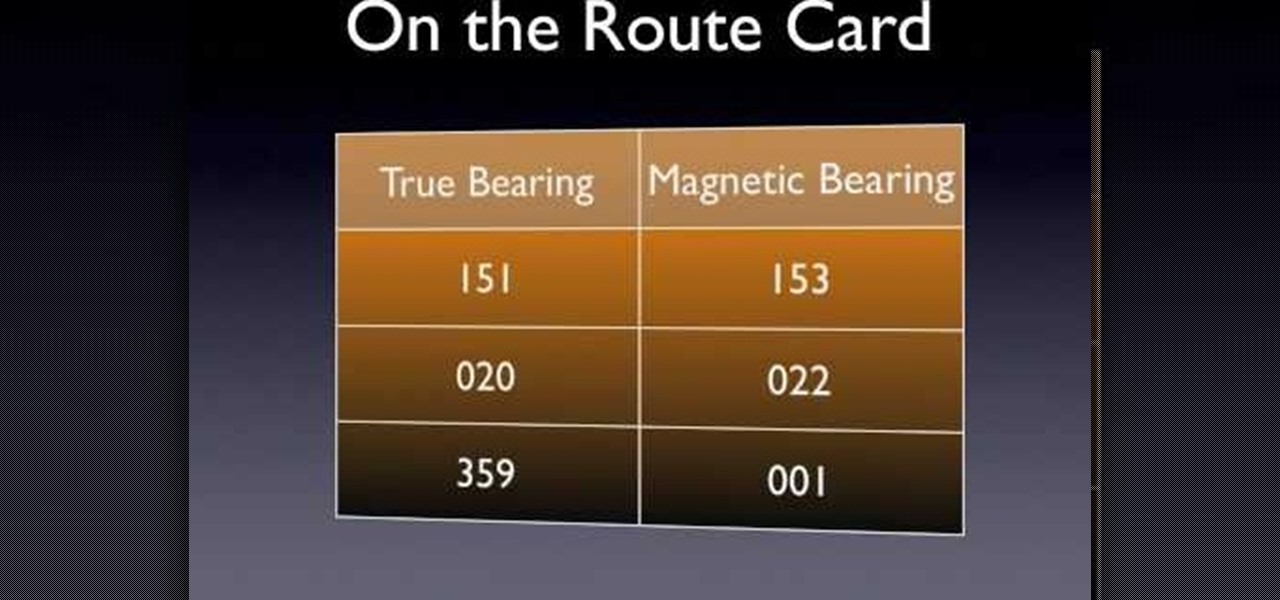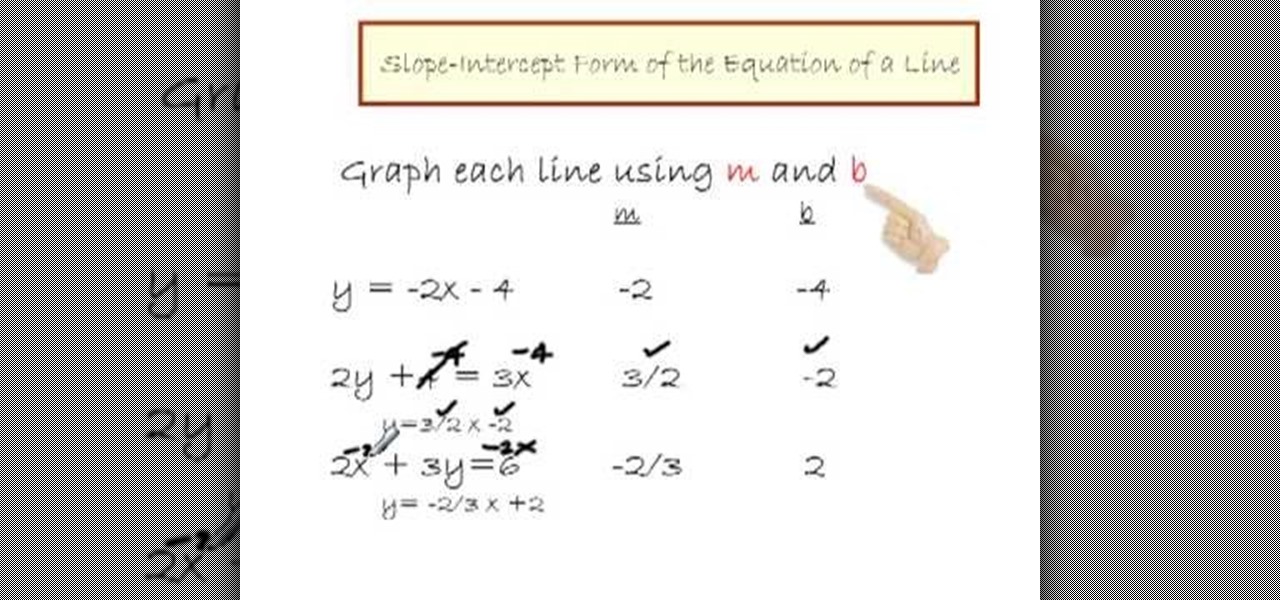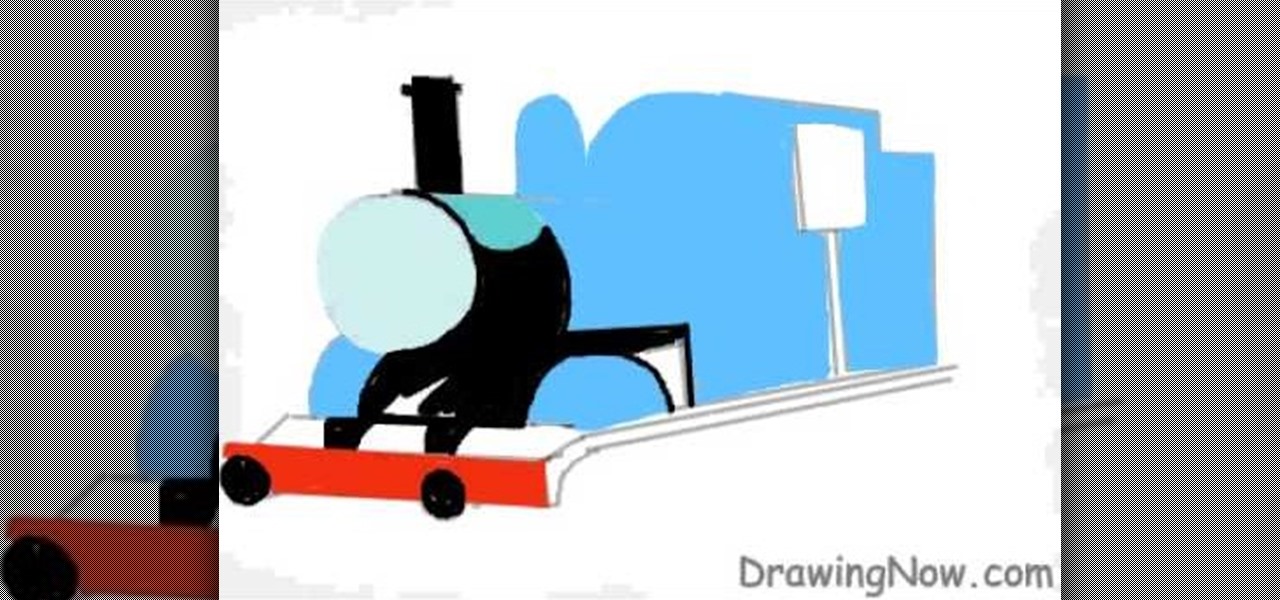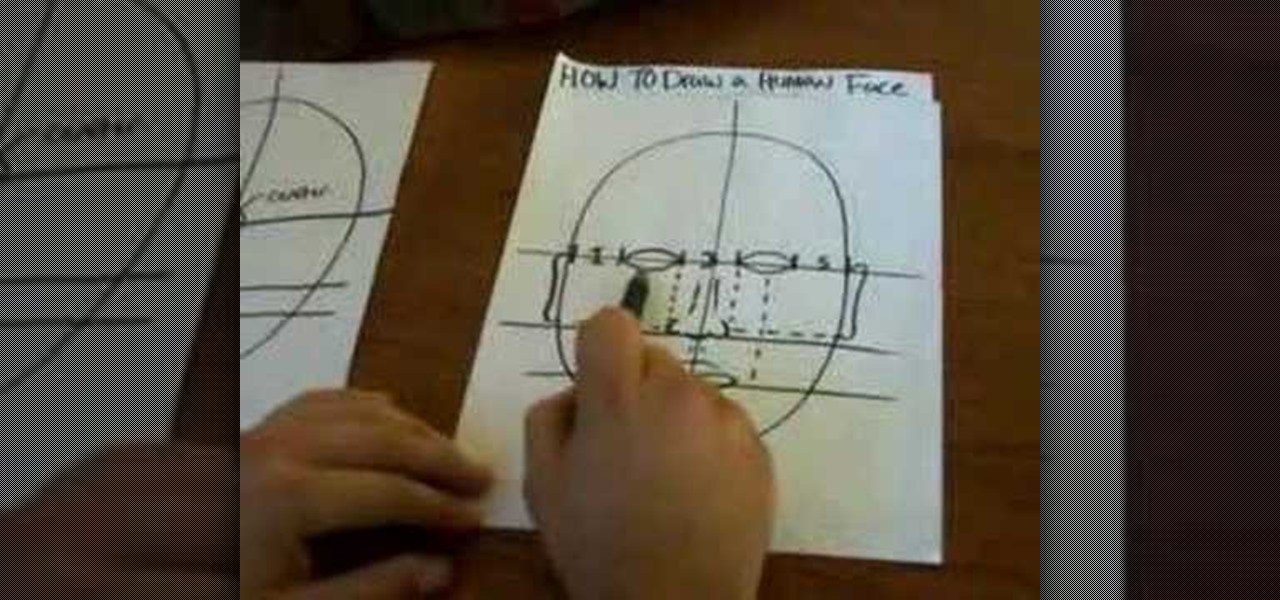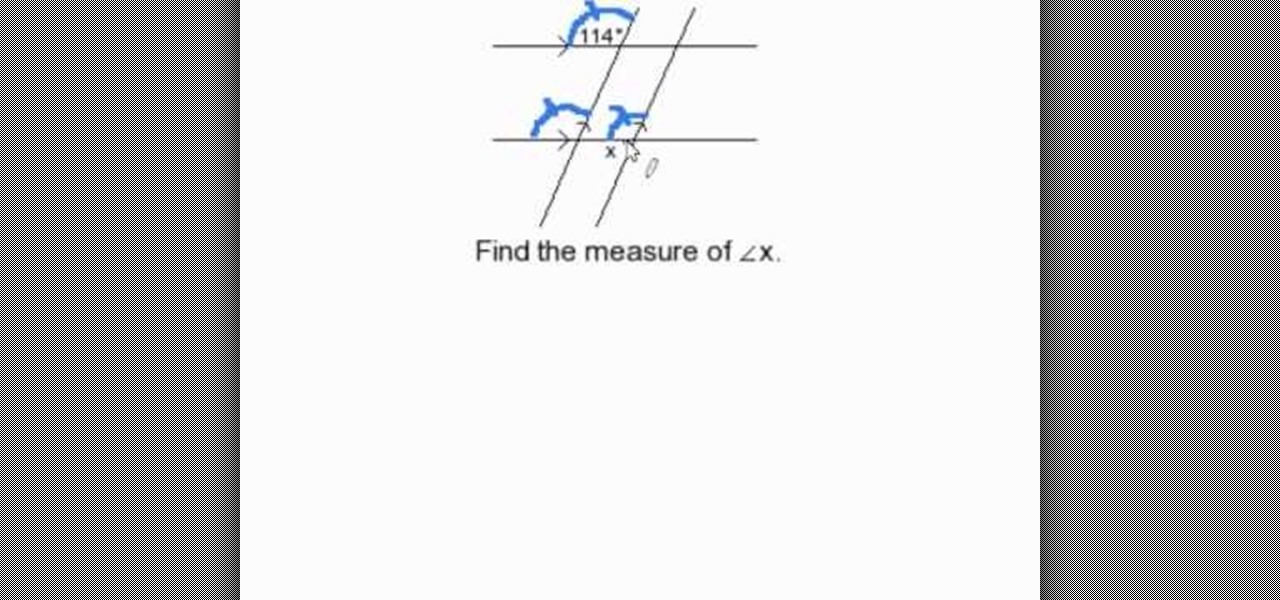First, the landing will be explained and demonstrated. A good tip learned from this video is that practicing landing a trick (in this case starting propped up in the position you would be doing a backside nose pick in) is important, as you can perfect the most difficult and intimidating part of the trick before learning it in its entirety. You will learn tips and tricks on ways to practice this trick, as well as insights of the presenter's own experiences in learning it. At the end of the vid...
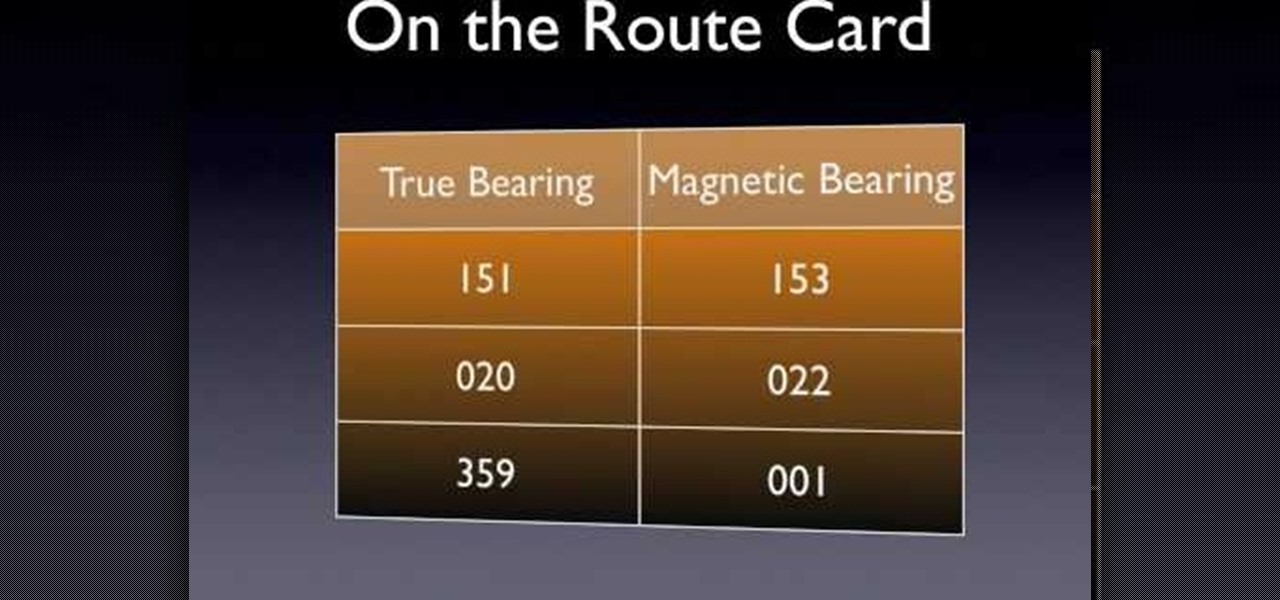
Without good navigational skills, your expedition could lead to failure or result in a dangerous situation. Try to use a laminated map which is better in wet conditions. 1:25,000 scale maps provide the greatest detail. One grid square equals 1 kilometer. Use map keys for reference. Don't mistake boundary walls for footpaths. A compass points to magnetic north and the top of the planet is called true north. Magnetic north is constantly moving and its position relative to true north is differen...

In this video tutorial, viewers learn how to perform a kick flip on a skateboard. is a skateboarding trick where the skateboarder drags his front foot at an angle up the nose of the skateboard in order to make it flip 360 degrees along the board's axis. Begin with back foot in an ollie position, while front foot is angled. Start by sliding the foot onto the toe kick outwards behind you. After sliding, you will need to jump and keep feet away from the board's spin. As you see the grip tape com...

This video, from Superior Building Supplies, demonstrates the proper technique for cutting the inside corners of crown molding. The presenter suggests downloading several diagrams from the Superior Building Supplies website. These diagrams show the correct position of the miter for several different cuts. When using a miter saw think of the fence as the ceiling and the table as the wall. Cuts for inside corners will always be made using 45 degree angles on your miter saw. Using these techniqu...

In this video a professional boxer demonstrate the basics of boxing so that you can protect yourself. First of all, you should stand in such a manner that your left foot is in front and the right foot is in back (if you are right-handed). Make a fist, put both hands in front of your face. The distance between both the hands should not be much so that in any case, you can cover and protect your face. Your left hand should always turn up and pull back. For punching, take your right hand fist ne...
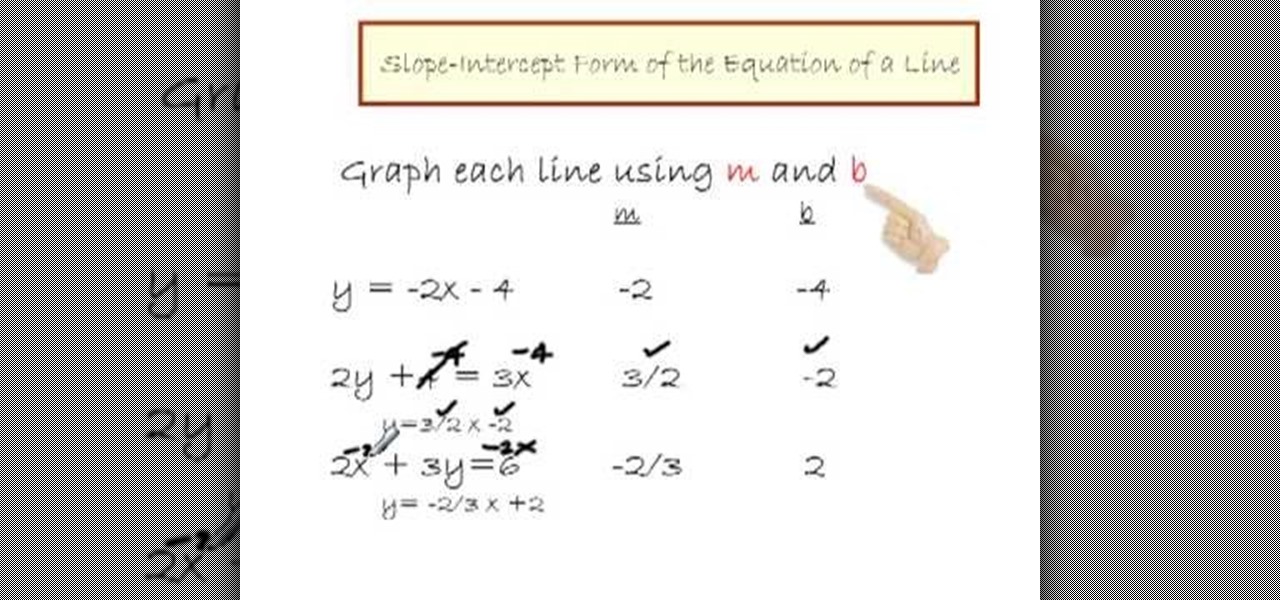
This video shows us how to draw a linear equation using the slope and intercept technique. First, the narrator explains how to simplify the equation in order to get the slope and intercept out. He then shows how the coefficient of x equals the slope and the constant term tells us the y position of the intercept point. The technique for drawing the final line is plotting the intercept at the right height on the y axis, then running for some distance along the x axis and rising some amount. Thi...

Watch this video to learn how to draw Thomas the Train. 1) First start out with a circle, followed with a rectangle attached, to make a cyclinder

In this video, you will learn how to play the major chords on an acoustic guitar, including A, B, C, D, E, F, and G. First, you will be reminded to tune your guitar before playing these chords, which is important. You will be shown each chord, one after the other, and told the correct finger placement and exactly how to play them. With one camera showing the whole guitar and how the presenter is playing, you can also see a separate angle showing a close-up of the fretboard, and the position o...

This quick video tutorial will show you how to fix a computer that has no power. If your computer won't power up, follow these steps: Check the back of the computer to make sure the power cord is plugged in, and check the other end of the cable to make sure it's plugged into your power strip, and that the power strip is turned on. Try plugging your computer directly into the wall. Check the switch at the back of your computer to see if it is in the 'off' position. Unplug the power cord. Hold ...

This short video demonstrates how you can play music on your iPhone or iPod Touch. Open the music bar on your phone. It is usually in the bottom left corner of the screen. The list of songs available appears on the screen. Scroll through it to select a song. If you flip the mobile phone in a horizontal position icons of the song albums can be seen and you can select a song from there. You can also select the option of albums or artists, depending on how you prefer to find the song you wish to...

This video shows the method to make a disposable icing tube from freezer paper. The video explains the things needed for doing the task. The basic thing needed for the task is a freezer paper. The freezer paper is cut into three pieces across its length. This gives us a freezer paper which is six by twelve inches long. The freezer paper is then folded into a triangle across one of its sides. The paper is rolled along the triangle so that a tube is formed. The paper is stapled for an adhesive ...

How to aim your shot in World Golf Tour in four easy steps. When aiming for a shot, simply click the target and drag it on your desired location. The Yardage Indicator will change as you move the target closer or further. If it turns red that means that you positioned it outside the maximum carry distance for that club. You can also consider changing your club. Hit the Space Bar or click on Zoom to give you the aerial view to get a closer look and adjust for a precise aim. Be sure to take the...

The video is about how to draw and paint a kissing couple. You have to have the imagination of the final position of the characters you wish to draw. The guidelines are drawn first. The limbs and features are drawn around the guidelines. After details like the face, the clothes, the accessories and other features are drawn, the initial guidelines are erased or deleted. Only the characters of the drawing remain. Now the drawing is ready for filling up colors.

Have you heard about the headlights automatic operation system on a 2010 Toyota 4Runner? Let's check it out. With the head lamp switch on the auto position, the system turns the low beam headlight on when it gets dark and off when there is good sunlight. When dark, the automatic headlights will be on for about 30 seconds till one leaves the car to walk by. This new feature is a smart, built-in system that works well with the intensity of the light.

Let’s try to thread the needle, as in give a choke hole. First get your opponent down on the mat facing upwards and sit in the mountain position. Hold your opponent's left hand with yours around his head to block him/her. Get your right hand through your opponent's left hand (needle in the hole) and push your chest towards the ground. This will put pressure on your opponent. It will help in your attack as well as defense techniques.

How to use the Transfer Case manual lever on a 2010 Toyota 4Runner with a few easy steps: The manual transfer case offers three drive modes: two wheel drive high range, four wheel drive high range, and four wheel drive low range. Shift the transfer case from the two wheel drive high to four wheel drive high while in motion. To shift from four wheel drive high to four wheel drive low, come to a complete stop, shift the transmission into neutral and move the transfer case lever to the four whee...

In this video shows a very informative chess match between Richard Retie and Capablanca. This video teaches a viewer various different strategies for an avid chess player or a beginner go hone his skills in a match. The video is narrated and shows the match as it plays out as well as several other possibilities the players could of taken as well as reasoning as to why certain positions were or were not taken. This video is a great learning tool for anyone interested in increasing their strate...

Personal fitness coach Yuri Elkaim demonstrates how to do an outdoor fat burning workout. You'll need a rubber exercise band and a tree or a pole for the workout. First, warm up by going for a 5-minute jog. Then do a 30-second squat press. Next, do a 30-second set of pushups. From there, attach the exercise band to a tree, squat into a sitting position and extend the band to you. Do this exercise for 30 seconds. Add a speed skating motion for 30 seconds. Do the four exercises for 30 seconds e...

Working on the inside requires great cardiovascular training, be prepared to train hard. These shots are effective against people who do not know how to defend themselves on the inside. If you are up against someone who is very smart at shots it is essential to know how to defend yourself from the inside. This is very basic and easy. Stand in basic boxing position: hands up, tucked in, not panicking, using the strength of your arms. It is pretty easy, you are in good shape if you can counter ...

This task tutorial explains how to use Photoshop to create a YouTube subscribe button. First, select the rectangle tool and draw a bar. Select color options and deselect the color overlay. Then, go to gradient. Using the dropper tool, select the first and second color. Open layer options again and select the stroke color using the eyedropper tool. Increase the stroke size and change the position to inside. Click okay. Select type tool, create text field and type in the text. Open layer style ...

This video gives a clear view of how well one has to answer in an interview. This is a good answer given by a woman interviewing for an environmental scientist position. This video is provided by denham resources. The first question asked by the interviewer is, "How do you stay current?" The candidate gives a wonderful answer for that. She told the interviewer that she is a member of a relevant discipline, and through that she is attending events; that itself shows a relevant passion for grow...

Free and Easy Guitar presents this video describing how to play Why Georgia Why by John Mayer. This is the second part of the video series, the first described the chorus. The presenter goes through the strumming techniques and calls out each chord while he is playing. He goes into more detail on some of the harder chords and describes the finger positions for them as well. After some additional strumming instructions, the video wraps up with the presenter playing through the entire second pa...

This video describes the "green screen" process in iMovie. The shirtless presenter has setup a green screen in his home along with several lights to provide realistic lighting. The presenter then places the object, in this case a porcelain troll, in front of the green screen. The background scene in this instance is a busy downtown area. By watching the background video while filming the green screen footage, the presenter is able to position the troll so it appears to be interacting with the...

This video demonstrates using Xara Xtreme to align and stitch two images. This is useful for putting together panoramic images. The presenter instructs us to look for similar points in the two photos. Once the points are found see how the images line up. In this case one of the images needs to be rotated. To find the correct rotation the presenter will make one of the images 50% transparent. With the image somewhat transparent he can rotate and position until the images match up perfectly.

This video instructs the watcher on how to use the flash of a Vivitar to add light to photos taken outside if a little extra light is needed. Turn the camera on AV mode, choose an ISO setting like 100 or 200, then take a reading, either off the sky or an object. Then use the Vivitar to match up to that setting. Then position your camera off to the side to add a directional light to give the photo detail and kick. Follow the directions in this video to learn a new technique to give your outdoo...

In this video tutorial by Tasktutorial ,shows you how to . Select the rectangle tool and set the corner radius to 15px and draw a rectangle. Select gray stroke color and the stoke weight as shown. Select the gradient fill and set the angle to 90 degrees as shown. Resize the rectangle as desired, select the rectangle tool with white fill color, 1px stroke weight and draw the rectangle as show. Select the rectangle tool again with the corner radius of 5px and draw a rectangle as shown. Apply th...

Eran is teaching in his video how to play the song “Then” which was played by Brad Paisley. He is offering a well constructed lesson, offering a lot of tips about positioning the fingers on the guitar, string picking and taping. The video is offering a lot of details for every verse of the song, teaching every aspect about the song including notes, rhythm speed and right hand movement. The lesson not only includes guitar singing but also voice singing along with it.

This video demonstrates an easy exercise, that anyone can do at home to get rid of love handles and improve overall physique. Lying down on the floor, you must bend your knees and keep your feet 18 to 24 inches apart. With your arms straight down on the side of your body, crunch forward and to the side a few inches, reaching for your left heel with your left hand. Return to the starting position and repeat the exercise to the other side. This is one repetition. This video is a good visual dem...

You can solve any proportion using the fundamental rule of proportions. First you must build the proportion if you are given a word problem. Decide using logic whether it is a direct proportion (more on one side means more on the other). If so, find the parts of the equation that use the same units and make a fraction with these, putting the smaller number on top. The number left over is linked with one of the other two numbers in the fraction--use logic to figure out which. Put it in the sam...

This video shows you how to perform a BOSU ball squat thrust. A beginner and a more advanced version of this exercise are both shown. First you put the BOSU on the ground flat side up and you reach down and grab the sides of the BOSU. You then kick your legs out into a push-up position, do a push-up and then stand back up. You finish the exercise by lifting the BOSU ball over your head. You should do 3 sets of 10 reps of this exercise.

Corey Millligan takes you through the instruction needed for knife sharpening. He explains that all knives, regardless of cost, needs to be sharpened. He shows you the diamond steel sharpener. He explains the positions you can hold the sharpener and which one is best for beginners. You learn how to get and control the angel needed and how paying attention to pressure is important. Corey also teaches you how to sharpen serrated knives and different techniques for advanced sharpeners. Watching ...

Never doubt the volume of your whistle again. This video shows you how to whistle loudly using your teeth. You'll learn proper position of your mouth and tongue to be able to make the loudest sound possible. With lots of practice you'll be the only one heard at the local games as you cheer on your favorite team or player. Watch this to get all you need to know to achieve that super loud whistle you've always desired, on the field or indoors.

The video explains how to draw a human face easily, using basic geometric principles. * One man is explaining the processes of drawing the human face much scientifically with correct dimensions.

Consider two pairs of parallel lines, one pair horizontally and another is inclined from vertical position. If one of the four angles is given, then the other three angles can be easily identified. First select the angle which is down to the known angle, it will be same as first one. Then according to the law, that a straight lines consists of 180 degrees. For example if the known angle is 114 degrees, the unknown angle will be 180-114= 56 degrees.

Wondering how to sharpen a kitchen knife?

The video Understand The Basics of Velocity & Acceleration (301974) is a tutorial into the physics of position, velocity and acceleration. Each concepts are explained in terms of physical properties for the purpose of mathematical equations. Acceleration for instance is the increase in speed of an object in time. It is important to understand how these words are defined then translated into mathematical quantities in order to do problems in physics. With the correct understanding of forces an...

This instructional video by ToyotaUSA guides you on how to use the rear cargo area of a 2010 Toyota 4Runner. The 2010 Toyota 4Runner is extremely spacious and the 5 passenger model has a sliding rear cargo deck which can be pulled out as demonstrated by moving the lever and pulling it to one of the two positions (halfway out or fully extended). There is also a concealed storage area between the second row seat and the cargo deck. It also has rear tide outs to secure cargo. The rear hatch has ...

Brazilian Jiu Jitsu black belt Octavio Couto Jr. is a real pro when it comes to fighting. He is going to be teaching you how to properly keep an opponent pinned down to the ground for a substantial amount of time. In this seminar, Octavio demonstrates a unique side control position known as the 100 kilo and a few other great moves to use in order to help you gain complete control over the person you are fighting. If you don't know what the 100 kilo is or how to do it, just follow this video a...

One thing that can really set a amateur from a pro when it comes to poker is the ability to read your opponent. Picking up on "tells" from your opponent can be the key from folding your hand or making that extra bet to take the pot. One of the main keys they factor on is that you need to take into affect the possible strength of your opponents hand and your position on that opponent. Good players do not win on a consistent basis just from getting good hands. While it takes much practice if yo...

This tutorial explains how to properly use Xara Xtreme to create a vector drawing from a bitmap. The tutorial explains the use of primitive shapes like ellipse tool, and combining it with the use of the Shape Editor tool for drawing of the more complex shapes. The tutorial also deals in passing with the use of fills and outlines. Another major point it discusses is rotating and positioning of objects and the use of blending to achieve gradient effects when needed.