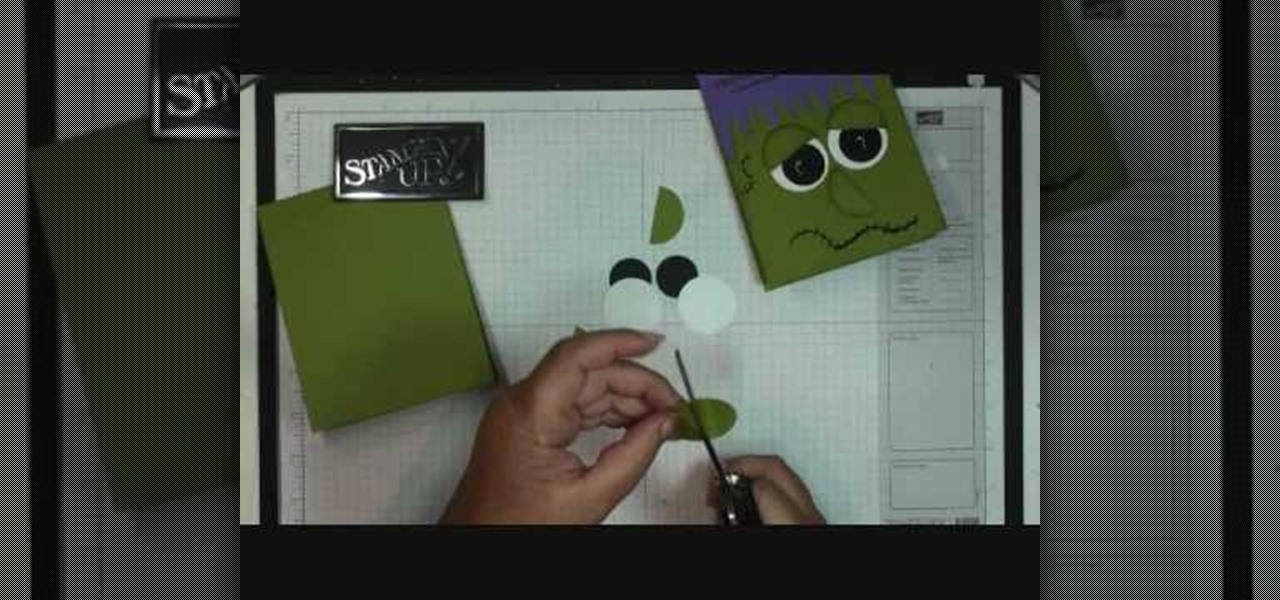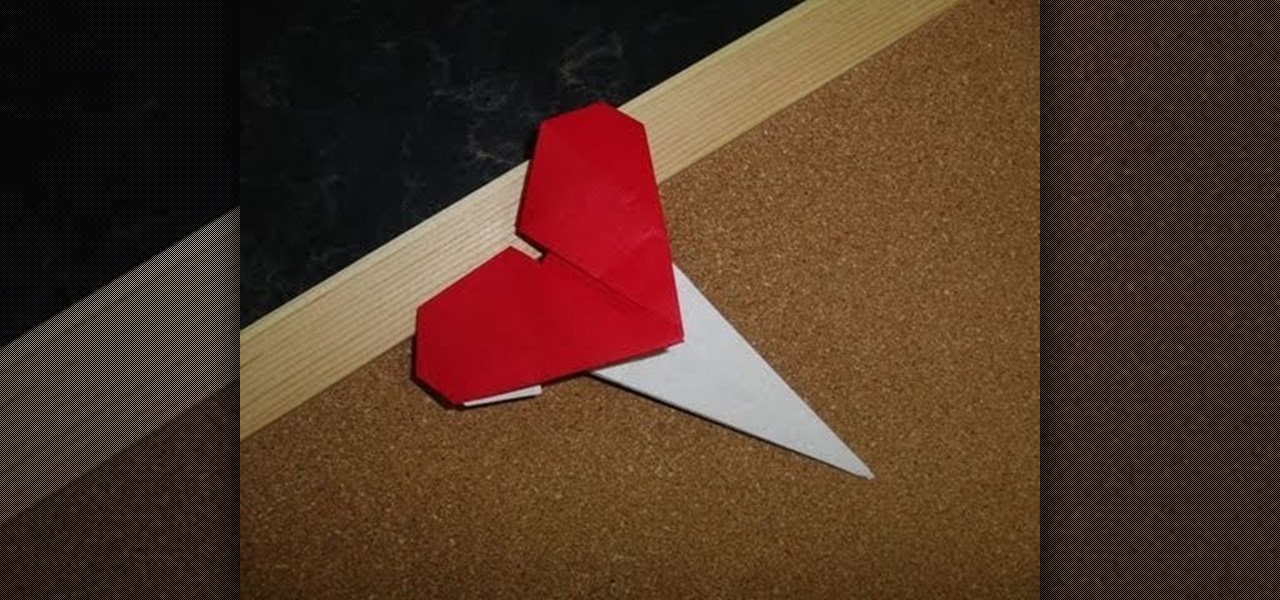Are you getting little jealous of all those Droid users out there? If so, check out this clip. In it, you will learn how to hack your jailbroken iPhone and install an Android style startup screen to take the place of your normal iPhone display. This will give your iPhone an updated look and make it look just like it came off the Android market.

Left handed writing style is not as common as right handed so many people are not sure how to do it neatly. Check out this tutorial for advice on how to improve your grip and posture to make your handwriting perfect. Left handers face many challenges. First of all, most teachers will teach children writing skills more suitable for their right handed classmates, also there are not many left hand specific products on the market, and left handers often have posture problems as they are pushing t...

Call of Duty? Nope. SOCOM: U.S. Navy SEALs? Nah. Battlefield: Bad Company? Think again. This isn't any video game on the market, this is your own video game, well… your own video game logo - military-style.

Need to make an newsletter for your company or business? It's really not that hard to do, if you know a little bit about HTML coding. Ryan Quintal and the Email Dance House sits you down and shows you how easy it is to make a custom HTML email from design to Constant Contact.
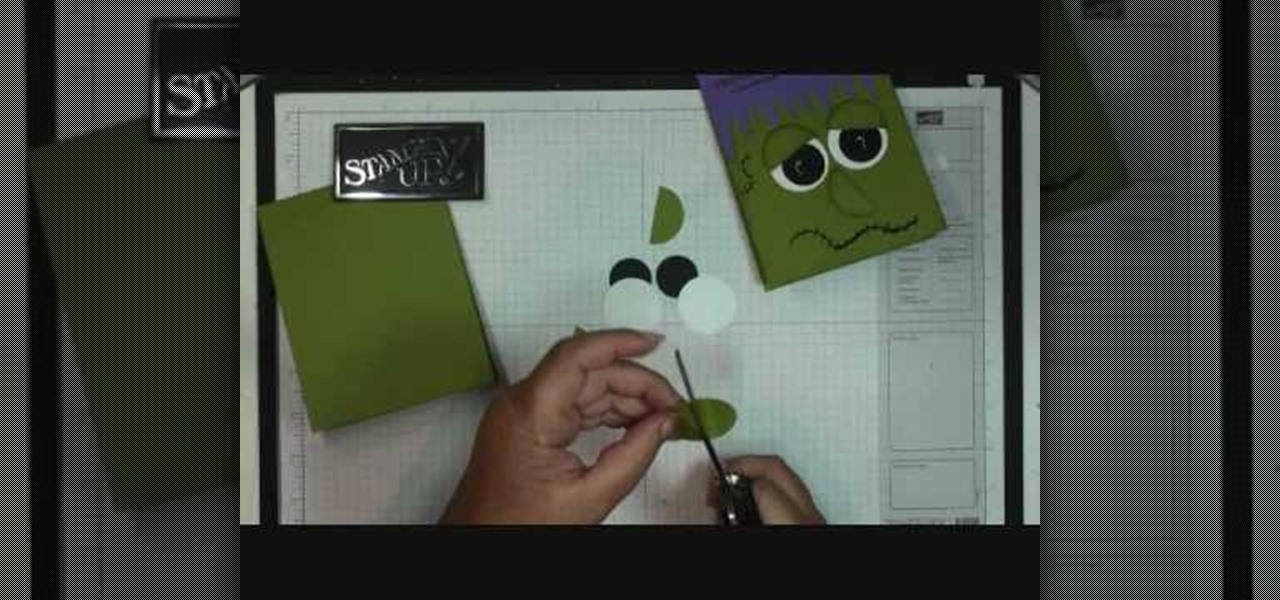
In this video tutorial, viewers will learn how to make a Frankie card. This video provides all the materials required to make the card. The materials required include: old olive card stock that is cut at 4 1/2" x 11", lovely lilac card stock that is cut at 2 1/2" x 5 1/2", stylus tool, Smarty Pants stamp set, 1" circle punch with 2 black card stocks, 1 3/8" circle punch on whisper white and old olive card stock, glue and a black market pen. This video will benefit those viewers who enjoy art,...

With Tim Burton's revival of Alice in Wonderland, throw one of the hottest parties in town with a "mad tea party" themed party. Recreating one of Alice in Wonderland's most famous adventures is a great theme for all kinds of celebrations. Set the scene with these suggestions.

The Apple iPod and iPhone are the hottest electronics on the market, so keeping up with the times means keeping up with designs people like. Apple incorporates all kinds of cool images and icons into their products, so learn how to re-create them so you can modify them or get ideas for your own designs. Watch this Illustrator video tutorial to create a gel progress / loading bar-similar to the progress bar found on an iPhone and iPod -- from start to finish.

Attention aspiring screenwriters! In this tutorial, learn how to sell that script. You may have written the next Hollywood blockbuster – but unless you can finance the film yourself, you’ll need to sell the screenplay to a producer who can make it come to life.

A lot of the available shooting benches on the market today are well-made, but it's really hard to find one that you're completely comfortable with. That's why it's best to make your own custom shooting bench, made especially for you, how you want it.

With Modern Warfare 2 being the newest and most anticipated game on the market, naturally you probably will want to learn how to get the achievements. With Modern Warfare 2 achievements, you can boost your GamerScore on the Xbox360 and be able to show off your COD6 skills.

Adams Holland and his design assistant Debra now decorate a cake. They start with an angel food cake that has already been baked and cooled. They next add an apricot glaze between the layers. It doesn't have to be perfect, it can be messy, that just makes it feel more homemade. They have stiffened some whipped cream, then fill the middle and apply it around the edges. Adams starts low and moves up, that way the whipped cream has something to rest on. Once covered, you might think what a mess ...

Wear your heart on your sleeve - literally - by crafting this origami heart pin. Show some love for Cupid's holiday by creasing and folding your way to origami perfection.

Everyone could benefit from shedding a few pounds, but what about those who need to lose a little bit more weight? Exercise isn't an option for everyone, with as busy as our lives are right now. It's hard to go running and do a few pushups when you have a hard enough time scheduling your day already. But if you're looking to shed a couple pounds here and there— without lifting a finger— this two-part video will help you out with some Jedi mind tricks!

If you're looking to beef up your biceps, then this is definitely an exercise you'll need to perform. Watch this instructional video to see how to correctly do hammer curls sitting on a weight bench. Doing hammer curls really works out your biceps brachii and brachialis muscles.

In this tutorial, we learn how to do finger tutting. There are different positions in tutting to help you get to a new one, creating new paths while learning. First, place both your arms on top of each other, then move them adjacent to each other by raising them and popping them. The praying position is also very popular. When you are tutting, think about common positions that are used a lot, then think of how you can get to the tutting by doing different switches and use your fingers more ef...

Use two photos, a main image and a photo of a cracked egg which will be your source of the headache. Drag the egg into the main image by holding down the shift key. Resize the egg. Change the opacity down to 50%. Zoom out. Command T flips the image. Hold option and right click. Position the image. Add layer mask icon. Bring back to 100%. Brush. Go to color palate and make sure black paint is on. Paint away all, but the cracked part of the egg. Add the black and white layer, only the egg porti...

Pranks are the world's favorite pastime. Everyone loves a good prank, and there's nothing better than keeping someones stomach empty. Imagine the pain and suffering one would endure if he or she could not eat because the fridge will not open. Most refrigerators allow for reversing the door swing. Normally you also switch the handle. But not if you want to thoroughly confuse the victim of this practical joke.

This educational safety video is geared toward public and private utility workers and linemen who need to remove pole tops while dealing with high-voltage electrical cables and electrical insulators. It discusses the proper pole topping removal procedure and demonstrates effective procedures for removal.

This video shows us the method to make a universal motion alarm to protect your home. You will need a reed switch with an alternating contact, a 9V battery with a battery clip, a switch, a buzzer, a small plastic box and a magnet. When a magnet is brought near the reed switch, it switches to the other contact and the switch is open. If the magnet is removed, the switch is closed and the buzzer starts ringing. Make the circuit with correct polarity for battery and the buzzer. Make a hole in th...

First of all you have to check the root which has started circling. Then notice that there is a dark portion at the bottom of the trunk. You can prevent this problem by avoiding to plant too deeply and not to leave in the pot for too long. You have to plant it at the right depth. Now check the roots of the bigger tree that has died. You shall notice that the roots have started circling around a part and then they stop the circulation to the top of the tree and then the tree dies because it wa...

Radford University demonstrates how to upload pictures, embed videos and then publish them in Blogger. Log into blogger and go to your dashboard page. Click edit posts or create a new post. In the blog editor choose edit image from the toolbar. You can now add an image from a URL or upload one from your computer by choosing the choose file option. Next, choose your image position and size. Then, click the upload image button and then click done. Your image will now appear in your post. To emb...

This video describes problems with fruit trees and how to deal with them. One problem is Chlorosis, identified by yellowing leaves with green veins between the sections of the leaf. This is caused by a micronutrient deficiency (usually iron) that results when the tree roots are unable to absorb all the nutrients from the soil. This problem can be temporarily treated with a foliar spray of iron. Another problem is pruning wounds with decay that results when trees are not pruned correctly. They...

This is a method for making a native American free point spear using a bamboo stick, bamboo strips and some commonly found items. First take a sea shell and make a hole in it. Make the hole using a pointed stone and pierce an opening in the shell. Make the hole such that the shell fits the bamboo. Now the bamboo has to be split in half and for this you have to find a common stone which has a sharp edge on one side to split the bamboo. This is a common stone found anywhere. Now you have to tak...

The best way to fish is with live bait, but buying bait can be expensive and it isn't always guaranteed fresh. Once you learn how to cast your own bait you will be able to catch large amounts of bait fish on your own, and cut out the middle man. Happy fishing!

This will show you how to do the Lebron James Signature Move from Nike series on NBA superstars bball skills.

How to do the Lebron James signature move fake & pass is as easy as a couple of steps. LB23 is a basketball / NBA legend and he's only 24 years old. He is the next Michael Jordan! Watch his Signature Move from Nike.

This video shows you how to do the Lebron James crossover. LB #23 from the Cleveland Cavaliers presents his Signature Move from Nike's series on NBA All Star court moves. Create space, fake drive, crossover dribble and finish at the rim.

Barbabella shows how to make a modular origami hexagonal box lid with star design. Fold a two-sided square sheet of paper to form a triangle, unfold it and fold it in the opposite direction. Using the guidelines fold the paper on three sides forming a small triangle and leave one end as it is. Turn over the sheet and fold the opposite side of the unfolded one as shown. Now mark the points as shown and fold it on one side. Now fold it to mark point below and the crease ends at the point marked...

This video will show you how to make a stop motion film using an editing program called Windows Movie Maker. Find a place to film your stop motion movie. Preferably a well lit area where the light source is constant. Set your camera on a tripod and position at the angle you prefer. Place the object you want to use in your film outside of the camera's view, and take a picture. Move your object slightly into the camera's view and take another picture. Repeat this many times, until your object i...

This video is describing how to preview the pasted items such as from another PowerPoint or any other articles. These are all features available in the "Microsoft Office Power Point 2010". We will take the "conference1" presentation in that the first slide and we would like to add some text from another "Document" from another application like "Microsoft Word". So, we click and drop the mouse to select that and click the Copy button on the top of the word file or we can copy by the keyboard i...

This trick can be done anytime, anywhere, with one of the easiest props ever: a matchbox. The props couldn't be simpler: just find an empty matchbox that has the same design on both sides. Set it on the table with the inside tray facing up (we'll call that "right side up") and start making a simple game of balancing the box with one side on the edge of the table and the other on your fingertip.

Pixel Perfect is the "perfect" show to help you with your Photoshop skills. Be amazed and learn as master digital artist Bert Monroy takes a stylus and a digital pad and treats it as Monet and Picasso do with oil and canvas. Learn the tips and tricks you need to whip those digital pictures into shape with Adobe Photoshop and Illustrator. In this episode, Ben shows you how to apply light sources to 3D models in Photoshop.

Pixel Perfect is the "perfect" show to help you with your Photoshop skills. Be amazed and learn as master digital artist Bert Monroy takes a stylus and a digital pad and treats it as Monet and Picasso do with oil and canvas. Learn the tips and tricks you need to whip those digital pictures into shape with Adobe Photoshop and Illustrator. In this episode, Ben shows you how to apply light sources to 3D projects in Photoshop.

It is not hard to incorporate Strongman training techniques in your athletes' programs, but you have to make sure the technique is right. Flipping tractor tires is a good and cheap method of training. Unfortunately, it is often practiced incorrectly. This leaves athletes with back problems and pain. Avoid injury while training for StrongMan competitions by following these rules.

Installing shelves in a closet turns dead space into useful storage. You Will Need:

Don’t pay a handyman to do this simple job—learn how to become handy yourself! You Will Need:

BMX: Catch Some Air If Ernest Michaux, inventor of the modern bicycle, could see what people are doing with his creation, he'd freak out. The art of creative biking has never been more challenging and rewarding than it is now. Check out the tricks for a guide to BMX mayhem. Watch this video tutorial to see how to perform a 540 caballero on a BMX bicycle.

If you want to improve your violin technique then this how to video is the place to start. This video teaches you to play slurred 3 octave G major scale. This exercise, based on the Galamian "Contemporary Violin Technique," is designed to help you increase your comfort and agility in all positions, develop confidence and accuracy in all positions, and improve coordination. When practicing this exercise you should memorize fingerings, bowings, and positions; use the whole bow on every slurred ...

If you want to improve your violin technique then this how to video is the place to start. This violin lesson teaches you to play a G major scale in 3 octaves. This exercise is designed to help you increase your comfort and agility in all positions, develop confidence and accuracy in all positions, and improve coordination. When practicing this exercise you should memorize fingerings, bowings, and positions; use the whole bow on every slurred stroke, half the bow on the martelé strokes, and a...

If you want to improve your violin technique then this how to video is the place to start. This video teaches you to play 3 octave G major scale. This exercise is designed to help you increase your comfort and agility in all positions, develop confidence and accuracy in all positions, and improve coordination. When practicing this exercise you should memorize fingerings, bowings, and positions; use the whole bow on every slurred stroke, half the bow on the martelé strokes, and at the very tip...