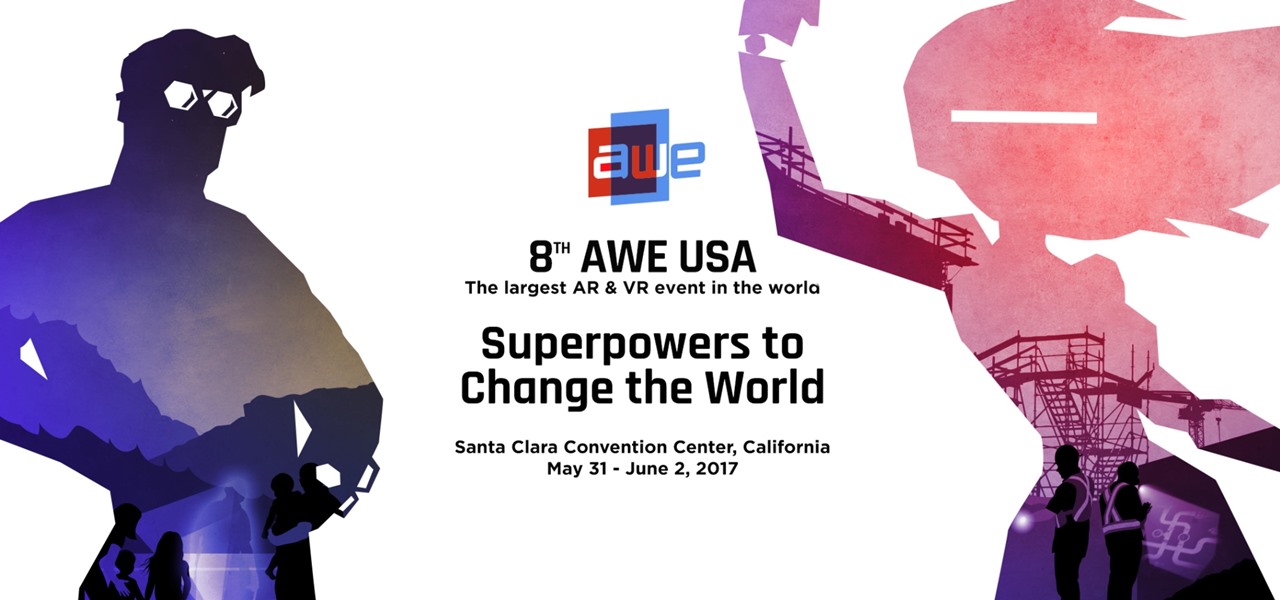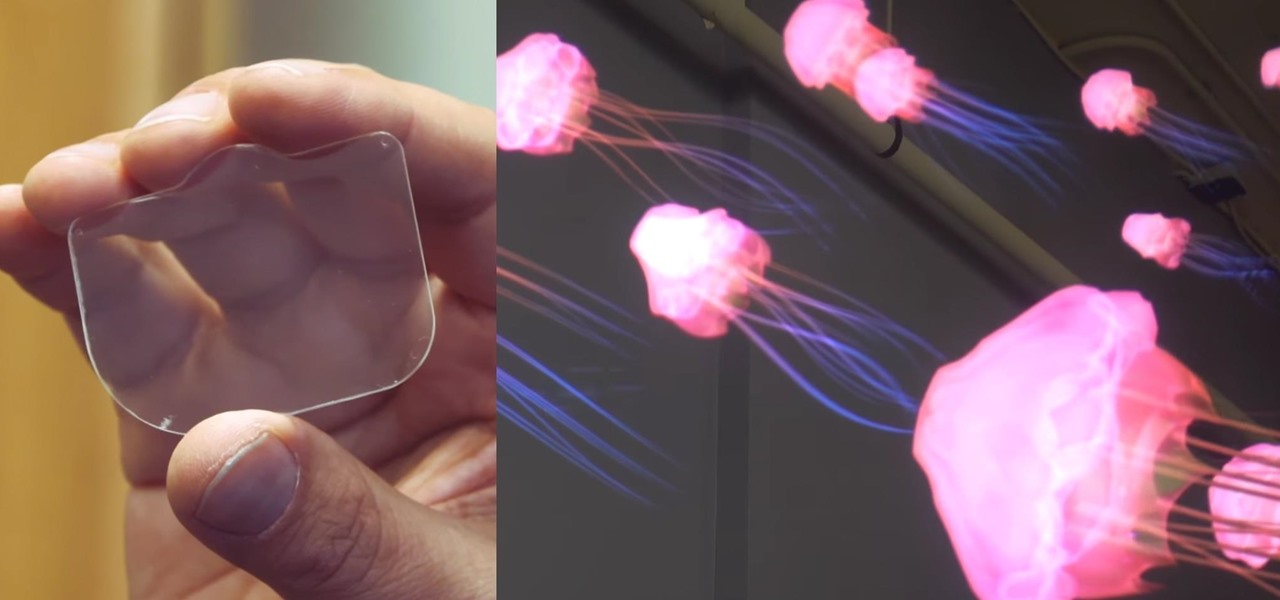Tesla has confirmed the EV carmaker has begun to upload videos from models equipped with its latest flavor of Autopilot, as Tesla seeks to "fleet source" data to help improve its cars' machine learning capabilities.

Pokémon GO's augmented reality journey is continuing with Apple's newly announced ARKit. It's no surprise considering Pokémon GO is the largest mainstream augmented reality game, with 500 million downloads.
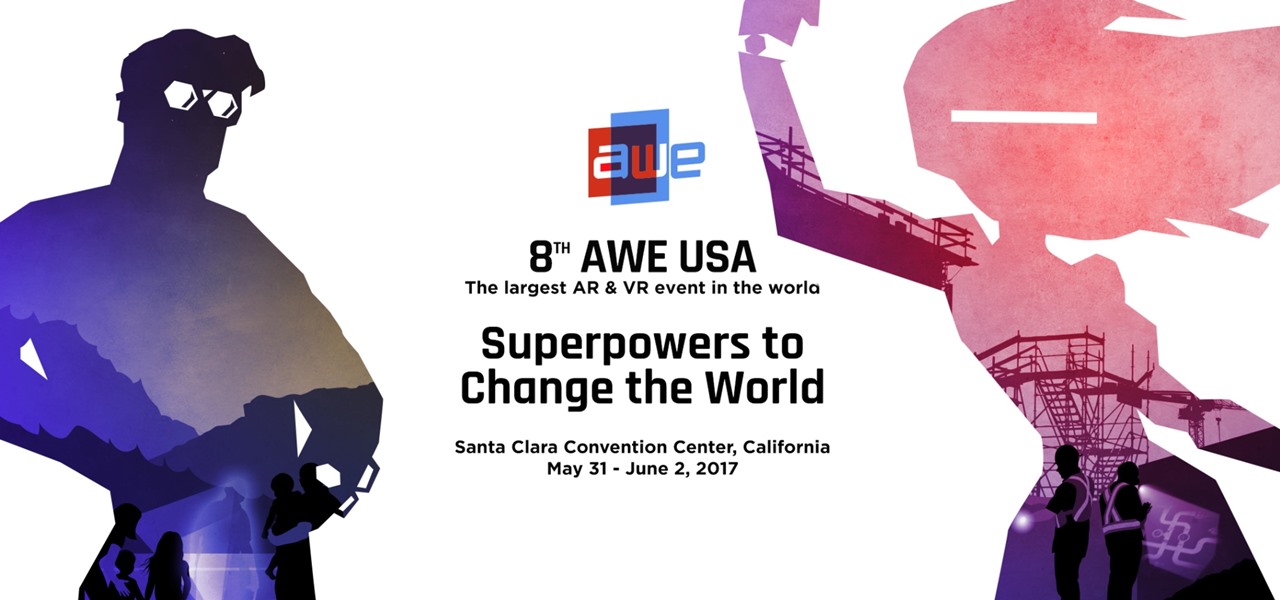
The Augmented World Expo (AWE), the biggest event for augmented, virtual, and mixed reality companies, developers, customers, and connoisseurs, is happening right now. You know what that means for us here at Next Reality? Companies presenting and exhibiting at AWE are releasing news like crazy.

From Farmville to selling a company to Google, Amitt Mahajan has been through the startup ringer. Now, as managing partner with Presence Capital, he's funding the future of augmented and mixed reality.

Augmented and mixed reality developer Arvizio is working on a suite of software solutions for enterprises that will extend HoloLens capabilities as a full-fledged collaboration and conferencing tool. The company will demonstrate its Mixed Reality Studio suite to attendees at the Augmented World Expo, which begins later this month in Santa Clara, California.

Uber's year is going from bad to worse, and they may be subject to a potential criminal probe in the ongoing Waymo legal battle.

The driverless competition is heating up as Detroit automakers attempt to woo tech talent away from some of Silicon Valley's biggest players.

Augmented reality software developer Edgybees has launched Drone Prix. The new mobile app immerses DJI drones and their pilots in more than 30 augmented reality obstacle courses.

The OnePlus 5 just made its official debut, so we now have all of the juicy details. From the announcement, this device definitely sounds like it's going to be another flagship killer, following in the footsteps of its predecessors.

In the tech world, when you're a small startup going up against the Goliaths and their massive marketing budgets, you're forced to find and produce something almost magical to help your product stand apart from the rest. And that's exactly what Occipital Inc. has done with their Bridge headset.

Ask anyone that works on the development of driverless vehicle technology and there is a very good chance that AutonomouStuff will have supplied something to their project.

Let's say you gave your Wi-Fi password to your neighbor a while back, under the assumption that they'd only use it while they were at your house sharing stuff via Chromecast. But now, your connection is slower than it normally should be, and you have this sneaking suspicion that the dude in apartment 3C is flat-out piggybacking off of your home network.

The coming year promises to be a good one for those of us watching the augmented and mixed reality world. And the Consumer Electronics Show (CES), starting Jan. 5 in Las Vegas, Nevada, for its 50th year, is bringing 2017 in with a bang—we're expecting a ton of great announcements on the horizon.

When the HoloStudy Demo app for HoloLens came out in September, it was a pretty impressive start to what could be a very valuable science tool for education. Now, Moscow-based HoloGroup, makers of HoloStudy, started an Indiegogo campaign to improve their modular teaching app.

The new Samsung Galaxy S8 and Galaxy S8+ phones were announced on March 29 at the Samsung UNPACKED 2017 event. Preorders start on March 30 for the Korean tech giant's latest flagships, and sales officially begin in the US on April 21. Samsung will need a smooth release to win back consumer trust after the Note7 mess, and it's already looking like the S8 won't disappoint.

There's one thing that I've always liked about iPhones, and that's their centered digital clock in the status bar at the top of the screen. On Android, it's always on the right side by default, and there's no easy setting that lets you just change it to the center position. But if you have a Google Pixel XL, there's a simple modification you can perform to get exactly that—a centered status bar clock.

As a commercial and potentially consumer product, one might assume it very unlikely to see the Microsoft HoloLens in the military marketplace. And that assumption would be completely wrong. One company from the Ukraine is currently working on using the mixed reality head-mounted computer for 360-degree vision inside armored tanks. If a tank crew could see the entire battlefield there are in, they would likely have a better chance of accomplishing their mission and avoiding damage. Tanks are l...

In the Western world, the only time you'd associate food with cockroaches is health code violations. And while other cultures and countries are more open to cooking with and eating these and other little buggers, insects are probably not a food trend that will be adopted by the West anytime soon.

I truly don't understand why anyone would pay $10.99 for a case of carbonated water just to feel like a Midwest mom on a diet. Every time I talk about LaCroix, pronounced La-CROY (rhymes with enjoy), it's like I take all the money I spent on my French major and light it on fire.

One of the main reasons for installing a custom ROM on an Android device is all of the added features. For instance, OmniROM offers a souped-up multitasking mod called OmniSwitch, so instead of the regular app switcher, you get an interface that lets you pin your favorite apps, access settings, view memory usage, and more.

When we talk about augmenting our reality, we often first think about vision instead of our other senses—but there's more to an immersive experience than what you see. One inventor figured out how to utilize sound and touch to create a simple, upgraded version of laser tag that you can play with your smartphone.

Even today, smartphone text input leaves a lot to be desired. It's difficult to select specific words, the cut/copy/paste menu isn't always accessible in every app, and we're lacking undo and redo options, even though it's as simple as pressing Ctrl + Z on computers.

Are there any benefits to watching a movie in a holographic mixed reality headset, or should you just stick with your TV? It's not as cut and dried as you might think. While TVs have some advantages, so does the virtual screen of a Microsoft HoloLens.

Automated bots are growing on Facebook Messenger, and while they can be helpful, they also have the potential to get very annoying, very quickly. That's because these bots are enabled by default to send you "sponsored messages," or, you know, spam.

Starting with version 6.0 Marshmallow, Android now supports fingerprint scanners natively. This change has effectively opened the floodgates, and now almost every flagship Android device includes a fingerprint scanner out of the box.

Virtual reality headsets are all the rage these days, and among the menagerie of tech companies gunning for the top spot, there's one mysterious startup that is ahead of the game—Magic Leap—and you can tell just by watching their latest demo video of their product in action.

Samsung's latest flagship devices—the Galaxy S7 and S7 edge—both sport an interesting new feature called Always On Display, or simply AOD. When enabled, this feature keeps the clock, date, and other bits of information visible at all times—even when the screen is off.

If you find yourself switching between Android devices frequently—for instance, your Nexus 6P and a Samsung tablet—you've probably noticed how the button placement can be different. Normally, it's back, then home, then the recent apps button, from left to right. But Samsung devices have this backwards, which can lead to frustration when muscle memory kicks in and the back button isn't where you expect it to be.

Past video recording apps we've covered made it easy to turn your Android device into a hidden spy camera, even allowing you to inconspicuously record videos using your volume buttons. While both are viable options that can secretly capture video, today we're going over an additional method that will let you both schedule recordings or discretely trigger them without anyone around you noticing a thing.

One of the hottest trends in the food world right now is "spiralized" vegetables. I will confess that I am a bit suspicious of any diet or food fad that eliminates an entire food group for anything other than physician-ordered health reasons, but something really good has followed in the wake of the Atkins/paleo/gluten-free movements.

Android's Quick Settings menu is quite handy—just swipe down with two fingers from the top of your screen and you're ready to toggle several different system settings on or off. It got even better with Android 6.0 Marshmallow, since you can even use the hidden System UI Tuner to rearrange and remove your Quick Settings tiles now.

Back in August, Google unveiled a new YouTube Gaming service meant to compete with e-sports streaming sites like Twitch. At its launch, the service was capable of broadcasting desktop PC gameplay, but when it came to the mobile segment, users were only capable of viewing streams hosted by others.

Over the past decade the Internet community has been witness to the rise of many new forms of online interaction. These new technologies have given rise to anonymous networks (like TOR), black markets within the deep web network (like the Silk Road), and even forms of digital currency, or more accurately crypto-currencies, such as Bitcoin. All of these technological advancements have contributed to securing users around the world and protecting their privacy. Therefore it is no surprise that ...

Video: . Being one of the most popular DIY/maker projects around, Musical Floppy Drives are nothing new. However, myFloppyDriveOrchestra includes a few unique features, which separate it from the crowd.

Upgrading from velcro-only shoes to laced-up sneakers is an important step in life. Days are spent practicing the perfect bow-tying method, and people even argue as adults over tying with the bunny ear method versus the loop-and-wrap trick.

There's something magical about homemade foods, especially when they're items that most people don't make. Even the simplest bread tastes divine when you've mixed it yourself, kneaded it yourself, and gotten the dough stuck underneath your nails.

Given how much use it gets on a daily basis, the power button is always one of the first hardware features to call it quits on an Android phone or tablet. So if your power button is acting up, or you don't want it to, you can extend its lifetime by simply finding ways to use it less.

Welcome back, my aspiring hackers! Although this article may have been better placed first in this series, I doubt that anyone would have read it when just starting out studying Linux. Now, that you are well into your Linux studies and have some familiarity with how it operates, I'd like to take this moment to explain the philosophy around the Linux operating system.

Using the overview screen (aka recent apps) is a simple way to jump back to a previous task to continue where you left off, but as you use more and more apps, jumping back to that initial task isn't really that "recent" with all of those new tasks stacked on top of it. Now, thanks to developer PhinxApps, we can redefine what "recent" truly means using PinTasking. With this app, you can pin any app or webpage you're currently using onto your device's screen in the form of a Facebook-like chat-...

What type of person are you in group settings? Are you the social butterfly, eager to get to know everyone and interested in the people more than the setting? Or are you a wallflower, afraid to catch anyone's eye out of fear?