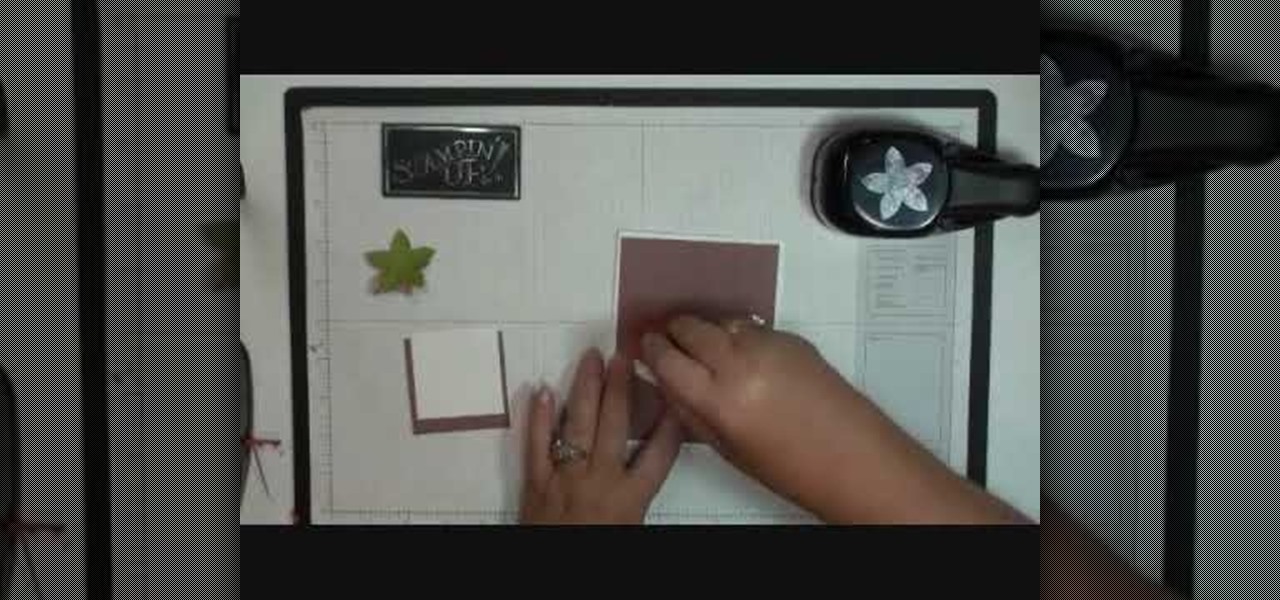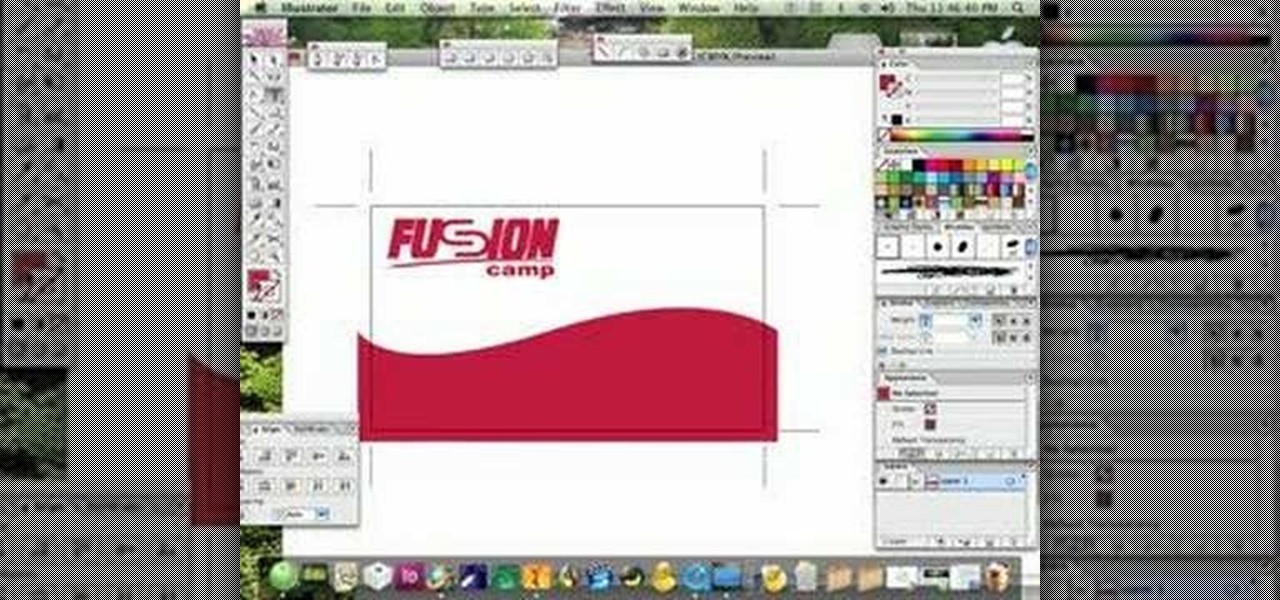In this Fine Art video tutorial you will learn how to focus stack for great macro photos. This video is from EPhotoZine. The idea is to take several pictures of the same subject at different distances. For this you will need focus stacking. If you focus with a wide aperture, everything in front and behind the subject will be out of focus. The idea of focus stacking is to shoot several shots and put them together in a program that automatically brings them all into one. And that is focus stack...

In the video Robert Steinken, who is a hair stylist tells that choosing a hair color is a very important task. Firstly it is important to go to a professional stylist who knows the products well. There are a lot of hair products in the market and each has a different effect on the hair. In the salon the professional can show you a color chart and show little pieces of hair which were colored to compare with your present hair color. They can tell what will happen once the product is applied on...
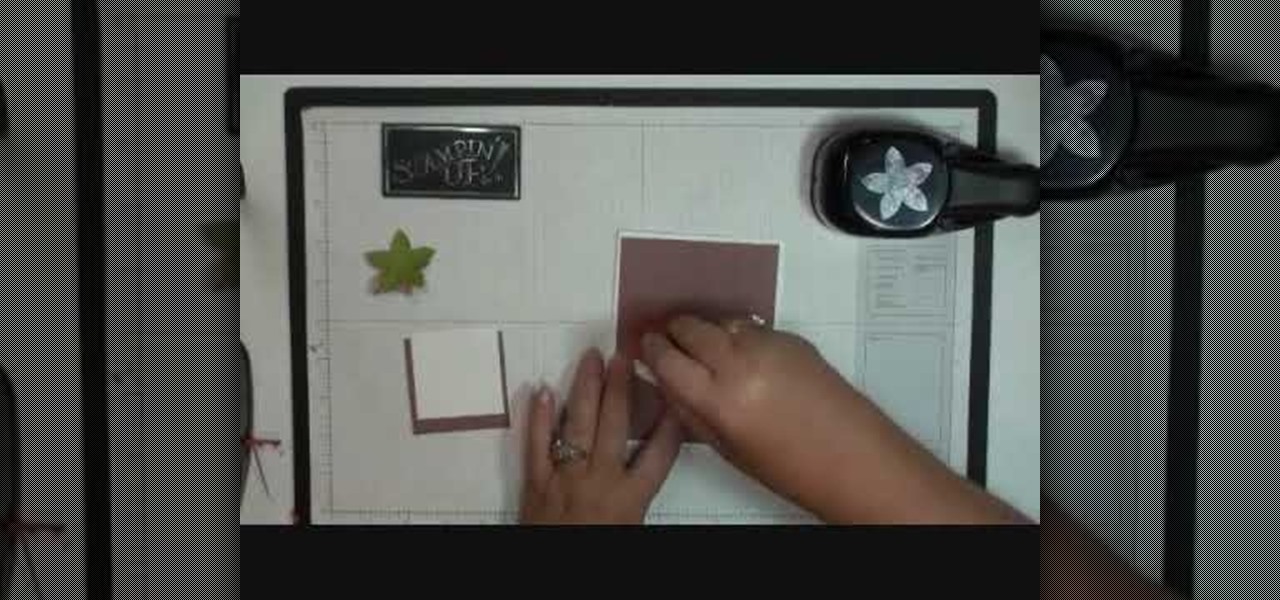
This art and craft video shows us how to make a five petal paper flower with stamping up. One can make this pretty card easily by following the instructions which is given clearly in the video. One can come become aware of various modern craft materials like different papers, punches available in the market and how to use them creatively. By watching this video one would be more interested in such craft work as it is done neatly without any mess.

The video is about one to one training with Mike Brown about the maximum dept of focus using a camera.

This quick tutorial runs you through a fast and easy way to make your iPhone or iPod Touch more secure. However the best security is abstinence. Just don't run the programs that leave your devices vulnerable unless you need them.

Many educators and institutions are already integrating podcasting successfully into their curricula — with great results. Podcasting enables educators to use music and recorded audio to enhance learning. The addition of photos and video to podcasting allows educators to add a wide range of visual content to their teaching and address even more learning styles.

If your iPhone is a business tool for you, you'll want ways to send out mass e-mails, either to your customers or employees and coworkers. You can use the iEDL, or Email Distribution App, published by MerckTech, to set up a distribution list that will let you send out mass emails as often as you need. This video shows you all the ins and outs of this awesome little app. Expand your productivity and marketing reach for your business and personal projects!

In this video, we learn how to write a mission statement. The mission statement answers the question of what your organization's core purpose is. You will have a great mission statement if you keep it short, memorable, and inspiring. It should also be market focused, knowing who you are serving and what value you are providing. Keep in mind what you want to be remembered for and take that into account when you are writing your mission statement. It should say who you are and be something that...

Everyone does it. And, apparently, everyone does it late. Procrastination is a problem that affects everyone, from middle schoolers waiting until the last minute to put together their science project to grown men who wait until an hour before to write their marketing pitch.

In this video, we learn how to transport & store your decorative cakes. First, you need to consider what icing you covered your cake in. If it's made with butter cream icing, you should store it in the fridge for a couple days before transporting. Also, if you're making a whipped cream icing, this needs to be refrigerated before you transport it as well. There's a whipped icing mix on the market today that you can buy, but don't have to refrigerate. If you've covered it with fondant, place th...

In this tutorial, we learn how to make a gift basket of healthy stuff for a pregnant mom. First, go to Whole Foods Market, which carries everything that you need! First, think about what your mommy needs and what she is going to need after she has a baby! First, place in some books that have to do with pregnancy. Then, stock the basket with some supplements, prenatal vitamins, organic teas, a loofa, ginger pills, and bath salts. Once you give this to your expecting mom, she will thank you and...

In this video, we learn how to download ROMS to & play video games on your Droid. First, go to the App Market and search for the ROM that you want. Install this, then go back and download Astro. From here, go to: www.freeroms.com on your phone and download Nesoid or Sega Master System. After this, exit out of the internet and click the download Astro from earlier. Then, extract this to your phone and delete the zip file from your computer. From here, you will be able to use the ROM on your ph...

In this video we learn how to get your heart torn out with film effects. First, go to the butcher's section of your market and find a gross piece of meat. Then, cut a hole in your shirt and grab some fake plastic blood. Soak the meat in the blood and then place it into the shirt. Have one of your actors push their hand into the shirt and act like they are tearing a heart out. After you do this, have the other actor act like they are in severe pain. This will finish our your heart torn out fil...

Jailbreaking isn't just for Apple devices anymore! You can jailbreak your G1 phone as well, which will give you access to third party apps outside the regular market store. After you've connected your phone to your computer, download the software, and you'll have a freshly jailbroken G1 phone! Make sure you have everything backed up before doing the jailbreak.

You never know what you might stumble across on your next visit to a flea market or thrift store. Real gold is very soft, so biting down on the piece is a time-honored test for real gold. You can also examine your jewelry for a maker's carat stamp or discoloration that may indicate fake metal.

Peter John teaches us how to explain Tarot cards & reading with Peter John. Tarot cards come from the playing cards era and there are many different types of tarot cards on the market. These work by the person that picks the specific cards. When someone picks a certain type of card, this will tell something about themselves or what is going to happen in their future. The larger cards are harder to use and the smaller are more frequently used. Some tarot cards will explain what they mean on th...

Despite the discontinuation of Microsoft's KIN mobile phones, some still have a KIN ONE or KIN TWO cell phone. Actually, it can probably be found on the market somewhere for a relatively cheap price. Almost too cheap.

Swiss chard is definitely not one of the best known leafy green vegetables. Far overshadowed by its cousin, spinach, and its distant relative, arugula, swiss chard often gets overlooked but the teeming green leaves promise incredible flavor if you add them to your cooking.

In this video, we learn how to make bento. First, you will need to purchase small quail eggs from a Japanese market, then place dried seaweed cut into two small circles on the top. Next, cut the middle of the egg with a knife, then pry it open to make it look like a knife. After this, take a small sausage and cut it at the bottom so there are eight pieces hanging, and it looks like a squid. Place an "x" cut out of seaweed on the top and cut the middle to make a mouth. Slice a strawberry while...

If you are in desperate need to clean your toilet, don't rush to the store just yet. What you might need to clean it, is probably already in your home. Most of the toilet cleaners out on the market contain harmful, toxic chemicals that are inhaled during the cleaning process.

Sanwa Denshi's JFL series joystick is one of the most popular ones on the market, and a lot better than the standard joysticks out there. If you want great gameplay, you need the right equipment, but that's not to say the JFL doesn't have it's faults. Sometimes, even the best gaming equipment needs modded every now and then, and that's where the Happ Cherry Micro-switches come in. You're JFL joystick will reign supreme. This three-part series will show you just how to do the Cherry mod.

If you need help balancing our tires on your RC vehicle, this tutorial should help. Like a regular car, tire balancing is very beneficial since it can make things last a lot longer and make your RC drive smoother.

In this crochet tutorial, you'll be guided through how to crochet using one of the most unique and difficult yarns avilable on the market. Known as Pomp A Doodle yarns by Red Heart, these yarns are punctuated with little pom poms and are cute on their own, but great for fluffy projects.

The Motorola DROID is the hottest new mobile device on the market, and playing all of your favorite music on it is a cinch. The new Android platform makes it easy to navigate through your music files. Want to know how? Best Buy has answers. The Best Buy Mobile team explains how simple it is to access the music on your Motorola DROID cell phone.

There are so many delicious and tasty fruits out on the market, it's tough to keep up with them all. One of the most tastiest would be that of a peach. Not only are they a great snack, but can be used to make a popular rap song. In this tutorial, you will be taken through the steps needed to properly peel a peach. Oh and the song was "Peaches N Cream" if you forgot. Enjoy!

There are many PC gamers out there who enjoy killing badies and rescuing princesses on their high powered laptops. So, just like most of the major titles, you need a disc in order to play many of the games out on the market. In this tutorial, though, you'll be finding out how to play PC games without the need of the CD. It's pretty easy to do and is really convenient for those looking to travel without so much extra weight. Good luck and enjoy!

In this tutorial, learn how to dye your hair blonde if it is naturally dark brown. Dark brown hair is typically the hardest to lighten, and if done wrong you will wind up with orange hair and that is not a good look.

Most of the videos that you'll find on the internet from sites like youtube are probably flv format. There is now a handy new tool that you can use to convert those flv files and burn them onto a DVD, it's called Replay Converter. As the start the program up you'll see a button that says 'add file'. Using this you can add files to the program's queue. Put a blank DVD into your DVD burner beforehand. Now with the files in the queue, tick the 'Burn to CD/DVD' option. You will have the option to...

This is a demonstration of how to throw the frisbee the correct way.The idea of frisbee developed in a college campus in 1920 where students use to throw empty pie tins after eating the pie made by Frisbee Pie Company.Frisbees are available in the retail market for about $3.00.The convex side of the frisbee has ribs and edge is rounded.The frisbee is held in the palm with the thumb on top,over the ribbed portion,the index finger is kept along the edge and rest three fingers below into the con...

In this Food video tutorial you will learn how goats are milked and how goat cheese is made. The goats graze on a pasture containing a mixture of sweet mild grasses like clover and vetch . to milk a goat with your hands, make an OK sign with your thumb and index finger and put it around the top of the teat of the goat, hold it very firmly, then you squeeze it with the other three fingers and milk will come out. You now loosen the OK sign, allow the teat to fill up and repeat the process. This...

If you want to convert video files to DVD format using DVD flick you first want to go to www.dvdflick.net. Go here and download the program DVD flick. You will also want a program that allows your to burn DVDs. You should first open up DVD flick. So, go to open and choose the files you want and drag them onto the screen. They should then appear on DVD flick and they will be compressed. You should try to keep the files you add under 3 hours of video. This will keep the quality good. Now you sh...

In this Computers & Programming video tutorial you will learn how to format a FAT32 partition larger than 32GB. For this you will need a program called Maxtor Maxblast. Download and install it. First, you will have to remove the existing partitions. So make sure you back up everything. Click on computer > manage > disk management. Find your partitions and delete them. Open up maxblast program and it will tell you it found an empty hard drive. Click ‘next’ a few ties and then choose ‘FAT...

In this how to video, you will learn how to speed up your Azureus Vuze program. First, open up Azureus Vuze. Next, go to advanced, option, and click preferences. Select preferences and change the port to a number between 49152 to 65535. Once it is changed, go to transfer and make sure that these are set to zero. Once that is done, open your web browser and type in your default gateway. To find this out, go to system preferences, network, and router. Next, enter your user name and password to ...

This video tutorial from gogeeks shows how to install mIRC application on Mac OS X operating system.

In this video Dee Holt is going to show viewers how to prevent motion sickness when they're taking their dogs for a nice ride. First she starts off by telling listeners that if they happen to have a new dog or puppy it's very important that they get their pets used to riding in a car. A dog can get motion sickness so it would be very helpful if you always take a sheet or towel with you just in case. A person should never feed their dog or give them a lot of water within four hours of a car ri...

If you’re an entrepreneur or in need of a little more professional marketing then you will need a business card. This video will show you how to create your own business card using Adobe Illustrator. You will need to make sure you are keeping your work with in the standard card size. You can make your own logo or a name title. You will see tips and helpful advice for how to have the best results for your card. You will see an example card which is print ready. Once you get this process down i...

HighQuality Tutorials demonstrates how to change your iPod Touch alpine default password. Changing the default password is useful when using your iPod Touch in a public setting to make it less vulnerable to hacking. To change the default password, first open up your internet connection and search for Putty. Download the Putty program. Open and run the Putty program. Your host name will be your IP address for your iPod Touch. Select port 22 and SSH and open up the program. Log in as root and c...

This video from Michael presents how to establish a Remote Desktop connection in Windows XP Professional.This type of connection allows you to access your computer via Internet from any place and manage files, local resources, or perform any other remote activity.To establish Remote Desktop connection click Start button, right click My Computer, from the opened menu select Properties. System Properties window will open. Choose Remote tab. Check Remote Desktop - Allow users to remotely connect...

It is very important to learn how to create a good book proposal. This video helps shed more light on things to think about when creating your book proposal. Essentially, a book proposal is your opportunity to sell yourself as a marketable asset to a publisher. Most publishers websites have down-loadable book proposal forms. They will request a lot of information such as what is your market, how do you intend to promote yourself, along with a few sample chapters. Publishers receive hundreds o...

Some times malicious programs can infect your registry and fill it with lots of unwanted information. You may need to clean it to prevent the virus from causing any further damage to your computer or to even disable the virus. It is a very lengthy and complex process to do this manually. So you will need to use one of the powerful free tools available online. Hijack This is one of the most powerful program that can be used for this purpose. So go the website and download this free tool. Insta...