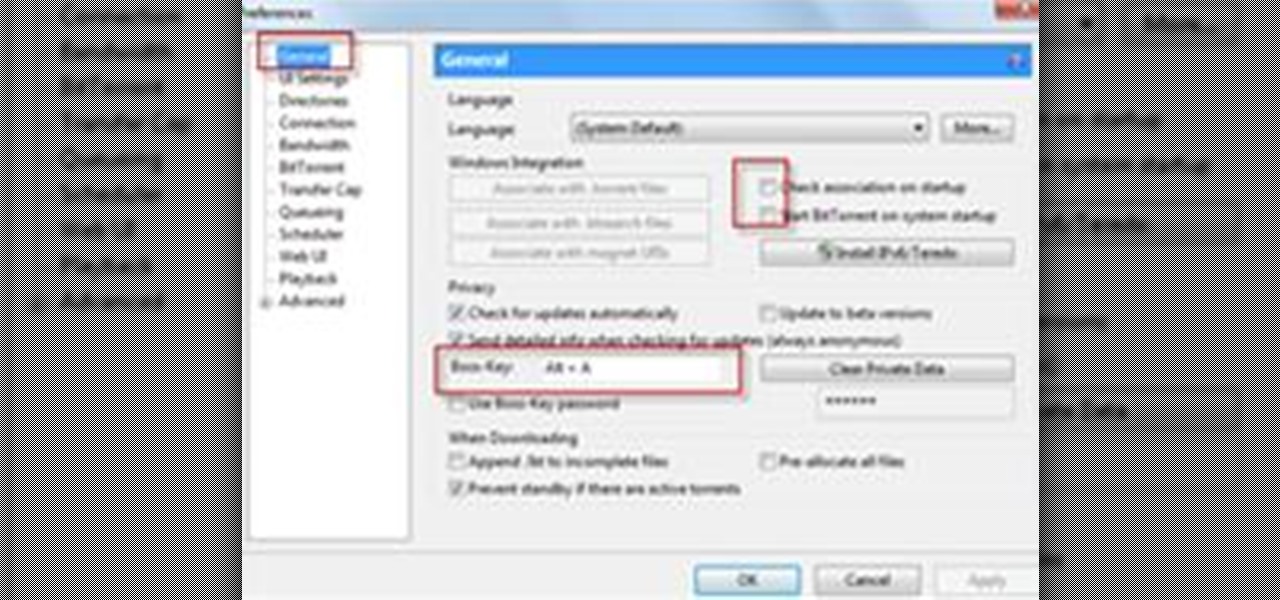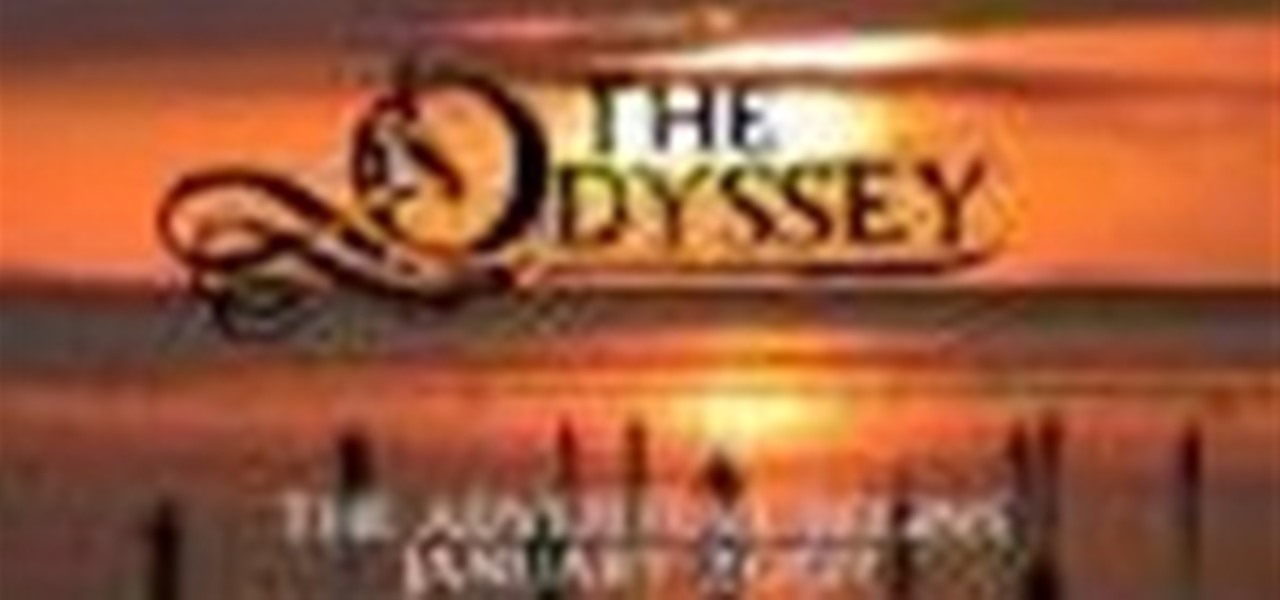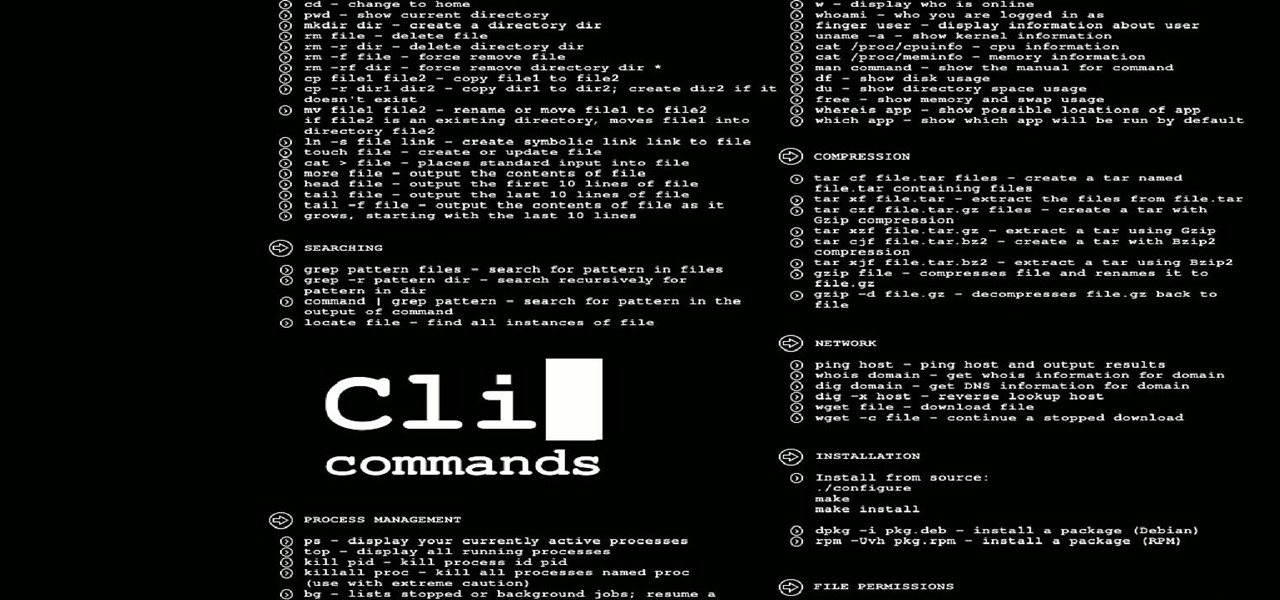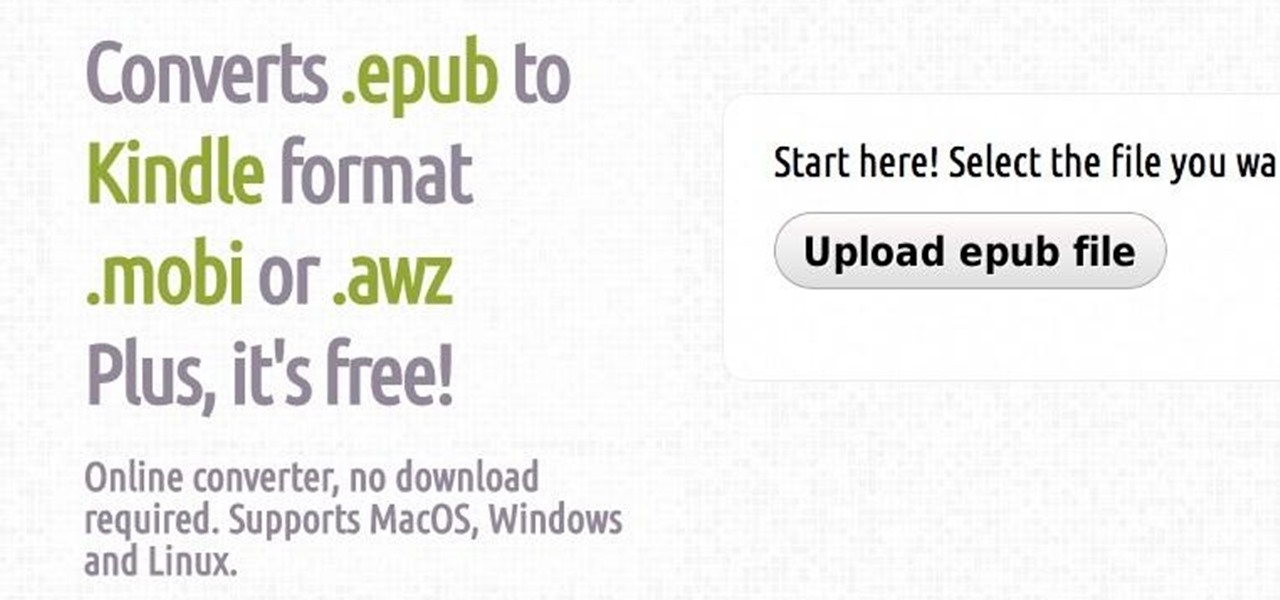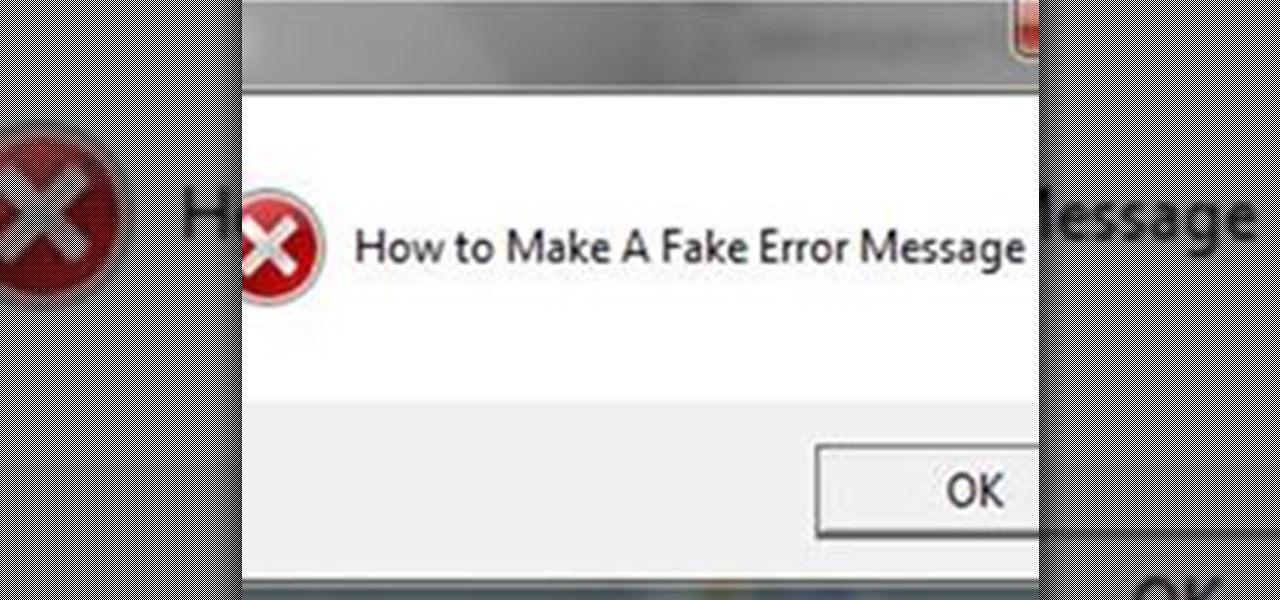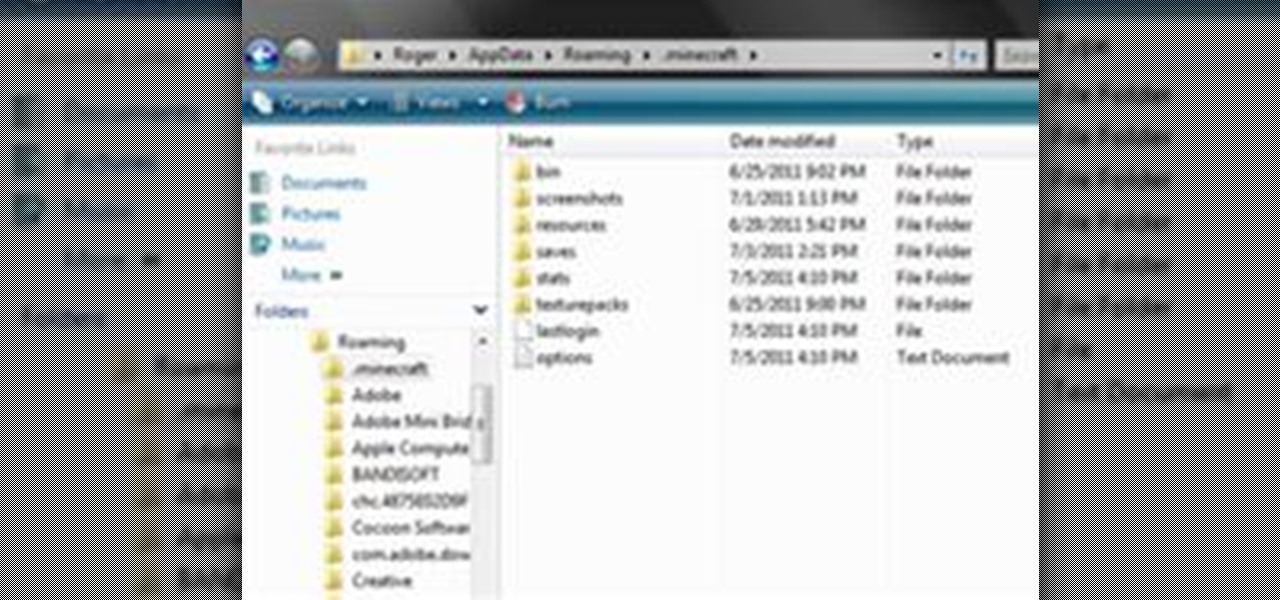In this video tutorial you will learn to export Photoshop layers into Flash. See how to export each Photoshop layer as a PNG file so you can import each file into Macromedia Flash 8. Portable Network Graphics (PNG) format is especially useful when you have transparencies in your files. Export Photoshop layers into Flash.

Need some privacy on your home computer? Find out how to password protect folders and make files invisible on a Windows XP pc. Password protect folders and make files invisible.

How to transfer iTunes from PC to Mac You want to switch from PC to Mac and you want to take your iTunes library with you? There are several ways to move iTunes from your Windows PC to your new Mac. You can manually move all your iTunes contents to an external hard drive and from it to your Mac, or you can use a software like CopyTrans TuneSwift that does the job for you. Let's start with the easier way!
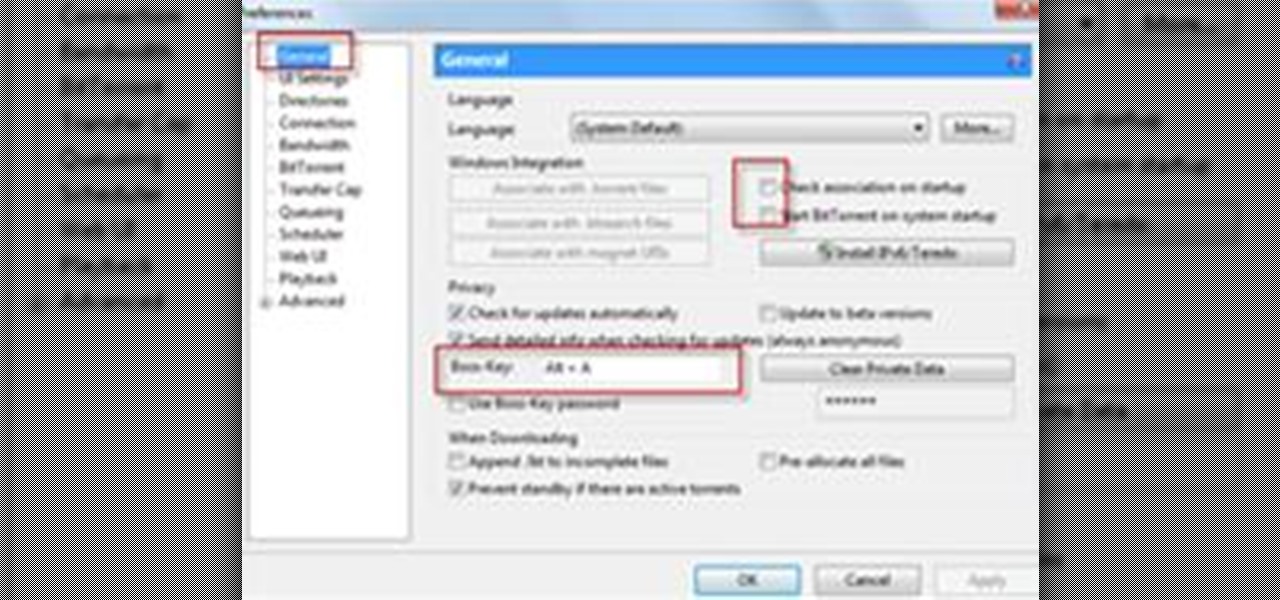
Completely Hide UTorrent and Bittorrent Software in Your PC While It Is Still Running!.

One of the more impressive new features in Dreamweaver CS4 is the ability to work with Smart Objects between Dreamweaver and Photoshop. It’s now possible to import a fully-layered, fully editable Photoshop file into Dreamweaver. Dreamweaver will help compress the file by comparing different format choices. And if changes are made to the original PS document, Dreamweaver CS4 will recognize them and ask the user if they want to automatically update the embedded file. Check out these really cool...

A playlist is simply a list of songs which can be played in sequential or shuffled/random order. Many people tailor-make playlists to suit a particular style of music or atmosphere, so being able to share these between people is great.

THE ODYSSEY is an epic adventure, a world first, a race against time, an entire year of living dangerously.

Permanently deleting files is something that a lot of people aren't aware of. Actually, most people think that once a file is deleted, it is gone forever. This is not the case. Hard drives write to the disk via magnetic charges, positive and negative correlate to 1s and 0s for binary. This is then interpreted into information for the computer to use and access.

Welcome to part two in a series about steganography, the art of hiding things in plain sight. We are practicing steganography because it can be a useful skill if you don't have access to encryption software, or need a quick solution to make sure the sender and recipient are the only ones who are able to read your message.

Since PDF files are so popular in both our daily life and work, we see them everywhere. And sometimes we find there are terrfic images or text in the PDF files and we want to save them as seperate files for future use, such as in a presentation or post. Here's the question: how can we save those elements from the non-editable file formats?

Nemo PDF to Word is a powerful but free tool to help us to convert PDF to Word with a few simple clicks. Even beginners who don't have much computer knowledge can easily manage it.

Death is tough for the living, and those who mourn do all sorts of odd things to cope with it. Some keep mementos, some build towering statues, others create memorial paintings or write sad songs, all of which are healthy in moderation. Honoring the dead has been around for so long, it's part of what makes us human. Recently, the practice of memorializing the dead has spread from the arts, religion, and ceremonial burial to video games.

Do you ever wonder if the files you're trashing on your Mac are actually trash? Let's say there are 80 million computer owners running Mac OS. If each user trashes at least 10 files each day, that's 800 million deleted files that cease to exist every 24 hours. If that doesn't sound like a lot to you, a month would equal 24 billion junked files, a year—nearly 1 trillion.

This is a guide showing you how to get Java games onto your Samsung Tocco F480 phone via USB—for free!

Well, we have had a pretty basic story structure in the previous couple of blogs. However, for the third act there is considerable leeway on how this story can play out. You can turn a story like this into a tragedy or comedy. Remember the line from the film Stranger Than Fiction "Tragedy, you die. Comedy you get hitched." Well in the Action/Adventure story, almost anything goes. For instance, GUY does not have to die, but CHICK could perish tragically. However, avoid cliches like someone jum...
Windows Live SkyDrive which is initially termed as Windows live folders is one of the parts of Microsoft Windows online service. It is a password protected service that allow users to store file and share them with others. Here the windows live id is required to access the users profile. Anyone can make his/her files private or public. Public share file are easy to access without requiring any Windows live id.Initially it was available only few states in United States. But nowadays it expande...

This is a quick tutorial that shows you how to import Adobe Illustrator files into Maya. If you're going to use your illustrator files in Maya, make sure the fonts can be exported because they won't all work. Import Illustrator files into Maya.

Gone are the days of needing a specialized app or program to unzip files. In fact, you don't even need a computer. It's 2019 — cars drive themselves, robots take fast food orders, and you can unzip compressed files right on your iPhone.

Hello everyone on null byte this is my first tutorial This Tutorial Is on Useful Lesser Known Commands on Linux

EPUB ebooks are very popular, but are not supported by Amazon's Kindle. This How-to will show how to convert EPUB ebooks to MOBI format, which can be read by Kindle.

This article will show how to make a simple, fake computer error message. These message boxes are 100% harmless, and make for funny pranks. They will display any text you want them to.

You store everything on your computer's hard drive… precious family photos, your favorite music and video files, valuable financial information, and let's not forget about all that porn (just kidding). You can't back up your data when it crashes, so don’t wait another day to protect your hard-earned hard drive data.

This video shows you how to upload, encode and organize assets in the console. We have a new, faster and easier way for you to encode and upload content into Brightcove. It's a free desktop application called the Publishpod. If you have a small batch of files you need to upload, files that are larger the 100mb, or you need to encode your files into Flash format first, you should consider using the Brightcove Publishpod. Publishpod is a simple but powerful tool for encoding and uploading video...

What is Internet Download Manager? Internet Download Manager (IDM) is a tool to increase download speeds by up to 10 times, resume and schedule downloads. Have you ever wanted to increase you download speed form 4kps to 80kps? If you answered yes then you need Internet Download Manager. It can and will increase your download speed so you can get the files you want quicker and easier than ever before.

In this video you will learn how to mount a disk image using Daemon Tools. In order to do that just follow these easy and quick steps and instructions: The first thing to do is to download Daemon Tools from it's homepage. After that, install the program and restart your computer. Now right-click the little icon on the left of the task bar and go to Virtual CD/DVD-ROM. There you click on the No Media tab and select Mount Image. Now you need to select the image file from your computer and the i...

If you do not want others to view your recently visited website list you need to clear the history of the browser. This video shows how to clear history and delete temporary internet files. Go to the keyword button which is present on the top right cornet and click it. Now a keyword window prompts you to type an AOL keyword in the input box. Type the word 'Preferences' into it and click go. Now the preferences window opens up. In the first column select the Internet Properties (WWW) link whic...

Want to get blockbuster movies onto your iPhone or iPod? It's easy with iSkysoft DVD Ripper. This software video tutorial will show you how to convert DVD's to MOV, AVI, MP4 or MPEG files on a Mac.

Adobe Fireworks CS4 software is used to rapidly prototype websites and application interfaces and to create and optimize images for the web more quickly and accurately. It is ideal for web designers, web developers, and visual designers. Simply having the software isn't enough, however; you'll need to know how to use it. In this CS4 video tutorial, you'll learn how to import files into Adobe Fireworks. Import files into Adobe Fireworks CS4.

Truecrypt 5.0 adds many new features, most importantly Windows system partition encryption. To put it in slightly inaccurate layman's terms, this means encrypting your entire C: drive. Even if you already write your sensitive data to an encrypted space, files are sometimes squirreled away in unencrypted temp space or in the page file where they may be recovered. Using Truecrypt to encrypt your Windows XP system partition will help eliminate this problem.

This video shows you how to upload files to your Internet service provider (ISP), and reviews the differences between Put and Get operations. You learn about the difference between local and remote files, how to check files in and out in order to edit them, and how to post new information to a remote server. Check out this video by Garrick Chow now! Upload content to a web server with Dreamweaver CS3.

To avoid waiting a long time to stream an mp3 file, just use an html editor to right click the link and download the file. Ron Hutton demonstrates. Download an mp3 off of a streaming link.

This video shows the enhancements made to the QuickTime export feature in Flash. You learn how to effectively export content for broadcast, DVD, or video editing applications such as Premiere. Export QuickTime files from Flash CS3 Professional.

This video show you how to use the Publish Settings dialog box to publish your work. You learn about Flash Player version detection, and how to appropriately export your work for Internet Explorer. Check out the video by Abbas Rizvi now! Publish FLA files with Flash CS3 Professional.

This video shows you how to add a SWF file to a web page using Dreamweaver CS3. You learn how to test your Flash content in Dreamweaver, and modify your site layout around the SWF file. Check out this video created by Lynn Grillo now! Add Flash content to a web page using Dreamweaver CS3.

This video shows you how to import content from Word, Excel, Photoshop, and PDF files into InDesign. It also shows you how to use techniques such as multi-file placement, quick apply, and double-click to fit. Import content into InDesign.

The camera raw functionality in Adobe Photoshop provides fast and easy access within Photoshop to the "raw" image formats produced by many leading professional and midrange digital cameras. By working with these "digital negatives," you can achieve the results you want with greater artistic control and flexibility while still maintaining the original "raw" files. In this video tutorial Scott Kelby explains how to edit JPG images using camera raw adjustments. Edit JPG files in Camera Raw CS3.

In this article, you will learn how to move your Minecraft save files. This knowledge is very useful if you want to give your friends a copy of your offline world, or play on one of theirs. You can also make backups, or move your offline world to your server folder to play online.

Intro Everyone who has, or at one point in time owned an iPod or iPhone has used iTunes. And we all know the problems with iTunes. For example, sometimes it doesn't detect the device or thinks your iPod's just a camera, or there are bugs in the software.

How to Create Scenery in FSX

In this video tutorial, viewers learn how to sync to an iPod or iPhone. Begin by connect the device to your computer using the provided cable. If connected for the first time, an assistant guides you through the setup and registration process. During setup, you will give your device a name and choose which items to automatically save. Make sure that your device is selected in the iTunes window and click on the Music, Video or Photos tab. Then simply select an entire library or specific file t...