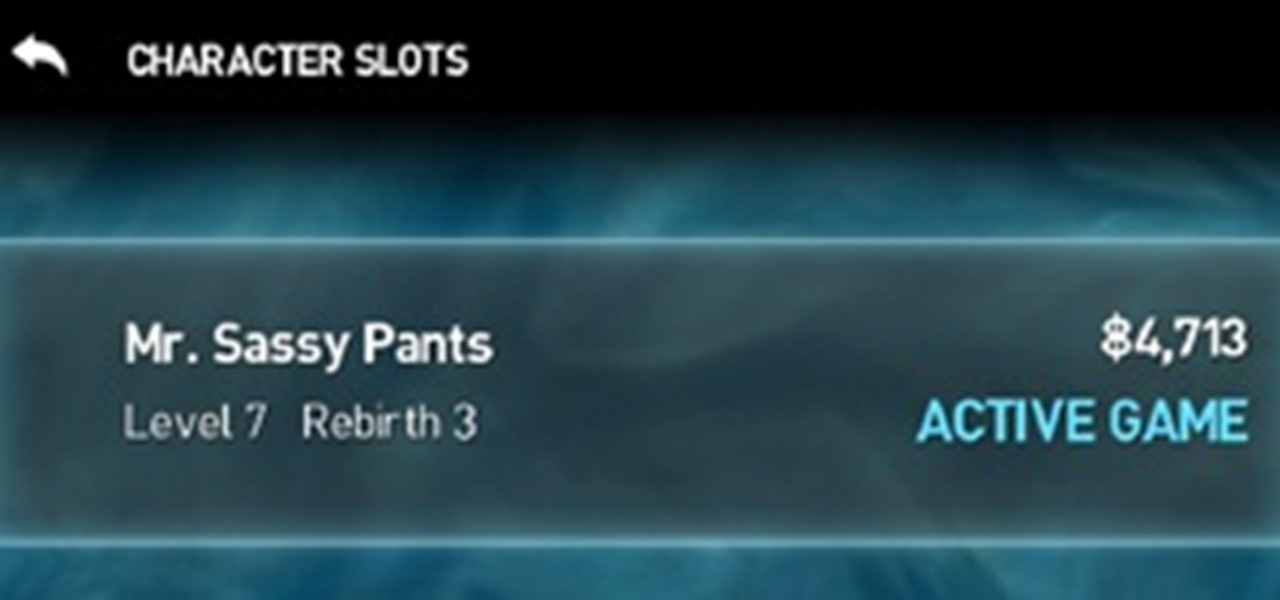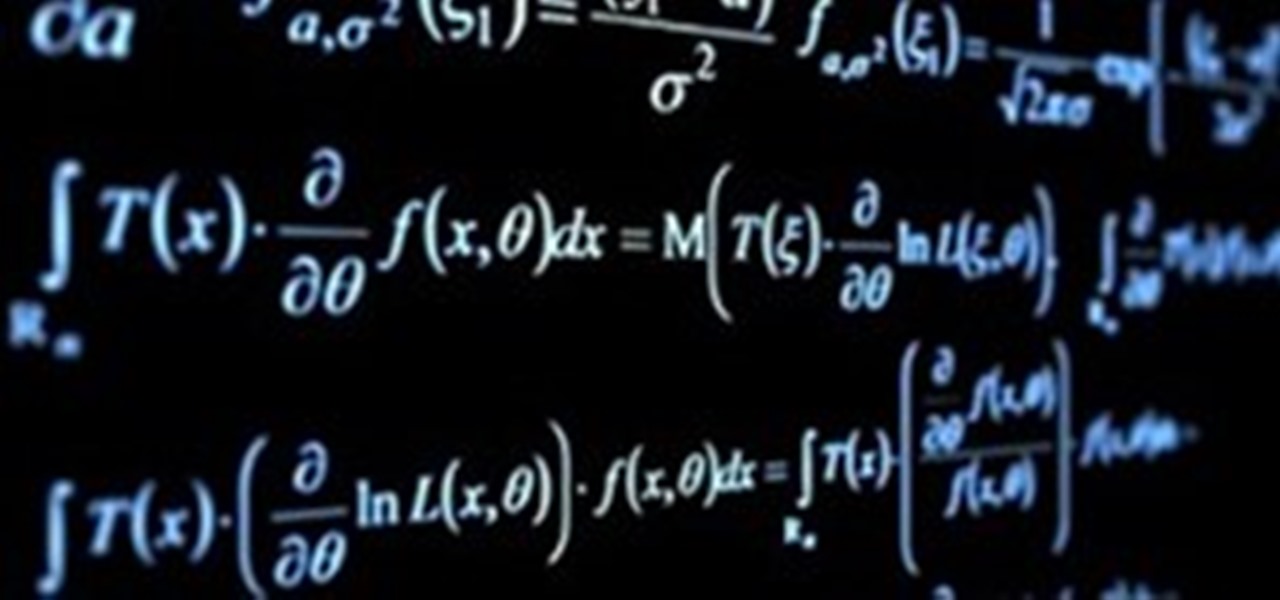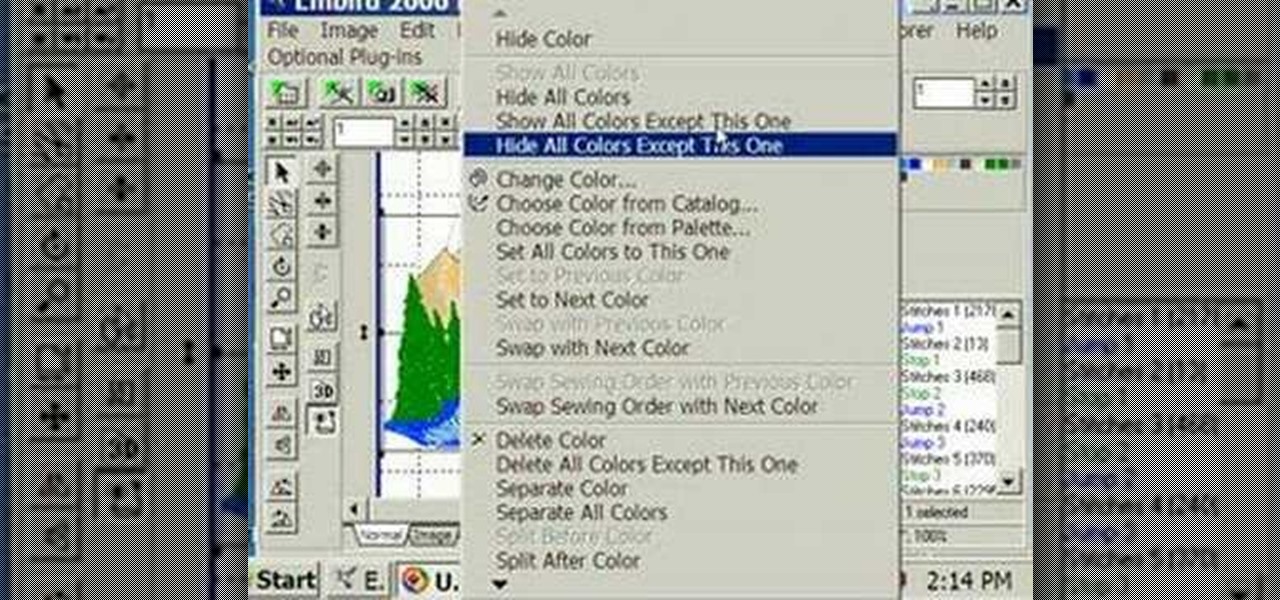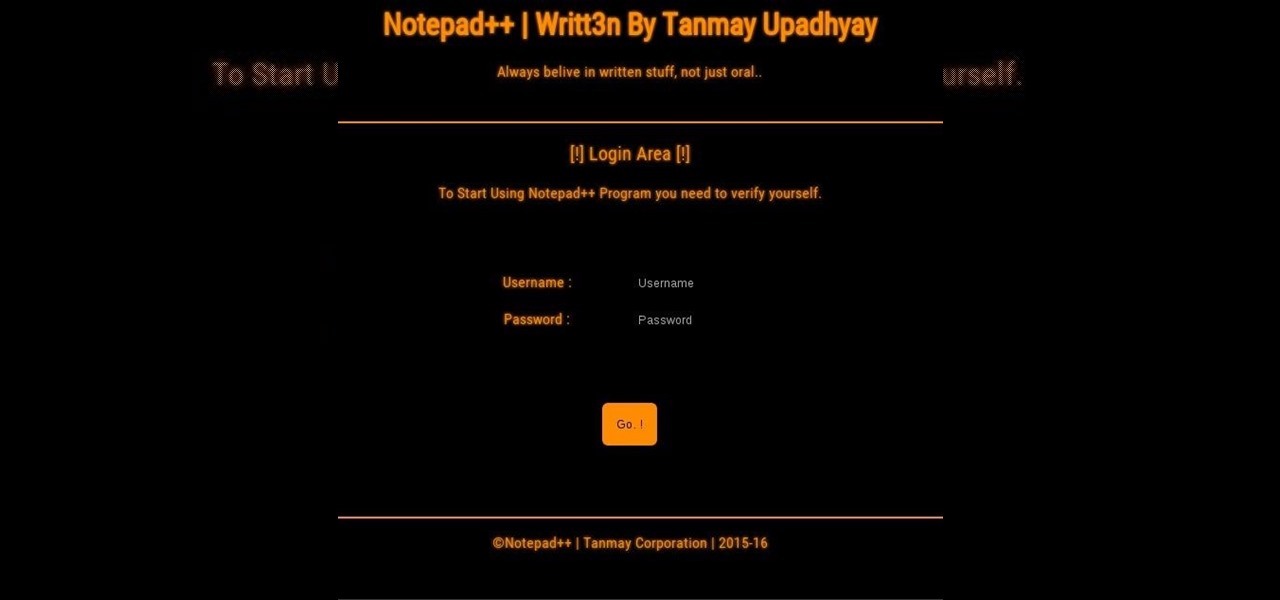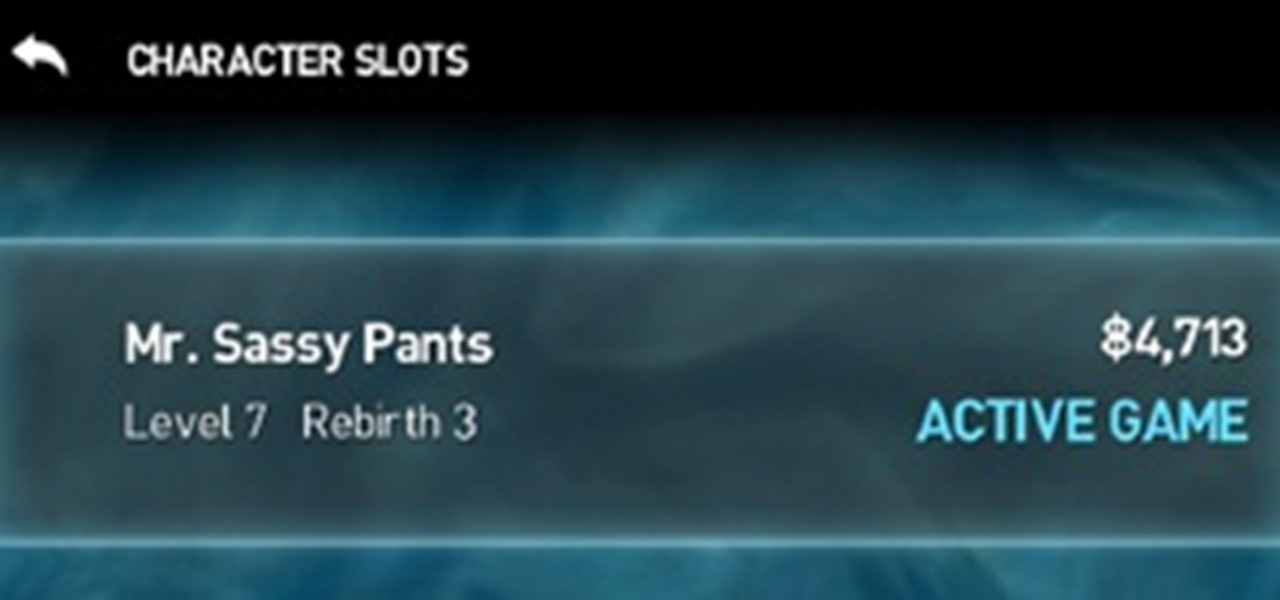
Just removed an important gem from your weapon? Totally screw yourself over by restarting a bloodline instead of the battle you just lost? It sure would be great if you could backup your character so you can always have a safe copy ready to go at a moment's notice. Well, those smart folks over at the Infinity Blade forums have devised a clever way to do this.

Some people are what is labeled a power user. I am one of these people. No matter how fast I get my system, or how quick of programs I have, it is never good enough. There is always at least one program that I could swap out for a more advanced, text-based counterpart that increases performance just a bit. Luckily, you don't have to use text-based programs without graphical user interfaces to get blazing fast speeds on Linux. There are tons of open source alternatives to the mainstream progra...

With the plethora of programming that we promote at Null Byte, I figured a lot of you newbies that stop by IRC will need a big boost in the right direction to make your dive into programming a lot easier. A hot question that has been thrown around in IRC a lot when making the initial dive is, "How do I write code?". People who do not know much about computers can't understand how code is written. Code that we write here is usually scripted and written in Python, so we will use it as our examp...

As we all know, security is a big thing here in Null Byte. We've talked quite a bit about ways to encrypt traffic and become anonymous on the internet, some of which entail using proxies, VPNs, and SSH tunnels. We've also talked about preference using SSL pages in practice for safe logins. These are all great protocols and tools, but aren't without their flaws and inconveniences.

There is a near-infinite amount of ways a computer can be broken into. But that does not mean that there isn't a reason to secure our computers as best as we possibly can. It's like the principles of a secure house. Which are the most secure houses? The ones with locks and advanced alarms, obviously, but not for the reasons people normally think.
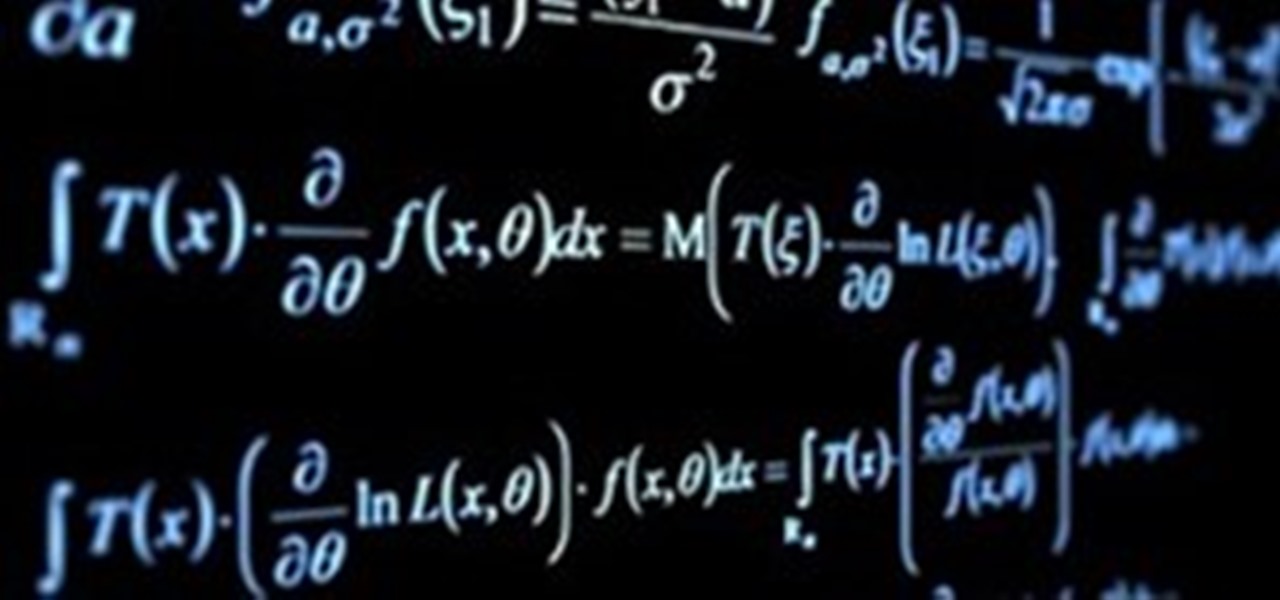
For the people who think "P3nC1l5" is a good password. http://packetstormsecurity.org/files/view/31979/31337_speak.gz

It may not be your number one spot for finding cool apps for your Android device, but the Amazon Appstore for Android is running a new promotion this week called "Geek Week," where eight of the most popular productivity and utility apps are now on sale for 48 percent off or more.

At a windows partner conference in Taipei, Microsoft unveiled their Windows 8 tablet. First impressions: WOW! Looks like they are actually innovating for once.

If you already have your basic keyboard shortcuts under control—we're talking classics here, Control-C (copy for PC) or Command-C (copy for Mac)—it's time to load up your memory bank. There are endless shortcuts available (truly endless—since you can customize them yourself), but you don't need to memorize them all, only those you expect to use most. Below, two cheat sheets for upping your keyboard maneuvering status from "basic" to "intermediate" for both Mac and PC users.
This was a Chicago AR meetup we had where we introduced the concept of using a tablet to view Augmented Reality objects. We used ARSights app for this demonstration. The great thing with this is that there are 10,000's of free models & the ARSights viewer/player is free. It is as simple as downloading the viewer and then playing the file. If you want to create your own models they sell software for that.
This is a PDF file with all the information you need to become part of the movement and end sweatshops once and for all!

This is not the type of news I like to read, but the headline popped up like a glaring alarm. While Solicitor General, it appear pending Supreme Court Justice candidate Elena Kagan may have enabled the defense of Monsanto in its fight for GE control of alfalfa seeds in the US.

Mark and Stefani at HomeStudio share their secret to turning old SCRABBLE tiles into lovely pendants. Anyone with a crafty mind will enjoy these pendants, which "are great for necklaces, charms, and gifts to give."

Want to get professional looking results right at home? You can easily do it yourself. Your nails don't have to suffer anymore. A specialist at Sally Hansen gives you expert video advice on doing a salon perfect manicure right at home. Don't waste money at the salon, do it yourself!

There are many reasons to clear your cache. Privacy, protection, and performance are but a few reasons. This video shows you how to clear all of your cache except for your form data and saved passwords. This will teach you how to remove Temporary Internet Files, Cookies, and History. Clear cache in Internet Explorer 7.

This tutorial shows you how to edit a Dynamic Flash Template just by moving files around in folders and doing a little HTML writing. Edit a dynamic flash template.

See how to use the bring to front/back slice feature in Photoshop when making "Save for Web" .psd files. Use the bring to front/back slice feature in Photoshop.

This how to video explains separating a color from a machine embroidery file using Embird. Split one color using Embird.

If you're interested in setting up your own website, you'll need to upload files to your hosting company. This film explains what uploading and FTP are, and how to do it. Use FTP and uploading.

This video shows you how to use Bridge to preview content, and how to use Device Central and Bridge together. You learn about the kinds of files Bridge supports and how to test content in Device Central that you open directly from Bridge. Check out this video created by Winston Wang now! Use Device Central CS3 and Bridge CS3.

In this video tutorial you will learn all about using Adobe Bridge. Adobe Bridge is a powerful, easy-to-use media manager for visual people, letting you easily organize, browse, locate, and view creative assets. It provides centralized access to project files, applications, and settings, as well as XMP metadata tagging and searching capabilities. Get started with Adobe Bridge.

Learn to how store information onto your Ipod by turning your standard music player into an external hard drive. Access the iPod from your CPU to store and extract files without using iTunes. Turn your iPod into an external hard drive.

This video shows you how to import video into Flash, select a skin for the FLVPlayback component, place the video in the component, and test the application. You also learn how to import and preview FLV files using Bridge. Check out this video by Richard Galvan now! Import and use video in Flash CS3 Professional.

Andrew Kramer demonstrates how to create and use proxies inside of After Effects 7.0. Proxies are low resolution images or videos that you use to speed up work flow. This is very useful when working with HD footage and other large files. Use proxies in After Effects.

This video shows you how to create, edit, and delete header rows and footer rows in a table in InDesign. The exercise files in this tutorial use special fonts, including Memphis LT Std Bold and Bell Gothic Std Light. If you do not have these fonts installed on your computer, please substitute them with a font of your choice. Add headers and footers to tables in InDesign CS3.

This video shows you how to use the new variables feature in InDesign to create running headers and footers. The exercise files in this tutorial use special fonts, including Memphis LT Std Bold and Bell Gothic Std Light. If you do not have these fonts installed on your computer, please substitute them with a font of your choice . Create running headers and footers in InDesign CS3.

New to Illustrator CS3? This video takes you through the first step of using Illustrator: creating and setting up a new document. The video will also show you how to use various settings when setting up your file. Create and set up a new document in Illustrator CS3.

One of the appealing things about PMC is the way it can be manipulated like clay, but for some of us, the real fun is carving the PMC after it is dry. This short video demonstrates how to form a ring blank then carve it with files, just as we would carve wax. In this case, though, there are no sprues, no investing, and no casting. Carve dry precious metal clay.

I found that interesting for a first share :) Description from the author:

Hello friends, I'm new in world of web developing. so, i decided to code my own program to save and read my personal notes and which is also secure, so i dont need to worry :) if you have any suggestions please fell free to tell :)

Connecting your new smartphone gadget to your desktop isn't just connecting these products with a USB cord. It is important to sync them to allow the transfer of data from your smartphone to your computer and vice-versa. This is desired if you wish to transfer information including images, music in addition to daily schedules from the PC to your portable phone.

In this video tutorial, learn how to get auto-tune into Audacity. This video shows you how to receive a ten day free trial. The success rate of this video is questionable, so if you have trouble: Go into edit/preferences/effects, and make sure all three VST settings are checked. Also make sure that "rescan" is checked. Restart Audacity, and it should work. This video is demonstrated on a PC, and should work for Vista users.

This four chapter tutorial has proven popular among our staff.

I have just finished making this 20 minute detailed video that shows you exactly how to build two different sized underwater viewers. One is 12" x 3" and the other is 24" x 4", but you can make them any size you like. These are ideal for gold prospecting, fishing (seeing what the fish are up to) and just for fun—kids love them. IMPORTANT NOTE:

For me, the idea of a smartphone with internet access was overkill for a cell phone. Wasn't that what my computer was for? Do I really need immediate access to the web? Must I update my Facebook every hour, from the palm of my hand? Do I need turn-by-turn directions from Google Maps when I have an actual map in my glove box?

In this quick Blender 2.5 video tip, you'll learn how appending/linking can be used to bring in elements from another .blend file. These elements can be mesh objects, lamps, materials, or even sculpting brushes. Whether you're new to the Blender Foundation's popular 3D modeling program or a seasoned graphic artist just interested in better acquainting yourself with the application, you're sure to be well served by this free video tutorial. For more information, including detailed instructions...

This tutorial discusses the differences between a straight and a premultiplied Alpha channel in Cinema 4D. Learn how to spot the difference and ensure you interpret your files correctly when setting up your composite. Whether you're new to MAXON's popular 3D modeling application or are just looking to get better acquainted with Cinema 4D and its various features and functions, you're sure to enjoy this free video software tutorial. For more information, and to get started using this trick in ...

If you are modeling from a reference file, concept art, or model sheets. Setting the background up with an image can be extremely useful. Whether you're new to the Blender Foundation's popular open-source 3D computer graphics application or are a seasoned digital artist merely on the lookout for new tips and tricks, you're sure to be well served by this free video software tutorial from the folks at CG Cookie. For more information, including step-by-step instructions, take a look! Set up back...

Create a cute bobblehead turtle animation in Photoshop with help from this video tutorial. But this lesson only applies to Photoshop CS5, because it uses the new tool called Puppet Warp, only in CS5. The Puppet Warp is a great tool for creating animated GIF files, like this green turtle bobbing his head up and down. If you haven't tested this new feature out in Adobe Photoshop, give it a try now! Make a GIF animation with Puppet Warp in Photoshop CS5.

Do you need to create graphics for video editing systems like Final Cut Pro, Avid, or Adobe Premiere? Are you looking to get more from Apple Motion or Adobe After Effects? Then you need to learn Adobe Photoshop.