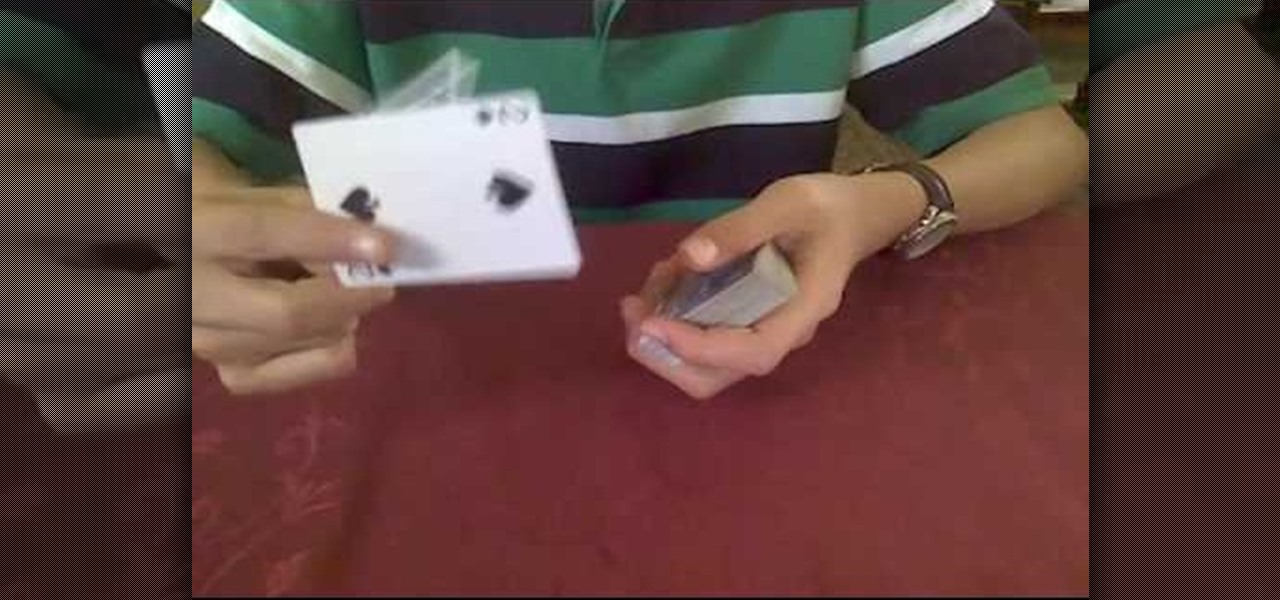This video teaches the secrets of cleaning and changing your belly button ring in simple steps. First add some saline solution or salt water solution in a paper towel and rub on your new ring to clean it. To change the ring on your belly button, unscrew the old ring and remove it carefully. Now insert the new ring through the hole present in your belly carefully. Finally screw the inserted ring carefully to finish.

Learn how to change your IP address using a Linksys router in simple steps. First search for your IP address in the internet and find it from any of the websites available. Now go to your Linksys setup page by accessing it with your username and password. Go to Mac address code and change the last set of digits by increasing or decreasing a value. Now save the settings and reset your modem and router. Finally check your new address to finish.

Learn how to edit a picture to alter the color of the sky using Photoshop's selective color adjustment layer. This tool allows you to change a color in a photo. A good example of what this tool can do is to change a sunset to a sunrise in a photo. To begin with, you will need to open the selective color adjustment layer under the layer tab. Under the color menu, select the color that you want to alter. The tutorial goes over how much of each color to add or remove to get the desired effect. W...

Firefox is the web browser which has many features and the Firefox Download Folder is one of those features. The following steps will tell you how to change the location of the Firefox Download Folder.

This video shows you how to make a brochure using Microsoft Publisher. To create a brochure first you will need to choose the brochure template in Publisher, in this case the presenter chooses the event brochure. You can then customize the template by changing the default text, which the video shows you how to do by highlighting and deleting. It also shows you how to move to page 2 and change the text there. You can also change the default pictures by choosing the picture to replace and brows...

This video shows you how to easily change the default program associations of any file type. The movie shows you how to change the default program association of a JPEG file, but you can use it with any of the known file types. The first thing you have to do is right-click the desired file, hover your mouse to Open With and wait until a sub-menu appears. There, click Choose Default Program. Then, choose any other program that you want to open that specific file extension by clicking the Brows...

This video from Canada Bicycle Parts shows how to change a bike tire. The tools required are a bicycle pump and tire levers. He demonstrates with the rear tire, and puts the chain on the proper cog to create less tension on the chain. He releases a lever on the brake and opens the quick release lever and lowers the rear wheel. He removes the valve cap and removes all the air from the tube. He demonstrates how to remove the tire with two tire levers. He explains how to determine what caused th...

This video shows you how to change a bicycle tire with your bare hands. First, he shows you how to get the tire out. Use the valve cap to let all the air out of the tire tube and then loosen the bead all the way around. Eventually you can just pop the tube off then inspect and patch it. Then you put the tire back on and pump some air into it. Make sure the tire looks like it's seating properly. That is how you change a bicycle tire.

This video demonstrates how to change a road bike tire. First you would shift rear cassette to smallest gear and then you would open brake calipers or if you have the v-brakes. Then remove the quick release and then remove the wheel. Afterwards remove the tire with the tire levers. He helps by doing this slowly and provides instructions on the video screen in the form of text. If you follow the steps in this video, you'll be able to change your bike tire!

Change the sound on your PC in Windows Vista with this video tutorial. In Windows Vista, left click on desktop. Go to "Personal Modes" and select "Sounds". Click "Test" button in the Sound's tab window to hear sounds for different actions. To replace a sound: place the sounds, in a .WAV format only, in a folder on your C: Drive. Select sound to be replaced in Sound's tab and click “Browse” to find the file you are replacing the current one with. Click "Ok" when done to complete change.

Hitting draws and fades successfully when golfing comes from making a few changes to your downswing. This video shows you the difference... see how to change your downswing to hit fades and draws in golf.

Thinking it's time to give up the juice? If your need to drink has become a problem, quit. This lifestyle change requires planning and ferocious self-discipline, but everyone has it in them.

How to replace a fork seal on a motocross dirt bike. Cartridge type fork, fork seals are easy. Rocky Mountain ATV/MC] is the largest off-road retailer in the U.S. Check out their how-to videos on WonderHowTo. Search Rocky Mountain for more videos.

This how-to video demonstrates the process of switching gears on a bicycle. Depending on the number of chains and hubs, your bike will have a varying number of gears. You should be aware of the terrain and make sure you are in the appropriate gear. Don't change gears under power. Know how and when to change gears to make the bike ride smoother and more enjoyable. Watch this video cycling tutorial and learn how to shift gears on a bicycle.

Going to be a nurse? Then here is one thing you should know how to do. Follow along with this nursing how-to video to learn how to do a sterile dressing change. Watch, learn and practice changing a sterile dressing during lab practice. Remember to explain procedures to patient and have all packages open before you begin. In this video the nursing student has been asked to break the sterile technique. Can you identify the breaks?

Watch this piano tutorial video to learn how to change major triads and chords to minor triads and chords and play "Last Christmas," written by George Michael and performed by Wham! and Jimmy Eat World, on piano. This lesson uses the five-finger pattern concept to teach you how to change major triads to minor triads and how to apply this skill to "Last Christmas." The tips in this helpful how-to video will help you change any major chord to a minor chord and play Wham!'s "Last Christmas" on p...

If there's one thing every driver should know, it's how to change a flat tire.

One of the first things I do whenever I install Windows on a PC, is to change the default sound settings - I don't know about you, but I can't stand the dull, dreary sounds chosen by Microsoft whenever you start Windows, log on or off, or shut down your PC.

Anyone with a Mac knows the power of GarageBand, but not all iLife users know the ways to slow or speed up their songs in GarageBand. This video will show you exactly how to change the tempo of your song creations, which is actually a really simple thing to do.

You can export your iPhoto slideshow as a video. First select photos, you want to use in the slideshow. Now you need to click on + button in iPhoto which is located at the bottom of the iPhoto. Then click slideshow and make sure "Use selected items...." box is checked and then click create. It will create the slideshow on the left. You can change the settings of your slideshow by clicking the setting icon, located at the bottom. There you can change the settings of your slideshow like link th...

This video describes how to customize the Dock in Macintosh OS, we can arrange application into the docks as your wish, and in right side of the docks we have the "Trash" and also minimized applications. Now we are going to see how to add shortcuts to "Dock”. First get into the "Application" folder for example take Quick time player and Drag into the Dock directly. We can also change the position of the application in dog by drag and drop we can also add shortcut to folders into the right han...

Learn how to create glowing text in Photoshop with this awesome video! 1. Write any text using text button T on the selected image as a background. Write a suitable text and place it somewhere. 2.Select the text and make it Bold. 3. right click and set Opacity and Fill options. Opacity changes the color of the text as well as its effect. Whereas Fill changes the color only . If you have set it to 0% then you can't see the text if its exist also. Set Opacity to 100%. 4. For glowing text select...

Pixel Perfect is the "perfect" show to help you with your Photoshop skills. Be amazed and learn as master digital artist Bert Monroy takes a stylus and a digital pad and treats it as Monet and Picasso do with oil and canvas. Learn the tips and tricks you need to whip those digital pictures into shape with Adobe Photoshop and Illustrator. In this episode, Ben shows you how to apply localized correction in Lightroom 2.

The built-in operating system (BIOS) of your PC is the first thing it runs when it starts, and if you're having problems with your OS or other issues it's usually the place to go to fix them. Watch this video to learn the basics of the BIOS and how it can be used to change your boot order to make you PC boot from a CD. Understand the PC BIOS and use it change your boot order.

No downloads or extra programs needed! This video is pure cheat codes, all for playing on Poptropica! You can do fun things like change your skin color, change your hair color and even get the elusive pumpkin hat to wear!

In this video tutorial, we learn how to change the default language on an Apple iPod Shuffle MP3 player to or from English. For more information, including a complete demonstration and detailed, step-by-step instructions, watch this how-to from the folks at CNET.

In this tutorial, we learn how to change the default aspect ratio of a standard high-definition television when setting up a home theatre. For more information, including a complete overview and detailed, step-by-step instructions, watch this video guide from CNET.

In this clip, you'll learn how to change the default color of highlighted text on a Windows Vista PC. With a little bit of know-how, it's easy. So easy, in fact, that this video guide can offer a complete overview of the process in a matter of a few minutes. For more information, including a complete demonstration and detailed, step-by-step instructions, watch this home-computing how-to.

Want to change your iPod background to something cool? This video shows you how to hack a click-wheel model to reset your iPod and gain access to the system center so you have the option to set a variety of different backgrounds and wallpapers for your iPod.

When you upload your videos onto YouTube, you will need to have your video in wide screen format, if you want to avoid having black bars on either side of your video. In order to do that, with Sony Movie Studio, you will need to go to "project". Click on "properties".

In this tutorial, we learn how to create Apple's aqua wallpaper in Photoshop. First, create a new canvas in the dimensions you choose. Now, go to the paint pallet and choose a color. Click on ok, then start to paint your background. Select the pen tool, then draw a line from left the right on the canvas. Now, change the color of this shape to white. Now, change the fill of the layer to 10-30%. Now, double click on the layer and make the stroke white and add a drop shadow to 40 pixels and 20% ...

This one's good for all ages, and is pretty simple to execute, once you know the "tricks" to the trick. Watch this to see how the 'color changing four' card trick is performed. There's not a lot of practice involved and is perfect for a magic beginner, intermediate magicians and even the experts. Check it out. Try it. Love it.

Why do passport photos and driver's license pictures always get a bad rep? Well, other than the lighting being atrocious and the photographers being underpaid civil servants, bad photos usually result from bad backgrounds.

There are many cars out on the market that are unable to change the time according to location or daylight savings time. So it's important to know how to change the time or reset it completely. In this helpful tutorial, you'll be finding out how to reset the clock in a Hyundai vehicle. It's easy to do and will make life a bit easier. Enjoy!

Aspiring card shark? Sink your pearly whites into this easy, impressive card illusion. In this free video magic lesson from YouTube user experthowto, you'll learn how to perform the "snap change" card trick using simple sleight of hand. For more information, including a step-by-step breakdown of the trick, watch this prestidigitator's guide.

Aspiring card shark? Sink your pearly whites into this easy, impressive card illusion. In this free video magic lesson from YouTube user experthowto, you'll learn how to perform the "fan change" card trick using simple sleight of hand. For more information, including a step-by-step breakdown of the trick, watch this prestidigitator's guide.

Aspiring card shark? Sink your pearly whites into this easy, impressive card illusion. In this free video magic lesson from YouTube user experthowto, you'll learn how to perform the "Erdnase" color change card trick using simple sleight of hand. For more information, including a step-by-step breakdown of the trick, watch this prestidigitator's guide.

SCRABBLE was invented by Alfred Mosher Butts, an architect in New York, in an attempt to make a word game that combined anagrams and crosswords, which involved chance, luck and a great degree of skill. Together, Butts and game-loving entrepreneur James Brunot, refined the game and made the games by hand, stamping letters on wooden tiles on at a time. They eventually came up with the name SCRABBLE, which means "to grope frantically."

Want to change the DPI resolution in an Adobe Photoshop project? If so, this concise, free video tutorial is precisely what you need. In it, you'll find a detailed, step-by-step overview of the entire process. Take a look.

Need to change the NAT type on your wireless Linksys router to play games over the Internet on Xbox Live? Boy and/or girl, have you ever come to the right place. This home networking how-to will get you up & gaming in no time flat.