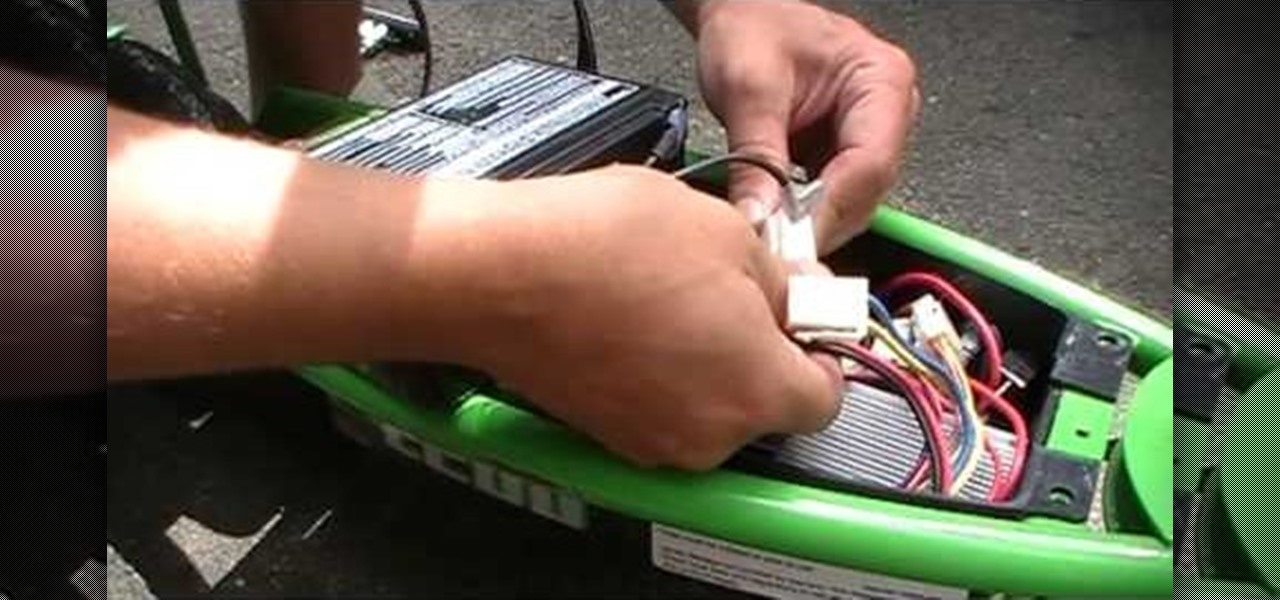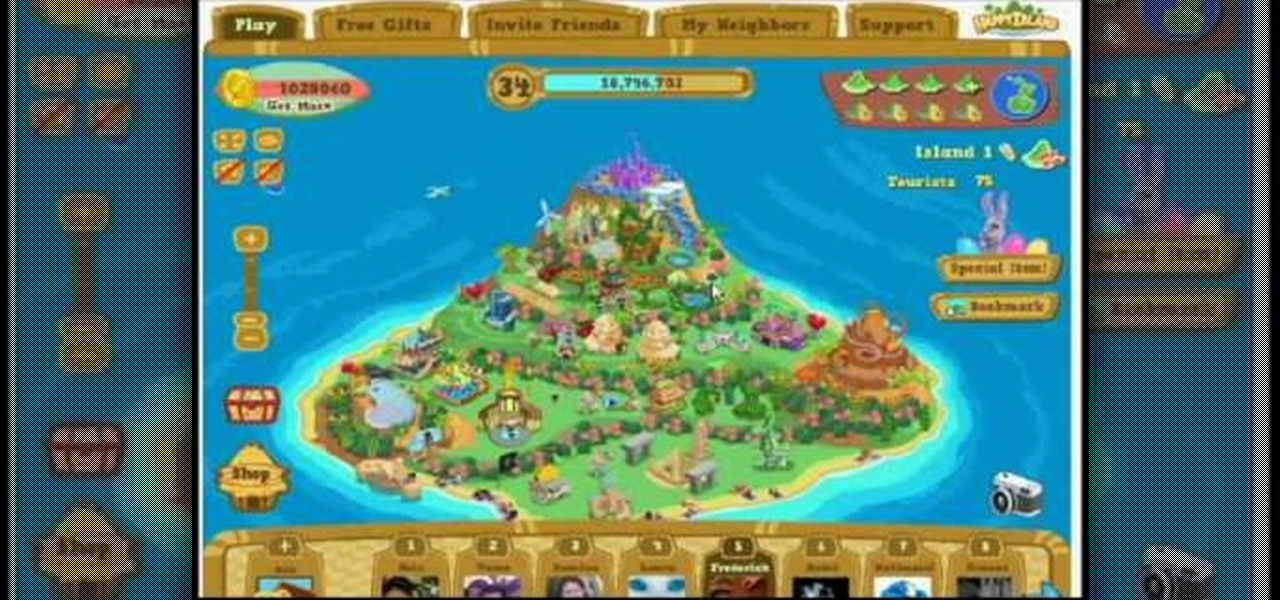This video will show you how to change downloading location from Google Chrome. If you download a special type of file often then you have to visit default downloading folder and move them to your preferred location. But you could set the downloading location to your preferred folder from chrome. Watch the video and follow all the steps carefully.

It's nice to have a drink on an airplane, whether you're taking a flight somewhere fun or for work. However, what's not so nice is the high prices and relatively bad quality of the liquor that's available.

If you have a hard time remembering what you've just read on your iPad or Kindle, try changing the font next time. The typeface you use to read books, newspapers, and online articles is either hurting or helping your memory, and you'll be surprised which ones are killing your brain cells.

Changing an app's name on your home screen is not something you can do on stock Android or TouchWiz, but it should be. If you think of it merely from a customization angle, sure, it's not a big deal, but having the ability to alter an app shortcut's name can do wonders for cleanliness and being able to distinguish from similar icons.

This is for anybody using a computer that would like to change the sound of there voice to talk to people if you have any problems feel free to comment on the youtube video ! thanks!

The new Google Now Launcher has hotword detection and one-swipe access to Google Now, but personally, it's not enough to convert me away from other launchers like Apex or Nova. Just because it's Google's official launcher for stock Android doesn't make it better than all the rest.

Once you jailbreak, there are hundreds of options available for you to fully customize your boring stock iPhone into something more efficient and fun. We've already shown you a bunch, like how to beautify app icons and change battery icons, but now it's time for a badge alert makeover.

Do you have an Alfa AWUS036NH Wi-Fi adapter that claims it can go to 2000 mWs, or some card that can supposedly transmit power over 1000 mW? If so, you may have run into problems setting your card's TXPOWER higher than 30 dBm, which is about 1000 mW. Well, I will show you how to break that barrier and go as high as you want!

This video will show you how to change the range and overhead air filters on your Whirlpool microwave. MODEL MH1160XSB-3

This video will show you how to easily change the light bulb inside of your Whirlpool Microwave. MODEL MH1160XSB-3

This video will show you how to change the range light bulb on a Whirlpool microwave. Model MH1160XSB-3

This Video will show you how to replace or change the battery on your Razor E200 electric scooter.

Hey all, this is a video tutorial on changing shocks on a 4WD 2002-2006 Chevy Avalanche, without even having to jack the truck up, or remove the tire!

You could change your firefox and Google chrome home page through this video guidelines.

Hello friends today we will show you how you could set the administrator password of PC. This video also shows how to change or remove admin password from your PC. You must have access the administrator account. Now just follow the tips.

If the existing filter no longer works and/or it’s past the month marked to change the filter on the sticker inside the refrigerator; Refrigerator “change filter” indicator light is on., you will probably have to replace Water Filter. You can follow the steps in this video to help you do this easy repair.

In this Windows 8 Tutorial I will show you how to change your windows update settings and check for optional updates as well. The settings that you applied for automatic maintenance settings in one of our previous tutorials will directly effect your windows update settings and will also be shown in this tutorial. After checking for critical updates you will also have the opportunity to learn how to install optional updates.

A very easy video showing you how to change your banner!

Facebook is always changing, and sometimes when that happens we lose track of the basics. Check out this tutorial, from the makers of Facebook, and learn how to change or update your Facebook profile photo. You will also learn how to tag this photo and send it out into the newfeed via your wall. Update your profile picture on Facebook.

Explaining the properties of character entities in FPS (First Person Shooter) Creator. Change character entities in FPS Creator.

This video tutorial from TutVid shows how to create a simple movie poster text effect in Adobe Photoshop CS4.

Pixel Perfect is the "perfect" show to help you with your Photoshop skills. Be amazed and learn as master digital artist Bert Monroy takes a stylus and a digital pad and treats it as Monet and Picasso do with oil and canvas. Learn the tips and tricks you need to whip those digital pictures into shape with Adobe Photoshop and Illustrator. In this episode, Ben shows you how to use color correction in Photoshop.

The following two videos show in detail how to proceed in changing the timing belt and water pump in a Peugeot 206 with 1.4 L engine. The timing belt has to be changed every 90,000 km or 5 years, whichever comes first. In most cases, it's a good idea to change the water pump during this work, too. Exceptions may be low mileage or a recently changed pump.

This video demonstrates how to make multiple changes at once with Word 2007 themes. From the people who brought you the Dummies instructional book series, brings you the same non-intimidating guides in video form. Watch this video tutorial to learn how to make multiple changes at once with Word 2007 themes , For Dummies.

In this After Effects tutorial, Creative Cow leader Aharon Rabinowitz shows you how to be an AE road warrior by changing the keyboard shortcuts to account for missing keys on a laptop - such as the Ram Preview key or the Audio Preview key. Learn to customize your shortcuts in After Effects and improve your workflow. Change shortcuts in After Effects.

Software needed: Voodoo motion tracker, virtual dub and blender

See this video tutorial for learning how to hack Happy Island (04/05/10). Are you unhappy with the style that you've chosen for your Happy Island island, but don't want to spend the 30000 coins to change that style? Then watch this video. It teaches you how to use Cheat Engine 5.6 (available here) to change the style of your island without spending any money. Note: you must have enough money to change styles for this to work, but don't worry, you'll still have all of the money afterwards.

In this video tutorial, viewers learn how to change the color of lips in Adobe Photoshop. Begin by importing the image into the program. Select the quick mask tool and then select the brush tool. Now color the part that you want to retouch. This will allow the mask to create a selection. No click on the masking tool to create a selection. Then select the marquee tool. Right-click the selection and click on Select Inverse. Right-click the selection again and select Feather. Make it 1 pixel and...

In order to change a flat tire on a motor scooter, you will need the following: the wrench that came with your scooter, a tire tube, a socket wrench, an allen wrench, a standard wrench, and a Phillips head screwdriver.

This how-to video explains how to changing the name of a computer, workgroup in a network and the description on a Windows XP.

In this how to video, you will learn how to work with standard materials in 3D Studio Max. The material editor is found by clicking the multicolored button to the right. You can see sample spheres where you can see examples of materials. Below, you can see surface properties such as shaders and ambient colors. You can select the type of material to be applied here. You can select the standard material to get familiar with it. First, decide the shaders. Blend is the default shader, although th...

In your Mac computer the size of the dock by default is very small. It makes it difficult to recognize the icons. However you can change a couple of preferences to make it more usable. To do this click on Apple. Form the menu select the dock option and select 'Dock Preferences' from the sub menu. This brings up the Dock preferences window. Here you can change the size of the dock using the size slider bar. You can also set the magnification to the desired level. This changes the magnification...

This how to video shows you how to create a nebula star scene in Photoshop. First, create a new image in Photoshop. Fill the background with black. Next, create a new layer and call it stars. Go to filter and select noise. Choose Gaussian and click monochromatic. Click okay to add the noise. Once that is done, go to adjustments and levels. Change the settings so that you have less clutter. Next, make a selection in the middle. Copy and paste it as a new layer. Go to edit and select free trans...

This video is a Microsoft Word 2007 tutorial on working with pictures. To insert a picture in your document, click on Insert and select Picture, then find the picture, select and insert it. To resize the picture without distorting it, click and hold on the corner circles. You can adjust Brightness and Contrast by using the various choices within these settings. The Recolor setting gives you a number of options for changing the coloring of the picture, such as sepia, black and white, or graysc...

These are the steps required to set your D80's pop-up flash. First, go to the "Custom Shooting Menu." Then you choose #22 on the screen: "Built in Flash." Choose the "Commander Mode" option. The modes that are available for the pop-up flash include TTL, AA (Auto Aperture) M (Manual) and Off (no flash). If you are using an external flash unit, you use either group A or B. The light frequencies and proper settings are related to how much light compensation is needed. +3. 0 is high power, 1. 1 i...

This video demonstrates how to change the Page Settings in Microsoft Paint for you to be able to print multiple page stencils. The first step is to open your stencil drawing. Then, go to File > Page Setup. In the Page Setup dialogue box, change the Top, Left, Right, and bottom margins' value to zero (0). Under the Scaling option, select "Fit to" and change the Pages values to two (2). Under the Orientation option, select Landscape. Switch back to Portrait and adjust the Pages values to three ...

This video shows “How to change eye color in Photoshop CS3” First open the eye picture you want to change. Now select brush tool by

Click in File and New to create a new document, press OK and select the text tool and click once on your file and write something, then close the window. Click in move the active layer to make easier to move the text. Go again to the text tool and click on the Color to change the text color. Press Crtl+O, select the background layer and change the color to the one you want, now select the bucket tool and click on the background to paint it with the color you have selected. Go back to the text...