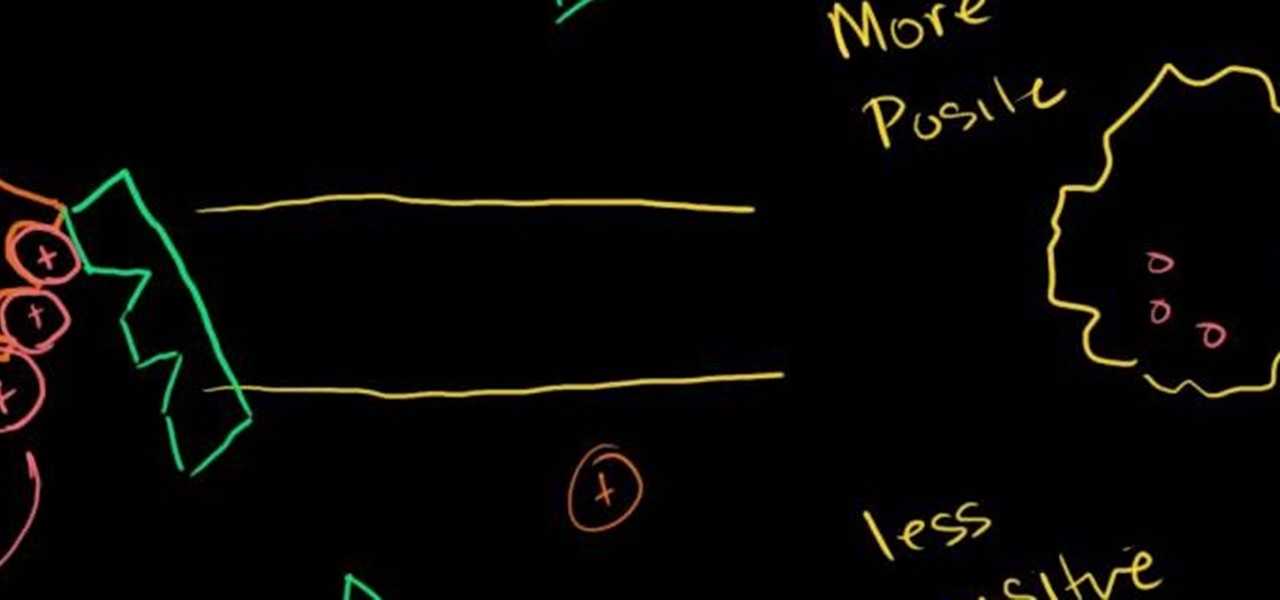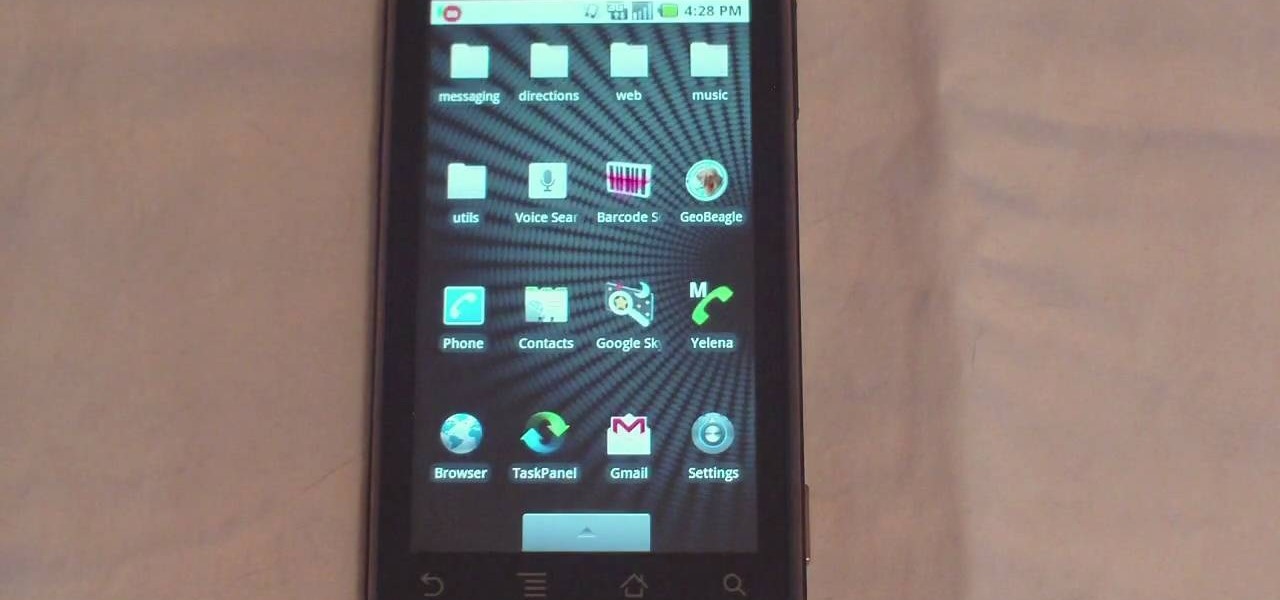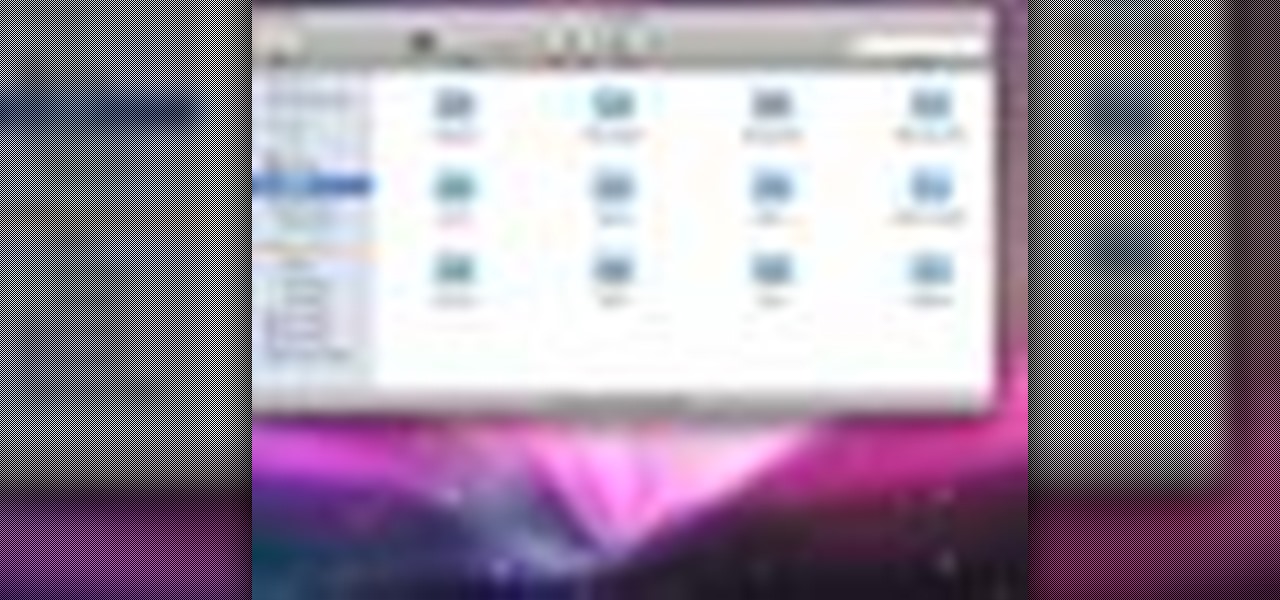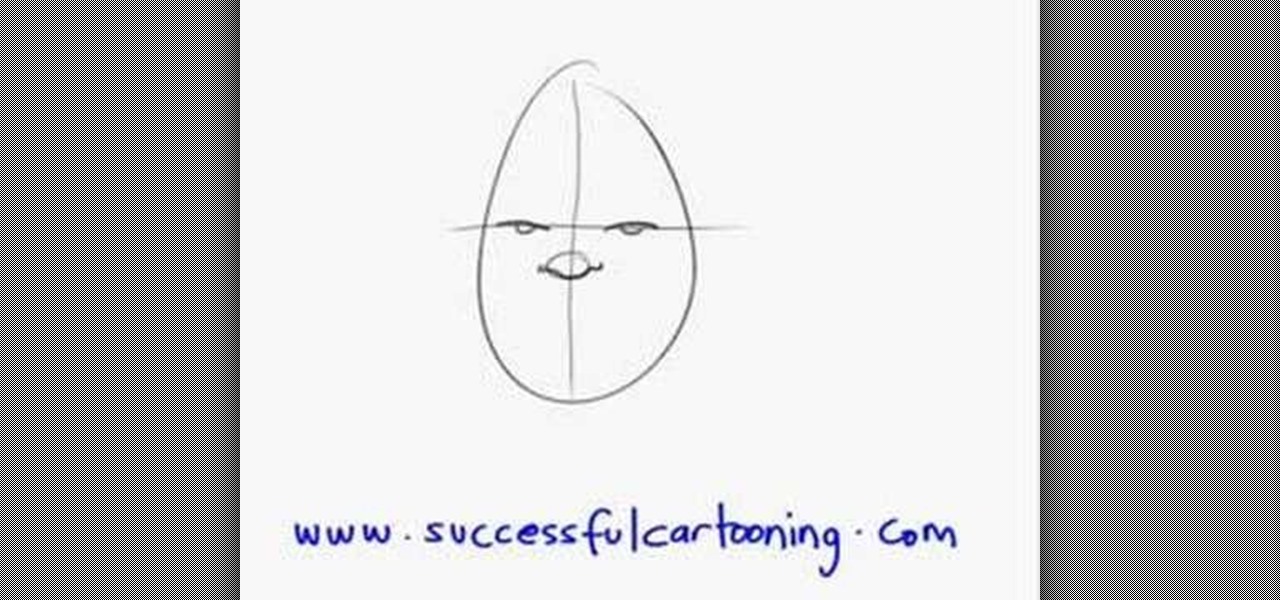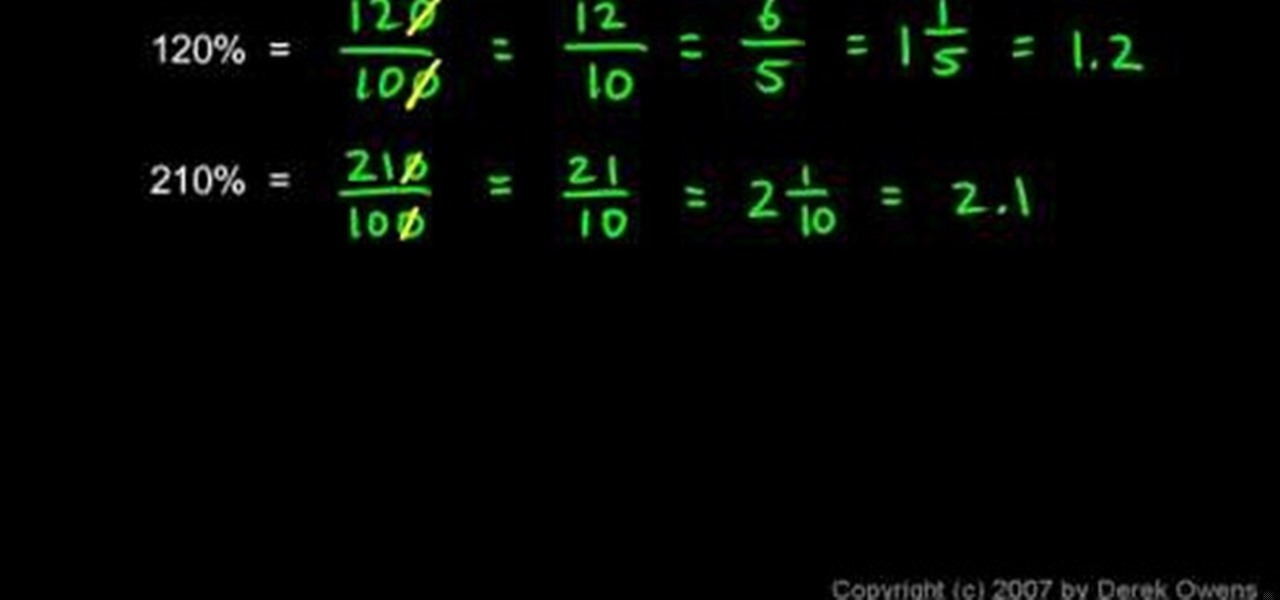In this tutorial the author shows how to work with dimensions in the Xara Xtreme tool. This is basically a complex concept. Now open the tool, go to window and open dimensions. Make a square. You can see the details of the square on the tool bar which shows the width height and X,Y dimensions of the image. Here the image is straight forward. Now you can add the borders to the square and see the changes in the dimensions of it. This video shows the different changes that are taken place and al...

Are you bored with the similar font styles? Open Adobe Illustrator, click the text tool. Select Arial font, bold & italic and a size of 48. Type some text and give its fill color-white and stroke color-black. Duplicate the layer text by going into layers. Then change the duplicated path's color to black. Then create a new background with some different color and keep it below all layers. You can change the opacity of the text for a shadow effect. This will help in bringing innovative presenta...

"Euchante", the narrator of this video, shows you how to get over having feelings for ("a crush") on someone, specifically a boy (it's geared for girls). She begins by talking about a personal experience where she was rejected by a crush. She proceeds to discuss how actually, even though it hurts at first, if you get rejected at the "Crush stage", you are better off because the guy is being honest with you. It has nothing to do with you, it has to do with him. She recommends not wasting time ...

In this Photoshop tutorial the instructor shows how to fix colors. It looks bad to have dull colors in your images. Now open the image in the Photoshop and go to image adjustments. Go to curves and start playing around with the curves in the RGB mode. When you change the curve you can see the change in the original images. Now adjusting the colors in the curves tool play around with the colors and this will get the colors brightened up. There are no stead fast rules but you need to play aroun...
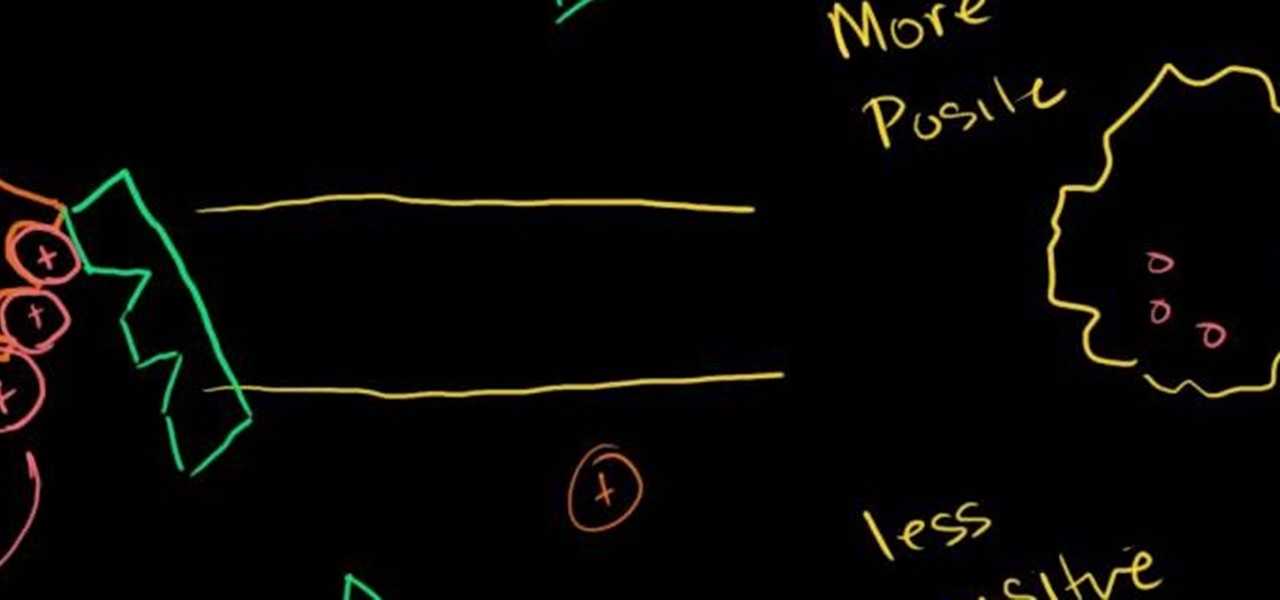
This is a great video presentation of how Sodium Potassium Pump can maintain a voltage gradient across a cell. It also discusses various things like the differences between positive and negative charges and positive and less positive charges etc. The video tries to explain a lot of things happen within a cell when you fluctuate the voltage of sodium as well as positive and negative ions within a cell. You must watch it yourself to see the changes happen within a cell when you make some changes.

Thanks to technology, art savvy users can visually edit pictures with the click of a button. This video tutorial demonstrates how to color hair in Adobe Photoshop CS. In Quick Mask Mode, color over the hair area with a fairly large brush. Under Filter, select the Blur category and apply a Gaussian Blur to soften the edges of the mask. Revert back to Standard mode where the mask will appear as a selection, and under Select, choose the Inverse option. Finally, adjust the hue and saturation to s...

Did you know you can set your homepage on your Motorola Droid just like you can set up a homepage on Firefox or Safari? This video tutorial will show you step by step how to change your browser homepage on the Droid. The Droid is a very cool smartphone with the ability to run multiple apps, so why not take advantage of all of its features? If you want to personalize your homepage on Droid, check out this tutorial and you will be on your way. Your new phone will feel like home in an instant.

This video is about creating a group on Facebook. Groups on Facebook join friends and people with similar interests. Go to the dialog box and choose groups, create new. You then bring up the form. Choose a name and describe the name. Scroll down and choose the group type. Click create group. You can also add a photo of the group. Scroll down and choose enable photo, video or links. Then you decide who has the responsibility for making changes to the group-members or an administrator. Decide w...

Want to get ripped abs fast? Follow Vince DelMonte's fitness plan and you will soon find yourself with hot, irresistible abs. With cardio and a few changes in the way you think, you will be able to reach that goal of obtaining fit abs. Watch this video to learn more about his fitness regime that will get you the results you want, fast. These simple rules will get you where you want to be quick, and you will soon have abs.

This video shows how you can reformat your hard disk and reinstall Windows XP. WARNING: Do not attempt to do what is shown in this video unless you are comfortable with changing BIOS settings and installing Operating Systems. Also it is recommended that you have a backup of all the important data on your computer.

Austin from 'Best Buy Tips and Tricks' give out a mobile tip on how to extend the battery life of your Blackberry by using the Blackberry's built-in function called the automatic black light dimmer. This function changes the brightness of the back light automatically depending on the light intensity of the environment you use the phone. Activate this function as shown in the video so that your phone changes the brightness of your Blackberry screen to an optimal level depending on the environm...

This video will discuss how to implement color changes in Photoshop editing. This step by step approach will tutor the novice Photoshop user how to utilize the various tools and applications to achieve, colorization in photos, swap select and hue, colors and backgrounds of photos, describes layering using saturation and blend techniques. This video tutorial will describe and demonstrate the correct settings and tool usage for easy application of each editing and color manipulation.

Michelle H. has this great Photoshop tutorial on how to retouch skin. See exactly how to perform some simple skin retouching in Photoshop. Sometimes it's a necessity to change your photos… because of some bad acne perhaps. This is very detailed. Great for Photoshop newbies.

See how to change your logon background with Tweaks in Windows 7. This is a quick tip for the new Windows 7 operating system. You'll need a piece of software called Tweaks.com Logon Changer. It allows you to have your own background for Windows 7 to make it a bit more personal.

This swim technique video series from a professional swimming coach hones in on the fine details for developing perfect alignment and stroke to help make you a better, more competitive athlete. The coach demonstrates the proper way to use swimming equipment and how to position your body to condition your swimming performace. This series is particularly helpful in that not only is the coaching beneficial, but the drills, including dryland training, are shown in practice. It's the next best thi...

Freelance web developer and Internet marketer David Frosdick offers some tips and tricks in this video tutorial on how to get the best Camtasia settings for YouTube widescreen.

Hack mybrute with this mybrute cheat. MyBrute hacks, cheats, tricks. This video will show you how to change your stats on MyBrute (06/30/09). Watch to see how to use the MyBrute Stat Changer, v. 2.1, in exe or rar files.

Create a black brute with changing cloth on http://tobeburtan.mybrute.com. Before you start you will need to have 1: Monzilla firefox 2: Temper data.

Does your company use the same font for all of its documents and letters? Well, if you run Mac OS X, instead of changing it every single time, you can set up a favorite. Just open up your Fonts pallet; choose the font you want; change the size; and then click on the little gear button and add it to your favorites. For a video walkthrough of the OS X font favoriting process, take a look!

Aperture's color adjustment lets you make selective changes to hues within your image.

This instructional video teaches how to draw a variety of basic cartoon faces. Learn how to make simple changes to sketch different comic characters.

There are dozens of light bulbs on your vehicle, illuminating everything to the road in front to the license plate in the rear, and for all of the modern technologies given us, most automotive bulbs are essentially the same as on out grandfather's car. So, it's no wonder why burnt out auto light bulbs are the number one cause of lighting failure.

After you're previewed your iDVD project and made any necessary changes, you're ready to burn it to a disc and share it with others. All you need is iDVD and a blank disc.

Gas is over $4.00 a gallon all over San Francisco, so this video is all about proven methods to get more MPG from your car, from changing the air filter to giving up on using your brakes.

Many sites do not use any fancy Content Managment System (CMS) to generate their pages, they are just just good ol' static HTML content. A site for your grandmothers pie baking business probably only has a few pages, perhaps a homepage, about page, and contact page. Each of these pages has different main content, but much of it stays exactly the same, like the header, navigation, and footer. Think of these sections as "modules" that you can easily use PHP to insert into the page. This way, ma...

Charles Sedlak shows you how to use your fingers for picking strings on your acoustic guitar. A great change when you're without a pick! Do you really need a guitar pick anyways? It's a choice, with or without, but most like without.

This video series explains how to keep your SketchUp model organized. The videos correspond to Chapter 5 of the book Google SketchUp for Dummies. PART 1 explains how to group things together. PART 2 shows you how to select and replace instances. PART 3 covers making new components (like groups but changing one changes them all). PART 4 shows you how to make your own doors and windows. The last part, PART 5, shows you how to put it all together.

Douglas Underdahl from Long Valley Equipment www.longvalleyequip.com shows you how to change the RED camera's PL mount to Nikon

Michael Jordan explains how to do the crossover. This basketball move is done when you are dribbling. It is meant to change direction.

Sometimes getting a stain on finished leather can mean the end of having a nice garment or piece of furniture, but not always.

Those of you who are proud to be Libras, well, you may no longer be Libras. You could be Virgos. At least, according to astronomer Parke Kunkle.

To make an annoying batch file to prank your friends you need to first right click on your screen and go to New and then Folder. In this New folder make a Text file and type in "for /l %%n in (1,1,10) DO md %%n" and that is it. Now this will loop from 1 - 10 and make a new folder for whatever n is. You can change the command if you would like to! Now, you can change this text file to 'Folder' and allow for this to be clicked. You can change the number "10" to any large number so the folder co...

In these Autos, Motorcycles & Planes video tutorial you will learn how easy and simple it is to Change the transmission oil on a Honda or Acura. This tutorial is presented by rimpainter. First cut the washers; one each for the drain and fill part. You need two quarts oil, a funnel with a pipe attached at the end and a tray to catch the drained oil. Then the video shows the fill is and drain points below the car. Always remove the fill plug first, then remove the drain plug and allow the oil t...

This video is describing how to preview the pasted items such as from another PowerPoint or any other articles. These are all features available in the "Microsoft Office Power Point 2010". We will take the "conference1" presentation in that the first slide and we would like to add some text from another "Document" from another application like "Microsoft Word". So, we click and drop the mouse to select that and click the Copy button on the top of the word file or we can copy by the keyboard i...

Pixel Perfect is the "perfect" show to help you with your Photoshop skills. Be amazed and learn as master digital artist Bert Monroy takes a stylus and a digital pad and treats it as Monet and Picasso do with oil and canvas. Learn the tips and tricks you need to whip those digital pictures into shape with Adobe Photoshop and Illustrator. In this episode, Ben shows you how to apply light sources to 3D models in Photoshop.

James from Handsome Alvin, the Australian, acoustic duo band who perform in pubs and clubs around Brisbane, wants to teach you an acoustic guitar lesson.

This tutorial shows us how to change the default password on a d-link router. First, go to your web browser and type in "http://192.168.0.1". A pop up box will now appear, in the user name section write "admin" and in the password section, leave it blank. On the new page, click on the "tools" section, then type in a new login name under the administrator section. After this, enter a new password and confirm it. Now delete all the information under the "user" section. Save these settings, clic...

In this video tutorial, viewers learn how to change the default password on a NET-GEAR router. Begin by opening your web browser and go to this site: Router Login. When the Prompt window opens, type in your router's user name and password, and click OK. In the sidebar, under Maintenance, click on Set Password. Now type in the old password, new password and re-type the new password once again to confirm. Finish by clicking Apply. This video will benefit those viewers who use a NET-Gear router,...

Fractions are numbers written in the form a/b, where a, b are integers. Fractions can also be expressed in the form of percents by multiplying the value of the fraction with hundred. So we can always change percents to fractions and also fractions to percents. Remember that percent means hundredth. So percent means a fraction with a denominator of hundred. When you are given percents and asked to calculate its fraction, divide the percent with hundred. Now this fraction can be further reduced...

This instructional video will show you how to get all of the change out of a vending machine! Who needs Coke or Pepsi when you can have coins? Then, you can get all of the soda you want out of that vending machine.