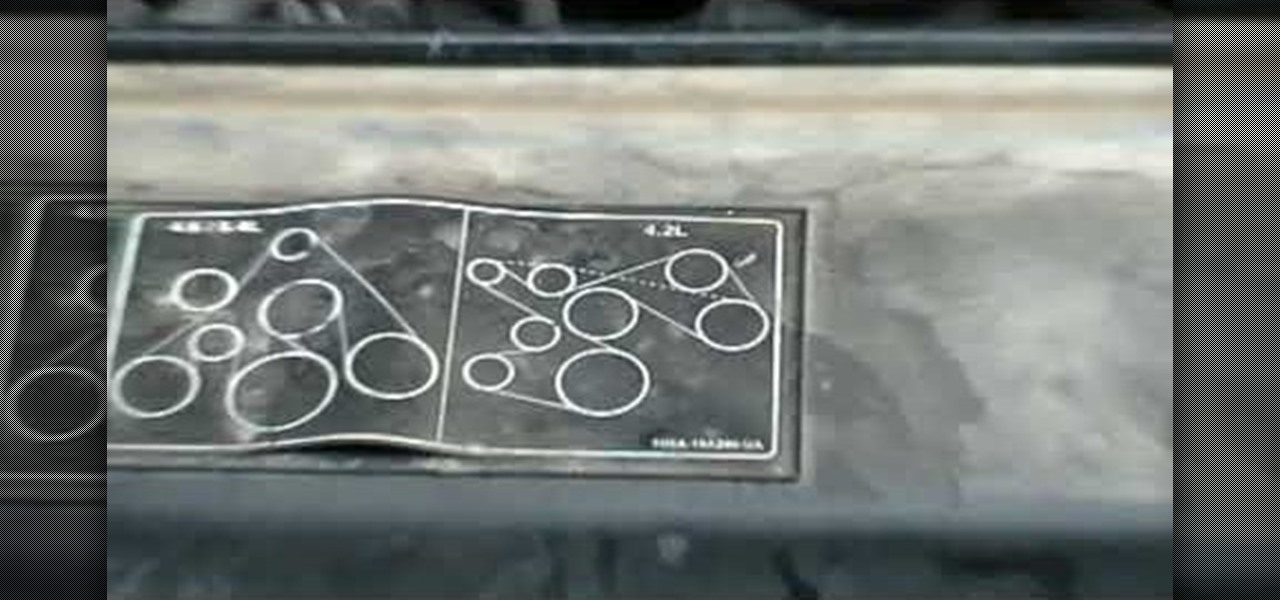Step 1 Launch the Adobe Flash program and select “Flash File (Actionscript 3.0)” under the “Create New” menu. Change the workspace layout to “Essentials” by clicking on the drop-down menu in the upper left of the top menu bar.

It's Magic 101. Can you mimic the master? This magic how-to video will show you the trick. Effect: Taking two matches from different matchbooks (one black, one brown), you cause them to visibly switch places...right under their eyes. It's demonic; it's the Quicksilver Matches.

This all-in-one baby changing mat is cute and convenient! It has two pockets to hold diapers and wipes, and it folds up into a tidy clutch. It features a laminated vinyl surface, so messes are easy to wipe off. It has an elastic closure so you don't have to make a button hole. You can sew it yourself in no time with my easy step-by-step video tutorial.

Playing golf could be a pain if you don't know all of the basic rules, tips and etiquette associated with the sport, but it could be a bigger pain if the golf course is not properly maintained by staff and players.

This photo editing software tutorial shows you how to change the depth of field of an image in Photoshop CS3. Learn two methods for creating depth of field effects with Photoshop. The first is very simple and more well known. For the second, Colin Smith experiments with the Lens Blur Filter. This technique will add believable depth of field to you images. Create dreamy backgrounds while keeping your main subject crisply in focus in Photoshop. Change depth of field in Photoshop CS3.

Interested in changing some of the textures in your version of Minecraft? If you're running Minecraft 1.8 on a Mac, take a look at this guide on how to install a texture pack into your Minecraft folder and activate the texture pack in your game.

Having a hard time finding those endermen and creepers in the deep, dark caves of your Minecraft world? This guide will help you adjust the brightness settings in the Minecraft 1.8 pre-release and help you access the different world options.

In order for this tutorial to work, you will need a jailbroken iPhone or iPod Touch. Once you have this, download the OpenSSH protocol from Cydia and then download WinSCP onto your PC. Once you've hooked everything up and logged in, navigate through your Applications directory until you find the TowerMadness app. Once you have opened the TowerMadness app, all you need to do now is find the right file and change it around to increase the amount of money you have!

If you're a fashion designer using Adobe's Photoshop CS5, you already know you can do a host of amazing things. One of the things you'll likely wan to do over and over again is check out your creations in different colors. This quick how to demonstrates what you need to do to go from red to yellow, green to blue, mauve to black and back again. Check it out!

Inspired by French sex siren Brigitte Bardot, Jennifer Aniston plays up the sex bombshell angle in the new February issue of "Allure." Wearing little more than a PJ set completely unbuttoned up front, she exudes an effortless glamour.

This tutorial gives you everything you need to know in order to be able to change the drum brake shoes yourself - and also how you can do so safely! Know when you can do it yourself and when it's a good idea to call a professional.

If iMovie 11 is what you use for your Mac movie editing, you'll want to check out this how-to and learn to make the most of iMovie 11's titling abilities. While the set of iMovie 11 titles is more limiting than most video editing tools, you can use some simple tricks to place and style titles. Some of the title options allow you to position the text by simply inserting lines and changing font properties.

For most instances of red eye, the built in tool that comes with Adobe Photoshop is enough. But in some cases, the tool might not be enough, especially if it changes the skin tone. Here's a good way to get rid of especially severe cases of red eye on your photos.

If you're a Mac user, you know the keys to the castle are literally knowing how to use the shortcuts and hot-keys. But, what if you don't like the predefined OS X setup? Well, simple answer, change them. This is a quick guide to remapping any keyboard shortcut in any application running in Mac OS X.

In this tutorial, create concave objects in Cinema 4D such that particle objects behave and interact realistically with the concave object. The automatic setting for objects is configured in a way that simplifies calculation and speeds up rendering time. By changing the automatic setting within Cinema 4D, the physical properties of concave and curved objects are calculated more thoroughly and are rendered more realistically.

This tutorial shows you how you can generate mattes and masks to use in 3-D compositing. The video shows you which render elements to use for greatest effects for your project, such as changing the color of paint on a car.

The single-player campaign mode in Call of Duty: Black Ops may be intense, but the multiplayer mode is a bloodbath of pure addiction. Black Ops takes the super successful formula of Modern Warfare and adds its own special twist. There's some changes, and Jessica Chobot from IGN Strategize is going to tell you all about them!

Spark plugs are some of the most important parts of your car. Engines flatly don't work without them. If you're having misfires or other engine issues, watch this video to learn how to check your spark plugs and replace them if need be.

The timing belt is one of the vital belts in your engine, ensuring that the valves work in sync with the engine. If your is worn out your car will lose performance and your engine might even be ruined! Watch this video to learn how you can replace your timing belt at home.

The days of the fan belt in cars are no more. Most modern cars have a very similar drive belt, but changing them is a bit of a different process. In this video you will learn how to inspect a drive / fan belt and replace it if it's worn or broken.

The camshaft position sensor in your car is a finicky machine that can cause a lot of unwarranted check engine lights. In this video veteran TV mechanic Scotty Kilmer will teach you how to replace a defective camshaft position sensor on nearly any car.

By now you've probably seen - and applied - a million rhinestone-studded nail looks. Sure, rhinestone art is pretty, but aren't you ready for a change?

Chuck really is a psychopath in every form. Don't let the hippie outside fool you! This man will slice you up with that piece of glass to stop you from stopping him from changing everyone into zombies! In this video you will learn how to defeat Chuck the Role Model in Dead Rising 2 for the Xbox 360.

In Halo: Reach, it's all about skill and a little bit of luck. But to close the gap, one way of changing the battle field is adding crouch shooting and a good strafing technique to your arsenal. In this video you will look at the differences between shooting while standing and crouching and the differences between accuracy, as well as tips for incorporating it into your gameplay.

Whether you play guitar or ukulele, or whatever instrument that actually uses a capo, being able to successfully use a capo is important for creating new sounds and new forms of amber for your chords. In this video you will learn how to use a capo to change the notes of the open strings to create new chords more easily up and down the neck.

This tutorial goes into a few more advanced uses of the sections tool in Google SketchUp. You can use this tool to control the display of section cuts, change the width and color of section planes and even create section animations.

In this clip, you'll learn how to Photoshop CS5 to change the white balance settings of a digital photograph after the effect. Whether you're new to Adobe's popular raster graphics editor or a seasoned designer looking to better acquaint yourself with the new features and functions of the latest iteration of the application, you're sure to benefit from this free software tutorial. For more information, watch this video guide.

Want to know how to turn off Facebook Places? This quick clip from Lifehacker will teach you everything you'll need to know. Whether you're completely new to the Facebook's popular social networking site or simply require a small amount of clarification on how to deal with the Places feature, you're sure to benefit from this helpful video guide. For more information, including detailed, step-by-step instructions, take a look.

The personal computer is a strange and powerful entity, capable of bringing great joy. Just as often, you probably want to chuck the damn thing at the wall because it doesn't work right. If you want to pull a prank on a friend that will really upset them, messing with their computer is one of the best ways to do it. This hilarious video will show you how to do three great PC pranks quickly and easily, including changing the contrast on the monitor and pretending to edit websites using Javascr...

Learn how to change the default ringtone on a BlackBerry phone running version 5 of the BlackBerry OS. This clip will show you how it's done. Whether you're the proud owner of a BlackBerry smartphone or are merely considering picking one up, you're sure to be well served by this video guide. For detailed information, including step-by-step instructions, take a look.

A string trimmer is a handy tool, but you have to maintain it if you want it to work its best. Learn how to do maintenance on both a 2-cycle and 4-cycle gas-powered trimmer. Lowe's home improvement expert, Mike Kraft, gives helpful tips for string trimmer maintenance. Learn how to replace string, change the oil, clean the trimmer filter and more that will help keep your string trimmer working like new.

Interested in creating and using custom desktop backgrounds in Mac OS X Snow Leopard? It's easy! So easy, in fact, that this home-computing how-to from MacMost can present a full overview of the process in about x minutes. For more information, including detailed, step-by-step instructions, watch this Apple lover's guide.

Not knowing how to resize brushes in Adobe Photoshop is a serious handicap. Resolve the problem with this helpful video guide. Whether you're new to Adobe's Creative Suite or a seasoned graphic design professional after a general overview of Photoshop CS5's most vital new features, you're sure to be well served by this video tutorial. Take a look.

This clip presents a guide on changing the mood and feel of a level by adjusting its ambient colors via GLSL in Blender. Whether you're new to the Blender Foundation's popular open-source 3D computer graphics application or are a seasoned digital artist merely on the lookout for new tips and tricks, you're sure to be well served by this free video software tutorial. For more information, including step-by-step instructions, take a look!

Good handlebar grips can make your bike ride much more enjoyable. In this tutorial, learn how to remove the current grips on your cycle and replace them with better, comfier and more stylish versions.

Want to switch between various open applications via keyboard shortcut? With Mac OS X and the app switcher tool, it's a breeze. It's so easy, in fact, that this home-computing how-to can presenta complete overview of the process in just over two minutes. For more information, and to get started using this essential window- and life-changing key command yourself, take a look.

Battery life is often a big problem with new smart phones. In this tutorial, learn how to change the settings on your brand new HTC EVO 4G so that the battery lives longer on the 4G network. Don't get stuck with a dead phone- check out this clip and keep it alive!

No matter what sports you play, multi-directional explosiveness, or the ability to change direction and run in that direction quickly and explosively, is vital. This video demonstrates some techniques for training this ability into young athletes, including resistance training and keeping proper form.

Lady Gaga is very fashion forward and her look is always changing. In this tutorial, learn how to get her veiled temptress style from her 2010 American Idol performance of "Alejandro".

Testing the pH level of your garden soil can tell you a lot about your garden. Depending on the results of your test you can see what the acid/neutral/alkaline levels are and you can even change the levels by adding different kinds of elements so that you can grow just about anything you want and keep your garden healthy. You can purchase a SoilStick test at Plumstone to see what type of garden you've been working with.