
How To: Perform the Erdnase color change trick.
A tutorial for a beginner's magic trick - the Erdnase color change - in which you appear to change the color of a card with a simple hand gesture.


A tutorial for a beginner's magic trick - the Erdnase color change - in which you appear to change the color of a card with a simple hand gesture.

Every year, 100-200 people in the US contract leptospirosis, but usually 50% of the cases occur in Hawaii where outdoor adventurers are exposed to Leptospira bacteria found in freshwater ponds, waterfalls, streams, and mud. That's why it's so alarming that two people in the Bronx have been diagnosed with the disease and a 30-year-old man has died from it.

If you're interested in changing the recommended items presented to you each time you open the shop in League of Legends, check out this guide. You will need to have access to your Riot Games and League of Legends directories first.

Are you an Xbox gamer? Like to play on Xbox live? Yeah! Would you like to change your voice to disguise it, or pretend to older or younger or maybe a man instead of a woman or vice versa? Well you can! This how to gives you the info on changing your voice when you're playing Xbobx Live.
In this tutorial, we learn how to dress up your avatar on your Xbox 360 (Xbox 101). This is a great way to express yourself and change it up to match your mood or current obsession! First, go to 'myxbox' on your Xbox live dashboard. After this, select your gamer card and then select customized avatar. From here, go to 'change my clothes' and then choose the clothes that you want for your avatar. After you do this, make sure to save and exit on the main menu. To stand out in the crowd, go to '...

In this video we learn how to change the fog lights on a Chrysler 300C. First, take ff the front bumper of the car and set it down on somewhere safe. Remove the bracket that is around the light and use the plastic of the bumper as a bracket. Once you remove the light, replace it with a new one inside. After this, you will need to re-wire the car as you had it before and make sure the bumper is placed back in the car correctly. Once you're finished with this, test out the lights and then use w...
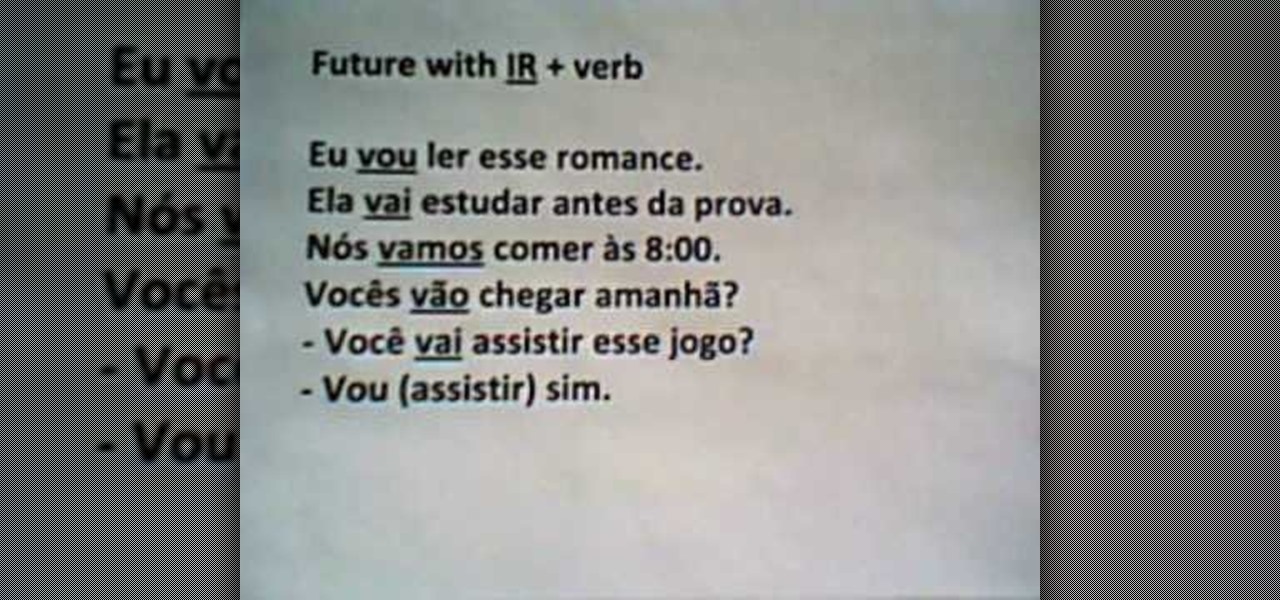
In this video, we learn how to understand verb conjugations in Brazilian Portuguese. Learning how and why verbs change tenses is very important when you learn to speak this language. Verb tenses and changes tell what state the verb is in to help you better understand it in a conversation. When saying "ar" this will be the ending of a word that reflects what tense you are using. To replace, you can also use "er" and "ir". This will also tell who the subject of the sentence is. This will change...

In this video, Nick teaches us how to use effects automation in Garageband. Any effects you use on your track will allow you to change the effects over time if you change how you want it. First, load up your track and loop it up by clicking on the loop button. Once finished, load up effects so you can automate them later. Hit the "i" button, then go to the details tab on the bottom. Now, change the effects you would like for automation. For the first one, go with the "au" filter, then for the...

This video tutorial speaks about how to create a dramatic effect to an image using only Camera Raw in the Bridge program of Photoshop. In this example, the picture was first brought into the program and the fill light was turned upwards in order to lighten up the dark foreground. The white balance of the picture was changed to cloudy to add a nice effect and the color temperature was changed to make the picture appear warmer. The various parts of the picture can then be changed individually b...

Create links and change elements with AS3 in Flash CS3 Use buttons to change the appearance of a button, navigate to a different place in a time line and link to a website. Use action script 3.0. Publish settings. Need to apply actions. Create an event listener. Attach to a button that you want it to listen for something to happen. When it hears a mouse click, it will execute the function. Give the buttons instance names R_btn, G_btn, and B_btn.

If you want to save a little dough so that you can use it to buy something more useful, performing your own maintenance on a car is a smart idea. Not only do you save money, but you get a bit closer to understanding your vehicle and how it works.
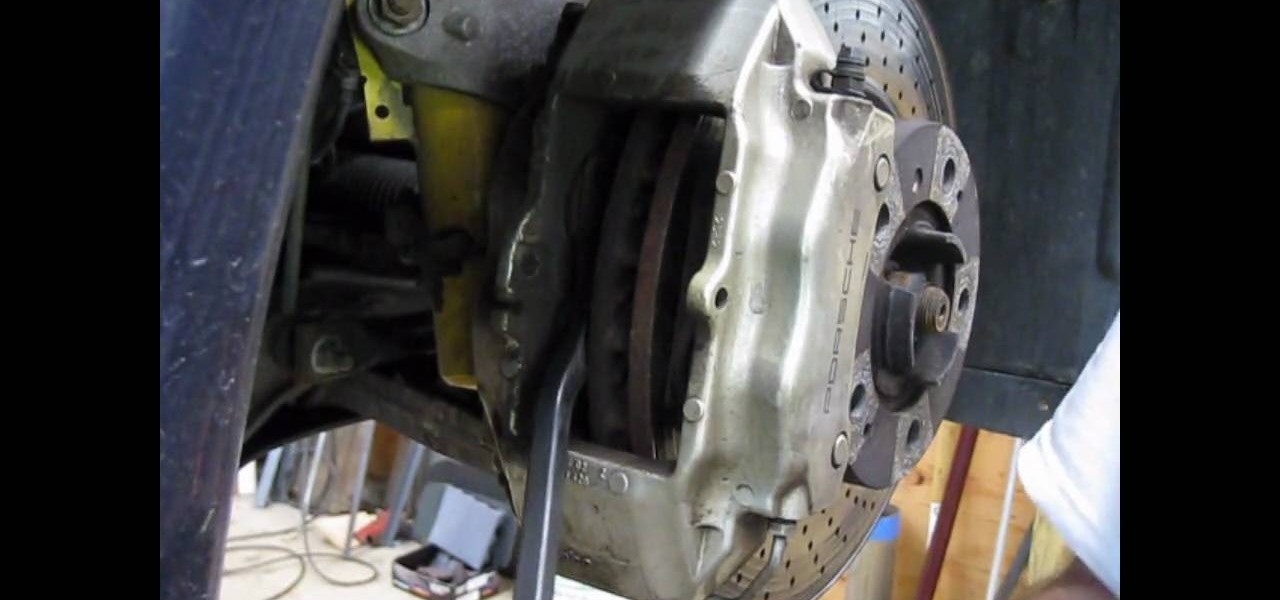
If you own a Porsche and need to get the brakes replaced, don't take it to the mechanic where you can easily be charged into the hundreds. Do it yourself! This video tutorial makes it easy and shows you how to change the front brakes on a Porsche 996. It's very simple and will require a few tools, plus the replacement parts. So good luck, be careful, and enjoy!

In this tutorial, we learn how to use task types in MS Project 2007. First, open up the form view of all the different tasks you have. Now, look at the unit task type and see if it's effort driven or fixed units. Now, change what you want the task type to be and then click on the next button. Assign a second resource if you need to, then change the duration if you need to as well. Continue to change the task types depending on what durations you have then make sure to save this. Double check ...

In this tutorial, we learn how to change your logo image in Joomla (1.5). First, clear out the cache on your web browser and load your logo onto Joomla. Now, open up the CSS file of your logo, and you will be able to see the template information listed. Change the font size or color, depending on what you want it to look like. After this, save this as a new file, then refresh your page to make sure your logo looks different on your website. When you are done, your new logo will appear and you...

In this tutorial, we learn how to prevent edits or changed in documents in MS Word 2007. Start by going to the review tab, then click on protect documents. Then, click restrict formatting and adjust the different settings. Click on the check marks to choose what types of settings you want to restrict from being changed. This can make it impossible for anyone else to edit the pages except for the original author. You can also make an enforcing protection password so only the document creator c...

In this tutorial, we learn how to change power buttons on Windows 7. First, go to the control panel and find your hardware and sound section. Now, go to power options and change what the power buttons do. You will be able to see what your power options currently are, and change what they do when your computer sits still, the top shuts, or many other things. If you want the computer to hibernate, the computer will wake up when you touch it. If you go into a sleep state, you will have to reload...
In this video tutorial, viewers learn how to remove/change the arrow on the shortcut icons in Windows. These arrows allows the user to know that the icon is only a shortcut. Users will need to download the program, Vista Shortcut Overlay Remover. The program allows users to display an arrow, light arrow, custom arrow or no arrow. This program also provides an option to disable the " - Shortcut" extension on any shortcut icon. This video will benefit those viewers who use a Windows Vista compu...
Many YouTube users don't even notice that they have a profile picture on their account, and if that's the case, it's a boring unknown shadow avatar— a "blank" person. Are you a blank? Then hurry up and change your profile photo so the world can know who you are.

In this Software video tutorial you will learn how to resize a custom image using Adobe Photoshop CS4. Select your image. Click on ‘image’ tab and select ‘image size’ from the dropdown menu. In the ‘image size’ box you can change the height and width pixels. But, if you check the box ‘constrain proportions’, then when you change one pixel dimension, the other will automatically change. Similarly, for resizing drop shadows proportionately, check the ‘scale styles’ box. The ...

Teach Excel demonstrates how to change the columns from letters to numbers in Excel 2007. The first step is to click on the Office button in the top left part of the window. Next, you click on Excel Options and click on the Formulas tab. There should be a heading labeled "Working with Formulas." The checkbox for R1C1 reference style should be unchecked by default. Check that box and click OK. This changes the column headers from letters to numbers. In order to change back to letters, simply g...

In this how-to video, you will learn how to compress iMovie files into QuickTime files to make them look really good on YouTube. First, open iMovie. Click Share and click Share again. Go to Expert Settings and click on Share. Click on Options and go to Settings. Change it to h264, current frames per second, and every. Restrict should be set at 5000. Optimize it for DVD and change encoding to best quality. Change the size to NTSC 720X486. Check de-interlace video and hit okay. Change the sound...

Kim the in-house mechanic for Driverside shows you how to quickly and easily replace your cars air filter. The reason you would need to change your air filter is that over time the flow is reduced which consequently reduces your car's gas mileage. To change your air filter you first need to locate it on your car. The air filter is under the hood and usually in a box that either has clips of fillip's head screws holding the cover on. Remove these to gain access to your filter. From there you c...

This video tutorial from butterscotch presents how to change file associations on your computer.File association is a link between a certain type of file (.doc, .gif, .txt) with a particular program.For example text files are by default associated with Notepad application.So if you double-click text file it will be automatically opened in this program.In case you want to open this file in a different type of program, you need to change the file association.To do that, right click the file, th...

This video is about formatting the charts in Excel especially the x and y axes. The video begins by selecting a chart and right clicking the dates at the bottom of the data points. The format axis window pops up and by making changes to the style, color and the weight of lines given in the patterns tab, you can change the way the x-axis looks like. You can also change appearance of characters appearing close to the x-axis by selecting options in the font menu. You can also change the format o...

You can customize and select your preferred monitor settings to improve the clarity of your monitor display. First open the start menu and go to the Control panel. In the Control Panel select the Display link. In the Display option window to the right hand side there are a few options available. Select the screen resolution option from them. Now there are many options present in there like Display, resolution, orientation etc., Using the display option you can select the monitor you want to m...
This video will walk you through the process of creating your very own icon to use for your email by using Adobe Photoshop. Photoshop is a great tool to use for a variety of purposes and in this instance can make the perfect icon in just minutes.

Want to change your YouTube Channel type? YouTube user webduncetv shows you how. After signing into your YouTube account hover your mouse over user name and click on the word "Account" from the drop down list.

Changing the way the Bridge looks is a personal touch everybody can make to streamline their workflow. Changing layout settings in the bridge is actually quite easy and very helpful for customizing for individual needs. In this video tutorial, see the ways that you can change the Bridge's look and feel to suit your work environment and to free up the space necessary to have a comfortable working window. This video also covers the viewing options given to you by the Bridge to allow for quick a...

C For Chemistry delves into the chemistry of science experiments. This chemist knows what he's talking about. These chemistry experiments are not only fun, but very educational for all of those interested in scientific chemical reactions and properties.

Learn everything you could possibly want to know about the internet, multiplayer game Evony with tutorials from EvonyTutorials. Watch this video tutorial to learn how to play the basics in Evony online. See exactly what the game Evony is!

This motorcycle maintenance video shows you how to change the oil in a Kawasaki KLR 650. You do not need to remove any body work to change the oil. The procedure is the same for all years of KLR 600 and 650 (thank you fixer). So watch and learn how easy it is to change your own oil in the KLR650.

In this tutorial, we learn how to use height change in tango. This will combine many elements of tango to change height deliberately for function and style. You do not want to change your weight and height without knowing it, because it can change how you dance and make it look completely different. Pay attention to your body and how your feet are placed on the ground. If your body weight is shifted too much to one foot it can change how you are dancing and the height of your overall self. Us...

New students of palmistry might get thrown in a reading when they encounter a broken line, or one that changes. Peter John demonstrates how to give a good palm reading even when the head, heart or life lines change or break on the hand. He also shows how to detect a change in your subject's future

This motorcycle maintenance video series shows you how to change the oil on a Honda 919 Hornet motorcycle. It's important to change the oil on any bike but it's much cheaper to do it yourself. So watch this video and learn how to change the oil on a Honda motorcycle.

The bearings in most model engines wear out eventually but fortunately changing them is a pretty simple task, requiring no special tools. This video shows you how to change your own bearings.

In this how-to video series, learn how to change a flat tire, from auto repair expert Christopher Fiffie. Christopher will show you how to locate your tire removal equipment, how to loosen lug nuts on your wheel, how to jack up your car, how to install the spare tire on your car, how to tighten lug nuts on your wheel when changing your tire, and how to lower your car on a jack.

This video demonstrates how to change color using Photoshop. The video walks you through making layers, changing the hue of the photo, and ultimately changing the color of the object you want. While the video is silent and lacks text, if you zoom in you can generally follow along.

Have Danger and Dave England in the middle of of a town (I suggest something like NYC in Times Square) with a sign that says "Will dance for boobs" on a piece of cardboard. They will need to dress like school girls with High Heels. Also have them say "We will dance for the cheap price of showing us your tits" over and over again" When are flashed they would have to say "Domo arigato MS Roboobto" And then start to dance to unfitting music, meaning it should not match they dance they are doing.

In this tutorial, we learn how to use the Terminal to change the default file format of screengrabs taken on an Apple computer running the Mac OS X operating system. It's an easy process and this video presents a complete guide. For more information, including a full demonstration and detailed, step-by-step instructions, watch this helpful home-computing how-to.

Did you know that the Ford Escape, Mercury Mariner, and Mazda Tribute are all almost exactly the same car? Take that however you will, but it does mean most repairs that work a certain way on one work the same way on all three. Watch this video to learn how to change the cabin air filter in any of the three cars.