
News: Snap Could Be Including Augmented Reality Features in New Spectacles
According to a source at TechCrunch, a new version of Snap's 'Spectacles' could include augmented reality.


According to a source at TechCrunch, a new version of Snap's 'Spectacles' could include augmented reality.
Most of you lot would be aware what WPA/WPA2 is so I won't bang on about the encryption or protocols a great deal. In short WPA and WPA2 both have a maximum of 256bit encrypted with a maximum of 64 characters in the password. The encryption is really only 64bit but x 4 because of the way the authentication functions as a 4 way handshake.

Who doesn't love The Lego Movie? With a theme song that shouts the film's awesomeness, becoming one of its brick-bodied, eternally happy characters is everyone's dream.

Just about everyone I know has broken a phone at least once in their life. It's almost inevitable considering we carry them everywhere we go, but that doesn't make it any less irritating. A cracked screen is difficult to read and can actually be a little dangerous if there are loose pieces of glass. Simon, a designer and producer over at Sugru, came up with a quick fix that'll help hold your screen together in the meantime until you can get it fixed properly. He figured out that a paper-thin ...

You may have never heard of vacuum forming, but you use products made with the technique all the time. The lid on your coffee cup, the plastic bowls you used at last week's barbeque, and the blister packs your prescriptions come in are all made with a vacuum forming machine.

Pixel Perfect is the "perfect" show to help you with your Photoshop skills. Be amazed and learn as master digital artist Bert Monroy takes a stylus and a digital pad and treats it as Monet and Picasso do with oil and canvas. Learn the tips and tricks you need to whip those digital pictures into shape with Adobe Photoshop and Illustrator. In this episode, Ben shows you how to create a magical enchanted dagger in Photoshop.

One of the smaller frustrations of the coronavirus pandemic is unlocking your iPhone with Face ID while wearing a mask. If you have an iPhone with Touch ID, you won't need to punch in your passcode every time Face ID fails since you can use your fingerprint. But for those of us without Home buttons, unlocking our iPhones just got a lot easier — even if we're wearing a mask.

Over the past few months, Google has prioritized the development of its video communications products as the demand for social distancing solutions continues to increase in response to the COVID-19 pandemic.

These paper mache techniques are solid and will help you with other paper mache projects. (In case you don't want to make a paper mache watermelon).

This instructional costume making video shows how to create a fur suit mask head base with foam. Just follow these three simple steps for your fur suit mask: make the base of the mask, make and attach the ears to the base, and make and attach the muzzle and jaw. Watch this fur suit costume making tutorial and you'll soon be ready to start roleplaying.

Emily DeCola shows us how to make and use theater masks. Part 1 of 20 - How to Make and use theater masks.

This four-part video will help introduce you to mastering in Logic Pro. The first video talks about loudness and why it's important in getting your music heard throughout the world. But you also need to know the mastering direction! In the other videos, you'll learn some tips about making your music louder, creating a balanced track, solving masking, and how not to ruin your bass track. Mastering audio is an art form, especially in Logic Pro, so make sure you know the keys to success!

In this tutorial, we learn how to fight acne and clear up skin. First, you need to make sure you are extra cautious with your foundation, to make sure it's not clogging up your pores. To help you fight acne, you need to make sure you wipe off all your makeup at the end of the day. Use acne wipes and normal wipes to use on your back, chest, and face. This will unclog your pores and rid it of acne as well. You must also use toner on your skin and put moisturizer on it as well. Use clay face mas...

In order to carve a Mexican Sand Palm, in order to make your own tiki, you will need the following: safety equipment, a sanding block, several different grits of sand paper, and electric sander.

This video shows us how to install a ceramic soap dish in our bathroom shower. In this demonstration the instructor already had a slot in the shower tiles for the soap dish to go. Attach a long strip of masking tape on the edge of the soap dish. Mix some grout and place this on the part of the soap dish you are attaching. Be generous with the amount so you know it will stay. Place the soap dish in the slots and use the tape that you attached to be extra security that your dish will not fall. ...

Websupergoo demonstrates how to edit PDF files with the Infix PDF editor. Infix can replace an existing image with another image loaded from a file. To accomplish this, use the object select tool and choose the image for the replacement. The clipping mask is denoted by a pink border and will be retained and applied to the image that you would like to replace. Select the replacement by choosing the replace object option. Next, choose the replacement image from your computer files. After you re...
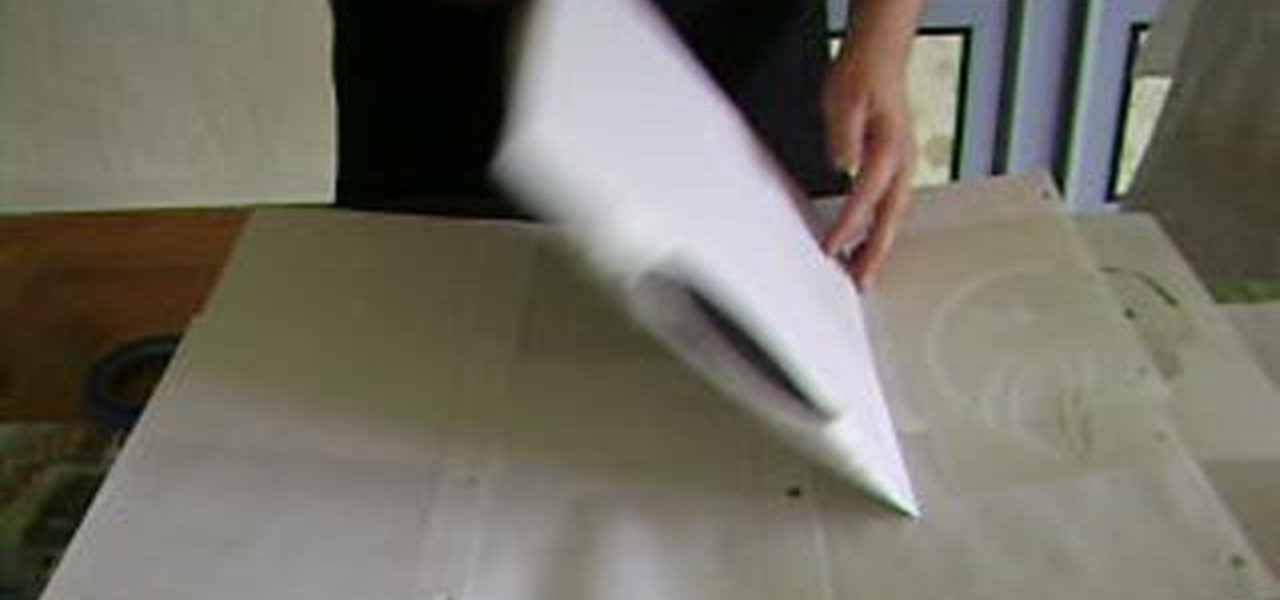
This video shows you how to stencil a t-shirt with inks. Tape the t-shirt onto a piece of cardboard with masking tape. Lay the stencil on the t-shirt and tape some blank paper at the edges to ensure that there is no splashing on the sides. Some mist paint in blue Hawaiian is used. You do not need to apply a lot of it. Add some orange paint too. To make the print permanent, you must take out the cardboard put the t-shirt on the ironing board with the design uppermost. Cover the design with a c...

To replace your old rusty drain cover. First, some masking tape over drain cover, to prevent screws from falling into drain. Sweep debris away, as so not to clog up the hole. Remove old shower drain cover to measure, take it to the store, to get the exact size. It's best to take along the screw too, just in case there isn't a screw thats of the same length. Chip away debris from old drain cover, as to make new drain cover fit in easily. If you follow this video, you'll able to replace your ol...

First, on your computer access your command prompt and type in ipconfig. Find the line called default gateway and write it down for later. Type your default gateway into your internet address bar and it will bring up your router setup page. Find your upnp and enable it, this will open your NAT. Start your XBox 360 and go to system settings on your XBox dashboard, go down to network settings and test your connection. Next go to IP settings then manual then IP settings. You want to change your ...

A short informative video showing how to make paper mache. A great arts and crafts project for some simple fun or your child's school science project. Easy to make with just flour, water, salt, and some old newspaper. Apply the mixture to a wire frame or a box like in the video to make a paper mache cave. It's very easy to make and you can create a range of things from masks, volcanoes, and most obviously caves!

Planet are cool and explosions are awesome so what could be better than an exploding planet. This tutorial will how you how you can create an exciting and adrenaline invoking exploding planet in Adobe Photoshop without too much work.

Your skateboard takes a lot of abuse. A quick check of your board before each ride will keep it in top condition so it doesn’t send you into a “slam.”

Check out this video from Chemical Reaction Tutorials (CRTutorials). If you love filmmaking, prop making, editing and everything else that goes along with making movies, then you'll want to see what Adam has to say about gauntlets.

This guy has a lot to say about using the text tool in Photoshop, so he put it all into a 4 part video. Part one covers create, select and edit Text, Point Text and Paragraph Text options. Part two covers Options bar, Great Shortcuts, Character Pallet and Resets. Part three covers Text align, Paragraph palette, Hyphenation and Justification. Part four covers Text for Web, Text Wrap, Text Masking.

Apple released iOS 13.5 for iPhone on Wednesday, May 20. The update came just two days after the company seeded beta testers iOS 13.5's GM (golden master), the build everyone would get if all went well. While only available to beta testers, the GM is the same software as iOS 13.5's stable release.

Boomerangs are perhaps the quintessential story tool on Instagram. Surprisingly, there's never been much to them — point and shoot, and your subject plays forward and backward in a never-ending loop. Perhaps its prolonged simplicity inspired Instagram to give Boomerangs a bit more depth because the company just introduced three new effects to try out.

The cosmetics brands are among the earliest adopters of augmented reality, using virtual try-on tools to preview shades of makeup before buying.

Pentagram has to be one of the most nightmarish creations on American Horror Story (even though she has some pretty tough competition to fend off). Can you think of anything much worse than a pair of hands wriggling their way out of your temples?

Now that we have unlocked the menu movement — which is working very smoothly — we now have to get to work on the gaze manager, but first, we have to make a course correction.

Since its release into the arms of waiting developers, Apple's new ARKit is already making waves in the augmented reality scene. Only a week out and there are already a hefty number of videos appearing on the web showing off various demos with iPhones and iPads.

Hello everyone! How's subnetting going? Did you practice a lot? I hope you did, but even if you didn't we will go through some more examples so you can be feeling confident after reading this article. It's all about that bad boy binary!

Whether you paid a few hundred bucks at the salon or just used the drugstore boxed stuff, it sucks when your hair color doesn't turn out the way you want. You can lighten the overall color with vitamin C, but if you're specifically looking to remove brassy tones from blonde hair, there's a better way to go.

In this mask making tutorial video, learn how to make a fur suit skeleton of a mask using simple materials such as plastic canvas, a hot glue gun, scissors, hard paper, white foam, and fasteners. This video is great for beginners who want to learn the craft of creating a fur suit mask.

The Guardians of the Galaxy have to be the most fun superhero team to have at a Halloween party. They dance, they break the rules, and they definitely have the grooviest music. So the Guardians are a great bunch to pick from for your Halloween costume — or even for a themed group costume. Just imagine the badass vibe when you all walk into a venue together with Star-Lord blasting "Cherry Bomb" from a portable speaker. Here's a roundup of some of the best Guardians of the Galaxy costume guides...

The Galaxy S8 has finally touched down, and it's an absolutely gorgeous device. Samsung's brand new flagship comes jam-packed with new features — some refined, and some that aren't. Luckily, we've compiled some major features to help you get started as quickly as possible so you can go about the rest of your day and show off your shiny new S8 to friends and coworkers.

Want to be a ninja? This ViewDo video tutorial will show you how to make a ninja mask from a t-shirt. Once you have your t-shirt ninja mask made, the rest is up to you... learn some martial arts or something. Kyeaah!

In this Photoshop tutorial you will learn how to use the unsharpen mask filter to brighten someone's eyes in an image. The point of this tutorial is to learn how to use the unsharpen mask filter in Photoshop. You can apply this technique to much more than just touching up eyes.

This is a beginner tutorial that goes over the basics of masking in ZBrush 3. Creating masks allows for areas to be untouched when you start painting.

This video tutorial shows tips on applying Liquid Mask to your RC car body prior to painting. Liquid mask takes the place of masking tape while painting. Watch this video tutorial and learn how to easily prep the body of an RC vehicle before painting.

As necessary as sleep is, millions of people struggle with it every night. More than 50 million Americans suffer from any number of sleep disorders. If you're one of them and want a more satisfying, consistent sleep, then the LectroSound Sleep & Relax Soothing Noise Machine may be the perfect addition to your bedroom. For only $15.99, you can give yourself the rest and reinvigoration that your body and mind crave.