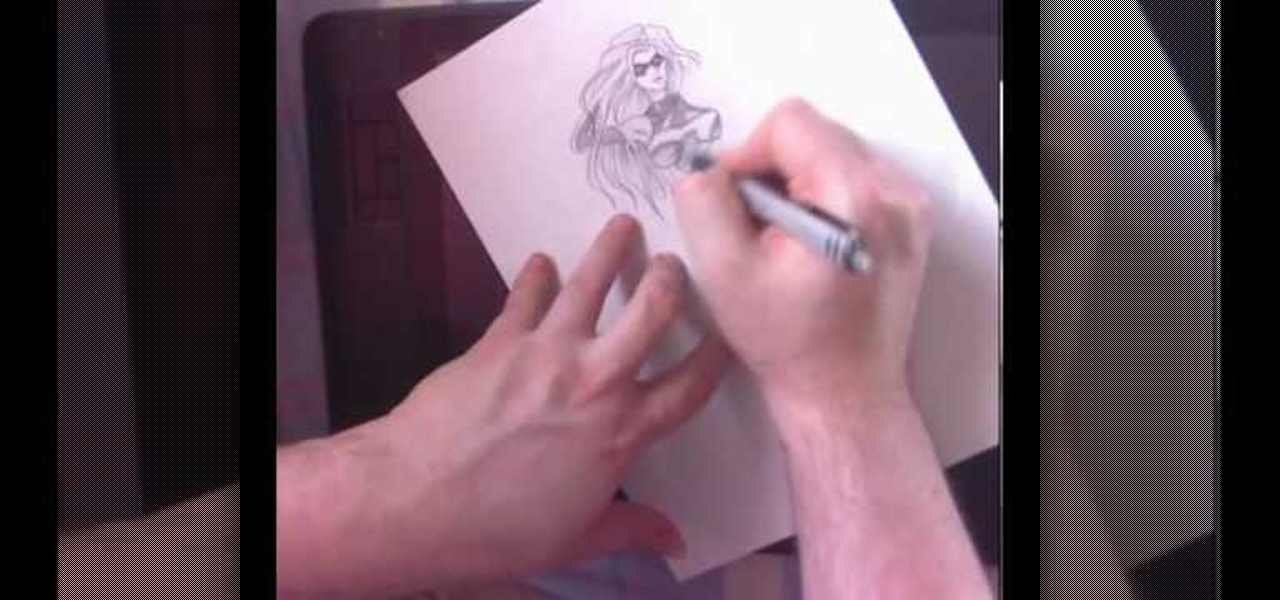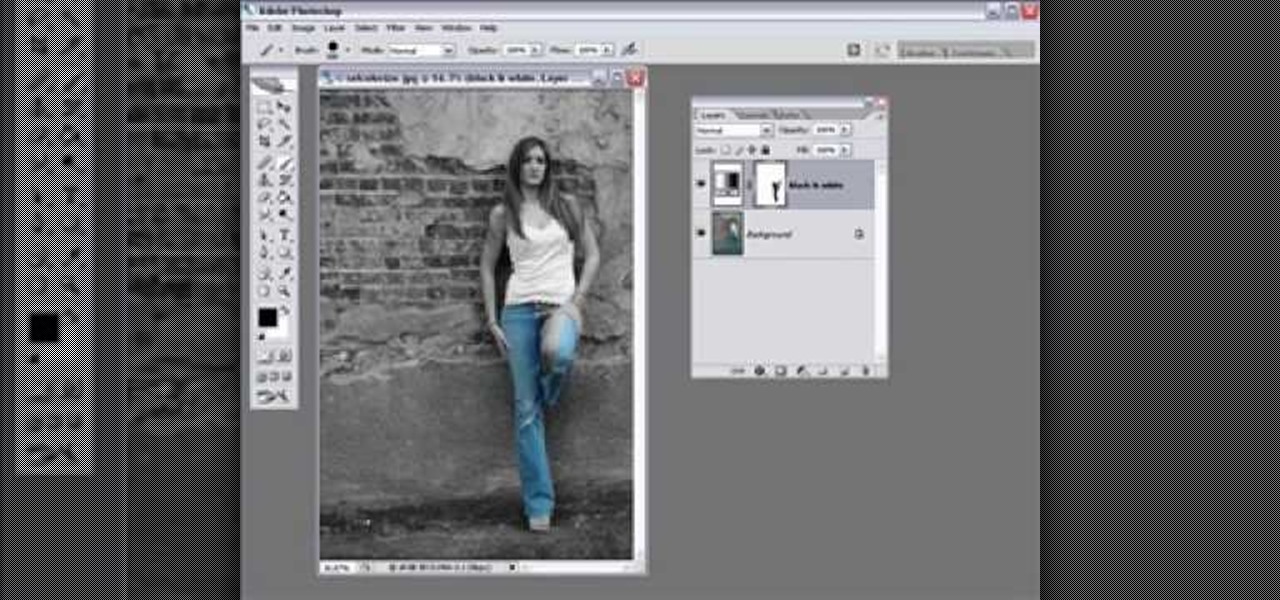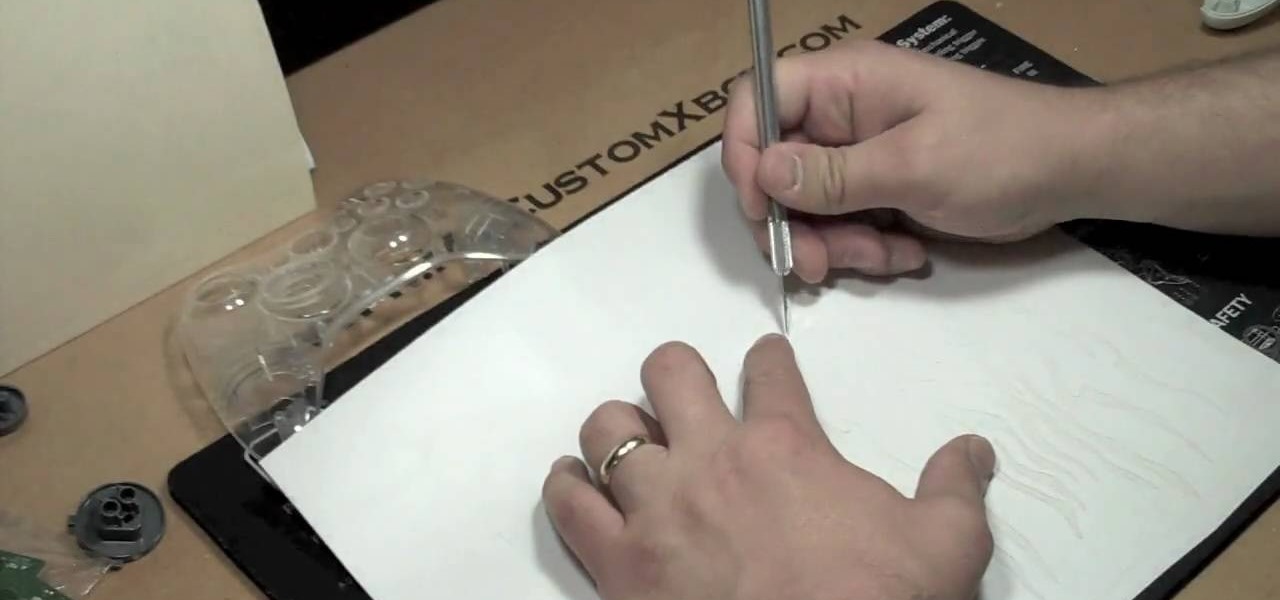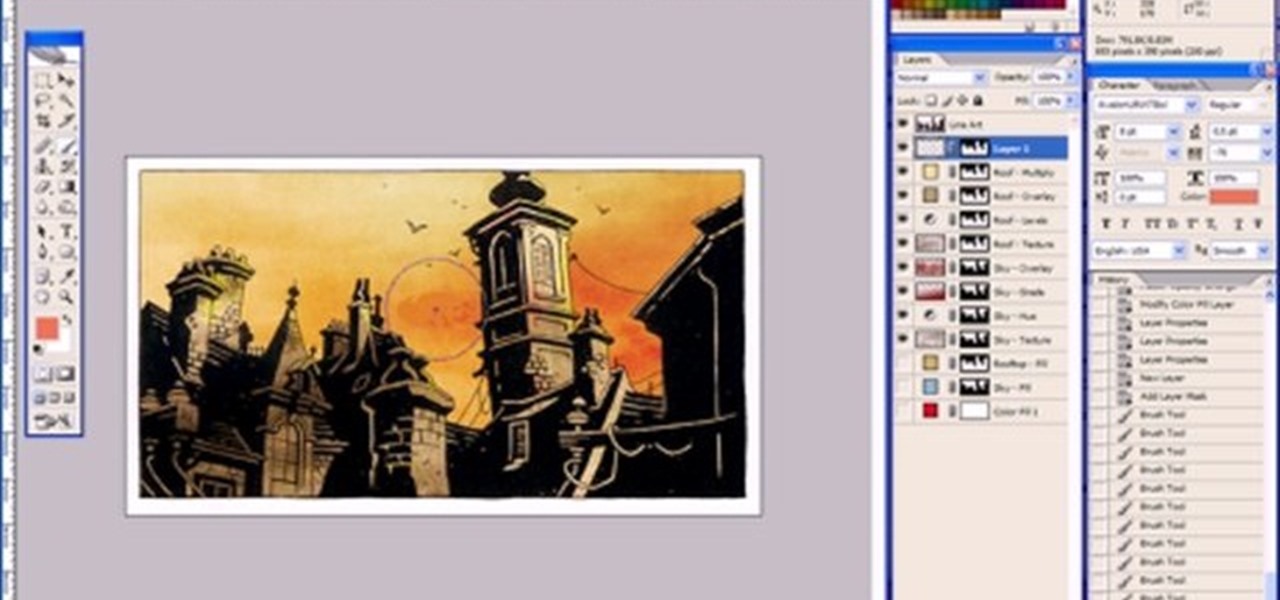Making your own Mondrian-inspired cushion cover is demonstrated in this clear and concise crafting video. Materials required are a plain cushion cover( preferably in a tight weave such as canvas or cotton; water; medium size, firm, flat edge paint brushes; scissors; one inch wide masking tape; a sturdy piece of cardboard , saran wrap and 4 jars of textile paint - one color should be black or graphite. You may choose plain or glitter paints. Cut the cardboard about one inch smaller than the si...

Learn how to ‘Paint onto your T-Shirt’ by watching this video. Materials required for this include the following:•Marabu Textil Plus Start Kit – 6 colors included with paint brush•Marabu Metallic Outliner Paints•Crocodile clips•Masking tape•Pencil•Design printed from the computer•Tracing paper•A large cardboard wrapped in cling film•A dark colored T- ShirtBegin by placing a tracing paper over the design and secure it to the table using masking tape. Next, use a pencil to trace the design on t...

Learn how to create a cell phone icon in Photoshop with this video tutorial. Draw a rectangle of radius 30 pixels by holding shift key. Right click on the toolbar and select Stroke button. It will open Layer Style dialog box. Set stroke color and set size to 2 pixels. Select Stop Color set little light red color and click on OK. Now, check on Inner Color option change size to 4 and Capacity value to about 60%. Now select Ellipse tool which will draw a ellipse and cover half of rectangle. Sele...

You can learn to confidently and accurately sew a straight seam. You Will Need

Watch this video tutorial to learn how to make your own all-natural face masks. Tired of spending a lot of money on facial products that don’t even work? Try on some masks made from items you already own—they’re all natural and good enough to eat!

It's 2022, and the coronavirus pandemic is still going strong, meaning many people still wear masks. If that's you, unlocking your iPhone with Face ID is still very inconvenient when donning a face covering — until now.

Many of the beauty products you buy at drug and department stores are loaded with potentially toxic ingredients like parabens, while their active ingredients are made of things like glycolic, lactic, malic, and alpha hydroxy acids and retinoids, which are all derived from foods.

This video will show you how to subnet using CIDR notation. If you're curious about how to determine networks, subnet masks, broadcast addresses and what makes a host range valid. A great video for anyone currently studying computer networking technology.

The Predator is a classic Sci-Fi and horror film monster, and quite possibly one of the coolest. (There will be no debating Aliens vs. Predator in these comments! :) ) If you're looking to make a costume for your indie film, or for going out for Halloween, check out this awesome video on how to make a very convincing looking Predator costume on the cheap!

Harley Quinn is the Joker's love interest first introduced in Batman: Arkham Asylum. She is delightfully deranged, just like her boss / lover, and also quite sexy. Watch this video for a tutorial on doing her distinctive mask makeup for your Halloween or general purpose costume.

As with most female comic book heroines, Ms. Marvel, created by artist Gene Colan in the 1960s, is a bodacious babe with killer curves and an even more killer abilities of superhuman strength, stamina, flight, and precognition.

Are all those days spent outside baking in the sun finally catching up with you? Solve dry skin and sunburn problems all in one step by watching this tutorial.

In this FCP tutorial, you'll learn how to keyframe the mask shape filter with blur to track the movement of the camera. Whether you're new to Apple's Final Cut Pro non-linear video editor or just looking to pick up a few new tips and tricks, you're sure to benefit from this free video tutorial. For specifics, including detailed instructions, watch this Final Cut Pro lesson.

This clip will walk you through how to create a procedural tile material in 3D Studio Max. It also covers composite materials, masks and noises. Whether you're new to Autodesk's popular modeling software or a seasoned 3D artist just looking to better acquaint yourself with the application, you're sure to be well served by this video tutorial. For more information, take a look!

See how to create fully vector folder icons using Adobe Illustrator CS4. This tutorial is compatible with older versions of Adobe Illustrator as well. Learn about using gradients and subtle shadows to create the illusion of depth in an illustration as well as masking different effects to get both a neat little text effect and a shiny surface on the folder.

Using Flash CS4 to make websites is a great way to make them dynamic and interesting, it can also be a daunting challenge to both new and experienced web designers. This quick video demonstrates how to create a cursive font with mask typography that resembles real cursive handwriting. Great for creating more formal look on you sites.

Want to make animated logo that will pop for your business website or ad? Look no further. In this video, learn how to take a logo and go through some different stages of animation using masks and both shape and motion tweens, as well as a neat trick for creating animated sparkles with relative ease. Get your flash animated logo up and running with help from this free tutorial!

The video is a Photoshop tutorial teaching how to create the starry sky effect, an effect that turn regular sky in a photo into a starry night sky using the Adobe Photoshop software. This effect is created by the use of Photoshop filters like noise, blur, levels and masking in order to achieve the look of a real night sky. By following the tutorial you will learn how to create and control the amount of stars in the photo's sky in only 6 minutes.

In this Photoshop tutorial, learn how to use the software program to remove tan lines from a photo subject. To complete this editing process in Photoshop, follow the steps in this tutorial to learn how to utilize a layer mask, eye dropper tool, and adjust colors. By following the steps in this Photoshop tutorial, you can tan the parts of a subject's skin by learning how to blend colors within the software program so that someone comes out with a more even skin tone.

Ever wanted to create your own X-ray without a doctor's visit? Learn how to create your own X-ray in Photoshop by compositing two separate images to make it appear as if you are holding your own X-ray. You will use different layers, layer masks, and levels to make a believable self X-ray image - and you don't even have to get it approved through your insurance!

Make sure this year’s live holiday Christmas tree is not only pretty, but safe, too. Here's how to safely put up a real, live Christmas tree. You will need:

This tutorial for Sony Vegas editing software teaches you how to make clones (2-4) of yourself! Difficult: Easy - Moderate (depending on number of clones.)

Learn one very simple way, using the mask of the Black & White Gradient Map Adjustment layer in Photoshop to conceal or reveal parts of the image in color and other parts as a black and white version.

Instructor Brian Maffitt gives a fast-paced recipe for creating a Saturn-like ring of text around an orange. Brian gives the Stroke, Path Text, and Basic 3D filters a good workout, stresses the importance of pre-composing, and tops it all off with an inverted mask. This is a great "fake-3D" effect you'll be glad to add to your arsenal. So come on...orange you going to watch this clip?

Every state has begun reopening in some capacity. While there are important steps for everyone to get back to work and begin socializing, precautions will be in place for some time, especially with an expected second wave coming this fall. The virus is not over.

Snapchat parent company Snap credits its popular augmented reality experiences and its flourishing Lens Studio creator community to its user growth throughout the year.

Snapchat has released three new augmented reality Lenses that boast uber-accurate face tracking courtesy of the TrueDepth camera on the iPhone X and ARKit.

Not just for your skin anymore! This tutorial, perfect especially for women of African descent, shows you an all-natural way to soften your hair. You will need: 1 cup Aztec brand Bentonite clay, 4 tablespoons of apple cider vinegar, 1/2 cup distilled water and a mixing bowl.

It didn't take Spiderpig from "The Simpsons" movie to convince us that Spiderman was cool. A staple comic and TV show from our childhood, he was a masked hero who always had a heart...and a taste for redheads.

This tutorial comes just in time for Halloween, but you can use it for cosplay as well. This is a very easy costume to make - all you need is a basic black outfit, and then assemble the blue rectangles to make the mask, obi and tunic.

If you don't want to use a preloader bar, you can use the circular animation instead. This tutorial shows you how to code a circular preloader and have the animation go either clockwise or counterclockwise using a mid-level masking technique in Action Script 3.0.

Every physician, medical student or resident, from emergency room doctors and nurses to anesthesiologists, need to know of the most fundamental skill sets: airway assessment and management. But before one can be proficient with this skill set, you need to know the tools of the trade.

This video shows you how to form an eye-catching border around any photograph by placing a photo within (or on top of) itself using Photoshop. The process includes duplicating the image, adding a layer mask, adding an inside layer stroke and drop shadow, changing hue or saturation, and using a blur effect. If your vacation photos or family pictures are putting your visitors to sleep, try this easy and fascinating technique that will be sure to draw attention.

King Kahuka was a popular character in the 1999 game "Lego Racers", and he has appeared in several games since then. With his strange mask and fast moves on the track, the chief of Kahuka island is hard to forget. This short video uses stop-motion animation to show you how you can use Lego to make a toy go-kart for King Kahuka.

This is a video tutorial that shows you how to use the Tiger Stripe Vinyl Paint Mask found in the store at My Custom Xbox. Apply these white tiger stripe stickers is easy. Everyone should know how to paint an Xbox 360 controller!

This Photoshop tutorial shows you how to use the extract tool to extract a background from a monster image. Many techniques show you how to remove the subject, but here you will learn to remove the background. Never fear, the Extract Tool is here! Rediscover the Extract tool all over again. In some situations, it's still the best way to make a mask for detailed hair.

This software tutorial shows you how to mirror geometry when modeling in Zbrush. This is a more non-organic method of sculpting in Zbrush but it allows you to duplicate details on both sides of an object without having to redo the details. Learn how to mirror geometry in sections using masks, and how to make sure the seams line up and keep your scuply accurate in Zbrush.

This Adobe Photoshop tutorial is a demonstration of coloring technique using Photoshop CS2's layer masks, adjustment layers, and blend modes. Just like in a coloring book, you can use Photoshop to color in line art as shown in this video.

A Box kite is a fun project that looks like it could never fly but it flies real easy. It's easy to make too. You will need dowels, straws, string, masking tape, scissors, and some newspaper or plastic. Watch this video tutorial and learn how to make a box-shaped kite.

Got someone that needs bothering? Prank your buddy with the face tape prank! Don't block their nose and mouth as it will suffocate someone. Use this as inspiration for one of your April Fools Day pranks!