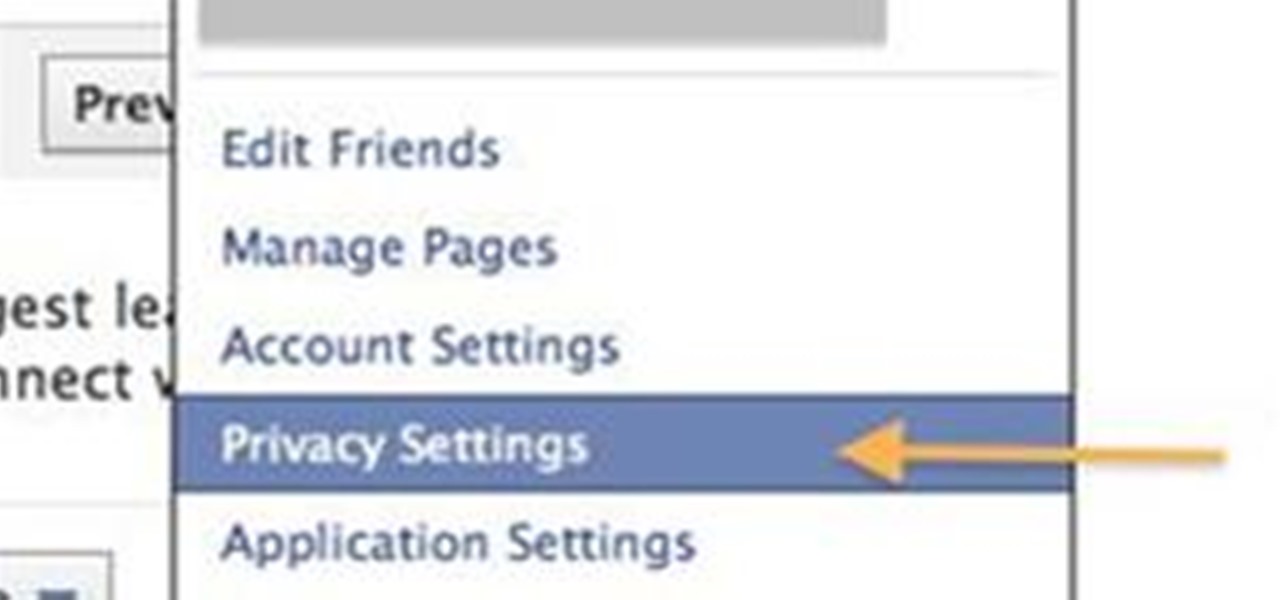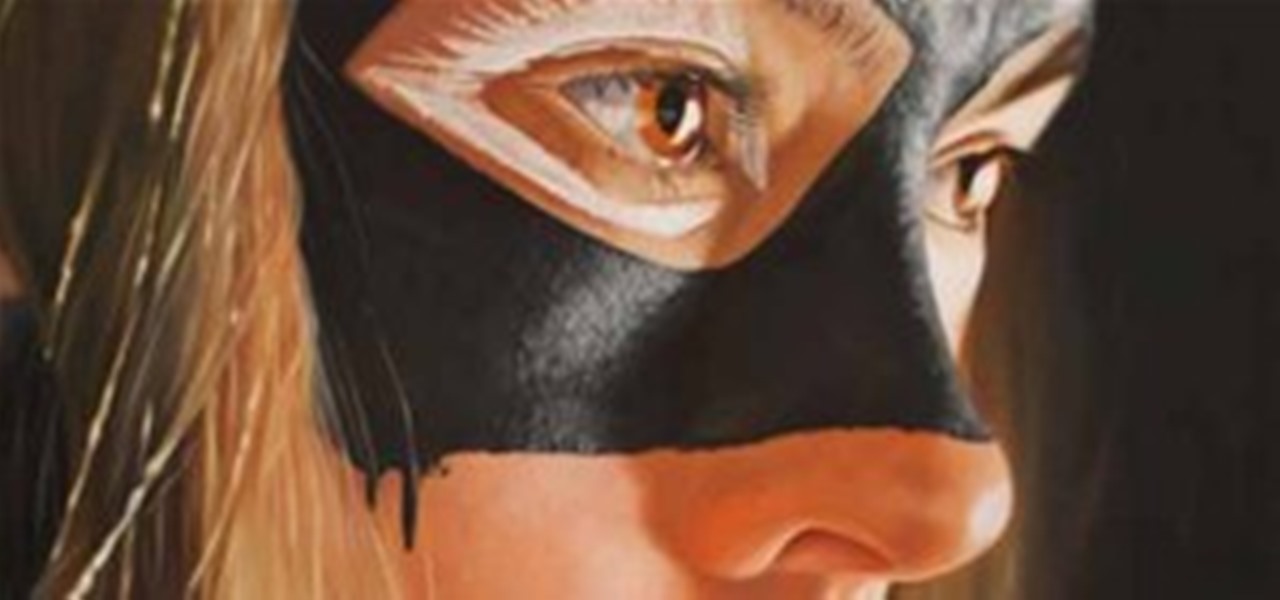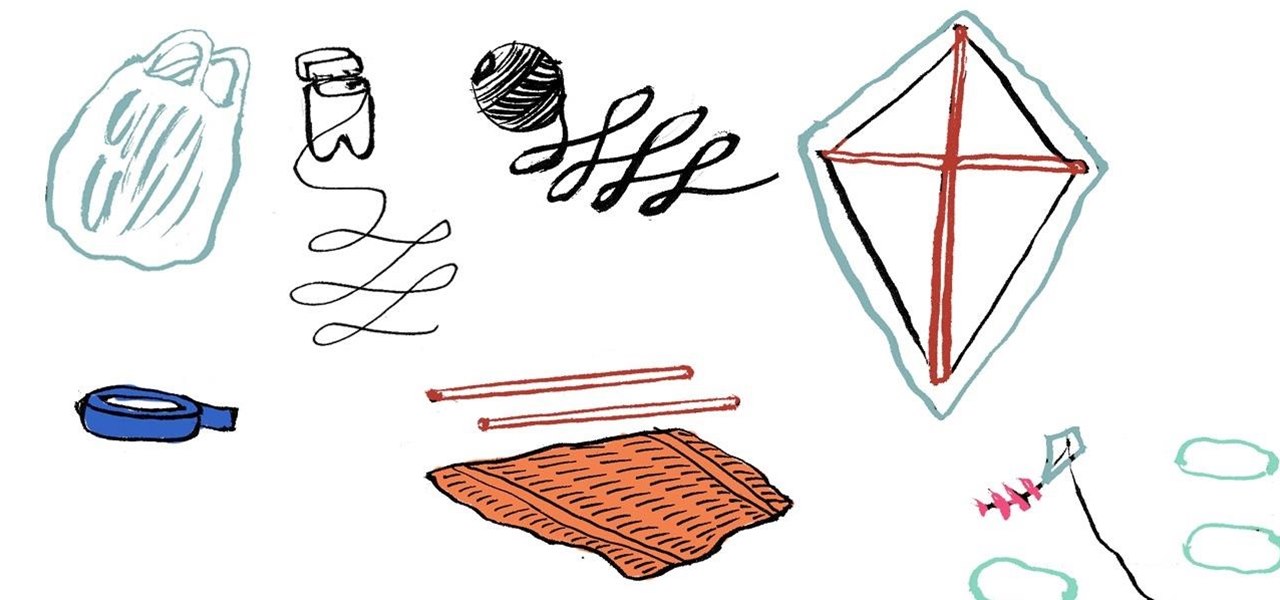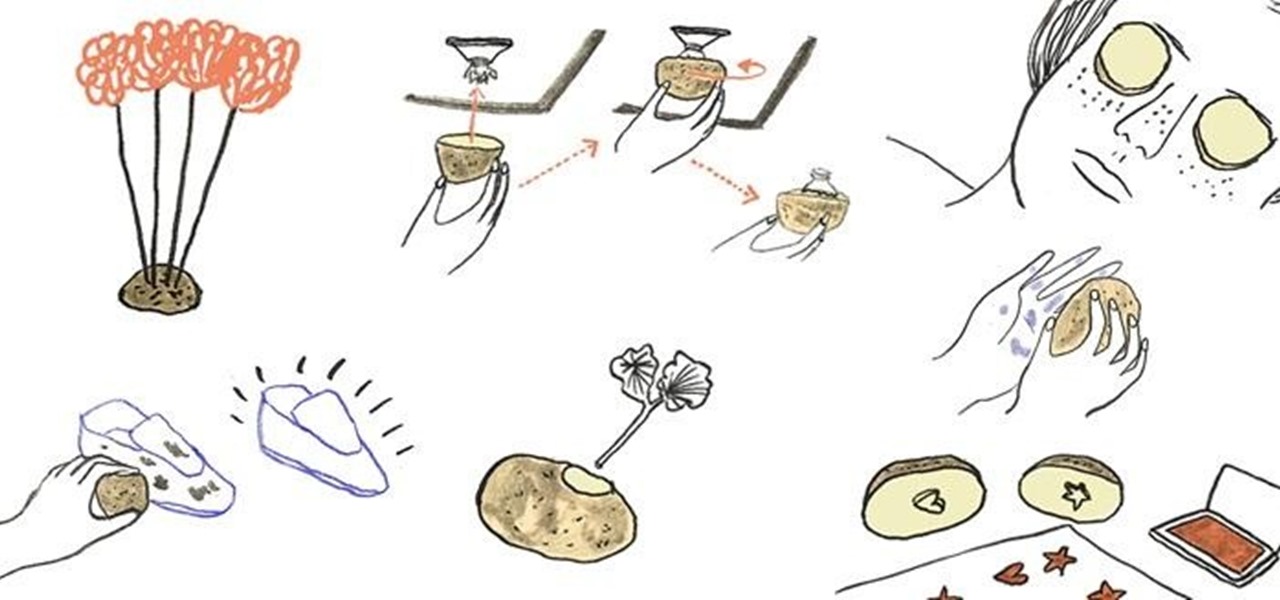In this tutorial Aharon Rabinowitz shows you the secret to scaling a motion path in After Effects. If you've ever created motion in after effects that you needed to confine to a smaller area, but also needed to keep the exact same shape, this lesson will show you how you can easily do just that, through the use of After Effects layer masks. Scale a motion path in After Effects.

In this brief tutorial, Aharon Rabinowitz shows you a simple way to create masks and motion paths in After Effects using Illustrator and Photoshop path shapes. Import a motion path into After Effects.

Middle-aged man shows how to paint your home walls properly. Subtitles and numbered steps such as measuring the dimensions of the room, masking the room, using primer, and using the roller properly make this video extremely useful. Paint a wall properly.

This video provides an introduction to basic compositing in Houdini. The first part looks at color and alpha planes, the use of matte shading. It also covers generator and filter compositing nodes, and the beginnings of masking. Whether you're new to Side Effects Software's popular 3D production program or a seasoned graphic artist just interested in better acquainting yourself with the application, you're sure to be well served by this free video tutorial. For more information, including det...

In this clip, you'll see how to use the mask modifier, and how it can be used to prevent intersections of meshes (like skin going through clothing items). Whether you're new to the Blender Foundation's popular open-source 3D computer graphics application or are a seasoned digital artist merely on the lookout for new tips and tricks, you're sure to be well served by this free video software tutorial from the folks at CG Cookie. For more information, including step-by-step instructions, take a ...

OpenVPN is the open-source VPN (Virtual Private Network) client, used over the PPTP (Point to Point Tunneling Protocol). It allows you to connect to a remote network over a secure, encrypted connection and mask your IP addresses over all ports. Since there is only one "hop," the network speeds are barely effected and are far more secure.

The idea is to get at least three of the guys to go to a zoo with an indoor alligator pond inside one of the indoor buildings with a railing around the pond. The pond needs to be murky and anyone looking down at the pond should not be able to see more than a foot down in the water. A fake alligator head on a hydroaulic cylinder will be floating at the surface near one side of the pond as that is usually all you can see of an alligator when it is wallowing in the water anyway. A scuba diver wi...

The rush to secure face masks and hand sanitizers in March left many Americans concerned for their safety. With an expected second wave this fall, consider stocking up on PPE now.

In this experiment, we're going to get Mn2O3 (manganese(III) oxide) from MnO2 (manganese(IV) dioxide). Mn2O3 forms brightly red or a dark red colored crystal. It is used in Li-ion batteries, since (in a form of a crystal) it conducts electricity (much like MnO2).

Halloween is one of those things that always seems to sneak up on you before you're prepared, so if you don't have tons of free time to make your own kickass costume, you might have to throw together something a little more last minute.

UGC beauty How-To video is a true YouTube phenomenon. Considering the internet's tendency toward the male bias, the complete domination of beauty in YouTube's How To & Style section is noteworthy.

This software tutorial shows you how to use layer masks in Trapcode Form, a plug-in for After Effects. Trapcode Form helps you bend nature to your will by creating flame, smoke and other organic 3D shapes — and then synchronize it with your favorite audio. Learn how to work with layer maps in Form to create these organic effects in After Effects. Use layer maps in Trapcode Form in After Effects.

Tony Ross demonstrates how to create optical illusions in Flash. In the first video he creates a spinning illusion of circles with cycling gradients using Motion Tweens and Rotation Options. In the second video, create a tunnel illusion using Motion Tweens and Masking. The last section shows you how to create a more complex spinning illusion of two sets of concentric circles using Motion Tweens, Rotation Options, and Blend Modes. Tools used include the Oval Tool, Free Transform tool, Gradient...

See how to create an animated cartoon-style text animation using clipping masks and tweening in Adobe Photoshop CS5. Whether you're new to Adobe's popular graphic editor or a seasoned design professional looking to better acquaint yourself with the new features and functions of this particular iteration of the application, you're sure to benefit from this free software tutorial. For more information, watch this designer's guide. Create animated cartoon text in Adobe Photoshop CS5.

This software tutorial shows you how to use Trapcode 3D Stroke plug-in for After Effects. 3D Stroke uses paths from one or more masks to render volumetric strokes that can be rotated and moved freely in 3D space. It even has a built-in camera to create dynamic 3D environments. Path reveals are easy to make with keyframeable start and end sliders. If you've never used 3D Stroke, get started with this After Effects tutorial. Get started with Trapcode 3D Stroke in After Effects.

Changing your doors can instantly improve the look of your home, and yes, it is a job you can do yourself. It just takes a couple of hours, a lot of patience and this step by step video tutorial. Stop hanging around, watch this video on how to hang a door and get to it.

Professional photographer Chris Alvanas explores Photoshop CS3's new Quick Selection tool and the Refine Edge command. In part 2 of this tutorial, we use the power of the Refine Edges command to make better, cleaner selections. It's also great for modifying your layer masks. Use Quick Selection & Refine Edge tools in Photoshop - Part 1 of 2.

Creative Cow Leader Jeff Bellune demonstrates how to use the tools available in particleIllusion and After Effects to get a particle emitter source to track an element in a video clip. Part One details how to animate the Layer Offset in particleIllusion to eliminate motion in the clip that is caused by movement of the camera that filmed the scene. Part Two concerns the animation of the emitter itself so that it accurately tracks the video element. art Three shows how to mask the emitter layer...

If your bags have seen too many highways and byways, treat them to a first-class upgrade with this idea from Rust-Oleum and ReadyMade: Give world-weary luggage a new lease on life with Rust-Oleum paint and hit the road, stat. Spray paint a stenciled image on your suitcase to update and personalize your look! You will need an image, rustoleum spray paint, a utility knife, masking tape, spray adehsive, rubber gloves and a mask. Cut out your bold simple design and use as a stencil. Use a spray p...

+Eric Cattell, the Social Graph Technical Lead of Google+, announced a lot of improvements and added features this morning, most of them having to do with circle management and blocking people.

You could read through Facebooks Privacy Guide, but I found it a little confusing and a lot of people have been asking me for specific settings. SO here are some screenshots of the privacy settings so you can find where everything is located really easily!

Too much partying and lounging under the mid-day sun? If your attempt at a toasty caramel tan has instead resulted in a bright red sunburn, you fortunately have many common household items at your disposal to relieve the discomfort and speed up the recovery of your burnt skin.

It's perhaps every male Comic-Con geek's lecherous daydream: Pretty girls slathered in bodypaint, but not just any design or pattern. Superhero bodypaint—a crest of Superman slashed across the chest, a mysterious mask enclosing sultry eyes, a Spiderman hand clutching at… ugh, I just creeped myself out. I sound like I'm composing an Anaïs Nin novel for Marvel geeks. I'm going to stop now so you can scroll down and see for yourself.

It won't be much trouble getting a decent police sketch if Andrew Salomone decides to knock off a liquor store.

Yes, there are endless iPhone apps out there (and some are pretty ingenious). And yes, it does seem like the iPhone can do just about anything (truly... anything!). But the magical device failed a would-be robber last week.

Sometimes tragedy inspires comedy. Point fingers at those responsible for the oil spill catastrophe this Halloween with Instrutables member frenzy's easy instructions for making your very own (and very sardonic) BP Oil Spill Clean Up Costume.

California native Joji Kojima's jewelry belongs in a Freddy Krueger nightmare. Evocative of death, violence and a macabre fetishism, these accessories aren't for the soft-natured.

Pretty convincing, but no flesh or blood necessary here. Hongkiat posts 21 stellar examples of animated 3D models, all created with programs like ZBrush, XSI, 3DMax, Maya and Photoshop. Get your 3D CG fix below.

Japan rules cosplay culture, and these superfans are no exception to the rule. Tokyo Fashion hits the streets, Fruits style, capturing these top-notch, über stylish fashion homages to the infamous Lady Gaga.

Washington, D.C. based artist Alexa Meade completely redefines traditional body painting. She paints with acrylic paint directly on human flesh and clothing, making her subjects appear as if they were part of a painting (or a living painting immersed in everyday life).

An article in Friday's Wallstreet Journal examines a model for success that can't be ignored: the world is just goo-goo for Lady Gaga.

Here's a really cool trick. In this Flash 8 video tutorial you will learn how to create animated highlighting by importing the image to the stage, and using masking. Make sure to hit "play tutorial" in the top left corner of the video to start the video. There is no sound, so you'll need to watch the pop-up directions. Create animated highlighting in Flash 8.

Combine your passion for drinking soda and growing your own vegetables by making an upside-down tomato planter! This gardening project is especially great for people who have limited space for growing their own green things. To make this, you'll be using an empty soda bottle, aluminum foil, masking tape, twine, potting soil, and other simple materials.

Where one sees plastic garbage bags, I see living creatures soaring high in the windy skies—and you can too. The choice is completely yours. But, wouldn't it be nice to spare one trash bag the indignity of holding waste?

Compact discs...remember those? Before you toss your old CD spindle cases away, consider upcycling them to a DIY terrarium, cable storage container, hamster toy, rainfall shower head, bird feeder, bagel sandwich lunch box, and more.

Whether or not you have a feline companion at home, a bag of cat litter makes for a handy household staple that can help prevent grease fires, add traction to slippery icy steps, remove grease spots, preserve your fresh flowers, and clear algae from your backyard koi pond.

Sick of using potatoes as side dishes for your dinner meal? Left in their uncooked form, raw potatoes have a variety of weirdly practical uses, from aiding you in removing a broken light bulb from its fixture to keeping your ski goggles clear in the cold weather. A raw potato can also help with your floral arrangement, add new life to your beat-up shoes, and absorb the excess salt from your overly salted soup and stews.

I used, I think 4 images for this one. They were mostly partial works begun for making masks. I tinted them using others filters in different ranges and then sandwiched them together as transparencies. From there I worked the colors and transparencies together to get close to my desired effect. After that I hand colored some areas of some of the layers to finish it off.

A Garden Grove, California, jewelry store owner thwarted an armed robbery with a handgun on Sunday and sent masked robbers scurrying for their lives. A surveillance video shows the gutsy 65-year-old woman with gun in hand chasing the would-be robbers outside. » 65 year old woman hero uses gun to defeat 5 armed robbers Alex Jones' Infowars: There's a war on for your mind!.