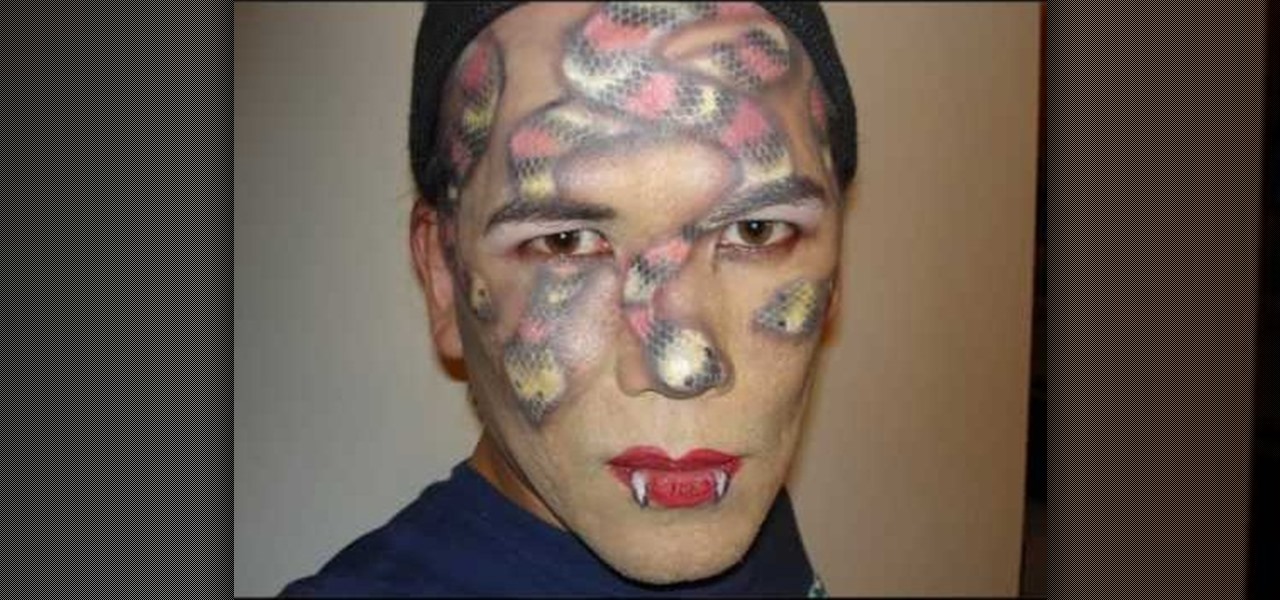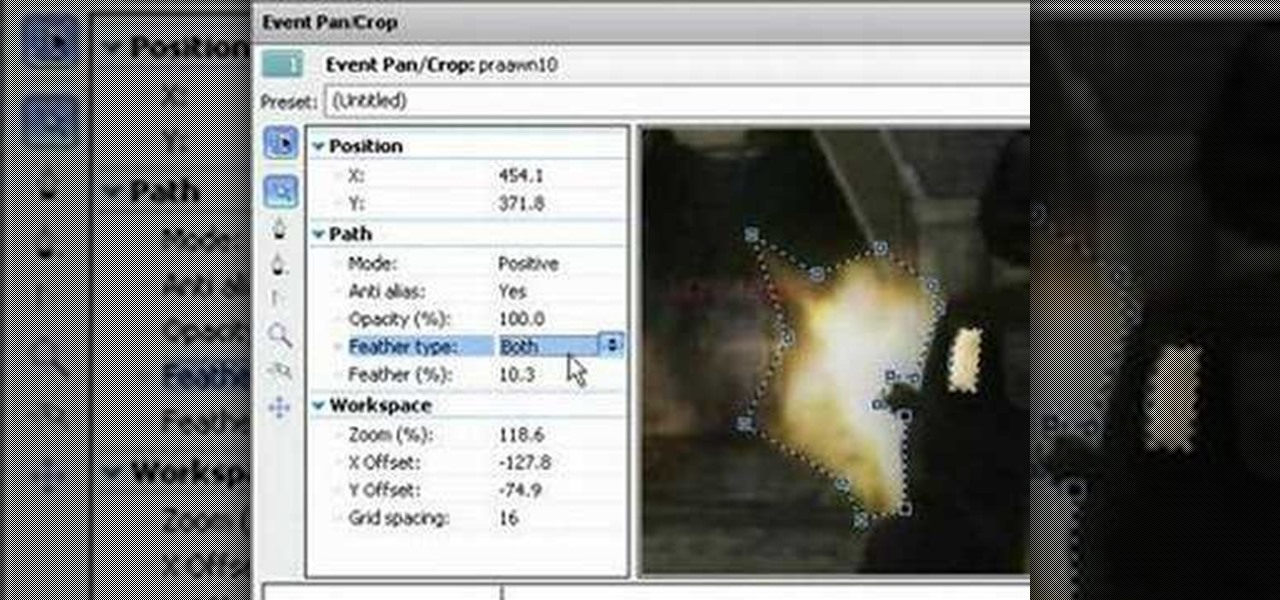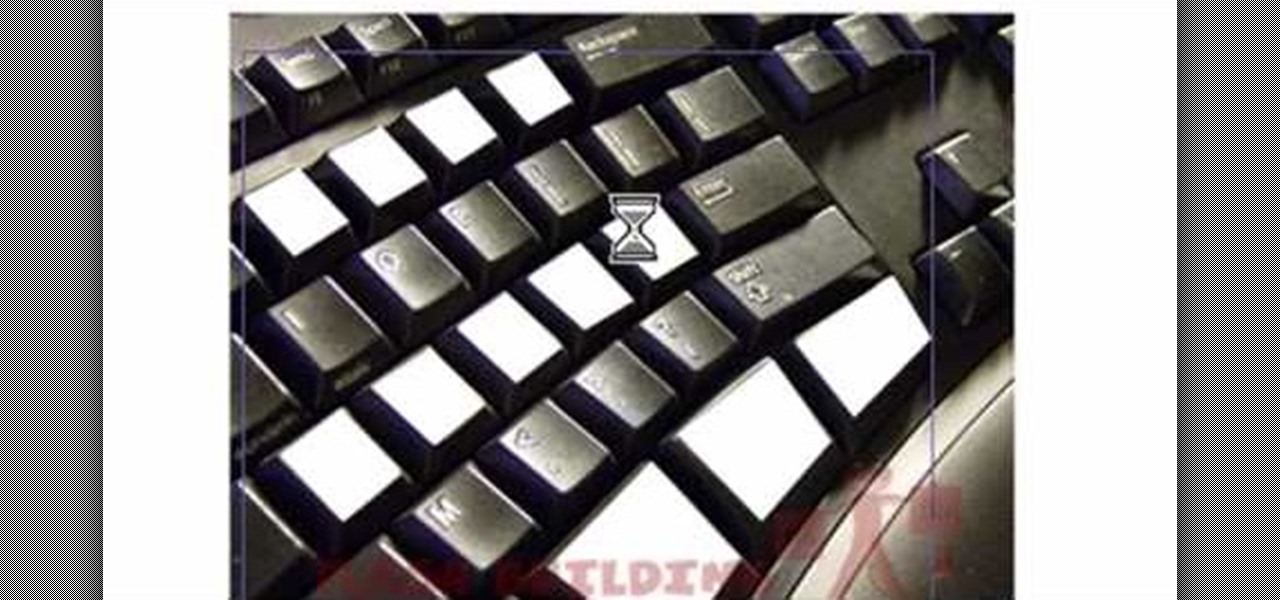Accidentally make a shape where you meant to generate a mask? This clip offers instructions on how to fix that common problem. Whether you're new to the Apple's popular motion graphics editor/compositing application or a seasoned digital video professional merely interested in getting to know Motion 4 a little bit better, you're sure to find value in this tutorial. For more information, including step-by-step instructions, take a look.

Take care of that acne without any expensive products that dry you out. This proven method only requires three ingredients: Oatmeal, honey and bioyogurt. This all natural remedy is all you need to have beautiful, clear skin again. This video will show you how make a natural homemade acne mask.

In this video Andrea shows us how to make a facial mask with French green clay for oily skin. You will also need rosemary, lavender and water. First, take one tablespoon of French green clay, one drop of rosemary and one drop of lavender. Then, mix with desired amount of water. Mix this all together and you will be ready to apply to your clean skin, avoiding the eye area (especially underneath the eye). After you've applied the mask, let it rest for about 10-15 minutes and then rinse off with...

What can you do with a cucumber, yogurt, oats and honey? You can make a facial mask which keeps your skin moistened and protected during the summer months.

Black Widow Mask In this video, the talented Angie teaches us to apply a Black Widow Mask for Halloween using make-up products that most women will already have in their collection. She uses detailed explanations and shows us exactly what she is doing and why, such as explaining that she's applying black eyeliner to camouflage the false eyelashes she will later be applying. Her application is easy to follow and results in a stunning finishing effect. By following her advice, you too can have ...

This video will show you how to apply Dermify 3-in-1 acne treatment. Follow these steps to apply the Dermify facial cleanser, deep cleansing mask and spa treatment. Wet your face with water and massage a thin layer of Dermify onto your skin. Let it sit for 60 seconds and rinse off. To apply the cleansing mask, dampen your skin and apply a pea-sized amount of the mask to your face. Let the mask dry for 20 minutes. Thoroughly rinse your face to remove the mask. Apply the Dermify Spot Treatment ...

In this video tutorial the instructor shows how to create a text on a rotating sphere in Flash. To do this first create a gray background in the flash tool. Now make a new layer, select the oval tool and set the color gradient to green color and select the oval shape on the gray background. Similarly create an another sphere which will act as a mask for the text. Now create a new layer and add text to layer in white. Now move to frame 20 and make a key frame with all layers. Now drag the text...

Those weird and creepy crown/mask things were one of the most memorable parts of Lady Gaga's "Bad Romance" video. But they're actually pretty simple, and you can make them yourself with stuff you probably already have at home. This video shows you how. (Of course, if you're planning to wear this to a party or something, bear in mind that you won't be able to see anything!)

This step by step tutorial will guide you through the process of how to design a paint scheme for your Xbox 360 controller.

Just a fun Medusa snake mask for halloween. Halloween is a fun time for makeup artists, and everyone who likes to dress up. Get them creative juices flowing this Halloween. Be bold, be brave! Enjoy this Halloween makeup tutorial and learn how to paint some sinisters snakes on your face.

This is a tutorial in Adobe Photoshop CS2 demonstrating primarily the use of the quickmask tool to make precise selections of organic shapes. Other topics covered include adjustment layers and layer masks. So watch and learn how to enhance photos using quickmasks, layer masks and adjustment layers in Photoshop CS2.

Sure, epoxy is poisonous if ingested, an eye irritant, and probably carcinogenic, but you can still make a mask out of it anyway. The flexible quality of epoxy, allows to make an exact mold of your, or any desired face. Watch this video sculpting tutorial and learn how to make an epoxy face mask.

This video tutorial teaches how to make masks out of polymer clay. Learn how to craft and decorate a mask out of polymer clay.

This video will show you how to put on a Norwegian style gas mask.

In this tutorial, you'll be learning the basics of clipping or masking. And how it can be used to apply effects to a signature. If you're starting off with Photoshop, or completely new to Photoshop, This tutorial will explain how to make a clipping mask.

This tutorial teaches you how to mask in Sony Vegas Pro 7.

In this tutorial we'll look at how to add an image to a block of text using a clipping mask in Photoshop.

This is a visual demonstration of how to make a moving jaw for your werewolf mask. Watch Make a furry werewolf mask for some more ideas!

In this video tutorial we will explore Photoshop's clipping mask capabilities with custom shapes. Learn to create amazing effects with the clipping mask, and feel free to experiment with your very own custom shapes. Understanding of layers is a must to be able to follow the tutorial.

Whether or not The Purge franchise will be as successful as Friday the 13th, A Nightmare on Elm Street, Halloween, or even the Saw movies remains to be seen, but it's definitely winning in the Halloween costumes department.

Today we show you how to use bentonite clay mask for black head removal! Using a bentonite clay mask is So Easy a Guy Could Do It!

Today we show you how to make an aspirin face mask! Making an aspirin face mask is So Easy A Guy Can Do It! Great to fight Acne!

For this project, I was inspired by the as-yet-to-be-released movie called The Prototype when making this mask. Paper strips and a mix of water and flour is the main things you'll need to make this Prototype-like mask. For the eyes, I used old halogen bulbs and inside them I put LEDs connected to a battery with switch.

Watchmen may be old(ish) news, but cheap and legit costumes never go out of style. Easily the most sought after character for Halloween (it might be a little cold outside if your hoping to pull off Dr. Manhattan), Rorschach with his trench coast and splotch-filled mask make for a cheap, easy, and instantly recognizable costume for this coming Halloween.

Baking soda is like a miracle in a box. Whether you need to clean a doggy doo doo stain on your carpet, need to deodorize your refridgerator, or need an all-natural face scrub, baking soda has a cure for it all.

This is a quick and easy tutorial that both new and long time users of Adobe Creative Suite will be able to find useful. Clipping masks are one application of layers and shapes that can add new depth to an image.

In this video, we learn how to apply a Mardi Gras devious mask with makeup. First, use a sharp black eyeliner pen to draw the mask around your eyes. It should be above your eyebrows and on your cheeks around your nose. After this, color it in with different shades of blue, leaving the center clear. After this, you will apply black eyeliner to the top and bottom of the eyes. Draw out the line on the outer edge to create a cat eye effect. From here, apply false eyelashes on the top of the eye a...

If you've ever participated in a Anonymous protest against scientology or celebrated Guy Fawkes day, you probably know that drinking through a Guy Fawkes mask is tough, especially if you're keeping your identity a secret. Watch this video to hear an Anonymous member explain how to drink water without compromising your anonymity.

In this tutorial, we learn how to make a Saw 2 death mask. Start off by grabbing an old helmet and covering it with plastic wrap. Then, make paper mache over it. From here, cut a piece of rubber into small strips. Then, draw and cut three stripes on a piece of cardboard. Then, use two strips for the shoulders and one for around your waist. Then, make the front chest piece with cardboard. From here, make a square with Styrofoam and cut out a piece of an egg carton. Now, draw the eyes and mouth...

In this makeup video, we learn how to apply a "black widow" mask with makeup for Halloween. Start out by applying silver and black shadow to the eyes along with mascara and eyeliner around the eyes. Now, take a white eyeliner pencil and draw a spider web around your eyes and going down your face. When finished with this, use a black liquid eyeliner pen to draw over the white that you just drew. Use a black shadow to mix in with the thick white crossing lines to create a sort of web look to th...

This tutorial is aimed at those who are already somewhat adept at using Flash and ActionScript 3. This demonstrates an advanced masking technique called a 'glint' - having a beam of light pass over the object in your dynamic flash image.

This clip presents a guide on how to achieve a sandstorm reveal-style effect within Adobe After Effects CS4 or CS5. Whether you're new to Adobe's popular motion graphics and compositing software or a seasoned video professional just looking to better acquaint yourself with the program and its various features and filters, you're sure to be well served by this video tutorial. For more information, including detailed, step-by-step instructions, watch this free video guide.

Learn two different methods for making objects disappear with masks in Apple's Final Cut Pro or Express. Whether you're new to Apple's Final Cut Pro non-linear video editor or just want to better acquaint yourself with the popular video editing program, you're sure to benefit from this video tutorial. For more information, including detailed, step-by-step instructions, watch this tutorial.

In this tutorial, you'll learn how to create a wipe by animating masks in After Effects. This tutorial is for beginners and should give you an idea of how to animate a mask and what alpha channels are. Whether you're new to Adobe's popular motion graphics and compositing software or a seasoned video professional just looking to better acquaint yourself with the program and its various features and filters, you're sure to be well served by this video tutorial. For more information, including d...

Using a geometric shape to mask out a portion of one video, so that you can substitute in a different video on top of it. Whether you're new to the Blender Foundation's popular 3D modeling program or a seasoned graphic artist just interested in better acquainting yourself with the application, you're sure to be well served by this free video tutorial. For more information, including detailed instructions, take a look!

Sushi on your face?! Okay, not really. Rather, applying seaweed to your face will help restore moisture to skin, helping with anti-aging efforts.

Creating Flash animation is one of the most popular ways for beginning digital animators to cut their teeth. This video will teach you how to animate one fairly basic effect in Flash CS4, making text write itself out using a mask layer. For Flash beginners, this is a great way to make your text appear more dynamically until you become advanced enough to record dialogue.

Photoshop is the photo-editing software of choice for just about everyone these days. It is very complex; but you're in luck! We have many videos here on site dealing with how to use Photoshop's many functions. This video will teach you how to display a picture inside of text by using masking. The effect is very cool, and sure to zest up your website or film.

Wondering how to use more than one mask at a time in Motion 3? It's easy. Learn how with this free video software guide. Whether you're new to the Apple's popular motion graphics editor/compositing application or simply wish to get better acquainted with the program, you're sure to find value in this tutorial. For more information, including step-by-step instructions, take a look.