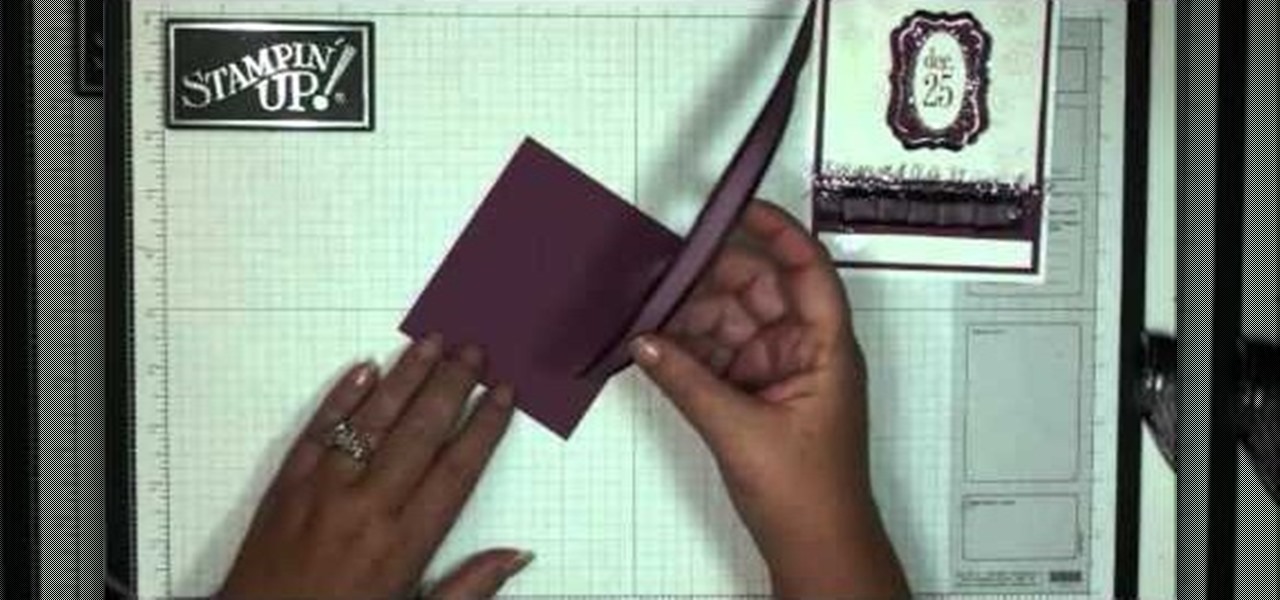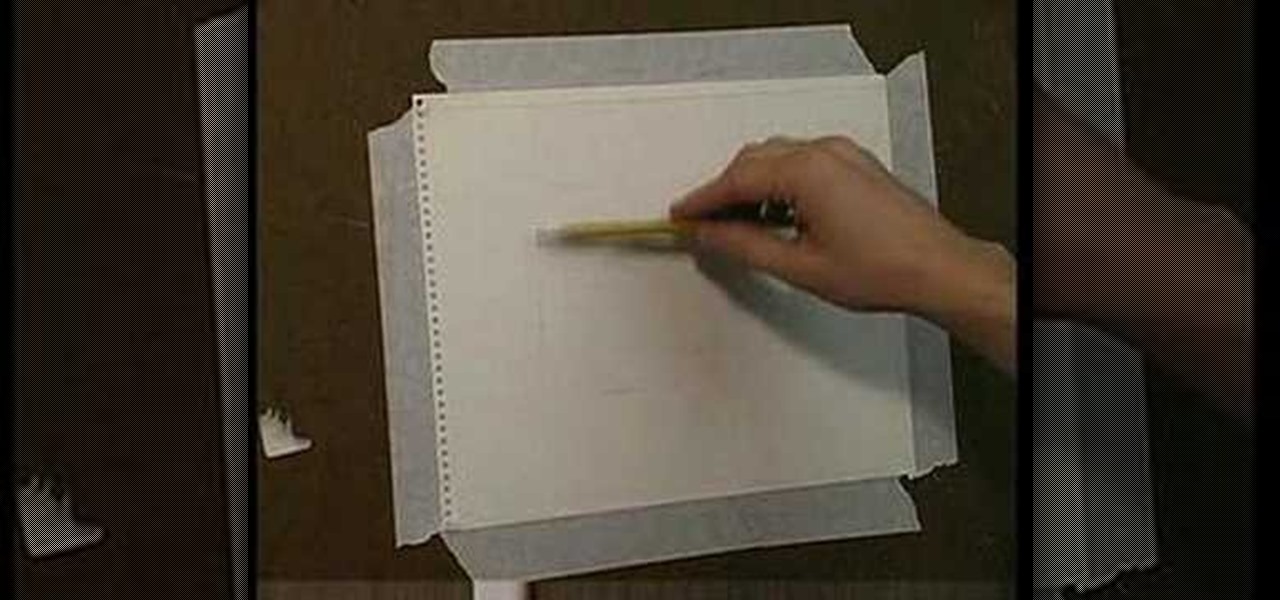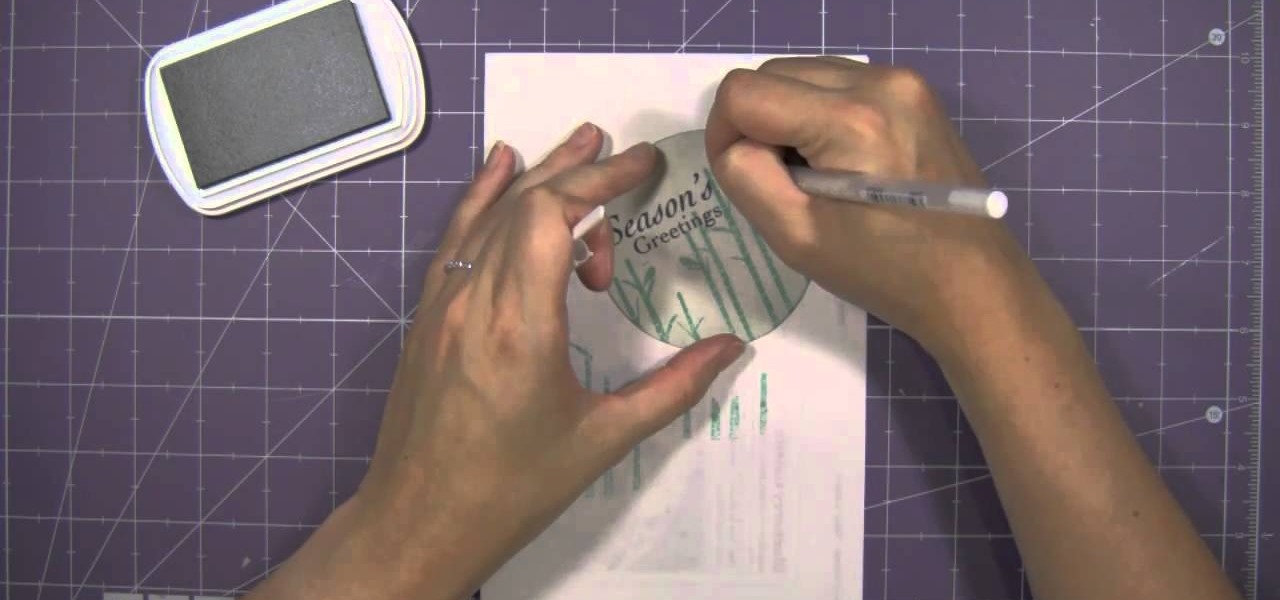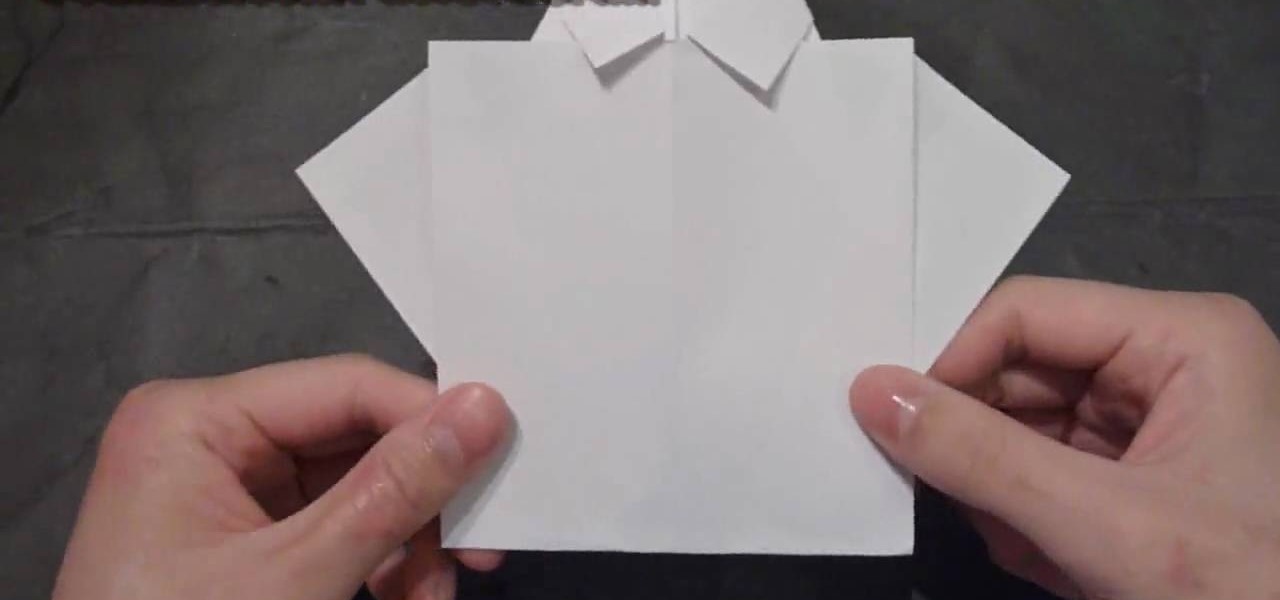Hammer grip pull ups are amazing for building overall thickness and width in your back. Add hammer grip pull ups to your back workout and include bent over barbell rows and seated cable rows for a solid mass building back routine!

This tutorial demonstrates a weight training workout for your triceps. This how to video provides different exercises to target specific muscle groups so you can gain lean muscle mass and increase strength levels in your triceps and the rest of your arms.

This tutorial demonstrates a weight training workout that develops your deltoids. This how to video provides different exercises to target specific muscle groups so you can gain lean muscle mass and increase strength levels in your shoulders.

This tutorial demonstrates a weight training workout for the chest. This how to video provides different exercises to target specific muscle groups so you can gain lean muscle mass and increase strength levels in your pecs.

This tutorial demonstrates a weight training workout for your biceps. The how to video provides different exercises to target specific muscle groups so you can gain lean muscle mass and increase strength levels in your biceps.

Want a green, clean home but are wary of mass-manufactured cleaning products? In this tutorial, you'll learn to create a simple, green cleaner using a baking soda and vinegar solution, which, beyond being environmentally friendly, is a lot of fun.

HoloLens developer Arvizio has expanded its collaboration suite of tools for enterprises with a device that can stream and record mixed reality experiences in high-definition for local and remote audiences.

Red Riding Hood is about to take predominantly young and female movie audiences by storm. This makes her a very topical choice for a costume party or just for emulation, and this video will show you how to do an awesome dark Little Red Riding Hood (the movie dropped the Little, I guess it's a little sexier without) makeup look and costume.

Here are seven tips you can use to make your PowerPoint presentation eye-catching and attention-grabbing. Never have your audience nod off. Keep your slides simple and organized, make good use of transitions, don't read directly from the slide and know your way around the keyboard and Presenter Mode.

Just playing the same sixteenth notes over and over and over again in your solos can become stale after a while, and even if you learn every scale and every lick in the world, if you play them all with the same rhythmic dictation, it can get stale fast and you will lose a lot of your audience members! In this fantastic video lesson, Jeff Marshal, instructor at Musician's Institute, gives you an in depth look into adding rhythmic varieties into your solos.

This by far one of the most elegant and beautiful cards we've ever seen in a card making tutorial, and we've seen a lot of cards. Rather than tacking on cheesy mass-produced floral prints and little butterflies and other odds and ends that just distract, this Christmas card focuses on minimalist beauty.

As far as your audience is concerned, there are few things less magical than a card trick seen a dozen or more times. As such, as a magician, it's important that you build a strong repertory of tricks to maintain your public's interest. And what better place to start than the "flying" card trick outlined in this free video magic lesson.

Jordon Schranz brings you this tutorial on drawing. Search WonderHowTo for Sessions Online School of Fine Arts for more drawing tutorials. The technique & craft of drawing isn't necessarily about inherent talent, it is something that comes with lots of practice. It is all about being able to accurately record what you see.

Scare the crap out of your folks with this one. Or scare the crap out of your audience if you're making a low budget film, because these suckers will impress. Realistic vampire fangs! You can't beat them.

In this video, learn how to do the world's most amazing card trick! This trick, sometimes called "Black and Red" or "Pick a card".

One of the most basic, but most impressive card tricks is how to make a card vanish and reappear with ease.

Remember when your parents used to lecture you that money doesn't come out of thin air? What if you could prove them wrong?

This video is a tutorial on how to perform the multiplying chalk trick. The magician uses two pieces of chalk to perform this trick, although he also suggests using anything chalk-shaped. First, the magician performs the illusion of hiding one piece of chalk in his right hand. The other chalk is visible to the audience in his left hand. He switches the chalk and pretends to put it in his pocket, but in reality he is hiding the piece of chalk. He continues to repeat this action over and over. ...

Step 1: Film yourself in the first position which you want your audience to see. Step 2: Film yourself in the second position you want your audience to see.

Leave your geometry teacher speechless when you turn a circle into a square! This very cool magic trick is easier than you would think. With this tutorial, learn how to impress your family and friends, step by step.

Learn a unique prediction card trick to impress your friends. Items needed: a deck of cards (with the box), a pen and a piece of paper. Memorize and place 3 cards inside the box before you begin the trick. Make your spectators inspect or shuffle the remaining cards. Place the remaining cards inside the box and make sure your audience does not see the hidden ones inside. Tell your audience that you will make a prediction but do not disclose the number of cards you'll be predicting. Write down ...

If you are looking to get your point across even better, why not add video to your Powerpoint presentation?

This is a video that is showing its audience how to use the electronic image stabilization or digital image stabilization on their digital cameras. Image stabilization is a good function to have on when movement is involved while taking a photo. The video goes over terms such as image stabilization, shutter speed, and contrast. It adequately defines image stabilization and digital stabilization and goes over the problems that consumers might have with the image stabilization mode on their cam...

This how-to video is on how to perform the front and back palm card trick. In this video the person shows viewers how to conceal a playing card using one hand. The narrator explains everything from the precise finger placement for the concealment of the card, to revealing the playing card to your audience. He teaches viewers how to hide the card at all times and make it appear in a snap without anybody ever seeing your card. This video on how to perform the palm card trick will show even amat...

This is a short video that should appeal to any magic trick enthusiast. The video is done by Tim Clark of Tim Clarks Magic Tricks and show cases a simple card trick he calls the "Beginner Math Prediction Card Trick." The trick is focused on counting out the deck in front of the spectator(s) and remembering the 34th card, without letting your audience know that you are memorizing it. As the title suggests, you end up predicting the card that you memorized earlier, and your audience is left thi...

Losing weight can be a battle, but why not be realistic about your goals rather than kill yourself striving for a size 0? A happier alternative to the cycle of weight loss and gain is to achieve a weight you and your doctor can both live with. In this tutorial, learn how to calculate your BMI and ways to figure what your "happy weight" is.

In this first demo of a 4-part series, learn how to set up labels for mass mailings using the Mail Merge feature in Word 2007.

You don't have to be a professional designer to create a professional-looking slide show. Check out this tutorial and learn how to grab the audience's attention by adding a background to your slides. Microsoft Office PowerPoint 2007 design themes include an array of coordinated choices for background colors and textures. You can even use a picture as a background. See your choices displayed instantly in a live preview, so no guesswork involved!

Facebook, you either love it or you hate it ... or maybe you're indifferent. The point is, Facebook is everywhere, and the debate is still raging over whether or not it's actually, well, good. That debate may not exist for the various personalities of Facebook much longer, however, as Facebook announced a new app geared directly towards improving how they broadcast their content to their audiences.

Sweaty palms, stuttered speech, and terror blackouts: if you're someone who absolutely despises speaking before audiences, you've probably experienced side effects like these. No matter how well prepared we are, or how familiar our audience is, giving a presentation can be an experience more terrifying than death, according to psychologists. Unfortunately, it's impossible to avoid public speeches, but you can make these events less frightening with a few simple hacks.

Want to amaze someone and freeze a bottle of beer instantly? You can with this sweet little trick. Your audience won't believe their eyes as you magically freeze a bottle of beer right in front of their eyes. Watch and learn!

Wondering how to show your family the 26,000 photos of recent trip to Mauritius? Well, it's easy with Apple's iPhoto 11, and this step-by-step tutorial. Select the photos you want, choose your delay time, add music and it's showtime! You won't have the overheating projector lights and the click-clack of the slide carousel, but you WILL have a much happier audience.

This magic trick is really not so much a feat of illusion as a dizzying demonstration of physics. This video will show you how to do this easy trick with only a humble coin and coat hanger as props that will dazzle your audience for about 20 seconds with practice.

Holidays are a time when you commune with friends and family and show how much you appreciate them, right? Though we take the time to put up with our (sometimes pesky) relatives and purchase personalized presents, we also mail out mass-produced boxes of cards all with the same smiling Santa in the front and "Happy Holidays" inside.

We know, we know: squats hurt. Like, really bad. But when it comes to exercise, the more a workout hurts the more effective it is at toning up those trouble areas.

Quite honestly we're sick of getting storebought Christmas cards. Not that we don't appreciate them - many are pretty and well-written, it's just that we have received copycats in the past and they're too mass-produced to maintain any sort of special quality.

By now, the phrase "Taco Tuesdays" has acquired a sort of all-American, mass produced, and "lazy mother" sort of connotation, as many types of frozen tacos can be easily acquired at the grocery store and then simply heated for a meal.

Frames are a must-have for those special pictures, pieces of artwork, and momentos that need a safe place for storage yet need to be showcased. But purchasing a mass-produced frame at Ikea probably won't help your special objects feel, well, special.

God knows we have enough mass produced plates and dinnerware sets out there, some high quality and others like the McDonald's version of plates - cheap costing and cheap looking.

The best cards are always homemade with a lot of love (the same can't be said for presents; sometimes Dad just needs that power saw). And since Father's Day is coming up quickly, why not make your daddy a card rather than purchase a personality-less mass-produced one?