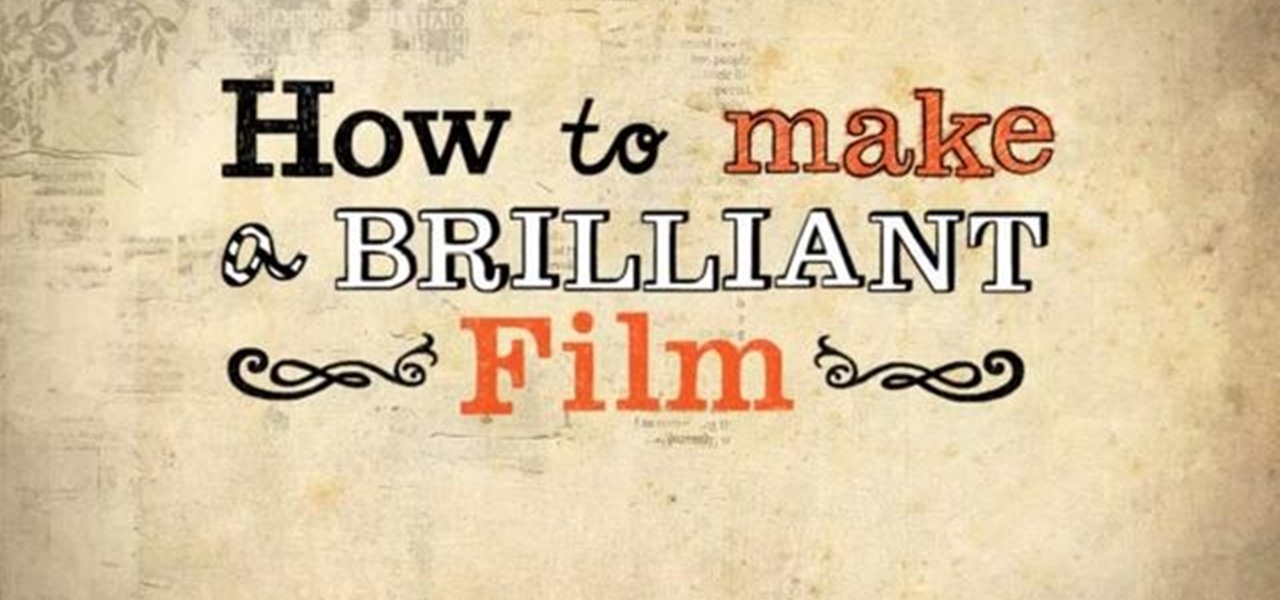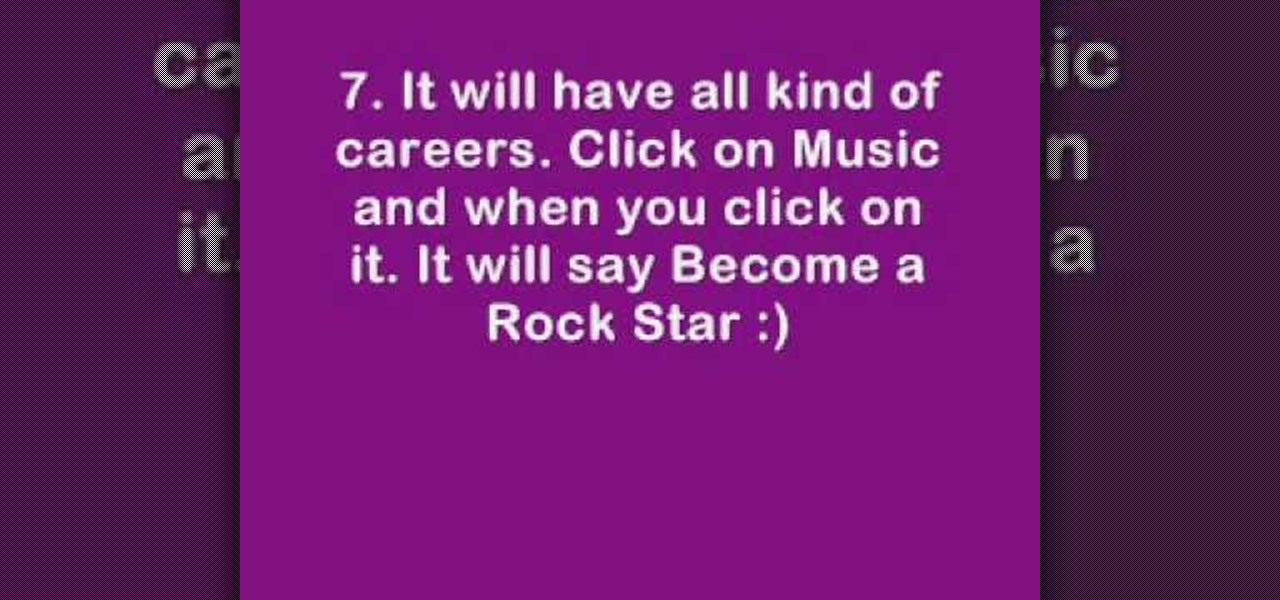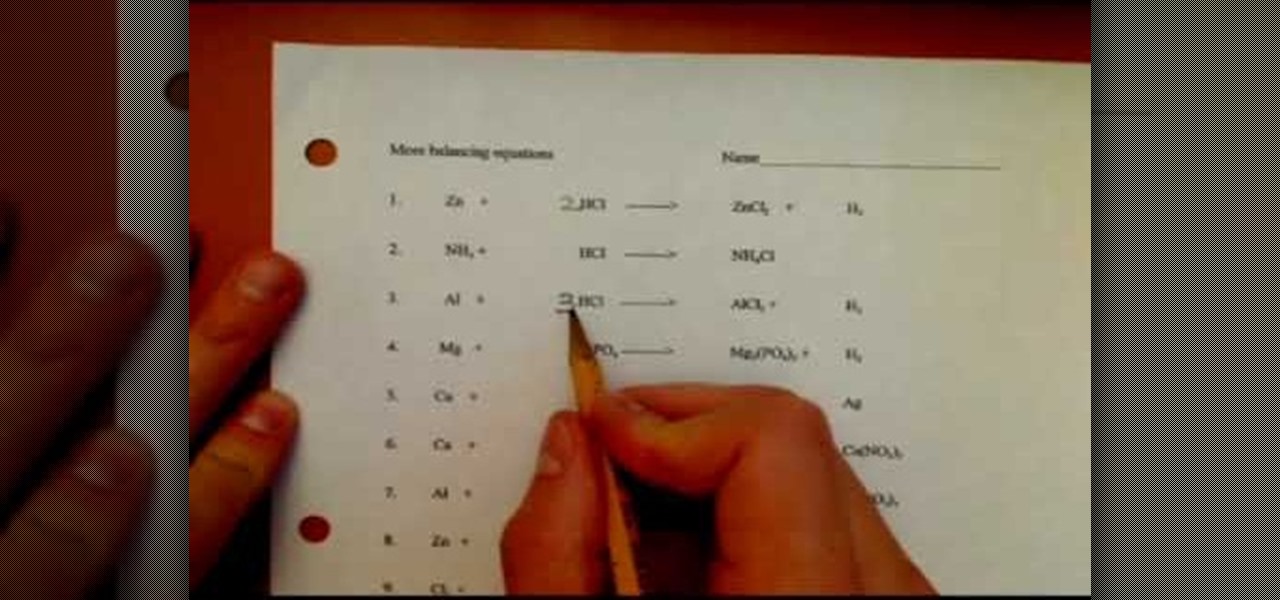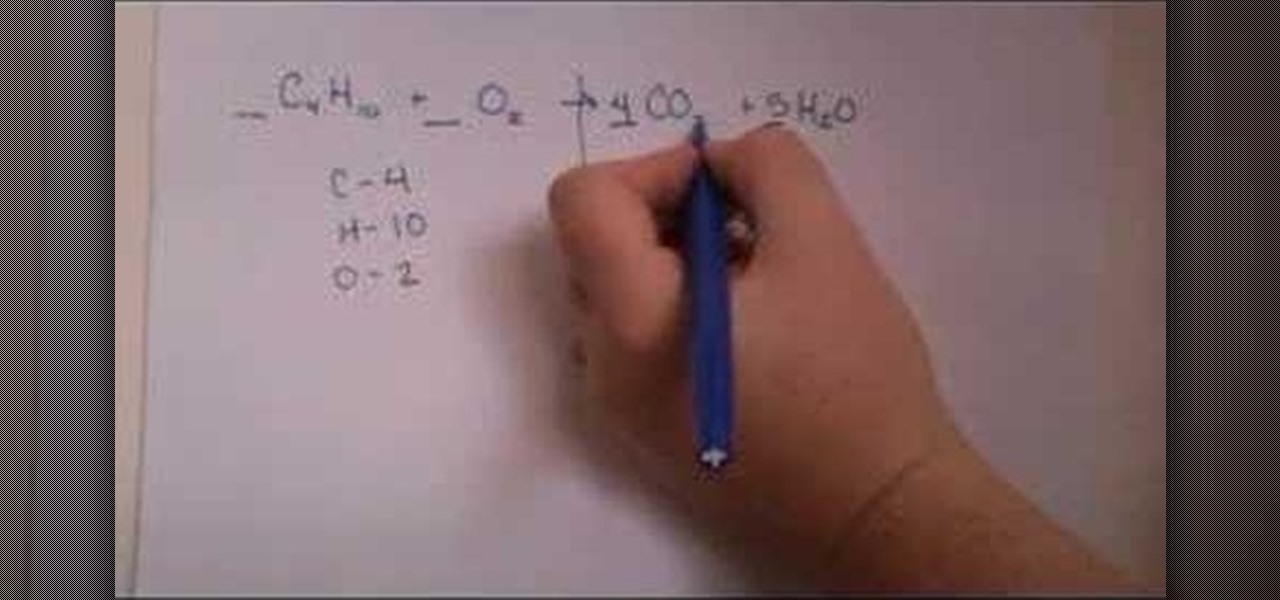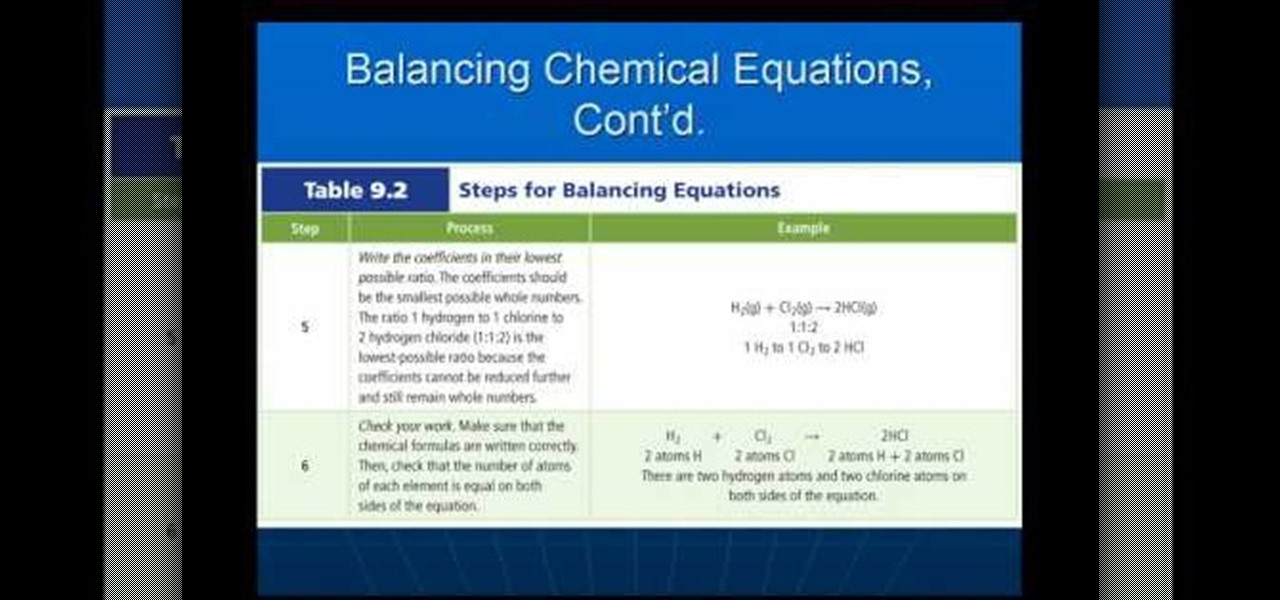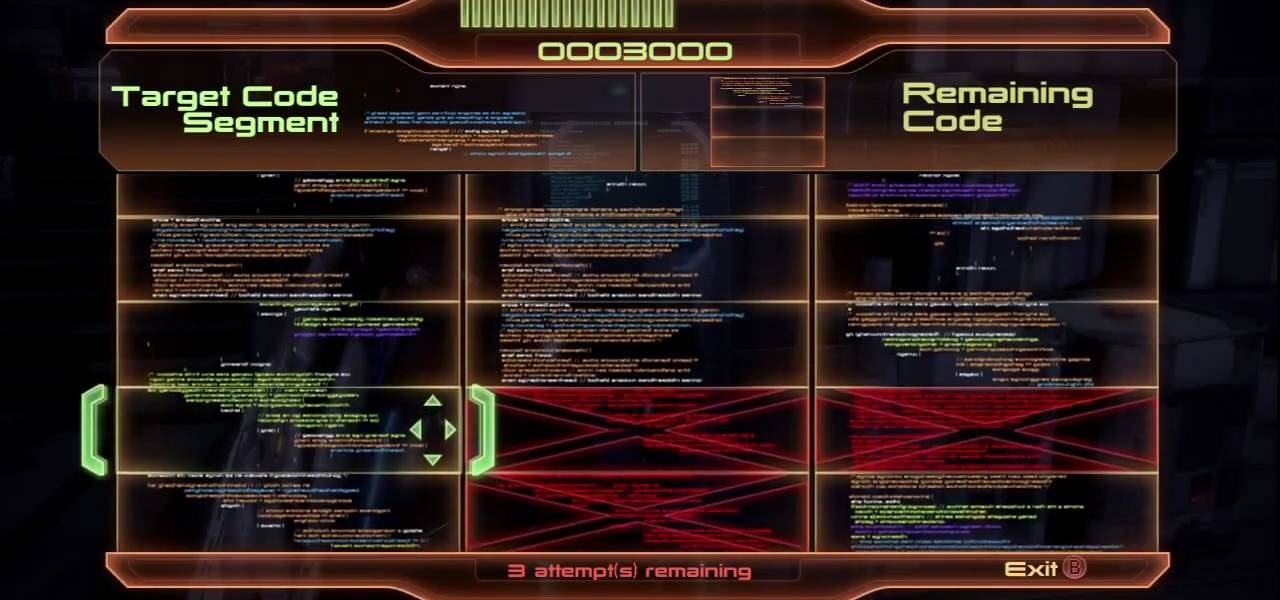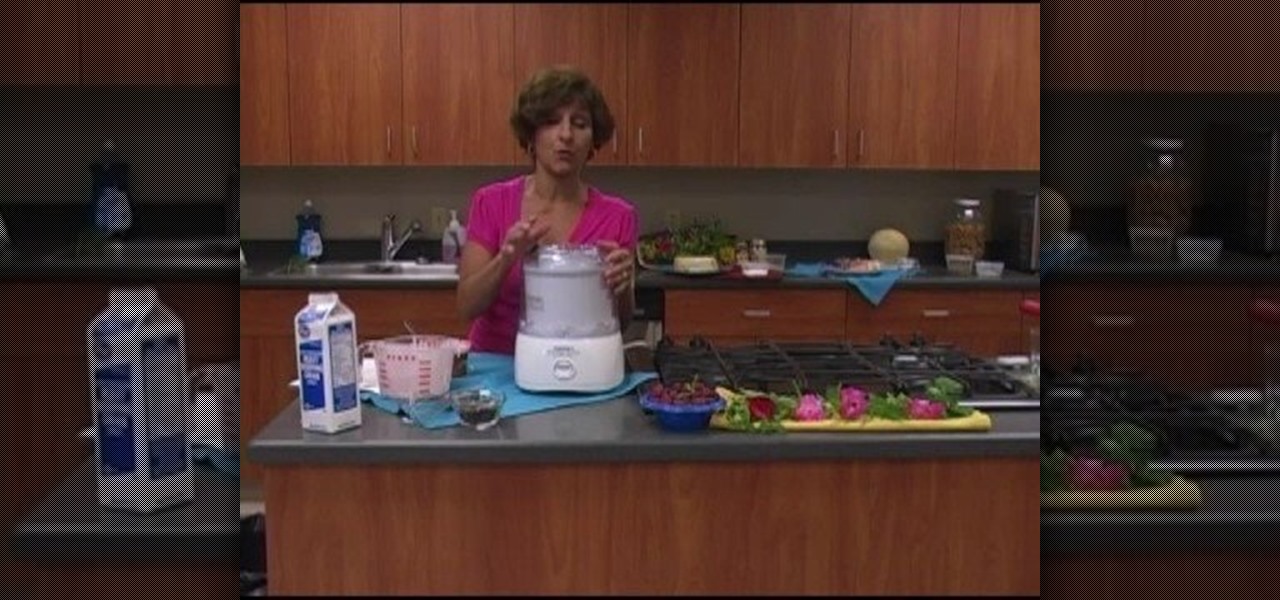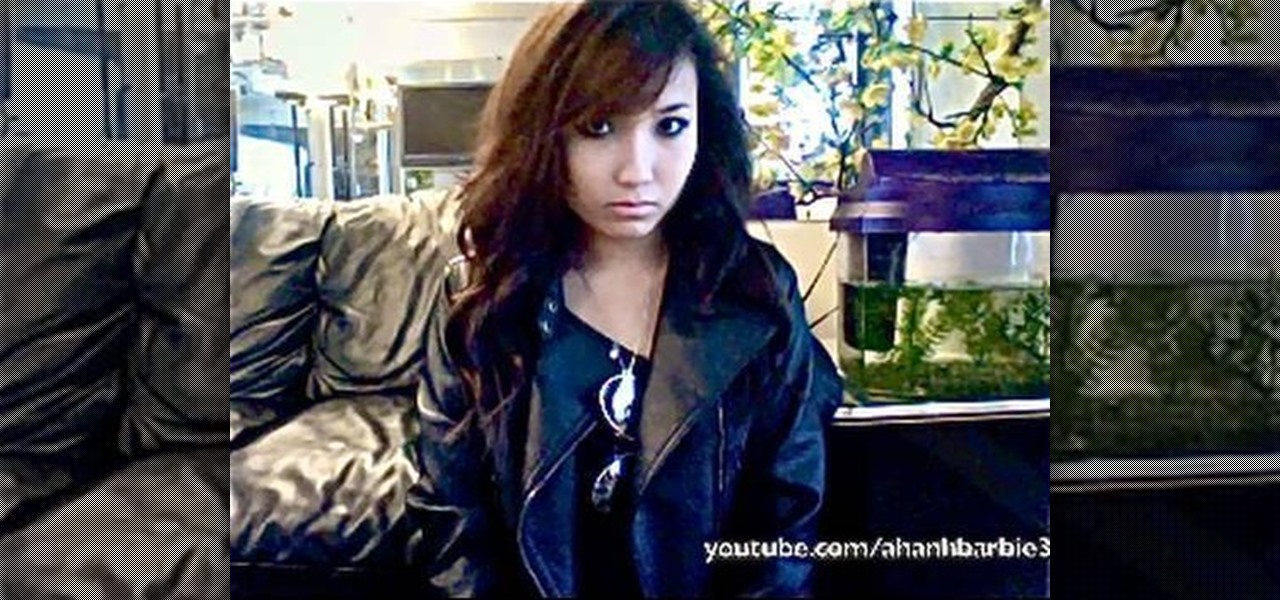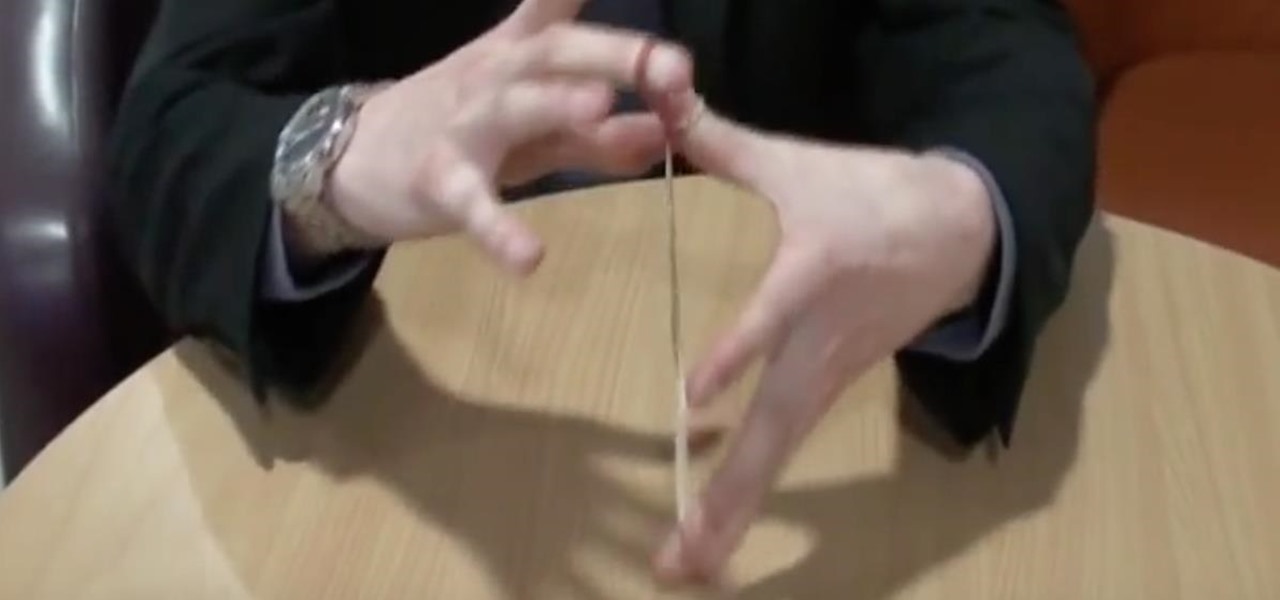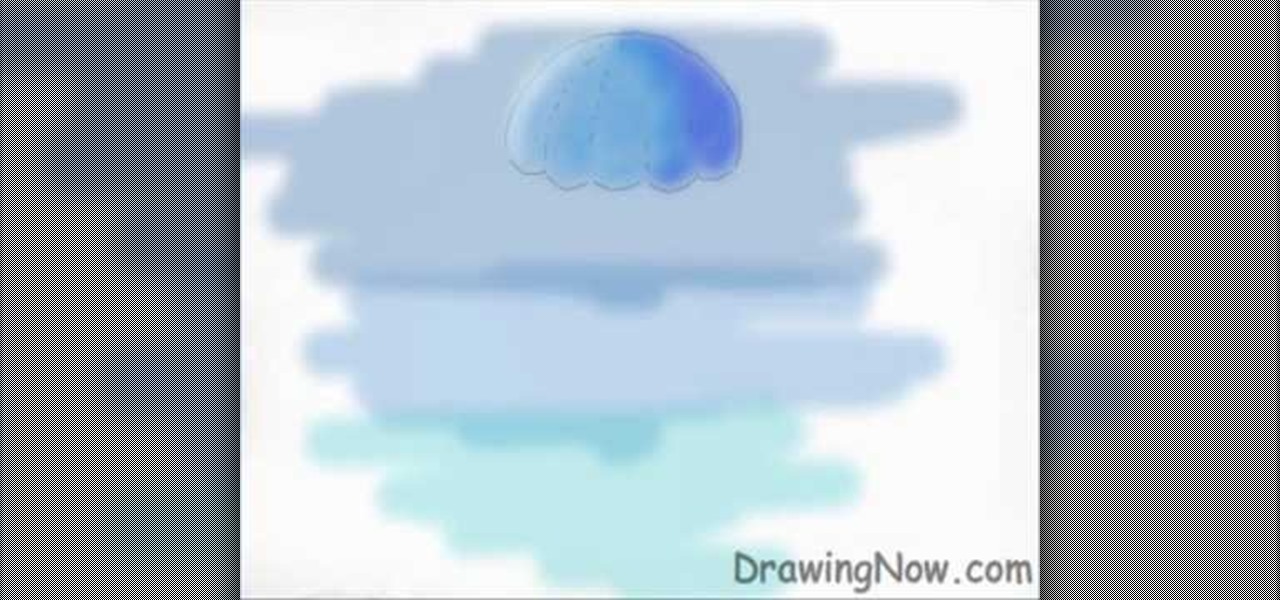The large quadriceps muscles on the front of the thigh are important to target when strength and weight training to build overall muscle mass. Learn how to do quadriceps exercises in this strength training video. Take action: squats and lunges strengthen quadriceps, keep back straight, keep knees above heels in squats and lunges, and never lean forward during a lunge. Tom Clifford, the instructor in this how-to video, has a degree in physical education, fitness and health from Eastern Michiga...

Triceps extensions for seniors target the triceps muscles of the upper arm to build muscle mass and tone. Learn how to do triceps extension exercises for seniors in this strength training video. Take action: use sturdy chair, keep back straight and abs tight, use light weight, lift elbow and hold in place, lower the weight, extend 7/8 of full potential, and contract triceps. Tom Clifford, the instructor in this how-to video, has a degree in physical education, fitness and health from Eastern ...

Vertical leg crunches work the muscles of the thighs by curling the leg vertically, building muscle mass and tone. Learn how to do vertical leg crunch exercises in this strength training video. Take action: use a mat for comfort, keep legs as straight as you can, focus on crunching core and reaching toes, and exhale as you crunch. Tom Clifford, the instructor in this how-to video, has a degree in physical education, fitness and health from Eastern Michigan University, where he ran track and c...

Learn how to edit UVs on an object and how they are made in Maya. These videos are made for a very young audience and are very easy to follow.

The universal solvent is back. It looms, floating in a condensed visible mass, then bursts from its vaporous state, streaking to the earth at teminal velocity. Those blurred droplets called rain are a pretty simple thing to create, it's just a couple of filters and you've got it. Bert takes it a few of steps further to create a whole stormy scene with rain, lightning and an ominous sky. Oh, and there's a pirate ship in there too.

On Thursday, Snapchat opened up its walled garden of World Lenses to the masses of creators with the launch of Lens Studio.

Facebook makes it extremely easy to keep in touch with family and friends, while maintaining those relationships with little to no face-to-face contact. It's the perfect tool for recluses.

If you have pictures, videos, or a presentation you want to share with a larger audience, or enjoy on a larger screen than the one that your Nokia Booklet 3G comes equipped with, grab an HDMI cable.

Looking for a program that will let you send out mass emails or spam? Or maybe you're just looking for a way to prank your friends or get revenge by sending them an email bomb? If you have Visual Basic 2008, you can write your own program that will ensure the recipient never forgets what you sent them! This video gives you the basic code to set up the program, and you can tailor it to your own needs quite easily.

OK, don't use this video to propose to your future wife, but DO try this video to impress your friends and family. You'll need a ring and an audience and you'll be able to show them how the ring jumps off one finger to another. It's magic!

This tutorial gives you five useful tips that will ensure your next film is utterly brilliant. Use what you've got, have a single message, entertain your audience no matter what, write a good script and storyboard, and make sure your sound and light are calibrated properly.

In this tutorial we learn how to get rid of your love handles. The simple answer is that there is no ab exercise that is going to burn love handles. The key is that you are looking to burn the maximum amount of calories. The abs are very small muscles, sit ups aren't going to get rid of your love handles. You must do workouts that incorporate your whole body and muscle mass so you burn the most amount of calories that is possible. Once you do the proper workouts, then you will be able to star...

You can become a famous rock star in the Sims 3! Perform in front of huge audiences, spend your days signing autographs, cultivate groupies and live in a spacious mansion! This tutorial shows you everything you need to do to become a Sims 3 superstar!

In this video, we learn how to balance chemical equations with ease. First, you will need to take down the equation and find out how it is formed and how much each of the chemicals are in it. Draw a diagram if you need to so you have a visual key. If you figure out how many of each of the chemicals are in the equation, then you will know how to balance it out. You will make sure that both the right and left have the same number of chemicals and mass. Balance this out by adding in more chemica...

In this video, we learn how to easily balance chemical equations. There are two sides of a chemical equation, both must be equal to get the proper reaction. To balance these out, first write out the number of atoms that is on each element on each side of the equation. After this, you will need to find the multiple between the matching elements. Once you find this, you will be able to balance out the equation for each of the elements. When you do this, you will have the same mass and atoms on ...

In this video we learn how to balance chemical equations properly. What is a chemical equation? It's a statement that uses a chemical formula to show identities and relative amounts of the substances involved in a chemical reaction. To balance an equation out you must have the same number of atoms on both sides of the chemical equation. Or, you must have the same amount of mass or matter on both of the sides. Once you have these balanced out so they are the same then you will have it complete...

In this video, we learn how to see part of the Milky Way Galaxy with Chris. You will need to be in a dark place at night and have a compass with you as well. Since you are inside of the Milky Way Galaxy, you will be able to see it easily! It's so bright you are able to see it at night without using a telescope. Take your compass and find the Northern sky with it at night in an open area. After this, look up and you will see the bright mass in the sky which is the Milky Way, enjoy!

In this video, we learn how to draw a horse. First, draw the outline of the horse's body. Start with a circle for the head and wispy lines for the rest of the body. Make large shapes that connect to see where the mass of the body will be. Next, draw in the head, tail, back, and legs of the horse. After you have the outline finished, erased the lines inside of the picture. Now, draw in details on the horse. Add in lines to show where the hair is, then draw in the nose and eyes to the face. Als...

In this tutorial, we learn how to do UVmapping with 3D Studio Max. Open up your image in the software, then go to "unwrap UV". Scroll down to edit and you will be able to see the basic scale. Grab the mass and scale it down, then use your element turn on to select the different pieces. The UV mapping will now turn a different color and show you where you have edited it. Continue to do this throughout the entire program. Make sure you have all other programs closed while you are doing this, an...

A super cool way to get from move to move while you are breakdancing is by freezing. Learn how to freeze in a stylish way and transition from move to move with this tutorial. Follow along and practice until you get it down pat. Pretty soon you will be a superstar and wowing audiences everywhere.

This tutorial teaches us how to touch up eyes while using Photoshop. First, open up Photoshop and zoom into the eyes on a picture you want to touch up the eyes on. First, select the adjustment layer icon and brighten the image. Next, invert the mass and select the "v" key, then pain the eyes on both sides. Next, click "filter" and then click "blur" so you will soften the edges so the picture doesn't look fake. Now, you can click on "before and after" to see what the picture results look like....

In this next tutorial, you'll be finding out how to perform a terminal double hack in the game. This is pretty difficult to achieve, but will give youa shot at double credits.

When Halloween comes around it's easy to give in to the rampant orange and black decor paraded at every drugstore and mass retailer. But if you truly want a unique decoration for the spooky holiday, consider watching this tutorial to learn how to make a glow-in-the-dark portrait.

Dogs can eat just about anything you hand them...or so you think. For the most part, much of human food is safe for your cuddly little pets to enjoy, but there are a few foods that are extremely dangerous to their health.

If you want to make a movie with zombies, or the apocalypse, or the apocalypse and zombies, then you are going to have to learn how to create a really haggard-looking, disease-ridden face out of makeup. This video will show you how to do it using Rice Krispies, among other things. The end result is terrifying, and sure to scare your audiences or trick-or-treating targets into doing what you want (buying theater tickets or giving your candy, respectively).

Ever yearn for the days of homemade ice cream served up at old world ice cream parlors in a real glass cup with a non-plastic spoon? Don't settle for the mass-produced stuff in the frozen aisle and learn how to make your own ice cream instead.

They may not come in sparkly, 24K packages like department store brands, but drugstore beauty goodies can often perform just as beautifully for a fraction of the price. You just have to know which particular drugstore products work.

Contrary to popular belief, messy hair takes work. Beecause, after all, just rolling out of bed with bedhead and a mass of gum stuck at the ends from a late night doesn't cut it, especially if you're planning to out on the town with your gal pals.

Are you a frequent Youtube poster? Then tracking which blogs and other sites have embedded you videos can be helpful in determining who is interested in your videos and increasing your number of views. When Youtube changed their site recently, they moved the Embedded Player tool that allows you to track that information and used to be under the Insight tab to a new place, causing mass confusion. This video shows you where to locate that tool in the new site layout, allowing you to track where...

This magic trick seems impossible, but with this tutorial, you will learn just how easy it is to do.

In this video, learn how to bend an ordinary cigarette in half without breaking it! With this amazing trick, you can bet your friends that you can bend a cigarette in two, so that both ends touch without breaking the cigarette.

For the budding magician, the card force is one of the most important techniques, forming the basis for many, many wonderful card tricks. In this tutorial youtube staple The Card Trick Master teaches us to perform an easy behind-the-back card force magic trick that is sure to wow your audiences.

Aspiring street performers, circus performers, and tricksters: Listen up! In this video, learn from "The Amazing Kenny" the contact juggling isolation Enigma. This trick uses Fushig Balls and is perfect to mistify your audience!

Drawingnow.com shows us how to draw and colour a jellyfish. First make an outline of the body of the jellyfish by drawing a dome with verticl sections like a parachute or an umbrella. Join the sections at the bottom of the dome like a skirt. Colour the background blue in three sections from top to bottom. Darker blue is used for the top-most section, a medium blue used for the middle section and a lighter blue for the lower section. Next colour the umbrella mass of the jellyfish in a blue ton...

What if I told you that you could read minds? You'd most likely think I was crazy, and you'd be right. But what I really meant is that you could make people think that you could read minds, something that's not the least bit crazy.

When shooting a traditional-style interview, one of your jobs as cinematographer is to think about lighting so the viewing audience doesn't have to — that is, the lighting should serve and most not distract from the subject. This free cinematography lesson presents a number of tips for lighting a person whom you intend interview on camera.

This video demonstrates how to turn your favorite songs into ringtones for your Blackberry Curve. You will need a USB cable to connect your Blackberry to your computer. After connecting your Blackberry, a message will ask you if you would like to turn on "Mass Storage Mode". Select yes. On your computer, open the Blackberry in a window, and then open "music". Then click-and-drag songs from your computer onto your Blackberry. You can transfer files to either music or ringtones (as long as its ...

When re-potting a juniper bonsai tree you're going to have to go through the following procedures. First get it out of the existing pot and then rake out the soil at it's base. After doing so for a while, blast the soil with a water jet. If by chance you encounter stubs of ground level branches, try to remove it with a cutter, otherwise use a pruning saw. Now go back to cleaning and reducing the root mass, having done so as much as possible move the tree into another container. Start backfill...

An atom is a basic unit of matter consisting of a dense, central nucleus surrounded by a cloud of negatively charged ions. The nucleus itself is a mixture of positively charged protons amd electrically neutral neutrons. Different groups of elements have respective atomic numbers. You can use the periodic table as a tool to draw atoms of elements. The periodic table is organized into periods, groups and families. This video is a tutorial that reviews the subatomic particles found in an atom. I...

In this video tutorial, viewers learn how to draw a female eye using Photoshop. Begin by creating a rectangular box. This will contain the eye. Now draw the shape of the eye in the box. Now add in the details. Draw in the shape, eyelashes, eye brows, eye lids and eye ball. When drawing the lashes, draw them as a mass instead of individually. Then add the eye lids with a few lines above the eye. Then draw two circles for the eye (eye ball and pupil). This video will benefit those viewers who e...