
How To: Create a phenakistoscope (early form of animation)
The phenakistoscope is a predecessor of the flip book, but don’t worry: it’s easier to make than pronounce.


The phenakistoscope is a predecessor of the flip book, but don’t worry: it’s easier to make than pronounce.

Make Slime! This one is easy. Just mix equal parts of glue and water and then add an equal part of liquid starch. Just like that you have gooey slime. The more you play with it the more fun it becomes. This acclivity causes the polymer chains in the glue to cross link with chemicals in the starch. The result is an awesome stretchy slime.
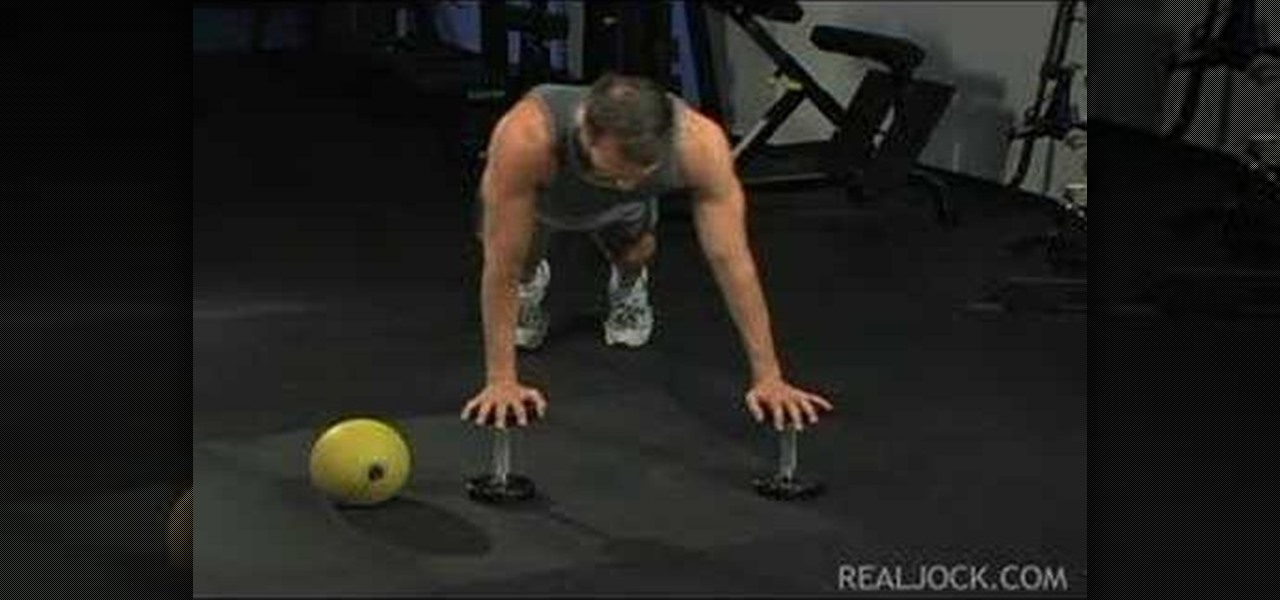
Learn how to do alternate lockout push ups on dumbbells or a medicine ball. Presented by Real Jock Gay Fitness Health & Life.

Are your clothes messy and bulging out of your closet space? Then it's time to get organized, and step one to getting organized in the closet is knowing how to fold your clothes. Retail folding is the way to go, if you want to make room and keep up the neat appearance. Plus, it makes things easier to find!

Gmail makes life easier when it comes to adding attachments to your messages. When composing a new email, most probably use the "Attach a file" option to add attachments, such as pictures, videos and document files. But there's a simpler and less time-consuming way to add those files, and it's as easy as dragging and dropping them. Check out this video for the how-to on doing this Gmail trick.

Hitting a high golf shot is easier to do with a nine iron or pitching wedge, and the key is to move a ball forward in the golf stance. If you are ready to learn this shot, follow this tutorial. This helpful video will allow you to create backspin when elevating a golf ball and improve your swing. The clip will show you a quick step by step to get you started..all you have left to do is practice!

A great way to make frosting and layering a cake easier is by painting on some simple syrup over the surface. This will keep the area moist and prevent the cake from crumbling when you are cutting, manipulting or trying to frost the surfaces.
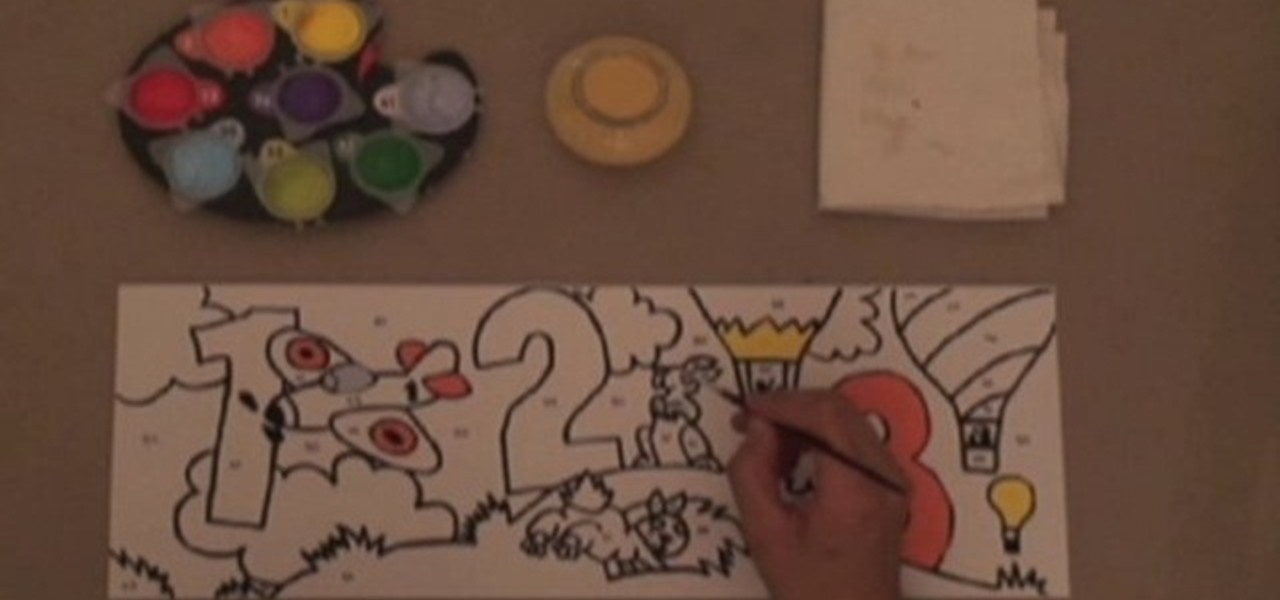
Painting doesn't get any easier than this. Paint by numbers kits come with a drawing ready to be filled in with paint. Each section of the drawing is matched to a number on a paint pot. Use the right number for the right section, and voila, a foolproof masterpiece. Watch this video painting tutorial and learn how to paint. By numbers.

This video gives tips on how to add a border to a quilt so that it lays flat. The quilt block in the video is standing in for a full size quilt top to make it easier to see. Sewing borders on your quilt is one of the more difficult processes that go into sewing a traditional quilt.

Watch this origami tutorial video to learn how to fold an origami horse. This video begins with a display of a completed paper horse, to assist with easier execution. The visual guide is helpful on more difficult steps in folding the origami horse.

This micro lesson teaches how to say "What kind of movie do you like?" in Mandarin Chinese. Speaking a basic phrase in Mandarin Chinese has never been made easier!

Flagstone is a beautiful natural stone that looks great in your yard. Learn this easy solution to custom cut flagstone without power tools with this how to video. Cutting flagstone can be a lot easier and neater than you may think with the steps in this tutorial from the DIY network.

Learn how to play the Guang Liang (Michael Wong) song "Tong Hua" or "Fairytale" on the piano or keyboard with this tutorial. This is a beautiful piano piece that's really worth playing. This song is played at tempo and then slowed down so it the notes are easier to follow. Watch this piano how to video and you will be playing "Tong Hua" by Guang Ling in no time at all.

Learn how to play "River Flows In You" by the South Korean composer Yiruma on piano or keyboard with this music tutorial. This popular song is played in regular time at first but the it is slowed down so you can follow the notes easier.

Thinking about renovating your bathroom? It's a lot easier than you might think to remodel your bathroom. See how to install mosaic glass tiles on your concrete shower floor with this tutorial. Watch this how to video and you can tile the shower in your bathroom in no time.

In this how to video, Sandy from Afloral.com shows you how to use rose stem strippers. Rose strippers remove the thorns from the stem easily, without damaging the bark on your rose stem. This makes it easier to handle roses when putting together a floral arrangement. Watch this tutorial and you will be using a rose stem stripper in no time.

This flower arrangement tutorial shows you how to make a candle centerpiece using a pick machine. A pick machine attaches steel picks to the stems of your silk flowers. This makes arranging your flowers in floral foam much easier. Watch this how to video and you will be making this beautiful candle flower arrangement in no time.

Adjust your Rain Bird Sprinklers with help from Sprinkler Daddy. Sprinklers should water your grass, not your driveway, house, car, or street. Use the tips in this video tutorial to make sure your Rain Bird Sprinklers spray water where they are supposed to, to keep your your grass looking beautiful and your landscaping easier in the future.
If you aren't quite as fast as you would like to be on your brand new Rubik's Cube, maybe you should check out this video tutorial that will have that puzzle spinning faster that the Sun.
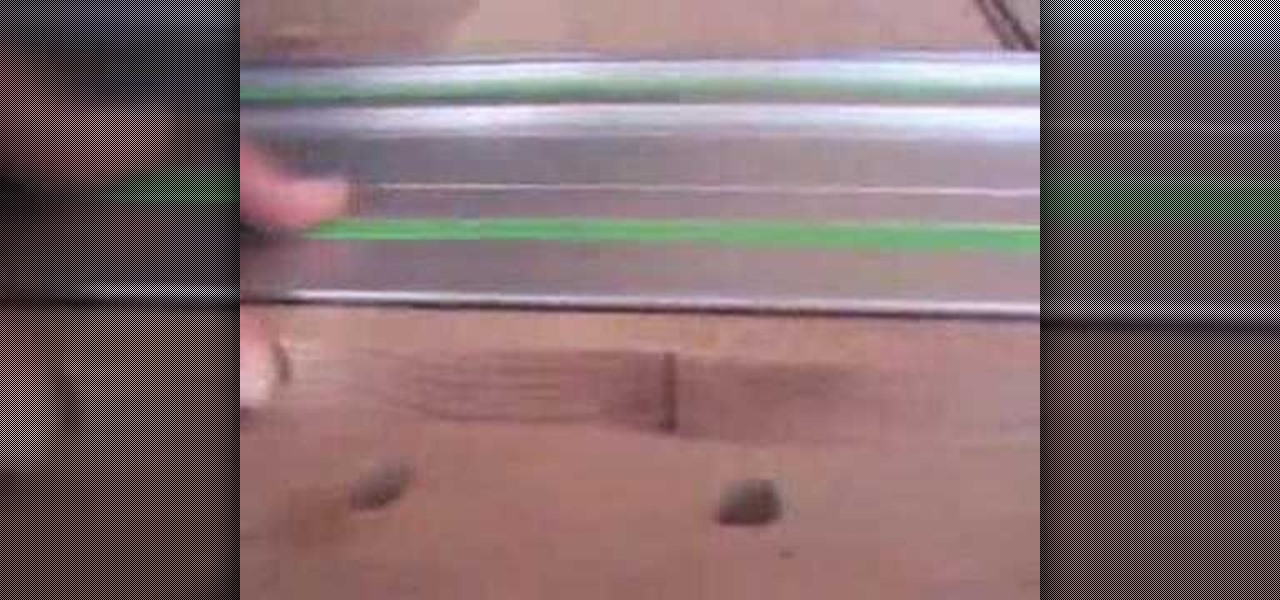
Home improvement tools and equipments make do-it-yourself enthusiasts' lives easier. Among these tools are the Festool MFT 1080 and saw. Watch this video tutorial to learn how easy it is to use the Festool MFT 1080 in conjunction with the Festool 55 saw to cut threads and risers for fitting in an exciting stairway.

This tutorial teaches and easy technique for learning notes on the guitar. This concept makes reading guitar music easier and faster to learn. Follow this how to video and you will be jamming on the guitar in no time.
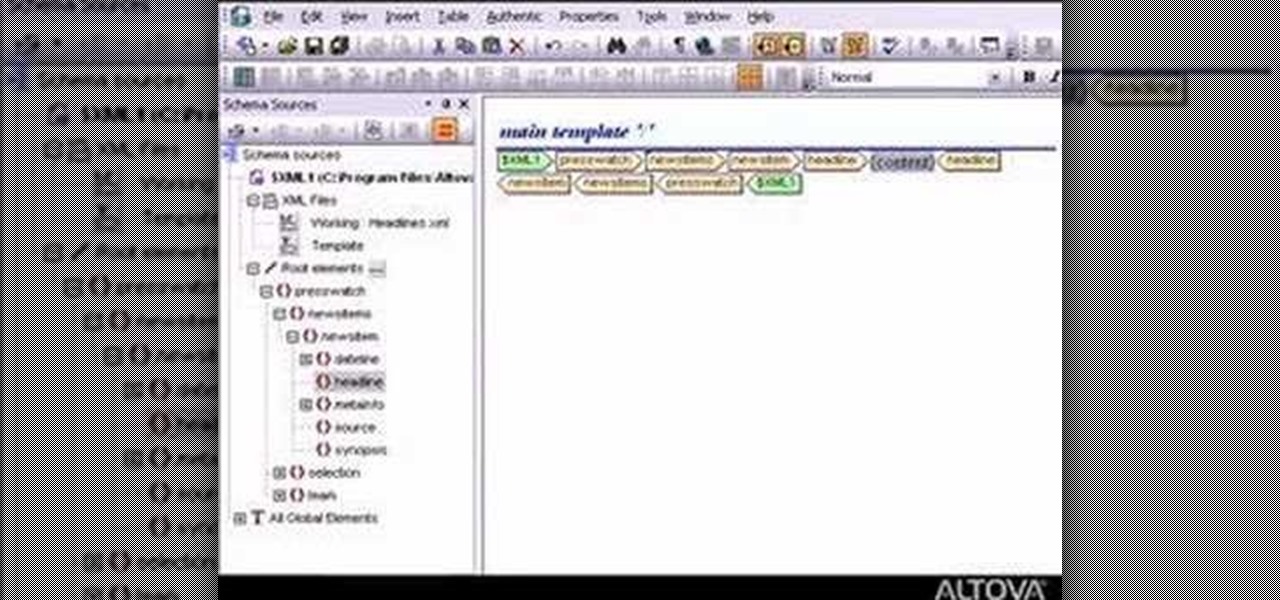
Watch this video to learn how to design an XSLT stylesheet to transform XML or database data into HTML, PDF, or Word documents. XSLT programming just doesn't get any easier than with StyleVision.

Learn in this video how to use XMLSpy to create and edit XQuery documents, debug them and profile execution speed and bottlenecks, and execute them against local XML data or XML stored on a database server. XML editing can't get easier then this.

Running colors in the wash is always frustrating. This how to video is a quick tip to stop running colors once and for all.Doing your laundry is much easier than people think, and by taking these extra steps you'll be much happier with your laundry.

Adding crown molding can not only add style but it can also add value to your home. Exciting new options make installing chair rails and molding even easier for DIYers. Watch this how to video to learn how to decorate with and install interior molding.

If you've ever dusted your furniture, then you know it?s no big deal when it comes to smooth surfaces. But when it comes to lamp shades, and little decorations the process may get more difficult. Watch this video to learn the easiest way to dust furniture.

This lesson teaches some basics on how to set up the bridge, and a few technical exercises on how to play basic intervals on the lyre. I have tuned the lyre to the melodic minor mode, as the intervals here are much more simple and therefore easier to understand, than the much more exotic Eastern-sounding modes which the lyre can also be tuned to (eg the "Ahava Raba" mode, as discussed in previous lessons).

Cannondale's Doug Dalton offers up a quick tip to help make your mountain bike ride easier.
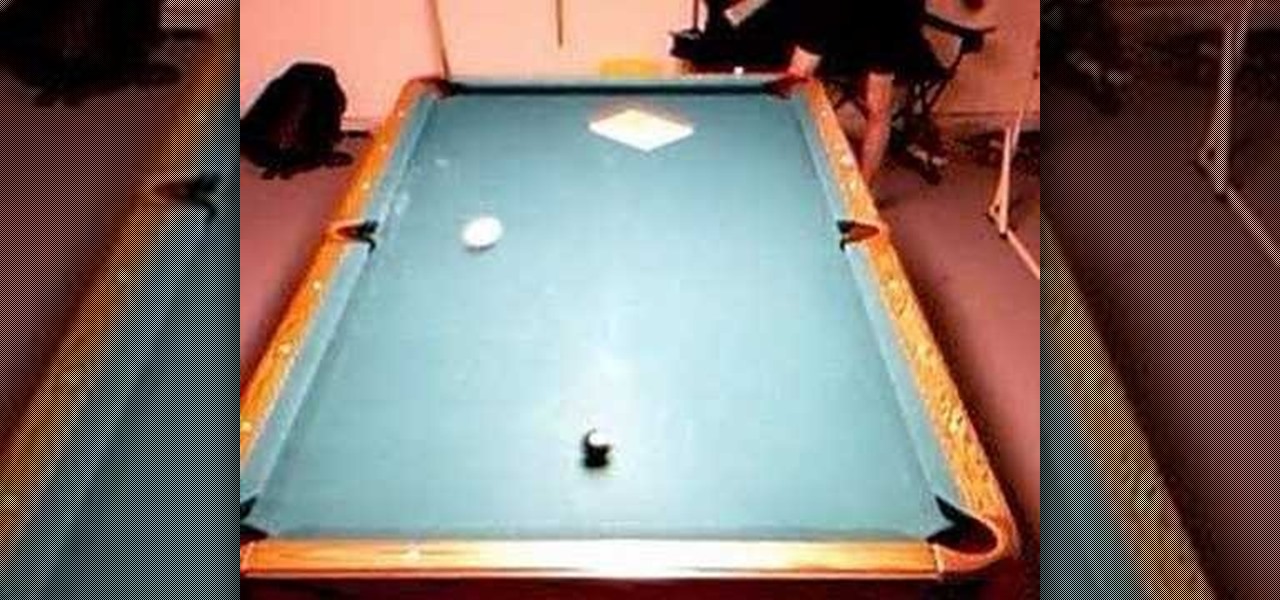
This is a modified and slightly easier version of Vernon Elliot's cross corner bank shot.

Lawn mowers and lawn tractors are great machines and the latest models have some features worth checking out. New, fancy zero turn mowers, and four wheel steer mowers can make mowing your lawn quicker and easier. Tim Carter of Ask the Builder takes you through some of those new lawn mower features.
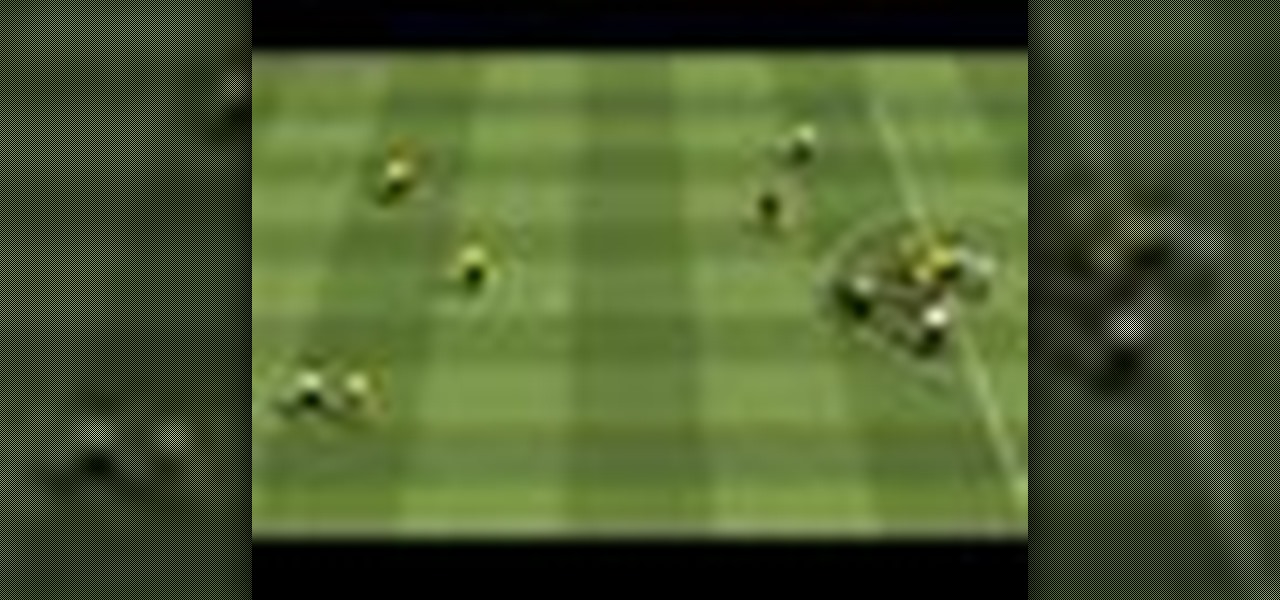
Free kicks in PES6 are designed to be really hard, this a guide to make them a bit easier.

Here is the Welsh national anthem which is put in phonetic speech to help you sing it easier!

This video demonstrates how to finely chop or mince garlic. I find it much easier to use a little garlic press.

FaceTime audio calling is a great alternative to regular phone calls on your iPhone because it usually has better audio quality and fewer dropped calls than regular calls over cellular or Wi-Fi calling. Plus, it's easier to start group chats, and you have the choice to turn on your camera. If you frequently use the "audio" button in Messages to start FaceTime audio calls, know that things work differently in iOS 15.

As much value as you can get out of reading, finishing a book takes a while, even if it's a best seller or a unique and valuable piece of work. To save you time while still giving you the value of reading, 12min Micro Book Library: Lifetime Premium Subscription provides access to hundreds of micro-books that can be fully read in just 12 minutes, and you can get it for $39 while it's on sale.

One of the lowest levels of hell is a room where you have to make the window blinds go all the way down. No matter if you're pulling the cord left or right, forward or backwards, the blinds will drop a foot or two, then catch on some invisible snag and refuse to go down that last little bit.

Did you know there is a simple trick to making beautiful, professional charts? Whether for your work or for making running your own business easier, Edraw Project Software will make all your projects simple. Right now, a Perpetual License, which includes three-year upgrades and maintenance, is on sale for almost half off, at just $89.99 — that's a 49% discount off the regular price of $179.

Since its introduction in iOS 11, the Screen Recording tool has been a great way to show less tech-savvy users how to use their iPhones better. It's never been easier to show your grandmother how to disable Live Photos or lower screen brightness. However, banner notifications can appear during a recording, forcing you to start over. They can even interrupt a screen share during a Zoom or Skype meeting.

Whether you're calling the unemployment office, a popular radio contest, or any other phone line that gets super busy, having to recall the number manually is a pain. Whatever you do, however, don't punch in the same digits over again and again — our smartphones can help do it for us, saving our time (and sanity).

Without an available browser, it is challenging to enjoy media on your Nvidia Shield outside of the apps on the Play Store. It is because of this limitation that file transferring is vital, as only then can you enjoy your movies and music.