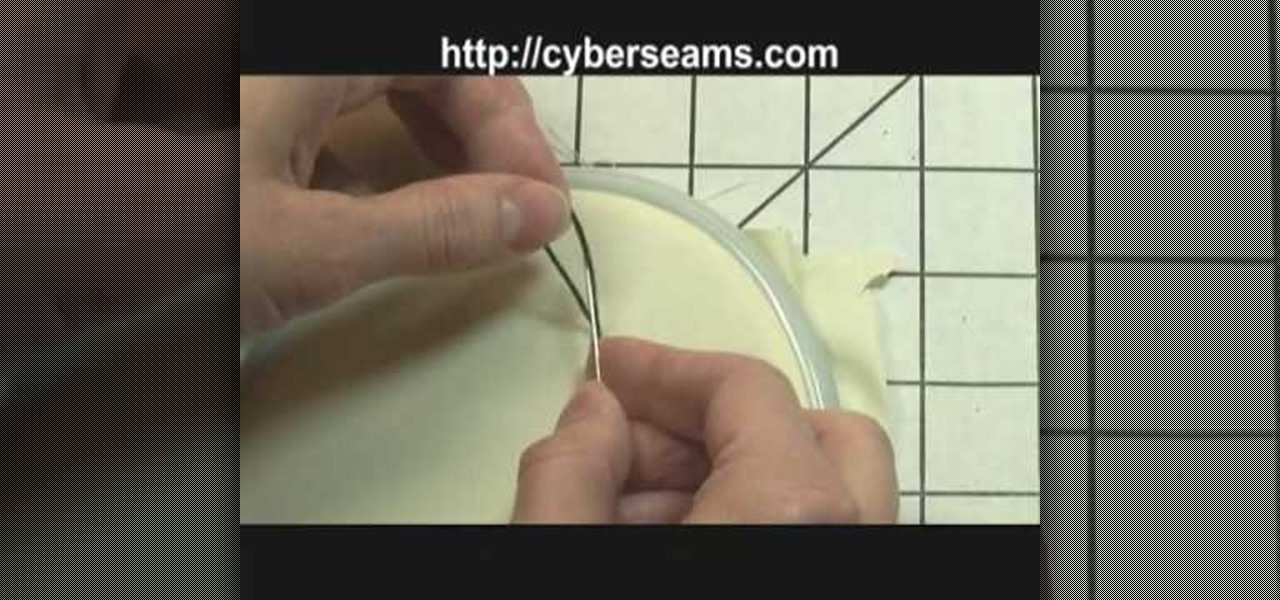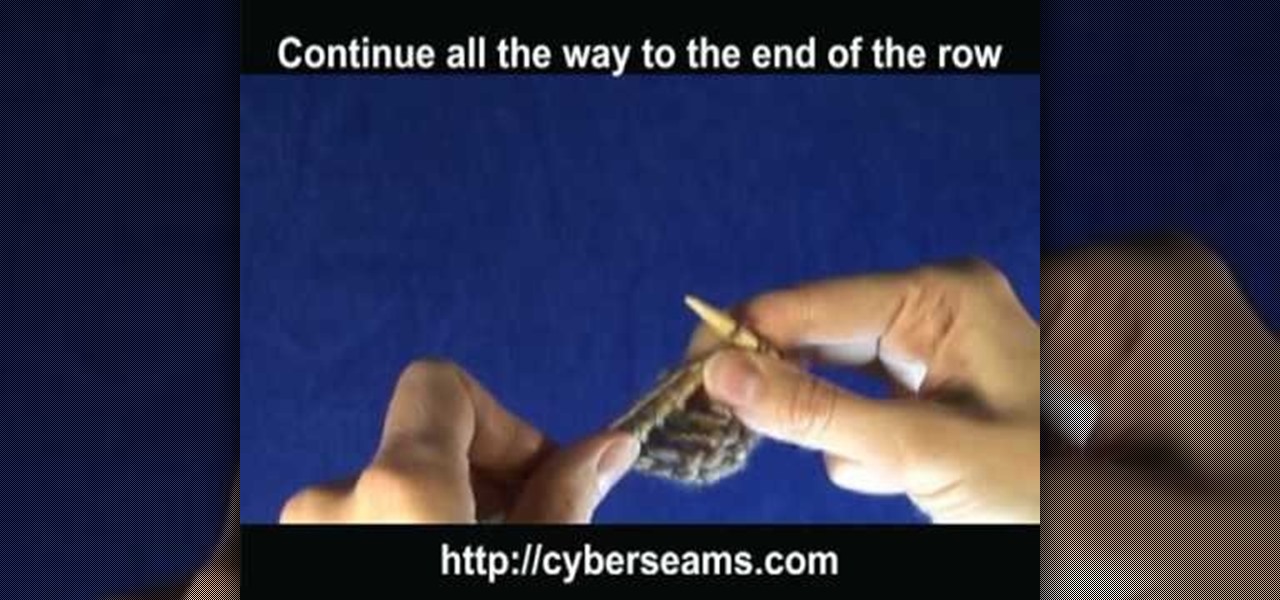Arya shows the viewers how to make a simple bowl of oatmeal. To begin, put a couple scoops of steel cut oats into a medium-sized bowl. Add the desired condiments such as cinnamon, cardamom, coriander, and nutmeg. You then pour hot water into the bowl and put it into the microwave. Set the time for four minutes and forty-four seconds at 30% power. When done, be careful removing it because remember, it's hot. Add frozen berries of choice, a squeeze of honey and a splash of milk. Stir until cool...

KRASHARPSHOOTER gives a detailed example on how to better improve performance from the Tippman paintball marker. Some of the advantages to following this method is that it allows the internals to cycle smoothly. He shows us, using a very simple method. The method that he follows in a step by step process in his video is start by taking a Brillo pad and dipping it into water. After that while soap is coming out keep rubbing the pad back and forth on the internal of the paintball marker. He sho...

To make an easy, southern style peach cobbler, melt one stick of butter or margarine in a pan. In a separate container, add 1 cup of flour, 1 cup of sugar, and 1 cup of milk. Use a whisk to mix until the mixture is smooth. Add one teaspoon of vanilla extract. Take 2 cans of peaches in heavy syrup and add them to the pan. Then take the flour mixture and pour it over the peaches. If desired, sprinkle cinnamon on top. Preheat the oven to 350 degrees. Put the cobbler in and allow it to cook for 3...

Learn how to hit a golf ball. Tee off and experience the world's most authentic online golf experience! 1. Place the cursor over the swing meter at the bottom of the screen when you are ready to hit the ball. The mouse icon will change into the swing icon. 2. Click and hold the mouse and push up to the desired strength indicated by the yellow shaded area. 3. Release the mouse button. The yellow shaded area becomes green and moves to the right. 4. Click the mouse when the green line is closest...

Some of the funniest pranks are some of the easiest pranks, like this toothpaste prank. It's very simple, and if you follow the instructions, you'll be able to booby trap your roommate's toothpaste for a very fun time. It can be very gross if you deem necessary.

This video teaches you how to make a whiskey sour drink from scratch. You first put 1 jigger of whiskey for each drink into a cocktail shaker. Next you add about ¾ of an ounce of lemon juice per drink. Then you add 1 tablespoon of sugar syrup. You make this by heating water and dissolving sugar in it, about 2x as much sugar as water. Next you add crushed ice, and shake until the drink is ice cold. You can tell when the drink is ice cold when the shaker begins to condensate and feels cold to t...

Learn how to use a 'do while loop' in your Java programming. 1. Set up an 'int' variable named 'counter' and assign it a '0' value. 2. Set up a standard 'do' loop. Make sure to add a counter, so the loop will end 3. Then write the 'while' condition. Make sure that you set the condition to the same variable name that you used in the counter from step 2. Set the variable to '=' 10 (or any number desired)

Nili Nathan demonstrates how to create your own homemade rosemary facial spray. 1. Start by adding 3 oz of distilled water to a spray bottle. Add 1 tablespoon of olive oil. 2. Take rosemary essential oil and add 6 drops to the bottle. 3. Gather up some fresh rosemary (possibly from your garden or a friends garden or a nearby store) and add that to the bottle. Close the bottle tightly and shake it up. 4. Now you are ready to spray desired amount to body and face!

Veronica of Tekzilla shows you how to browse iTunes without launching the application on this episode of Tekzilla Daily. To check the availability of a specific song without launching iTunes go to URL given which is located on the Apple website and browse the artists that are available in the iTunes store. Although there is no search feature you can hover over a desired song. A play icon pops up; click it to hear a 30 second preview of the song. You'll have to launch iTunes if you want to pur...

This video by photoshopuniverse shows you how to make any photo seem as it was taken in a studio. Take the working photo and add a new layer over it and fill it in black as shown. Add a newer layer over that and add the filter> render> clouds effect. Increase the opacity of the cloud layer and merge it with the black layer as shown. Add the splatter effect and the sprayed stoke effect as shown onto the merged layer and add a hue and saturation adjustment layer and colorize it as desired. Go t...

Tammy Snow will teach you how to brush your crochet to make your panda fuzzy. Take your finished crocheted head piece and fold it in half. Brush the head with a pull and lift action with your dog slicker brush. After brushing one way, turn the piece around and repeat brushing the opposite way. Repeat brushing and turning until the definition of your crochet stitches are almost invisible. The brushing could take up to an hour to get your desired appearance. Follow these simple instructions and...

In this how-to video by Lowe's department store you are showed an intermediate do-it-yourself installation of beaded plank paneling and molding. He shows where you can get information on how to do this but then goes on to show the different paneling and molding you can make. He goes on to show how to measure and cut the paneling to your desired length. After describing how to measure and cut the panel he goes on to show how to prepare the paneling with the paint. He goes on to show the differ...

In this video tutorial by photoshopuniverse you learn how to create a wood photo frame in Photoshop for your photos. Take the photo that you want to add a frame to, open it in Photoshop. Open the layers palette and double click to convert to a regular layer and increase the canvas size of the image to the required thickness of the frame. Create a new layer and fill in with the wooden pattern. Apply a mask and reveal the photo as shown. Apply the desired effects bevel and emboss to get the woo...

As of March 2nd, 2010, YouTube began rolling out a new layout for video pages, and one of the things that seems to be missing in the new version, compared to the old, is the option to send a video response. The video response is some YouTuber's favorite option, but now where is it?

This episode of ThaiFoodcast demonstrates how to prepare a green papaya salad also known as a som tam. For the preparation you will need green papaya, lime juice, chili peppers, palm sugar, garlic, tomato, fish sauce, roasted peanuts and green beans in the mentioned amounts. Chop the green beans and tomato next peel and shred the papaya as shown. Grind the spices followed by the other ingredients using a mortar and pestle thereafter add the papaya, tomatoes and beans and pound it as shown. No...

The PhotoshopUniverse team effectively teaches a method of adding a watermark to an image, as a security feature to make it harder to copy or steal. Instructions are simple and easy to follow, using as an example a photo of two girls that one might have in his or her family album. Using Photoshop, the text that will become the watermark is added, rotated and patterned across the entire image. To finalize the watermark, the opacity is edited to a desired value so that it does not interfere wit...

This quick and simple technique shows viewers how to acquire a good manicure. After washing your hands and removing any existing nail polish, mix oil and sugar in a bowl and put it aside while filing your nails. Scrub the oil and sugar mixture over your hands and then submerge your nails in hot water for a few minutes. Push back any cuticles you may have and massage your hands in oil. Wet a damp cloth and put it in the microwave for a few seconds, then wrap it around your hands. If desired, a...

This is footage from B.F. Skinner's psychological tests on shaping behavior.

The art of the con is as old as civilization, employing the skills of deception, misdirection, and the psychology of human greed and the desire to get something for nothing. In this episode Shermer employs a professional con artist to teach him the fine art of conning people. He shows a street game where you follow the queen. Unfortunately, you're being scammed. Three card monte will always take your money. It's a straight out con.

Unless you're actively going for that caveman look, it's a good idea to keep your beard in good trim. Otherwise, good luck finding a decent loincloth and club these days. . . You will need a beard in need of trimming, a mirror, a pair of barber's scissors, a wide toothed beard comb, an electric beard trimmer with guard attachment, a razor and some water. If you are using the beard trimmer, you don't need the comb - just set the trimmer's guard attachment to cut the least amount of hair possib...

This video explains how to release built up tension using De-stress styled Yoga. This type of Yoga requires you sit on your legs while sitting up straight. Taking deep breaths is the first step to begin releasing tension using Yoga. While taking deep breaths you must turn your torso very slowly from left to right. While keeping your legs planted on the ground, stretch your arms forward until the tips of your fingers are touching the ground. Taking frequent deep breaths in between these two Yo...

In this tutorial, we learn how to use GPS and maps on the Nokia N97. From the home screen press the menu key. Then, scroll down and tap the maps icon. After this, tap yes to go online. You can now navigate around the map by using your finger and you can zoom in and out by using the zoom icon. This icon is on the left hand side of the screen. To search for an address, tap the search icon and then tap address or places to choose where you want to go. You will then be shows the GPS and have dire...

In this video, we learn how to make a Necronomicon prop from the "Evil Dead" series. First, gather all of your materials together so you can make this prop. After this, cut up piece of cardboard into the desired shape, then tape them and make sure it's able to open and close. Next, you will use tape to make it look like creases in the skin and create the face by rolling it together. Use masking tape to connect these and make it look like it's all part of the same skin. Next, mix red, yellow, ...

In this video we learn how to do a heelside pendulum in snowboarding. Start by sideslipping on your heal edge. Then, tap on one leg to increase pressure on that foot. Reduce the angle and then you can slide your board down where you are facing. Look and point in the direction of desired travel. Tapping on both legs means even pressure distribution on both feet. Increase edge angle with even pressure on both feet to slow down and stop. Although you will start out slow at first, these are great...

In this tutorial, we learn how to create a cool blend text effect in Illustrator. First, open up Illustrator and draw a path, then change the color to black. After this, click on the line and type in your desired text. Increase the font size to 36 points, then select the red color. After this, copy your path and select the duplicate button. Now, move the duplicated path and change the background color to yellow. Now, scale the path and resize, then place on to of the red path. When finished, ...

Even, natural-looking foundation that covers up redness and flaws but doesn't look caked on or fake is the desired basis of any makeup look. But it just so happens that the rudimentary skill of applying foundation evenly is one of the hardest for most women to master.

In this video, we learn how to mix face paints with water. First, you will dip your brush into water and then dip it into the paint color you want. Now, paint on your body where you want that color to do. When finished, place the brush into the water and swish it around until clean, then dip the brush into a new color and continue painting on your body with new brushes, cleaning them as you go. To use a sponge, dip the tip of the sponge into the water, then rub it into the paint color you des...

To spray paint graffiti, you will need the following: 2 cans of spray paint and a mask. You will need to have an idea of the design you want to paint, before you begin this project, because you will need to work quickly. Put on your safety/protective gear. Paint an outline of your design, first, with one can of spray paint. Then, you will want to strategically fill in the design. One can is primarily for filling it in and achieving light and shadow. Therefore, you will need a dark shade and a...

In order to etch a drinking glass, you will need the following: a dremel or a glass engraver, a glass, and a template.

In this video, we learn how to tie off when sewing by hand. First you want to sew your fabric and complete your desired project. Next, you will push the needle into the bottom of the fabric where you won't be able to see the tie off from the front. Now, loop the thread and push the needle with thread through it, before you finish, push the needle through one more loop. Now, pull tightly until there is a tight knot at the bottom of the thread. Now, take your scissors and cut tightly next to th...

Daises are such a friendly flower: With bright white petals and a warm orangey yellow center, they're the flower of choice for cheering up a sick friend or giving to a loved one on a special occasion. Perhaps the fact that they're so cheery is what makes them so popular as cake and cupcake decorations.

In this video tutorial, viewers learn how to create drop down menus in Microsoft Excel. This task is very easy, fast and easy to do. Begin by highlighting a desired cell. Then click on the Data tab and click on Data Validation under Data Tools. When the Data Validates window opens, click on the Error tab and deselect "Show error alert after invalid data is entered". Then click on OK. Now simply type in the data into the selected cell. This video will benefit those viewers who use Microsoft Ex...

In this tutorial, we learn how to design custom flyers using Easy Flyer Creator. First, start a new deign in the software, then delete all graphics so the page is blank. Next, add in a background to the flyer and resize it to fit onto the entire page. Now, right click on the picture and choose 'set as background'. Now, add another picture on the page, then move it to your desired location to fit on the bottom of the page. After this, you can edit the picture further, if needed. When you are d...

In this tutorial, we learn how to knit a left handed scarf patter. To begin, you will cast on 20. After this, you will knit for two rows, then on the next row you will knit once and yarn off twice, then end with a knit one. Repeat this again fro the next row, or how every many rows you want your scarf to be long. When you are done and have the desired length, you will bind off and your scarf will be finished! If you wish, you can change colors between rows to get a colorful effect, or just us...

In this tutorial, we learn how to knit a scarf pattern. To do this, you will first start by casting on the first 20 rows. After this, you will knit for 2 rows, then you will do a k1 knit followed by a k1 at the end. Repeat this until your scarf is the desired length. Bind the knit off at the end and cut off any additional string that is left over. When finished, you will have a beautiful scarf that will keep you warm and was made by you! If you aren't familiar with knitting, you will have to ...

How do you know if you are making progress when you put yourself on a strict diet and exercise regimen? Many people wonder whether the numbers going down on the scale means they're losing fat, and if the numbers are going up, whether they're gaining muscle. This is a question that many body builders and those trying to lose weight (while gaining muscle) try to understand on the way to their goal weight.

In this video tutorial, viewers learn how to quickly copy a folder's content list in Windows. Begin by clicking on the Start menu and open the Run program. Then type in "cmd" to open the Command Prompt window. Now navigate the desired folder and type "dir | clip" beside it. Press Enter and it will automatically copy the directory to the clipboard. Essentially, it is a tool that will the command prompt command to the clipboard. This video will benefit those viewers who use a Windows computer, ...

With some mobile devices you can't be certain exactly what's running and it can be difficult to stop programs. Not true on your Android device. You can easily look at running services and stop them if desired. One of the salient advantages of a Google Android smartphone over, say, an Apple iPhone, is the inherent extendibility of the open-source Android mobile OS. There are a seemingly infinite number of settings to tweak and advanced features to discover and use. This free video tutorial, in...

The Swiss army knife has a lifetime warranty and is the brand that MacGuyver used in his series so you know that it's good. The keychain side of the knife contains a bottle opener while the other side contains a can opener with a sharp cutting edge. The bottle opener has a flathead screwdriver on its top. You can use it to open bottles of ale when traveling through Europe by using a leverage technique. The top should then easily come off of your desired bottled beverage.

Wilton Cake Decorating demonstrates how to do a ruffle and a ruffle bow cake decorating techniques. Use a #104 petal tip to create this effect. Also use a medium icing consistency and hold the bag at a 45 degree angle. A petal tip can be used to make ribbons and bows. The icing tip has a narrow end and a larger end. Place the larger end down and move your hand up and down to create the ribbon. Make a figure eight to make the bow. Add a knot in the middle, if desired, and add strings. Star tip...