
How To: Make a beer and buttermilk fish fry
Fish & chips is the most popular fish meal in the country, & you can make it yourself instead of paying a fortune at your local fish eatery. The special ingredient for these fish and chips… beer.


Fish & chips is the most popular fish meal in the country, & you can make it yourself instead of paying a fortune at your local fish eatery. The special ingredient for these fish and chips… beer.

Gus Cawley shares the ways to make a video resume with the help of free online tools. 1. Log in to YouTube. 2. Click upload and select quick capture. 3. Click the record button (be sure to have good lighting, good background and a high quality microphone for a more effective recording) 4. State the information of your resume. 5. Click the red square button to stop the recording then choose publish. 6. Edit the information of the video. In the description, put your contact details and informat...

Webcartoonist shows us how to draw cartoon pirates. Begin with crown of the hat (based on Long John Silver from "Treasure Island"). Start with half-moon shape. The pirate carried a parrot on his shoulder. Begin the parrot's comb, eyes, & head about level with the brim of the pirate's hat. Directly under brim of hat, near center, draw pirate's eyes & nose. Beginning from side opposite the parrot, fill in pirate's facial features. Draw pirate's coat. Add pirate's sleeve, with cuffs & ornamentat...
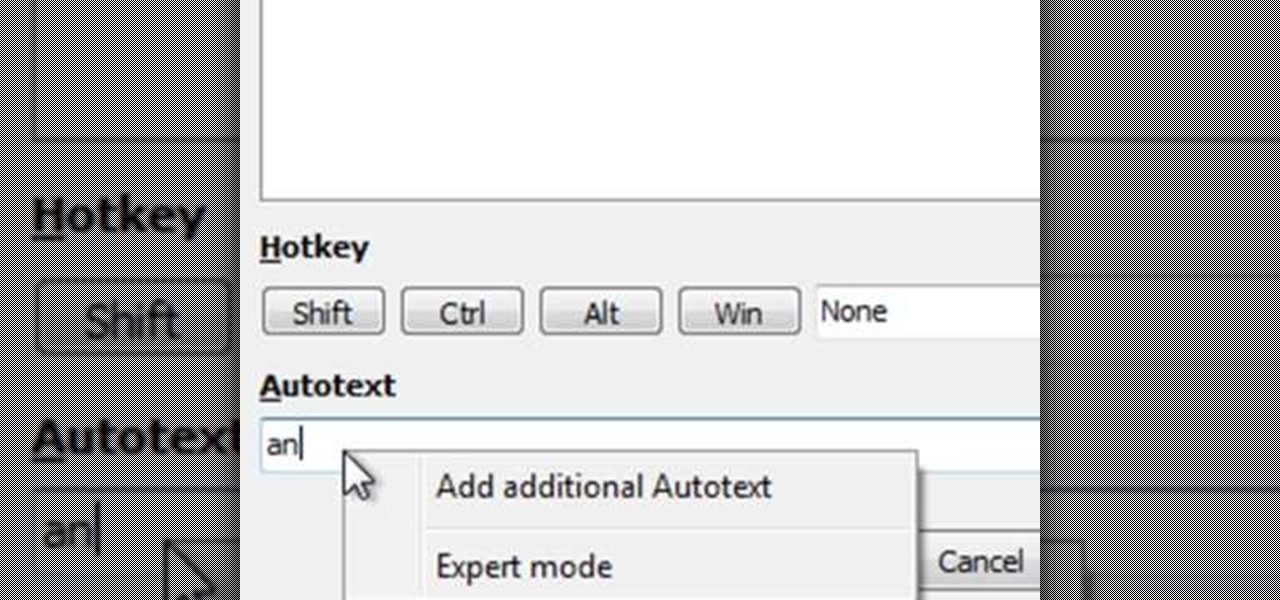
This video will give you some tips on how to resolve problems with unwanted text replacements in AutoCorrect.

See how to create multiple choice phrases with AutoText in PhraseExpress. The text template utility PhraseExpress enables you to create multiple choice phrases. You can then choose the desired phrase from a popup menu next to the cursor.

Assuming you have already downloaded your desired theme off of the internet, this video will show you how to load it onto your PSP. Having custom themes on your PSP makes for a more spiffy design. It allows you to break free from the default ones loaded by Microsoft. Theming your Playstation Portable is fast, easy, and requires access to a computer.

Pixel Perfect is the "perfect" show to help you with your Photoshop skills. Be amazed and learn as master digital artist Bert Monroy takes a stylus and a digital pad and treats it as Monet and Picasso do with oil and canvas. Learn the tips and tricks you need to whip those digital pictures into shape with Adobe Photoshop and Illustrator. In this episode, Ben shows you how to create a Times Square billboard in Photoshop.

Pixel Perfect is the "perfect" show to help you with your Photoshop skills. Be amazed and learn as master digital artist Bert Monroy takes a stylus and a digital pad and treats it as Monet and Picasso do with oil and canvas. Learn the tips and tricks you need to whip those digital pictures into shape with Adobe Photoshop and Illustrator. In this episode, Ben shows you how to create a jellyfish environment in Photoshop.

If you need to know how to make an arrangement on an acoustic solo fingerstyle guitar, you've come to the right video tutorials. This three-part instructional guitar lesson will show you want you need to know about arranging.

Watch this video for instructions on making the Yukki Cross Artemis scythe from the anime / manga Vampire Knight.

In this tutorial, learn how to make spooky voodoo inspired cupcakes. These are great for Halloween and any other party that needs a little funky factor.

Open another canvas. It doesn't matter what size you make it, as long as it is the same size or bigger than the area you want it to cover on the image. Open a new canvas by going to "File" and clicking "New." Select your dimensions and click "Okay."

Nothing says “New Orleans” like this thick soup. This recipe makes a Creole-style gumbo, using chicken or shrimp.

Store-bought fake blood isn't too expensive, but the consistency and color are always the same. Real blood varies, from bright red when oxygenated (arterial blood) to deep, dark red when deoxygenated (venous blood), and it can be either thick or thin. So to achieve the best special effect, you're better off making a batch of DIY fake blood yourself to get the look and texture you're going for. And it's very simple to do.

Imagine… being able to watch television on your PC. And imagine being able to stop, pause and record those television shows. Well, in Windows 7 it's totally possible. This video shows you the possibilities of Windows Media Center.

This demonstration of how to draw the Drago character from Bakugan features a high degree of skill and speed, so if you aren't already pretty adept with Paint and digital art in general you probably need not apply. If you have the desire and patience to really improve you skills at drawing anime-style images in Paint, however, then this video may be very helpful to you.

Hiddenstuff.com has great tips and tricks for the massive, multiplayer, online, role-playing game, World of Warcraft. Their guides and strategies for WoW are bound to help you out, outlining some of the most important tactics in the video game. This video tutorial will show you how to find the best gold farming maps in World of Warcraft.

Watch this video tutorial to see how to change your voice pitch in Audacity. Audacity is a digital audio editor application and is free. If you ever wanted to know how to mess with people's voices or song voices, this will help you transform those pitches into whatever you desire.

An electric mandrel spinner is a tool that grips materials to be spun or machined. Watch this instructional lampworking video to see how molten glass may be shaped with a mandrel spinner. Mandrels are commonly used to shape beads of glass into a desired size and shape for jewelry manufacturing. This video shows you how to remove the mandrels from a completed glass button.
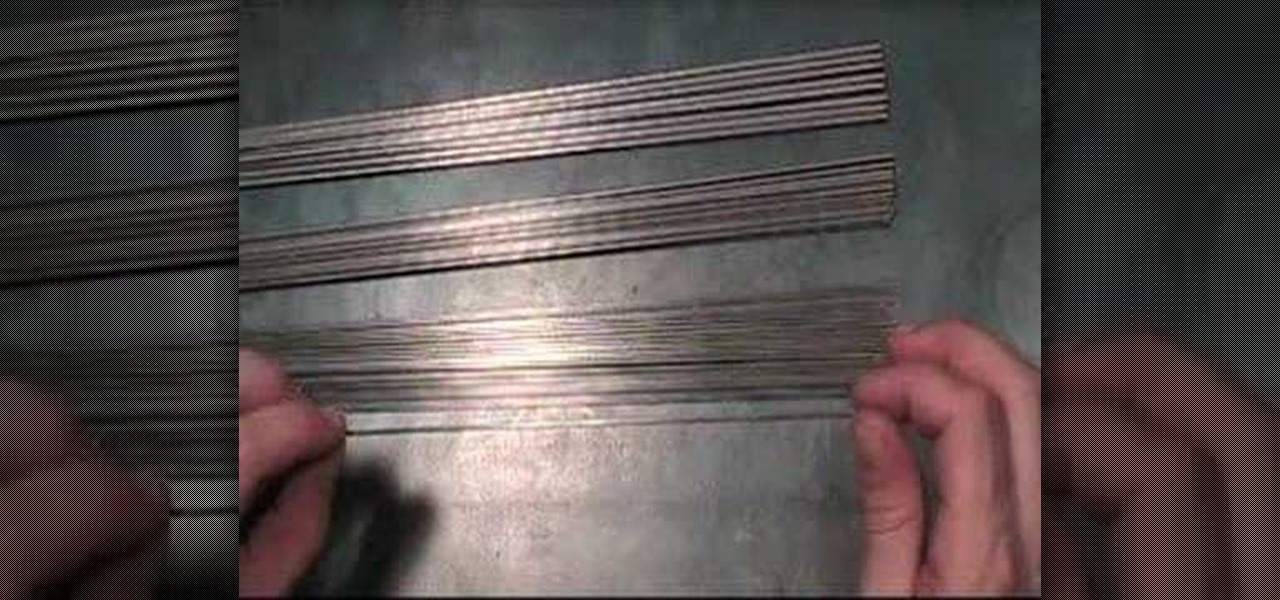
An electric mandrel spinner is a tool that grips materials to be spun or machined. Watch this instructional lampworking video to see how molten glass may be shaped with a mandrel spinner. Mandrels are commonly used to shape beads of glass into a desired size and shape for jewelry manufacturing. This video shows you how to maintain an electric mandrel spinner.

An electric mandrel spinner is a tool that grips materials to be spun or machined. Watch this instructional lampworking video to see how molten glass may be shaped with a mandrel spinner. Mandrels are commonly used to shape beads of glass into a desired size and shape for jewelry manufacturing. This video shows you how burnish silver leaf using a lampwork torch and an electric mandrel spinner.

An electric mandrel spinner is a tool that grips materials to be spun or machined. Watch this instructional lampworking video to see how molten glass may be shaped with a mandrel spinner. Mandrels are commonly used to shape beads of glass into a desired size and shape for jewelry manufacturing. The rheostat dial on your power box will control your "set" spinning rate.

Watch this instructional origami video to fold a star of the valley flower. These visual guidelines will help you through the more difficult folds. This is a lovely four petaled flower, which can be completed in a few minutes. You can sculpt your origami flower petals to maintain the desired grace and form when you have completed the folding process.

While making a large-scale glass mosaic project, it might be necessary to follow a pattern, cutting out the individual pieces of the desired finished project. This video glass-work tutorial demonstrates the process of cutting out a piece of stained glass for a mosaic picture. Watch this instructional video and learn how to cut pieces of
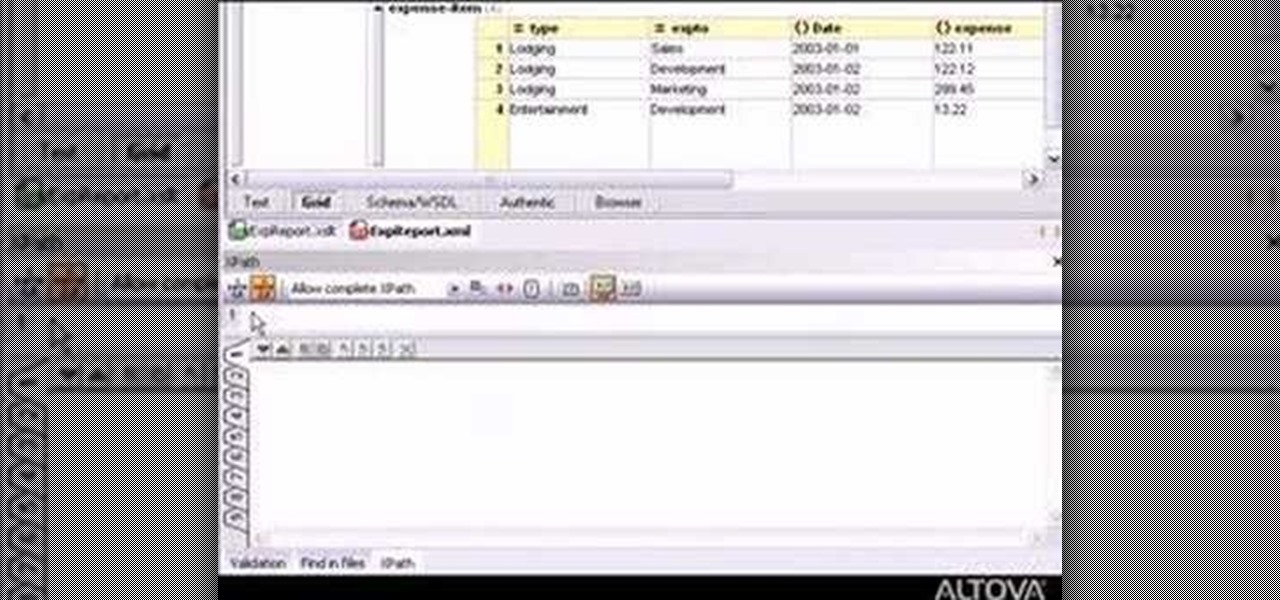
Desire to be an XML editor/programmer? This video will help you. You'll learn how to edit, analyze, and debug XPath expressions with XMLSpy.

In this video we will look deeper into astrology, we begin to recognize there is more

When you use an image as a texture map, usually the object you are applying the texture to is larger than the image, so it gets mapped repeatedly onto the object. When this happens you get a "tiling" effect and that's not usually desired. This tutorial shows you how to create seemless textures (remove the tiled edges) in ZBrush 3.

On iPhones, the share sheet is a powerful yet largely underestimated tool. For the uninitiated, the share sheet is the menu that opens whenever you tap the share button (the box with the up-arrow). This menu features sharing options to first and third-party apps, as well as extra functions like saving, copying, duplicating, and more. Best of all? It's surprisingly customizable.

In a world of seemingly endless streaming services, podcasts continue to offer free, unlimited entertainment for all. When you find a podcast that's just too good to keep to yourself, sharing it with family and friends is inevitable, but how you share may determine whether or not they listen to it or not. Links alone aren't enough. Audio and video clips are how you get them sucked in.

Public beta testers are in for a treat today. While Apple is extremely inconsistent with the release schedules for the developer and public betas, the company has once again released both versions of iOS 12.2 beta 5 today, March 11. If you're a public tester, you now get to experience all of iOS 12.2's new additions for yourself, instead of needing to read about them for up to 24 hours in advance.

If you're an iOS app developer, your Monday just got better; Apple just released iOS 12.2 developer beta 5 to your Software Updates today, March 11. This fifth beta includes a number of small UI changes and tweaks, and likely some degree of under-the-hood improvements and bug fixes.
Apple released iOS 12.2 beta 4 to developers on Monday, March 4, then shortly thereafter also pushed it out to everyone on the iOS 12.2 public beta program. All previous public beta updates for iOS 12.2 were released the following day, but this one changes course. In the iOS 12.2 public beta 4, there are new icons, an updated "About" page, and better Now Playing tile.
Apple released iOS 12.2 beta 4 to developers on Monday, March 4, and that means public beta testers will likely get the update on Tuesday. The update features a fresh "News" app icon, a new "Apple TV Remote" tile in Control Center, and a tweaked "About" page, in addition to seemingly under-the-hood updates. If you're not yet on the beta, now's your chance to see it for yourself.

While developers received iOS 12.2 beta 3 on Feb. 19, public beta testers had to wait one extra day, following suit with previous iOS 12.2 beta releases. The third beta update includes fixes for Group FaceTime and the missing date on the lock screen, as well as a few tiny app updates.

Apple just released the third iOS 12.2 developer beta Tuesday, Feb. 19, fifteen days after the release of iOS 12.2 developer beta 2. Beta 3 fixes an issue with the lock screen, and reintroduces Group FaceTime to beta testers. Overall, iOS 12.2 hosts a wealth of new features as well as bug and security patches.

Hummus seems like it should be easy to make, but creating that ideal creamy consistency can be pretty difficult. Often it comes out too chunky, which means your hummus won't be good for dipping into. Luckily, there is one trick that will help you create the creamiest consistency and make you never want to go near store-bought hummus again: add baking soda.

Welcome back, my fledgling hackers! Hacking has a long and storied history in the U.S. and around the world. It did not begin yesterday, or even at the advent of the 21st century, but rather dates back at least 40 years. Of course, once the internet migrated to commercial use in the 1990s, hacking went into hyperdrive.

Turns out, you no longer need third-party flight tracking apps to get information on yours or others' flights—your iPhone and Mac can now give you flight details right from your Mail, Notes, and Messages apps.

As the days get shorter and the weather cools down, I prepare to "hibernate." I add piles of blankets to my bed, wrap myself in layers of flannel, and—most importantly—eat as if I'm storing energy for winter.

Whether you call them chickpeas, garbanzo beans, or Egyptian peas, these little morsels are one of my favorite snacks—when properly seasoned, that is. Being mild in flavor on their own, they're incredibly versatile and fun to experiment with. (They're also incredibly healthy.)