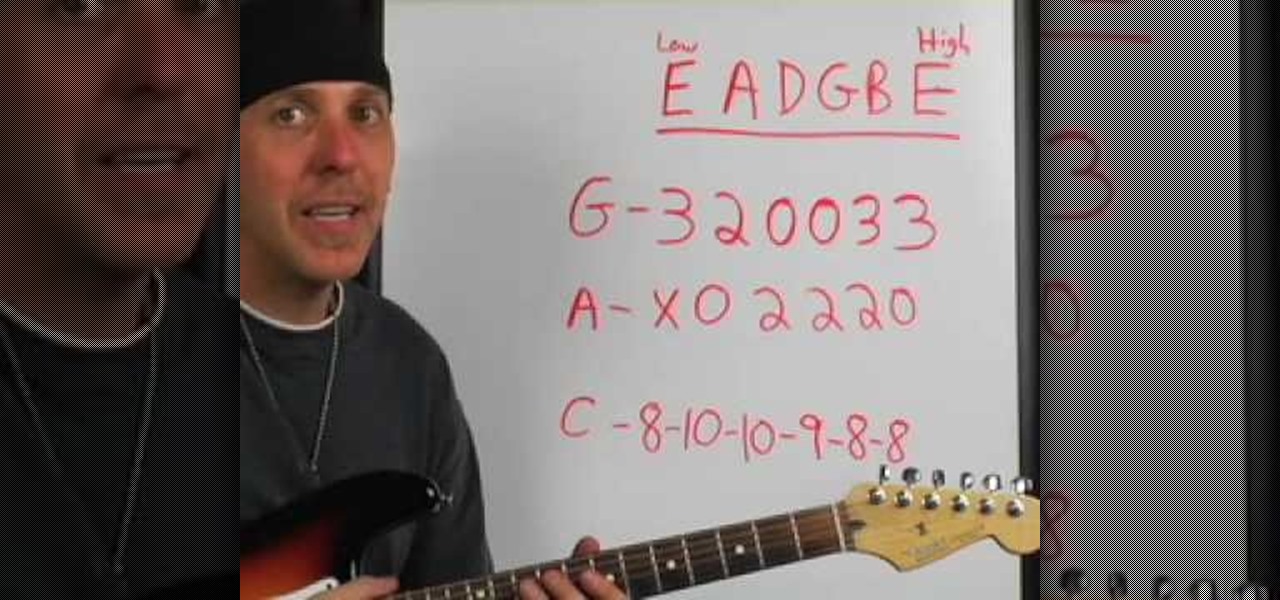
How To: Read and play chord lines on guitar
In this beginner guitar lesson, learn how to read chord lines - a very popular way to write out chords that is used in the guitar playing community.

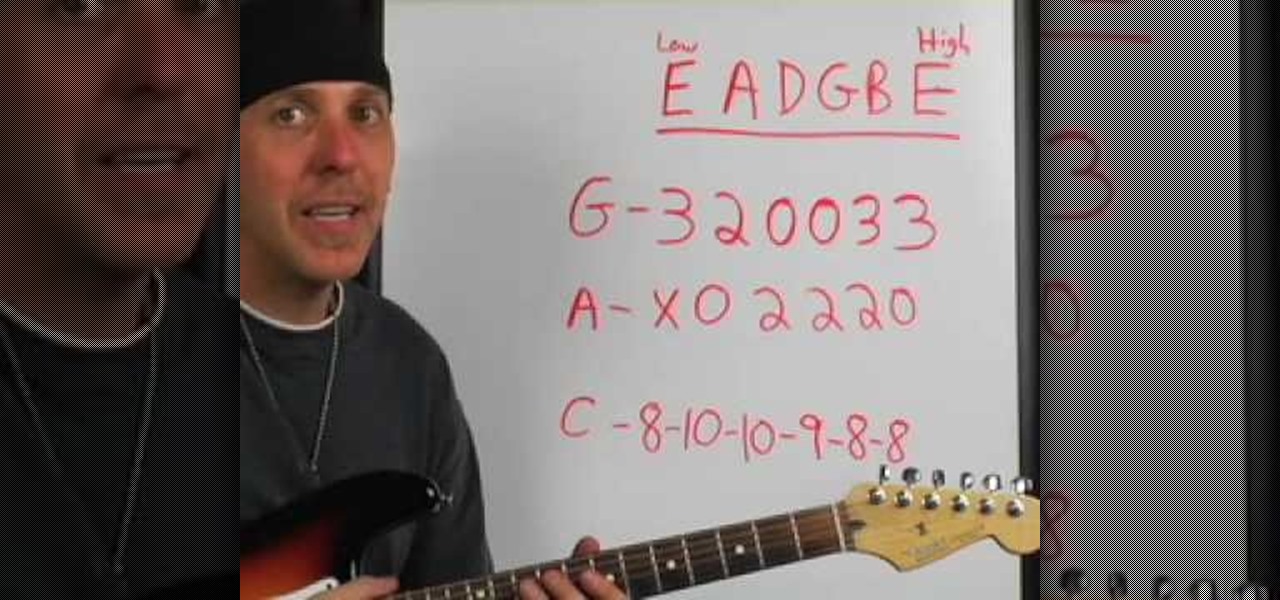
In this beginner guitar lesson, learn how to read chord lines - a very popular way to write out chords that is used in the guitar playing community.

The video is about how to use voice over in Safari for Mac OS X. To use Voice over it has to be enabled first. It can be used to read the entire html content on web page using short cut control + option + shift + Down Arrow. To move between different items on the web page use Control + Option + left or right arrows. To click any link use Control + Option + Space bar. To go back in the browser use Command + [. To stop interacting with HTML content use Control + Option + Shift + Up Arrow. After...

1. To disable the UAC (User Account Controls), first click start button and type "msconfig" into the start search text box.

Your Guitar Sage provides the viewer with a good way to learn how to play an Amy Winehouse tune on an acoustic guitar. Amy Winehouse's song, Rehab has a few open chords and bar chords to be mastered. The videos demonstrates how to play the piece through first and then takes the viewer through each part of the song. The names of the chords and bars are provided. The verse and the chorus pieces are split to provide the viewer with help in fingering, pace, rhythm and timing within each part. The...

Every BBQ chef should know how to make a delicious pork belly on the grill. The BBQ Pit Boys are the perfect experts to show you how. In this tutorial, learn how to grill mouth-watering, fatty, pork belly bacon and enjoy this greasy American favorite! It's easy to do and just the smell will send anyone into a trance.

The slide is used a lot in Delta Blues or any kind of blues on the guitar. So if you're not sure what slide you should get or the different strings that are suited for guitar slides, this video will explain everything. So watch this guitar lesson to learn how to use slides on your blues guitar. Explore a little bit about the slide guitar, different slides, and different strings.

Improve your acoustic and electric skills with this special Delta Blues piece. Watch the full video lesson to learn how to play Muddy Waters' "Can't Be Satisfied" on your blues guitar.

Learn how to play the Delta Blues with this great guitar lesson. You'll see how to play the blues song "Walking Blues", two different versions, in the style of both Muddy Waters and Son House.

Get ready for a delta blues good time. If you want to learn the delta blues, a good place to start is with this video lesson where you'll learn how to play Tommy Johnson's "Canned Heat Blues" on your guitar.

Everybody loves Tommy Johnson's music, that is, everyone who loves the blues. And in this video lesson, you'll learn how to play Johnson's song "Big Road Blues" on your blues guitar. If you want to learn the delta blues, this is a good starting place.

Check out this blues guitar video that will teach you the basics of Mississippi John Hurt's song "Monday Morning Blues". If you're a fan of John Hurt (not the actor), and a you own a nice guitar, then you can't miss this blues lesson.

This is an old time blues great by Mississippi Fred McDowell. So pick up your blues guitar and join along in recreating this classic. Watch this video to see how to play "You've Got to Move" by Fred McDowell.

Are you a fan of Robert Johnson? If you are, you probably have a guitar, so grab it and learn this Robert Johnson tune. See how to play "Come On In My Kitchen" on your electric blues guitar.

This video is a quick guide on how to turn your computer screen up side down. If you have Windows Vista, right click on mouse and go to graphics properties. Go to display settings. On the rotation box, choose the desired angle of rotation. Click apply and hit OK to confirm settings. For the keyboard shortcut, click control+alt+down arrow key to turn screen up side down. Click control+alt+right arrow key to turn screen to the left. Click control+alt+left arrow key to turn screen to the right. ...

Betty makes a traditional, Bob Evans style sausage and potato skillet breakfast. Betty truly is the master of the breakfast!

Learn what happens during an aircraft rollout from the National Aeronautics and Space Administration, more commonly known as NASA. They spill the goods on Newton's three laws of motion and how they affect the rollout phase of landing airplanes. Learn from the master of space exploration -- NASA!

Learn everything you need to know about Newton's third law of motion from none other than NASA. The National Aeronautics and Space Administration is the United States government's most infamous agency and powerhouse of space exploration. Why wouldn't you want to learn Newton's laws of motion from them?

The second law of motion. Force equals mass times acceleration. F=MA. Learn the facts about Newton's second law of motion from the National Aeronautics and Space Administration, otherwise known as NASA. The United States government's most infamous agencyand the powerhouse of space exploration explains motion theory.

Demystify Newton's first law of motion with none other than NASA -- the National Aeronautics and Space Administration. The United States government's most infamous agency and powerhouse of space exploration teaches you the law of inertia… Newton's first law of motion.

Sit back, relax, and watch… scratch that… get your freakin' soccer ball ready and follow along, because you're going to learn some freestyle footballing moves. Yep, that's right, the Swedish, master freestyle legend, Palle, takes you through all of the juggling skills available in FIFA 10, which means you don't necessarily have to grab your soccer ball, you really just need to grab your Xbox 360 controller. If you want to be a freestyler, then follow along with this FIFA 10 juggling skills tu...

The world has gone Lady Gaga MAD! Run for cover! ... But run for cover in STYLE with this makeup tutorial by makeup master, Michelle Phan. In this video, Phan re-creates the "big eye" look for Lady Gaga's "Bad Romance" music video.

Wow! Watch as the talented make-up & hair extraordinaire, Kandee Johnson transforms herself into 80's rocker, Cyndi Lauper and proves that girls just want to have fun! By following this tutorial, you might just win next year's Halloween costume contest!

In this video by amazing make-up artist, Kandee Johnson, we learn how to apply the make-up and costume of character, Queen of Hearts from Alice in Wonderland. Specifically, Johnson develops the character look from the newer Tim Burton re-make of the movie, the Queen of Hearts played by Helena Bonham Carter. In this tutorial, Kandee shows how to cover eyebrows, apply white face, and apply those heart-shaped lips!

The Hairy Bikers explain the best way to cook Noah's Pudding, a milk and rice based dessert. Delicious recipe idea from BBC foodshow 'Hairy Biker's Cook Book'.

In Turkey, near the Syrian border, the Hairy Bikers demonstrate the best way to build and cook the perfect doner kebab. Brilliant recipe clip from BBC food-lovers show 'Hairy Bikers Cook Book'.

CJ Jackson, Director of the Billingsgate Seafood Training School shows how best to fillet a mackerel.

Simon King, one of the Hairy Bikers falls off the dock in Vietnam during filming leaving Dave Myers alone to cook a delicious crispy beef recipe. Great idea for dinner from BBC cooking show 'Hairy Bikers Cook Book'.

The Hairy Bikers demonstrate an easy step-by-step guide to making a traditional Palak Paneer dish in India. Great recipe idea from BBC cookery show 'Hairy Bikers Ride Again'.

Stuck for supper? Try this delicious wheat-free recipe idea from the Hairy Bikers Cook Book - an Indian lentil and rice flour doughnut recipe known as a Vada.

Welcome to a tennis lesson from FuzzyYellowBalls, the the best place to learn how to play tennis online. Our free video tennis lessons teach you how to play the game in a new way that combines technical analysis, visual learning, and step-by-step progressions.

A selection of wall drills for honing your hurling / camogie skills. All you need is a ball, a stick, and a wall. You can practice and experiment, especially when there's nobody watching. That's where you truly master the skills of the game.

If you want to make the perfect spirals, join Lisa Niven Kelly from beaducation for this quick demo on perfecting the wire spiral. Learn how to make open and closed loop spirals, and the proper tools to use for mastering this technique. Watch as Lisa shows you how to make one of her favorite shapes that she not only incorporates into many of her designs but also showcases all over Beaducation.com! Learn how to make the perfect wire spiral for jewelry.

Another video for true beginners of hip hop dancing.

The ASP.NET AJAX Control Toolkit is a shared source project built on top of the Microsoft ASP.NET AJAX framework. It is a joint effort between Microsoft and the ASP.NET AJAX community that provides a powerful infrastructure to write reusable, customizable and extensible ASP.NET AJAX extenders and controls, as well as a rich array of controls that can be used out of the box to create an interactive Web experience. This video tutorial will get you started using it. Take a look.

Watch this instructional cinematography video to learn a cheap and easy method of creating your own time-lapse footage with a motor controlled hacked clock. This is an excellent way to generate fast forward effects in film (think of the famous scene in Garden State). This is a great effect for filmmakers on a budget to simulate.

Learn how to mix the king of cocktails--the Martini! The martini was originated in the middle 19th century.

Okay, you've mastered the boffer sword and the boffer sphere. Now what? Perhaps a boffer staff?

In this video tutorial, Chris Pels will show how to group items when displaying data in a ListView control. First, see the basics of item layout in the ListView control with the LayoutTemplate and the ItemTemplate. Then, learn how the GroupTemplate relates to the LayoutTemplate and ItemTemplate within a ListView to establish a group of data. See how to use floating DIV elements to create a flexible tabular layout since any of the templates used with the ListView can contain any HTML. This pro...

In this video tutorial, Chris Pels will show how to make standard HTML elements in an .aspx page accessible from server side code so they can be used in page processing like a standard ASP.NET server control. First, see how the addition of a runat=”server” attribute to a standard HTML control like a div allows it to be referenced in server side code with full Intellisense. Next, see several examples of how you might manipulate HTML elements on a page with this technique. Lastly, see how this ...

'Tis the season to get out the guitar and start practicing some Christmas classics! For this holiday, make it a goal to master some great carols for the holiday. Watch this video to learn how to play "The Little Drummer Boy" on your guitar.