
How To: Cook swashbucklin' shrimp with Coolio
It's time for your unruly shrimp to walk the plank! Coolio is 'bout to teach you how to control your seafood. Shaka!


It's time for your unruly shrimp to walk the plank! Coolio is 'bout to teach you how to control your seafood. Shaka!
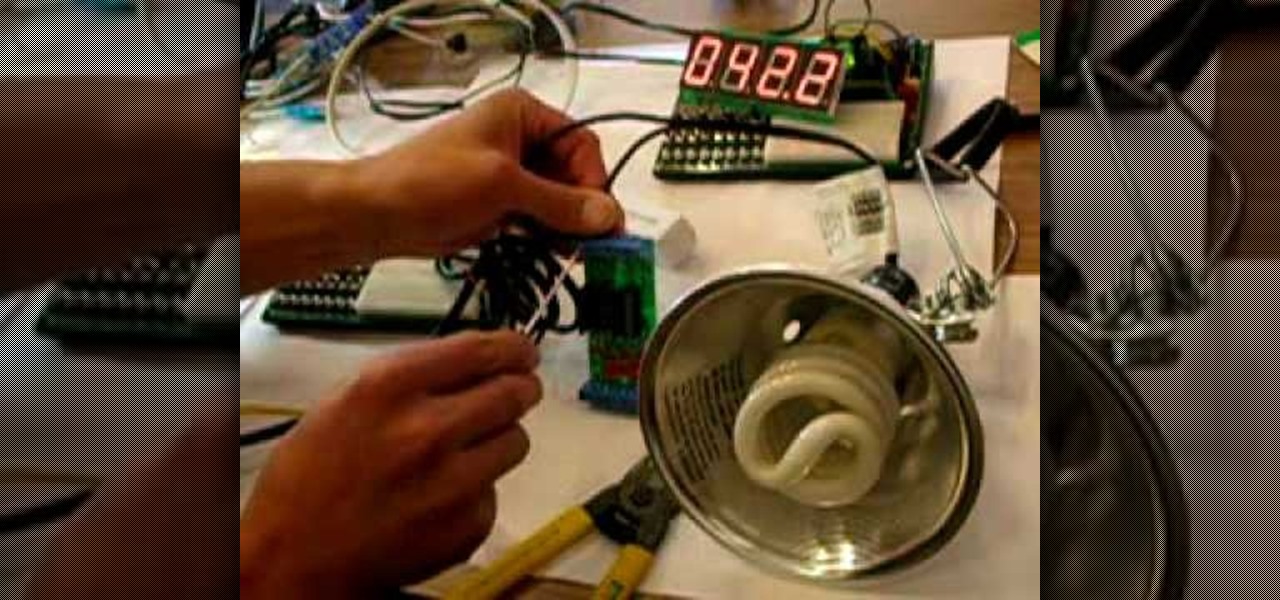
Build a computer controller party light that is effected by music.

Learn to better control and handle the ball on the basketball court with the help of this shuffle dribble drill.

Learn how to use the Power Drop Step move to gain power of rotation and control in your shot. This basketball drill should be practiced from both the left and right.

Learn about the ScaleBy Method to resize controls and their children. This can be useful in creating Forms that are resolution independent.

Learn how to juggle the soccer ball in order to increase control and be able to easily move down the field. This video starts with a series of drills to slowly build your juggling abilities.

Learn how to perform the Double Scissors move in order to increase ball control when playing soccer. Bring one foot around the ball, then the other, then kick the ball.

Learn how to perform the Behind The Leg move in order to increase ball control when playing soccer.

Learn how to perform toe stop moves in order to increase ball control when playing soccer.

This video shows how the BMW iPod Integration Kit by DICE functions and is used. It shows you how to control your iPod in your BMW, how to have your radio display artist, song, and album information from your iPod in your BMW, and how new generation iPods / iPhones operate with this BMW iPod integration kit.

In Buddhism, meditation serves to calm and control the mind and is essential to break the cycle of suffering and attain Enlightenment. Follow these steps for mindfulness of breathing meditation, one of the two simplest meditations.

Roll Outs are similar to the plank posture in yoga where you isometrically engage your abdominals and core to stabilize and control anterior pelvic tilt thus preventing hyper-extending your lower back.

Learn how to use the filter effect with a DJ mixer and a CDJ. It's important to explore the full effect of each effect by combining it with other controls. The filter will transition between the bass, mid, and treble or top levels of the music.

This effect just uses the bass, mid, and treble controls to change the music. It doesn't even use any of the CDJ or mixer internal fx.

Learn how to use linear and lateral run/slide drills in order to achieve better control and balance of your body, working both legs equally. A must for all football and soccer players.

Singing and playing together helps open and resonate the sound, place the embouchure, and control the air quantity. It can be used as a warm up or extended technique

The mouse on the Mac doesn't have more that one button, want to right click? Control is the key! This is not relevant if you have a Mighty Mouse!

Need internet access and you don't have a login? Hack into a private or controlled network with this tutorial. Thefixed.org also shows you how to build a smoke bomb!

Known by a few names, the "Von Flue Choke" is a great defense against a guillotine from side control.

Learn how to escape from a Jiu Jitsu scarf hold (or kesa gatame) and gain a side control position.

Learn to execute a Jiu Jitsu scarf hold (or kesa gatame) to gain side control positional dominance.

This tutorial encompasses basic building inside Second Life as well as same basic camera controls.
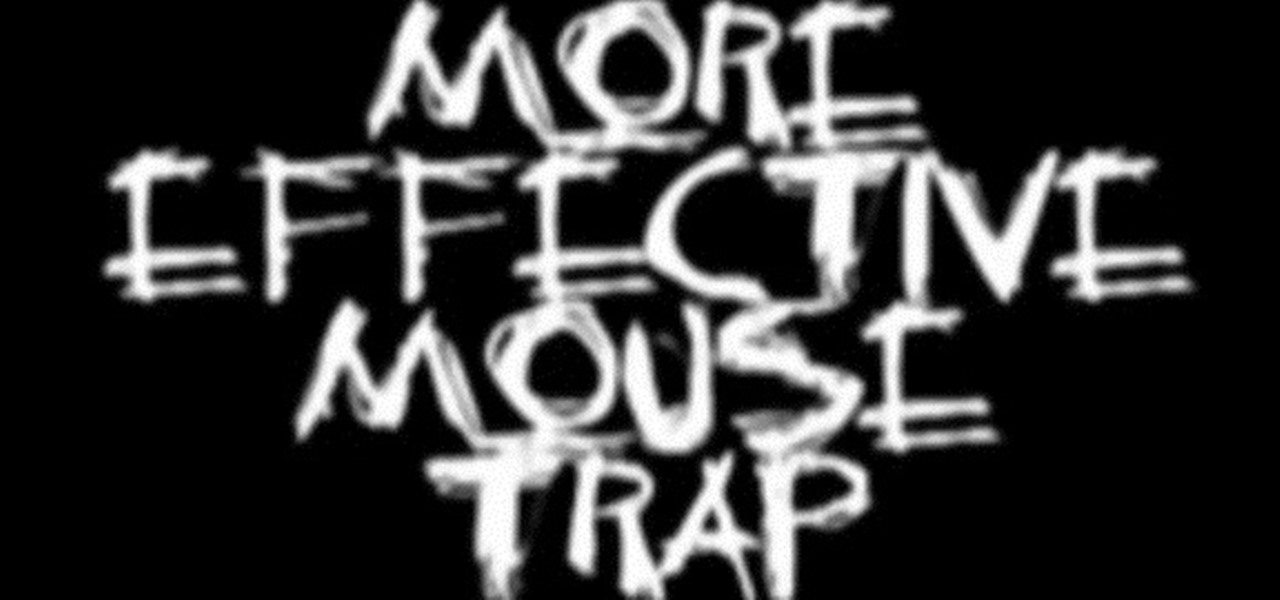
Need a more effective and efficient mouse trap to cure your home of a rodent infestation? Here's a trick. Really all you need is some duct tape!

Take control of your raw footage- learn how to capture video in Windows Movie Maker, and take the first step to editing the video into a completed project.

Matt, the Shirtless Apprentice, demonstrates how to create dramatic lighting effects on a budget. This episode will help you to develop control of your audiences attention.

Want to create unusual effects on your photos? In this video tutorial you will learn to create a stylized portrait using a two-tone rendering. Learn to mask by color range and to blend with control. This video will give you a good grasp of the manipulation tools available so make sure you experiment with them for yourself.

For those of you who don't know, a brain machine is a machine that controls your brain waves. This particular brain machine puts your brain in a meditative state and then brings you back out via brain waves.

Are you the go-to guy/girl whenever your friends and family need tech support? You might want to consider installng LogMeIn - remote desktop software. The Lab Rats, Andy Walker and Sean Carruthers, will show you the benefits of LogmeIn software.

In this video, Justin Seeley shows how to use a Wacom tablet to create photo collages in Photoshop CS3 Extended. He shows how to blend photographs together using the Wacom pen to create a print ad type image. He shows how to increase the size of the brush, change the opacity, blend the image, and lightly paint into the image to control the amount of the fade.

Jeff Schell introduces you to the ins and outs of the Time Remapping video effect that is new to Premiere Pro CS3. Jeff shows you how to use the Time Remapping controls in the Timeline panel to change the speed of a clip.

Jeff Schell demonstrates how to use the Write-On video effect in Adobe Premiere Pro CS3 to create the illusion of text being "hand written" on the screen, one letter at a time. The key to this effect is animating the position of the Write-On effect, by creating keyframes in the Effect Controls panel.

Maxon's CINEMA 4D allows users to add a module called HAIR, integrating custom hair control to 3D projects. However, sometimes users may want to export the HAIR geometry to non-HAIR users. The process, although easy, isn't necessarily obvious. Here's how you can do it, or at least one way to do it.

DJ Fooders teaches you some advanced record scratches for intermediate and advanced DJs. Techniques covered included scribbles, the transform, flares, the orbit, the tweak, the crab, and record control techniques.

In Keynote '08 a slide is a freeform graphics canvas that allows you to control the layout of your objects. In this tutorial you will learn how to create shapes and mask images in conjunction with your slides.

To be a great putter you need excellent alignment and great distance control. You can practice both by using this simple ladder drill. All you need to do is lay down a row of golf clubs. Give it a try.

You can learn how to create single frame animation by shooting many photos with a digital camera and lining them up properly for editing. The video should run at 30 frames per second and you have to manually control the camera's settings.

Did you know there were natural things that you can do to brighten your mood? You'll be amazed at how much control you have over your outlook and level of happiness.

If you live in a big city, you know finding a parking space can be tough, especially one that you're comfortable maneuvering into. Parallel parking isn't for everyone, but with the 2010 Lincoln MKS, you don't have to be a parallel parking master to squeeze into a tight spot. The vehicle has a built-in automatic hands-free park assist that does all the work for you! That's right. No more work, the car does it for you. All you control is the gears, gas, and brake. This video shows you how to ac...

Did you know that you can zoom in on your Mac laptop just as easily as you can on the iPhone? All you need is your fingers, your mouse and to activate the zoom function on your computer. Check it out!

In this tutorial the author shows how to find out a Cool XP Easter Egg hidden in the XP which comes by downloading the latest update of widows update. The author now opens Internet Explorer and visits the windows site. Now he quits the explorer and holds down both the Control key and alt key and right clicks on the desktop seven times. Now keeping the control key pressed, he releases the alt key and right clicks the desktop and chooses the option 'Create ShortCut'. Now he releases all the key...