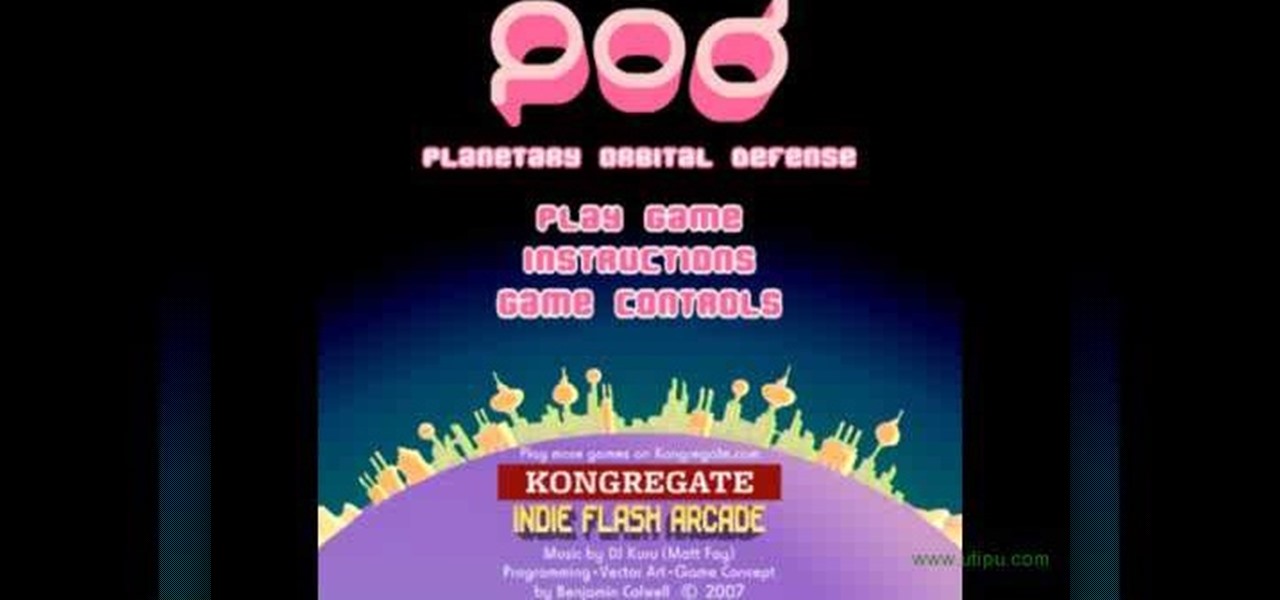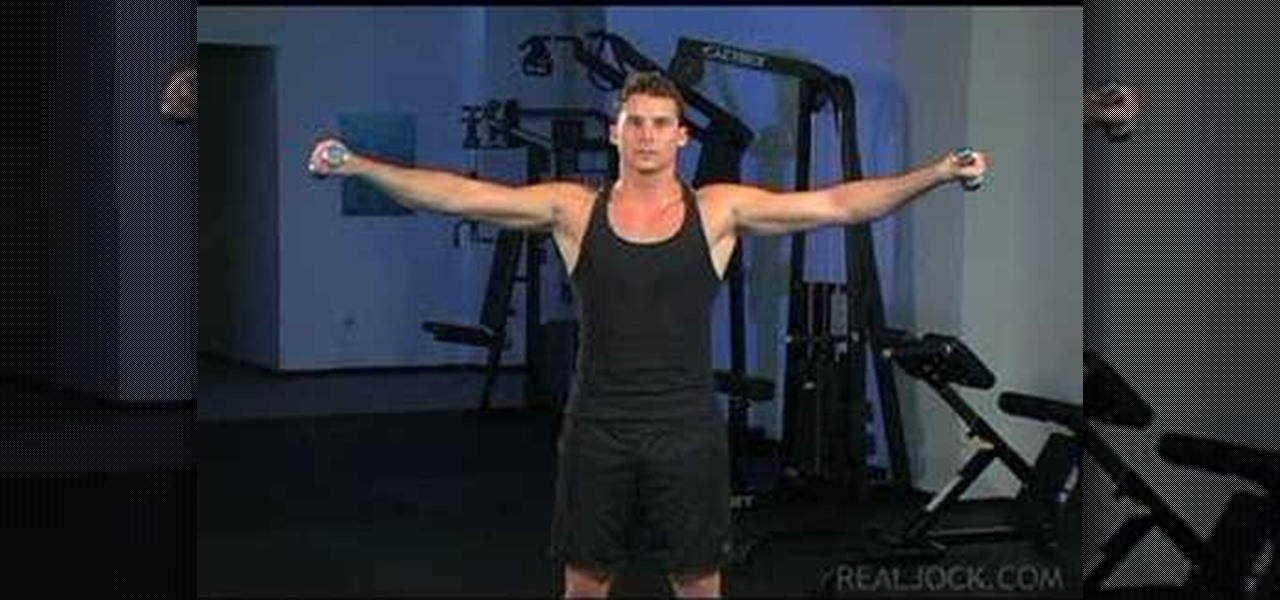The step by step methods to isolate colors in Photoshop have been shown in the video. In a layer we have to place an image and first select the particular part to be isolated with the pen tool which has free form pen tool, add subtract, intersect and exclude overlapping path options. After that make a right click and select make selection option. Keep the feather be in 3 and click ok. Paste this in a new layer by pressing control+d keys. Create a copy layer of 2 and open Hue and saturation pa...

In this video you are taught how to build a raised garden bed and hoop house. You first begin with a layer of gravel and then place the layers on top of it. You can use leaves you can find to fertilize the soil. The video also teaches you how to build a hoop house using PVC pipes. This video is for urban gardeners or anyone who wants total control during the planting process of beautiful plants and flowers.

Steps to check and see if the steamer you own is good for bed bug control: 1.Take a temperature probe available at your home. It could be a meat or turkey temperature thermometer showing instant temperature.

A Tutorial: Ubuntu Linux is a completely free open-source operating system that has many useful features and abilities, and this guide will show you how to try this new OS without harming your Windows system, and it only takes five minutes to learn! This guide will show you how to: -Download and burn the Ubuntu image to CD -Shrink the Windows installation to make room for Ubuntu -Boot to the Ubuntu live CD and begin the installation process -A step-by-step description of what options to choos...

This video teaches you about windshield washers and wipers. It gives great explanation about how to operate the different motions of the wipers on the 2010 Toyota 4Runner. The video also includes information about what this car model includes and where to find the objects. You are able to control the wiper frequency. You may operate the wipers in slow constant mode or fast setting. There is also a front de-icer included with the model. You can operate the windshield washers in intermittent mo...

Learn how to develop your intuition by dowsing with a pendulum. In this video hosted by Andrea Hess of Soul Realignment, Hess is teaching dowsing with a pendulum to determine "yes" or "no" (or "undetermined") answers to specific questions. As told here, the pendulum is controlled by your subconscious mind, but the information is determined by one's higher self. One is not to ask questions that start with "Should I..." or "Am I supposed to..." as there is no "Should" or divine plan we need to ...

Impress your friends! Learn the game of kings and queens. Step 1: Set up the queens and kings

Changing the hold music piped into your company phone is a prank some callers will appreciate—depending on what you replace it with.

This is a Cheat Engine guide on how to hack this flash game - P.O.D. Kongregate Acheatment shows you how to hack P.O.D. with Cheat Engine (09/23/09). This P.O.D. cheat will give you a level hack.

This is a Cheat Engine guide on how to hack this flash game - B29 Assault. Kongregate Acheatment shows you how to hack B29 Assault with Cheat Engine (09/23/09). This B29 Assault cheat will give you infinite nukes and an invincible hack.

Hak5 isn't your ordinary tech show. It's hacking in the old-school sense, covering everything from network security, open source and forensics, to DIY modding and the homebrew scene. Damn the warranties, it's time to Trust your Technolust. In this episode, see how to make a Twitter tamagotchi bot with PHP.

See how to find gold in Icecrown in World of Warcraft. This two-part video tutorial will show you everything you need to know about making and collecting gold in the Icecrown level.

How to Disturb Reality is here to teach you some magic card tricks that you can learn directly at home. This video will hopefully inspire you to become a great magician, so if you're here to just learn card tricks and not perform them, you're here for the wrong reason!

Check out this video from Chemical Reaction Tutorials (CRTutorials). If you love filmmaking, prop making, editing and everything else that goes along with making movies, then you'll want to see what Adam has to say about lightsabers.

Learn how to play "Your Universe" by Rico Blanco, an acoustic guitar tutorial. Follow along with this demonstration, tabs and lyrics here:

An invisible number controls your financial destiny. So until the revolution, you might as well learn how to raise your credit score.

This is step by step on how to dance Liquid, Slide and C Walk. These are hip dances with different requirements. You need flow in Liquid, Locking skills for slide and good foot control for C Walking.

Notorious hacker Chris Tarnovsky opens his underground laboratory to WIRED, providing a peek into the world of satellite television smart-card hacking. This complicated process involves nail polish, a pin head and various acids -- so don't try this at home (unless you're Chris Tarnovsky)! Chances are you won't even know what's going on here, but that's not going to stop you from watching this video tutorial on how to reverse-engineer a satellite TV smart card, is it?

A detailed look at how to unlock the Secret Survival mode in Mortal Kombat Shaolin Monks.

Running low on power steering fluid could put you in real danger, causing hard steering, a sudden loss of control to the car and fatal car crashes, but here's a way to steer clear of that situation.

Want to mix and scratch like a professional DJ? To be a good DJ you need to understand the concepts of mixing tracks, adding cool effects, and of course you need a good sense of rhythm to line up the beats. This how to video explains how you can use the KAM LED Swingfire sound to light unit. This demonstration shows you how to optimize its performance. With 63 LED's, 7 lenses, and sound to light, watch the beams of light as the instructor controls the lights with some funky music. Watch this ...

Check out this instructional podcast video that demonstrates how to use the pop filter or pop shield to record audio. A pop filter helps control your voice while recording it. It's a little device that goes between you and the microphone to eliminate the air in your voice so your voice is recorded accurately. This tutorial contains step by step video instructions that will help you make a pop filter. Record better sound quality by learning how to make a pop filter.

This is a short tutorial on safety on how to start skating hybrid with your dog. Heelys are great because they let you keep control of your dog. You can brake and handle your dog much better than on other skates. Find a smooth, clean street or parking lot, and make sure your dog is just as protected as you are. Learn how to pull a dog on skates by watching this video pet trick tutorial.

Indoor climbing provides year-round opportunities for climbers. Sheltered from the weather, the climber can practice in a controlled environment while receiving instruction. Learn how to indoor climb in this climbing video tutorial. Take action: focus on your footwork, stay relaxed, and remember to breathe. Josh, the instructor in this how-to video from Live Strong, is an avid climber that resides off the coast in central California. He has managed for a mountaineering sports company for seve...

Potassium is an important metal for keeping your cells alive and can be found in many foods, including fruits, vegetables, and meats. Potassium is a mineral that helps maintain normal fluid balance in your body, helps control blood pressure and reduces your risk of kidney stones. Potassium is particularly high in foods like bananas, sweet potatoes, yogurt, yellow fin tuna and soy beans. Try these tips for buying foods rich in potassium in this healthy nutrition how-to video.

If you have a new Mac and run OS X, you probably already use your Apple Remote for your photos, music and movies. But did you know you can use it for your Keynote presentations as well? While running Keynote, press play to begin the presentation, use the forward, or back, buttons to move between slides, and use the up and down buttons to raise or lower the volume. To put your computer to sleep, just hold down the play button. For a video demonstration for each of steps, watch this OS X tutorial.

Learn how to avoid sketchy and redundant lines as you are learning to draw. This instructional drawing video demonstrates how to draw using a point-to-point technique. If you decide ahead of time on the lines you will need, you can achieve a loose and efficient drawing style. Use this technique to try drawing squares, circles and replicating complex patterns. You will begin to convey yourself as a skilled artist when you draw with efficient lines.

Take a look at this instructional video and learn how to use the rotate tool in Google SketchUp. When you pick the rotate tool, the icon orients itself to any surface you hover over. Click once to set the rotation and move away to set a rotation base. This is the controlling arm you will use to rotate your object. This tutorial covers how the rotate tool works, examples of the rotate tool in action, and how to lock or define the orientation of the tool.

Need to get better at 4x4 off-road driving? Well, this video tutorial will help you along your way. See how to properly drive off-road, thanks to Xtreme Offroad. If you see it here, you won't be able to stop yourself from trying it out. There has never been a better definition of the word "fun". So, go out and purchase a 4x4 truck and try out off-roading. Remember, speed is not the essence, control is the key to successful off-roading.

The Teaser is a very challenging original pilates exercise that involves abdominal strength, core strength, balance and coordination. To make learning the Teasers easier, this Teaser starts with the legs in the air, roll up to Teaser position using abdominal strength, balance at the top and roll down with control. The Teaser strengthens your core, flattens your abs and make you feel really great when you get it. Watch this fitness how to video and you'll be toning your body with pilates in no...

In this video tutorial, Chris Pels will show how to share data in between JavaScript and server-side code by using a hidden field in an ASP.NET page. Next, learn how to use the RegisterHiddenField method in server-side code to programmatically create a hidden field on the client. In addition, see how to programmatically create a HiddenField server control for sharing data on an ASP.NET page. Finally, use the RegisterArrayDeclaration method to create a container in server code for storing mult...

In this video tutorial, Chris Pels will show how to use the aspnet_merge.exe utility to combine assemblies that have been compiled using the aspnet_compiler.exe utility. First, view the output of the ASP.NET compilation process to learn what assemblies are created. Next, learn the mechanics of using the aspnet_merge.exe utility to merge assemblies from the compilation of a web site, first seeing how to control the compiled assembly names with the –prefix option. Then see how to merge all the ...

Using Maya you'll learn to produce an alpha to use in Zbrush. Very easy method to make a controlled alpha without using Zdepth tools in Zbrush. In part two, Using Zbrush tools to make a tileable texture. Texture sculpting techniques and the 2.5d tools within Zbrush. Part three covers setting up the Maya render for the texture and attaching maps to the node.

Learn how to do shoulder dumbbell or plate circles. Presented by Real Jock Gay Fitness Health & Life.

This 3 part Movie Maker tutorial explains all the main functions of Movie Maker and how to use them. Part one starts with importing video clips, editing clips, adding video effects and transitions, etc. Part two covers basic sound control, adding titles and credits, and putting in overlay credits. Part three shows you how to take a pile of pictures and music and instantly create a musical montage.

Shows how the BMW HD Radio & iPod Kit Integration Kit by DICE functions and is used. (This kit works for most 1996 and newer BMW's). This video demonstrates: Controlling your HD Radio in your BMW, setting presets and browsing presets.

We'll base the project around a digital clock radio and a light gun for gaming; huge selections of both of these are available inexpensively second-hand, with many beautiful and well-designed examples. To enable our FPSI (First Person Shooter Interface), we'll outfit the gun with five tilt sensors, arranged at different angles on a small circuit board. A cable tethers the gun to the clock and carries your tilt and trigger signals to the clock's time and alarm control button contacts.

One of the few raspberry pests is the raspberry cane borer. It is an easy pest to control organically because all you do is clip it out, no spraying and no one gets harmed. It's simple to find, look at your cane, you'll see where it is dead, then go down about 6 inches and you'll see 2 little girdle lines. The adult has girdled the cane and laid an egg in between. If you don't clip this out that egg will hatch, the worm will go down that cane and kill the whole cane. So as soon as you see the...

If you call yourself a hobbyist or a kid at heart, you know that remote-controlled vehicles are more than just fun. If you're a serious R/C man, you'll know all about doing everything to your model truck or car, like fixing wheels, vamping the pinion gears, waterproofing, troubleshooting, electronic diagnostics, setting up, programming and finally... racing. As much as you know about these remote-controlled vehicles, it will never be enough, you'll always be looking for more...

Windows Media Player 12 is ONLY available for Windows 7 (sorry Vista and XP users), but with it's functionality, it may be worth the upgrade (if you haven't already). This video outlines a few of the simple tasks that WMP12 can perform in W7.