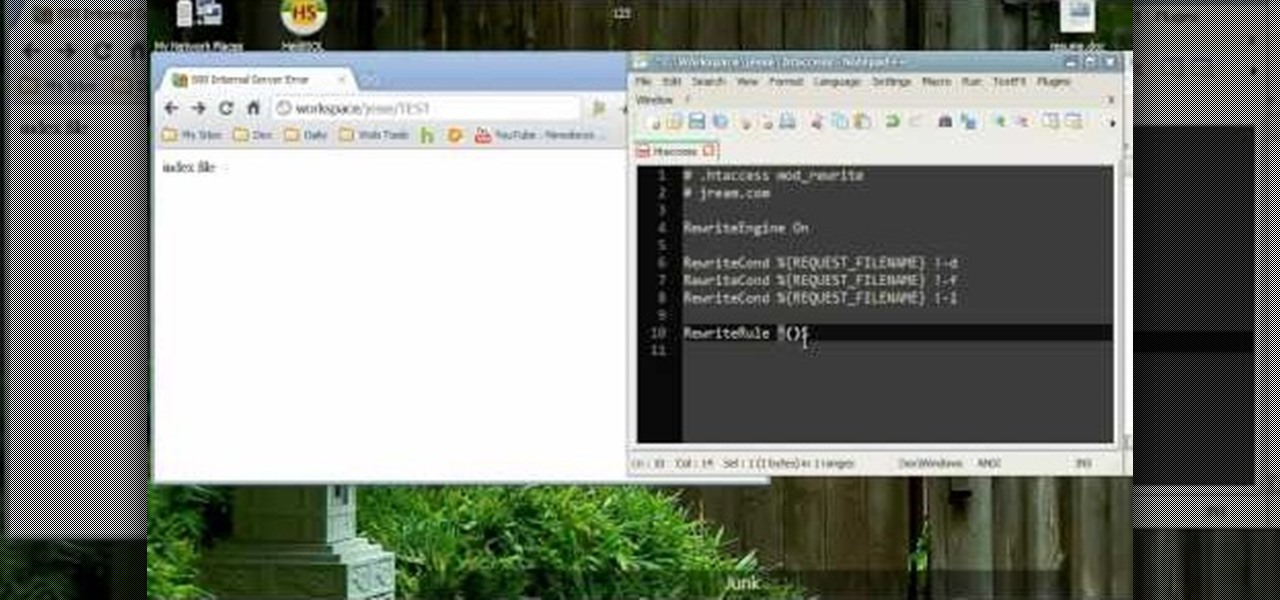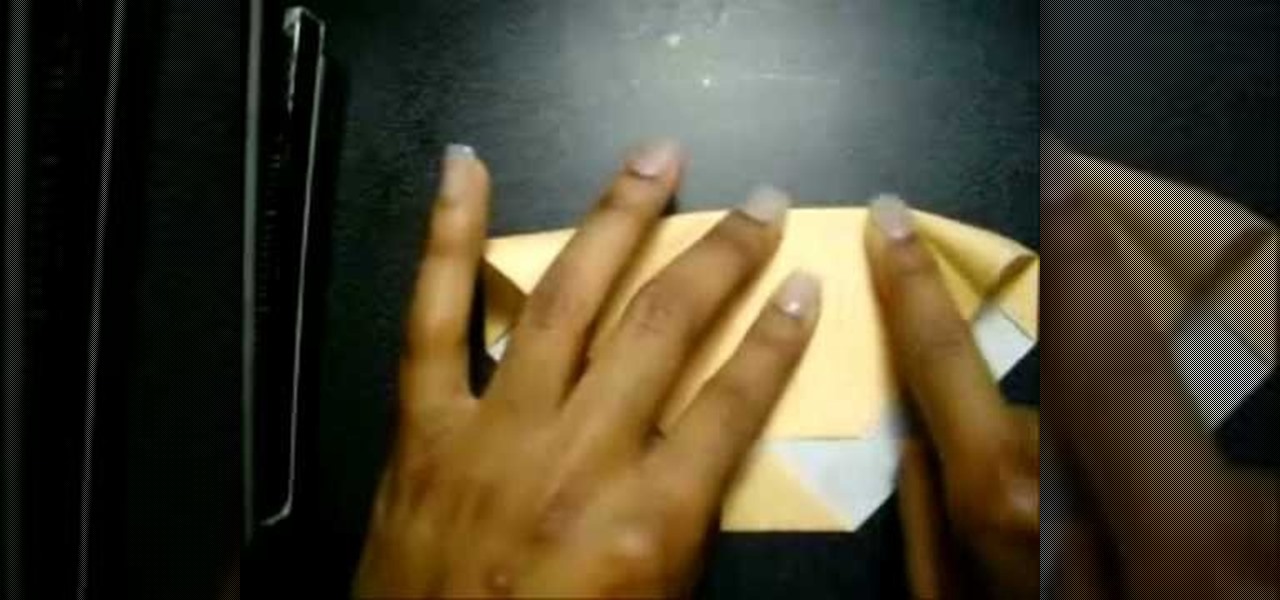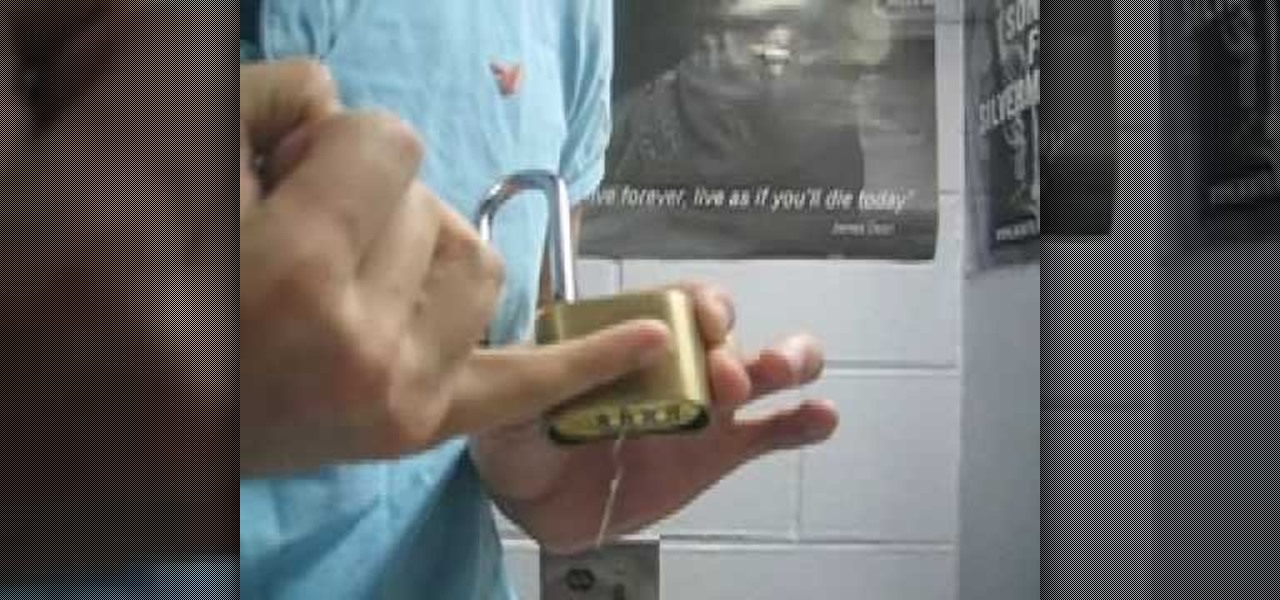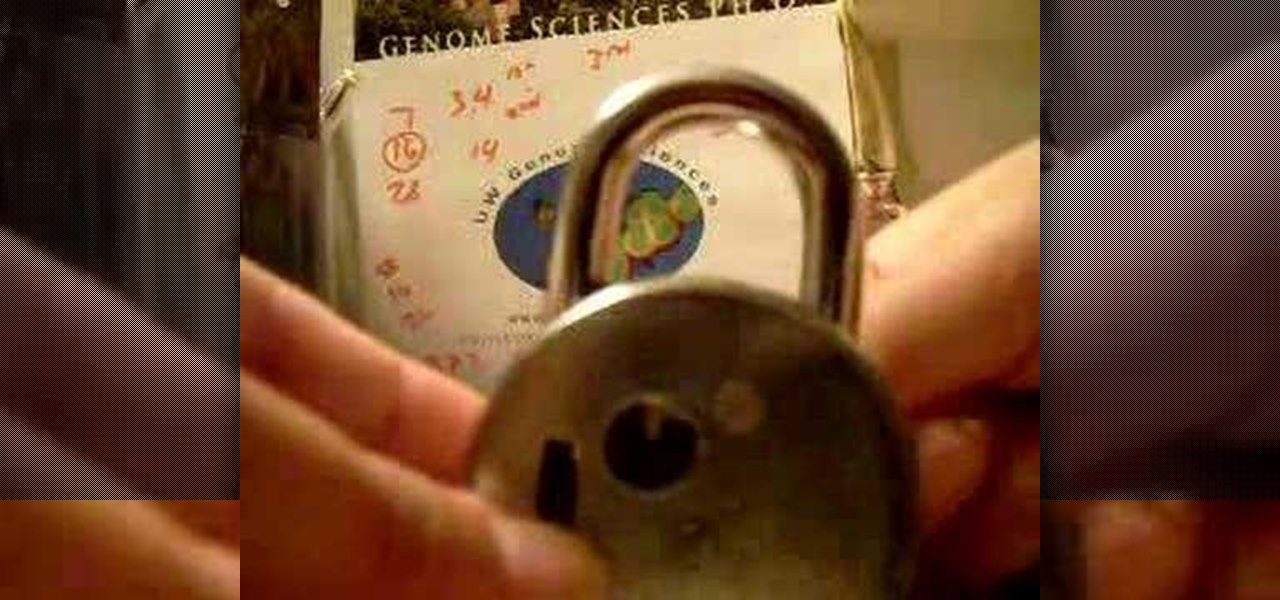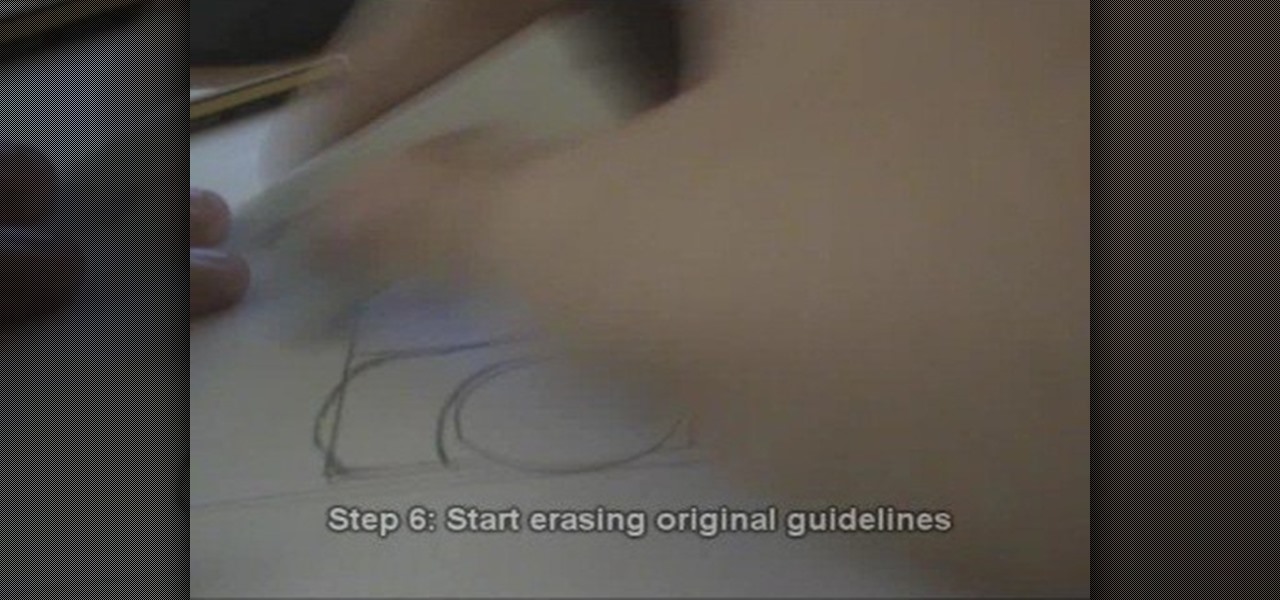Here is a short instructional video describing the weakness of large Master brand locks. See how to crack a Master Lock #5 with a soda can shim. It is so easy to hack and crack open almost any type of lock if you know its weaknesses. The only tool you really need to open a lock is an aluminum can shim made from a soda can. Check out this how-to video and embark on your new career in delinquency.

Watch this video to learn how to pick a master lock n0.3 with a Uni-ball pen clip as the tension wrench and a bobby pin or hair pin as the pick.

Learn how a Master Lock known as a "safe" lock can be opened using a few simple items.

In this two-pat installment from his video tutorial series (in which he covers everything from improving timekeeping to creativity and orchestrations in patterns and drum fills), Brian Ferguson discusses the hi-hats and takes a comparative look at the most common techniques for playing them.

Practicing yoga has many known health benefits, and this video shows you how to master what is called the Warrior 3 pose. This pose teaches you how to engage all your body's muscles for the purposes of improving your balance.

So you've finally got your own copy of Minecraft - now what? This video is a complete tutorial on everything a beginner will need to know in order to get started playing Minecraft. Make sure your first order of business is to build a shelter!

First, turn Mod Rewrite on (which it usually is). Once it's on, then you can follow this tutorial to learn how to master some of the basics of Mod Rewrite. Keep easy track of all your files on your Windows based machine.

Trying to figure out how you can get the Master Finger Achievement on the hot new iPhone game, Cut the Rope? It's actually quite easy! You have to play level six, then just follow along with the tutorial and the achievement is yours!

In this clip, you'll learn how to create a master-detail overview of data with the Silverlight DataGrid control. Whether you're new to Microsoft's popular web application framework or a seasoned web developer merely looking to improve your chops, you're sure to find benefit in this free MS Silverlight programming lesson. For more information, including a complete demonstration and detailed, step-by-step instructions, take a look.

See how to use the loop function on a CDJ CD turntable. While DJing might appear simple to the untrained eye, truly mastering the turntables requires as much time and dedication as mastering any other instrument. Fortunately, the internet is awash in free video DJing lessons like this one, which make the learning process easier than it's ever been. For more information, including detailed, step-by-step instructions, take a look.

Learn how to create smooth transitions between tracks with crossfades when on the decks. While DJing might appear simple to the untrained eye, truly mastering the turntables requires as much time and dedication as mastering any other instrument. Fortunately, the internet is awash in free video DJing lessons like this one, which make the learning process easier than it's ever been. For more information, including detailed, step-by-step instructions, take a look.

It's time to head back into Rapture! In this achievement tutorial for the game Bioshock 2, you'll be going after the Master Protector achievement. It will award you with 15 gamer points to add onto your gamerscore. It can be a difficult achievement to unlock to make sure you know what you're doing and good luck!

In this tutorial, hosted by Master Mick Randall and Master Roger Hall, you will learn how to perform a mae geri (or front snap kick) in martial arts. This kick is used to hit your opponent near the groin or lower abdomen and cause them to fall back.

Attention origami masters! Have you mastered the origami Kawasaki rose? If not, here's your chance. In this origami tutorial, learn how to fold your very own origami Kawasaki rose - perfect for a springtime project!

We now officially have a new use for Coke cans that has out-cooled Lady Gaga's Coke can curls from her video for "Telephone."

If you want to know how to make a bibliography master list for your research paper, this video is made for you to watch. At the center of the first line of your index card, write the title of your research paper. Make a list of all your references. It can help you save time locating the source of your notes. Take note of the Bibliography Code number, author, and the title of the material used or needed. Highlight important texts for you to see it easily. Compile your working bibliography alon...

In this video the viewers are shown how to pick a Master lock. He starts off by telling his viewers what items they need to start. A tension wrench is made from a pen cap and a pick from his sister's bobby pin. He then demonstrates how to successfully pick the lock. He also suggests another tool you can use, a common household item - a paper clip! After that he shows how easily he is able to pick the lock with the paper clip as well. He explains at the end that Master locks are one of the har...

Microsoft ASP.NET is a free technology that allows programmers to create dynamic web applications. ASP.NET can be used to create anything from small, personal websites through to large, enterprise-class web applications. All you need to get started with ASP.NET is the free .NET Framework and the free Visual Web Developer. This video tutorial uses a web template from oswd.org to demonstrate the use of Master Pages and how they are supported in Visual Studio 2008. Specifically, this Visual Stud...

Microsoft ASP.NET is a free technology that allows programmers to create dynamic web applications. ASP.NET can be used to create anything from small, personal websites through to large, enterprise-class web applications. All you need to get started with ASP.NET is the free .NET Framework and the free Visual Web Developer. In this video, you will learn how to create a simple Master Page using .NET 3.5 in Visual Studio 2008.

Microsoft ASP.NET is a free technology that allows programmers to create dynamic web applications. ASP.NET can be used to create anything from small, personal websites through to large, enterprise-class web applications. All you need to get started with ASP.NET is the free .NET Framework and the free Visual Web Developer. Using Visual Studio 2008's improved Designer, this video will demonstrate how to create a Nested Master Page. Nested Master Pages are useful when you build a hierarchy of te...

Check out this instructional con video that demonstrates how to bypass a master lock number 17 in this locking picking tutorial. This technique will work on both old and new combination locks. They all use the same mechanism. Learn how to bypass a master lock number 175 with this tutorial con video. Start picking locks like a pro!

Take heart, aspiring timbaleros and timbaleras. Eguie Castrillo, having played with everyone from Tito Puente to Steve Winwood, is one of the world's most prolific timbale artists. In this two-part installment of his video tutorial series on the fundamentals of timbale playing, Eguie will demonstrate the parts of the timbale drums, grip types and playing positions. Take a look!

This is a quick video tutorial on how to master the basics of skateboarding. These skateboarding basics include how to maneuver, ollie and perform a pop shuvit on your board. If you know nothing about skateboarding tricks, this could be a good start for you. Learn about the trucks, the hardware, the grip, and everything else on the board. This is a great, not to mention odd, introduction to the world of skateboarding.

This greeting card tutorial video will give you tips on how to make a greeting card that spins and shows various images in its little window. This is a take on the old view master toys that children used to play with. Your friends and family will definitely think this greeting card is awesome.

Master your self-talk. Learn how to stop self-sabotaging and get rid of limiting beliefs.

Even though I am not the best locksmith in the world, the four-digit #175 model Master Lock is so easy to pick that all the hardened steel in the world isn't going to protect your belongings.

Master broadcast editor Bill Cammack teaches us and Matt how to match color hue in Final Cut Pro. Learn as Master Bill explains the basic technique used for matching shots.

See how to pick a Master Lock #5 and #3 with a tension wrench and picking tool.

Anthony Caporale takes his Art of the Drink show on the road to the Maker's Mark distillery, where Dave Pickerell presents a master's class in bourbon tasting. The emphasis isn't on what you taste, but where you taste.

Get yourself on the internet. Learn how to master streaming video with Blip.tv and Andrew "Action" Schlack. Action Schlack is one organized guy: you can even see him looking down to read his off-camera cue cards, how professional!

You've seen plenty of videos about hacking Master Lock combinations. But what about those American Locks? They always seem to be forgotten, since Master Lock is the biggest combination lock producer out there.

In this tutorial, we learn how to master the downward facing dog pose. When you do this pose, you will be opening up your entire body. Start by centering yourself for a few moments and center yourself. Place your hands on your stomach and feel yourself deep breathe. Start to clear your mind and stop thinking about your problems and issues for the day. Stay in this seated position for several minutes before you come into downward facing dog. When you get into this position, feel yourself breat...

This is a challenging though fun project to try once you've mastered folding your lucky stars (aka puffy stars). Though this origami project does include puffy stars, the stars are folded onto a six-sided star base.

Tired of sniffing your health away? Are your sinuses driving you mad? Well this video will show you how to create a Master Tonic to live for. This stuff fixes cold, flu, respiratory problems, immune booster, anti allergy, anti bacterial, anti fungal, anti anything that can hurt you... MASTER TONIC...

As you might know, Tidal differentiates itself from the competition with its audio quality. Unlike Spotify and Apple Music, it aims to give its subscribers studio quality audio from any device. However, before you sign up for Tidal, be aware there are few steps you need to take in order to stream such high-quality music.

Master your arches with these can't-fail eyebrow tricks.

Special evolves are always a pain. You just have to keep in mind that Pokemon only evolve when they feel ready, whether if they want to be stronger or even more beautiful; just look at Feebas. This video will show you exactly how to evolve Feebas to a Milotic in Pokemon Ruby, Sapphire, and Emerald.

Two books were presented as suggested reading. One was by Bob Katz: Mastering audio; art and science. The other was Bob Alginski: the Audio Mastering handbook. Mastering takes a collection of songs and makes them sound like they belong together by making certain technical changes. The project page in Studio One is where the mastering is done. Drag in your sound content that you will be working with. Make sure you have the most recently updated version. If you are using multiple tracks, you mu...

Learn how to master tunes using Reason 4.0 software to get a more effective sound. The first step is to make sure the outputs are not in the red. If they are in the red, that means the sound is not that good, and you don't want to work with a bad mix. The next step is to add a McClass mastering suite to your mixer. As per the guide in this video, everything should be below 100 to 175 Hz mono. However, this is a personal preference and you should do what you feel is best for the sound of the m...

Whether you are drawing a portrait of a car, or using it as part of the background for another scene you are drawing, you will need to master basic steps. This video will show you how to draw a basic 2-D automobile with a pencil. Once you have mastered this 2-D style, try going beyond and drawing a more realistic 3-D model. This tutorial will take you step by step through the process of drawing a cartoon vehicle.