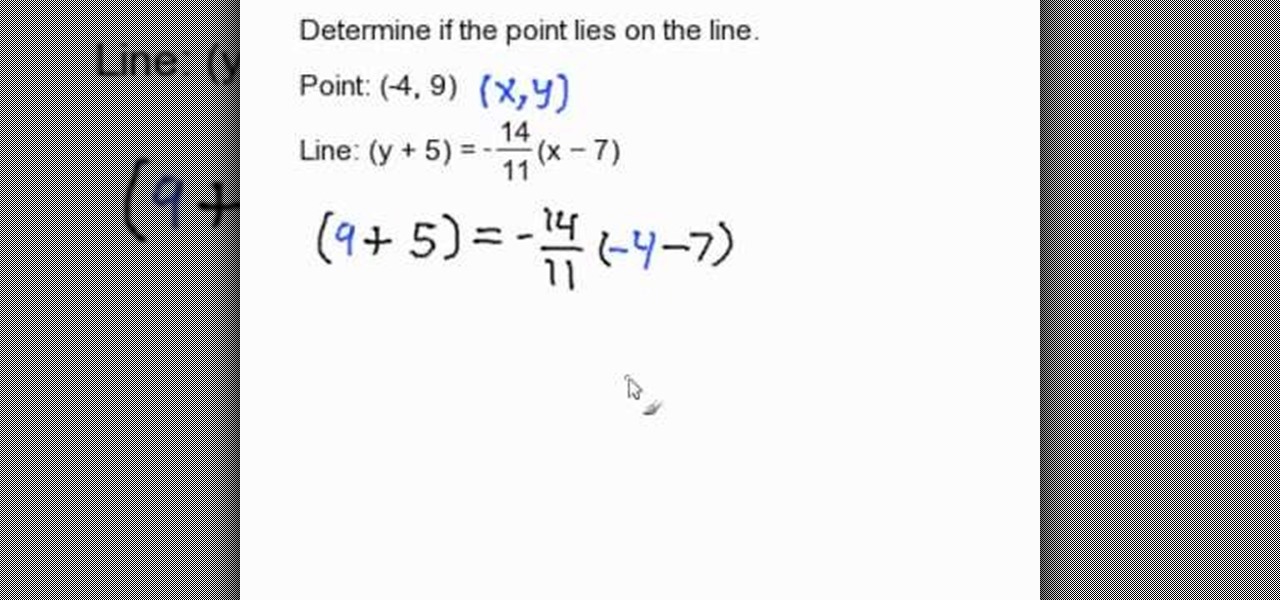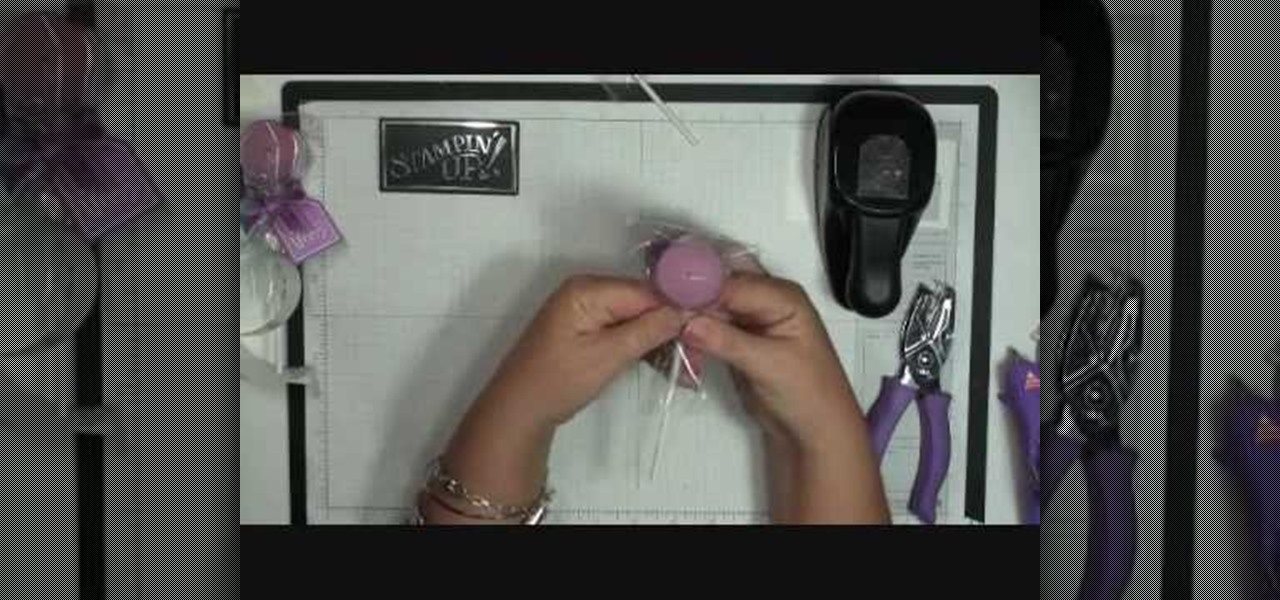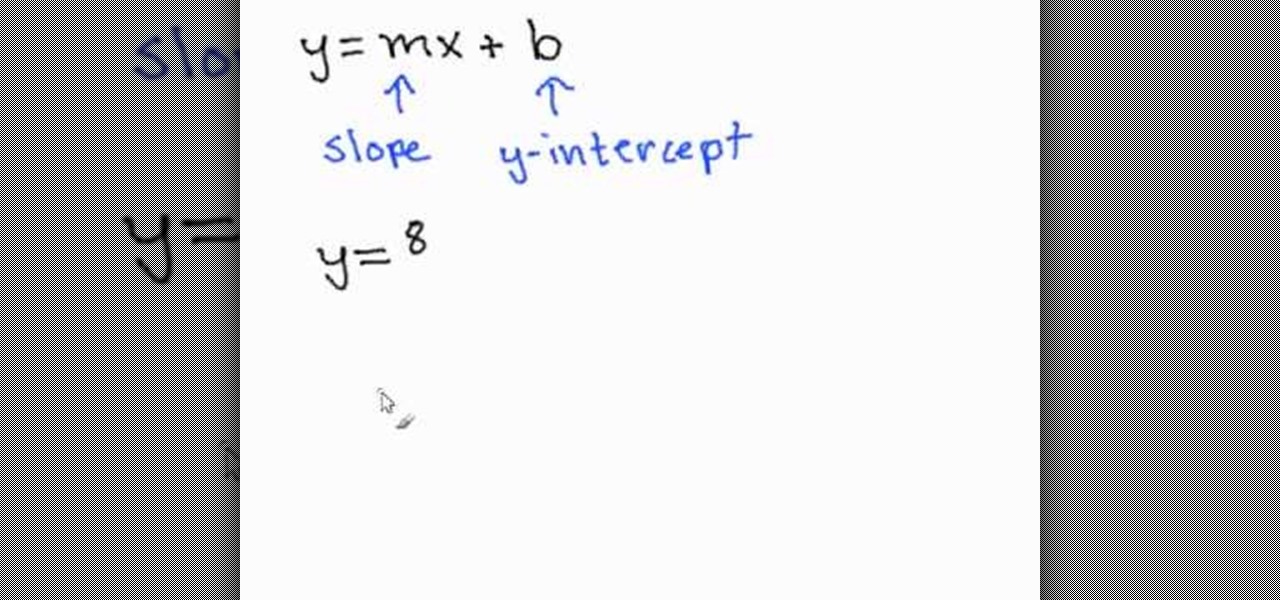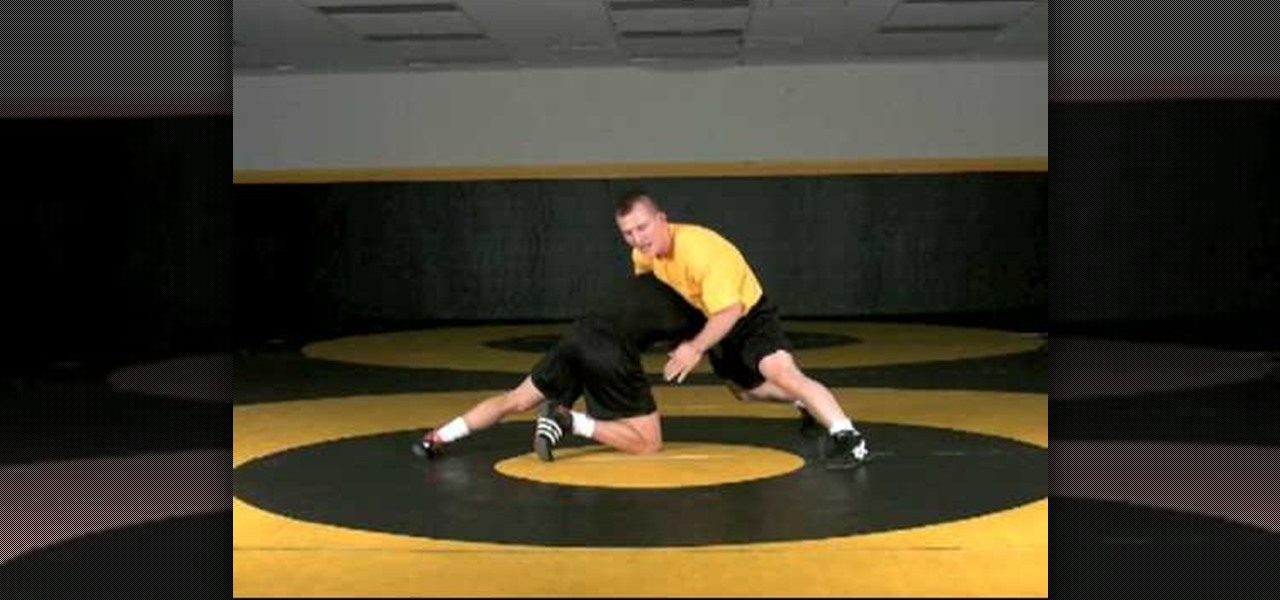This tough origami gorilla would totally kick King Kong's ass in a one-on-one match-up. Or at least we think so. With a broad, intimidating body and a strong, confident scowl on his face, this gorilla is not one to be messed with.

Halloween is coming sooner than you think; have you decided what you're going to dress up as yet? While going with the wicked witch or sexy black cat route is always fun and unfailingly cute, the easy choice quickly becomes the dull one, especially if you're essentially worn the same costume time after time.

If you're starting your on channel on YouTube, Vimeo, or whatever you might want a nice little introduction. Many gamers who capture online matches or just regular gameplay tend to use these introductions before they show any footage.

In this tutorial, we learn how to set up the calendar in MS Project 2007. First, open up your calendar and then click on the "work week" tab. Now, set your working times into the slots for each different day. Make sure you set your start and end times correctly. Now, go to options and change the default start and end times so they match your working calendar. When finished, save this and then start to enter your task information to each different slot. When you enter this, the start and finis...

In this tutorial, we learn how to tap a keg with various pumpers. There are around 5 different types of pumps you can use. Make sure your pump matches the keg that you have, to make your beer come out easiest. Also, make sure your keg is completely full when you purchase it, so the beer comes out easier. There are many different types of kegs, but no matter what type you have, place it inside of a large plastic bin with ice to keep the bottom as cold as possible. To use the pump, set it insid...

In this video, we learn how to mix automotive or car paint. To begin, you want to look at your car information to find out what kind and color of paint they used on it originally. Once you have this information, you can take it to an automotive shop and they can do a code search for what to mix together to get this specific color. You may have more than one option on how to make the color, depending on what it is and what year your car is. Next, you can have the paint made and tested to see i...

In order to sew on a missing button, you will need the following: a needle, thread, scissors, and a button.

In this video, we learn how to make a floral arrangement. Start off with the biggest flower you are going to use, and build around that. If you have a white flower, pick a bright colored one to go next to it. Remember to use different flowers and colors to mix and match and make beautiful bouquets. You will also want to remove the bottoms of the stems and tuck smaller flowers in between the bigger ones. Creating color contrasts can help make an eye-popping floral arrangement. You can start bu...

Applying lipstick for the stage is different than applying lipstick for everyday. On stage you are going to want to make sure your lipstick matches anyone else in your performance so that you look uniform, and also choose a "loud" color so your audience can see your lips. In this tutorial, you will learn how to apply lip liner, lipstick and fix any mistakes you might make. This look is perfect for a performance because you want people to be able to see your facial features from far away.

New to Microsoft Excel? Looking for a tip? How about a tip so mind-blowingly useful as to qualify as a magic trick? You're in luck. In this MS Excel tutorial from ExcelIsFun and Mr. Excel, the 7th installment in their joint series of digital spreadsheet magic tricks, you'll learn how to complete a reverse lookup (find value inside table and then retrieve column and row header). Mr. Excel uses Excel VBA code (macro) and ExcelIsFun uses a formula with the INDEX, IF, SMALL, MATCH, TEXT, CHAR and...

Love Microsoft Excel? This clip contains a tip that just might induce you to. With this free video tutorial from ExcelIsFun, the 77th installment of his "YouTubers Love Excel" or YTLE series of free video MS Excel lessons, you'll learn how to do a complicated payroll formula when tax data must be retrieved from multiple tables. See how to use the INDEX, INDIRECT AND MATCH functions in one big formula to retrieve tax data from multiple tables on multiple sheets. Learn to love digital spreadshe...

Love Microsoft Excel? This clip contains a tip that just might induce you to. With this free video tutorial from ExcelIsFun, the 46th installment of his "YouTubers Love Excel" or YTLE series of free video MS Excel lessons, you'll learn how to use the DOLLAR, VLOOKUP, INDEX and MATCH functions and a previous bracket commission formula trick to calculate total commissions when you have variable commissions paid out. Learn to love digital spreadsheets more perfectly with the tricks outlined in t...

In this Home & Garden video tutorial you will learn how to fix a small hole in your drywall. This video is from www.fixitfromhome.com. The cheapest way to fill a hole is to get some dry wall compound, a plastic knife, sponge and a small brush. Take a little bit of the compound on the knife and fill the hole. Press it slightly so that no gaps are left inside the hole. If the rest of the wall has a texture, to match it with the texture, clip the end of the brush, make it damp and just brush the...

WataAtaCrackah teaches you how to tune a ukelele by ear without an electric tuner. Just like a guitar, you start by getting the first string tuned and gradually work on the others. The first step is to get the right pitch of the G string, which is quite a high note. What the G string sounds like is demonstrated. Next, you work on your A string and this should sound like the G string with a finger pressed on the second fret. Then the E string is worked on. The sound of the E string with a fing...

New to Microsoft Excel? Looking for a tip? How about a tip so mind-blowingly useful as to qualify as a magic trick? You're in luck. In this MS Excel tutorial from ExcelIsFun, the 364th installment in their series of digital spreadsheet magic tricks, you'll learn how to create an array formula using the INDEX, MATCH & NOT functions that will return cell content from the first non-blank cell in a row.

New to Microsoft Excel? Looking for a tip? How about a tip so mind-blowingly useful as to qualify as a magic trick? You're in luck. In this MS Excel tutorial from ExcelIsFun, the 353rd installment in their series of digital spreadsheet magic tricks, you'll learn how to make date calculations with Excel's VLOOKUP formula (e.g., finding approximate matches and returning a season for a date within a given range).

New to Microsoft Excel? Looking for a tip? How about a tip so mind-blowingly useful as to qualify as a magic trick? You're in luck. In this MS Excel tutorial from ExcelIsFun, the 119th installment in their series of digital spreadsheet magic tricks, you'll learn how to determine if a particular item is in a list of items using two formulas: a ISNUMBER & MATCH function formula & a COUNTIF function formula.

New to Microsoft Excel? Looking for a tip? How about a tip so mind-blowingly useful as to qualify as a magic trick? You're in luck. In this MS Excel tutorial from ExcelIsFun, the 309th installment in their series of digital spreadsheet magic tricks, you'll learn how to check to see if an item in first list is second another list, even if there is text before or after the item using the LOOKUP, SEARCH and ISNUMBER functions.

New to Microsoft Excel? Looking for a tip? How about a tip so mind-blowingly useful as to qualify as a magic trick? You're in luck. In this MS Excel tutorial from ExcelIsFun, the 576th installment in their series of digital spreadsheet magic tricks, you'll learn how to add a point and a dynamic label to a break-even chart that marks the breakeven point using INDEX and MATCH functions. This point is dynamic and will change if data is changed.

Childcareland demonstrates how to make a Thanksgiving book of thanks with kids in this video. A book of thanks can be done by a group or an individual. It begins a title page which can be labeled to reflect whether it is an individual book called "My Book of Thanks" or an group book called "Our Book of Thanks" or a general book called "Book of Thanks". The back page is a blank match of the cover page. In the middle are five pages labeled "I'm thankful for" with a line for older children to wr...

In this Software video tutorial you will learn how to make a book cover in Photoshop. Go to file -> new. Give it a name, set width 900, height 1200 and resolution 300 and click OK. You can change these settings if you like. Go to your paint bucket tool and paint the background black. Then go to layer -> new ->new layer -> OK. Now select the elliptical marquee tool and holding ‘shift’ drag from the top left hand corner and make a circle. Go to your paint bucket tool and paint the circle with a...

This clip shows how you can draw a hypercube, which is a complex shape composed of cubes. You start with a series of equally spaced horizontal lines. Then you draw a vertical line from the origin (o, o, o). From the same point, you draw a horizontal line of the same length and two more lines at 45 degrees and 135 degrees from the horizontal. The vertical line and the 45 degree line form two of the vertices of one of the cubes. The vertical line and the 135 degree line form two of the vertices...

This is a great look if you don't have (or want) the hair that's required of it. It's a really awesome braids hairstyle. The best thing to do is to use your own hair extensions (yes, from your own hair) which you can use over and over again, and not have to worry about it not matching completely with your hair, because it will be your hair.

ConnersTutorials, teaches you how to put two videos playing simultaneously in one movie. You use Sony Vegas and drag both movies in the time-line below. Then you press Event pan/crop on the first video. Right click and choose Match output aspect. Then re-size and move the video as you want. Do the same for the other video. Go to Media Generators to choose the background, which can be a solid color, a picture or another video. Just drag that down in the movie time-line when you're pleased. All...

In this video from Polymer Clay Productions, we are shown how to make earrings out of polymer clay marshmallow Peeps. They use holographic yellow glitter for the sugar, polymer clay, and Sunny Side Up yellow coloring. Use a clay color and glitter color that match. Have some real Peeps handy for reference.

In this tutorial, the author shows how to determine if a point lies on a given line which is in Point Slope Form. To show the method he takes a sample point order pair and an equation of a line in its point slope form. Now he substitutes the value of the x, y order pair and the equation of the line, and solves the equation on both the sides. If both sides match it means that the point lies on the given line, or else it does not lie on the current line. In this video, the instructor shows how ...

This how-to video from Lowe's demonstrates how to replace a damaged screen. The tools required are fiberglass screen, spline, tape measure, spline roller, screwdriver, and utility knife. He shows the different options in screen material, and suggests taking pieces of your old screen and spline along to match it. He removes the old spline and screen, lays the replacement screen over the frame and trims it. He uses a spline roller to roll the new spline into the groove and attach the screen. Th...

Dawn is all ready to show you how to make an adorable lollipop candle using just a few basic craft supplies and some handy items from Stampin' Up. With a tea-light candle, lollipop stick and cellophane bag you can turn an ordinary candle into the perfect gift. Learn how to use the Stampin' Up stamps and accessories to customize your lollipop candle to fit any occasion. Dawn's video will even cover tips on how to match your ribbon to the color of your stamp ink. These lollipop candles are the ...

This tutorial shows how to identify the slope and y-intercept given the formula y=mx+b. In this formula m is always going to be the slope and b is always going to be the y-intercept. Therefore if your given a problem like the one displayed in this video: y= 8/3x + 9, the slope would be 8/3 and the y-intercept would be 9. When given these problems all you have to do is match the given numbers to the formula to find the slope and y-intercept.

Simon Plant of ProPhotoInsights.com shows how to use Photoshop to blend colors in images. He uses a photo of his son standing in front of Stonehenge to take us through each layer of the photo to alter the levels of hues, saturation, and opacity. The key to blending colors is a matter of playing with different hues and saturation levels in Photoshop to get the subject in the foreground to match the background. Follow Plant's thorough tutorial to find out how to get professional looking photos ...

This video shows you how to sharpen a jack knife or wood-carving knife using coarse, medium, and fine stones and cooking oil. Use the coarse stone, applying oil to the stone first then pushing the knife down on the stone in each direction, matching the bevel to the stone. Next is the medium stone. Add oil before continuing the sharpening process. Apply cooking oil to the fine stone and finish the sharpening process. Using a leather strop will remove any burrs and polish the knife.

Just by moving one match you can turn the math problem into a correct answer. Definitely use this to get some free drinks. And you already know the answer, so it won't be hard. If you want to try and figure this one out for yourself, pause the video before the reveal.

Creating a unique zebra print eye makeup design. Using a few different products such as a white base, liquid black liner, and hot pink eyeshadow you can create this effect. Video is complete with step by step pictures as well as finished photos. The color of the eyeshadow can be changed to match an outfit and create versatility. Watching this video allows you to create a very different style and look with the versatility to customize it to any particular outfit you are wearing.

Want to create a realistic or customized wood stain for your home? Learn how to get the exact color stain you need to match existing wood finishes or to create unique effects.

Transforming your school uniform to express your individuality can be done very easily with a creative mind. One thing you can do to dress up a pair of pants and a plain tee is to wear different scarfs and belts. Feel free to mix and match. You can even try them with a cute vest or a jacket. Another way that you can mix things up is to change your shoes; you can get a variety of interesting colors or patterns. Also, changing your totes to something cute and different can make you stand out.

Systm is the Do It Yourself show designed for the common geek who wants to quickly and easily learn how to dive into the latest and hottest tech projects. We will help you avoid pitfalls and get your project up and running fast.

I was about to cut my hair, as I do about once/month or so, and figured I’d share some of my techniques. Cutting my own hair for roughly the last 10 years now has saved me time, lots of time, money, lots of money, and is way more custom. I have run into issues of bald patches here and there, but it’s always fixable for the most part. However, one time I did create a few too many patches that were too deep and had to have them filled in on a daily basis by my girlfriend for about a week with a...

Cary Kolat demonstrates wrestling technique in freestyle defense. Coach Kolat covers defending high crotch for 3 point throws.

Cary Kolat demonstrates wrestling technique of the freestyle offense. He shows you how to turn the basic takedowns into 3 point moves: Single Leg Come Up To Inside Grip Hip Toss. This is a wrestling demonstration from KOLAT.com

Develop your tackle to increase chance of a turnover on the rugby pitch. If the attacker stretches to the outside and is faster than the defender this is a strategy. Stay as close to the ball as you can. The referee will define you are on your feet and can draw a penalty.