
How To: Make smoke between your fingers
A couple young kids show you how to make smoke between your fingers using a match box and a razor scooter.


A couple young kids show you how to make smoke between your fingers using a match box and a razor scooter.

Mirig Golan demonstrates how to make a box in origami. To start, you take a piece of paper and fold it, so that it is in the shape of a triangle. When your box is in the shape of a hexagon, you fold the triangles in.

This video shows drivers how to apply more advanced driving techniques often done in racing, on the street. The hard launch technique should only be used when driving low horsepower, low torque vehicles. You'll also learn about rev matching and more.

This explores Bobby Fischer's opening strategies versus various openings. This video looks at his tactical use of the King's Indian Defense against a Queen's pawn game. Of particular interest is Fischer's strength in maintaining the tension of the position until an opportunity arises. The match took place in 1971 against Mark Taimanov, with Fischer winning.

Ray shows us how to make a strong shelter in wet forest, and the right and wrong ways to strike a match.

There are no connectors on my new trailer lights, these must be defective. But wait, there are connectors, and better yet, they are extremely simple to use. It is common to get new trailer lights and then be stumped by how to make the proper connections. This video will show you how the connection points are built right into the back of the lights and just how easy it is to match them up with your wires to make a solid connection.

Create a gorgeous selection of sparkily accessories with buttons, beads and jewelery wire. The simple technique gives stunning results, you'll be able to make a funky ring to match every outfit.

A talk through of a mix done on CDJ CD turntables (a CDJ800 and a CDJ200). Learn some fundamentals of beat mixing/beat matching.

The minus and plus pitch bend and the jog wheel on your tabletop CD player will slow down or speed up the music so that you can beat match better.
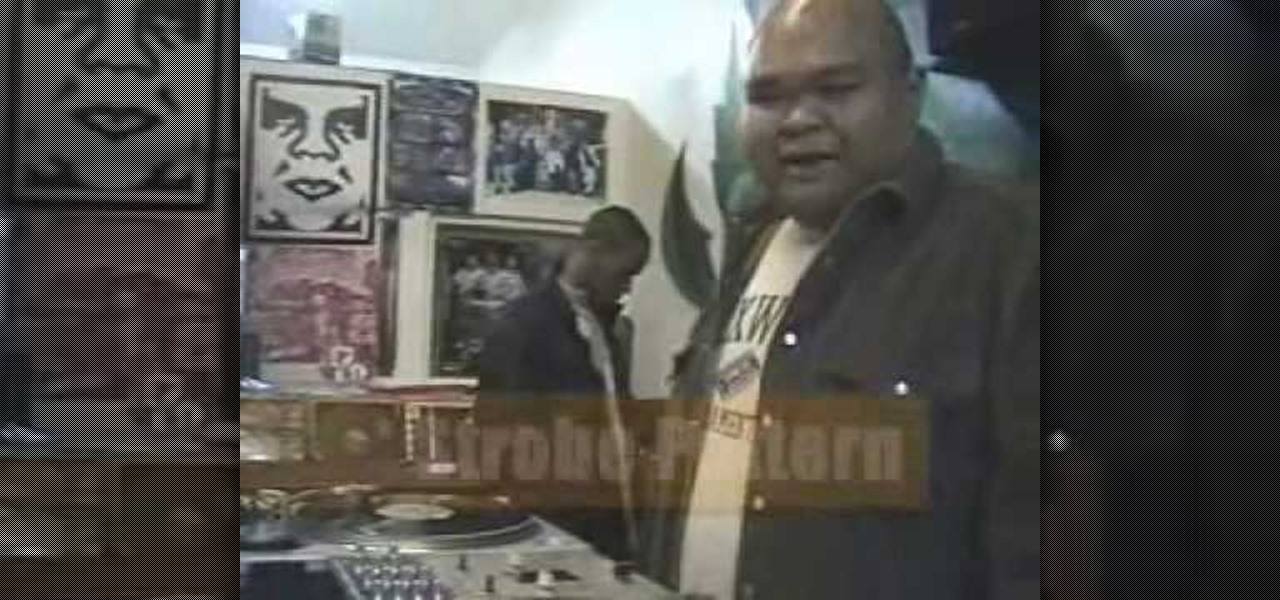
DJ Fooders teaches you how to beat juggle on turntables. Beat juggling involves mixing two records of the same song to keep a steady beat going. DJ Fooders talks about basic beat juggling, looping records, beat matching, and how to mark records.

HOT!! HOT!! HOT!! This episode is smoking hot. By popular demand, Bert works his magic and shows us how to create fire. It is not quite as simple as lighting a match, but as Bert demonstrates, it is not too much more complicated than that.

Learn how to make monster shadow puppets with paper and polycarbonate. Paper puppets are cheaper and faster to make, but there is a professionalism about polycarbonate shadow puppets that can't be matched. Go and create a show.

Learn and understand hand match ups and the percentages of winning those hands in a Texas Hold'em game. Become the local guru and know pot odds and percentages of winning.
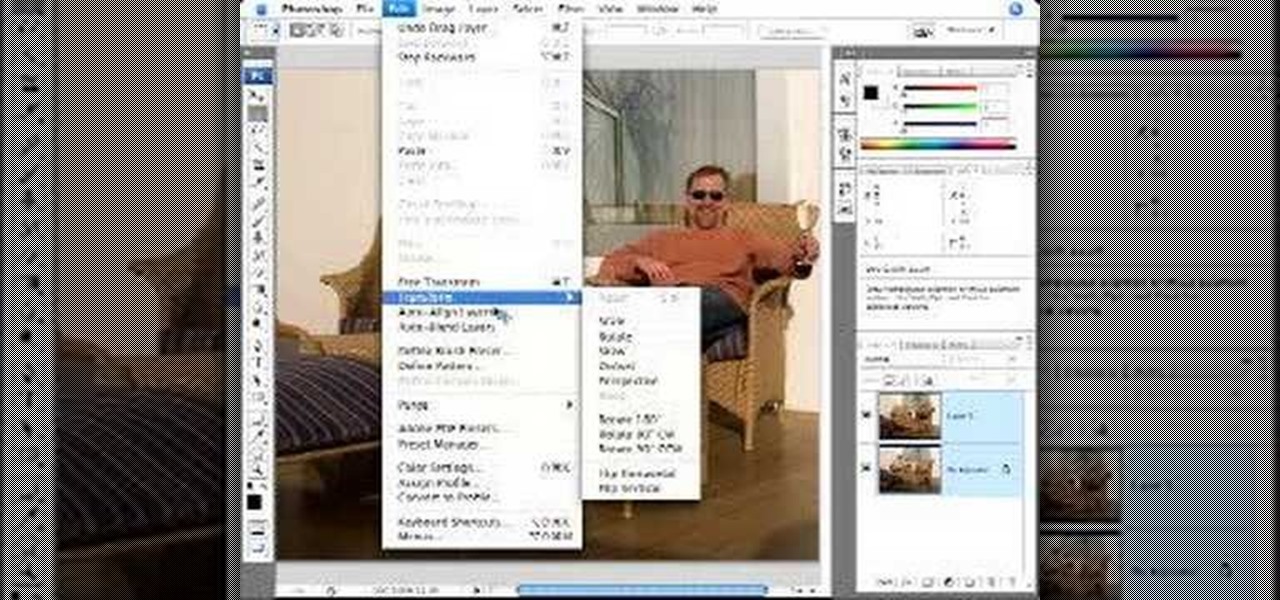
Ever wanted to combine two continuous images together? What if the two images' edges don't match? In this video tutorial you will learn to solve the problem by auto-aligning layers in Photoshop CS3. This is a new tool so it's not backwards compatable.

Restoring any car can be a difficult task for even the most advanced mechanics. It takes time and patience to turn an old pile of junk into something new and beautiful. So in this tutorial, you'll find out how to install new window seal and trim onto a classic VW Beetle Bug. It's fairly easy to do and in the end, will result in a great looking vehicle. Good luck and enjoy!

Restoring an old car can be a hassle at times, but the great thing about it is the ability to customize it any which way you want. But for the sake of keeping things original. This tutorial focuses on how to replace the decklid and hood seal to a VW Bug. It may seem like a difficult job, but after watching this tutorial, life may get a little bit easier. So good luck and enjoy!

The great thing about restoring old vehicles, is that there is room for customization all over the place. Including the roof. In this auto tutorial, you'll find out some great tips on how to install a center ragtop headliner in a classic VW Beetle Bug. It's easy to do, can be done in a short amount of time, and will result in a great looking car. Good luck and enjoy!

Want to digitally restore an old family photograph in Adobe Photoshop? Before you can remove noise and dust, you'll need to scan and crop it. Maximize dynamic range with Photoshop's levels and curves tool. Whether you're new to Adobe's popular image editing software or simply looking to pick up a few new tips and tricks, you're sure to benefit from this free video tutorial from the folks at Britec Computer Systems. This video offers a step-by-step guide on how to scan and crop images using Ph...

In this how-to video, you will learn how to downgrade an iPhone or iPod Touch to 3.1.2. First, download the correct firmware model. Hold the home button and power button. Release the power button when the screen turns off. Make sure the device is plugged in while doing this. This will put the device in recovery mode. In iTunes, hold shift and click restore in the device screen. Next, navigate to the firmware you downloaded and click okay. This will downgrade the device to the firmware you dow...

For any hard eyeshadow that has broken in its well, this technique displays how to fix and make your eyeshadow good as new and easy to use again. Move all the eyeshadow powder out of the eye shadow dish and into a new container and break it all up into a fine powder. Using any type of alcohol (she uses vodka) and mix the eye shadow until it forms a paste. You then would put the alcohol mixture back in the original dish and then press down on the dish with a coin covered in a cloth soaked in a...

Ron Hazelton shows how to install a ground fault circuit interrupter (GFCI). First turn off the power to the electrical outlet at the circuit breaker or fuse box (check to make sure there's no power in the outlet!). Then remove the electric cover plate. Then gently remove the old outlet receptacle. Detach the wires from the old receptacle. Trim and re-strip the wires if necessary. Attach the wires to the GFCI receptacle per the instructions. Gently reassemble the receptacle and plate. Restore...

Custom optioned installation includes the following: Copy the files to an external hard disk before starting your installation, then you will reinstall your programs by hand by using the windows easy transfer and transfer the data into the hard disk.

Do you have broken concrete along the front of your house? No need to resort to repouring the concrete. In this video hosted by DIY home guru, learn how to repair, patch or restore broken, chipped or damaged concrete steps.

This video covers the steps needed to convert a VHS video tape to DVD. You will need to purchase a video capture card in order to do this project. Connect your VCR to your computer using a coaxial cable. This is a great way to preserve and restore old VHS tapes by digitizing them.

You've had your fun swiping, but now it's time to walk away from all of your online dating apps. Whether it's because you found someone you're interested in or just need some time away, it's important to know how to permanently erase your online dating footprint — and that includes deleting your Bumble account.

As the stigma of online dating fades and swiping potential suitors on your phone becomes the new norm, one very real issue that you may have to deal with is catfishing: the act of being deceived by a fictional online persona. Although dating apps do their best to weed out fake accounts, a few of them slip through the cracks and take advantage of innocent people just looking for a connection.

With the iPhone 8, 8 Plus, and the exclusive iPhone X, Apple has come full circle in transitioning its users away from the home button present since the first iPhone a decade ago. This gives us a window into Apple's design philosophy moving forward, but it also presents some new problems, especially when it comes to entering and exiting DFU mode in iTunes.

Tinder, marketed as a free 'dating' app, is no stranger to paid features. The company has long allowed users to step up their game by spending money on their 'Tinder Plus' service. Tinder would like more of your money, it seems, as it rolls out a new paid service with a highly-desirable premium feature — the ability to see who has swiped right on your profile, without having to match.

When a new jailbreak method comes out, Apple is quick to patch the vulnerability it exploits by issuing a new iOS update. If you were to accept such an update, you'd no longer be able to jailbreak your iPad, iPhone, or iPod touch unless you could roll back your firmware to a version that could be jailbroken. But Apple even takes things a step further and stops signing older iOS firmware versions, which makes downgrading next to impossible. This is where your SHSH2 blobs come into play.

Snapchat is attempting to take over the world via augmented reality technology. Well, it's more of a virtual makeover than a takeover, but still ...

The sensors in your mobile device are integral for gaming (try to beat my Temple Run 2 score), as well as many of the basic Galaxy S3 features like Smart Stay and other fancy additions. But sometimes those sensors can become overly sensitive or just downright unusable.

Yellowed or hazed headlights don't only make your car look tacky, it also reduces the amount of light that can shine through at night. This results in poor visibility and may result in an unnecessary accident.

When the 6.1 version of iOS was released back in February, complaints of severe battery drainage for iPhone, iPad, and iPod touch users exploded onto every Apple-related forum on the Internet. Everyone was either losing a percentage every three or so minutes, or their battery only lasted half as long as it did before the update. Earlier this month, Apple released iOS version 6.1.3, to supposedly fix a recent exploit that allowed anyone to bypass the lock screen—but as it turns out, the update...

When a phone has only one main button, it can be pretty frustrating when that one button doesn't really work anymore. If you have an iPhone 4 or 4S, you know exactly what I'm talking about. Yep, the Home button, which is prone to unresponsiveness and lag. Most users blame the Home button issues on either dirt, moisture, or misalignment. No matter what the reason, having a busted Home button sucks, especially for those of you no longer under warranty. But that's okay, because there are a few t...

It's good to password-protect your PC to make sure that your personal files, folders, and important documents are safe and can't be modified without your permission. Though, entering the password all of the time before using your computer might frustrate you.
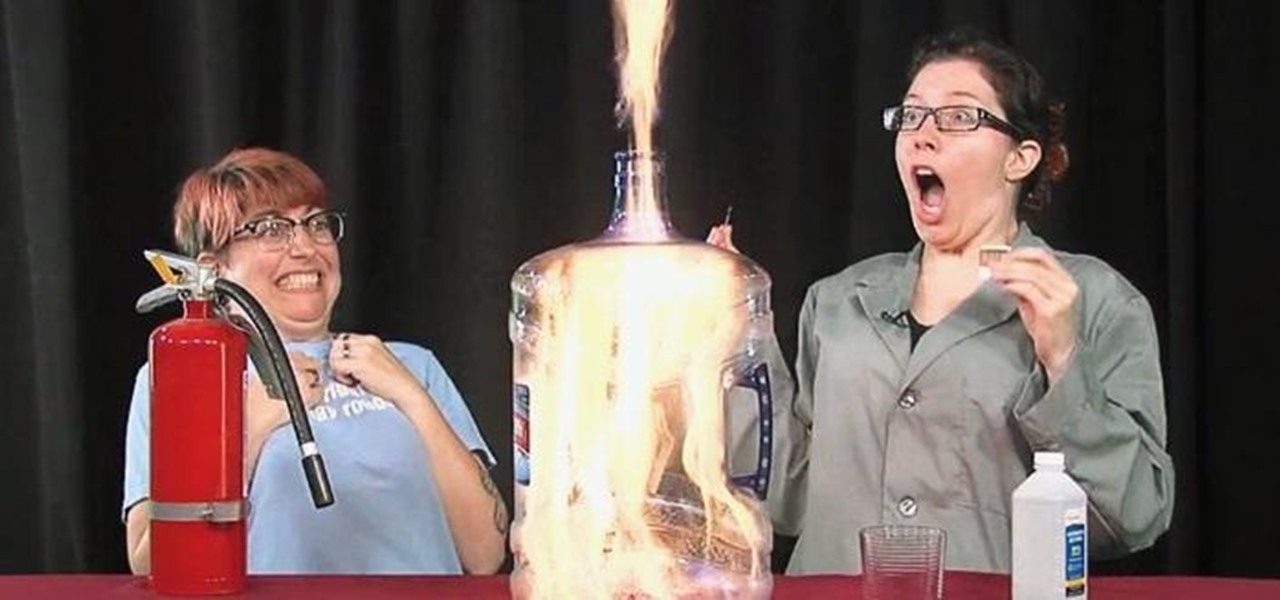
You've made a bottle rocket (or ten) and a sparkler bomb, and now you want to put those empty plastic bottles to a new pyromaniacal use. With a little rubbing alcohol and a match, this video by io9's Esther Inglis-Arkell will show you how to make your own homemade rocket booster in a bottle.

Tired of the Instagram wave? If you're sick of having to view the world through low-contrast and sepia-toned filters, there's a way to get them back to how they're supposed to look, and it's called Normalize, which undoes the magic filtering that Instagram and similar photo filter apps provide. The process of un-Instagramming your (or anyone else's) photos with Normalize is perhaps easier than Instagramming them in the first place. All you need to do is copy and paste them into the app and wa...

This League of Legends: Dominion spotlight from Riot Games explains how to win a match of Dominion by providing an overview of all of the mechanics in the game. Phreak discusses capturing towers, obtaining buffs and health packs, and where to find speed shrines on the Crystal Scar map.

Rooter's remorse! It's a common affliction. So what do you do when you want to restore your Samsung Galaxy's factory firmware and put your mobile phone back as it was? This video's got the goods.
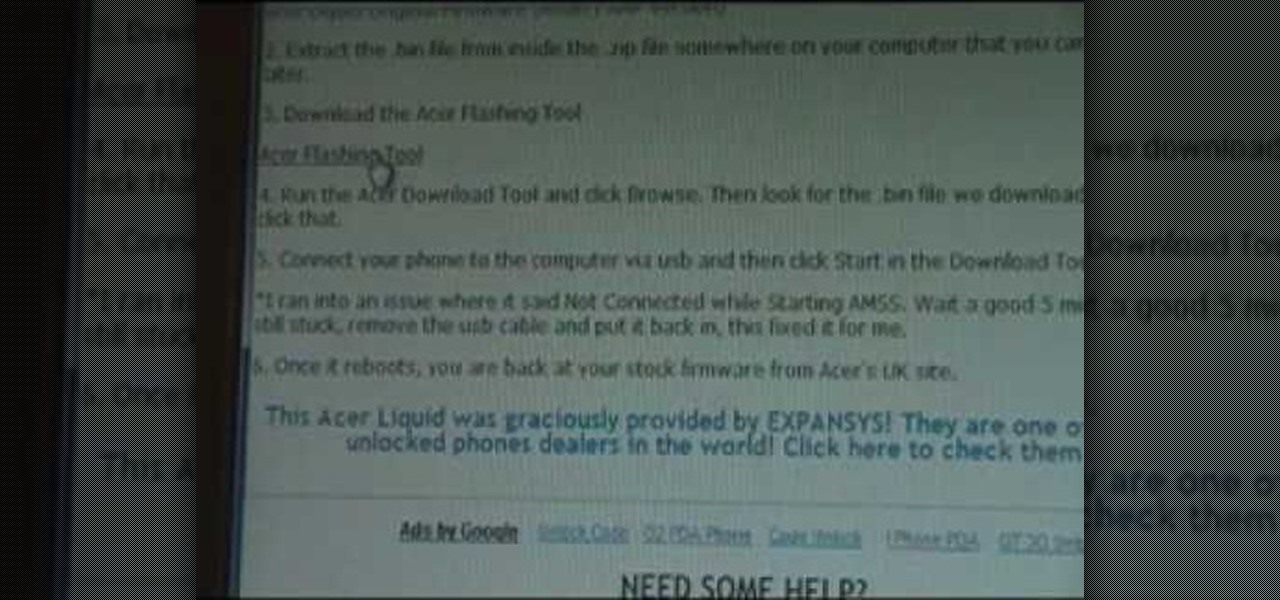
Rooter's remorse! It's a common affliction. So what do you do when you want to restore your Acer Liquid's factory firmware and put your mobile phone back as it was? This video's got the goods.