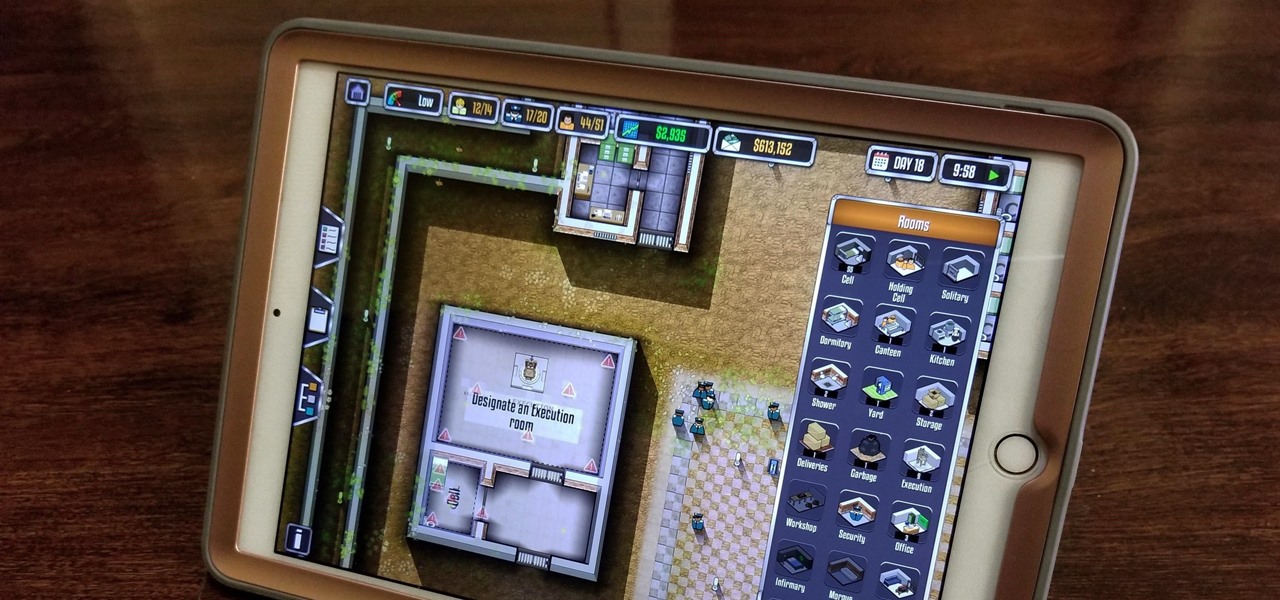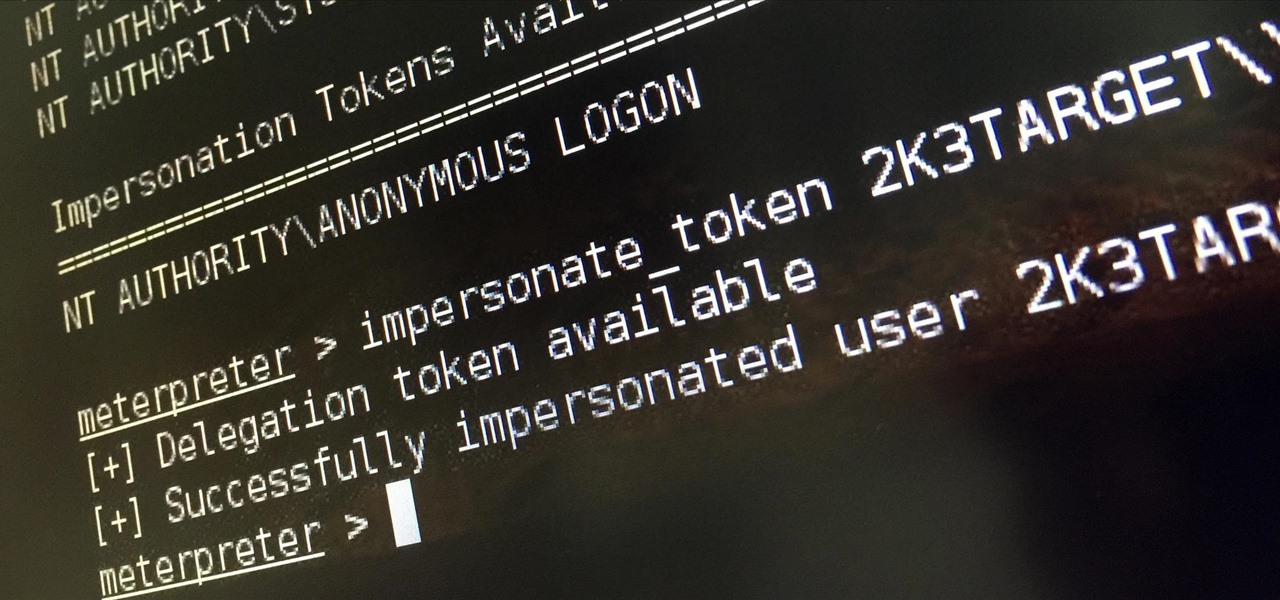Pentagram has to be one of the most nightmarish creations on American Horror Story (even though she has some pretty tough competition to fend off). Can you think of anything much worse than a pair of hands wriggling their way out of your temples?

The final developer version of iOS 11 was leaked a few days ago, but Apple quickly stopped signing it so nobody else could install it. With Apple's Sept. 12 event now over, the Golden Master (GM) version of iOS 11, the same version that will be released to everyone around Sept. 19, is available to install again — and anyone can get it.

Supercell's highly anticipated Brawl Stars has soft launched in Canada, with gamers worldwide salivating at the prospect of a full debut around the corner. Unbeknownst to many, this game can be played on your iPhone right now, regardless of where you live.
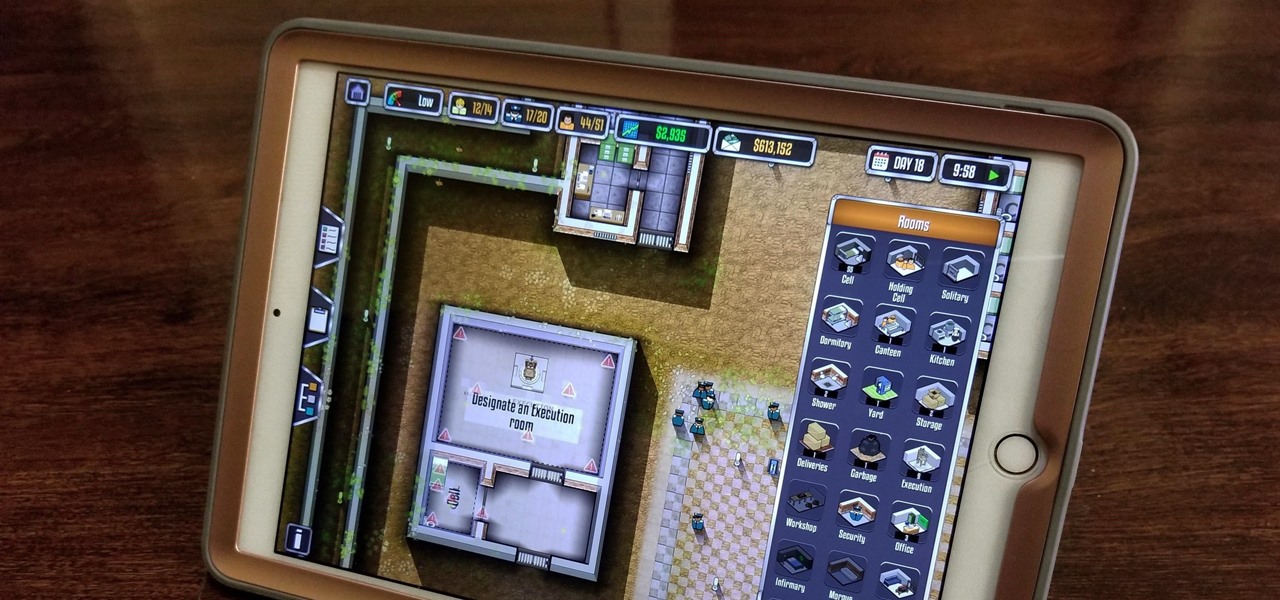
Prison Architect, the BAFTA winner for the Best Persistent Game in 2016, has finally soft launched on iOS. Originally a PC game, Prison Architect lets you build and maintain a maximum security prison. Comparable to running a small city, the game has you manage an ever-expanding correctional facility and contend not only with violent offenders and ever-present prospect of a chaotic riot, but also more mundane affairs like balancing the prison's budget and employee payroll. In addition to the s...

Fans of fighting game series such as Street Fighter and Mortal Kombat are in for a treat! Skullgirls has entered the crowded field of the mobile fighting genre and has touched down in the form of a soft launch for iOS devices, which is now available for download in Canada and the Philippines. But don't let this limited release stop you from trying Skullgirls out, as it's still possible to acquire this little gem with a little finagling.

Pottery Barn has teamed up with Google to create 3D Room View, a new mobile app to allow all wannabe interior designers (like me) to pick out the perfect couch, table, or whatever, and then overlay it onto a spot in his or her house.

The Google Chrome browser for Android is packed with many great features, but it definitely has a bad rep for being slow and laggy on low-end or midrange devices. Without a top-notch processor, you'll likely notice some stutter with choppy scrolling, and pages can take too long to load in general.

The reviews for the Google Pixel phone have hit the web. There's a lot of praise, but not all are so positive. We've collected some of the best takes on the new devices from the top tech sites around.

Google's new Pixel phones are shaking things up in the world of Android, as the Nexus line is no more, and the Mountain View tech giant has now become a smartphone OEM. The long-term impact of these moves remains to be seen, but we already know that Google, the manufacturer, will be adding extra software and UI features to the version of Android that ships with its Pixels.

These days, the user experience on stock Android is a lot more refined and polished than manufacturer skins like Samsung's TouchWiz or HTC's Sense. This is mostly due to Material Design, the look and feel that Google implemented back in Android Lollipop, which has finally started to give Android a unified appearance with its sleek icons and abundant use of colors.

In the last tutorial, we learned how to make functions and how they work on the high level. This time, we will take a peek under the hood again, stare deep into its soul and see its ugliness face to face to see how it works in the lower level.

This is my first ever how-to so I apologize in advance for any grammar mistakes or spelling errors. Introduction

Boxed brownie mixes advertise their convenience compared to homemade brownies—with only a few ingredients, they promise a moist, chocolatey crumb. However, these "instant" mixes still require fresh ingredients and a baking time that matches that of homemade brownies. When you're craving a chocolate fix but you're coming up short on eggs, oil, and time, don't despair: you can still make brownies using a can of soda. Two Different Methods, One Soda Required

In my opinion, there is nothing in the culinary world as satisfying as cutting into a steak, and seeing that you've cooked it to perfection. Even if you're one of those bizarre people that prefers their steak medium or well done (hey, no judgement... okay, fine, a little bit of judgement), it's culinary heaven when you realize that you achieved the perfect doneness on your steak.

With smartphone screens getting bigger by the generation, one-handed mode mods are becoming rather prevalent. Most of these function by shrinking the screen to a more manageable size, but this is actually kind of boring when you think about it.

The Apple Watch is finally here! We'll have loads of guides and videos for you guys to check out in the following week and beyond, but we thought it'd be best to start off showing you how to set up and pair that brand new beautiful Apple Watch of yours to your iPhone.

Tinder, the extremely popular dating app, has the wonderful tagline, "Any swipe can change your life." However, if you downloaded their most recent update, your next swipe could cost up to $19.99.

Location Services, a native feature on iPhones since iOS 6, is used to pinpoint your approximate location using a combination of GPS, Bluetooth, Wi-Fi, and cell tower information. Apple uses this on their smartphones for many useful reasons: so that you can tag locations in Instagram, get better directions in Maps, and check for matches based on your location in Tinder.

Welcome back, my tenderfoot hackers! Hacker newbies have an inordinate fixation on password cracking. They believe that cracking the password is the only way to gain access to the target account and its privileges. If what we really want is access to a system or other resources, sometimes we can get it without a password. Good examples of this are replay attacks and MitM attacks. Neither requires us to have passwords to have access to the user's resources.

You've found the perfect tree — or so you think. As hard as we try to display an ideal tree each year, both plastic and pine can disappoint, especially when you're shopping on the cheap.

I have never been a morning person, and that's a trait that I don't think is going away. Combine my distaste for early hours with being a heavy sleeper, and it adds up to a lot of alarms being dismissed in a haze, with no real intention of ever waking up.

Although lacking in megapixels, the HTC One M8's camera can be considered a top-tier, flagship-level shooter. With the Duo Camera and UltraPixel technology behind it, it can make even the most inexperienced photographer snap pictures like a pro. There seems to be little missing for the average user, but for the more seasoned photographers, some of the standard settings may seem a bit too dumbed down.

Just because you wanted a stable, stock Android version on your HTC One doesn't mean you have to miss out on Sense because you bought or softModded to a Google Play Edition. As long as you have the Android SDK tools and you've unlocked your bootloader, you can turn your HTC One into the Developer Edition, a Sense version free of carrier bloat.

Apple finally gave the Books app for iPhone the attention it deserves, making the experience even better for reading e-books and listening to audiobooks on the go. You can even do more with Books in custom shortcuts you develop.

For Android 11, Google is doubling down on the handy App Suggestions feature that debuted in Android 10's app drawer by expanding it to the home screen dock.

Privilege escalation is one of the essential skills a hacker can have and often separates the newbies from the pros. With a continually changing landscape and a plethora of exploits out there, it can be a problematic aspect of any attack. Luckily, some tools can help expedite the process. Linux Exploit Suggester is just one of many to help you get root.

One of the best things about Android is being able to control everything you want, from your wallpaper down to the default apps you use for every action. Changing the default SMS app from the one that came with your device can drastically alter your messaging experience. Many SMS apps have loads of themes to pick from while also offering other features you can't find anywhere else.

I've been using the Galaxy Note 10+ as my daily driver for a while now. I love it, but as with any phone, it loses its pizzazz after a while. But since it's an Android phone, there's always a way to add fresh features and functionality to the UI.

Samsung decided to shake things up this year. In the past, the Galaxy Note series was one large phone. This year, it's two phones: the Galaxy Note 10 and Note 10+. So for the first time in a long time, we can compare the latest standard iPhone, the 11 Pro, to a Galaxy Note device.

Apple's iOS 13 has been available for beta testing since June, and the stable release pushed out to everyone on Thursday, Sept. 19. To help you make the most out of iOS 13 for iPhone, we've rounded up everything you'll want to know, whether a colossal feature, small settings change, interface update, or hidden improvement.

Apple's latest updates to its operating systems add another security feature to its Find My service, so you have an even better chance at locating your lost iPhone, iPad, or Mac should it ever happen. As long as you have the option enabled, you can leverage other Apple users' devices to find yours on the map.

We've all been there — using Google Maps for navigation and waiting for the app to find our location. As we drive around, we keep hoping it will get a lock in time to make the next turn. Well in the US, we finally have a solution to this problem, and it's the OnePlus 7 Pro.

New updates are always exciting, even more so when Google's behind the wheel. Yes, Android 10 "Q" is here, at least in beta form, ready for software testers to dive in and explore all the new changes. Among those changes, however, lie some issues. We won't sugarcoat it — there are some annoying things baked into Android 10.

Apple released iOS 12.2 beta 4 to developers on Monday, March 4, then shortly thereafter also pushed it out to everyone on the iOS 12.2 public beta program. All previous public beta updates for iOS 12.2 were released the following day, but this one changes course. In the iOS 12.2 public beta 4, there are new icons, an updated "About" page, and better Now Playing tile.

YouTube has a couple of basic gestures: you can double tap each half of the video to skip forward or back ten seconds, and you can swipe down to minimize the video. But wouldn't it be more useful if there were gestures to control brightness and volume? Well, as with all things Android, where there's a will, there's a way.

When Google finally gave us a dark theme for YouTube, it was a bit disappointing. They didn't use a pure black background, reducing some of the battery savings you'd get with an OLED panel. But with the help of another app, we can fix this, and not only get a real dark mode, but other colors as well.

If you salivate at the idea of waking up to the Jarvis-powered smart window from the opening minutes of Marvel's Iron Man, then connected home appliance maker CareOS is here to make your playboy billionaire philanthropist dreams come true.

Safari has a convenient "Find" feature to search for specific words and phrases in a webpage, and Apple Books has a similar feature for e-books and PDFs. But those do nothing for you when searching text in the real world. Hardcover and paperback books are still very much a thing, as well as paper-based documents, and finding what you need is as simple as pointing your iPhone's camera at the page.

Late last year, we got a little surprise from Razer. The gaming company released its first smartphone, and as expected, it targeted gamers. Branded as a gaming phone, it started a trend which several other companies followed soon after, including ASUS, Xiaomi, and even Samsung. So as you can imagine, many are excited about its successor.

What you see when you open the Play Store is completely dependent on your country settings. Search results and top charts are specific to each region and there are lots of popular apps and games that simply won't show up unless your Play Store country matches up.