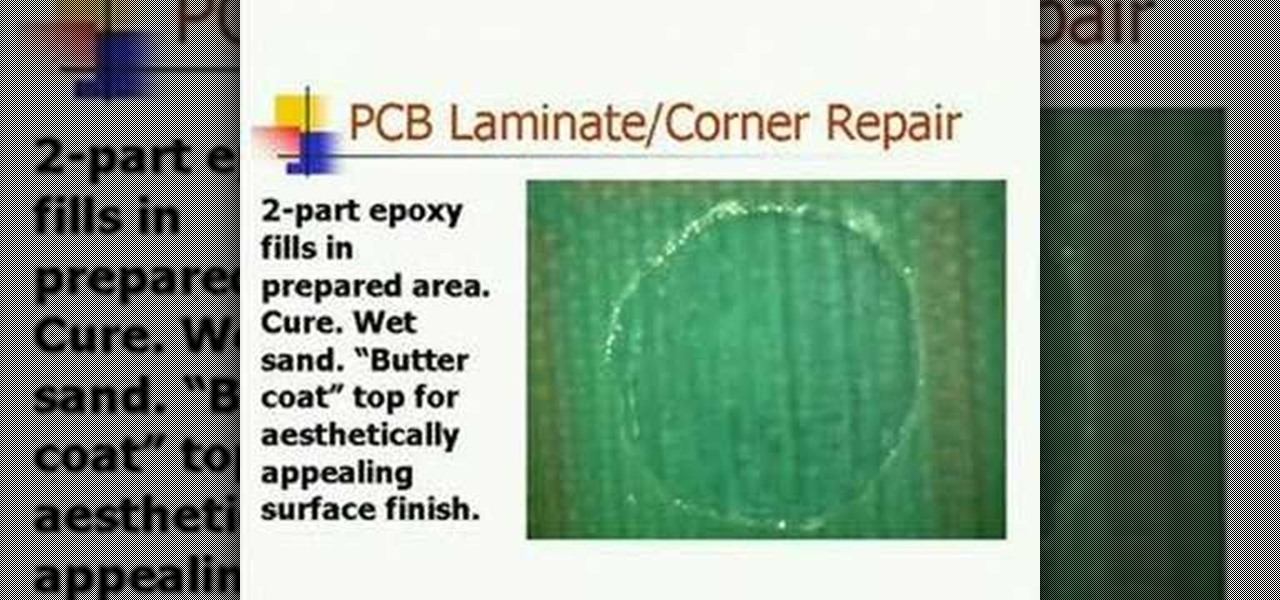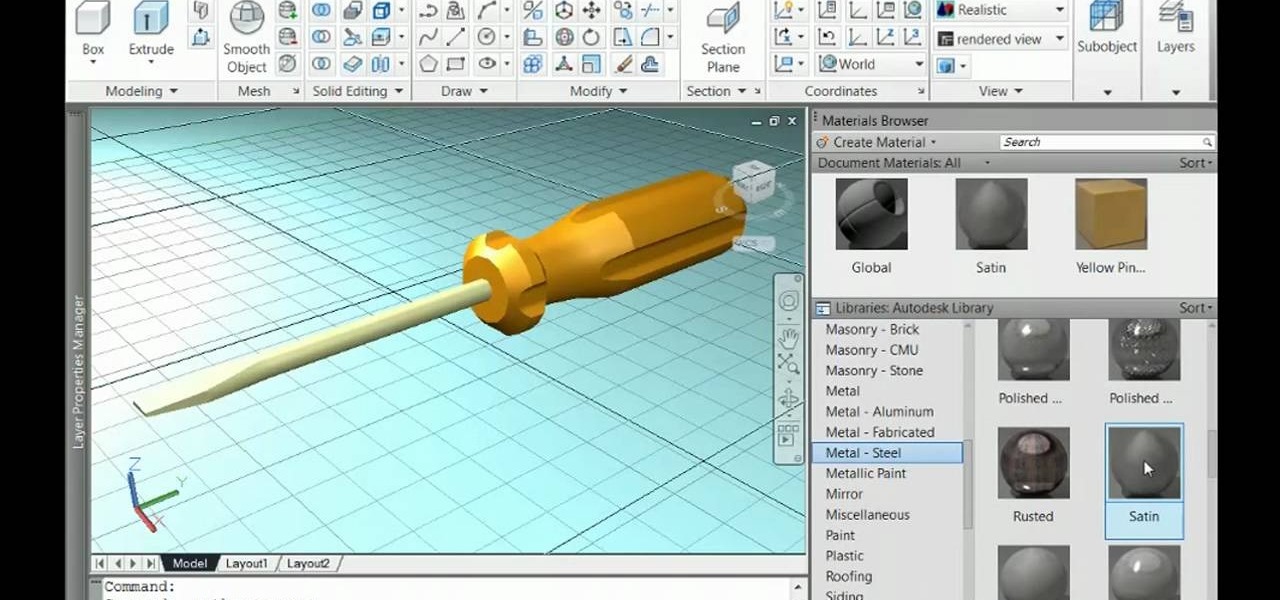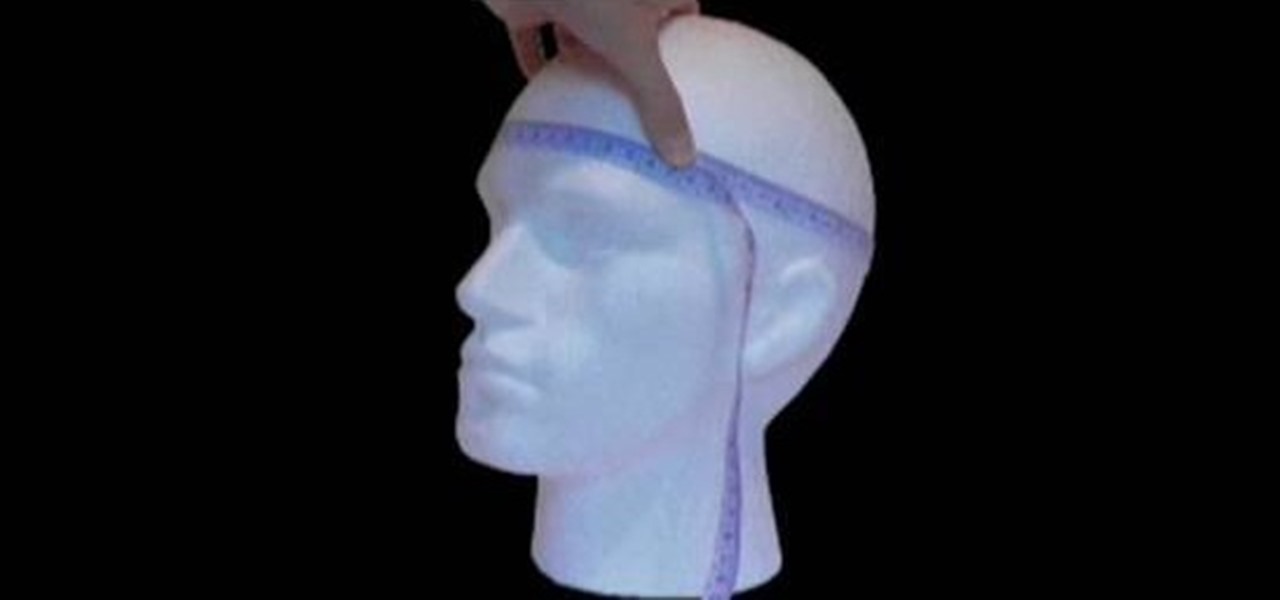This time Jason Welsh imports a mesh into the Unreal Engine 3.0 for Gears of War and makes a special material for the object. The Material editor is huge in unreal editor so don't get lost!

This two-part video is designed for people who are very familiar with CINEMA 4D. When you're using CINEMA 4D, you can setup channels for export to compositing applications, but sometimes a material change is more efficient and easier. In this first part, you will learn how to set up a material tag on any shape that contains a CAP or a ROUNDING feature. In the second part you'll create some quick buffers (a trick which is especially useful when creating some alpha channels from animated MoGrap...

More often than not, when you find an app that offers a particular functionality, there are ten other apps on the Google Play Store that offer virtually the same features. But the reason we choose one app over the alternatives is mainly due to one thing—a preference for the user interface of the app we ultimately install.

Google's design chief Matias Duarte has gained fame and acclaim for his recent visual revamp of the Android operating system, and now, Google's starting to incorporate this Material Design styling into more of its products.

In this video tutorial, viewers learn how to make a char cloth. The materials required for this process are: cloth, container and tinder. The cloth must be made of any woven, cotton material. Begin by placing the cloth into a container. The container should be a metal material. Then close the container and make a while on top to allow the smoke and flames to escape. Leave the container in some fire and wait for it to finish. Then take it to cool and take out the cloth. Now strike some spark o...

This CAD software tutorial shows you how to work with lights and materials in Pro/DESKTOP. This is an advanced tutorial that will show you how to add materials to a figure, add lighting, backgrounds and export the image. Rendering completed images is an important part of working in ProDESKTOP since it showcases your final products. Learn how to make your models good with lights and materials in this Pro/DESKTOP tutorial. This video is best viewed full screen.

There’s a good chance that you’ll be alone in life one day, and no... I’m not talking about a couch-bound, dateless loser with a pocket pussy and a bag of potato chips. I’m talking about alone. In the wilderness. Hungry. Cold. Lost. You can’t stay in one place too long, so it would be nice to have something to carry your belongings in. Maybe it’s post-apocalyptic land where you’re the sole survivor, and all the backpacks and rucksacks in the world are but mere ash. Either way, knowing this si...

Turn bad hair days into sexy mama days by checking out this video on how to camoflauge bad hair days with a stylish scarf. No crazy professional hairstyling skills here - just some ingenuity and careful placement of the scarf over the unruly portion of your hair.

It's been a few years since Finding Nemo became the highest-grossing animated film of all time, but it's cultural appeal lingers on. If you want to capture some of that Nemo cuteness for your Halloween costume, watch this video to learn how to make a really cute Nemo costume with no sewing required.

In this clip, you'll learn how to create a new material resource when using MS Project 2010. Whether you're new to Microsoft's popular project management application or are just looking to better acquaint yourself with the Project 2010 workflow, you're sure to benefit from this free video software tutorial from Lynda. For more information, including detailed, step-by-step instructions, take a look.

This clip presents a general introduction to the process of animating materials within MAXON C4D. Whether you're new to MAXON's popular 3D modeling application or are just looking to get better acquainted with Cinema 4D and its various features and functions, you're sure to enjoy this free video software tutorial. For more information, and to get started using this trick in your own Cinema 4D projects, watch this 3D modeler's guide.

This C4D basics tutorial explains how you can use some of the different project modes to apply your materials. Whether you're new to MAXON's popular 3D modeling application or are just looking to get better acquainted with Cinema 4D and its various features and functions, you're sure to enjoy this free video software tutorial. For more information, and to get started using this trick in your own Cinema 4D projects, watch this 3D modeler's guide.

Stencil maps can help push your model to the next level by allowing you to layer materials exactly as you see fit. This tutorial covers how to create a stencil map, applying it to your model in Blender and then using it to layer two different materials via the Material Nodes. Whether you're new to the Blender Foundation's popular open-source 3D computer graphics application or are a seasoned digital artist merely on the lookout for new tips and tricks, you're sure to be well served by this fr...

This clip offers a primer on how to create and manipulate materials within the 3Ds Max 2011 user interface. Whether you're new to Autodesk's popular modeling software or a seasoned 3D artist just looking to better acquaint yourself with the application, you're sure to be well served by this video tutorial. For more information, take a look!

Learn how to take use the Slate material editor in 3ds Max 2011. Whether you're new to Autodesk's popular modeling software or a seasoned 3D artist just looking to better acquaint yourself with the 3ds Max 2011 workflow, you're sure to be well served by this video tutorial. For more information, and to get started using the Slate tool in your own 3ds Max 2011 projects, watch this free video guide.

This video on typhoon preparedness comes from Andersen Air Force Base in Guam, where typhoons are common. The key to surviving a typhoon or other disaster is preparation. Stock up on enough food and supplies to last your family for about a week. Routinely check expiration dates on food, water and batteries and rotate your stock. Be sure window screens are in place and in good condition in the event the power is off for several days.

Settling a new planet will decrease your pride ratio, because your population will increase when you're settling a new planet. If you're not sure how to even settle planets...

In order to spy and gain intelligence on your Conrohl enemies, you need to make an intelligence agency. Then you recruit your spies to perform simple espionage.

This trick can be done anytime, anywhere, with one of the easiest props ever: a matchbox. The props couldn't be simpler: just find an empty matchbox that has the same design on both sides. Set it on the table with the inside tray facing up (we'll call that "right side up") and start making a simple game of balancing the box with one side on the edge of the table and the other on your fingertip.

In this soldering tip video brought to you by BEST, Inc. Bob Wettermann demonstrates how to repair damages that have occurred to the based printed circuit board laminate materials as well as to PCB corners.

Watch this video to learn how to use glove molding systems. Glove molding systems are ideal for working on medium and large projects, this process involves creating a thin layer of flexible material and backing it up with a stronger, rigid material.This process can be used in automotive, mechanical, fine art and film special effects uses.

Designing 3D graphics is one of the most challenging and lucrative fields of computer design. This video for beginning 3D graphics artists features a tutorial on how to make materials and textures in Blender, one popular 3D modeling software suite. Making this pair of pants will have you well on your way to making more elaborate images.

In this video tutorial, viewers learn how to make a Christmas wreath. The materials used in this video are a Christmas wreath are: a greenery wreath, extra greens, pinecones, berries, bells and ribbon. If using artificial materials, you will also need a hot glue gun, glue sticks and wire. Begin by adding the extra greens on the wreath. No layout all the materials on the wreath before adding it on. Once finished outlining, glue the material on the wreath. Hang some bells inside the wreath. Thi...

In this video tutorial, viewers will learn how to use a chop saw. A chop saw is a power tool which is typically used to cut hard materials. This saw can cut pieces at different angles. When cutting any material, make sure it is pushed tight against the fence. Hold the material tight in this position and make sure it is correctly leveled. When using this machine, be sure to wear safety glasses or a face guard. Avoid cutting small pieces of material and go at a slow pace. This video tutorial wi...

Making crafts with a group of children can get a little hectic and also maybe a bit costly. Recycling materials to use for creative activites with your kids can be a fun and and economicly fiscal alternative to your normal purchases. This video will give you some example on how to recycle materials for your kids arts and crafts. Using these everyday materials, accompanied with some great insight from this video, you can have a lot of fun creating all sorts of interesting projects with your ch...

Take a look at this instructional vidoe and learn how to use the paint bucket tool in Google SketchUp. Selecting the paint bucket tool will open the materials browser. The materials browser is different for windows and mac users. On windows, the browser has two main tabs to select and edit materials. On the mac, you have several tabs giving you different ways to paint colors into your model. To start using the paint bucket tool, simply pick a material and choose a surface to paint it into you...

Greetings my fellow hackers, In the previous article, I discussed briefly about ransomwares and their devastating capabilities. Devastating in a way that ransomwares are not only known to encrypt files but to also lockout some specific functions of the system and hold it up for a ransom.

Recycling things isn't nearly as efficient a means of conserving resources as reusing your waste material in it's current form. Enter this video. It will teach you how to make an awesome little trash can / waste paper basket out of perhaps the most appropriate material of all: old newspapers!

In this video, we learn how to use custom map or UVW map in 3D Studio Max. First, go to the material editor and add a custom map to it using a hardwood deck. Change the material to cedar fence, then change the size as you would like it. As you continue to edit the different surfaces in the picture, it will preview it for you in the main screen. You will be able to see it customized how you would like it to be as you edit it. The material editor can be changed in design and renamed to help you...

In this Home & Garden video tutorial you will learn how to build your own windmill with household materials. Materials needed for the windmill are a template, scissors, straw, some yarn, some pennies, a paper cup, rubber bands, pencil, single hole punch, a skewer and thumb tacks. Take the template, cut it out along the solid lines and punch holes on the corners as shown in the video. Now with a thumbtack and a pencil make a nice hole at the center of the template. Fold the template along the ...

Materials and lighting are two of the more basic elements of making good 3D models on the computer. This video teaches you how to use and manage these two important facets of a 3D model using Cheetah3D, Apple's popular free 3D editing suite.

There are a lot of different software options for modeling 3D. A lot. This video uses Cheetah 3D for Macs, and outlines the use of materials and lighting in 3D modeling. It only covers the basic use of each, so once you've watched this video, check out some of our other, more advanced tutorials to start making some seriously cool models.

Need some help wrapping your head around AutoCad 2011's Materials Browser? Don't fret: Whether you're new to Autodesk's popular 3D drafting application or a seasoned professional just looking to better acquaint yourself with the newest iteration of the program, you're sure to be well served by this video tutorial. For more information, including step-by-step instructions, watch this free video guide.

Have you lost your way? Don't sweat it. Find your way back with a homemade compass. In this video, learn step-by-step how to make a simple compass at home for cheap using household materials.

In this video tutorial, viewers learn how to seal a nitro engine. Nitro Engines are used for R/C models. This video will help viewers learn how to protect a nitro engine from air leakage. The video provides all the materials required to seal the nitro engine. The materials required include: automotive gasket material, green slime lube and screwdrivers. This video will benefit those viewers who have an R/C model and would like to learn how to seal the nitro engine.

Wow! No longer do you have to buy those huge marble machine roller coaster toys — you can DIY one! This video covers the materials, tools and techniques used to make a homemade rolling ball marble machine. If you haven't seen this rolling ball marble machine toy in action yet, WATCH IT. It's a looping rolling marble machine made with wood, rebar tie wire and polyurethane tubing, featuring a magnetic elevator.

In this tutorial, we learn how to make a Kufi cap with Threadbanger. First, grab a thick black jersey material and your added material of choice. Cut the fabric in a circle pattern to make the size of your head. Then, cut the band material for 3 inches longer then your head measurement. Fold the material and create the bands with thick cardboard. Once you do this iron the bands down and then fold the added material down as well. Adhere the piece pieces together while still folded, then sew th...

This Crutchfield video tutorial shows you the basics on installing vibration dampening material for your stereo into your automobile. If anyone knows how to install stereo systems into a vehicle, it's Crutchfield. There's no better way to eliminate outside sounds than to use vibration dampening material from Dynamat for your vehicle's stereo system.

This video weaving tutorial describes the creative process by which materials are decided upon and how to sequence the fabrics together into the rug. Naalbinding or toothbrush rug making recycles wasted clothes, plastic bags, hosiery, and time into beautiful durable rugs. Watch this instructional video and learn how to plan out and organize the fabrics and materials for toothbrush rug weaving.

This video begins by showing what a folding painting canvas looks like and what the final stretched canvas should look like. The first step shown is to make sure the bars are measured and marked with a simple A and B for easy measurement recall. After a wood frame is added over the canvas you must fold the material over the back of the wood and nail in place. Once the canvas is nailed to the frame you must add A, B, C and D markings to continue proper alignment procedure. The last step shown ...