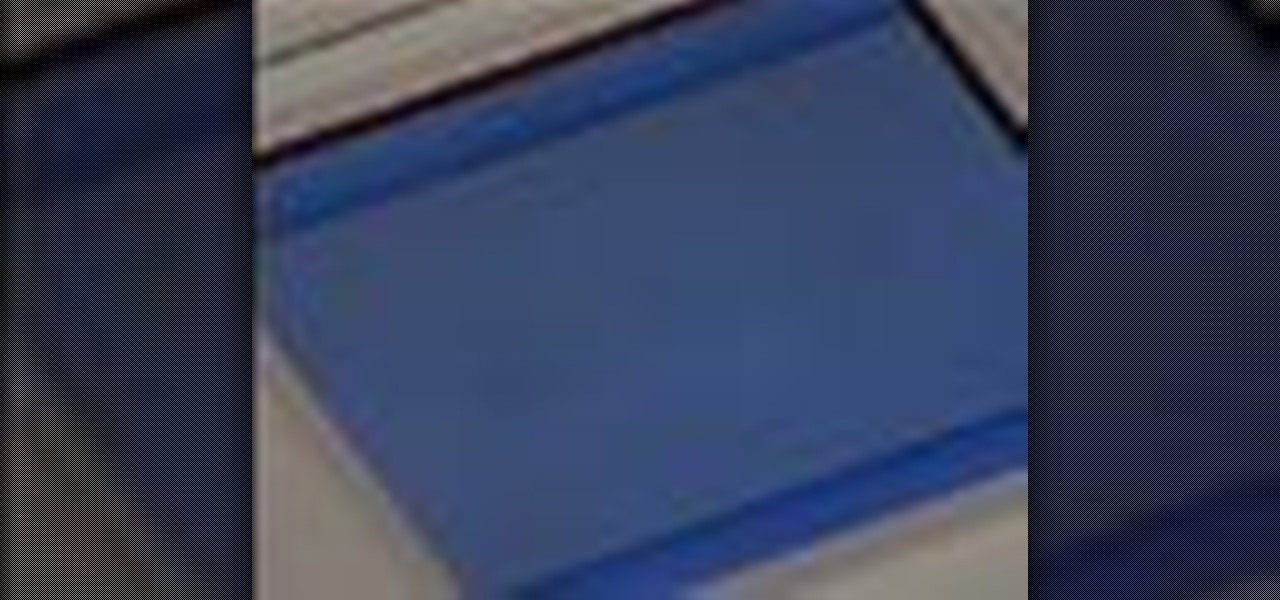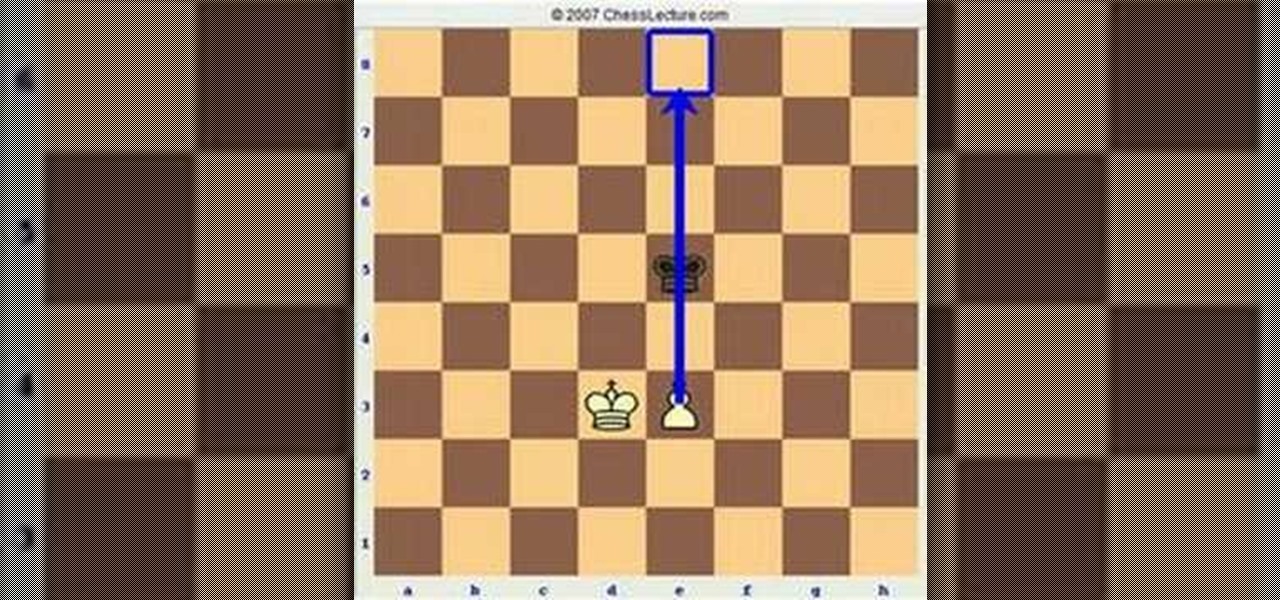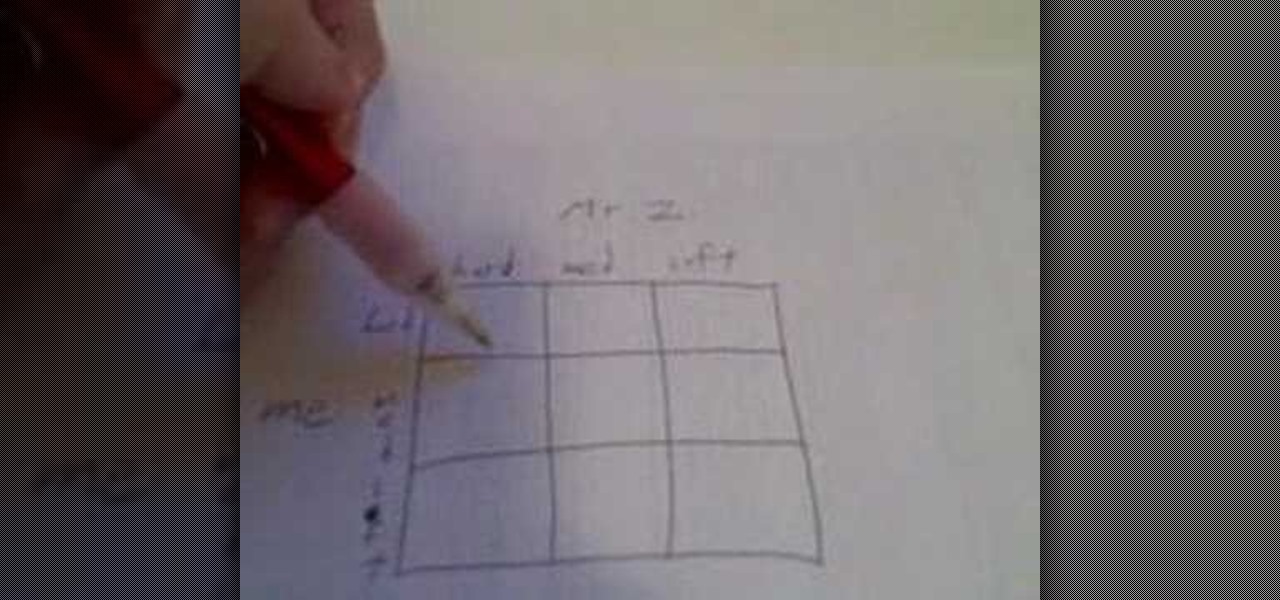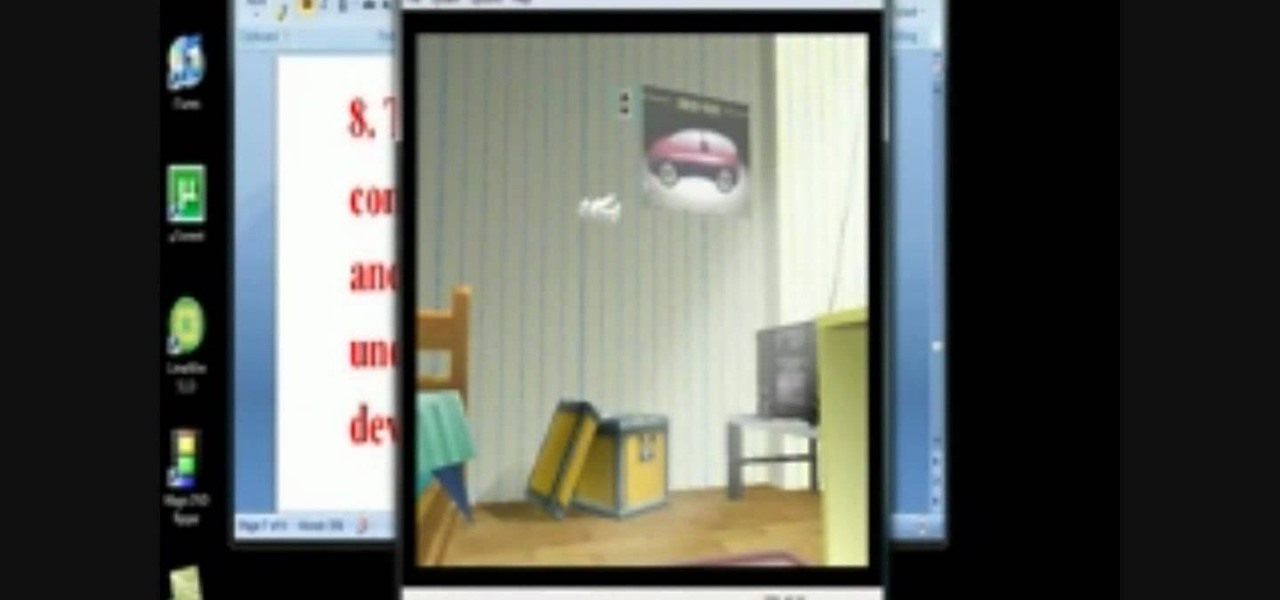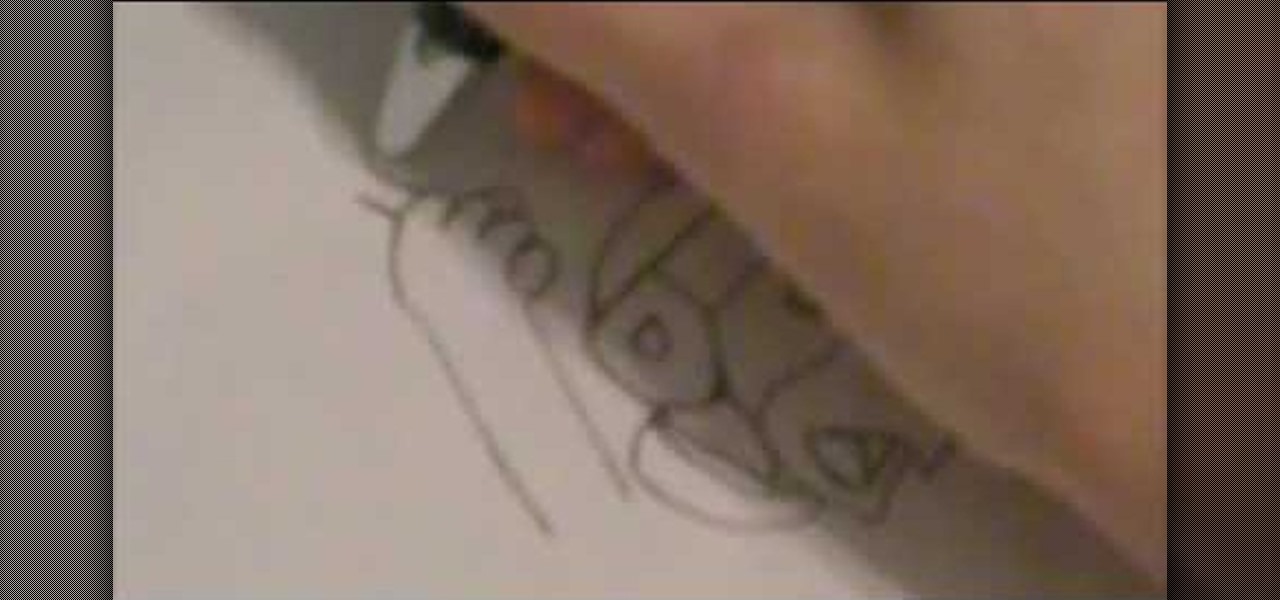Want to know the secret to getting an insanely high number of kills on Modern Warfare 2? This tutorial shows you how to get lots of kills on your games. The secret is to not try and protect your character from dying.

You'll never go hungry again! This cheat works best with Xbox versions of Fable II, and allows you to accumulate infinite money by taking advantage of a glitch in the system. Once you're 30-60 minutes into the game, you can fully take advantage of this cheat.

Dagobah is not a very inviting planet, and that's just why you'll find Yoda there! Yes, that staple of the Star Wars universe is back in Star Wars: The Force Unleashed 2/ Watch this video for a walkthrough of level 5: Dagobah in the game.

If you like making miniature models for their own sake or for use in playing Warhammer and other table top games, there may come a time when you want a shiny new model to look like an old rusty model. If you're working with plastic, you've come to the right place, because this video will show you how to give plastic models a rusty look that will blend them into your post-apocalyptic or just plain derelict scene.

If you're having a hard time finding all the items in Batman: Arkham Asylum, then this tutorial should help. In the video, you'll be shown all the locations of the Joker teeth and Chronicles in the Penitentiary area of the game. They're pretty easy to find thanks to the video, so good luck and enjoy!

It's time to prepare to fight for your life! In this tutorial for the hit game, Call of Duty: Modern Warfare 2, you'll be finding out how to get an instant riot shield kill. It's a really easy trick or glitch and will make sure that if you're ever in a battle against someone else with a gun, you can just take it to them using your riot shield. So good luck, have fun, and enjoy!

There are a bunch of different things that you can do with Apple's newest must have gadget, the iPad. Aside from being able to read books and play some pretty awesome games, there are a bunch of different things that can be done with an iPad that you can do with. In this video, you'll find out how to zoom in and out with the multitouch on the iPad. Good luck and enjoy!

In this tutorial, learn how to arrange a double wing offense for your kids' football team. This strategy is easy for kids to understand and will help you win your games. You can use this offensive lineup in any type of football, but it's great for a pee-wee league. Check it out and be undefeated!

In this video by Golf Link, learn all about how to hit a flop shot with a golf ball. A flop shot is a defensive shot taken just off of the front heel with the spine slightly behind the ball. Create more loft and bounce in your golf game by using a flop shot on the green.

This how to video describes how to solve a Rubik's Cube by using a variety of methods. This is perfect for the puzzle solving game addict or anyone clueless about Rubik's Cube. The author observes different crosses and patterns on the Rubik's Cube and uses them to complete algorithms that solve the cube in lightning speed! Soon you will be able to solve a Rubik's Cube in under a minute just by watching this five minute video.

Defending proper position in water polo is crucial in improving your water polo game. Establish your defensive position with your hips no lower than 18" in the water. This is so you don't get a penalty. This allows for optimal mobility. Keep a high hip and foot position to accelerate in any direction. Work to keep your hips up for the most time.

Gain insights from John Jacobs' Golf Schools video tips. Learn GASP: Grip - Aim - Stance - Posture. Brad Moore, John Jacobs' Golf School Instructor shows you how to improve all four of these to elevate your golf game.

If you're brand new to the Ubuntu Linux operating system, you'll seem some help acclimating to your new platform. Fortunately, this video is here to help you do just that. For more information on using your new operating system, as well as setting up applications and games, take a look at this tutorial, which covers the very basics of using Ubuntu.

In this tutorial, Gary Rosenzweig of MacMost.com lists his favorite iPhone tips, including some typing and browsing tips. You also check out MacMost.com for free iPhone ringtones, iPhone games, and a guide to the iPhone.

Need to get a ball down the rail in that pool game you're losing? Well, check out this cool billiards video tutorial to see how to do the running rail pool shot. This is a valuable trick to know, using a little English, so pay attention.

Among other things, form is a crucial aspect in the game of golf. Take a look at this instructional video and learn how to perform a perfect swing. This tutorial covers the check points in position needed to deliver the perfect swing.

Over time, the touch screen on the DS Lite can get out of whack. Watch this electronics tutorial video to learn how to recalibrate it. This how-to video will help you fix your Nintendo DS touch screen so you can play your video games the right way.

This video will show you how to access the application store from your iPhone 3G, and then show you some demonstrations of a few selected apps that you could get. If you have a new Apple iPhone 3G, this is an awesome feature. Play games, keep organized, find movies... you can do it all on the Apple iPhone 3G, right out of the box.

If you're a digital 3D modeler or animator, you should check out this 3ds Max video tutorial to see how to use real world lighting calculations to get soft, beautiful lighting in your scene with radiosity.

Check out this 3ds Max video tutorial on how to create complex shapes easily with lofts and sweeps. A great tool for all of you digital 3D modelers/sculptors/animators.

Throw-induce English is an important consideration when aiming a bank shot. Learn how to perform this technique and improve your pool game.

Learn how to calculate implied odds in Texas Hold'em poker. This gambling how to video teaches advanced odd calculation poker techniques. Master the game of Texas Hold'em!

This is a cool chess lecture on pawn endgames. This is the very basics to learning how to use your pawns to finish the game. They're difficult, but possible, so watch carefully, so you won't have such a hard time winning.

This DVD was created to assist in focusing the spirit and intent of the rules as well as an aid to the training of all involved in FIBA basketball including: coaches, players and referees. In this video learn how and when to make a traveling call.

This tutorial will show you how to hack Elder Scrolls IV (4): Oblivion for the PCand give yourself infinite money. You can use this Tutorial as an example on how to hack any game you want!

This is a tutorial on how to access characters command list in Mugen - the custom PC game engine - to see how to perform special attacks and basic moves.

After months of playing Guitar Hero (II and III), we assumed that graduating to an actual guitar wouldn't be too difficult, right? Unfortunately, it's harder than video games make it look. While learning the chords and basics isn't too difficult for even the least musically inclined of students, creating a decent sounding song can take years. But hey... that's why we call it "For Newbies!"

Learn how to hack save states on the PCSX2 Playstation 2 emulator for the PC. By editing the save states you can change the save points in a game and give yourself more items. This tutorial requires the use of a hex editor.

Call of Duty: Black Ops has a great Easter egg on the main menu which allows you shoot and kill tons of Nazi zombies! And it's really easy to find. Basically, from the main menu, look down at your restraints and start tapping LT and RT to break free. This will give you the "Just Ask Me Nicely" achievement. Next, go to the computer and type in DOA, which will unlock Dead Ops Arcade. When you start playing the game, you'll earn the "Insert Coin" achievement. That's it!

In this tutorial, we learn how to use Wiiflow USB Loader. First, go to the homebrew channel and then click on the wiiflow usb loader. After this, you will see a bunch of games for you to choose from. Browse through these until you see one you like, then select it. You can click the arrows to browse between different games and look at the covers of them. After you find one that you like you can play it right away from your PC. To change your settings, go to the lower left hand corner and chang...

In this video, we learn how to negotiate a pay raise with game theory. You first need to take into account how much money you are getting an hour with how much you are worth. Make a chart with your boss on there and the other player is you. You will then see if you want to play soft, medium, or hardball with them to negotiate. Think about how your boss will respond to different types of negotiations. When you are finally confident in approaching your boss, you will get respect and get the pay...

In this video, we learn how to drift in a GT4. First, you will want to look for an FR unless you want to drift with a front wheel drive. After you tune your car and choose all your specifications, get ready to drift. Once the game loads, change your breaks the height of the vehicle in the options menu before the race starts. Once you do this, start the game and begin to drift. You may spin out, but this will happen every once in a while. Continue to go down the track, going fast then letting ...

In this tutorial, we learn how to fix error code 86420 and change your NAT type to open. First, go to the website to change the settings for your Linksys router. Next, go to the applications tab that says "applications and gaming". After this, go to port range forwarding, then write in a name next to where it says "application name". Under "start" write the number 1 and under "end" write 6553, then keep "both" marked under protocol. Next, enter in the last 3 digits of your console's IP addres...

3D games are usually fraught with "secret rooms" that the developers never planned on gamers being able to access. Silly developers. This video will teach you how to glitch into a secret room in the War Machine map in Gears of War 2. You can't really see shoot at people from this one, but it's still cool to get there and know that you've been everywhere in the game.

If you love the acrobatic style of the Prince of Persia games, you're going to love this tutorial. In this video you'll witness how to get the Acrobat trophy/ achievement in the latest game, Prince of Persia: The Forgotten Sands. It's so easy to get and takes about a minute of your time. All you basically have to do is jump on enemies 30 times in a row without falling or using a power. It's that simple! Enjoy!

Are you tired of always having your hand in an akward position when playing your favorite games on the PC? Do you think it would be much easier on both your fingers and wrists to have them holding onto one thing? Well then, this tutorial is what you're looking for! Introducing, how to connect a PS3 controller to a PC computer tutorial! In this video you'll find out what it takes to use the sleek, sexy, black PS3 controller to play some of your favorite games. So check out the video above to f...

First you need the pre-downloaded game you want to burn. It will be in a ".XBE" file.You must have "Quix" downloaded off the internet. If you do a search for it via Google it will come up and you need to go through the download process.This will change it into a "ISO" that you can burn.Then go to Google and you need to find an "ISO" that fits your computer.Then you must run the "ISO" file through the "Quix" system that you downloaded. Now insert your Blank disc and burn the "ISO" onto the dis...

In this easy to follow video, the artist will walk you through her simple illustration of Hammer Bro, one of the infamous villains in the Mario Bros. video game series. She begins by breaking down the character's beak, head and helmet into basic shapes, (such as triangles and half circles) and then pencils in the detail. Finally ending with the shell and arms, she leaves you with an excellent depiction of the Hammer's character. Given that you have something to draw with and something to draw...

If you're having trouble with any of your Zoo Escape levels and are looking for that extra hint then this is the perfect guide for you. Tasselfoot has a full level 1-20 walkthrough with all stars guide on how to get through the game. Tasselfoot shows each step by step of each level and makes it look easy, and considering all you need to do is mirror his actions, this will take away all your frustration and impatience as you will fly through every level. So what are you waiting for check out t...

This is a video tutorial showing you how to walk through Poppable Cascade levels 1-20.The main object of this game is to pop all the balls that are there in the screen. The way you can pop the balls is if the balls of the same color are touching each other. Once that happens, click on that set of balls and they shall pop. In some levels, there are glass balls. These balls can be popped individually. A rainbow-colored ball can be popped with balls of any color. There is also a reverse gravity ...