
News: Devil (2010)
Here is the movie trailer for the feature film "Devil" Here are 4 movie clips from the feature film "Devil" cast:


Here is the movie trailer for the feature film "Devil" Here are 4 movie clips from the feature film "Devil" cast:
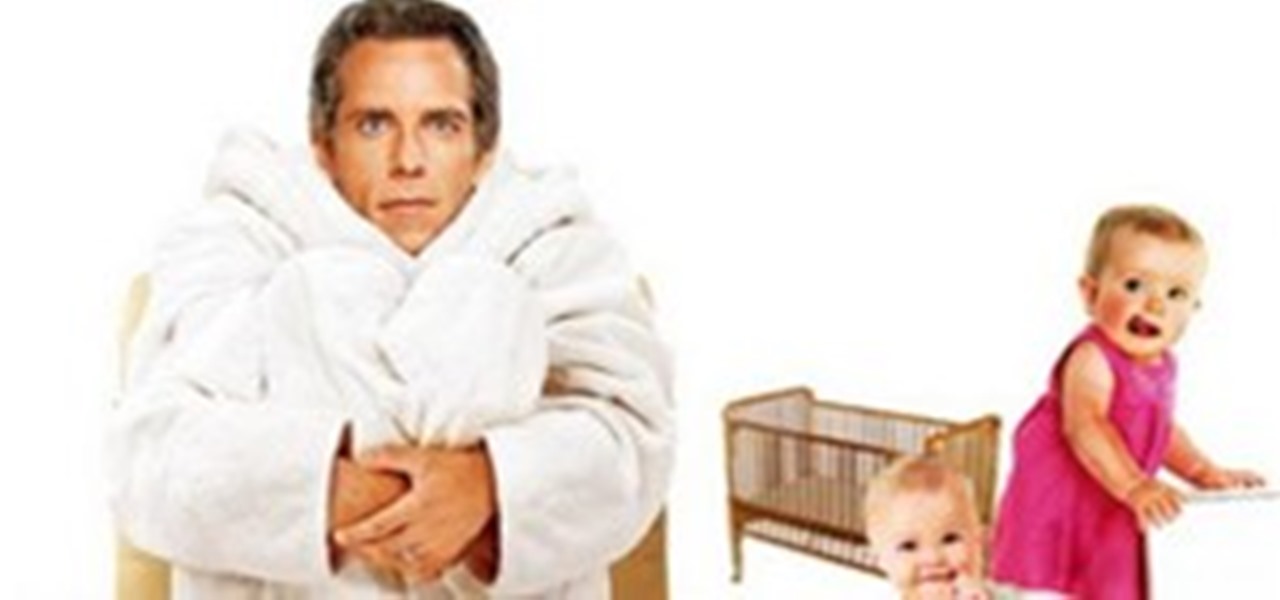
Here is the movie trailers for the feature film "Little Fockers" directed by Paul Weitz Here are a collection of movie clips from the feature film "Little Fockers" cast:

Photography guru Matt Richardson demonstrates how to build your own arduino high speed flash trigger so you can create awesome work like this. Pick up the project code here.

Our buddy Matt Brown is involved with the One Minute Short Film Festival, whis is pretty cool! You should watch this video and then work on your submission...

Meet Matt Weathers, Biola University math professor and probable blood relative of Mary Poppins. Because, really, who but a Poppins could pull off a prank of this sort? Think Who Framed Roger Rabbit for the PowerPoint set. Or, better yet, see for yourself in the video gallery below:

Check out these stills from my latest shoot: GoldenBox. Dir. Matt MacDonald.

Red Frog Bungalows Surf Resort is committed to customer service and scoring our clients the best possible waves on every given day..Check out our guide Scott Balogh surfing Silverbacks with Team RVCA and legend Matt Archbold

Here is the official trailer for the Movie "Let Me In" directed by the same dude that did Cloverfield Matt Reeves. This however is not an original movie, its a remake of a great foreign film called "Let the Right One In".

Team RVCA was in Bocas Del Toro and immediately contacted Red Frog Bungalows to get them some uncrowded big surf. Matt Archbold, Russel Smith and Daniel Jones got what they were looking for. Check out Red Frog Bungalows surf guide (Scott Balogh) taking this monster drop!

Pick of the Night: Fol Chen / Baths / Random Patterns / Pizza! @ The Echo ($10) Fol Chen, a Highland Park based band is back in town to promote their latest record release.

Musical boxes are best known for their kitschy designs and somewhat trivial renditions of musical masterpieces. They tend to frequent the dresser of young girls or elderly woman hanging on to their youth, and for the most part, they remain cutesy and harmless, but when featured in movies like The Silence of the Lambs and Black Swan, they become downright creepy.

Adobe InDesign CS3 software is used to create compelling print layouts, immersive content for playback in the Adobe Flash Player runtime, and interactive PDF documents. It is built for graphic designers, prepress and production professionals, and print service providers who work for magazines, design firms, advertising agencies, newspapers, book publishers, and retail/catalog companies, as well as in corporate design, commercial printing, and other leading-edge publishing environments. Simply...

Adobe InDesign CS4 software is used to create compelling print layouts, immersive content for playback in the Adobe Flash® Player runtime, and interactive PDF documents. It is built for graphic designers, prepress and production professionals, and print service providers who work for magazines, design firms, advertising agencies, newspapers, book publishers, and retail/catalog companies, as well as in corporate design, commercial printing, and other leading-edge publishing environments. Simpl...

Adobe InDesign CS4 software is used to create compelling print layouts, immersive content for playback in the Adobe Flash® Player runtime, and interactive PDF documents. It is built for graphic designers, prepress and production professionals, and print service providers who work for magazines, design firms, advertising agencies, newspapers, book publishers, and retail/catalog companies, as well as in corporate design, commercial printing, and other leading-edge publishing environments. Simpl...

Adobe InDesign CS4 software is used to create compelling print layouts, immersive content for playback in the Adobe Flash® Player runtime, and interactive PDF documents. It is built for graphic designers, prepress and production professionals, and print service providers who work for magazines, design firms, advertising agencies, newspapers, book publishers, and retail/catalog companies, as well as in corporate design, commercial printing, and other leading-edge publishing environments. Simpl...

Adobe InDesign CS4 software is used to create compelling print layouts, immersive content for playback in the Adobe Flash® Player runtime, and interactive PDF documents. It is built for graphic designers, prepress and production professionals, and print service providers who work for magazines, design firms, advertising agencies, newspapers, book publishers, and retail/catalog companies, as well as in corporate design, commercial printing, and other leading-edge publishing environments. Simpl...

A great way to add some color and fun to your room is to trade in your boring old knobs for some custom creations, like in this how-to video. You will need drawer pulls, spackle, a spackle knife, shells, jewels, a plastic frog, sand, acrylic paint, a small paint brush, a plastic plate, a cup of water, and newspaper. Follow along with the step-by-step instructions in this video activity tutorial and learn how to make custom drawer pulls. Make custom drawer pulls.

I have to admit that I am an environmentalist wacko. That may sound strange, considering my life is tied up in PVC, which is considered one of the most poisonous materials on earth... but it's true. I love this planet, and I want it to be inhabitable for as long as the sun is in this phase of its life.

For any artists who would like to know how to create paper mache paste for a project, this video is great to watch. For this project, you will need some Elmer's glue and water. After emptying an entire bottle of Elmer's glue into a bowl, add about 1/4 the amount of water to the mixture. You will then need to mix the paste and water mixture thoroughly in order to get an even consistency. You will then be able to stick your newspaper onto your mold using this paste mixture. Create paper mache p...

Adobe InDesign CS3 software is used to create compelling print layouts, immersive content for playback in the Adobe Flash Player runtime, and interactive PDF documents. It is built for graphic designers, prepress and production professionals, and print service providers who work for magazines, design firms, advertising agencies, newspapers, book publishers, and retail/catalog companies, as well as in corporate design, commercial printing, and other leading-edge publishing environments. Simply...

Adobe InDesign CS3 software is used to create compelling print layouts, immersive content for playback in the Adobe Flash® Player runtime, and interactive PDF documents. It is built for graphic designers, prepress and production professionals, and print service providers who work for magazines, design firms, advertising agencies, newspapers, book publishers, and retail/catalog companies, as well as in corporate design, commercial printing, and other leading-edge publishing environments. Simpl...

Adobe InDesign CS4 software is used to create compelling print layouts, immersive content for playback in the Adobe Flash® Player runtime, and interactive PDF documents. It is built for graphic designers, prepress and production professionals, and print service providers who work for magazines, design firms, advertising agencies, newspapers, book publishers, and retail/catalog companies, as well as in corporate design, commercial printing, and other leading-edge publishing environments. Simpl...

Adobe InDesign CS4 software is used to create compelling print layouts, immersive content for playback in the Adobe Flash® Player runtime, and interactive PDF documents. It is built for graphic designers, prepress and production professionals, and print service providers who work for magazines, design firms, advertising agencies, newspapers, book publishers, and retail/catalog companies, as well as in corporate design, commercial printing, and other leading-edge publishing environments. Simpl...

Adobe InDesign CS4 software is used to create compelling print layouts, immersive content for playback in the Adobe Flash® Player runtime, and interactive PDF documents. It is built for graphic designers, prepress and production professionals, and print service providers who work for magazines, design firms, advertising agencies, newspapers, book publishers, and retail/catalog companies, as well as in corporate design, commercial printing, and other leading-edge publishing environments. Simpl...

Adobe InDesign CS4 software is used to create compelling print layouts, immersive content for playback in the Adobe Flash® Player runtime, and interactive PDF documents. It is built for graphic designers, prepress and production professionals, and print service providers who work for magazines, design firms, advertising agencies, newspapers, book publishers, and retail/catalog companies, as well as in corporate design, commercial printing, and other leading-edge publishing environments. Simpl...

Adobe InDesign CS4 software is used to create compelling print layouts, immersive content for playback in the Adobe Flash® Player runtime, and interactive PDF documents. It is built for graphic designers, prepress and production professionals, and print service providers who work for magazines, design firms, advertising agencies, newspapers, book publishers, and retail/catalog companies, as well as in corporate design, commercial printing, and other leading-edge publishing environments. Simpl...

Adobe InDesign CS4 software is used to create compelling print layouts, immersive content for playback in the Adobe Flash® Player runtime, and interactive PDF documents. It is built for graphic designers, prepress and production professionals, and print service providers who work for magazines, design firms, advertising agencies, newspapers, book publishers, and retail/catalog companies, as well as in corporate design, commercial printing, and other leading-edge publishing environments. Simpl...

Adobe InDesign CS4 software is used to create compelling print layouts, immersive content for playback in the Adobe Flash® Player runtime, and interactive PDF documents. It is built for graphic designers, prepress and production professionals, and print service providers who work for magazines, design firms, advertising agencies, newspapers, book publishers, and retail/catalog companies, as well as in corporate design, commercial printing, and other leading-edge publishing environments. Simpl...

In the wake of a horrific attack on its Paris headquarters, satirical newspaper Charlie Hebdo has responded by upping its print run from a typical 60,000 to upwards of 3 million. This commemorative issue, Tout est pardonné ("All is forgiven"), has been met by such demand that the publisher is turning to alternative forms of media to reach as many viewers as possible.

Want an easy-to-make spread that makes a big impression at your holiday party? Then why not give tapenade a spin? This tapenade, which can be spread on crackers and bread, is made from salty anchovies and capers. It offers the perfect amount of bite to offset a bread base.

This video clip presents a quick lesson in using the Preserve Transparency switch in Adobe After Effects and why it may be more useful than using a Track Matte in certain situations. Whether you're new to Adobe's popular motion graphics and compositing software or a seasoned video professional just looking to better acquaint yourself with the program and its various features and filters, you're sure to be well served by this video tutorial. For more information, including detailed, step-by-st...

This video provides an introduction to basic compositing in Houdini. The first part looks at color and alpha planes, the use of matte shading. It also covers generator and filter compositing nodes, and the beginnings of masking. Whether you're new to Side Effects Software's popular 3D production program or a seasoned graphic artist just interested in better acquainting yourself with the application, you're sure to be well served by this free video tutorial. For more information, including det...

Today's digital cameras record not only the images themselves, but also the metadata behind the scenes, like camera settings, location, date, time, etc. But there's a lot more to say about a photograph. What's the subject? Is it night or day? Outside or inside? Person, place or thing?

Fish and potatoes don't make the likeliest of combinations (unless you're thinking fish and chips), but oh do they create a fabulous taste explosion when tossed together in a dish.

This video will give some eyeshadow application techniques for mature eyes, or for people who are over the age of 30. The main thing for this type of eye type is that bright, artificial colors will not work as well on mature eyes and there should be a preference for more natural colors. A shimmer eyeshadow should be applied only on the eyelid onto the crease and mattes may be applied all the way up to the brow line. There are various tips which are given in this video will enable people with ...
Colombian authorities are probing whether any of the women involved in the prostitution scandal that’s cost six Secret Service agents their jobs were underage, according to a new report.
The United States asked Russia to send Iran a message that the upcoming round of nuclear talks is its last chance to avoid a military confrontation this year, Russian newspaper Kommersant reported Wednesday according to a diplomatic source.

Photoshop Disasters presents their top 20 monstrosities of 2010. Wow. Take a lesson. Egyptian newspaper Al-Ahram doctors the above photo to put President Hosni Mubarak at the head of the procession. (Read more)

Got pesky weeds in your garden? Rather than stocking up on toxic weed killers from your local gardening store, you probably already have everything you need to kill weeds in your kitchen or living room.

A lukewarm can of soda placed in a refrigerator can take about 45 minutes to chill. On the other hand, a lukewarm can of soda placed in a bowl of ice, water, and table salt can take less than 5 minutes.