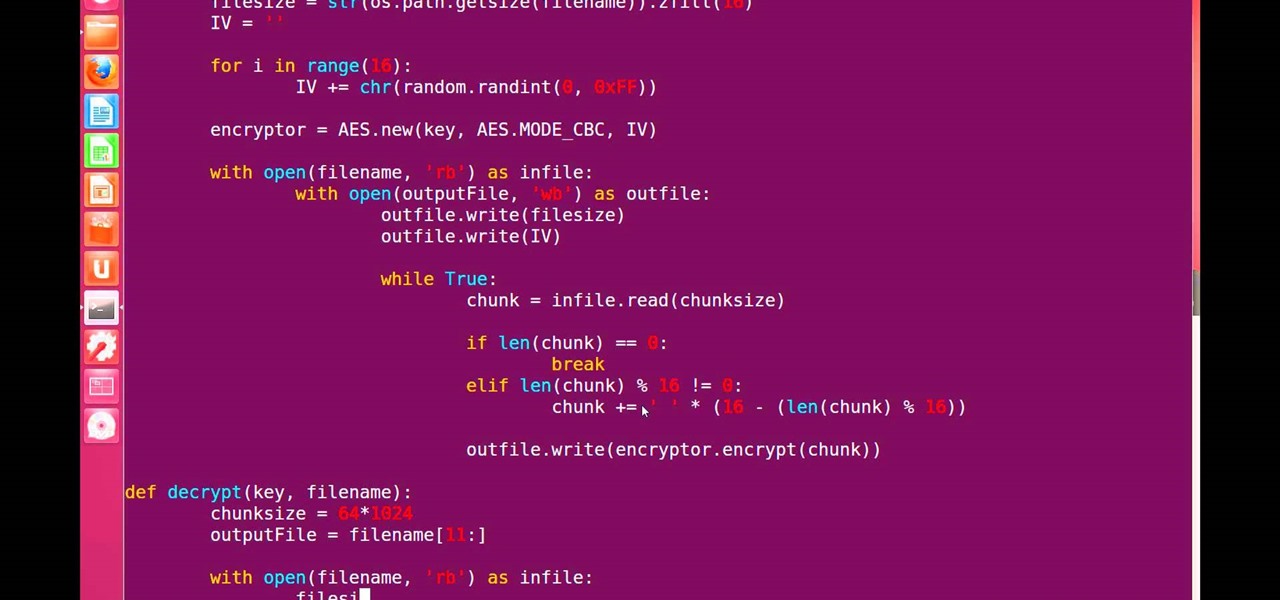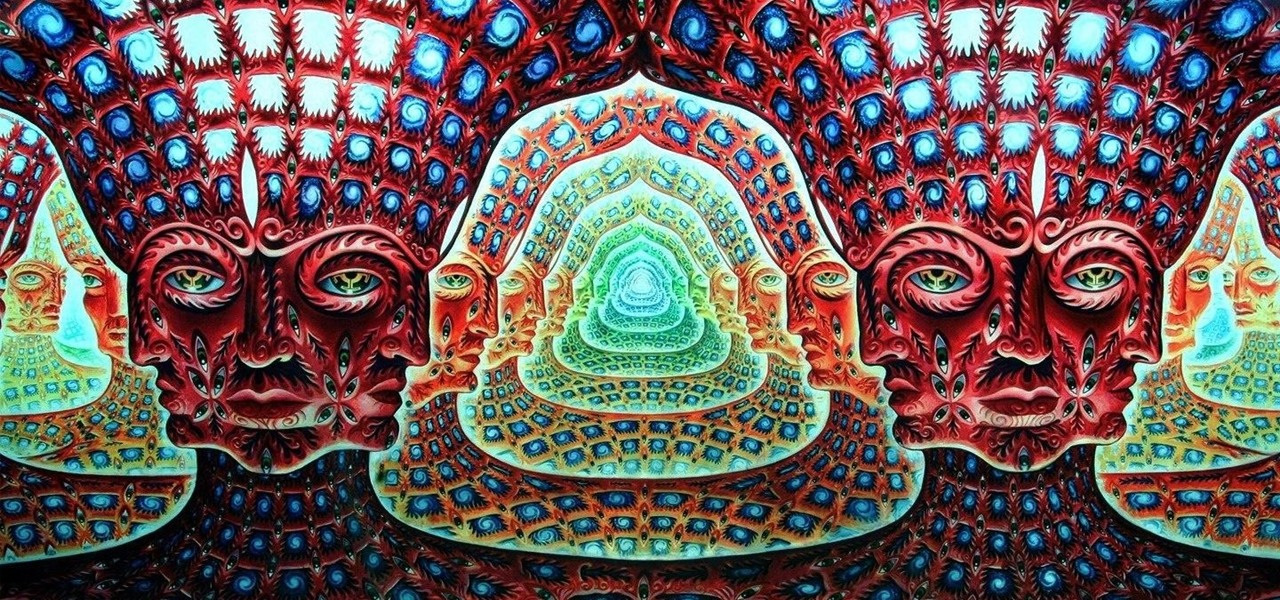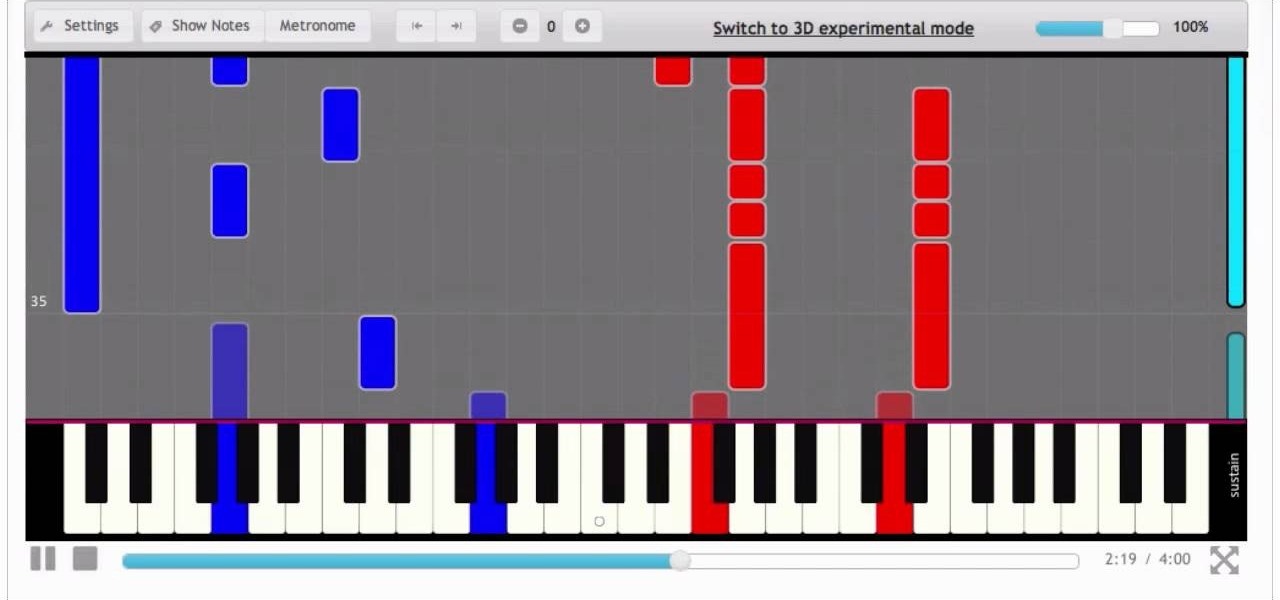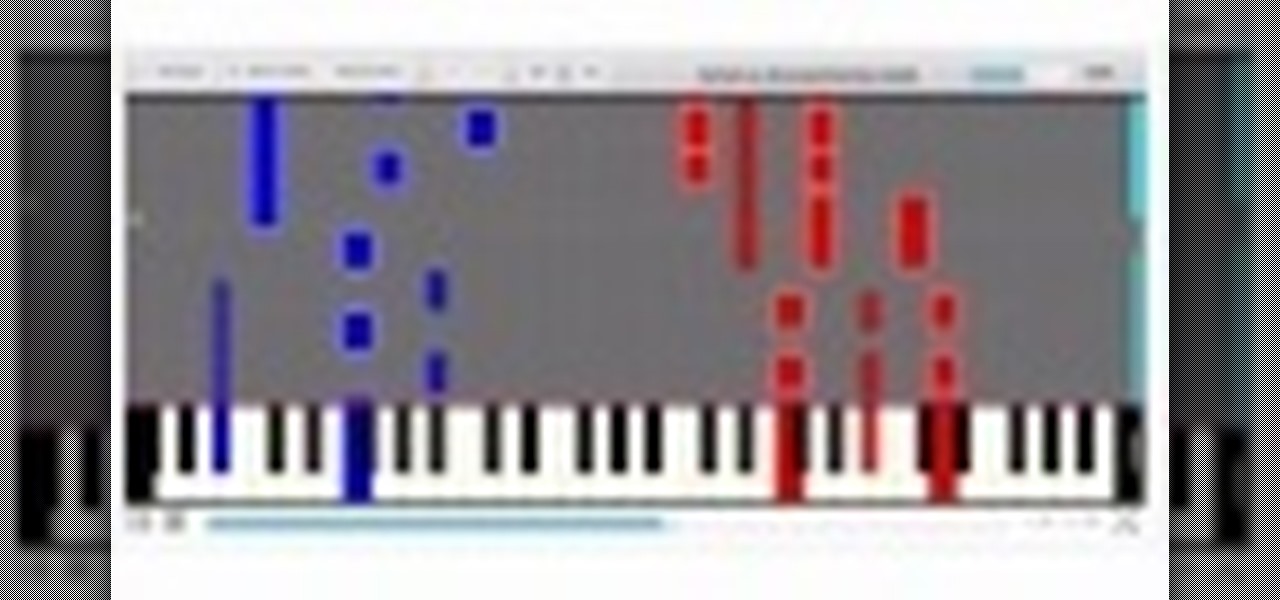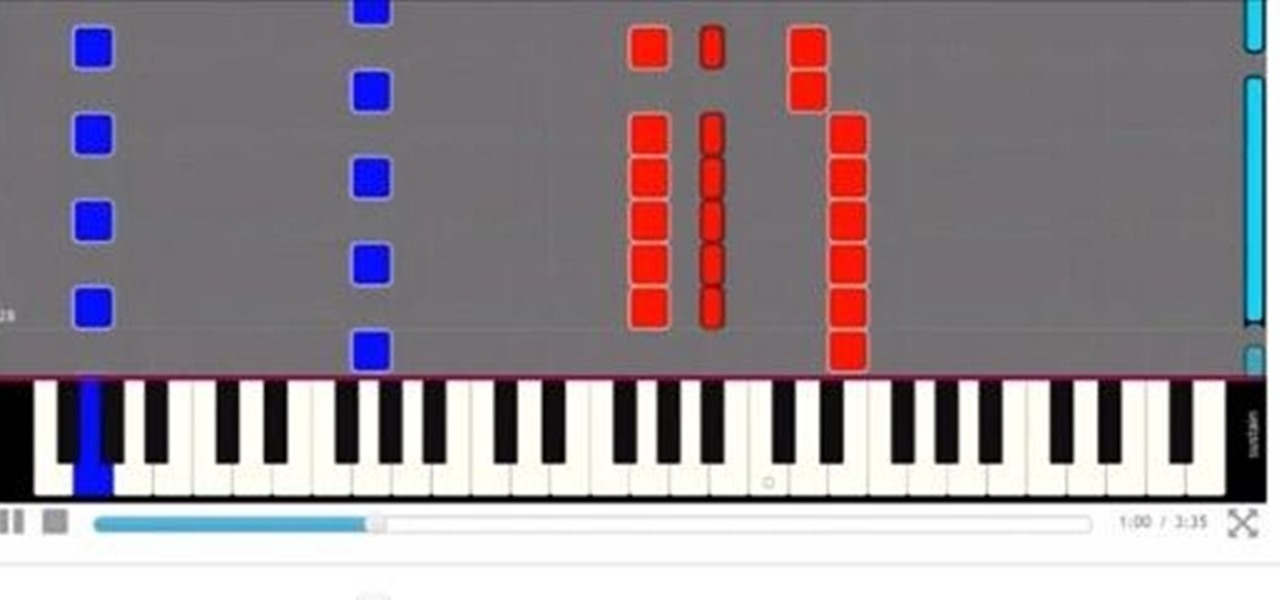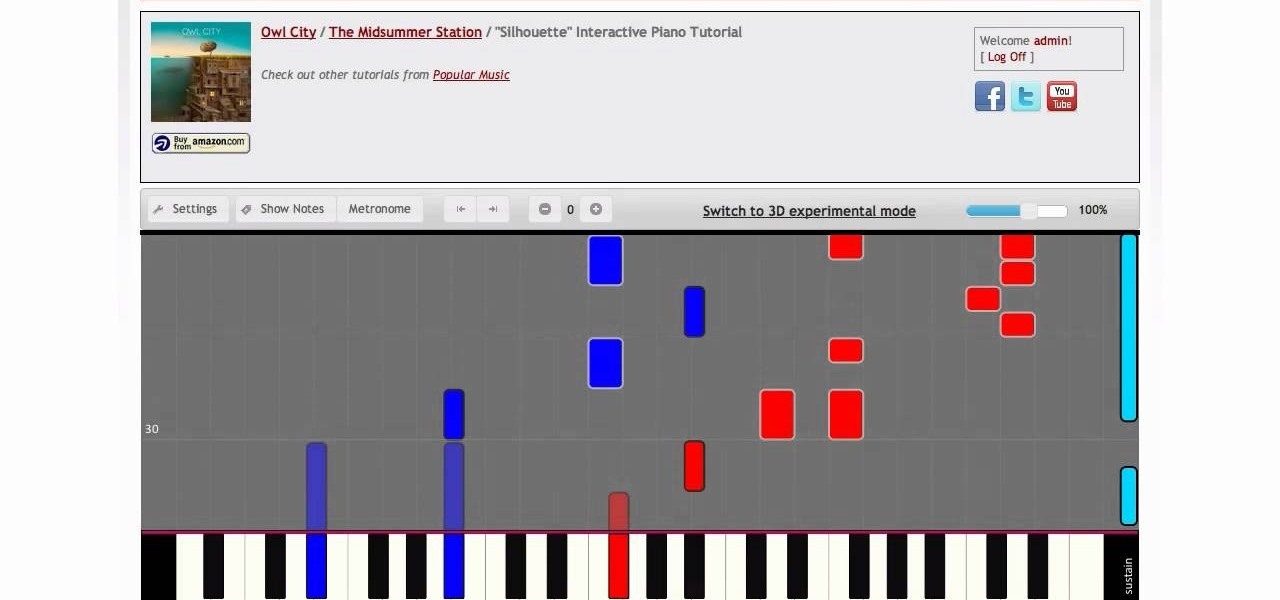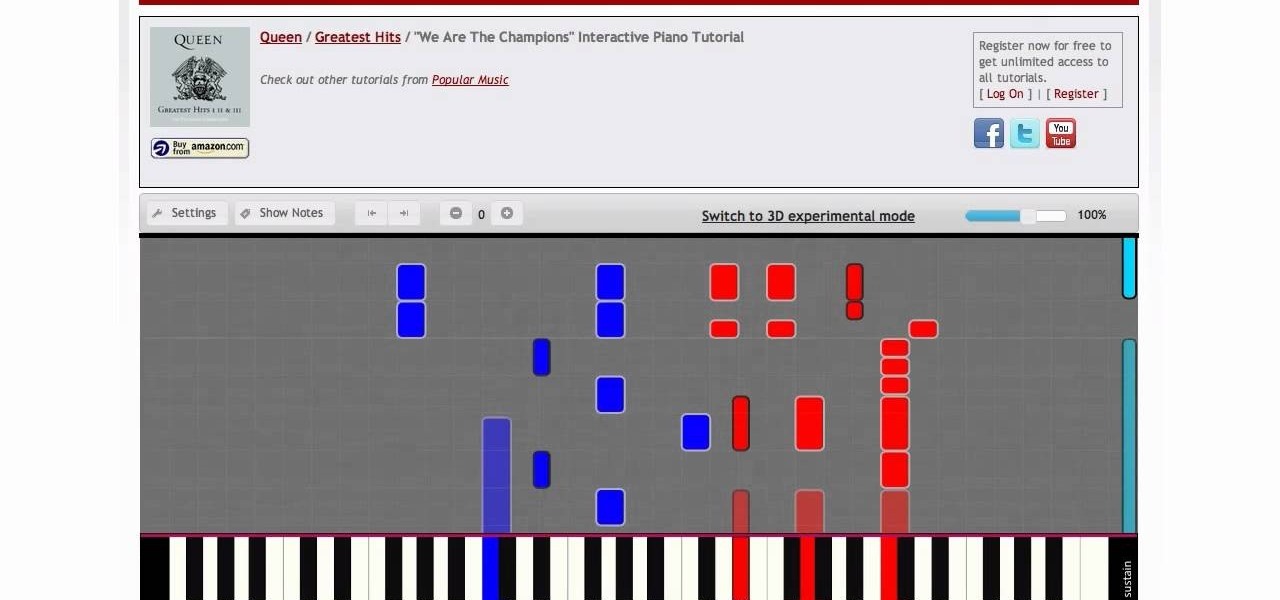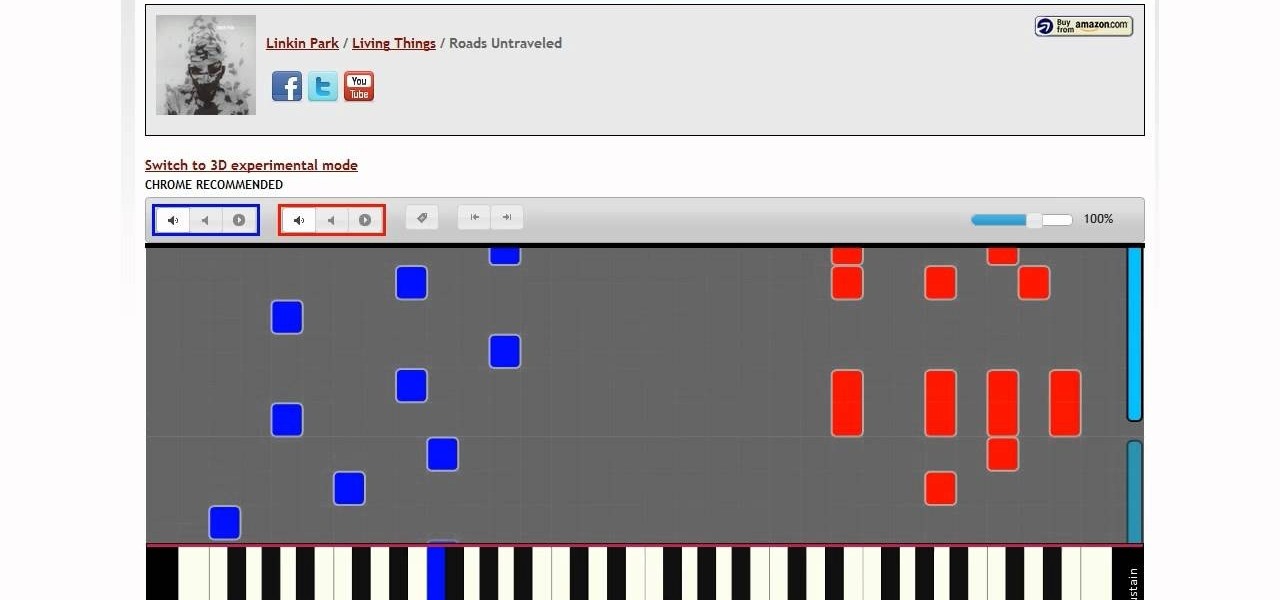The application Acrobat 3D comes with an associated utility called Acrobat 3D Toolkit, which allows the 3D content in the PDF file to be enhanced by editing lighting, adding textures and materials, and creating animations. In this video tutorial you will learn to set up the Acrobat 3D Toolkit environment for technical illustration. Learn about the shortcuts and quick keys to quicken your workflow!

The key to interactivity in a slideshow it by adding hyperlinks. In this tutorial you will learn how to use hyperlinks in Keynote '08 to add interactivity to your next presentation.

In this tutorial, Bert will create diamonds using the filters in Photoshop. The key to this project, is learning how small changes in positioning and filter values, will create completely different looks.

Putting is the most important part of your golf game. Become a great putter and you'll shave loads of shots off your scores. One key skill necessary to hole more putts is to learn how to start your putts on line. Here's how to practice it. To watch scores more video tips on how to improve your putting click here .

Learn to play simple Blues Guitar licks in the key of F. A well-paced tutorial leads you through changing Chords as well as the F Blues Scale. The guide eventually introduces three Blues Licks to practice with.

Is there an art behind the perfect grilled cheese? Get crispy golden bread and creamy melted cheese with these tips on a classic American sandwich. The key to making a grilled cheese sandwich golden brown is to butter the bread instead of greasing the pan.

The key to stir-fry is having a very hot pan and very thinly sliced vegetables that will cook on contact. I like to cook my stir-fry in a wok, an Asian frying pan. Woks are great because they give you a large surface area. You can make a stir-fry in a typical skillet, but the problem is that if you pile the vegetables on top of each other they will steam instead of fry.

This tutorial by Israel offers some great tips and tricks on how to capture fireworks on video. Two of the key things to remember are to turn off your auto-focus and manually set the gain.

Thirds are part of any country song. Watch this video lesson to explore playing thirds in various keys and how to tastefully use them when soloing.

OnePlus is known for making a quality products with their line of smartphones, but as with most, they have their own specific customizations that you can't get anywhere else. Font types, boot animations, sounds, and proprietary apps — they are all unique to each different skin of Android. The good news, though? There's an effortless way you can grab some of that OxygenOS goodness right now.

Samsung has the Bixby key, Pixels have the Google Assistant squeeze gesture. It's nice having a hardware button just for your assistant so you don't have to say "OK Google" or press an on-screen button. If your phone doesn't have such a shortcut, though, you can remap an existing hardware button to trigger the Google Assistant.

After years of user complaints, Samsung is finally letting us remap the Bixby button without the need of a third-party app. The new feature requires One UI a simple app update to Bixby, but there's one major downside: Samsung won't let you remap the button to open other digital assistants like Amazon Echo, Microsoft Cortana, and Google Assistant. Luckily, there's an easy workaround.

Encrypting payloads and encoding stagers are more effective against macOS than one might think. It's very easy to evade VirusTotal and macOS antivirus software using a few simple tricks.

As penetration testers, we sometimes need to securely store customer data for prolonged periods. Bruteforce-resistant, vault-like containers can be created with just a few commands to protect ourselves from physical attacks and unintended data disclosures.

Due to the overnight success of smartphones, millions of people are connecting with others. Currently, over 15 million text messages are sent every minute worldwide. Most of this communication is happening in the open where any hacker can intercept and share in the discussion unbeknownst to the participants. However, we don't need to communicate insecurely.

Using mathematical modeling, researchers suggest weather and warming created the "perfect storm" that drove the Zika outbreak in 2016.

Hello, fellow grey hat hackers and aspiring coders. I'm back again with another python tutorial. Just that this one is gonna be a lot cooler ;-). We gonna make an encryption program, that well you know encrypts all the files on your pendrive or hdd or whatever you want....Also lots of thanks to DrapsTV. They have helped me a lot with Python and making awesome programs. The video is here:

Locking your keys inside of your car is frustrating, to say the least, especially if you're in a hurry to get somewhere. You can always call AAA roadside assistance or a locksmith, but you'll probably have to fork over some money, as well as wait for them to get to you. You might even get towed.

Hello, hackers and engineers! Today we are going to dive a tiny bit deeper into the secrets of psychology, and how we can use them with hacking and social engineering attacks.

The key to simplifying fractions is to convert the fraction from a hamburger to a hot dog. In other words you change it from a fraction to a division problem, and then use Keep,Change,Flip to simplify. The video explains all of this and helps make complex fractions,simple.

Using the mechanism of a door knob you can easily set up this practical joke on friends and family. You'll need a piece string and some tape to pull this off. Just remember to have a spare key to be able to undo this prank. For further instructions on how execute this prank

App-locking apps have been around for a while, but none have had quite the panache of developer Fazil Kunhamed's latest offering, Oops! AppLock. While others use a PIN or password to restrict access to apps that are installed on Android, AppLock uses a stealthy volume button combo.

As long as your friend's cup is made of styrofoam or paper then you should have an easy time pulling off this practical joke.

It is really quite easy to flash a custom recovery to your Nexus, and there are many excellent tutorials on how to do so (see the How-To below): The Easiest Way to Install a Custom Recovery on Your Nexus 7 Tablet « Nexus 7.

This video shows top 10 useful tricks in windows 7. This video includes window key application, inserting program or folders in start menu or task bar, enabling or disabling windows7 features, notification area customization, reliability history etc. These tips will help you to operate windows 7 more efficiently. So please watch the video.

There's no shortage of reasons to love the One, yet a feature curiously omitted from the device, much to the chagrin of power users, is a multitasking button.

10 Life Hacks: 1.Wifi Booster

For this project, you will need a magnet, two AA batteries, two keys, a metal plate, and a copper wire coil.

As mentioned before, the Home button is one of the most important keys on your Samsung Galaxy S3, and pretty much all Android devices for that matter. However, when it comes to customization, it's rather tame.

In this Windows 8 Tutorial you will learn how to use the shortcut key for accessing the charms bar in Windows 8. There are a few benefits to this for one the charm bar remains in place even if you don't have your cursor over it also you save yourself time by not having to go all the way to the upper right hand corner of your screen every-time you want to access the windows 8 charms bar.

Video: . Connect a piano keyboard or start playing on your computer keyboard right away! Practice one hand at a time, change playback speed, transpose to a different key, create loops to repeat, track your progress and much more. How to Play Ronan by Taylor Swift - Interactive Piano Tutorial.

Video: . Connect a piano keyboard or start playing on your computer keyboard right away! Practice one hand at a time, change playback speed, transpose to a different key, create loops to repeat, track your progress and much more. How to Play Emmanuelle from Le Meilleur De - Interactive Piano Tutorial.

Video: . Connect a piano keyboard or start playing on your computer keyboard right away! Practice one hand at a time, change playback speed, transpose to a different key, create loops to repeat, track your progress and much more. How to Play Guardian by Alanis Morissette - Interactive Piano Tutorial.

Video: . Connect a piano keyboard or start playing on your computer keyboard right away! Practice one hand at a time, change playback speed, transpose to a different key, create loops to repeat, track your progress and much more. How to Play Demons by Imagine Dragons - Interactive Piano Tutorial.

Connect a piano keyboard or start playing on your computer keyboard right away! Practice one hand at a time, change playback speed, transpose to a different key, create loops to repeat, track your progress and much more.

Video: . Connect a piano keyboard or start playing on your computer keyboard right away! Practice one hand at a time, change playback speed, transpose to a different key, create loops to repeat, track your progress and much more. How to Play Silhouette by Owl City - Interactive Piano Tutorial.

Piano cover and tutorial for "We Are The Champions" by Queen. It's not required to know how to read piano chords and piano sheet music in order to use this tutorial. Users can make tutorial slower or faster, practice one hand at a time, transpose a song to a different key, create a loop for difficult part of the tutorial to play it over and over again.

Piano cover and tutorial for "Roads Untraveled" from Linkin Park's album "Living Things". It's not required to know how to read piano chords and piano sheet music in order to use this tutorial. Users can make tutorial slower or faster, practice one hand at a time, transpose a song to a different key, create a loop for difficult part of the tutorial to play it over and over again.

Last week, we rolled out a major site-wide update on WonderHowTo, making it even easier to follow the subjects you're passionate about—and easier to share your creations with people who'll give you the kudos you deserve!

Windows 8, the latest version of Microsoft's flagship software has introduced the new Metro UI screen as a replacement to the classic Start menu. If you want to get rid of the Metro UI, or you want to get the Start menu back, follow the directions detailed in this video