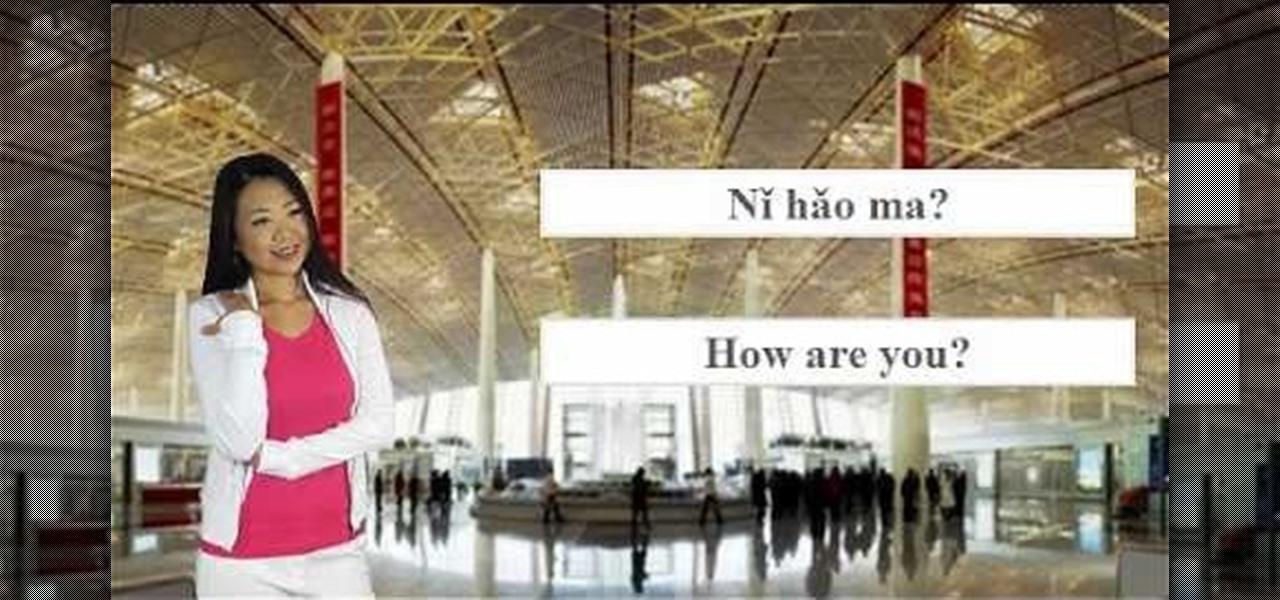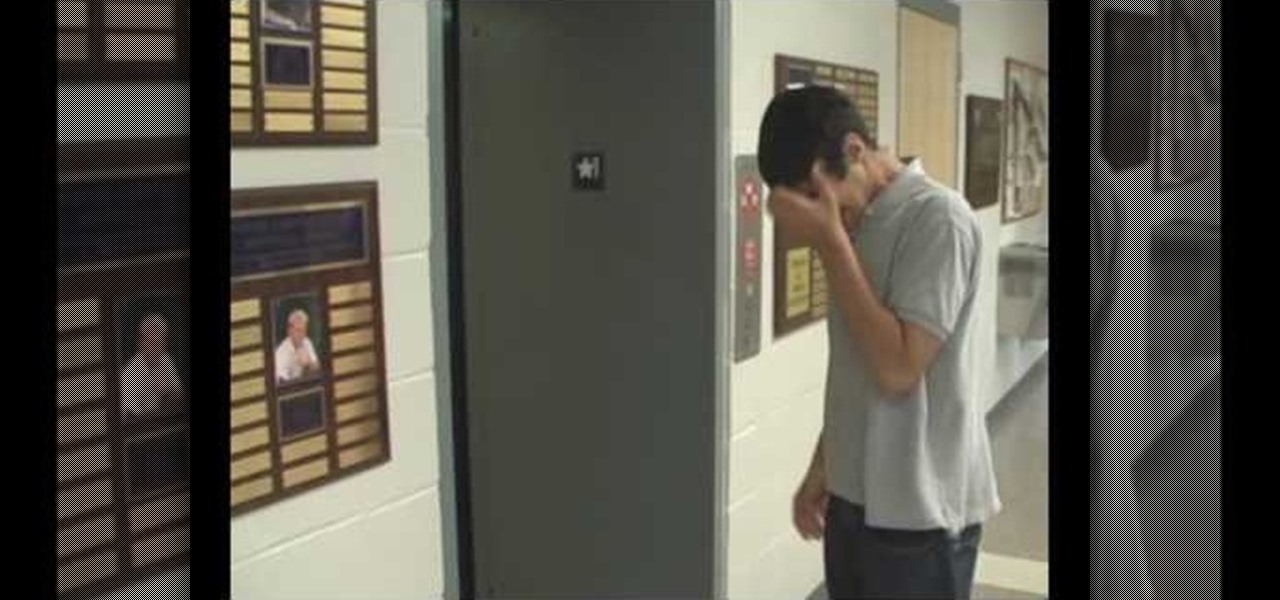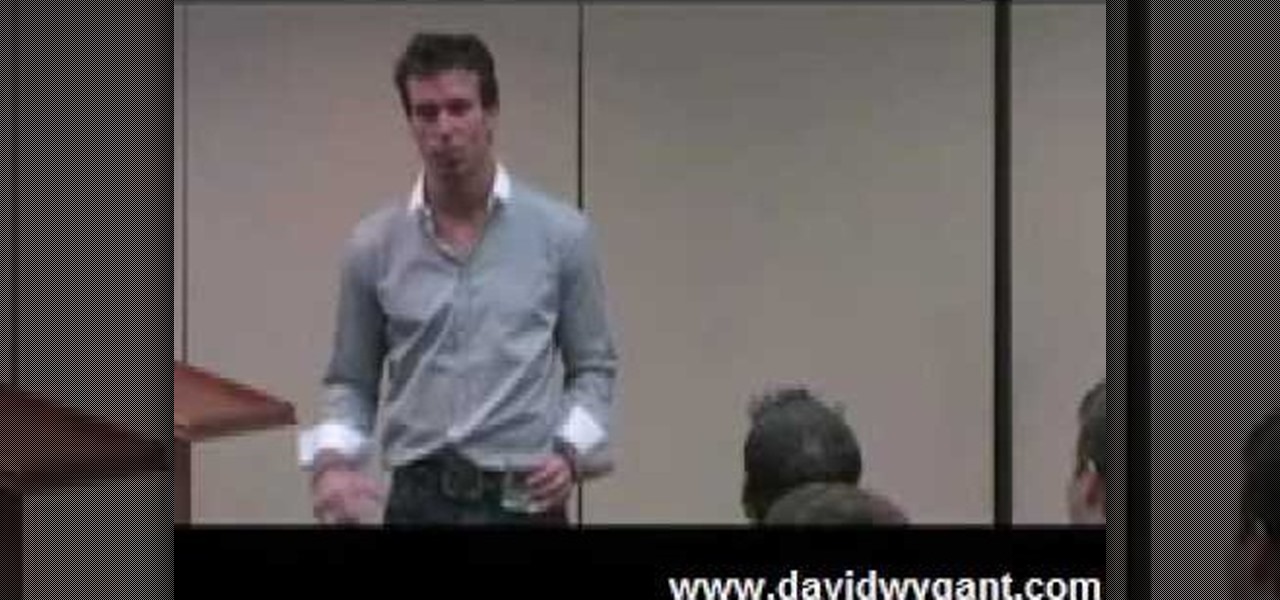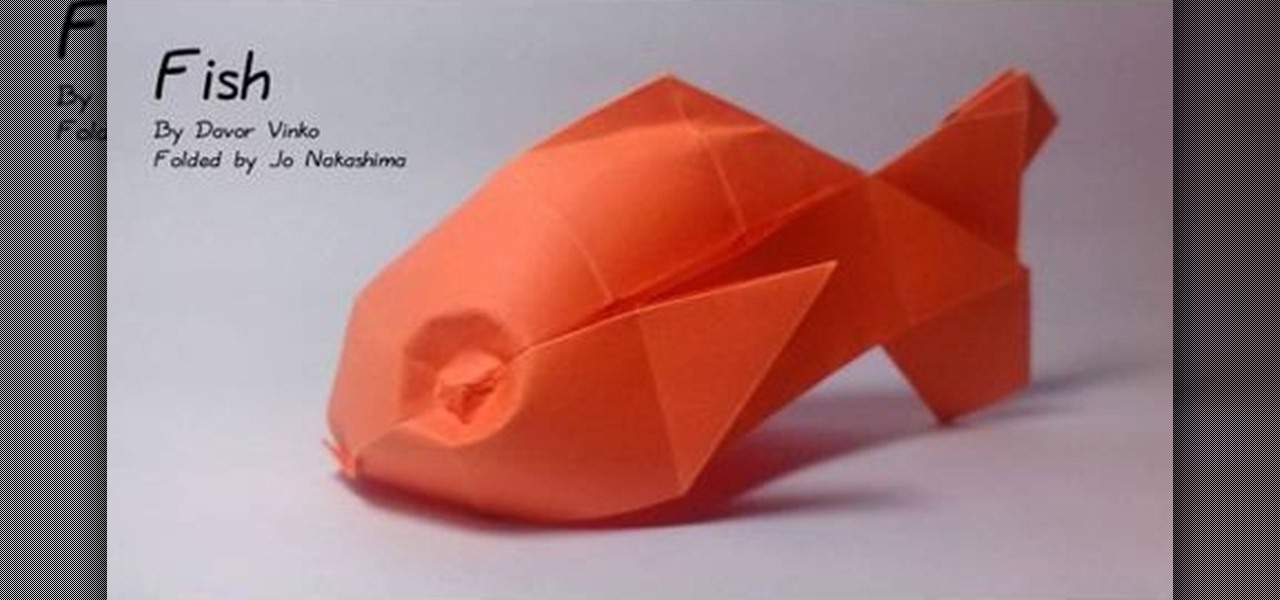In this video, an English lesson for foreign language speakers teaches viewers expressions using the work "table." There are three different expressions taught through watching, listening and defining.

So we come now to learning Hindi through our first Bollywood song from the film "Kal Ho Na Ho" (title song), starring Shahrukh Khan, Preity Zinta and Saif Ali Khan. We have jumped to very advanced stuff, just to keep up the enthusiasm of my viewers, so I had to just hurry through everything in the 10-min. video. At first the devanagari writing and IPA pronunciation is given over the song itself, and later the song is analyzed. Its word-to-word gloss is given in English, followed by line-by-li...

Whether inappropriate or unimportant, some emails don't need to be viewed at a certain times of the day. For example, you might not want to see any personal emails during work hours. By default, Gmail will notify you of all emails that hit your inbox, but fortunately, there's a feature that can automatically hide certain emails and prevent distracting notifications.

Google is launching a new app called Spaces that lets you share things from the web with small groups of people. The aim of Spaces appears to be granting you a forum with like-minded people to help cut down on off-topic comments that can steer a conversation off the rails. Spaces comes with Google Search, Chrome, and YouTube built in, so you won't need to switch apps to go hunting for interesting content to share. You can invite people to your groups—or "spaces" as they're called in the app—b...

As hilarious and fun as group messages can be on your iPad or iPhone, they can also be equally annoying. You may not necessarily want to leave a group message thread, but you don't want to be bothered by notification after notification as participants in the conversation continue to send out rapid-fire texts. Thankfully, one of iOS 8's new features now makes it extremely easy to mute notifications from specified conversation threads, single or group.

Asking someone out on a date can be very intimidating, especially if you do not know them that well or if they are a complete stranger. This guide helps you learn how to confidently ask a stranger out on a date by introducing yourself, finding common ground, learning about the stranger, and then asking them out. Sometime's asking someone out is as easy as initiating a conversation.

Tony is not the most well-known of Die Hard characters. He's the guy who McClane writes, "Now I have a machine gun ho-ho-ho" across the sweater of and leaves for Hans Gruber to find. He makes a good, quick, conversation-starting Halloween costume, and this video will show you how to make a Tony costume yourself out of a sweatshirt and other basic materials.

Despite appearances, these Valentine's Day cupcake soaps take almost no time to make and are easy to assemble. Craft an entire batch for friends as a Valentine's Day present or gift them to a conversation heart-addicted niece.

Listen to conversations over long distances with a homemade laser listening device. All you'll need is a laser pointer, tripod, old pair of headphones, photocell, a recording device, and the step-by-step instructions in this how-to video. The creator of this video tutorial does not mention the need for sophisticated software. But the principle is quite sound. If you can figure it out, you can eavesdrop and spy on whoever.

In this tutorial, we learn how to say basic phrases in polish: "help" & "how much". While watching this video, you will want to pay attention to how each of the phrases are said. The different words are said in different ways by people that have the right dialects and accents. As you continue to learn the different phrases, you will be able to have small conversations with those who truly speak the language! Incorporate this into larger sentences, then you will be able to have larger conversa...

In this video, we learn how to attract women with the instant street pick-up. When you are approaching women on the street and having a conversation with them, they will most likely close you first. Tell her that you want to see her again and make sure you get her number! Don't let her leave or walk away without asking her number. She's not going to talk and have a long conversation with you and not want your number. Pay attention to her body language and make her feel important, which will h...

Creating your own quests in Dragon Age are fun, but if you're going to do it right, you're going to need to have your NPCs (non-player characters) do more than just sit around and do nothing. Your players are going to want to talk with them to do whatever it is they need to: get info, chat up the weather, kill them, the usual stuff! In this video you will learn how to set up a basic conversation tree that will allow NPCs and PCs to have a multiple tree dialogue with one another.

"Hello" is one of the most basic of verbal greetings, but it could turn into a nightmare if you're not sure how to say it in the language of the country your visiting. This language tutorial will teach you how to say "hello" in Mandarin Chinese. Not only that, but you'll also learn the basic words and phrases of Mandarin Chinese that you'll need to say "hello" or to start a conversation. This is your essential starting point for your understanding of the Chinese language.

In this video tutorial, viewers learn how to create easy, natural openers when talking to women. Conversations can easily be started all the time based on simple observations. Usually guys make a mistake when they try to use a pickup line on a women. Pickup lines don't work because they're taking people out of a present moment. If you are walking around and observing something, chances are someone else is observing it as well. So if you and a woman are observing the same object, she will imme...

Do you hate that awkward silence in an elevator? Everyone is thinking the same thing.. "How long until my floor comes up so I can get out of this awkward small box I'm trapped in with a stranger?" Well, this tutorial offers advice on how to strike up a conversation with your fellow passenger. Kiss those quiet rides goodbye and maybe make a few new friends! Try these techniques and topics next time you are on your way up to the office, or wherever you are headed in that little metal box.

David Wygant discusses how to meet girls with the right opening line. First, don't initially get hung up on one girl. You can become selective once you successfully utilize techniques to be open to everyone and gain their interest. First, observe a woman and get inside her head. Women and men think in very similar ways. Everyone's favorite conversation is about themselves. Keep her lips moving and talking about herself by observing and paying attention to every little detail. Train your mind ...

David Wygant, the dating expert teaches how men can attract women using the right words in a conversation and keep them interested. He goes on to cite an example of how he started a casual conversation with a woman and kept her engaged and interested in it throughout. He provides tips on how men can overcome the problem of loss of words when they meet women. He explains in his own witty way the power of walk away, a technique he adopts with aplomb. David claims that this simple technique alon...

Learn how to send an instant message on your iPhone. Tap the Messaging Icon with your finger. To compose a new message, tap the New Text icon in the upper-right hand corner. Enter a phone number or a name from your contact list into the "To:" field. Type in text message using the keyboard at the bottom of the screen. When message is complete, tap Send. To return to message list, tap the Messaging Icon again. To text a reply to a previous conversation, tap on that conversation, add text and ta...

Thanks to backups, Signal conversations can span over multiple years and multiple phones. These archives can get rather large as you share photos, videos, and other files with friends. But between the other apps and large files on your phone, you might not be able to afford to keep all those messages.

You may not want to disable notifications for the Mail app entirely on your iPhone since you could miss essential emails when they come in. But you can at least silence conversation threads on an individual basis. Doing so won't mute all conversations from the same sender, only the thread you select. Plus, it works for group email threads where things can get chaotic.

The Messages app on iOS features contact photos for every one of your conversations — including group chats. Even if you don't have a picture for a specific contact, their initials will appear instead. For non-contacts, a generic profile avatar appears. These give threads a bit of flare, but if you're looking for extra privacy or don't enjoy the look, you can easily hide those images and icons.

One of the downsides of living in an unprecedented age of connectivity is the near-constant bombardment of information. WhatsApp, the go-to messaging app for people the world over, is just as susceptible to buildup of useless media files, thanks to awesome features that allow us to communicate in multiple ways, such as broadcasting to friends and family. Luckily, the app makes it easy to remove old and unwanted data from your iPhone or Android.

With significant advancements in the treatment and prevention of HIV, you'd think the stigma surrounding the deadly virus and AIDS, the syndrome the infection causes in the body, would have lessened. Unfortunately, a new project looking at conversations on Grindr — a social networking app for gay, bi, curious, and queer men — has shown that this stigma is very much present.

With new messaging services being pushed out constantly, it can be a pain trying to keep track of them all on your Android device. We had previously shown how to stay on top of them all with a unified "inbox" app, but that still requires you to have each individual app installed. While looking for a true one-stop messenger, I came across Disa.

Early last year, Google purchased Quest Visual, acquiring the immensely popular augmented reality translator app Word Lens in the process. While Google did put the feature on the Google Glass, they spoke more about implementing Word Lens into their Translate app sometime in the future.

In the UK, 20 percent of divorce filings include the word "Facebook." You may think you're being slick by using the site to chat with your ex, but the problem is that Facebook saves everything, and I mean everything. All someone needs is your login information and they have access to everything you've ever said on Facebook, public or private.

In this video from Charisma Arts, we're shown how to talk to women when there's nothing easy to talk about. Some women are very easy to begin a conversation with because they're doing something unique. They look as if they want to be talked to, and there's something to comment on. Those women are easier to talk to. More likely, though, the woman is not doing anything you can comment on. A lot of attractive women get approached all the time and they have their shields up, not making it easy fo...

If you've had your Gmail account for awhile, it's probably a cluttered mess thanks to unread messages, out-of-control newsletters, and never-ending email threads. This is one of the main reasons for the creation of Google's streamlined Inbox service, but the adoption rate for it hasn't indicated a huge shift over for most of us yet (partly because it's invite-only still).

Viewing all of the attachments in a message thread within iOS 7 has never been particularly easy. To see every single picture and video dating back to the beginning of the conversation, you have to manually scroll through the entire conversation and refresh it until all of it appears on your screen. Depending on how long the conversation is, that could take some time.

Have a date and looking to impress? First dates can be nerve racking and totally awkward. Watch this video on how to impress a man on the first date and stay calm.

If you've ever been on the receiving end of a threatening phone call, you'll immediately know the value in being able to record phone conversations on your iPhone. Beyond that extreme example, however, recording calls is still an extremely useful feature to have for important conversations like business meetings and verbal agreements, and it's totally doable with a third-party app.

In the "Do Not Disturb" menu in your iPhone's settings, you can choose to allow phone calls from everyone, your favorites, or specific groups. However, this does not apply to text messages, only phone calls, so there's no way to get vibration or sound alert for messages from select contacts — but that doesn't mean there isn't a way.

When somebody is in the middle of rapid firing you some text messages and they become too much for you to bear, you have a few options on your iPhone. You can simply leave the conversation, if it's an iMessage group chat with four or more participants, or you can put the whole message thread on silent, which applies to everyone, no matter if it's iMessage, SMS, MMS, or a group conversation.

Uber drivers do a lot for us. They sit through traffic, make conversation, put on our favorite tunes, drive us however far we need to go, and they work long hours. Some even have to deal with people who may have had too much to drink, which we all know can be obnoxious. So yeah, we'd say that it's about time for Uber to include a tipping feature in their app.

As it is right now in iOS 7, there is no quick way to delete all of your message threads in the Messages app at the same time. They can only be deleted one by one. If you followed our guide on jailbreaking, you could add a "delete all" option, but this is no longer necessary with the iOS 8 update.

While the legality of secretly recording phone calls varies in each country, sometimes it's useful to have audio documentation of conversations you have on your Samsung Galaxy Note 2.

Love soda pop? Then you'll certainly have a good time folding this easy/intermediate origami soda pop bottle. It's the perfect conversation piece to add to your tabletop and can be crafted within a matter of minutes.

This plump goldfish requires even less maintenance than the real things, and will look adorable as a conversation piece on your desk or a countertop. Composed of orange origami tissue paper, this fish stands up all on its own despite its rotund belly.

Been craving some epic space action lately? Well charge up the mass relays and practice your conversation skills because Mass Effect 2 is finally here. In today's episode of IGN, you will learn how to start the game off right and pick the best character for you. This video will walk you through all the different characters so you know exactly who you want to choose to embark on your journey with.

This quick video tutorial shows you how to talk to your self using Final Cut Pro. You may not need a software at all to talk to yourself, but this Final Cut Pro tutorial is a great twist on the typical cloning tutorial. So come up with a conversation, record yourself playing the multiple parts, fire up Final Cut Pro and watch this tutorial. You'll be talking to yourself in no time!