
How To: Deal with rusty cast iron
This video about how to clean rusty cast iron. Just follow these steps: 1. To get the rust off, clean it with a Brillo pad or sandpaper. Use water and something to lubricate it while washing it.


This video about how to clean rusty cast iron. Just follow these steps: 1. To get the rust off, clean it with a Brillo pad or sandpaper. Use water and something to lubricate it while washing it.

Little Lady Cupcakes describes how to apply frosting to cupcakes in her easy to follow Cupcake Swirl Tutorial that is simple enough for beginners to follow, but creates a professional look.

Little Lady Cakes shows how easy it is to make drop flowers for your cakes. These decorations will help make any cake look just a bit prettier.

From Dogmantics, dog trainer Emily Larlham visits pitbull specialist, Jessica Wheatcraft to get some tips on how to understand and train your pitbull. .
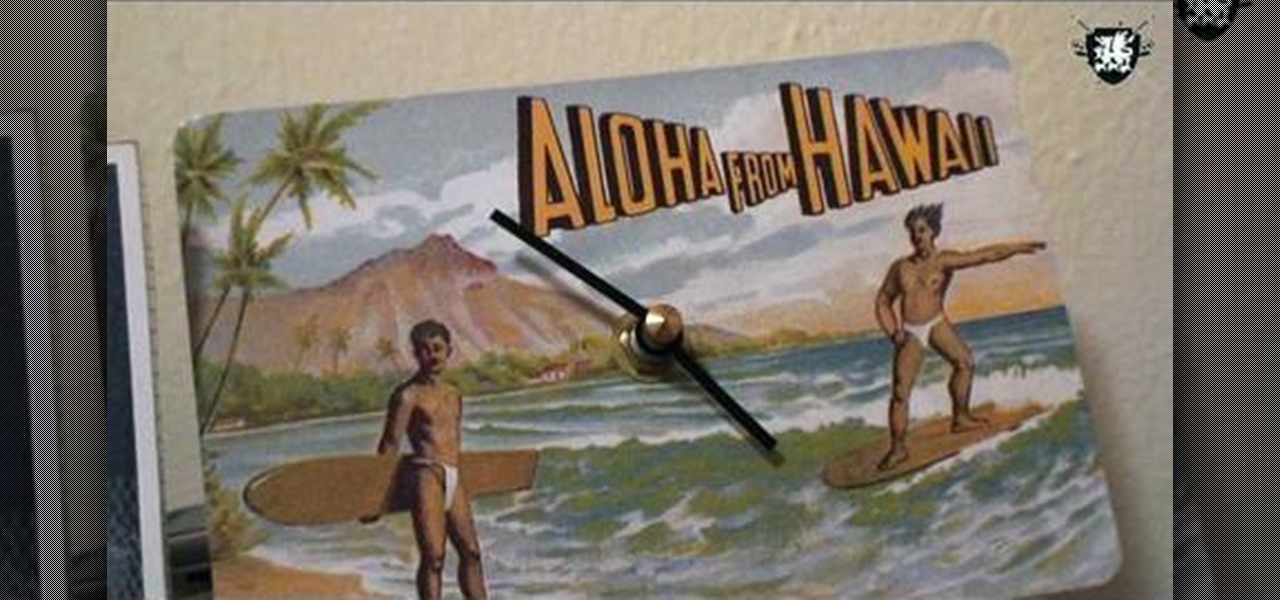
Clocks are an essential part of your home, but you don't just have to settle for whatever clocks you can find at the store. Is this tutorial from Decor it Yourself, you'll learn how to make a funky timepiece that suits your style. Almost anything can be a clock, as long as you put a drill through it and stick it the wall!

Hosting a Halloween party and looking for some inspiration? ThreadBanger's Decor It Yourself is here to help with a few spooky ideas that can be thrown together at home and for cheap! Projects include eerie terrariums, adding red to the eyes in your portrait wall art, and bloody-ing up your shower curtain like a scene out of Alfred Hitchcock's Psycho.
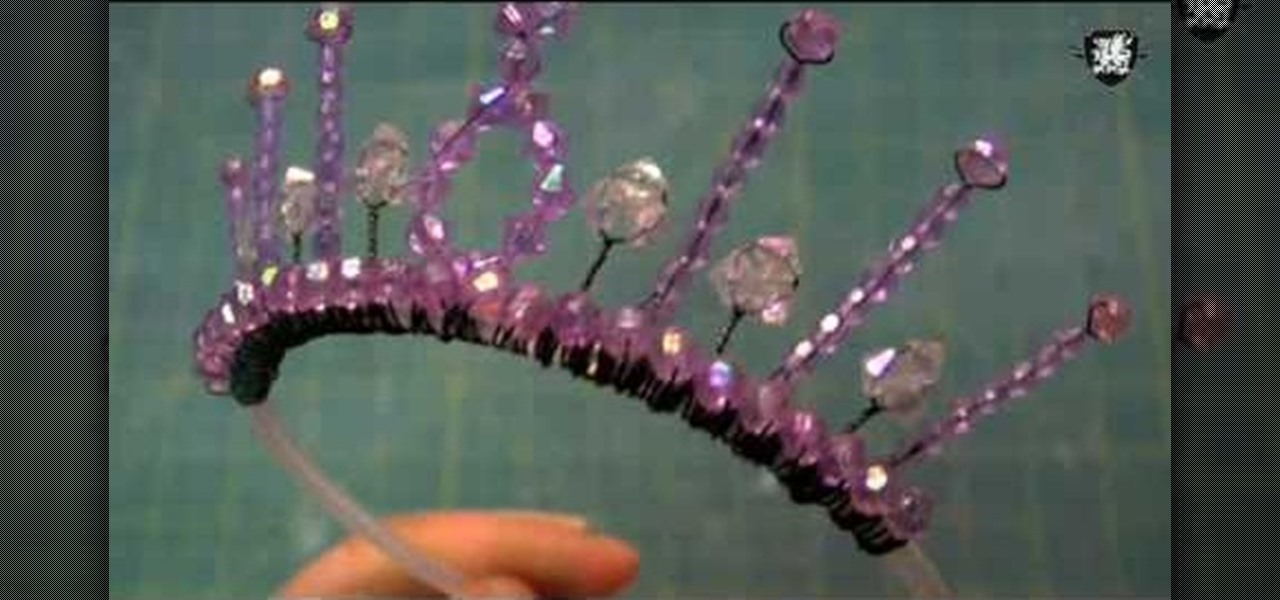
In an hour, make your own fancy beaded princess tiara with some help from ThreadBanger. You'll need a skinny stiff headband, 24-gage floral wire, a wire cutter, plastic beads and a creative sense of spirit! With a few twists, ties, and beads, you'll have a new piece of head decor to crown yourself princess for the day.

Check out this video to learn how to pick a padlock. No skill, experience, or professional pick tools required -- just 2 bobby pins.

This week, Meg shows us a quick and cheap way to add extra seating in those cramped dorm rooms. Plus, some easy tips on how-to make your dorm feel like a cozy home away from home.

Today Leah shows us how-to turn a tee into a simple shrug to wear over all your new halters while in a chilly restaurant.

Jess shows us how to transform some old tees into a uber cute tube top tutu! Follow along with this video fashion design lesson and learn how to sew together this outfit.

This week, Kenley Collins, of the Project Runway fame, shows us how to turn an old vintage skirt into a summer must have with fabric paints. Follow along with the tips in this how-to video, and revamp some of your own old clothes.

The holidays will be here before you know it! Get a head start right here on Threadbanger with guest John Murphy from Stupid Creatures. Learn how to put together your own stuffed aniumal/plushie/stupid creature for your friends and family while saving a buck or two this holiday season.

Herbs are an incredible addition to your garden. This week, Meg talks about some of her favorite herbs and shows us how-to make a new moon herb tincture! Follow along with the advice in this video gardening lesson and start incorporating fresh herbs into your cooking!

In honor of DIY Wedding month, Meg shows us some awesome wedding lighting solutions and nice personal touches to make your day extra special. This how-to decorating video will show you ways to plan a beautiful, personalized wedding.

This week on Threadbanger , we have T shirt reconstruction guru Megan Nicolay on the show. Just in time for summer, the author of Generation-T gives us one of her favorite t shirt lessons from her world renowned book.Learn how to make a halter top in minutes plus a look at some Threadbanger viewer creations.

Worried you'll find yourself topless in the middle of a crowd? With the help of Knit Knit and her knit bikini top tutorial everyone's worst nightmare will have no chance of surfacing this summer.

Special Guest Threadbanger Ryan Moore shows us how to make a pair of summer shorts from an old pair of jeans and fellow threadbangers share their ideas and projects. This video sewing lesson is a quick and handy renewable fashion tip. Follow along with the steps and beat the heat.

Getting no respect at the grill? This week to help Celebrate the Memorial Day Weekend we're showing you how to make your own Chef Hat and Apron out of some old bed sheets.

Just in time for Mothers' Day comes this great tutorial on how to make a Upcycled Spring time Capelet from one of our beloved Threadheads. This sewing project is a great renewable fashion statement, and is easy to make; just follow the steps in the video.

In honor of our Earth, Meg shows us how to upcycle old items into a rad new pendant lamp. Plus, learn some easy ways to contribute to your neighborhood. This video home decorating lesson shows an ecological way to add some style to your space.

This video sewing lesson will help your prep a pair of festive rabbit ears. Spring time is upon us so this week Rob and Corinne answer a viewer request and show us how-to make a fricken adorable pair of bunny ears!

Ever wanted to copy a garment? This video sewing lesson will show you a way to make a pattern from any piece of clothing. This episode of Threadbanger featuring Couture Designer Kenneth King specifically teaches us how to make a cloak inspired from the Oscar Nominated film "The Dutchess."

Hak5 isn't your ordinary tech show. It's hacking in the old-school sense, covering everything from network security, open source and forensics, to DIY modding and the homebrew scene. Damn the warranties, it's time to Trust your Technolust. In this episode, see how to make a Twitter tamagotchi bot with PHP.

Crafting these sugary treats is a snap. Learn how to make your own lollipops at home. You Will Need

Fed up with traditional origami? Well, learn how to fold some three-dimensional origami! This origami video tutorial will teach you how to origami a 3D Pikachu creature from Pokémon. Traditional Japanese origami is the art of paper folding, but 3D origami is a little more complex, a little more challenging... a little more interesting. See how to model and fold a 3D Pikachu creature from Pokémon with these origami instructions.

It’s like a personal photo, except classier, and you can make the model look slightly more attractive than they really are.

Get the most out of your look, turn yourself into the beauty you are with just a little makeup. Watch this video tutorial on how to create a Barbie-inspired green, pink and purple makeup look. Yep, that's right... learn how to turn yourself into Barbie with this green, pink and purple face. Wow everyone with this new look.

The classic French twist is incredibly elegant, and it’s so easy to do. You Will Need:

Tired of eating ho-hum, overpriced takeout for lunch? Try some of these inspired homemade options. You Will Need:
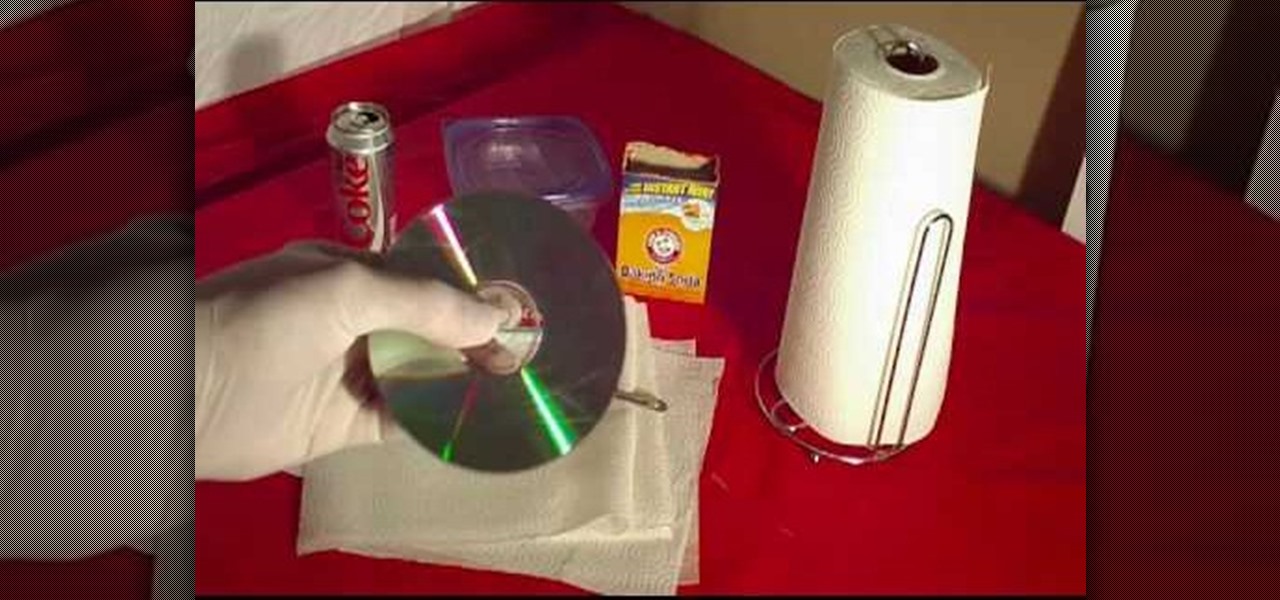
In this Household Hacker experiment, we'll demonstrate how to completely remove scratches from your CD or DVD media.

Want to make your own paint for your paintball grenades? Well, this video tutorial will show you how to make fill for your paintball grenade. This recipe is sure to make you happy, so give it a try. It's washable and biodegradable too!

Park Skateboarding: Show Off Your Skills The first skateparks appeared in the 1970s, and nowadays, they're the epicenter of the skateboarding world, a place to see and be seen. That being the case, you don't want to show up to the park without your "A" game. Let our trick guide get you up to speed. Watch this video tutorial to see how to do skateboard backside disasters at a skatepark.

PCs are quickly becoming the center of our digital universe. With PDAs, cell phones, portable media players and other electronic devices; keeping your content synchronized has been a challenge. With the new feature, Windows® Sync Center in Windows Vista™, you now have a single place to keep all of your devices and information up to date. For detailed instructions on using Sync Center for your own data syncing needs, watch this how-to.

This how-to video shows a colorful rainbow look, for high drama or even just for cheer and kicks. Use these cosmetics or similar colors and textures for comparable results: MAC shade stick beige-ing, MAC pro pigments: true chartreuse, primary yellow, chrome yellow, genuine orange, marine ultra, and clear sky blue, La Femme red blush, MAC orange e/s, MAC grape pigment, MAC parfait amour e/s, MAC ricepaper e/s, Make up for ever glitter, MAC mixing medium for face and body, MAC pro gloss in viol...

Final Effects Complete 5 AVX brings Ball Action, Mr. Mercury, and 100+ other legendary visual effects to Avid editing and finishing systems as an AVX 2.0 plug-in set. Supporting both Windows and Macintosh (Universal Binary), the new FEC 5 AVX takes full advantage of AVX 2.0's power and performance. New features include support for 16 bit-color processing, AVX 2.0 real-time filters, native on-screen controls, multi-processor acceleration, a number of new wipe transition filters, and hundreds o...

Sometimes only rich and creamy desserts will do. That’s when I pull out my pot and make a batch of comforting rice pudding. Watch this video cooking tutorial and learn how to make rice pudding. You will need 2 cups water

Not all Halloween costumes have to be grotesque. This look is a pretty, nature inspired peacock feather eye, that can even be worn in a non-costume way. To create this look, use these MAC cosmetic products Studio Fix Fluid Foundation, BE Mineral Foundation, Mineralize Skinfinish Duo in "Medium Dark," NYX Pinky Blush, Bobbi Brown Shimmerbrick in "Gold," Blackground Paintpot, Mutiny Pigment, Teal Pigment, Black Tied e/s, Woodwinked e/s, Blacktrack Fluidline, Urban Decay 24/7 Eyeliner in "Zero,"...

The Panasonic HVX-200 video camera is capable of high definition recording, but how do you even use it? This how-to video demonstrates the basic functions you'll need to master to operate this advanced piece of electronic equipment. Follow along and learn how to change and charge the battery, select the right media, calibrate the video camera, use the audio, and adjust shooting functions. Watch this video tutorial and learn how to use the Panasonic HVX-200 video camera.

Looking for an eye color that is nice and soft? Then try this pink and gray eyeshadow look. Follow along with this how-to video to learn how easy it is to create this pastel pink and light gray eye look.