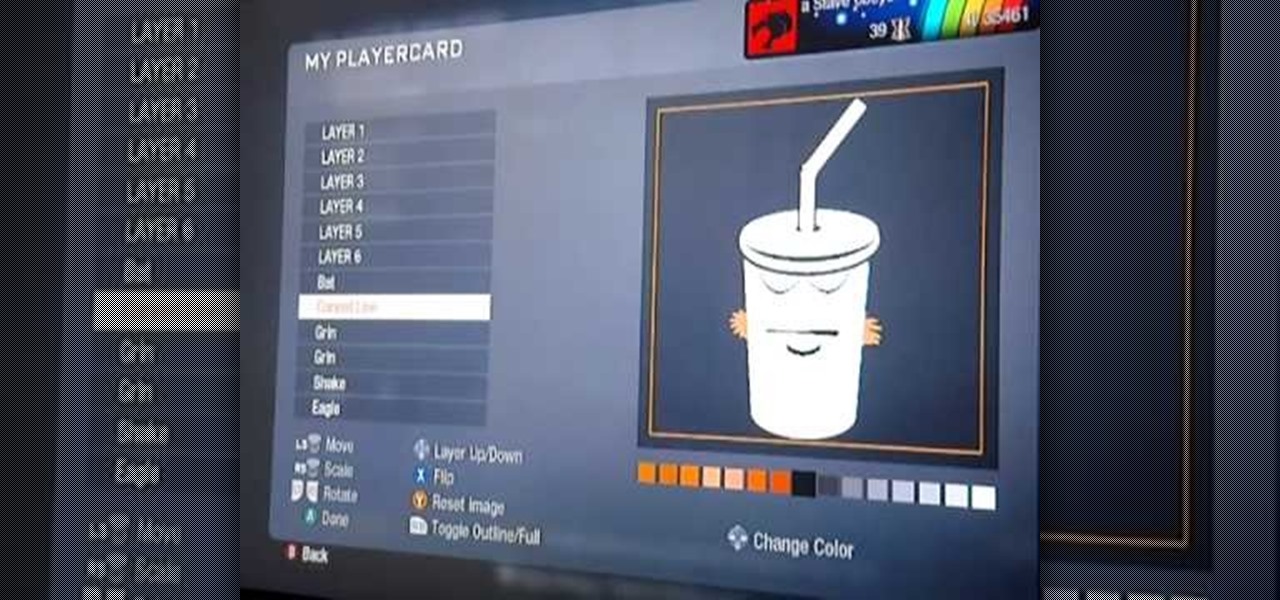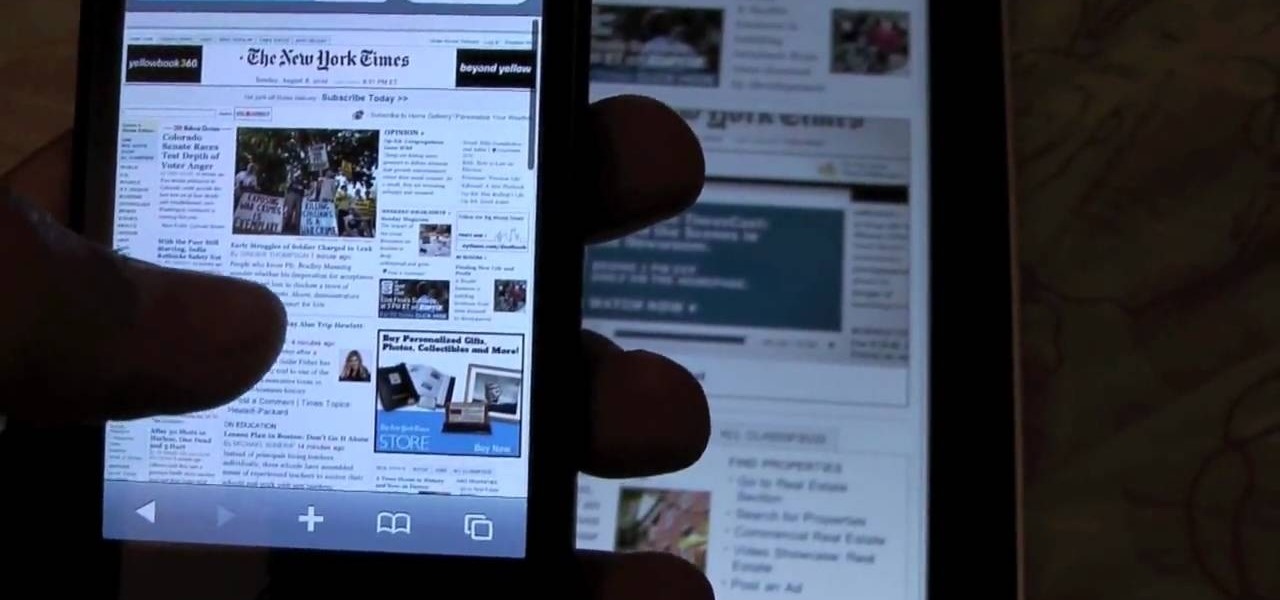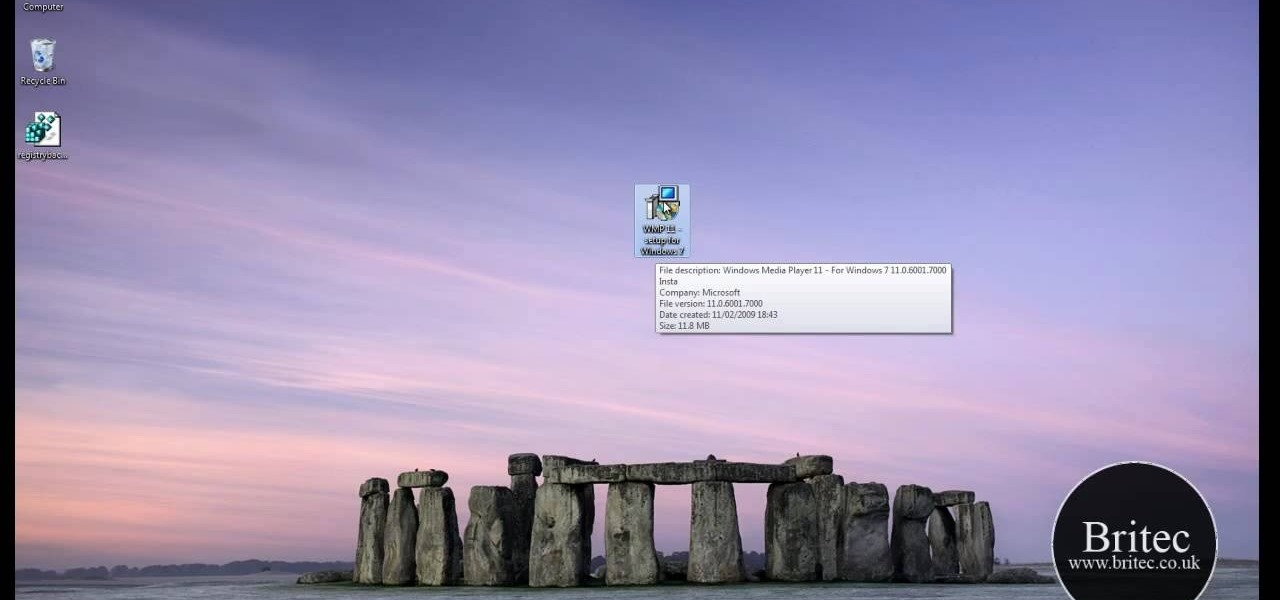Virtual reality is all the rage these days, especially with devices like the Oculus Rift, Gear VR, and HTC Vive hitting shelves lately. But before any of those fancy, expensive headsets ever made it to the market, Google came up with a thrifty and inventive substitute in the form of Google Cardboard.

Hello everyone! How's subnetting going? Did you practice a lot? I hope you did, but even if you didn't we will go through some more examples so you can be feeling confident after reading this article. It's all about that bad boy binary!

Gender standards are entirely pervasive. We raise our sons to be masculine and our daughters to be feminine, which perpetuates the gender role formula when they grow up to be parents and raise their own children. Part of this whole equation is that boys are supposed to remain stoic and project an air of strength, and girls are expected to be amiable while being held to unrealistic standards of outward beauty.

Greetings aspiring hackers. I have observed an increasing number of questions, both here on Null-Byte and on other forums, regarding the decision of which USB wireless network adapter to pick from when performing Wi-Fi hacks. So in today's guide I will be tackling this dilemma. First I will explain the ideal requirements, then I will cover chipsets, and lastly I will talk about examples of wireless cards and my personal recommendations. Without further ado, let's cut to the chase.

Last month, it was revealed that Juniper Networks' routers/firewalls were hacked. It was reported that a backdoor was implanted in the operating system of their routers/firewalls and that attackers could listen in on all encrypted communication. There are now fears that all confidential communications by U.S. government agencies and officials could have been compromised over the last three years.

WPA Enterprise is widely used in large corporations as it offers individual and centralized control through a server that authenticate the users (RADIUS server). In this tutorial I will show you how to break the barrier and obtain the user credentials.

After I traded in my Samsung Galaxy S5 for an iPhone 5S, the one feature I truly missed was the Smart Remote app. My television remote was broken and the S5 saved me from, you know, actually having to get up and change the channel.

If you work at a large office or have a multi-story home, you're probably familiar with Wi-Fi range extenders. Since one hotspot isn't always enough to cover an entire area, Wi-Fi repeaters are generally set up in larger areas to capture and rebroadcast the original signal.

Finally! A media box that gives you everything you want, in one tiny package. The EzeeCube will allow you to view your pictures and videos while staying organized at the same time.

One thing I absolutely cannot stand is lag when I'm gaming. Every time I'm about to beat my killstreak record on Call of Duty, my internet connection drops and I'm a goner. It never fails. This usually happens because someone else on my Wi-Fi is streaming a movie or downloading a huge file.

The ability to see the world around you and instantly share that "vision" is something that makes Google Glass great for everyday use. No reason to pull out your phone to show off the amazing sushi plate you were just served—look at it, give a couple of quick taps and voice commands, and boom, your social network is salivating in jealousy.

Since The Guardian published leaked documents exposing the depth of the NSA's spying powers, many people who've never put much effort into protecting their privacy are finally starting to pay attention. Evidence of public opinion concerning PRISM can be seen from the rise in traffic for pro-privacy sites like DuckDuckGo to the petitions demanding that the program be scaled back or done away with altogether. Some would argue that you waive your right to privacy by signing the terms of agreemen...

Check out this helpful video to learn a fun new hairstyle for summer. If you're looking for something easy to do with your medium or long hair that creates a romantic, flirty, style, watch this video and follow the step by step instructions.

Turn your myTouch 4G into a media center! This clip will teach you everything you'll need to know to use the Media Room app. Whether you're the proud owner of a T-Mobile myTouch 4G Google Android smartphone or are merely toying with the idea of picking one up sometime in the near future, you're sure to be well served by this brief, official video tutorial from the folks at T-Mobile. For complete instructions, watch the video!

Learn how to recreate Master Shake from the Cartoon Network's Aqua Teen Hunger Force as a custom, multilayer Black Ops playercard emblem! This COD Emblem Editor tutorial presents a complete, step-by-step walkthrough of the drawing process.

Need to browse the web on your new Samsung Galaxy Tab? Well, first you're going to have to set up Wi-Fi on the Android device. This video shows you the complete steps to getting connected! Press MENU < SETTINGS < WIRELESS & NETWORKS < WI-FI SETTINGS and then select WI-FI to turn in on. Next, choose your network, enter the password and press CONNECT. It's that easy.

In this tutorial, we learn how to quickly find your MAC address. This is the address that identifies your computer on a network. When you go to a campus, you will need to register your computer with a resnet so you can access the internet. To find the address, you will head to the Apple menu, then click 'about this MAC'. Click on the 'more' button and then click on 'network' and 'built in Ethernet'. This is the MAC address that you will need to register your computer, you may have a few of th...

In this tutorial, we learn how to make a DIY. XBOX 360 Wi-Fi adapter. First, go to your network connection properties on your laptop or netbook. From here, you will disconnect from any connection you have going. Then, select both connections and right click 'bridge connections'. Once finished, reconnect to your Wi-Fi network. Now, you can take one end of your cable and connect it to your computer and then your XBox. From here, you should be able to connect to XBox Live and play any game you'd...

This is a quick and fun craft for making cute little fluffy penguins out of pom poms. You'll need one large black pom pom, one medium white pom pom, one medium black pom pom, three small orange pom poms, two small black pom poms, a pair of googly eyes and a hot glue gun or textile glue. Be careful around the hot glue gun!

In this clip, you'll learn how to embed a Silverlight media player into an ASP.NET application with the MediaPlayer server control. Whether you're new to Microsoft's popular web application framework or a seasoned web developer merely looking to improve your chops, you're sure to find benefit in this free MS Silverlight programming lesson. For more information, including a complete demonstration and detailed, step-by-step instructions, take a look.

You can use MMS and Tethering on the iPhone 3GS. So first go to the settings and there you have to click on general and then go to network. there you can see Cellular data network, VPN, internet tethering etc.

Are you sitting alone on a Friday night wondering why you haven't met Mr. Right yet? Well that may be your problem right there - you're just sitting and not actually putting yourself out there! If you're usually super busy at work and other commitments, then you're probably dreading the thought.

This hairstyle is only for curly or wavy hair, so if you have straight hair, you need to find a way to curl or make it wavy first. You'll also need a headband and hairpiece similar to the one in this video. This hairdo is perfect for that fake "faux" bob look and works well on long and medium hair.

One of the biggest problems with the iPhone 4, iPad, and iPod Touches is that they don't have any native support for Flash, which is the language of choice for much online media. Fortunately, there's an App for that now too called Frash that will allow you to run Flash on your iDevice. This video will show you how to get it, install it, and start really experiencing the web on your iDevice.

In this video, we learn how to set your PS3 to an internet connection. Start off by enabling the internet so you can play online through your PS3. Go down to your network settings and then make sure this is enabled and connected to your wireless network. If you don't have a Wi-Fi router, you need to either change this, or you need to plug your Ethernet into your computer then to your console. After you do this, you will be able to connect your console onto your internet, then you can play you...

Miss version 11 of the Microsoft Windows Media Player? Downgrade! This clip will show you how it's done. It's simple! So simple, in fact, that this home-computing how-to can present a complete, step-by-step overview of the process in just under six minutes. For more information, including complete, step-by-step instructions, take a look.

Did you know that salsa is the most popular condiment in the USA? This is because it is so versatile! Salsa is not only for tortilla chips and tacos anymore! Use this delicious and spicy dip as a marinade or sauce for tons of other recipes. Top fish, chicken and meats with it on the grill or use it like a salad dressing. This clip with the Food Network's Rachael Ray will show you tons of insider chef tips for this spicy Mexican condiment.

This clip offers a guide on how to use the Avid 5 Effects palette. Whether you're new to Avid's popular non-linear editor (also known as "The Avid") or are a seasoned digital video professional just looking to better acquaint yourself with Media Composer 5, you're sure to enjoy this free software tutorial. For detailed instructions, and to get started using the Avid effects palette in your own projects, take a look.

Ben 10 is one of the most popular shows in Cartoon Network's history. This video from Drawing Now will teach you how to draw his iconic older sister Gwen Tennyson. Here are some instructions from the artist:

If you are looking to get your point across even better, why not add video to your Powerpoint presentation?

In this video tutorial, viewers learn how to sync Twitter with a Facebook fan page. Begin by going to the website: Hoot Suite and sign up for an account. Once logged into an account, click on Settings and click on the Social Networks tab. Click on Add Social Network and click on Pages under Facebook. Now click on Connect to Facebook and log into your account. Then select the page(s) that you want from your Facebook and click Add to Hoot Suite. Finish by typing in your message and select your ...

In this video from rscp1050 we learn how to SSH into a jailbroken ipod touch or iphone. First go into Cydia and search for SSH. You need to download OpenSSH. Then also install Toggle SSH. After installed, restart the iphone. Now on your computer, download WinSCP. Once installed, open it. Type in your IP address which can be found by going to your settings on your iphone. Click wifi, and click the blue arrow next to your network. There is your IP address. Then, User name is root. Password is a...

Sunny Anderson from the Food Network creates a dish that spans the gap between winter and spring and combines comfort food with fresh, bright, and spring-like flavors. The main attraction is sliced herb-crusted roast beef with horseradish cream sauce. To begin, preheat your skillet, add olive oil to barely cover the bottom, and season the roast with salt and pepper. Sear on all sides. In the meantime, make the herb crust in the food processor. Combine 5 cloves of garlic, handful of parsley to...

In this video tutorial, viewers learn how to open ports on a Windows XP computer. Begin by clicking on the Start menu and open Control Panel. Double-click on Network Connections and select your network connection. Right-click on it and select Properties. Click on the Advanced tab and click on Settings. Select the Advanced tab again. Click on your internet connection and click on Settings. Click Add and fill in the port information. Click OK. T forward a port, users need to go to their router'...

In this video tutorial, viewers learn how to start and set up a free blog. Viewers will learn how to setup a free blog for a charity, make a blog entry, edit and customize a blog and share a blog with their network. A blog is a online journal that provides the reader with regular posts on various topics. Three of the most popular blogging sites are: Blogger, Word Press and Live Journal. When creating a blog, keep the posts short and meaningful. Try to engage the reader. Update your blog regul...

This video shows the method to import digital media in Corel VideoStudio. Click on the 'Capture' tab once the program is open. There are four options available. Click on 'Import Digital Media'. Now a dialog box opens asking you for the location of the place where you would be importing files. Keep the disk with the file in your drive. Click on 'Import'. You are now asked the file you want to import. Select the file and click 'Import'. The import can take time depending on its size. After the ...

Madman McClinton demonstrates how to browse the internet on an Xbox 360 using the MCE browser. First, download the MCE browser by doing a Google search and clicking on the first link. Next, install the MCE browser on your system. Then, connect your Windows Media Center to your Xbox. Then, go to your Xbox and open up the Windows Media Center. Select the program library function from the online media option. Next, choose the MCE browser from the available choices. Enter your desired URL into th...

In this Video Games video tutorial you will learn how to apply a wireless Internet connection to your Xbox 360. This can be done by what is called the ISC or internet shared connection. For this, plug in your Ethernet cord in to the Xbox and plug in the other end in to your computer. For the internet to work on Xbox, your computer must have Wi-Fi. Then on your computer go to control panel and then to network connections. Right click on ‘wireless network connection’ and select ‘properties’. Th...

Want to access your Linux partition on your hard drive using Windows 7? With a little program called Vmware Player. So, check out this video tutorial to see how to see all of your Linux files on Windows 7 from your hard drive.

Learn how to connect your PS3 or Xbox 360 to the internet using an Ethernet cable in simple steps. 1. First click on the network icon found in the task bar and select 'Network and sharing center'. 2. Go to the Internet menu and click on 'View status', then click on 'Properties'. 3. Now go to the 'Sharing' tab, select the first option under it, then click 'OK' and close the window. 4. Finally go to the task bar, click the same icon again and you can find that internet is now connected.