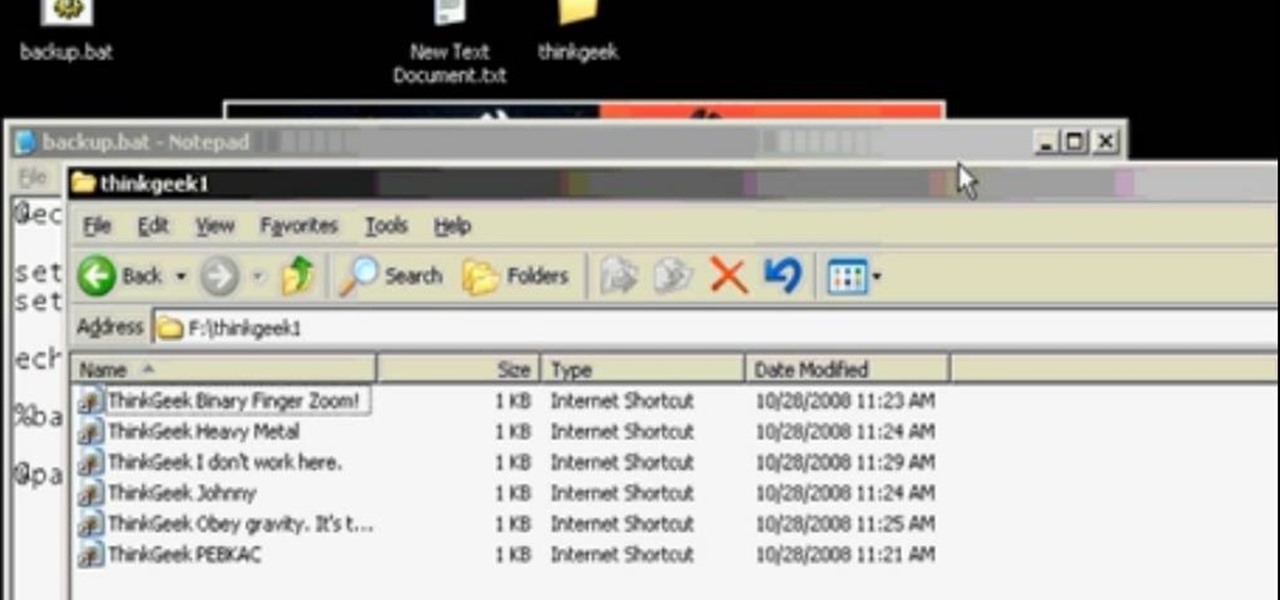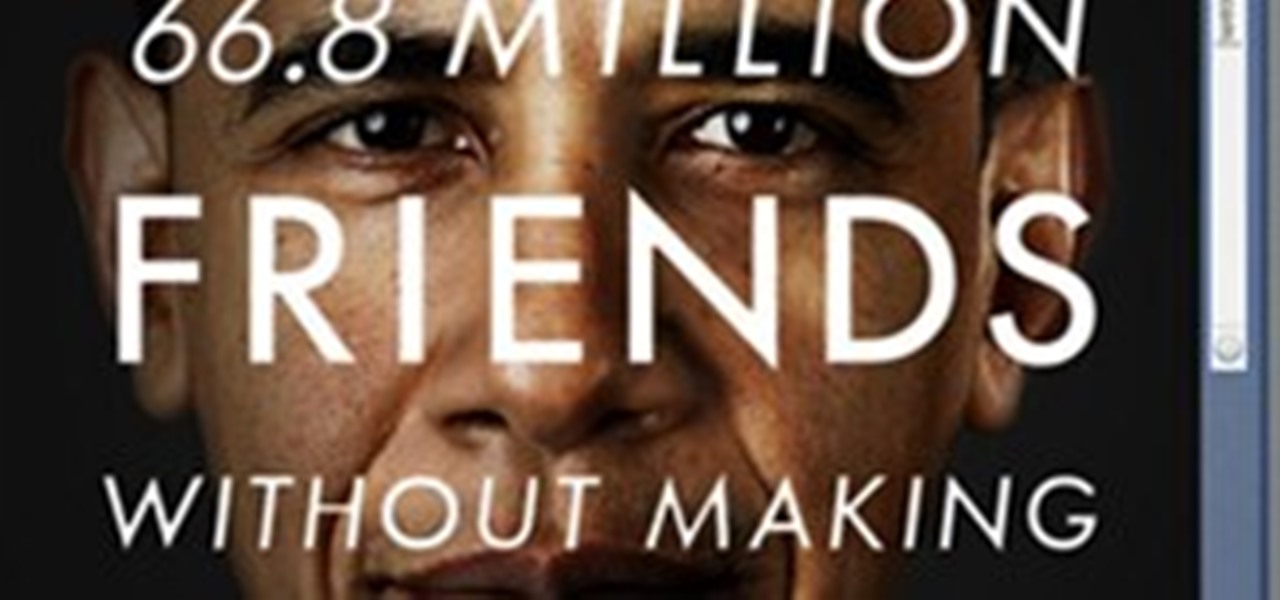For any of you aspiring to enter the league of Broadcast News, this unique instructional will make your newscast look totally professional. The mike flag (or mic flag) is that box that surrounds the microphone and has the call letters of your tv station or network. ABC, or Fox, or Ch 5 is the typical type of lettering. (Its origins seem to be from the early days of radio: call letters were not required for an audio-medium except for requisite publicity shots.) Occasionally a triangular shape ...

How to disable Wi-Fi SSID broadcast on an Apple AirPort in seven simple steps. Open your AirPort Admin Utility application. Find your network's name and double-click it or press the Configure button on the bottom right of the screen. Enter your password and click OK. The Configure "Apple AirPort Express" Base Station should open. Click on AirPort tab. Select the "Create a closed network" check box. Click OK on the dialogue box. Click the Update button on the lower right part of your screen. D...
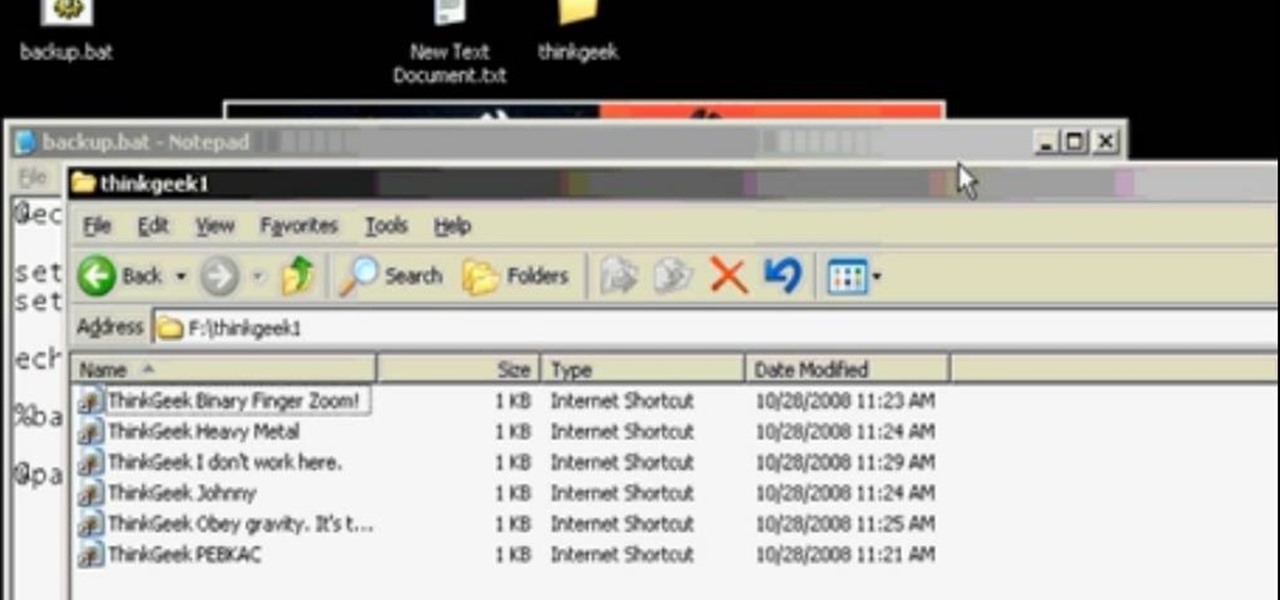
Backing up your computer takes less time than you might think. By setting up a batch file, you can export your important files to an external hard drive or removable storage media in about five minutes or less! It's easy, and keeps your data safe.

InfoWorld has some expertise advice for the new Windows 7 operating system from Microsoft. Now that Microsoft has made the Windows 7 beta available for public download, many people are trying to figure out what's new and different. And many others not willing to risk their PCs by installing a beta OS are curious, too.

You know it's crazy out there when governments start blocking social websites like Facebook, Twitter and even YouTube. But that's what happened in Egypt, when tens of thousands of anti-government protesters took to the streets on Tuesday (January 25th) in hopes of ending President Hosni Mubarak's 30 years of authoritarian power.

Adobe Premiere Pro CS3 software is the start-to-finish video production solution ideal for editors, filmmakers, cable and network broadcasters, event and corporate videographers, rich media creative professionals, and hobbyists. In this Adobe Premiere video tutorial, you'll learn how to create picture-in-picture in Premiere Pro CS3. Create picture in picture in Adobe Premiere Pro CS3 - Part 1 of 2.

Firefox's hidden advanced menu gives you several ways to tweak the way it works under the hood. Here are a set of settings to change to get it to browse faster than ever.

This video demonstrates how to improve wireless network performance. From the people who brought you the Dummies instructional book series, brings you the same non-intimidating guides in video form. Watch this video tutorial to learn how to improve wireless network performance, For Dummies.

From the people who brought you the Dummies instructional book series, brings you the same non-intimidating guides in video form. This is Mac for Dummies. Just watch this video tutorial to learn how to connect a Mac to an ethernet network, For Dummies.

Learn how to edit video with Avid Media Composer Adrenaline HD. This tutorial covers every stage in the process of creating and editing a project including managing a project bin, capturing and importing video and other files, basic editing techniques (including effects and titles), and how to output your project to video or DVD. Edit video using Avid Media Composer Adrenaline HD.
More and more websites implementing "like buttons" from Facebook, Google and Twitter. However, these buttons transmitting data to the operator of their network platforms already when the page loads – so completely without users approval.

F.A.T. Lab (Free Art and Technology) is a network of artists, engineers, scientists, lawyers, and musicians dedicated to the research and development of new technologies and creative media. They are "committed to supporting open values and the public domain through the use of emerging open licenses, support for open entrepreneurship and the admonishment of secrecy, copyright monopolies and patents."

Sprint has their EVO 4G. AT&T has their Inspire 4G. And now HTC has designed Verizon Wireless's first 4G smartphone—the ThunderBolt. It launched last week with high praises amongst Android devotees, despite its hefty weight, mainly because of the blazing fast speeds Verizon users are experiencing on the new 4G LTE network.

GOOD, a Los Angeles-based magazine focused on doing good in the world, along with LAUSD, The USDA People’s Garden Initiative, The Environmental Media Association, The National Gardening Association, The Urban & Environmental Policy Institute, The California School Garden Network, and Mia Lehrer & Associates, is sponsoring a contest for people to help design a garden for a LAUSD school. GOOD will help build the winning garden design, and they'd like your participation, too.

From the people who brought you the Dummies instructional book series, brings you the same non-intimidating guides in video form. This is Mac for Dummies. Just watch this video tutorial to learn how to set up a WiFi network on a mac, For Dummies.

Check out this lesson in KhoeKhoegowab, the Namibian language commonly referred to as Click

In this video tutorial, viewers learn how to set and encrypt the wireless password using WEP Apple Airport. Begin by opening the Apple Airport utility program. Then find the network's name and double-click on it. The Configure "Apple Airport Express" opens, click on the Airport tab. Then click on the Wireless Security button. Now click on the Wireless Security drop-down menu and select 128-bit. Click on the Set WEP Password button, type in the password and verify it. Finish by clicking on Upd...

Watch this video to learn how to encrypt Wi-Fi using WEP password on Linksys in 4 simple steps. Connect to your wireless network. Open your Web browser and type in the web address http://192.168.1.1. Press enter key. Type in the User Name for your network. Type in the Password, press OK button. Select the Wireless text tab, select the Wireless Security text item. Pull down and select the WEP menu item. Type in a good password. Click the Generate button. Click the Save Settings button. Encrypt...

Jeremy at GamerTell shows us how to connect our X-Box 360 to the internet VIA Windows Vista and a Laptop Computer that is already connected to a wireless network. First we have to connect your laptop to your X-Box 360 using an Ethernet cable. Now we will turn on the Xbox 360. Make sure you are on the correct TV Input or channel. Now go to your laptop and Click on the start button on your laptop and find control panel. Once your in control panel select Network and Internet. Now we will select ...

INTRODUCTION In this Digital world now almost every one knows the a, b , c of computer. From a child of 5th grade to an old man, everyone knows how to operate computer and do simple work on it. Thats why you need to have something which makes you different from others.

Wouldn't it be nice to just sit at your buddy's house, plug into his network, and see exactly what he's doing? What if it was as easy as that? What makes packet sniffers like Wireshark such potent tools is that a majority of local area networks (LANs) are based on the shared Ethernet notion.

Have you ever been away from home or on holiday and noticed an open network connection? FREE INTERNET! But then you find out that every search or page redirects you to an "enter password" or "signup here" page. Well, there are ways around this.
Do you'll know a program software to detect unmask caller's for cellphones for abroad network's carriers, as i often travel abroad to Hong Kong ,Japan and Malaysia and i went switch to those networks via changing the States sim card to the local domestic sim card i often received unmasked/private number's callers calling myself but i have not way of finding out who is it?
Do you know a program software to detect unmask caller's for cellphones for abroad network's carriers, as i often travel abroad to Hong Kong ,Japan and Malaysia and i went switch to those networks via changing the States sim card to the local domestic sim card i often received unmasked/private number's callers calling myself but i have not way of finding out who is it?

Parody of the social network using Pres Obama.

If you're a believer in the power of logic, may as well skip the game tomorrow. Two math professors at the University of London have supposedly determined who will win the World Cup, and have displayed their findings as a sophisticated infographic:

Learn how to work with XDCAM media in Avid Xpress Pro or other Avid video editing software. Learn how to connect a Sony XDCAM to you system, batch import media, and edit it. Work with XDCAM media in Avid Xpress Pro.

Learn how to work with Panasonic P2 media in Avid Xpress Pro or other Avid editing software. The tutorial covers connect a P2 camera to your system, uploading and batch processing media and editing it. Work with P2 media in Avid Xpress Pro.

Adobe Media Encoder CS4 takes the place of several tools that users had to rely on for processing and compression. The Adobe Media Encoder CS4 converts to several different formats, including formats for web and mobile devices. There are also speech transcription option and batch processing. See how to use the Adobe Media Encoder CS4 in Premiere Pro CS4 for Flash video encoding and exporting from Premiere Pro CS4 in this tutorial. Use the Adobe Media Encoder CS4 in Premiere Pro CS4.

Just acquired a new Sony PlayStation 3? Well, in order to start using the many extra online features of the PS3, you will need to set up your internet connection. This interactive video walkthrough takes you step-by-step through the process of connecting your version of the PlayStation 3 to the web.

It's been a Consumer Electronics Show bonanza at Edit on a Dime this week. Here's the stories we looked at over the last seven days.

You may not know him by name, but Eric Leebow is the man we can all thank for inventing social networking. At least, that's what he thinks.

Security awareness seems to be a hot topic these days on the web, with developers making apps and devices that can hack networks and machines with just a few clicks. But these applications aren't only exploiting security flaws in systems and networks, they're being used by amateur and wannabe hackers who want to have a little fun, but don't want to learn how to actually "hack" anything.

This infographic from SingleGrain aptly and succinctly describes the primary differences between Facebook and Google+. Which social network will reign supreme?

Google's sociable equivalent to the Facebook Like button is finally here, and it works very similar to your favorite social network's recommendation system, except it shows up directly in Google search results. Whenever your Google friend gives a website or webpage the +1, you'll see it in your search results, as long as you're signed into your Google Account.

With the globally rampant use of such social networking platforms as Facebook, Twitter, and Foursquare, the issue of privacy has become a prevalent concern for many. And for good reason—there's the violation of Facebook employing user names in ads, the Etsy slip-up, and of course, the everyman act of recklessly sharing too much information via common social media outlets: a night of drinking results in morning after embarrassment, or worst case scenario, sloppy Facebook posts and tweets resul...

Meet Newstweek, a hidden device engineered to hack news items being read at public WiFi hotspots (cafes, libraries, airports, etc.). Both nefarious and tech-saavy, the ingenious mechanism wasn't fathered by a group of web hackers, but rather a pair of Berlin artists, Julian Oliver and Danja Vasiliev. The duo are interested in exploiting the "trustworthiness" of big media outlets in order to demonstrate the vulnerability of relying on just a few dominant networks.

In this video, you'll find instructions on how to use the Ettercap plug-in dns_spoof to set up DNS spoofing on a local area network. This Ettercap plug-in is ony one potential way to pull of DNS spoofing, and only works if the attacker is on the same subnet. To get started DNS spoofing with Ettercap, press play! Use DNS spoofing in Ettercap.

How to Make the Internet Faster in Windows 7 Go to Control Panel.

You walk over to your laptop, wiggle your mouse to wake up the screen, then fire up your browser to come visit Null Byte. Catching the article about Anonymous and how they presumably will not take down the Internet, you find yourself wondering... how would someone take down the Internet? Could they even do it?