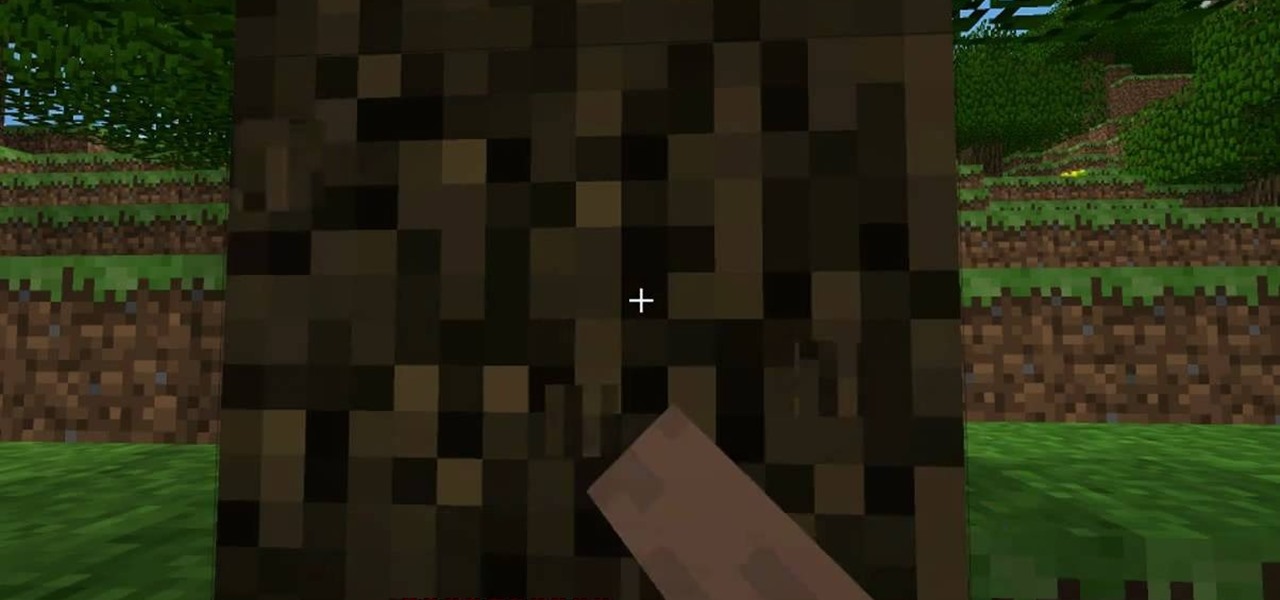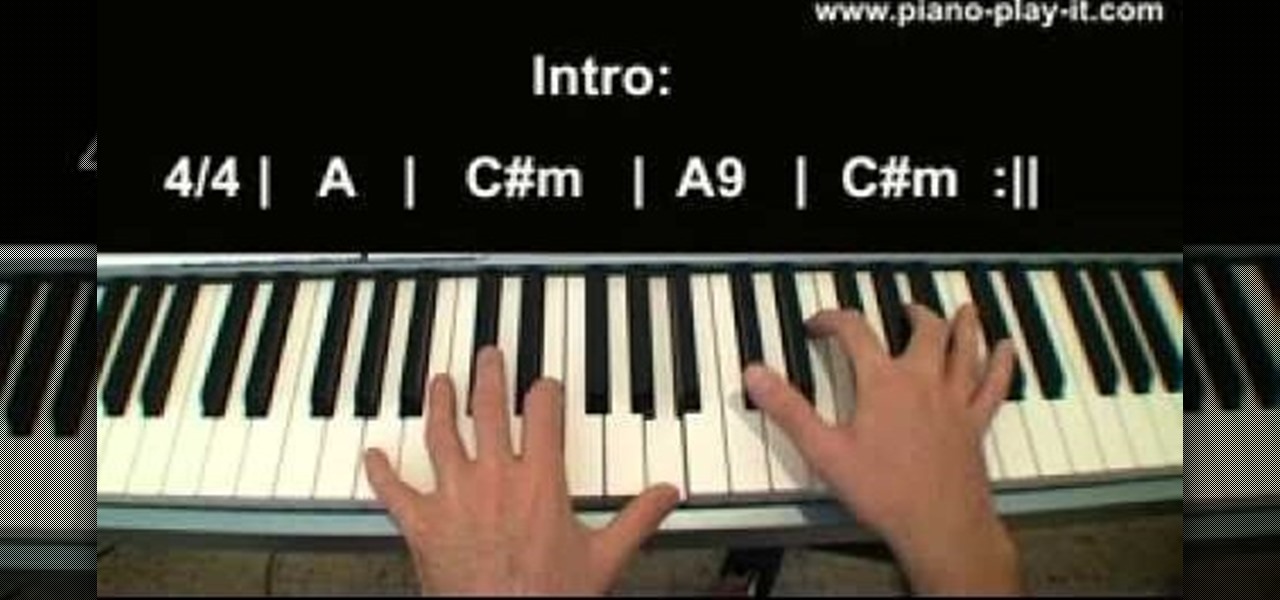Tass has compiled a video showing players a walk through of Civiballs, Christmas Edition, Outdoors. Players are shown how to 'cut' certain strings in order to achieve maximum points and divert the balls and objects into areas at specific timing for the best results. The balls are supposed to land into gift boxes that Santa can then deliver on Christmas. Maneuvering objects in the game such as swings, cannons, slopes, balls, Mr. Yeti and other various obstacles allows the player to customize w...

This innovative handset makes user convenience its priority. Created with the aim of overcoming the limitations of existing mobile phones, every function is available through a flexible layout of navigation keys. Fixed keypads are a thing of the past with the LG KF600 Venus cell phone.

Learn how to operate a Citronic CD-1x dual CD player. This is a cheaper CD player for DJs but the principles are the same for more expensive players.

In this tutorial, we learn how to boil blue crab with home with Beryl Stokes. Before you begin, place the crabs in ice water for at least 30 minutes. Next, boil a large pot with water and a medium pot with water. Prepare your ingredients which are: white vinegar, Tabasco sauce, onions, limes, green onions, garlic, salt, and pepper. Now, squeeze your lime into the medium pot and drop in slices. Add in salt to the large and medium pot and put onions in as well. Add in your garlic and green onio...

Watch an 8 part series on Spore's Space Stage. How will you create the universe? With Spore you can nurture your creature through five stages of evolution: Cell, Creature, Tribe, Civilization, and Space. Or if you prefer, spend as much time as you like making creatures, vehicles, buildings and spaceships with Spore’s unique Creator tools.

Craving some authentic Indian food? Then follow along with this Indian cooking how-to video as Manjula shows you how to cook potatoes and eggplant. A more common name for this veggie dish is aloo baingan. This is a main dish and can be served with any type of bread. Make some aloo bainga for dinner.

With No Time to Die, the 25th installment in the James Bond saga, arriving in April and Black Widow, the first solo film for the Marvel Cinematic Universe's own secret agent, following a month later, what better way to get in the espionage mood than some augmented reality spy gaming?

Location-based gaming company Niantic knows its business model is inextricably tied to the outdoors, so it is in its best interest to help preserve that environment to give players a place to play.

Electronic Arts is inviting players of The Sims Freeplay and their friends to visit the homes of their Sims in augmented reality with a new AR mode that supports multiplayer and persistent content using ARKit 2.0.

For the majority of phones, Android's volume rocker is wrong. A large vocal part of the Android community wishes the volume buttons' default control was the media volume, not the ringer. Although the Galaxy Note 9 is in the "wrong" camp, Samsung has included multiple ways to change it.

Thanks to cloud storage's increasing accessibility, permanently losing photos is becoming less and less common. Still, if you accidentally delete a picture from your smartphone without first making a backup of some sort, that data is pretty much toast — unless we're talking about photos from WhatsApp.

The premise of Jurassic World revolves around splicing genes to create new dinosaurs, so it is fitting that the location-based AR game is a clone of Pokémon GO merged with the DNA of the Jurassic Park franchise.

In stock Android Oreo and below, the volume rockers change ringer volume by default unless audio is currently playing. In order to adjust media volume when media isn't playing, you have to tap the down arrow next to the ringer volume slider that appears at the top of the screen to see the option. Now, Android 9.0 Pie has flipped things around, giving media volume the limelight.

Rovio created one of the first mobile gaming hit franchises with Angry Birds, so perhaps it is surprising that, aside from a promotional mini-game developed with Zappar, the company has yet to adapt the game to augmented reality via ARKit.

The promise of augmented reality when it comes to gaming is the conversion of the player's real-world environment into a virtual playground.

Another day brings another Apple ARKit demo, this time for a first-person role playing game that inserts villagers, vendors, and villains into real world locations.

Beginning in November, National Football League (NFL) fans visiting New York's Times Square can come as close as any civilian can to stepping onto a professional football field. All for less than the price of a pair of cleats.

Since the Nexus Player is an Android device at heart, there are already several internet browsers that can be used on the streaming set-top box. Chrome, Firefox, and a few others will run perfectly fine, but the trouble with these is that you need a mouse to use them.

Battery life is extremely unpredictable on an Android. Finding the right ROM and kernel combo can make or break having the kind of battery that will last you all day long. Even if you do find the perfect pair, you then have to worry about apps, widgets, and other processes constantly waking your phone and draining your juice. While your media scanner isn't the biggest battery hog out there, it can definitely take a chunk out of it.

With so much Flash content still available on the web, it's unfortunate that Google no longer supports mobile Flash Player on Android. Loading a webpage only to be met with a "Plug-in Error" is never fun, and it can inhibit your mobile browsing experience as you attempt to watch a video or play an addicting Flash game.

Silence can therapeutic at times, but unsettling at others. When I'm in bed at night, I need some sort of background or white noise to help me fall asleep. Pure silence just does not do it for me. Whether it's a fan oscillating left to right, or the TV playing, I need background noise to soothe me to sleep.

When our Nexus 7s upgraded to KitKat, one key piece of functionality was lost in the mix—Flash support. Of course, even before that we never had official support on the Nexus 7, but hacks seemed to do the job just fine. As it stands now, Google remains on the warpath against Flash, opting instead for HTML5 use, specifically in Chrome (where Flash never worked anyway), and of course Adobe stopped supporting Android long ago.

With over 8 million active users, CyanogenMod is definitely the most popular ROM for Android devices, which explains why venture capitalists invested $7 million last month for future development.

Let's face it, the stock YouTube app for Android kinda sucks. It has limited capabilities, at-time wavering connectivity, and the pop-up player it comes with is just not very good. If you want to enhance your mobile YouTube experience to how it should be, the answer lies within a third-party app called Viral HD YouTube Popup Player by Android dev Mata.

Video: . The Walls is a PvP survival map that takes back Minecraft to it's roots: crafting, surviving and creativity.

Traps can serve a number of functions in your Terraria world. Watch this video to learn how to build traps that work well in both single player and multiplayer Terraria. As they say, there's more than one way to trap a mob.

Check out this helpful video to learn a fun new hairstyle for summer. If you're looking for something easy to do with your medium or long hair that creates a romantic, flirty, style, watch this video and follow the step by step instructions.

If you have an Android device, you have an enormous music library at your fingertips. Learn how to use the Amazon Cloud Player app to stream music to your Android smartphone and you'll be able to play any song you like anywhere, anytime.

Why should console players have all the fun? This tutorial shows you how to enter in cheat codes when you're playing Grand Theft Auto: San Andreas on the PC. Get everything you can as an XBox or Playstion player with these codes!

You can use this tutorial to make a basic drawstring bag, which you can use to carry around your mobile phone, mp3 player or any other small accessories you don't want to lose. Decorate the outside with sequins, gems or appliques!

Even if you're just a new player, or a casual player, you can still earn this achievement. It's one of the first achievements in the Shadowfang Keep heroic on World of Warcraft. The key is in having a spare tank in your party.

Tame wild horses when running the popular Mo Creatures Mod in Minecraft! This Minecraft players guide will teach you everything you need to know to fulfill your equestrian ambitions. For complete instructions, watch the video!

If you're reckless with your first moments in Minecraft, they may wind up to be your last! This gamer's guide offers some tips and tricks especially useful for beginners.

Single player survival is the mode in Minecraft where you will have to worry about zombies and monsters, and your first night can be the scariest. This tutorial gives you some useful tips and tricks on how to get through that difficult first night.

The Galactic Imperium was responsible for the deaths and enslavement of millions in Star Wars, and their symbol still sends fear into the heart of Republic sympathizers throughout the galaxy. This video will teach you how to show your love for the Imperium by making their logo your Call of Duty Black Ops player card / emblem.

Having a badass player card / emblem will make you much better at Call of Duty Black Ops. Or at least look cooler while you kill the same number of people. This video will teach you how to make a Spongebob Squarepants emblem so you can express your love of children's animated programming with the shooter community.

Deadmau5 is one of the biggest DJ's in the world, and his mouse helmet / logo is the most third most famous helmet in electronic music (Daft Punk retains #1). This video will teach you how to make a Deadmau5 player card / emblem for Call of Duty Black Ops, showing your love of progressive house to all your fellow gamers.

In this video tutorial, we learn how to use the music player application on a Verizon LG Octane VN530 cell phone. Whether you own a LG Octane phone or are merely curious to see how they work, you're sure to enjoy this brief clip. For detailed, step-by-step instructions, take a look.

In this keyboard tutorial, you'll learn how to play Evanescence's "My Immortal" on the piano. While this tutorial is best suited for intermediate or advanced piano players, players of all skill levels can play along. Watch this tutorial to get started playing "My Immortal"!

Interested in playing the blues on a piano or other keyboard instrument? Let this free video music lesson be your guide. While this tutorial is best suited for intermediate or advanced piano players, players of all skill levels can play along. Watch this tutorial to get started playing blues notes with sevenths and to learn about basic chord inversions!