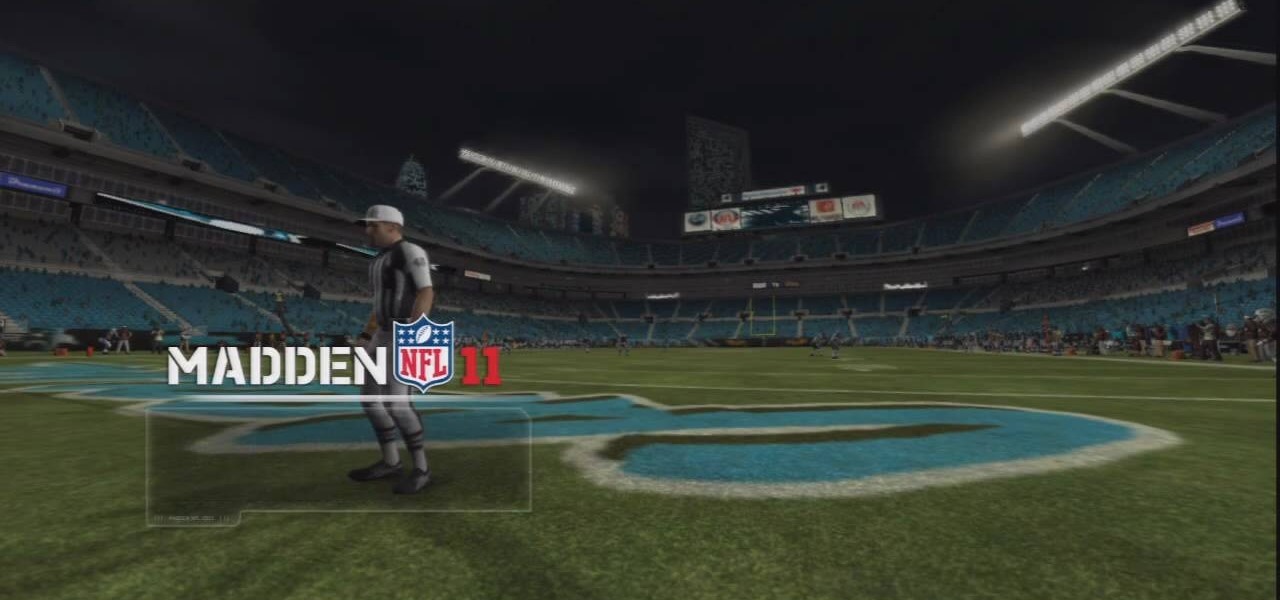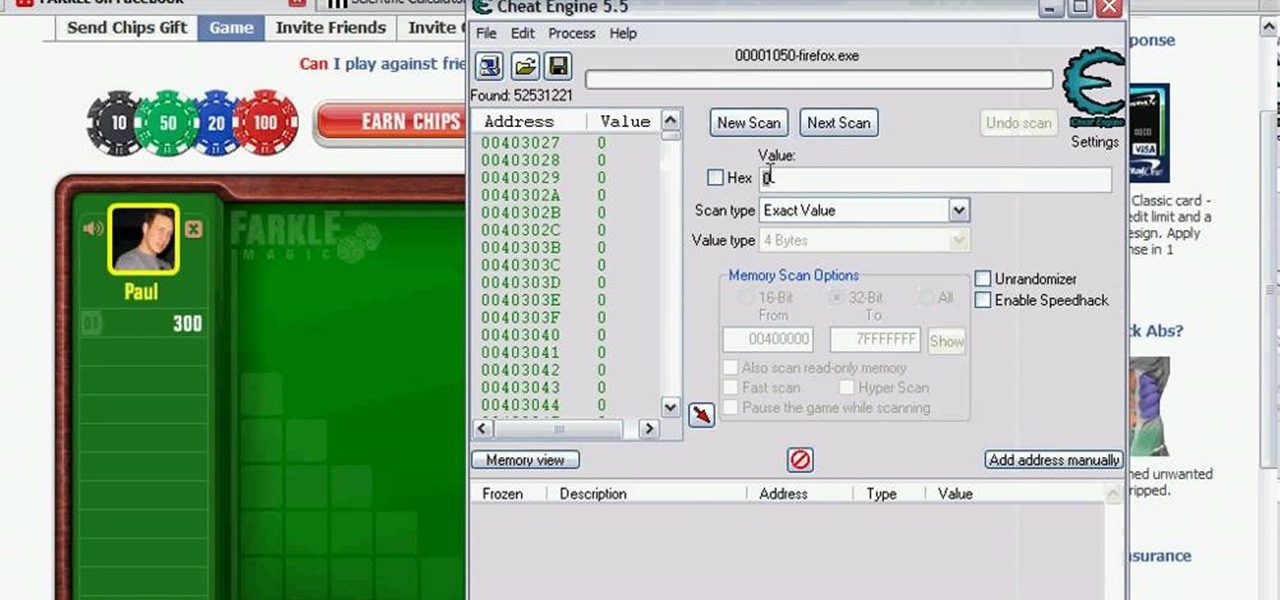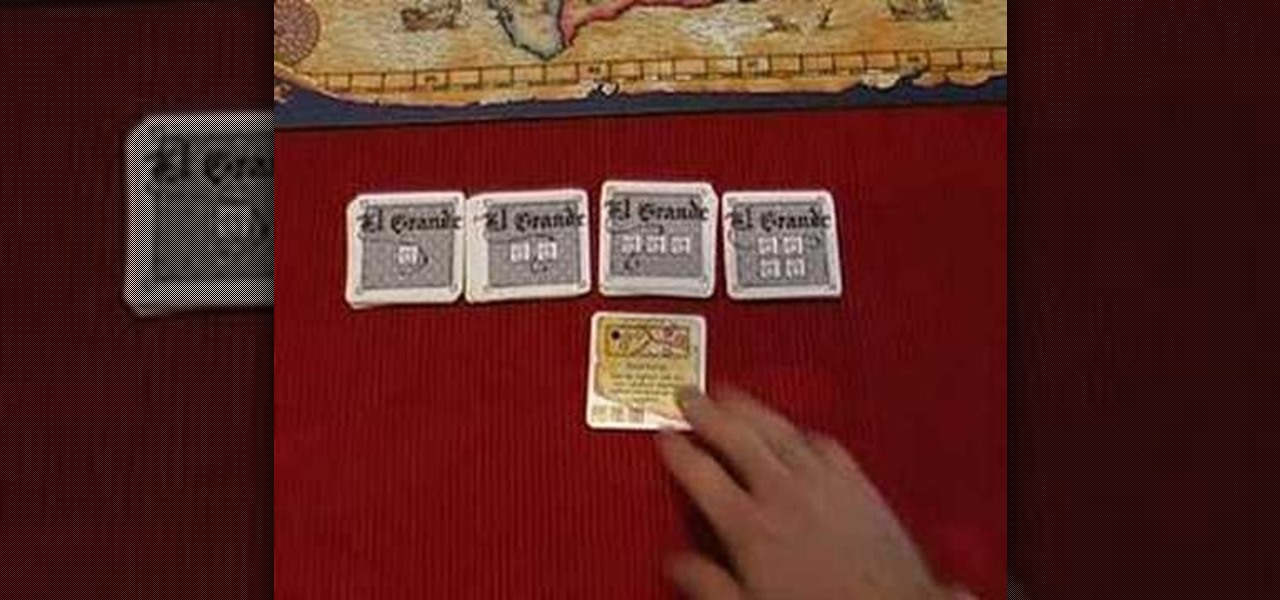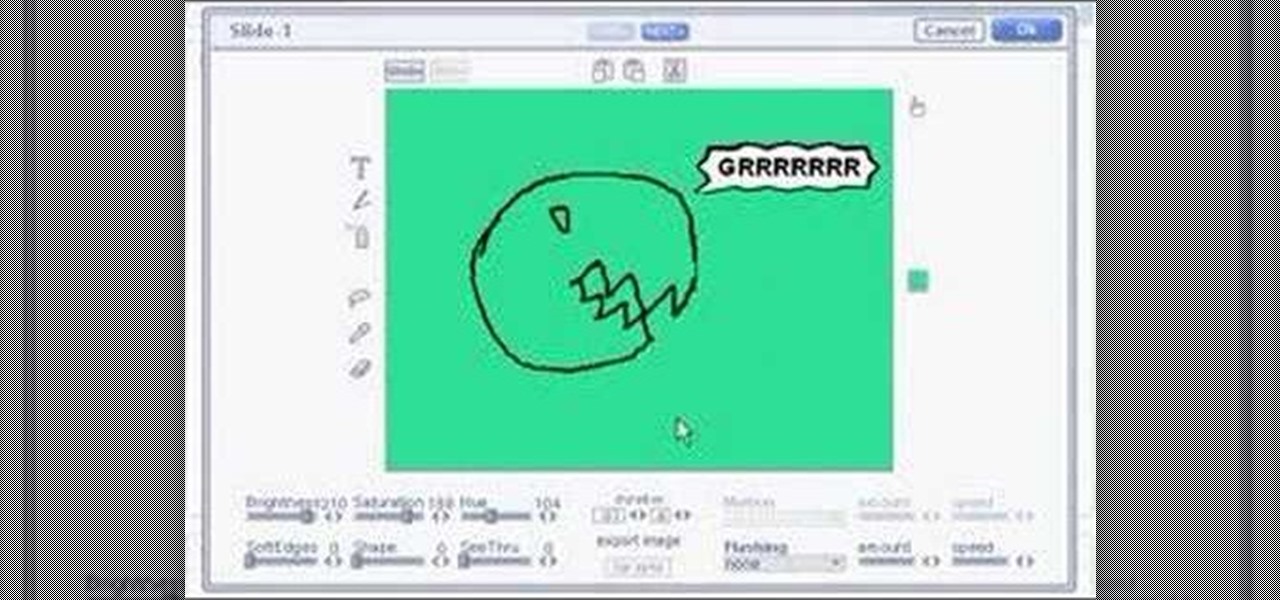Playing along with your favorite songs is an enjoyable, and highly effective, way of developing your playing technique. In this keyboard tutorial, you'll learn how to play "Strawberry Fields Forever," by John Lennon of the Beatles, on the piano. While the lesson is geared toward players of an intermediate skill level, all players can follow along given adequate time and motivation. To get started playing "Dear Prudence," press play! (For added fun, try it on a Mellotron.)

Playing along with your favorite songs is an enjoyable, and highly effective, way of developing your playing technique. In this keyboard tutorial, you'll learn how to play "Fool on the Hill," by Paul McCartney of the Beatles, on the piano. While the lesson is geared toward players of an intermediate skill level, all players can follow along given adequate time and motivation. To get started playing "Fool on the Hill," press play! Fab!

"Free Weezy" is the catchphrase no longer necessary, unless you're talking about making November 4th Free Weezy Day, to celebrate Lil' Wayne's release from Rikers Island in New York City.
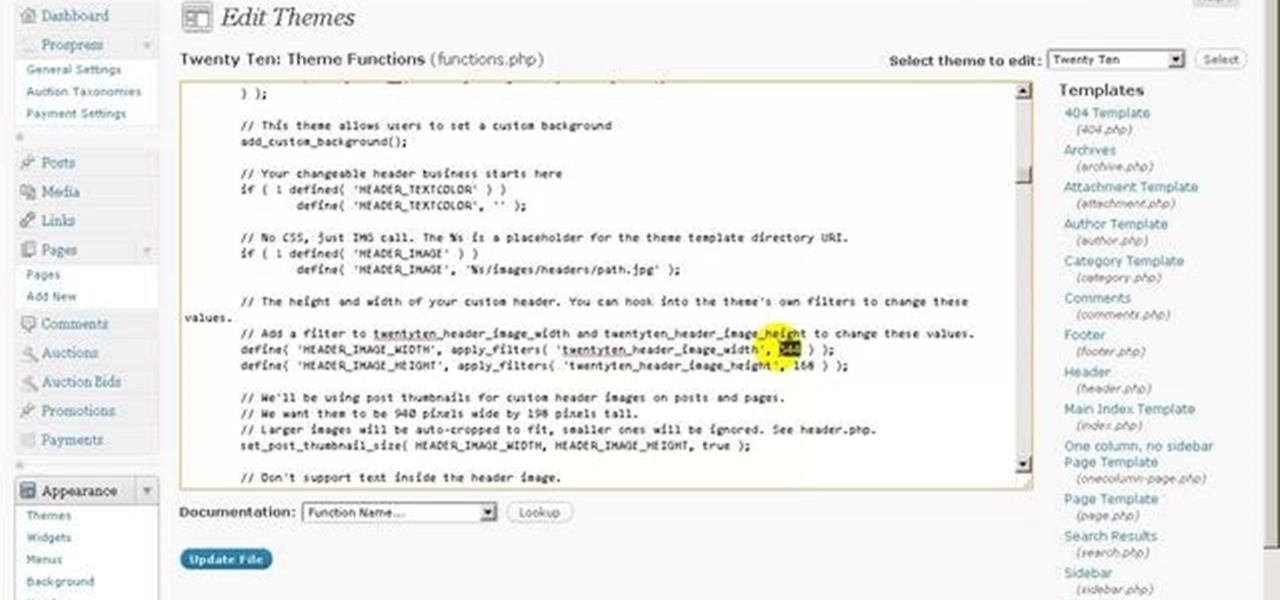
Trying to get more traffic for your Wordpress blog? Looking to connect with the people who visit you online? This video will show you how to facilitate web interactions by adding social media icons to your blog's header. This video uses the 2010 theme to demonstrate. CSS may be intimidating, but this video will show you exactly what to do.

This video explains how to burn DVDs that will play on a standard DVD player in Windows. The programs needed to complete this project include IMG Burn and DeVeDe which has been modeled for Windows. The final burn product created with this program will allow the DVDs to play on computers and actual DVD players. The first step is to hit open to select the file you wish to burn. You must then select burn ISO or Bin file in IMG Burn or DeVeDE. You can then select a title for your burned disk leav...

Google TV is a revolutionary new way to enjoy your two favorite things in life— Internet and TV. And Sony just happens to be the first company to design television products powered by Google, like their Internet TV Blu-ray Disc Player (Model NSZ-GT1). If you're thinking of getting one, this video provides a hands on, showing you how to use the new Sony Internet TV, paired with practically any television.

In this video tutorial, we learn how to set up and configure a Roku digital video player or DVP. For more information, including a complete overview and detailed, step-by-step instructions, watch this home-theatre how-to guide from the folks at CNET.

In this clip, you'll learn how to record a screencast with Windows Media Encoder on a desktop or laptop computer running the MS Windows Vista operating system. For more information, including a complete demonstration of the process and detailed, step-by-step instructions, watch this home-computing how-to.

The football season is almost here, and what better way to celebrate it then by playing Madden NFL 11. The newest version of the popular franchise, claims to offer better run blocking for players, faster gameplay, and much more.

You've been a little league baseball coach for years now, but now you're an all-star coach. Is there a difference? Yes, there is!

Pre-game eating… what's best for young sports players? For early morning games, the goal is to provide enough food for the child to prevent him/her from getting hungry and distracted, and to something that will give the child enough energy to make it through the game. It could be as simple as a glass of chocolate milk or a piece of toast with orange juice. Watch and learn the rest of the pre-game meal plan tips for child sports players.

Normally when you are playing golf, you are scoring against the golf course. This video shows you how to score match play golf. Match play is different from normal scoring in the sense that in match play you are playing against the other players on a per hole basis. Materials needed include: scorecard, pencil, and a group of players. Have fun!

In this video, the author is playing a game called Civiballs X-Mas Edition. The player is showing the viewers how to perform in the game and what should be done to beat the game. The video includes 10 at home levels (the original game has also outdoor levels). In the game, the player has to help Santa get the Civiballs into the right gift-boxes. The task is to put the balls in the box of the same color of the ball. At the beginning, the balls are all green but as the player moves up in the le...

Brizdo shows you how to download free music from MySpace using the Real player in this walk through video. This video shows how to first select download and install the real player that is most suitable for free use. Next by doing a MySpace search for the artist and visiting the MySpace page of that artist the music track that are on the artist's page can be downloaded by a few clicks. The downloaded tracks can be found in the Real players download directory usually in 'My Documents'.

You just listened to a very cool song, or watched a nice video on YouTube, and you want it on your IPod or MP3 player. Simply downloading a video from YouTube is not enough, you still have to convert it so that your MP3 Player can read it. To download a video, use http://www.SaveVid.com . Enter the site, then put the link to your video and start downloading. Watch this how-to video to get some more information and tips so you can learn how to convert downloaded videos.

There's a great new web game called Epic Duel out on the internet, and everybody's playing it, but not everybody's hacking it, except you! Outshine them all with this EpicDuel cheat with Cheat Engine 5.5.

Farkle hacks, cheats, glitches. How to hack Farkle. Watch this video tutorial to learn how to hack Farkle on Facebook for a good score (08/10/09). You will need Cheat Engine for this hack.

Want to watch your favorite Internet clips in the woods? Or on a boat? This video tutorial offers step-by-step instructions on downloading streaming video from video sharing websites like YouTube and Dailymotion using the media-convert web application. For more, or to get started using Media Convert for yourself, watch this video how-to!

In this keyboard tutorial, you'll learn how to play Kanye West's "All Falls Down/Slow Jamz" on the piano. While this tutorial is best suited for intermediate or advanced piano players, players of all skill levels can play along. Watch this tutorial to get started playing "All Falls Down/Slow Jamz"!

This tutorial video will teach you to make your very own mixing medium for makeup from materials you can get at home.

Check out this video review of the board game "El Grande." El Grande is a game for two to five players. Set in 15th century Spain, each player attempts to extend his or her influence over as many regions of Spain as possible.

Learn how to make an origami heart. Use a medium square of paper to make your origami heart.

A walk through on installing a flash player on an Ubuntu system. Also, a tutorial on downloading and installing the Opera browsing software.

How to build a laptop docking system so that you can plug your Samsung YP-P2 Mp3 player directly into your laptop.

This video explores the Mortimer Trap, which is attributed to the player James Mortimer. This trap can be played by black in the Ruy Lopez opening. If white falls for the trap, the white player will be subject to a positional nightmare.

This video shows you how to quickly and easily create an animated cartoon in Media Smasher. NOTE: This software is no longer available for download.

Learn how to use this great crossover dribble drill in order to improve your players' skills and movement on the basketball court.

Learn how to employ a 3 point bounce moving dribble exercise for your basketball team in order to improve your players' control of the ball under pressure.

Learn the squirts drill, an excellent drill to develop a new soccer player's touch on the ball.

Learn what to inspect on an old CD player before you buy it for your setup.

In this series of home entertainment videos, our electronics expert Tony Ramirez tells you what you need to know about Blu-ray and HD DVD players. He begins his series with a discussion of the differences between these two formats and then explains the latest advances in high definition technology.

In recent days we've covered the marriage of augmented reality and top-tier music artists. This time, though, the music stars are showing off the tech rather than integrating it into their act.

Already among the first game makers to add augmented reality content to an existing game upon the launch of ARKit, Zynga is breaking new ground with mobile AR once again.

Players who have stuck around with location-based game Jurassic World Alive just got a new treat that makes the augmented reality experience even more fun.

After some social media teasing, the Star Wars universe's Magic Leap debut has finally arrived. On Tuesday, Magic Leap announced the release of Star Wars: Project Prog, which is available for free via Magic Leap World.

Any real Star Wars fan knows that fear is a path to the dark side, as it leads to anger, and then suffering. For players of Star Wars Jedi Challenges, though, access to the antagonistic side of the Force is now available through their mobile apps.

Niantic's most successful app, Pokémon GO, has become the first app to integrate the company's Real World Platform, the developer's AR cloud technology that enables multiplayer AR, persistent content, and occlusion with physical objects.

Because timing is everything, the latest entry in the location-based augmented reality gaming sweepstakes, Ghostbusters World, has arrived just in time for Halloween.

Players of Pokémon GO on Android now have a reason to turn on AR mode with the release of AR+ support via ARCore.

For some, the Galaxy Note 9's volume rocker doesn't have enough steps between silent and max volume. We all have different preferences for volume, and a higher number of steps would equal to more precise volume control. Good thing we can at least adjust this for the media volume.