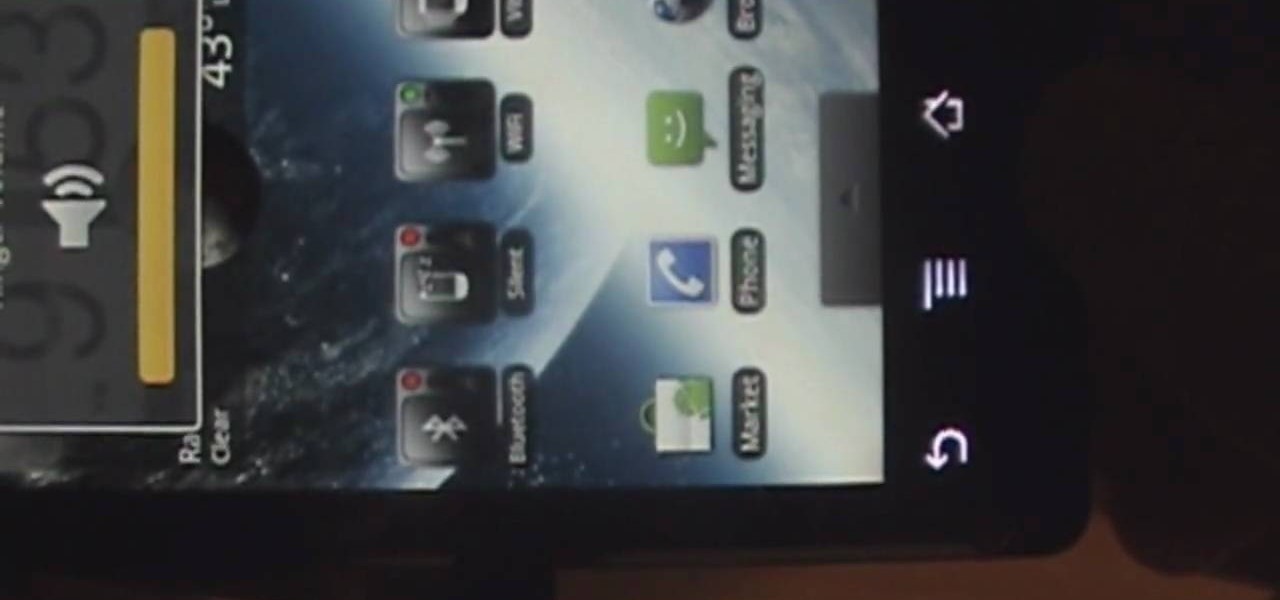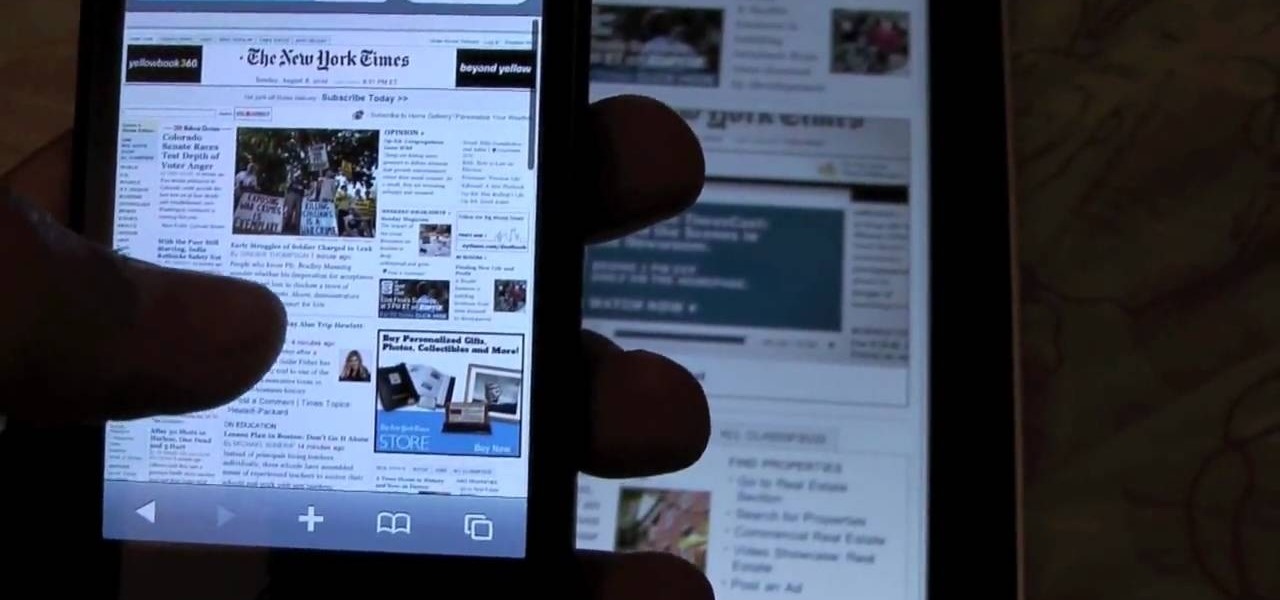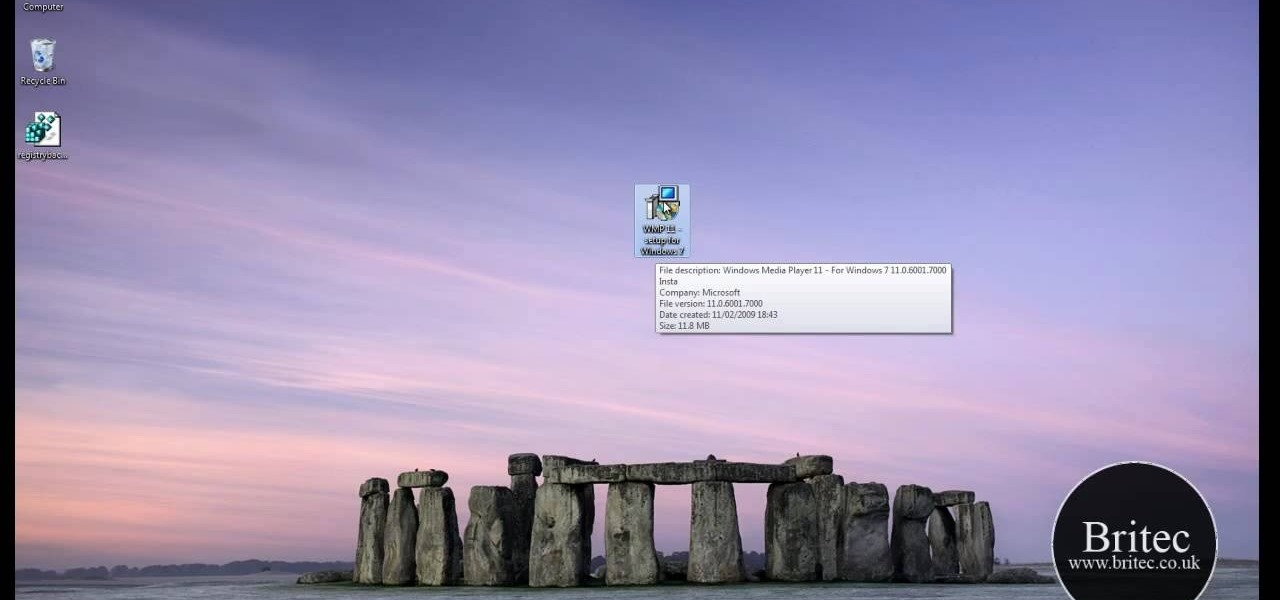Why can't you play DVDs in Windows Media Player? Who knows, but this video tutorial will help you tweak the settings in Windows XP to start watching DVD movies in Windows Media Player 11 in no time. It's a simple registry tweak that enables DVD usage, so you don't have to buy or download another program to play them.

Maximefcom teaches viewers how to play FLAC files in Windows Media Player. First, you will need to open up your web browser. Next, go to the site Xiph. here you should click on the section 'Downloads' to the left. Click on the file that says 'Ogg Codecs for Windows'. Download this, run it and install it. When it is installed, make sure FLAC files are checked. Now, find the FLAC files on your computer that you are trying to play. Make sure it will open in Window Media Player and then play it. ...

With Mac OS X, you can have all of your crucial business assets, like photos and logos, ready at your fingertips when creating marketing materials. In this video tutorial, you'll learn how to use the OS X Media Browser to keep important media at the ready. To learn more, watch this video tutorial.

Interested in running Xbox media center, or XMBC, on your Windows PC? In this video tutorial, you'll learn how to install Xbox media center on an USB drive and boot to it from any computer with the capability to boot to USB devices. Take a look.

A short tutorial on wiki media, this film shows you how to edit a site that is built on a Media Wiki platform.

How to convert videos to various formats (including web format) with VLC Media Player, free open-source media player

Turn your myTouch 4G into a media center! This clip will teach you everything you'll need to know to use the Media Room app. Whether you're the proud owner of a T-Mobile myTouch 4G Google Android smartphone or are merely toying with the idea of picking one up sometime in the near future, you're sure to be well served by this brief, official video tutorial from the folks at T-Mobile. For complete instructions, watch the video!

If you are looking to get your point across even better, why not add video to your Powerpoint presentation?

This video shows the method to import digital media in Corel VideoStudio. Click on the 'Capture' tab once the program is open. There are four options available. Click on 'Import Digital Media'. Now a dialog box opens asking you for the location of the place where you would be importing files. Keep the disk with the file in your drive. Click on 'Import'. You are now asked the file you want to import. Select the file and click 'Import'. The import can take time depending on its size. After the ...

If you have a Motorola Droid and want to use either the multi-media mode or the car mode without getting an expensive Droid dock, then this video is for you. It quickly explains and illustrates how you can put your Droid into either multi-media mode or car mode with the use of a simple magnet. It also explains that there is an application out there that you can use to put your Motorola Droid into car mode, but if you do not already have this application then a magnet will work just fine. It's...

In this clip, you'll learn how to embed a Silverlight media player into an ASP.NET application with the MediaPlayer server control. Whether you're new to Microsoft's popular web application framework or a seasoned web developer merely looking to improve your chops, you're sure to find benefit in this free MS Silverlight programming lesson. For more information, including a complete demonstration and detailed, step-by-step instructions, take a look.

One of the biggest problems with the iPhone 4, iPad, and iPod Touches is that they don't have any native support for Flash, which is the language of choice for much online media. Fortunately, there's an App for that now too called Frash that will allow you to run Flash on your iDevice. This video will show you how to get it, install it, and start really experiencing the web on your iDevice.

Miss version 11 of the Microsoft Windows Media Player? Downgrade! This clip will show you how it's done. It's simple! So simple, in fact, that this home-computing how-to can present a complete, step-by-step overview of the process in just under six minutes. For more information, including complete, step-by-step instructions, take a look.

This clip offers a guide on how to use the Avid 5 Effects palette. Whether you're new to Avid's popular non-linear editor (also known as "The Avid") or are a seasoned digital video professional just looking to better acquaint yourself with Media Composer 5, you're sure to enjoy this free software tutorial. For detailed instructions, and to get started using the Avid effects palette in your own projects, take a look.

Many artists are loyal to one particular medium, even within the general artistic field of painting. Some prefer oil paints, some oil pastels, some illustration markers, some color pencils. This video demonstrates how to combine these four popular media in one work to create a wonderfully detailed, colorful portrait. Broaden your horizons and use all of the tools available to improve your art.

If your not sure how to steam your media files to your Playstation3 this video will explain three different ways to achieve just this. Your options will include using a thumb drive, a personal web server or get the appropriate software.

This instructional fine arts video demonstrates how to collage with sand paper, paint and other mixed media. The term collage derives from the French "coller" meaning "glue". Before you throw anything away, consider its potential for patterned or textured collage material. Almost any type of material can add new textures and layers to an assemblage piece.

Bill Myers shows you a quick solution to the media offline problem in Sony Vegas and Sony Movie Studio.

If you're having trouble playing video files on your Playstation 3 from your media server this is a quick fix.

How to set up your Playstation 3's (PS3) media server.

This tutorial shows you how to use transitions and media generators in Sony Vegas. You should have a basic idea of how Sony Vegas works first, and if you don't, you can watch Montagical's other tutorials here first.

Learn the basics of VLC player - a free media player that plays almost all video formats (including Flash .flv) as well as DVDs. Learn how to use VLC player to play videos and DVDs as well as how to adjust the aspect ratio, filter videos, or adjust audio quality.

Want to spice up your PowerPoint presentations with images or even video? Learn how to import, adjust, and arrange media into your slides.

Want to know how to play MKV files with subtitles in Windows 7? You just need to download a few codecs to enable DVXA H.264 decoding for MKV files and subtitles working in Windows Media Player. Watch this video to see how.

This user-friendly video shows you how to transfer media files via bluetooth to and from your Mac and cell phone. First you must pair your Mac to your phone. This video tells you exactly how to do this, even if you don't have bluetooth on. You must put both devices in discovery mode. To pair it, you have to put a set of numbers your Mac gives you for ur phone. Click continue. Now browse devices and pick your phone. Pick what you would like to transfer over to your Mac. Save it on Mac. Open th...

MsMobileMaster shows you how to transfer multi media files between your PC and Motorola Rival or between two Motorola Rivals. This is done by using the mini-SD memory card in the Motorola Rival and by using Bluetooth. First you need to connect your Motorola Rival to your PC via Blootooth as shown in the video, and access the phone's mini-SD memory card. Thereafter, files can be transferred between your PC and Motorola Rival. This same method can be used to transfer files between two Motorola ...

Your BlackBerry smartphone will let you take photos, videos and make audio recordings as well. But, as some point, you'll want to move them to your home computer for further use. This simple how-to from AT&T takes you step by step through the process. You'll need to install BlackBerry Desktop Manager on your PC first.

In this clip, you'll learn how to use ATI Video Converter to transcode video. It's an easy process and this video presents a complete guide. For more information, including a full demonstration and detailed, step-by-step instructions, watch this helpful home-computing how-to.

In this clip, you'll learn how to use the MediaElement control to react to changes in media states when working in Silverlight. Whether you're new to Microsoft's popular web application framework or a seasoned web developer merely looking to improve your chops, you're sure to find benefit in this free MS Silverlight programming lesson. For more information, including a complete demonstration and detailed, step-by-step instructions, take a look.

In this clip, you'll learn how to generate a basic MySQL database for use with Celtx. Whether you're new to the PHP: Hypertext Preprocessor scripting language or are a seasoned web developer merely looking to improve your chops, you're sure to find benefit in this free video programming lesson. For more information, including detailed, step-by-step instructions, take a look.

While the PlayStation 3 is great at playing BluRay discs, if you want to play back downloaded videos, it can prove to be quite problematic. Use this software hack to unlock the Play Station 3 for video playback, whether it be from a hard drive or streamed off the internet.

Get your photos, movies and music off of your desktop and into your living room using the little white Nintendo Wii.

In this video from lunawebs they show you how to transfer video from your camera to your computer as quickly as possible. If you're using a camera with a mini DV tape there's not much you can do to speed it up. If you're on a memory card it can be done. Take your memory card and plug it directly into your computer if it has a slot. If it doesn't, you can buy a USB card reader and plug in your memory card into that, and then plug into your USB port. There's no time loss here and a USB reader i...

Having a boring Facebook profile is lame! Impress your friends and flaunt your social networking skills by sprucing up your Facebook profile.

Wouldn't it be great if we could all enjoy the music, photos and movies on our home computers even when we're not home? Some would think it a luxurious feature, but it's totally possible for anyone who has Windows 7 and an internet connection. See how!

Windows Media Player 12 is ONLY available for Windows 7 (sorry Vista and XP users), but with it's functionality, it may be worth the upgrade (if you haven't already). This video outlines a few of the simple tasks that WMP12 can perform in W7.

The Media Center in Windows Vista is a great place to manage all of your media, which includes everything… digital pictures, videos, movies, TV shows and music files. This video covers the basics of navigating the Media Center, and shows you everything possible.

Using Windows Media Player, you can share files among a group of computers and easily access files regardless of where the media is stored. See how to share files in Media Player.

If you do not like the QuickTime video but would still like to view your .mov video files, follow these simple instructions to have your file play in any media player.

Watch this software video tutorial to learn how to control full-screen playback with keyboard commands in VLC Media Player. The tips in this how-to video will help you easily use VLC Media Player shortcuts to make full-screen playback more convenient.