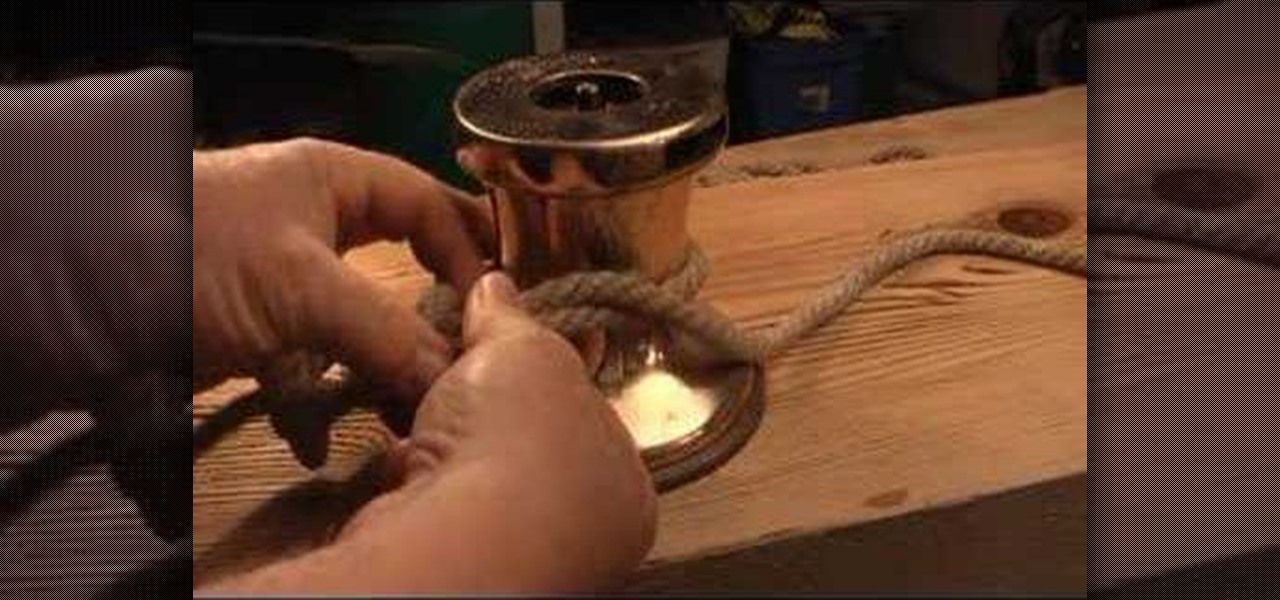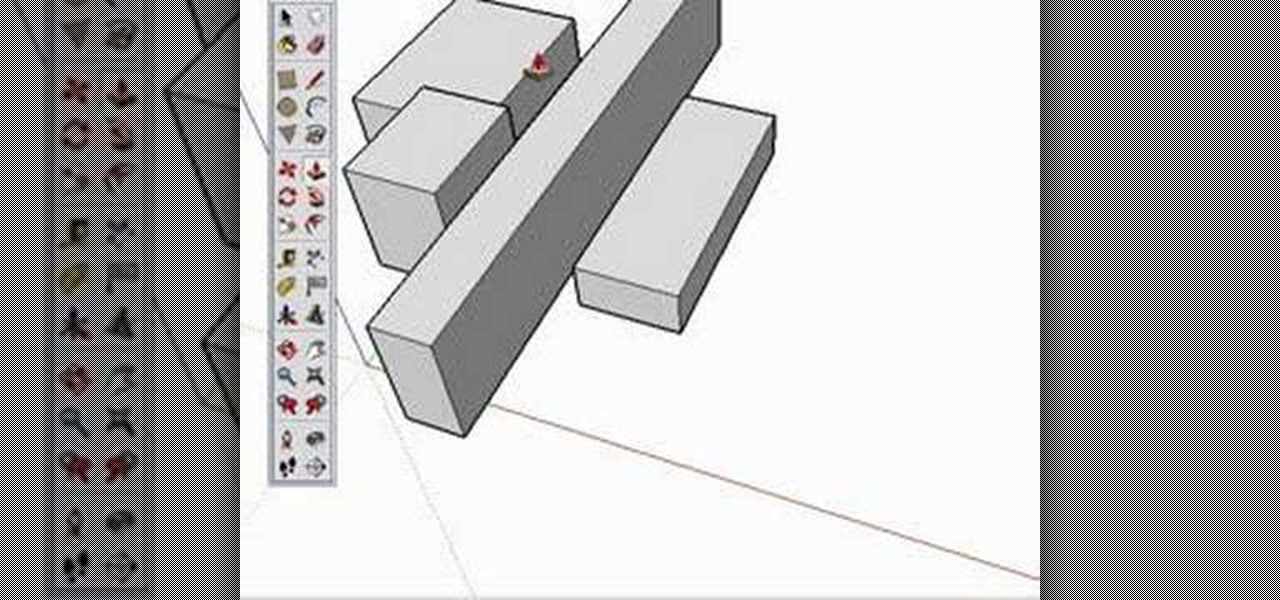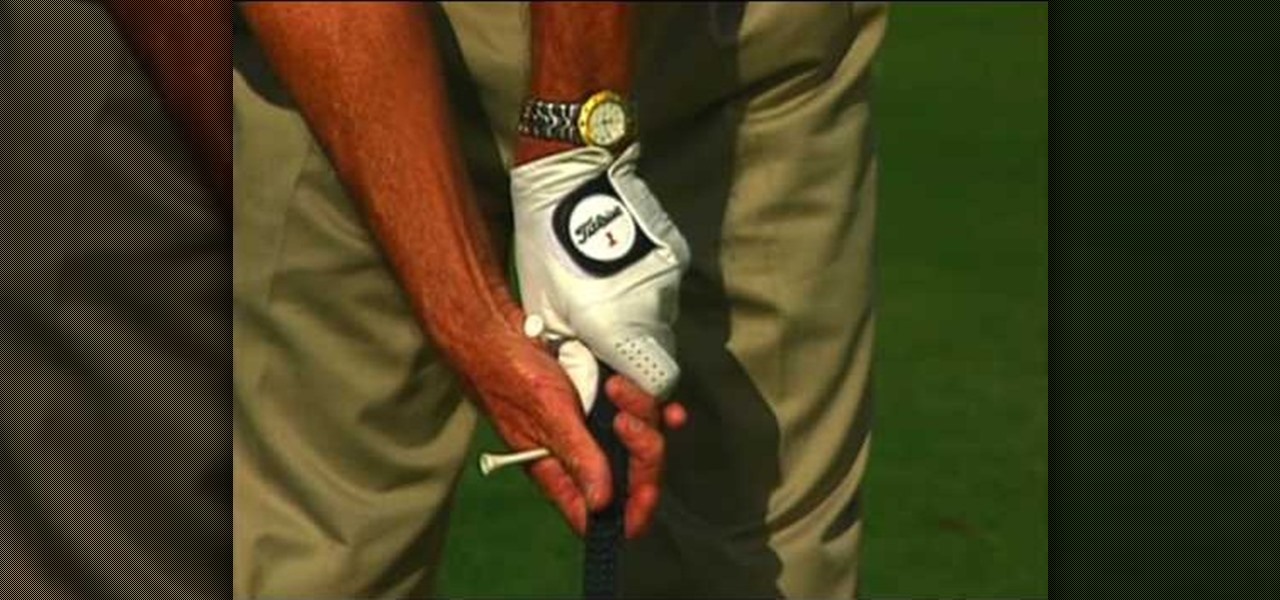Interested in animation? Let's animate some photos with Adobe ImageReady. First, put all pictures in a single folder. Open ImageReady and import the folder with the pictures. The photos will be arranged in the timeline but they play too fast. You can adjust the timing of each picture which has an icon under it. To save it as a gift file, click Internet Explorer on the toolbar. Then right-click it to "save picture as" and save it. It will help you in making slideshows/presentations.

This video explains the Machete field sharpening. This sharpening method is very easy for sharpening the knives and blades. The man in the video is explaining a sharpening method using a new machine which uses microwave for sharpening thick and hard knives. By using a dynogram and adjusting the microwave the knife can be sharpened. The process of sharpening is by just touching the dynogram through the flattened edge of the knife. This is a very easy process for sharpening the knife. He is als...

Short homemade video showing how to make a Friendship Flip Flop Zig Zag bracelet. The bracelet is easy enough to be made by a child and the tutorial easy enough for a child to follow. The bracelet is made of knotted cotton strings. The bracelet can be made from 2 to as much different colors as you want, the more colors you use, the wider the bracelet is. Length of the bracelet can be adjusted by choosing the right length of cotton at the beginning.

This video is about the concept of "foofing" when shooting flash photography. For this, you need a camera with a flash that can be directionally adjusted. The process involves simply pointing the flash at either a wall or the ceiling, to avoid having the light from the flash strike the subject directly. This can create several different lighting and shadowing effects, giving photos a less "harsh" look, and also giving them a more "professional" look. The color of the wall or ceiling used will...

This video is about the use of PhotoKey. It is surely an excellent sales pitch. The video clearly depicts the benefits and advantages of PhotoKey. The easy and short ways to edit background, delete objects and also adjust light to make the photo look more real. PhotoKey is very user friendly and does magic to the project for which it is used. The video by itself makes the viewer feel that this is the best and easiest tool available to edit pictures to their own needs. It also gives informatio...

This video tells about the screen resolution of your monitor. In this video it is said that we can check our screen resolution by opening the site www.whatismyscreenresolution.com .While you get into that site our screen resolution will be displayed in the screen. But the screen resolution can be checked easily by clicking the right button of the mouse in the desktop and then selecting the properties button. In the small window that appears click on the settings tab. In that window we can see...

You use a bike rack that extends from floor to ceiling. Pick where you want to put your picture and place the bike rack there. Adjust the bike rack so that it is at the level you want the picture. Then take a clamp light and clamp it to the pole of the bike rack. If the light slips on the pole, you can wrap some duct tape on the pole to create a surface that the light will stay on. Point the light toward where the back of the picture is going to be. If the picture you want to hang does not ha...

Learn how to whiten your teeth using Photoshop with this video tutorial. 1. First thing you will want to do is remove the padlock if your image has one. You should be able to find this in the top right hand corner of your screen or in the background layers option.

Make a fabulous honey mustard sauce or dip with this video tutorial. Put one third of a cup of mayo into a bowl. Add yellow mustard and Dijon mustard into the bowl. Next add a little hot sauce. After adding the hot sauce you will add honey and one table spoon of rice vinegar. Use a whisk and mix it all together in the bowl. You can adjust the amount of mustard, hot sauce, rice vinegar, and honey to suit your taste. Once it is mixed together it is ready. All you need now is your favorite dippi...

Make your board your own by tailoring it to your skating style. You Will Need

Check out this video on creating type areas and paths in Illustrator. This uses more than just text boxes. You can adjust the font, color and area using the area type tool.

Do you own the Canon XH-A1 Digital Camcorder? If so, you might want to check out this lengthy video tutorial that shows you the ins and outs to the Canon XH-A1, the High Definition digital camera for the professional and serious non-pro alike. Learn how to make manual adjustments to fine-tune your audio by setting the mic mode with the onboard microphone or an external mic, along with alternative microphones. This shows a bunch of tips and tricks for you cameramen and sound pros.

Do you own the Canon XH-A1 Digital Camcorder? If so, you might want to check out this lengthy video tutorial that shows you the ins and outs to the Canon XH-A1, the High Definition digital camera for the professional and serious non-pro alike. Learn how to make manual adjustments to fine-tune your video by adjusting the Shutter Priority Mode (Tv), the Manual and Auto Focus, the Exposure, and much, much more. This shows a bunch of tips and tricks for you cameramen.

The Panasonic HVX-200 video camera is capable of high definition recording, but how do you even use it? This how-to video demonstrates the basic functions you'll need to master to operate this advanced piece of electronic equipment. Follow along and learn how to change and charge the battery, select the right media, calibrate the video camera, use the audio, and adjust shooting functions. Watch this video tutorial and learn how to use the Panasonic HVX-200 video camera.

Need a way to carry around your baby while keeping your arms free? No need to buy a special carrier, all you need is a sturdy cloth and the step-by-step instructions in this how-to video. Find the middle of your wrap. Center on the small of the back. Cross each length over opposite shoulder. Adjust for comfort. Take opposite ends in each hand and cross in the back. Tie a square knot in the front. Get your baby. Place each leg on either side of the cross. Spread the fabric out starting with th...

Casting a fishing rod can be tricky, and we've all had knots in our spools. This fishing clip will show you how to adjust your reel so that you never have knots again. Take action: set the spool tension knob and set the reel breaks. The reel should stop when bait hits water. Ron, the instructor in this how-to video from Live Strong, is a professional bass fisher and has qualified for the Bass Master Classic and has won two B.A.S.S. Western Divisionals. He has also recorded multiple top ten fi...

A climber needs to consult with an expert when choosing and fitting harnesses for rock climbing. Different harnesses have different uses and features. Learn how to use a harness for rock climbing in this climbing video tutorial. Take action: use a harness, go with a trusted partner, and adjust the harness accordingly. Josh, the instructor in this how-to video from Live Strong, is an avid climber that resides off the coast in central California. He has managed for a mountaineering sports compa...

Did you know that there is a difference between knee support and knee braces? Knee braces are great for stabilization, while knee supports have hinges and much stronger. Learn how to treat sports injuries with knee apparatuses in this diet and health how-to.

Minor lower back injuries can occur during many physical activities. This is why it is important to use lumbar support to prevent and treat back injuries. Learn how to treat lower back injuries and stay fit in this sports medicine how-to video.

This how-to video demonstrates a way of tying a bowline to adjust the snugness of the bowline on your winch or whatever you have tied it to. Tie the bowline as usual. Pull the top of the eye and the bottom of the turn apart then pull on both of the strands exiting the loop to capsize the knot. Then snug it up and reset it. Watch this video knot-tying tutorial and learn how to tie an adjustable bowline knot.

The knots demonstrated in this how-to video are a good way to hang a hammock, because it makes it so easy to adjust your hanging height. The whipping knot around the tree will not slip if tied correctly. Make sure to tie the second half hitch or the knot may slip and come loose. As with all knots, use your own discretion and be safe. Watch this video survival training tutorial and learn how to tie some sturdy knots useful for hammock-hanging.

This software tutorial shows you how to create an awesome background of your own design for your YouTube channel in Photoshp. The tutorial tells you to start with a template provided below, and adjust it as you see fit in Photoshop, then upload it to the internet with justupload.net, and add it to your YouTube page. Even if you don't like green and black, you can change the template in Photoshop and learn how to upload it as a customized YouTube channel background.

Are you new to Google SketchUp? With the push pull tool, you'll be able to render any two dimensional shape into a three dimensional ojbect. Take a look at this instructional video and learn the basics on how to use the push pull tool in Google SketchUp. If you're concerned with the accuracy of your dimensions such as if you want an object to be approximately five feet in length or so, you can type in a value for it and it'll adjust accordingly.

Here is a basic dry rub recipe for pork ribs, butt, loins, and chops. Start with this and then adjust the ingredients and quantities to make it your special own. Watch this how to video to learn how this special barbecue dry rub will make any grilled pork taste better.

A brief video that illustrates parachute packing using the 'psycho method'. Part 1 of 2 shows the steps of; Sorting the 9 cells, slider, stabelisers, wrapping of the tail, flipping the pack job on its back, untwisting d-bag and cocking the pilot chute. Part 2 illustrates the final stages of the pack job called the 'psycho method'. These steps include; Making sure the pilot chute is cocked, roling the left 4 cells left, the other 4 cells right,the9th cell position, slider adjusting or 'pouting...

It's very easy to get a slightly blurry photograph due to a moving subject, camera shake, or just an incorrect auto-focus, but you don’t have to let that ruin an otherwise terrific picture. All it takes is a little finesse in Photoshop or another photo editing software. This guide covers sharpening a blurry image using Photoshop specifically.

Pixel Perfect is the "perfect" show to help you with your Photoshop skills. Be amazed and learn as master digital artist Bert Monroy takes a stylus and a digital pad and treats it as Monet and Picasso do with oil and canvas. Learn the tips and tricks you need to whip those digital pictures into shape with Adobe Photoshop and Illustrator. In this episode, Ben shows you how to create a magical enchanted dagger in Photoshop.

In this video series, our expert Lab Technician David Carver, will demonstrate how to adjust eyeglasses.

In this video series, professional guitar player and technician Bill MacPherson shows how to adjust the intonation of a guitar. With his expertise he explains what guitar intonation is, what the different factors that affect guitar intonation are, different tuning methods, different guitar bridges, and finally how to adjust and setup the intonation of the guitar string by string. Stop fighting your guitar when you play and learn how to make your guitar work for you?

Robert demonstrates how to use Photoshop to give yourself a tan. First, you need to upload your picture(s) into Photoshop. Then pick one to work on. Next, you will need to copy the background to save the original image. On the right side drag the background label to the new layer icon (you can just hit control J). You will then need to select a paintbrush tool. Go up to the tool bar and click on the paintbrush settings to set the hardness at 80%. The master diameter will be adjusted as you wo...

In this video TIAT shows you how to make a rescue belt. Begin by making a basic knot in the center, holding that knot on the top of your ring finger and between your thumb begin making loops. To create these loops extend the strand to the right side of the knot straight out parallel to your thumb, with your right hand curl the yarn first up, than forward, than back down forming a circle that you slid over your thumb. Take the tail of the cord and pull it snug. Repeat these circular loops unti...

In this video tutorial, Mad Cow Moo shows you how to do blurs on footage in Sony Vegas. Looking on the time line for a break in the audio, place the cursor at this point and hit s on the keyboard to split the video into segments Go to the time line to the final frame you want and point the cursor here, creating a highlight, and hit the s key again. Right click on the audio, select group from the drop down and choose, "Remove From". Right click the video track on the left top corresponding to ...

Have a door that is uneven and hitting the floor when opened? Adjust an uneven door with tips from a professional handyman in this free home repair video series.

In this video you'll learn how to adjust the blade on your table saw for height and for beveled cuts.

In this tutorial, we learn how to bend and fuse glass over a flame. First, you will need to have a Bunsen burner turned on with a high flame. After this, let the flame stay on for several seconds, then adjust the airflow for the flame so it doesn't go too high. Now, find glass and pick it up on the bottom with your hands. Stick the tip of the glass into the bottom part of the burner, where the flame is the hottest. The piece of glass will turn orange in color as it gets hotter and hotter. Onc...

Your Android phone is a computer not unlike a laptop or desktop PC and it shares the same vulnerabilities. This clip presents a quick overview of how to safeguard against viruses and data loss. With the Lookout app, it's easy! So easy, in fact, that this video guide can present a complete overview of the process in about two minutes. For more information, including step-by-step instructions on how to adjust your own Facebook tagging settings, take a look.

Carla Simian demonstrates how to whistle loudly using only two fingers. Whistling with two fingers is an easy way to get the attention of people who are far away from you. Whistling with two fingers is easy with a few simple steps and some practice. First, fold your tongue backwards so it presses against the bottom teeth. Make two fingers in the shape of a V and place them on your tongue. Next, put your lips tight around your fingers and blow. Adjusting the angle and the depth of your fingers...

hotarrows223 demonstrates how to manipulate the eye color in a photograph using the masking tool. First, you must open the image with the eyes you intend to work on with Photoshop CS3. Next.], you must zoom in on an eye. You should be at the point where the iris fills up more than half of your screen. After that, you must select the iris, outlining it with the selection tool. Then, select image>adjustments>Hue/Saturation. Make sure all the boxes are checked, then adjust the hue or color bar t...

Golf Link demonstrates how to fix your golf grip to cure a hook shot. A hook shot often occurs because a player has a grip which promotes the hook. In a hook-promoting grip, the player has his hands too far to the right of the club. When carrying through with their swing, the club face closes and causes the hook. To align your grip, put a golf tee in between your left thumb and the first knuckle of your left hand. Repeat the process with your right hand. Adjust your grip so that both of the t...

Learn how to turn your videos into "A Scanner Darkly" style animations with this simple, quick and effective tool. Go to New Blue FX. Select your download platform and download the plug-in. Open your relevant software (this video example uses Sony Vegas) and note that the New Blue FX have been added. Open a video and pick an effect you like. If necessary, adjust the effects, until you are satisfied. Preview your video. If satisfied, render it and save. Follow these simple steps to turn your v...