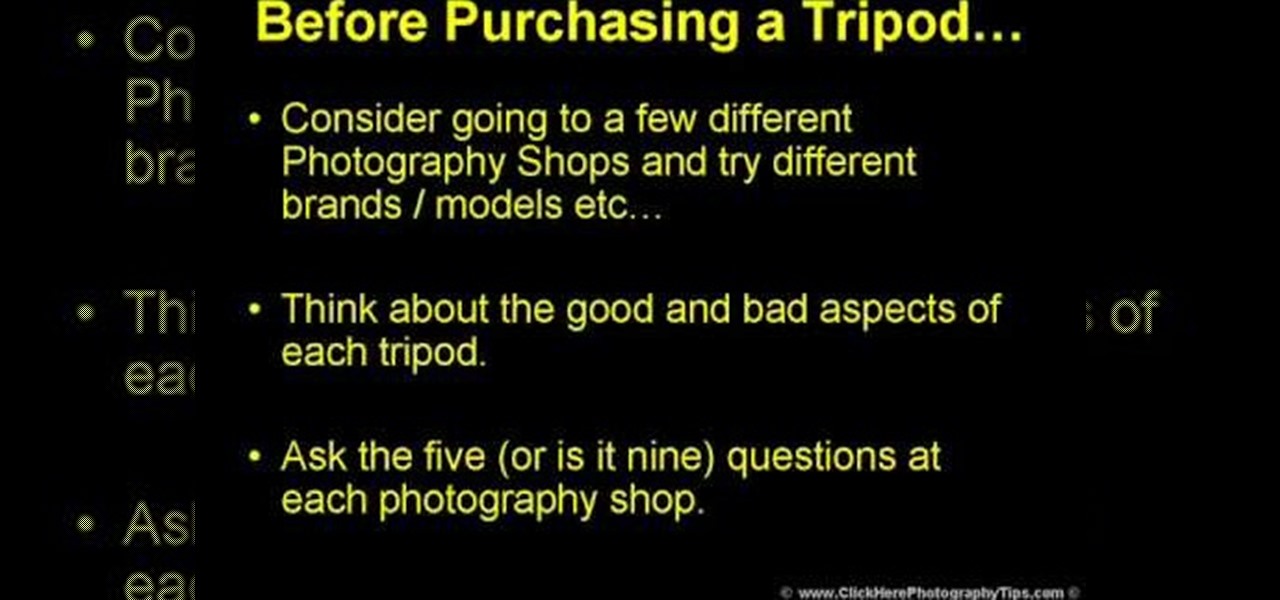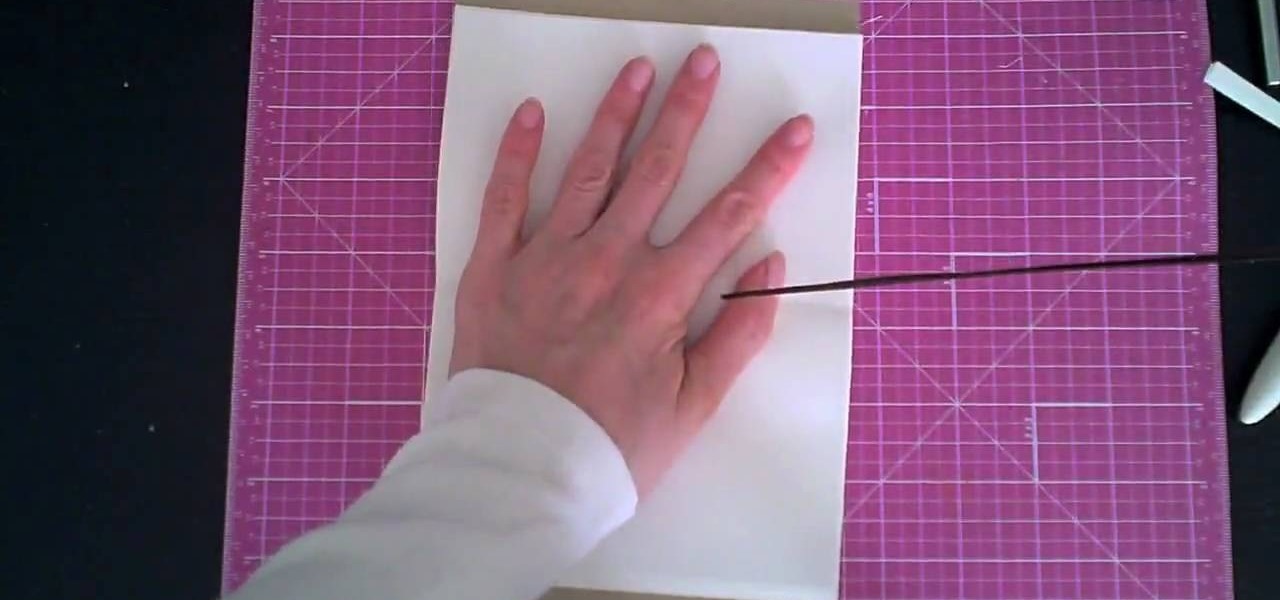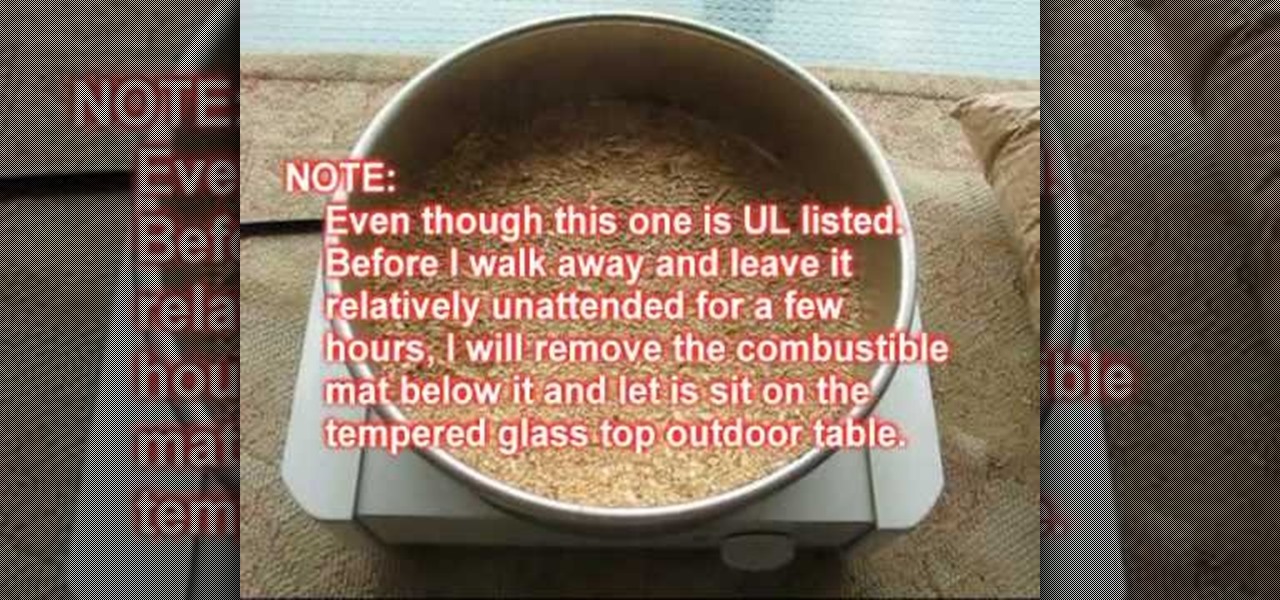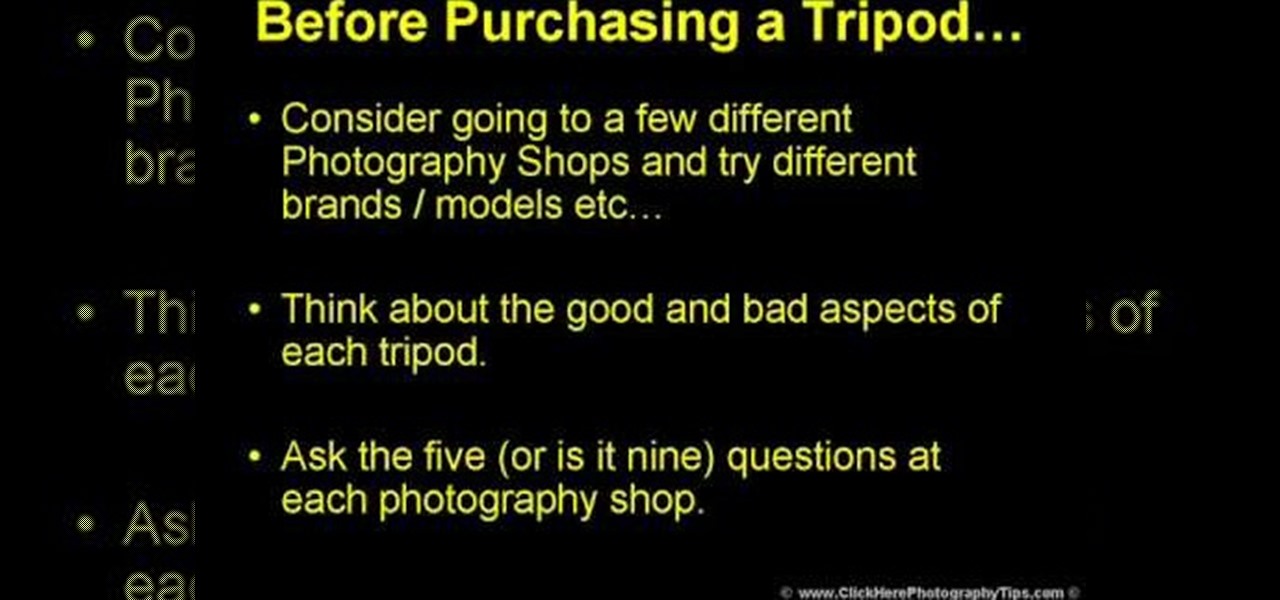
In Part 8 on the series about Selecting a Tripod, ClickHerePhotography talks about main questions to ask when buying a tripod. First is to ask the dealer what tripod is recommended for the specific brand of camera that you will be using. Then probe further as to why the particular tripod is recommended. Details about the cost of the tripod should be inquired in relation to type of pictures that will be taken. Clarification should be sought on the functions of the tripod - how to adjust it, or...

This video tutorial from bobby93macboy shows how to install Mac OS Leopard operating system and make it bootable.

You will need a sketch book and various pens. Start by roughly sketching the head. Next draw a center line that will become the center of Xena's torso. Sketch the arms, legs, breasts, and the ring that she is holding. Remember, this is the first draft and it doesn't need to be perfect. Next, flip another page down on top of your first draft. On this draft begin to add more details and proportions. Start with the head forming the shape of the jaw and the size of the head. Work your way down to...

Materials required are lace, hair band, scissors and glue. Start by cutting off a piece of lace around ten inches length using a scissors. Now apply glue at the edges of one end of the lace. And then join the other end of the lace together to form a circle. Now hold this lace at the middle and then push in the middle. Press in at the centre so that it is divided into a Bow as shown. Spread the edges a little to make it appear fine. Now cut off a piece of lace around four inches using a scisso...

In this how to video, you will learn how to swap faces using Photoshop. First, find two images that you want to swap. Select the lasso tool and trace around the face in the first image. Copy and paste it into the second image. From here, line up the eyes to the face. Next, you will have to match the face to the head by going to the hue and saturation window. Check the clipping mask before changing the settings. Next, adjust the settings until the face matches the skin color. Next, go to the b...

This video explains how to use the Speech Recognition tool on the Mac, which allows you to speak most of the commands that you use on the computer. To enable speech recognition, go the Apple menu, select System Preferences and click on Speech. Then click on “On” next to Speakable Items, and click OK.

This video tutorial from Foreclosureresearch presents how to burn video files to a playable DVD using DVD Flick application.First you need to download and install free software called DVD Flick.You can find it at DVD Flick.Once it's installed, run the program. First thing to do is to set your Project Settings. Click Project Settings from top menu. From Project Settings window you can name the project, select Target size (size of your DVD), Encoder, Thread count, DVD format, bitrate, playback ...

First, after recording the movie open it in IMovie. Make the "rough edits" (removing parts of videos you don't need, and making quick changes). Next, go to Share>Export Final Cut XML. Now an XML file should be on your desktop. Then open up Final Cut pro and edit the audio. If you are adding music, you can open soundtrack and find the music you want, then click and drag it into Final Cut, or send it to Final Cut. Then, make the edits you want to your video until you have it polished into a fin...

This video demonstrates how to make a notebook with ribbon binding. Take a stalk of plain white paper and it would be 5 1/2" long and 8" wide. Fold it in half. Trim off the excess with a ruler. Then align the edges of the white paper. Put this in a cardstock which is 8 1/2" wide and 5 1/2" long. Cover rapid around the white paper stalk to make sure that it the spine is bounded. Take the grid ruler and center it and mark the center and also 1" from the center at each side to the left and right...

First of all you need roll of wire around 1 or 1.25 millimeter thick. Now take the roll of wire and using a round nose pliers bend the wire about 5 cm. now take a flat nose pliers and the hold the ends and bend it round to make a hook. Now taper off the end and then straighten the wire. This shall be the top portion of your pin. Now take round nose pliers and then wrap it in a complete circle and then repeat it two more times. This shall produce three loops and you can also adjust the length ...

This video is a Microsoft Word 2007 tutorial on working with pictures. To insert a picture in your document, click on Insert and select Picture, then find the picture, select and insert it. To resize the picture without distorting it, click and hold on the corner circles. You can adjust Brightness and Contrast by using the various choices within these settings. The Recolor setting gives you a number of options for changing the coloring of the picture, such as sepia, black and white, or graysc...

Make light saber glow effects in lsmakerThe author found freeware that helps create light sabers. The freeware is not as good as adobe after effects, but it will serve the purpose. Download the software from the website http://www.lsmaker.uw.hulpage.php?main=lsmaker.html. Extract the folder. Open lsmaker.exe. Save the extracted file to the desktop. Select import. Add either picture or video file. Change the saber color to red. Click ok. The blade needs to be white. In the dialog box change pi...

First of all you have to take the branch of the juniper tree. You can do this activity in the early spring which is the months of February and March. Take a very sharp knife and then peel the bark until you see green color. You have to tear the bark down until you see the greenery below the bark and that greenery is called cambium which is extremely thin. You have to use your knife to remove any kind of knots from the bark. Now you have to dip it in the “RooTone” which is a rooting hormone an...

In this how-to video, you will learn how to create a dual-booting system with Ubuntu and Windows. First, go to the Ubuntu website and download the latest Desktop Edition of Ubuntu. Once it is finished, burn the download to a CD. Once this is completed, place the CD in the drive and restart. Boot using the CD and select English. Now, click forward and select your time zone. Click forward, select your keyboard type and click forward again. Now, you can adjust the partition sizes for your hard d...

First of all you have to loose the altitude by taking a circle or two around in the air. On the final turn make a good straight approach to runaway and don't use too much ‘ailerons’ then. Just use the controls ‘rudder’, ‘elevator’ and ‘throttle’. Also watch for the cars or the traffic where you are going to land. Keep constant low ‘throttle’. You have to maintain good ‘idles speed’. You might want to adjust and remember the trim settings. After touch down, don’t pull on elevator. Just cut the...

Begin with starting the program Picasa. If the program has been opened, choose an image for editing. Double click on one of the images and it will open. On the left of the screen there is an editing toolbar. The next option after this is to Crop the picture. Click "Crop Picture". Then choose the format you want the picture to be cropped to. Then hit Enter.The next option is "I'm Feeling Lucky". With this option you can give the picture the best color possible.Following with Redeye Repair. Cho...

Ready to rock and roll? You don't have to listen to music through those teeny tiny computer speakers anymore! Check out this cool tutorial, and learn how to connect stereo speakers to your laptop or PC and get the most out of your music.

To install the new toilet you will need a putty knife, hacksaw, tape measure, adjustable wrench, level, sponge, and replacement wax seal. Before you begin removing the old toilet, turn off and disconnect the water supply to the toilet. Then flush the toilet to get the water out of it. Use a sponge to remove any remaining water in the bowl or tank.

Try Betty's tasty steak dish with horseradish brown gravy. This looks absolutely amazing. Play special attention to her description of the cuts and the ingredients.

In this video, you will learn how to record using Apple Logic Pro 9. First, open the program and save the session. Make sure your audio interface is set before recording. Go to global settings and navigate to audio. Click on the general tab and change the audio settings. Wave files are the industry standard. Make sure 24-bit recording is checked. Software monitoring will allow you to monitor the audio. Save this and change the project settings. You can adjust the sample rate of your recording...

To freeze motion in photography, you need three things. First, you need a good camera, triPod, and a subject to photograph. One thing to keep in mind is your shutter speed. For example, if the subject is moving towards you, you want the shutter speed between 1/100th to 1/250th. If you are capturing the subject going from side to side, you want it set at 1/250th or more. Keep in mind that the more you increase the shutter speed the less light you will have in your picture. Next, move the camer...

This video demonstrates how to change the Page Settings in Microsoft Paint for you to be able to print multiple page stencils. The first step is to open your stencil drawing. Then, go to File > Page Setup. In the Page Setup dialogue box, change the Top, Left, Right, and bottom margins' value to zero (0). Under the Scaling option, select "Fit to" and change the Pages values to two (2). Under the Orientation option, select Landscape. Switch back to Portrait and adjust the Pages values to three ...

This video describes how to insert keywords and SEO with the fusion essentials in the website. He asks you to first go to the site mode and then click on the home page and from there you can get in to the property box. There you can find three choices or tabs. He explains that the first one can be used to change the page name and page title and also can adjust the master border. The second tab is used to mention the page status, if it is done and can be displayed to the viewers or if it shoul...

This video is a demonstration on how to make simple mashed potatoes. Start with russet potatoes and peel them into even-sized chunks. They can be peeled and cut ahead of time and put into a pot of cold water. Bring salted water to a boil and cook the potatoes until they are fork tender. After the potatoes are cooked, drain them and put them back into the pan. Turn the heat back on for a few seconds under the pan to make sure the pan is dry. Use a potato masher or mixer, but never a food proce...

This video teaches three different ways to fold a pocket square with a handkerchief. The three different folds are the straight fold, one point fold and puff fold. To make the Straight fold: Fold the kerchief into half from the side and fold the bottom to the top leaving some space at top . Now fold the left side a little, fold its other side over its top and fold the bottom till the center to finish. To make One point fold: Place the kerchief flat in a diamond shape, fold the bottom corner t...

In this video learn to make fat-free, guilt-free turkey for you and the family. A delicious Holiday center piece, a recipe you'll be enjoying for years to come.

Eight Easy steps to make an effective smoke generator at home. Gather these items: hot plate, round cake pan, pie pan, u-bolt, 4 washers, 4 nuts, and sawdust. Drill holes in the pie pan to vent smoke. Put two holes evenly spaced from the center for the u-bolt. Mount the u-bolt onto the pie pan using the 4 washers and nuts. Set up your hot plate; you will need to adjust the setting to smolder the sawdust, probably high. Place the cake pan on the hot plate. Put about three or four small handful...

Xara Xtreme makes it easy to learn how to extract part of photo. First in the main page we have to select window and photo_extract in Xara. Now you will have a picture in the screen.

Understand basic video tricks. A great way to prop up your camcorder when you don't have a tripod and you want a low angle shot from the ground is to use a rubber doorstop. It stays put and you can move it up and back to set the shot higher or lower.

Cut your ribbon or lace into two evenly sized pieces. This can easily be done by folding the ribbon or lace in half and cutting it on the fold.

First thing you should do is invest in a reliable good quality digital camera. No, you do not have to spend big bucks on one. Kodak, Sony and Nikon make inexpensive digital cameras that are ready to be bought everyday. Make sure you find a camera that fits your needs.

Use a 5mm Allen wrench and loosen the bolt holding the cable on the rear derailleur. Thread the shift cable through the cable stays and tighten it in the rear derailleur with as little slack as possible. Make sure that the adjustment screw on the shifter is in the mid point of the adjustment.

Learn how to find the area of circle by activity method. Requirements: A circle cut out, a pair of scissors, sketch pen, and a ruler.

They say you have to be in the right place at the right time... how about an elevator? If you happen to run into your ideal employer or business partner, in an elevator – or anywhere else for that matter – you'll have about 30 seconds or less to wow them. Here's how to do it.

This video is all about pan and crop in Sony Vegas Movie Studio. There are two video clips and the top clip is to be put into the other clip as in this case. First of all select the pan and crop button and the pan and crop window appears on the screen. From the window that appears, select the zoom option and then change the zoom so that more of the screen can be seen. Make sure that the preview window is shown in the side. It is useful to change the size of the event pan and crop. Sometimes t...

Learn to add sound effects and audio controls to Sony Movie with this video. 1. First, go to your audio track in Sony Movie Studio. Under voice (on the left) click the effects button. 2. You can use the 3 included or click the plus in the upper right corner. 3. You can use any. One is VST. If you want the radio one, then click it and then click OK. 4. You can adjust it as it is playing. Click effect removal and then the plus to try other effects. 5. To get VST effect, go to google and search ...

This video tutorial shows you how to start and break in a new Nitro Engine for an RC Plane. 1. Block the carb and rotate the prop to prime the engine.

Learn to tie the triple goddess knot with this video tutorial. First you will need a nice size piece of string. Make a small loop with one side of the string close to the middle. Second, make a second loop with the other side of the string close to the middle. Third,cross the right hanging part of the string over the left string to form a small circle under and between the two bigger loops. Insert the end of the left string into the underside of the left loop to form a split loop. Do the same...

You will need: a sharp knife, a steady hand, and patience. First carve 5 equally sized 1/4 spheres out of carrot.

Wearing a seat belt while in a car can save your life. Do you know how to adjust and properly use it? Learn how to drive safe and use seat belts properly (Ford DSFL). A professional driver explains how to fasten your seat belt properly.