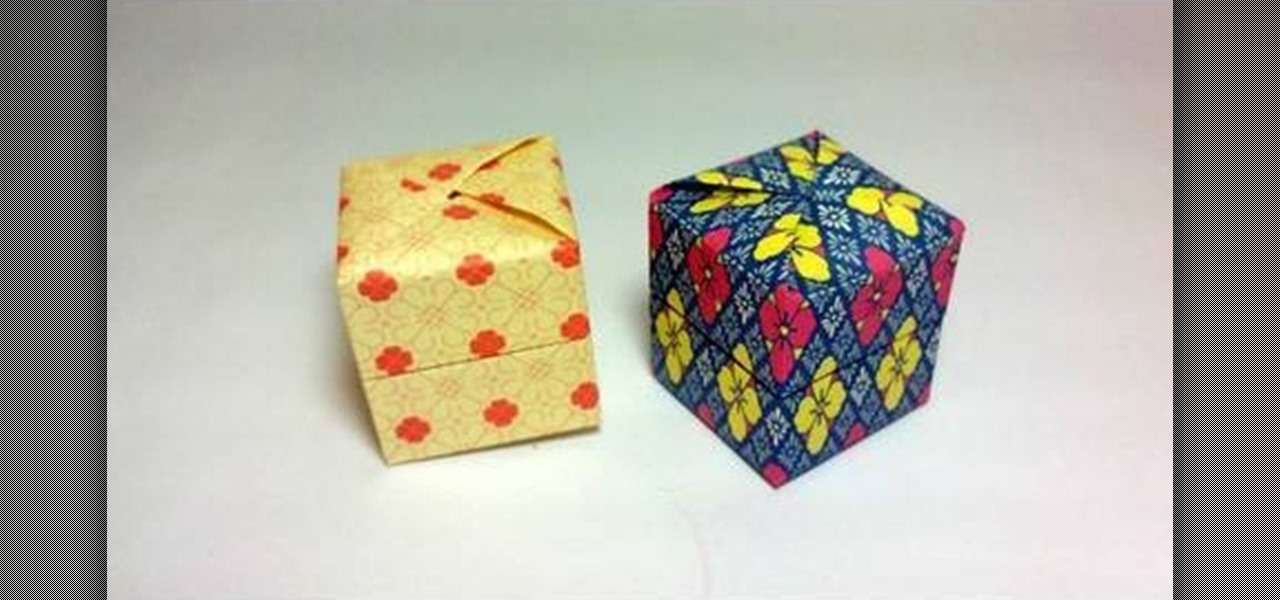Pixel Perfect is the "perfect" show to help you with your Photoshop skills. Be amazed and learn as master digital artist Bert Monroy takes a stylus and a digital pad and treats it as Monet and Picasso do with oil and canvas. Learn the tips and tricks you need to whip those digital pictures into shape with Adobe Photoshop and Illustrator. In this episode, Ben shows you how to create a Times Square billboard in Photoshop.

Pixel Perfect is the "perfect" show to help you with your Photoshop skills. Be amazed and learn as master digital artist Bert Monroy takes a stylus and a digital pad and treats it as Monet and Picasso do with oil and canvas. Learn the tips and tricks you need to whip those digital pictures into shape with Adobe Photoshop and Illustrator. In this episode, Ben shows you how to create rotating planets and moons in Photoshop.

How to Use Your Mac as a Server: Turn your Mac Mini into a server! Yes, that's right, with a little know-how and a little spunk, you can turn an inexpensive Mac Mini computer into a server to provide services over you network. You won't even need the Mac OS X Server, just the Mac OS X Client, so there is no extra software to buy, just the Mac Mini and it's operating system.

Learn how to adjust your harmonica to get a minor tuning in the lower register with this tutorial. This harmonica is in the key of A. Watch this how to video and you will be able to lower the pitch in draw hole 3 on the harmonica.

How to set up and adjust a 4 color table top press for screen printing.

Perfect for attaching the guy line of a tent to a peg or a post, this sliding loop is prized for its ability to adjust up or down, tighter or looser. If only pitching the rest of the tent were so easy.

Need to adjust the lighting and color in some of your favorite photos? Try restoring your pictures using Photoshop elements.

Disk space is a valuable commodity on your PC, and if you're running low, it's time to sell some of that unneeded property! This video shows you the steps to freeing up space on the hard drive of your Windows XP or Vista computer. There are many areas in Windows from which you can delete temporary files and hence, decrease your overall disk usage.

Got video files on your computer? Watch them on your big-screen TV – using your Xbox! You Will Need

Enjoy the taste of a summertime potato salad? Then you can't pass up this masterpiece of Southern glory. This video recipe will show you the perfect way to make a delicious, soul food potato salad. This potato salad is creamy with the perfect balance of ingredients and seasoning. It's easy, simple and a real crowd-pleaser. It can easily be customized to suit your liking.

This is a quick tutorial on how to reduce the flash for your cell phone camera. If your flash is too bright, your pictures will look washed out. Reduce the flash by using a piece of paper to dim the flash and improve the quality of your photos.

Do you have puffy eyes? Not getting enough sleep? It might not be your night that needs fixing, it could be your eye cream that needs adjusting. Swelling is always going to happen, but refrigerating your eye cream could be the cure to keeping your eye swells down to a minimum. The chill in the fridge helps reduce the swelling.

Do you consider yourself a survivalist? Well, you can't be a survival expert if you don't know how to start a fire without a match or lighter. The bow drill is an ancient tool for making fire. The bow rotates the drill, and the friction produces enough heat to start a fire.

Botanically, tomatoes are fruits, but an 1893 Supreme Court decision changes that. They were ruled to be considered vegetables, allowing for a higher tax to be placed on imported tomatoes. Seems silly now. Tomatoes are rich in vitamins A, C, and K, as well as lycopene, a cancer-fighter. Enjoy tomatoes throughout the year by canning your summer harvest.

In this how to video, you will learn how create glowing eyes in the darkness using Photoshop. First, open your image in Photoshop. Next, duplicate the background layer. Go to hue and saturation and make the image really dark by turning down the lightness and saturation. Next, select a paintbrush for the eraser and start erasing around the eyes. Once this is done, make a selection around the pupils. Create a new layer and paint the selection red. Next, lower the flow of the paint brush and cho...

In order to make a Pandora's Box, you first need glossy paper. The paper should basically be in the shape of a square, length 15 cm one side. Then divide the paper into 5ths. Now make 5 such folds on the paper and be sure that every fold is equidistant. Similarly, turn the paper around and start folding it from the other side too, in the same fashion. By doing this you will realize the folds have resulted in equal, similar sized boxes on the paper, 25 in total.

To create glossy or reflective vector image, you will need to know how to use the offset options in Adobe Illustrator and the basics for pathfinder. You will be creating a vector image that can be resized without hurting its quality. To start select you text style, which be glossy for this. You will have first a white layer, a shadow, a radiant layer, a white outline and a shadow going underneath. In this video the Oh Gizmo Logo! is being used as the template. Right click create outlines. You...

Hotels are anonymous and while this is a great thing, you should also be careful about the nameless folks who've used your room before you. Follow this tutorial to make the most of your hotel and ensure a great vacation experience.

This is a tutorial showing how to make a lightening effect on Photoshop. First click on the gradient tools and then click on the colors. Check to see if there is black on one side and white on the other, if there is then click the ok button. Then hold the shift key while dragging the mouse across the screen. This will make a black to white gradient effect on the screen. After that, click on the filter button at the top of the screen, then click render, and then difference clouds. After the cl...

how to create an Ocean in 3DS Max

Nothing says you care like a hand-made card. Show that special someone what they mean to you or just have fun with this cute arts and crafts project. Get your markers and colored pencils. Get your glitter and glue. Get creative.

Watch this video to learn how to make some very delicious turkey burgers. Make them as a healthier alternative to your next tailgating adventure. Share them at potlucks and family gatherings. You'll be surprised at how fast they go!

Place slip knot on hook. Hold yarn taut with 2 sets of 2 of fingers placed about 1½” apart, with tail in other hand. Create loop that crosses over bottom of 1st strand with loop toward right side. Fold loop over main strand going past tail. Insert hook below at tail strand. Pull up a loop using main strand for this loop. Pull 2 ends of yarn taut while leaving slip knot on hook. In 1st chain work 1 single crochet. Skip 2 chains; work 1 double crochet in 4thchain. Picot stitch by chaining 3 & a...

In this tutorial from Redrock Microsystems, you'll learn about adjusting the flange focal distance for the M2 adapter. This is a one-time process, so you really want to take the time to do it right, This video is from 2006, but while this info is now a little dated it's exactly what you'll need if you're trying to work with the M2.

Having a boring Facebook profile is lame! Impress your friends and flaunt your social networking skills by sprucing up your Facebook profile.

Do you have to deal with dry, flaky skin? Is your skin especially itchy in the wintertime? Then you need to watch this video, which will teach you how to adjust to winter weather in order to take care of your skin. It can be as simple as remembering to moisturize, and switching from showers to baths. Once you follow these steps, you can say goodbye to dry, flaky, itchy, scaly skin!

If you get looks of exasperation whenever you stammer out a drink order, take this crash course in bar-speak.

You've got style. You've got class. You've got... No reason to still be wearing a clip-on. Show off your suave side with a perfectly knotted tie. Watch this video to learn how to tie a bow tie.

If things are getting a bit stuffy at your desk, don’t fret. A cool breeze is just a USB slot away. Watch this video to learn how to make a USB fan.

Getting a good break in life is always nice. But when you're playing pool, it's essential. You Will Need

Using a sewing machine entails knowing how to the tension knob properly. This sewing how-to video demonstrates how to properly adjust the tension knob on a vintage Kenmore sewing machine. The tension knob is located near the front of the sewing machine. It has a dial numbered from 1 to 9. The larger the number, the tighter the tension.

Accessibility features — such as spoken content, reduced motion, and voice control — help those who might have hearing, vision, learning, or physical and motor disabilities better use their iPhone devices. These features are very welcome, but when enabled they work system-wide, which can be a problem if you need these settings enabled only in certain situations.

The iPhone 12, 12 mini, 12 Pro, and 12 Pro Max's new Scene Detection mode automatically adjusts Camera's settings to best suit your subject. That means it won't use the same shooting options for a close-up shot of your friend as it would a wide-angle landscape picture. If you don't want Apple to choose how your scene should look, there's a way to stop it to regain some control.

Since its introduction in iOS 11, the Screen Recording tool has been a great way to show less tech-savvy users how to use their iPhones better. It's never been easier to show your grandmother how to disable Live Photos or lower screen brightness. However, banner notifications can appear during a recording, forcing you to start over. They can even interrupt a screen share during a Zoom or Skype meeting.

Twitter can be a wonderful place for people to express their emotions and chat with each other in brief. However, it can also be a breeding ground for hateful comments, foul language, and a whole lot of political talk.

Document scanning is possible via the Google Drive app, but my brain doesn't think of opening a cloud storage app to scan a document. I usually just open the camera app and take a picture instead — and apparently, I'm not the only one.

When it comes to shooting video, the iPhone is often considered the best in the biz. That certainly didn't change with the release of the iPhone 11, 11 Pro, and 11 Pro Max, who each sport the best video cameras the smartphone industry has to offer. That said, there's always been something truly irritating about Apple's camera app, something the company finally fixed in iOS 13.2 and later.

Google Docs is made for teamwork and collaboration, but Apple's iWork suite also comes with the same functionality. If you're working on a Pages document on your iPhone, and you want input from other members of your team, you can easily invite them to view, comment, edit, and more right alongside you.

Though more well known for their OLED displays and advanced cameras, Galaxy phones like the S8, Note 10 & 10+ and S10 series are a force to be reckoned with when it comes to audio. In fact, flagships from the S9 on up feature AKG-tuned stereo speakers, along with a slew of software enhancements that make listening to music a truly pleasurable experience.

Whether gabbing via cloud chat or Secret Chat, there's no denying that private messaging is one of Telegram's strengths. Communications can often occur at night, where Telegram's default bright white theme can be a bit uncomfortable to use, but Telegram supports dark mode on Android and iOS — with a few different themes to match any late-night chatting style.