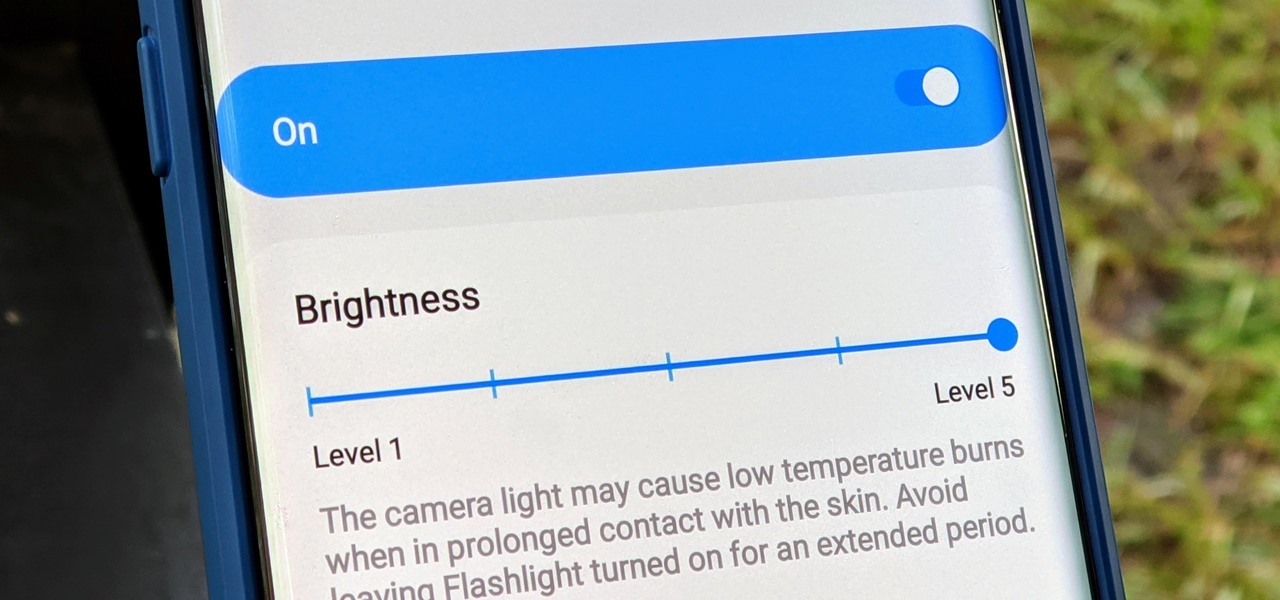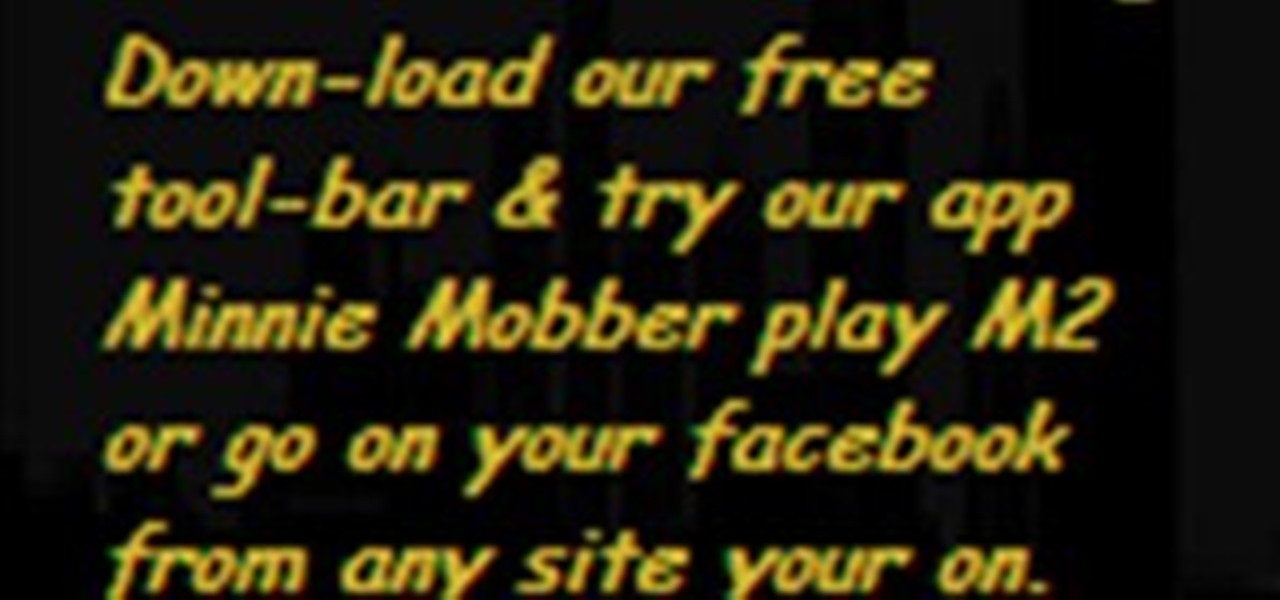In this Adobe CS4 project tutorial, designer David Stiller works with the new Flash CS4 motion editor and its easing functions to adjust the speed of movement in a simple animation. The easing graphs allow for adjustments to motion speed to be made visually. See how to use the new motion easing tools in this Flash CS4 tutorial. Ease motion when animating in Flash CS4.

PhotoTune is a plug-in for Photoshop that has a unique interface that makes it visually easy to edit photos. In this tutorial you will learn how to quickly optimize a landscape image using PhotoTune within Photoshop. See how to work with a waterfall image and adjust it for maximum quality in PhotoTune. Optimize a waterfall image in PhotoTune for Photoshop.

Art nerds rejoice. With the aid of Photoshop, the folks at Artcyclopedia have doctored Van Gogh's paintings to give the effect of a three dimensional model (the same effect used in tilt-shift photography).

This Adobe CS4 tutorial shows you how to export Soundbooth CS4 projects to share with others. Learn how to choose from multiple file formats and adjust export settings, preview audio files, and check files sizes in Soundbooth CS4. Export audio from Soundbooth CS4.

This Adobe CS4 tutorial shows you how easy and fun it is to create slideshows in Encore CS4. Learn how to import the images you want to use in your slideshow, adjust properties and add effects, and establish a default transition for your Encore CS4 slideshows. Build slideshows in Encore CS4.

Mocha is a cool new piece of software that is included in the After Effects CS4 bundle. Mocha is a planer tracking system that works as an assistant when doing things like creating and adjusting screens. See how to use Mocha in this After Effects CS4 tutorial and make tracking in After Effects a whole lot easier. Use After Effects CS4 Mocha.

Learn how to quickly color correct a difficult outdoor wedding portrait in PhotoTune. PhotoTune is a plug-in for Photoshop that has it's own visual based interface for image retouching. In this PhotoTune Photoshop plugin tutorial you will learn how to adjust skin tone and white balance in a wedding portrait. Retouch wedding portraits in PhotoTune for Photoshop.

See how to use FocalPoint 1.0, a plug-in for Photoshop, to enhance a studio portrait image. The FocalPoint plugin makes it even easier to focus the viewer's eye and eliminate distractions from portraits when retouching photos in Photoshop. All you need to do is select the area to be the focal point, adjust, and you are done. Enhance a portrait with FocalPoint Photoshop plugin.

If you're watching videos over Wi-Fi on your iPad, iPhone, or iPod touch, iOS 10 lets you adjust the quality for when you want to save data or need help watching a movie or TV show on a poor connection.

The Clove Hitch Knot: Learn knot tying. Although not a very secure hitch, the Clove Hitch knot is quick to tie and easy to adjust - ideal for securing fenders and the like. Use this knot tying animation to learn how to tie the Clove Hitch knot. Tie the general Clove Hitch knot.

This Adobe CS4 tutorial gives you an introduction to color correcting in After Effects CS4. You will learn how to color correct footage using effects. Learn how to adjust hue and saturation and color balance in this After Effects CS4 tutorial. Color correct with effects in After Effects CS4.

This software tutorial gives you an overview of how to animate text in After Effects CS4. Learn how to employ manual and automated text animation techniques in After Effects CS4 as well as how to adjust the range selector and add animation properties. If you want to get started animating text in After Effects CS4, this tutorial is a great place to start. Animate text in After Effects CS4.

The FocusBug is the heart of Blur It. See how to use this intuitive control to define your sweet-spot and adjust the blur of your iPhoto images. You can use Blur It right inside your Essentials plug-in for iPhoto. Use FocusBug of Blur It in Essentials iPhoto plugin.

This Photoshop tutorial shows you how to use brightness and contrast, curves and a few other tools to adjust an over exposed image. Correct overexposed images in Photoshop.

In this technique, we'll create a blend of 3D objects in Illustrator and export it as an animated Flash file. We'll create a series of objects that emulate the rotation of an item through space. We'll create one 3D object and duplicate it, adjust the 3D settings, and then blend the two. Create a 3D animated blend in Illustrator.

This tutorial shows you how to add a quiz or survey to a Camtasia Studio 5 project video. This is a great way to add interactivity to your presentation or lesson. See how to add a fill in the blank or multiple choice quiz, a short answer survey, adjust placement and produce. Add a quiz or survey to a Camtasia Studio 5 project.

This tutorial gives tips on how to work with still images in Camtasia Studio 5. It covers importing images, adjusting the duration, and removing unwanted borders. Work with still images in Camtasia Studio 5.

Rickard Strongert shows you how to adjust your swing to play from an uphill slope. Hit from an uphill lie.

Ace Hardware guides you through the building of a dog house. Learn how to measure and cut wood to build a dog house. You may want to adjust the measurements if your dog is bigger or smaller than average. Build a dog house.

Learn how to use a circular saw including basic functions and safety precautions. This tutorial also covers choosing the correct blades, removing and attaching saw blades, and adjusting cutting depth. Use a circular saw the right way.

Learn how to use the SpectraMatte Key Effect in Avid Media Composer Adrenaline HD and Avid Symphony Nitris to adjust and fine-tune color keys and and eliminate shadows and color spill. This can also be used to create green screen effects. Use the SpectraMatte Key Effect in Avid.

This video shows you how to add, update, and remove information in headers, footers, watermarks, and backgrounds of PDF files in Acrobat 8. You also learn how to manage options and settings, crop a PDF file, add printer marks, and adjust images. Modify PDF files in Acrobat 8.

This is one of Al Ward's favorite tricks - how to create a Glass Sphere using a single photo in Photoshop CS2. Learn to use Polar Coordinates to turn a photo into a sphere. You will also need tools like Dodge and Burn to adjust the overall effect. Create a glass sphere using a photo in Photoshop CS2.

This video teaches you how to adjust yourself to a steeper ski slope using the thigh high method. A necessary skill for skiing steep declines, you will learn how to position your body so you don't feel like you're going to fall forward. Ski thigh high on steep slopes.

Hardware hacks are something I feel we don't get enough of at Null Byte, so today I figured I would introduce a fun one. I've always been a curious hardware hacker. Taking things apart and learning how their internals work has always been a part of my nature. Quite some years ago, my father showed me a really cool trick on how to hack normal radios to scan frequencies that are normally non-listenable. This little hack allowed us to scan frequencies belonging to law enforcement, and even frequ...

Whether you're already coding from home or are seeking help as a beginner, now is a great time to find a lucrative job in programming. The Bureau of Labor Statistics reports that more than 200,000 jobs were created in computer programming in 2019, with a median pay of more than $85,000, and the number is only set to grow over time. If you want to learn to code, The Master Learn to Code 2021 Certification Bundle is your ticket.

Before all the fancy night mode settings in phone cameras, we used the LED flash to take low-light photos. While it's not used for pictures as much anymore, the LED on the back of your Galaxy is still pretty handy as a flashlight. But did you know there's an easy way to adjust the brightness of this flashlight?

Most phones adjust the ringtone and notification volume by default when you press the physical volume buttons. If media is playing, then the volume rocker will adjust media volume — but only after the first few seconds played at the previous volume level. This has been a point of frustration for many years, but thankfully, the Galaxy S9 lets you change the default volume control.

All About The Mobbing Tool-bar check it out! ***CLICK HERE***

This tutorial explains some of the different settings and filters you can play with in the Alien Skin plug-in for Photoshop and use it to adjust images. Use the Alien Skin Exposure plug-in for Photoshop - Part 1 of 2.

Need to capture an image from windows media player, but you just get a blank screen? In this video, you will be shown how to capture screenshots in windows media player just by adjusting the performance tab. Capture screenshots in Windows Media Player.

Muay Boran Muay Boran (Ancient Boxing) is an all-inclusive term for the ancient boxing arts of Thailand, from which modern Muay Thai was born. In the old days, fighters would wrap their hands with strips of twisted hemp cloth or hemp rope. Although it is commonly thought that fighters would dip their wrapped hands in broken glass, this is largely a myth. They did, however, dip their hands in water in order to harden the rope.

If you have just recently moved into a home with an old drab fireplace, a good makeover may be in need. Brick fireplaces can be easily painted over and even adjusted so new tile can be installed. This tutorial will show you how to make over a fireplace using tile and a mantle. It's a great way to makeover your fireplace and add character to your home. Enjoy! Make over a fireplace with tile and a mantle.

In this episode of Final Cut Help, Richard Harrington takes a look at keyframing the three way color corrector in FCP. As details change in a movie clip you can have the filter adjust its values over time. This example uses a video of a bird starting in a bright sky and ending in water which is darker, the contrast transition is controlled by keyframing the saturation and color correction.

In this Final Cut Pro video tutorial you will learn about using the 3-way color corrector with skin tones and how the color corrector behaves when adjusting the color of two subjects in identical scenes.

This tutorial covers a couple of different ways to create and adjust transitions in Premiere Pro. For more Adobe software tutorials from Layers Magazine, search Layers Magazine on WonderHowTo. WonderHowTo indexes all Layers Magazine tutorials for Illustrator, InDesign, Photoshop, Acrobat, After Effects, Premiere Pro, Dreamweaver and Flash.

Creating and editing animations by adjusting keyframes in Premiere Pro CS4. For more Adobe software tutorials from Layers Magazine, search Layers Magazine on WonderHowTo. WonderHowTo indexes all Layers Magazine tutorials for Illustrator, InDesign, Photoshop, Acrobat, After Effects, Premiere Pro, Dreamweaver and Flash.

Watch this instructional video brought to you by Nikon's Digitutor to learn how to operate the Nikon D80. This Nikon D80 video tutorial demonstrates how to use different solutions for various shooting situations, search from control panel, search from viewfinder, use the caerma body: front, top, back, maulti selector and mode dial, attach a lens, insert the battery, set the time and date, insert a memory card, format a memory card, adjust the viewfinder focus, use different shooting modes suc...

In this short video tutorial, I will be showing you how to use the new depth of field settings provided by the physical renderer. The physical renderer is new to Cinema 4D (Release 13) and can produce great results if handled properly.

To customize the over all design of a specified document, you need to adjust Page Layout settings. This is easily done by clicking the Page Layout button and customizing settings such as orientation, scaling, and margins.