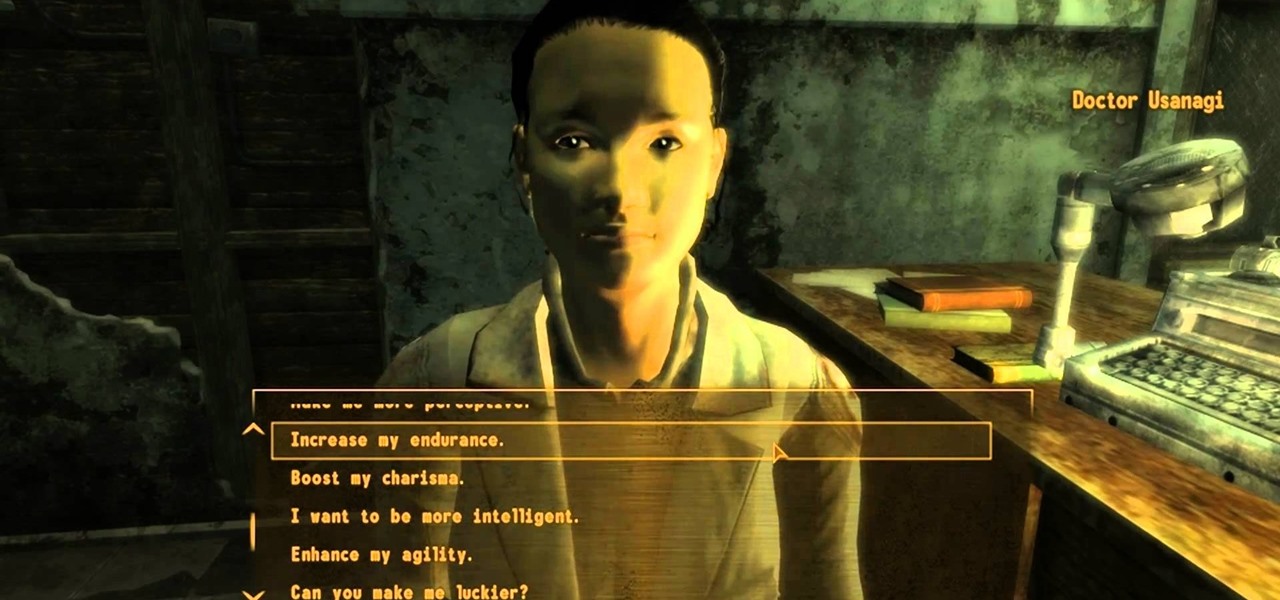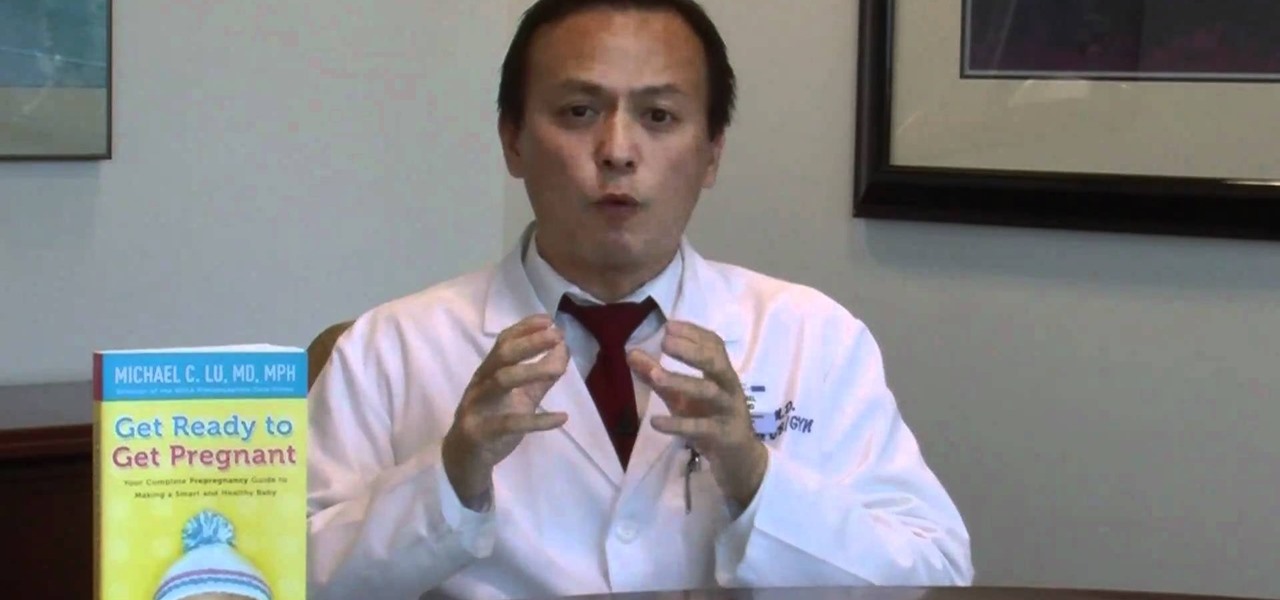With the countless daytime talk shows starring and featuring doctors, nurses, and other medical specialists, discovering new ways to live a healthy life is just a remote click away. Although their shows might draw you in with incredible facts and mind-blowing secrets to weight loss success, it's important to take each televised recommendation with a bit of suspicion—most of these familiar faces aren't exactly telling the truth.

By now, nearly everyone with any type of media access is aware that Sony Pictures Entertainment was hacked on November 24th. Although there can be many interpretations and lessons drawn from this audacious act, there is one indisputable conclusion: it and its ripples across the globe underlines how important hacking has become in our all-digital 21st century. As I have emphasized so many times in this column, hacking is the discipline of the future. From cybercrime to cyber intelligence to cy...

Hello guys, today I wanna share how to create a drag and drop with listbox using VB.net. Just copy and paste the following code under public class.

For any multitude of reasons, some apps require you to be connected to Wi-Fi in order to function properly. This could be because they would rather you have a stable connection to enjoy their content, or that they don't want users complaining about the amount of data being guzzled from carrier data plans.

Welcome back, my greenhorn hackers!

The sensors in your mobile device are integral for gaming (try to beat my Temple Run 2 score), as well as many of the basic Galaxy S3 features like Smart Stay and other fancy additions. But sometimes those sensors can become overly sensitive or just downright unusable.

How much privacy are you getting as an AT&T customer? With the recent leaks confirming the National Security Agency's surveillance on AT&T users, and the ongoing trial of Jewel v. NSA, it seems not much at all.

Whether you're pressed against your bedroom window, hidden deep inside your linen closet, or lounging on the rooftop, finding that area of maximum Internet speed around your house is usually just trial and error. And when you finally find the sweet spot, apps like Speedtest.net can help you determine how fast your Wi-Fi or cellular connection is overall on your computer or smartphone, so you know your full capabilities. But, if you want to know exactly how fast your Samsung Galaxy Note 2 is u...

We've talked before about EXIF data—or metadata—attached to photos and how it can expose information about your location, what type of device you're using, and even the device or camera's unique identification number.

While putting content and information online gets easier every day, it seems like getting it back is only getting harder. In a lot of cases (we're looking at you, Facebook), once you upload something, it's forever in the hands of someone else. That's where The Data Liberation Front comes in. Believe it or not, The Data Liberation Front is a team of Google engineers who work to make it easier for users to take their stuff back whenever they feel like it.

We depend on our hard drives for our data storage and if they stop working, our important data can be lost, this could cause many problems like losing school projects making us to do them again, losing jobs and other problems . So here is a tutorial, on how to make a dead hard drive work again.

By going to the medical clinic, you can enhance your character's stats in Fallout: New Vegas. This tutorial shows you where the clinic is located, and then the different implants you can get to improve your chosen stats and abilities.

In this medical-minded video tutorial from the folks at ICYou, we learn about the potential risks associated with providing emergency care to an unconscious person. For all of the details, and to learning more about providing aid to a person who is unconscious, take a look.

In this medical-minded video tutorial from the folks at ICYou, we learn about the newest recommendation for administering CPR (or cardiopulmonary resuscitation). For all of the details, and to get started learning more about how to give CPR yourself, take a look.

In this video tutorial, you'll hear one doctor's advice on how to improve a man's fertility when trying to conceive a child with your partner. For specifics, and to learn more, watch this medical-minded video guide from the folks at Mahalo.

In this video tutorial for soon-to-be expectants, you'll hear one doctor's advice on how to keep track of your fertility cycle when trying to conceive a child with your partner. For specifics, and to learn more, watch this medical-minded video guide from the folks at Mahalo.

The horizontal mattress suture allows the doctor or nurse performing them to minimize the tension being applied to a patient's wound by the stitch, which facilitates healing. This video features a doctor demonstrating how to perform such a suture on a pig's leg, teaching you one of the techniques that will help make you a more successful medical professional.

If you've never tried an artichoke, you're missing out on something great! These green little dome-like veggies are low in saturated fat, cholesterol, sodium, and are used for a variety of reasons including medical. So in this tutorial, you're going to find out how to make delicious stuffed artichokes for you and your loved ones. So check it out, good luck, and enjoy!

This medical how-to video demonstrates how to put on sterile gloves using aseptic techniques. Follow along and learn how to keep you and your patient free of germs. Watch and see how easy it is to putt on sterile gloves.

Studying to be a nurse? Then here is a nursing how-to video that teaches you how to choose and put on sterile gloves. Every nurse should know the basics of this technique, follow along and see how easy it is to read the directions on the packaging for donning sterile gloves. These medical tips are sure to help you pass your nursing exam with flying colors.

This first aid how-to video demonstrates how to perform a splinting procedure. Follow along and learn how to splint the wrist and forearm in case of an emergency. A splint can be placed in many different positions and aids in stabilizing injuries. Note that this splinting procedure is intended for medical professionals.

A medical pacemaker regulates ones heartbeat, but the DJ pacemaker regulates the music's beat, plus a whole lot more. This tutorial teaches you how use the pacemaker to change the pitch and tempo of a track. The pacemaker is one of the best inventions for the DJ/ music industry has ever made. Find out how you can change the tempo of your music with the pacemaker in this how to video.

If you get a minor burn instead of going to the pharmacy you might want to go into the kitchen. In this how to video Chef Paul explains home remedies for minor burns. Watch and learn how sour cream and aloe vera helps the a minor burn heal. If in doubt, always seek professional medical care.

Sometimes it is necessary to insert a catheter into a cow to obtain a urine sample. Catheterization can be a tricky process, but urine samples are a helpful diagnostic tool for many veterinarians to detect illness and other medical problems in cattle, as well as other animals. Learn how to insert a catheter into a cow to collect a urine sample by watching this video veterinary tutorial.

Urine can be simply obtained from a cow by stroking the escutcheon, instead of laborious catheterization. The urine sample can be a useful diagnostic tool for veterinarians to run a number of medical tests. Learn how to collect a urine sample for a cow by watching this video veterinary tutorial.

Knowledge of first aid procedures can help save lives. Cardiopulmonary resuscitation (CPR) is a first aid emergency medical procedure for a victim of cardiac arrest and/or respiratory arrest. Watch this first aid video tutorial to learn how to do CPR to an adult casualty.

This U.S. Army video demonstrates how to administer an IV infusion outside of a medical facility.

This video demonstrates how to treat a chest wound outside of a medical facility using the plastic wrapper of a battle dressing and bandage.

This video is for medical students and residents-in-training who want to learn more about endometriosis.

In this tutorial, we learn how to make a histogram chart in Excel. To create a vertical histogram, you will enter in data to the chart. Then, highlight all of the data and go to "insert", "chart", then choose a regular column chart. Grab a regular 2D column and then make sure your values are correct. Then, right click and go to "chart options", then take the legend off. Now, make these columns all touch each other by right clicking over the columns and formatting them. Go to "options" then ch...

In this video, we learn how to clear Firefox location bar and browsing history. To get rid of an individual one, use your keyboard to go to the one you don't want. Then, press shift+delete and that one will be deleted. To remove them all, go to tools then click on "clear private data". Check the box of the browsing history, then click on the button to clear all the data. If you still have items in the list on your browser, then that means you have those websites bookmarked. To remove those, y...

In this video, we learn how to clear browsing history and cache in Firefox and Internet Explorer. First, while in Firefox, go to the tools menu, then click on clear private data. In the new window, click on the items that you want to have cleared, then click "clear private data now". After this, the computer will clear out all the internet files. Next, while you're in Internet Explorer, go to the tools menu, then click on "internet options". Once in here, click the appropriate sections to cle...

In this video, we learn how to quickly copy and paste data in Microsoft Excel. First, if you have two columns that you want to add up, you will highlight the columns and then copy and paste them into the other cells. Another way is to select the cell and go to the bottom right hand corner, then drag it down. This will fill your formula in to every cell below it! This will save you a lot of time instead of having to type in formulas for the columns that you are trying to do equations with! Thi...

In order to format graphs and charts using Microsoft Word 2007, click on Chart Tools. The tabs at the top of the screen provides you with your options. You can change the type of chart or graph by clicking on Change Chart Type. If there is a particular type of chart that you would like to use again and again, then you can save it as a template via the Save As a Template icon. You can edit the data in your chart of graph by clicking on Edit Data. You can modify the chart layout by clicking on ...

New to Microsoft Excel? Looking for a tip? How about a tip so mind-blowingly useful as to qualify as a magic trick? You're in luck. In this MS Excel tutorial from ExcelIsFun, the 637th installment in their series of digital spreadsheet magic tricks, you'll learn how to create a dynamic two data series line chart for blood pressures — how to look up a chart using defined names, a data validation list, and a formula using the INDIRECT function inside a picture of a chart.

See how to create value-based formatting using data bars and color scales in Excel 2007. See how to use the Format Cells dialog box and the pop-up mini-toolbar in Microsoft Excel 2007. Whether you're new to Microsoft's popular digital spreadsheet application or a seasoned business professional just looking to better acquaint yourself with this particular iteration of the program, you're sure to be well served by this video tutorial. For more information, including step-by-step instructions, w...

New to Microsoft Excel? Looking for a tip? How about a tip so mind-blowingly useful as to qualify as a magic trick? You're in luck. In this MS Excel tutorial from ExcelIsFun and Mr. Excel, the 20th installment in their joint series of digital spreadsheet magic tricks, you'll learn how to summarize survey data with a pivot table (grouping & report filter), COUNTIFS function (4 criteria), SUMPRODUCTS formula, SUMPRODUCTS & TEXT functions and DCOUNT database function.

New to Microsoft Excel? Looking for a tip? How about a tip so mind-blowingly useful as to qualify as a magic trick? You're in luck. In this MS Excel tutorial from ExcelIsFun and Mr. Excel, the 5th installment in their joint series of digital spreadsheet magic tricks, you'll learn how to create horizontal subtotals for a data set using the IF, SUM and SUMIF functions. Also see conditional formatting for non-contiguous cell ranges using a TRUE/FALSE logical formula with the NOT symbols.

Whether you're interested in learning Microsoft Excel from the bottom up or just looking to pick up a few tips and tricks, you're in the right place. In this tutorial from everyone's favorite digital spreadsheet guru, ExcelIsFun, the 21st installment in his "Highline Excel Class" series of free video Excel lessons, you'll learn how to add conditional formatting to data bars and icons to show relative size, icons to show relative size, to highlight values within 1 standard deviation, to highli...