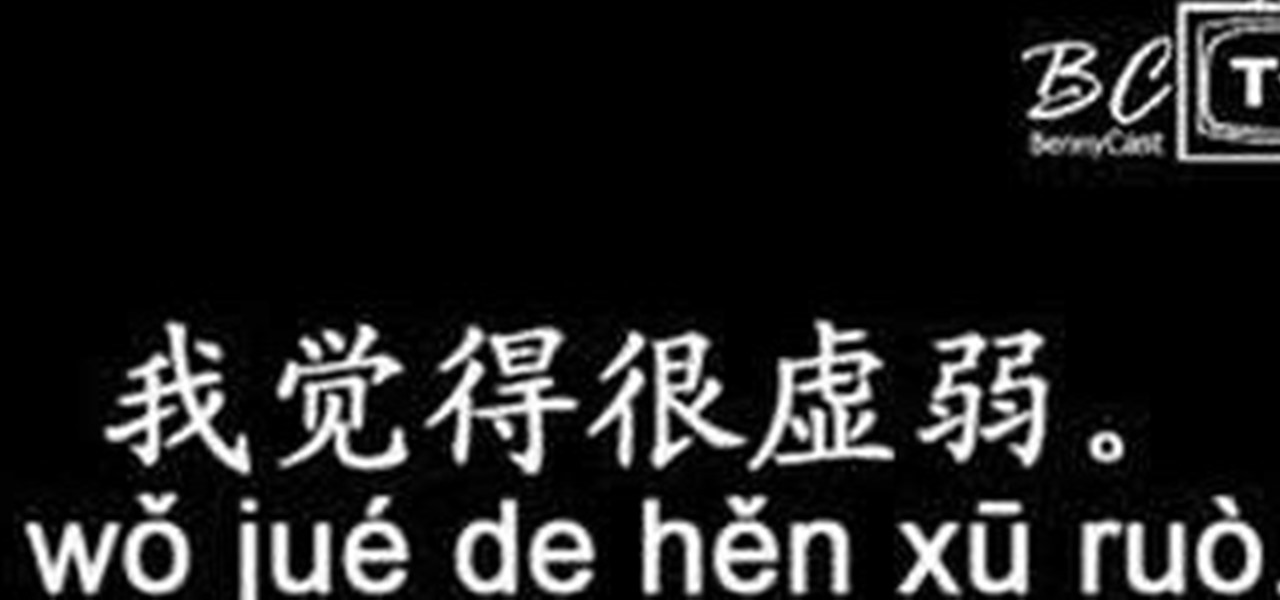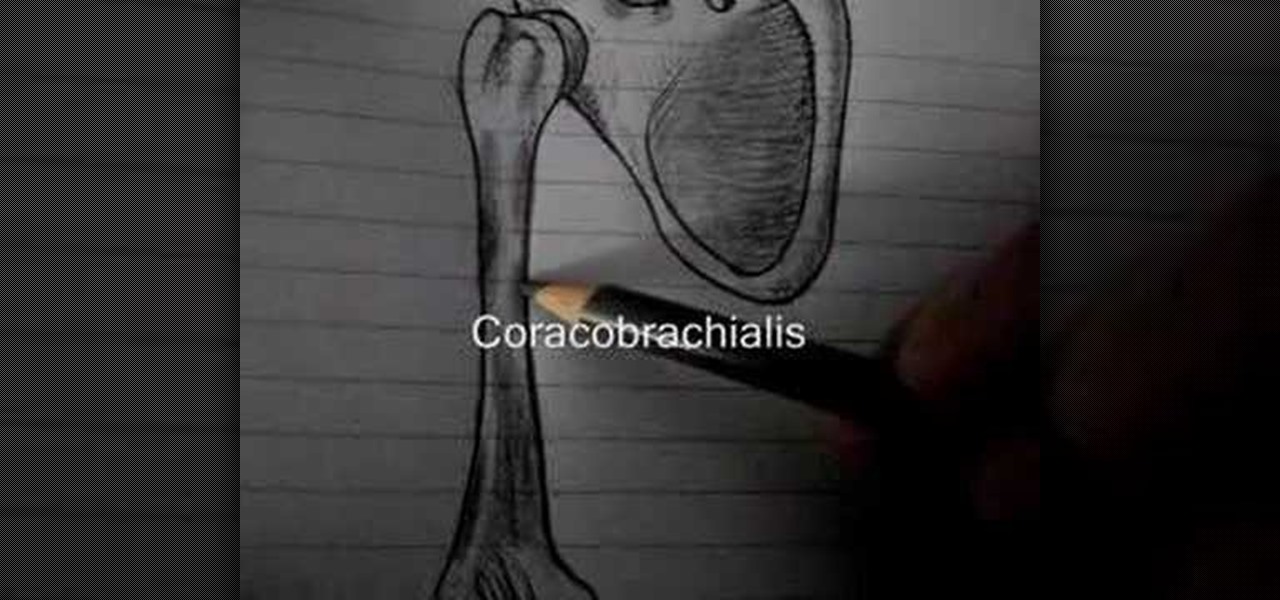When you dissecting a human body, the second thing you probably want to check out is the vertebral column. This video tutorial will give you just that, an anatomical look at the back muscles and the spinal cord.

This medical how-to video demonstrates an open emergency cricothyrotomy. A cricothyrotomy is an emergency incision made through the skin and the cricothyroid membrane. This emergency procedure is performed to ensure that a patient is receiving air. Watch and learn how this procedure is performed. This video is intended for medical students only.

This medical how-to video demonstrates an open emergency cricothyrotomy. A cricothyrotomy is an emergency incision made through the skin and the cricothyroid membrane. This emergency procedure is performed to ensure that a patient is receiving air. Watch and learn how this procedure is performed in an emergency room. This video is intended for medical students only.

This medical how-to video is a presentation detailing an endotracheal intubation. Watch and learn the proper technique for intubating a patient. This medical video is intended for nursing and health related students.

Always make sure to check with your doctor before implementing any medical advice! Labor can take awhile, and sometimes, exercise can help labor progress and alleviate the pain. It also can open up the pelvis, which leads to an easier delivery as well. This tutorial gives expectant mothers are few useful labor exercises.

Believe it: Your perfect pecs are a soup can away!

Get ready to get "back" with a simple at-home squat.

Thiamine, aka Vitamin B1, keeps your body fully functioning and ready to move!

Before obtaining the permission to practice as a veterinarian, all veterinary students must pass the North American Veterinary Licensing Examination, or NALVE. This video animal medical tutorial covers a lot of the basic concepts of anesthesia, including equipment and drugs, on both small and large animals that were taught in veterinary school and would be tested in the final examination. Learn how to review anesthetic procedure and prepare for the North American Veterinary Licensing Exam by ...

Many injuries do not require an ambulance, but they must be referred to medical aid for further treatment. This first aid how-to video will show you how to identify wounds that require further treatment. Underlying and dirty wounds, foreign objects, and stitches are all injuries that require a patient to go to a doctor or hospital.

How much sleep do you really need? Carol Ash, medical director of the Sleep for Life center in Hillsborough, N.J., explains why the right amount of sleep is different for everyone. Most importantly she discusses how to wake up refreshed ever morning.

This video provides a tutorial on how to treat the medical condition Tachycardia.

If you need to go to the hospital or need medical attention, watch this video to learn how to communicate in Mandarin Chinese.

Learn how to remove scratches from your car's paint quickly easily to keep your car looking like new.This technique uses a medical syringe.

A recent study from Harvard Medical School and Massachusetts General Hospital proves that a daily dose of flowers helps to promote overall well-being. Find out how to decorate and add life to any room with flowers.

In this tutorial, we learn how to utilize the informational display in the 2010 Prius. This is in the middle of the panel display and appears after the welcoming screen. It includes a clock at the top and can be changed when you press the correct button on the steering wheel. Pressing the display button will bring up different screens to give you information on how your vehicle is running and give you history of it. It will also provide access to settings of your car so you can change the clo...

Is it your life goal to direct and produce a science fiction saga so tremendous and fantastic that people will be saying, "George Lucas who?" after they witness it? Then you need to begin your journey to geek stardom by learning the basics.

In this video, we learn how to automatically clear browser cache in Internet Explorer. This will help your internet run faster and it will also help protect your computer from your personal information being store. First, open up Internet Explorer, then click on the tools drop down menu and go to internet options. From here, go to temporary internet files and click on the button that says "automatically", then adjust the disk space to use to what you prefer. After you have changed the setting...

Office pranks have a long and distinguished history. You've probably seen this one before, but in case you haven't, this video will show you how to do the upside-down coffee cup prank. Simply take a full cup of coffee, place it on the desk of your victim, place a piece of paper flat on top, then carefully flip the cup onto the desk and remove the paper. The cup will be upside-down, full, on the desk. The only way to remove it is to soak oneself with coffee, as your victim will most likely do.

Making a rifle from scratch can be a fun and challenging experience for gun lovers. Building old fashioned weapons using wood and other metal pieces can give the creator something that may resemble a piece of history.

Learn how to do a slow foxtrot with help from this free lesson. The slow foxtrot is a smooth and soft international ballroom dance that marked its place in history by the orchestral music of the late 1930s and '40s. Learn this timeless ballroom dance with help from a pro: Rosario Nene Ortega is a ballroom dance instructor at The Goddess Store in Hollywood, Florida. Learn more dance moves from this expert by searching WonderHowTo! You're only practice time away from ruling the dance floor!

If you have ever wondered how to create a Rorschach knot, this tutorial will show you how to do it in no time. A Rorschach knot is indicative to the blotchy silhouette of Rorschach inkblots, which are primarily used during psychological evaluations. A subject's perception of inkblots are recorded using these. This video is going to be walking you through the process of tying your Rorschach knot, as well as the ways in which it needs to be adjusted while being tied. You will also learn a bit m...

This tutorial shows you how to fix a frozen browser. One way to fix these pages when it happens to you is to go to the tools tab, and click on clear recent history. When the window opens it will ask how much you want to delete. Select everything. Now sometimes when you are using a browser it will not minimize or maximize and you can not close out of it. When this happens you just have to hit ctrl, alt, delete and open the task manager. Click on the program that says Firefox, then just hit end...

Elementtatootech explains the various tools of the industry and their uses to novice tattoo artists and interested viewers. In this tutorial, Elementtatootech focuses on the old school tattoo tool known as grommets or nipples. Utilizing a single close up shot, the instructor quickly educates viewers on the purpose of the grommet in addition to the most common users of the device. The instructor additionally shows viewers how to set up and assemble using this tool and a simple trick utilizing ...

This image editing software tutorial shows you how to redo levels settings in Photoshop CS3. You've spent time working on adjusting the RGB levels of an image, or ANY levels settings and you make a mistake and accidentally lose those changes. The history panel doesn't have them so what do you do? Think you lost the last settings you used while using levels and you have to start over? Think again and watch this Photoshop tutorial to get them back!

You thought you knew everything there was to know about the human body. Well, maybe, but probably not. Check out this science educational video series on the anatomy of the human upper arm muscles.

Most of you have probably wondered at least once who has been checking out your social media profiles. While most platforms prohibit you from seeing who's viewed your profile, such as Facebook, Instagram, and Twitter, TikTok is one of the few places that lets you track profile visitors. And unlike with LinkedIn, you don't have to pay for the privilege.

Instagram isn't as link-friendly as other social media platforms like Twitter and Facebook. Still, when you do find and open a link, whether it's for a petition or a product, you may want to find it again later. That's why Instagram keeps track of every link you've ever opened. That way, if you ever need to revisit a webpage, you don't have to find the original post or account from last time.

If you're as addicted to TikTok as much as I am, you probably heard about the app's alleged, hidden views counter, which can show you how many TikToks you've watched on your account. Most people who look at their counters are horrified to see that they've watched hundreds of millions of TikToks so far. Can that be right?

While Google would rather you use Google as the default search engine in Chrome, there's a way to switch to the more privacy-geared DuckDuckGo search engine for all your web browsing needs. With DuckDuckGo, the company does not track anything you search or allow anyone else to track it, so you can effectively search from your iPhone or Android phone anonymously.

When you think of companies that represent pillars like "privacy" or "security," Facebook is pretty far from the top of that list. However, the social media empire is making strides — small strides — to win trust with how it handles your user data. One of those efforts involves a way to prevent Facebook from tracking your iPhone or Android phone's location when you're not using the app.

As if being pregnant did not come with enough worry, a new study found that certain antibiotics are linked to an increased risk of spontaneous abortion, or miscarriage — a terrifying finding for any expectant mother.

When was the last time you restarted or shutdown your Mac? In the post-iPhone era, most devices are now powered on almost constantly. For better or for worse, the computing landscape has accommodated this "always on" trend, but you still need to periodically restart your devices—especially your Mac.

Now that you've updated your iPad, iPhone, or iPod touch to iOS 8, there's a lot of cool new things to explore. If you felt a little overwhelmed from all of the detailed information available in our Coolest Hidden Features of iOS 8 post, then I've got a simple breakdown of all of the new features available with quick links to their walkthroughs and pictures, if available. Watch the short video roundup, or skip below for the list.

Nikola Tesla is one of the most tragic figures in the history of science, a history that is practically filled to the brim with tragic figures. Francis Bacon, a 16th century philosopher and scientist, caught pneumonia and died because he was trying to stuff snow into a dead chicken. Marie Curie died as a result of her long-term exposure to radioactivity, and her papers from the 1890s are too radioactive to touch without protective gear to this day.

Here is a simple exercise to help you heal and recover from tennis elbow without having to spend money on Doctors or medical treatment.

If you don’t have any little children to blame for an inadvertent or misguided app, book, or music purchase from Apple, you might still have a fighting chance. Apple has a very strict return policy, specifically stating that all sales and rentals of products are final for purchases made in the iTunes Store, Mac App Store, App Store, and iBookstore. But if you play it carefully and do a little digging, a return and full refund may still be possible.

In this video, we learn how to clear your browser cache on your Blackberry. From the home screen, go to the browser and then wait for it to load. After this, you will click on menu and then click on the options button. From here, go to 'cache operations' and click on it. After this, click on the 'clear history' button that appears on the top right hand side of the screen. Once this finishes clearing out, the information on your screen will be gone and the things saved on your browser will no ...

In this video, we learn how to clear your cache for Windows. The cache is where temporary internet files and information is saved on your browser. A lot of times, if this isn't cleaned out, your computer will go a lot slower. To do this, you will go to Internet Explorer and then click on the tools menu in the right hand corner of the page. After this, select 'delete browsing history' and then click 'delete files'. After this, click on 'yes' and it will load. When it's finished, your cache wil...

In this tutorial, we learn how to clear the cache on your browser. This is one of the most important things on your browser and should be cleared every so often so it doesn't fill up your hard drive. To clear this out, you will first need to open up Firefox. After this, you will go to the top of the screen and click on the tools. From here, go to the privacy tab. Click on the options for the history you want cleared out and then choose if you want your cookies cleared out. Next, you can click...