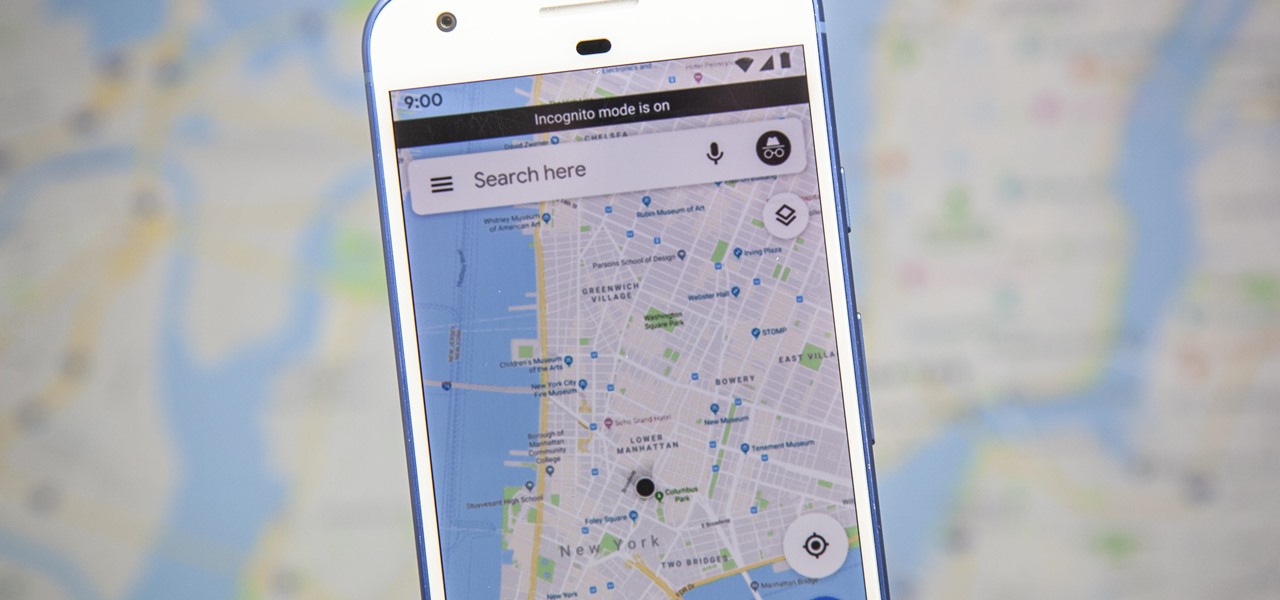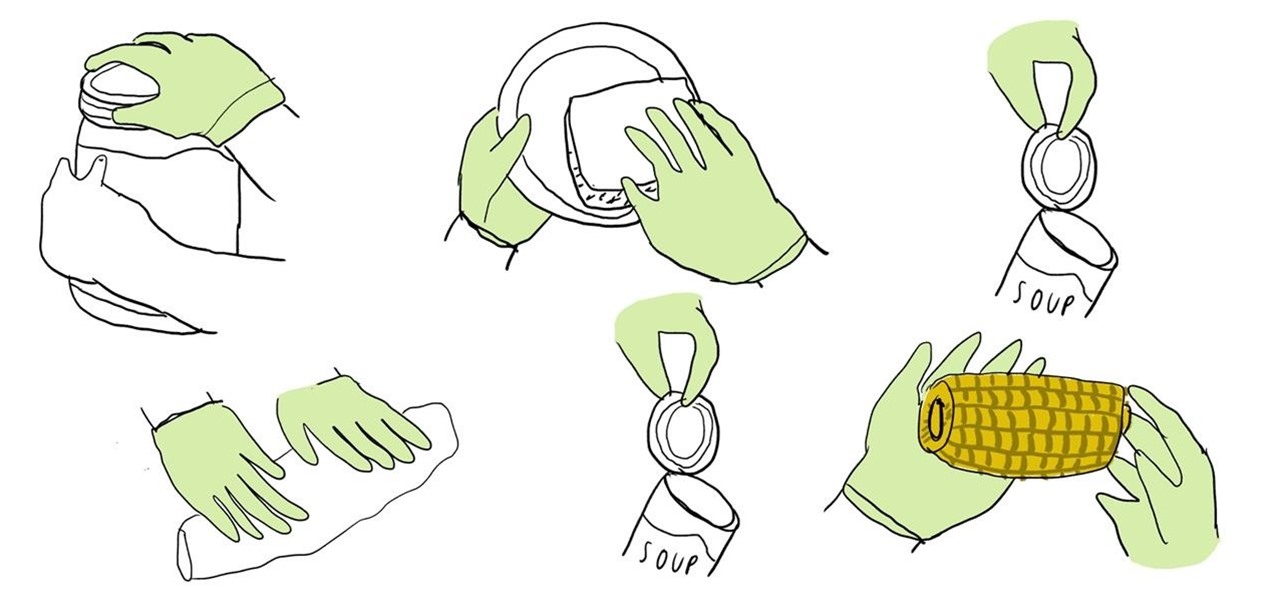From LAist: Meg Whitman has set a new record, having now spent more of her own money on her gubernatorial campaign than any politician has spent in US history, according to abc7.

You know what day it is. MLK is one of the most powerful orators in the history of the world. No doubt. Black history month is upon us.

In this video tutorial you will learn how to perform selective coloring in Photoshop. Learn to take one part of a photo and make it a separate color from the rest of the image. This cool trick uses the history brush. Do selective coloring in Photoshop.

Learn how to compute derviatives from this web channel devoted to educational shows and resources for schools. Annenberg Media brings you an interesting lecture that combines history and math. Compute derivatives.

Nemo Concepcion was among the first demonstrators hired by the Duncan Yoyo Company during the Depression and the originator of many tricks. Not your average tutorial video, this is more educational with some interesting yo-yo history and you will still learn how to do some great tricks. Yo-yo.

Here's a two-in-one "tutorial" for you today; how to fold a paper airplane, and how to execute a belated St. Patrick's Day manicure. Just follow along and do as the da Vinci does—our adroit instructor is a surgical robot, with a hefty price tag of approximately 1.3 million dollars, plus several hundred thousand dollars in annual maintenance fees. In truth, the da Vinci doesn't have the brain power to dictate the folding of a simple origami plane, nor does it know how to paint orange and green...

Another example of outstanding resourcefulness and ingenuity in the medical community (see earlier this week: Blood Sucking Plunger Could Heal Millions).

Are your sinus problems getting in the way of your life? Dr. Oz of Real Age Videos provides an informative, animated video that unravels the mysteries of infected sinuses. He explains the physiology of the sinuses, and details the possible causes of sinusitis and its common symptoms, including colds and allergies. This video offers a few suggestions about current methods of medical treatments to alleviate this troublesome malady. It explains how the Balloon Sinuplasty procedure can provide ef...

Google just recently added an incognito mode feature to Google Maps for iPhone and Android. With that, you can now use Maps in private at any time, which means you can browse and search with peace of mind.

By default, texts and iMessages are stored forever in the Messages app on your iPhone. But do you really need them to be? It's not too often that you'll need to view a text from a year ago, and keeping all those images, video, and other media — not to mention the messages themselves — can take up valuable storage space on your device.

CRISIS MANAGEMENT PLAN A FORM TO FILL OUT FOR WHEN CRISES ENTER YOUR WORLD

While medical exam gloves are commonly associated with hospitals and not the kitchen, they actually are unexpectedly useful for a number of cooking and cleaning uses that require handling extremely messy things.

See how to use Photoshop & Illustrator in tandem to create fancy, magazine-style vector art backgrounds.

Shanghai in China has always been the most popular location choice for the World Expo, and this year's Expo is the most expensive in Expo history.

In this tutorial, Tom Green shows how to use 3D tools in Flash CS4 to create a 3D tour out of a group of static images.

Tom Green shows how to easily take an effect created in After Effects and bring it over Flash using the XML format.

Having fun experimenting with Flash CS4’s Deco Tool. For more Adobe software tutorials from Layers Magazine, search Layers Magazine on WonderHowTo. WonderHowTo indexes all Layers Magazine tutorials for Illustrator, InDesign, Photoshop, Acrobat, After Effects, Premiere Pro, Dreamweaver and Flash.

Tom Green takes a layered Photoshop document and adds motion to it in Flash using the Bones tool. For more Adobe software tutorials from Layers Magazine, search Layers Magazine on WonderHowTo. WonderHowTo indexes all Layers Magazine tutorials for Illustrator, InDesign, Photoshop, Acrobat, After Effects, Premiere Pro, Dreamweaver and Flash.

RC opens up Lightroom 2 and talks about creating and customizing in the slide show module. For more Adobe software tutorials from Layers Magazine, search Layers Magazine on WonderHowTo. WonderHowTo indexes all Layers Magazine tutorials for Illustrator, InDesign, Photoshop, Acrobat, After Effects, Premiere Pro, Dreamweaver and Flash.

This tutorial covers how to distribute frames evenly across a document using the step and repeat command.

The GREP style options allow users to make dynamic style applications to their InDesign documents. For more Adobe software tutorials from Layers Magazine, search Layers Magazine on WonderHowTo. WonderHowTo indexes all Layers Magazine tutorials for Illustrator, InDesign, Photoshop, Acrobat, After Effects, Premiere Pro, Dreamweaver and Flash.

Layers Tip of the Day writer, Jeff Witchel shows off a headline effect created using InDesign. For more Adobe software tutorials from Layers Magazine, search Layers Magazine on WonderHowTo. WonderHowTo indexes all Layers Magazine tutorials for Illustrator, InDesign, Photoshop, Acrobat, After Effects, Premiere Pro, Dreamweaver and Flash.

In this tutorial, AJ Wood shows you how to use InDesign CS4 to design a photobook that can be exported in JPEG format and sent to the printers.

Here’s a technique for creating smoke in Flash using the lighten blending mode and motion editor. For more Adobe software tutorials from Layers Magazine, search Layers Magazine on WonderHowTo. WonderHowTo indexes all Layers Magazine tutorials for Illustrator, InDesign, Photoshop, Acrobat, After Effects, Premiere Pro, Dreamweaver and Flash.

Tom Green uses the trace bitmap option in Flash CS4 to convert a photo to line art and bring it back again.

Dave Cross talks about the new-and-improved Isolation Mode in Illustrator CS4 which is now easier to use and understand.

Learn about using smart objects created in Illustrator and taking them into Photoshop and then Dreamweaver.

Here’s a tutorial about mapping artwork to 3D objects in Adobe Illustrator CS3. For more Adobe software tutorials from Layers Magazine, search Layers Magazine on WonderHowTo. WonderHowTo indexes all Layers Magazine tutorials for Illustrator, InDesign, Photoshop, Acrobat, After Effects, Premiere Pro, Dreamweaver and Flash.

Taking templates a little further by using editable attributes to make changes to locked areas of a Dreamweaver template.

How to change the attributes of images used by dynamic web template inside of Dreamweaver. For more Adobe software tutorials from Layers Magazine, search Layers Magazine on WonderHowTo. WonderHowTo indexes all Layers Magazine tutorials for Illustrator, InDesign, Photoshop, Acrobat, After Effects, Premiere Pro, Dreamweaver and Flash.

This Dreamweaver tutorial goes over the basics of working with CSS class rules. For more Adobe software tutorials from Layers Magazine, search Layers Magazine on WonderHowTo. WonderHowTo indexes all Layers Magazine tutorials for Illustrator, InDesign, Photoshop, Acrobat, After Effects, Premiere Pro, Dreamweaver and Flash.

This tool in Dreamweaver allows users to redefine an existing component of HTML. For more Adobe software tutorials from Layers Magazine, search Layers Magazine on WonderHowTo. WonderHowTo indexes all Layers Magazine tutorials for Illustrator, InDesign, Photoshop, Acrobat, After Effects, Premiere Pro, Dreamweaver and Flash.

Follow along with this tutorial and learn how to create an IFrame on your website using Dreamweaver.

In this video tutorial, RC talks about creating columns and headers using Dreamweaver. For more Adobe software tutorials from Layers Magazine, search Layers Magazine on WonderHowTo. WonderHowTo indexes all Layers Magazine tutorials for Illustrator, InDesign, Photoshop, Acrobat, After Effects, Premiere Pro, Dreamweaver and Flash.

This tutorial shows you how to get your text moving in Premiere Pro CS4. For more Adobe software tutorials from Layers Magazine, search Layers Magazine on WonderHowTo. WonderHowTo indexes all Layers Magazine tutorials for Illustrator, InDesign, Photoshop, Acrobat, After Effects, Premiere Pro, Dreamweaver and Flash.

This tutorial covers a couple of different ways to create and adjust transitions in Premiere Pro. For more Adobe software tutorials from Layers Magazine, search Layers Magazine on WonderHowTo. WonderHowTo indexes all Layers Magazine tutorials for Illustrator, InDesign, Photoshop, Acrobat, After Effects, Premiere Pro, Dreamweaver and Flash.

This tutorial covers how to clean up audio using the built-in audio effects in Premiere Pro CS4. For more Adobe software tutorials from Layers Magazine, search Layers Magazine on WonderHowTo. WonderHowTo indexes all Layers Magazine tutorials for Illustrator, InDesign, Photoshop, Acrobat, After Effects, Premiere Pro, Dreamweaver and Flash.

Creating and editing animations by adjusting keyframes in Premiere Pro CS4. For more Adobe software tutorials from Layers Magazine, search Layers Magazine on WonderHowTo. WonderHowTo indexes all Layers Magazine tutorials for Illustrator, InDesign, Photoshop, Acrobat, After Effects, Premiere Pro, Dreamweaver and Flash.

Use Premiere Pro’s built-in title templates or design your own template to help place titles into your video projects.

In this video, Franklin McMahon uses Premiere Pro CS4 to create a nested sequence and then overlay it over a backdrop.