
How To: Suture an open wound
This medical how-to video demonstrates how-to suture an open wound. Follow along and learn the step by step process of closing open skin. Note that suturing should be performed by a medical professional.


This medical how-to video demonstrates how-to suture an open wound. Follow along and learn the step by step process of closing open skin. Note that suturing should be performed by a medical professional.

This medical how-to video demonstrates the proper technique for evaluating a patient's shoulders. Follow along and learn how to do a shoulder physical examination. As with all examinations of the joints it is important to follow a standard routine including range of motion, inspection, and to compare the affected shoulder to the unaffected shoulder. Please note this instructional video is intended for medical professionals.

Venepuncture is the process of collecting venous blood. Or more simply, it's the process of drawing blood from a vein for medical testing. Watch this video medical health tutorial and learn how to prepare and perform venepuncture.

This how to video demonstrates how to do a male Foley catheter insertion. Before beginning any catheterization procedure make sure to properly identify the patient, wash your hands, and that all the supplies are handy. Watch and learn how to properly insert a Foley catheter in a man. This medical how-to video is intended for medical students and professionals.

This how to video demonstrates how to do a female Foley catheter insertion. Before beginning any catheterization procedure make sure to properly identify the patient, wash your hands, and that all the supplies are handy. Watch and learn how to properly insert a Foley catheter in a woman. This medical how-to video is intended for medical students and professionals.

Looking for something fun to do with all those office supplies you've been stealing from work? Or maybe you just want to goof around in your cubicle? It's possible that you are an honest, dedicated, hard worker, but whatever the case may be- no judgement, just a video guide to making an office supply catapult.

Politics have always been an unavoidable part of office life, but that has become even more the case in this down economy when competition between coworkers is more intense than ever. This can be a major problem for managers if their workers start being more concerned about their politicking than their performance. This video for managers offers tips for reducing the role of politics in your office, keeping your employees focused on the task at hand and more productive.

Building a presentation can be time consuming. You need to make sure the layout is consistent from slide to slide, and make sure important graphic or text elements make it to every slide. Fortunately, in Microsoft Office PowerPoint 2007, you can create a template to speed the process. For detailed instructions on using templates in Microsoft Office Power Point 2007, watch this video tutorial.

Microsoft Office Excel 2007 Tip - Using Formula Auto-Complete - Microsoft® Office Excel® 2007 is truly at its best when it's working hard behind the scenes to execute complex calculations, working with any of a number of standard formulas. When we're creating spreadsheets, formulas should be easy to replicate again and again, but human error can sometimes get in the way.

Microsoft Office Excel 2007 spreadsheet manager is a powerful tool that enables information workers to format spreadsheets, as well as analyze and share information to make more informed decisions. In this MS Excel video tutorial, you'll learn about stringing text and data together by using an ampersand (&) concatenation. To learn more, watch this MS Office how-to.

Microsoft Office Excel 2007 spreadsheet manager is a powerful tool that enables information workers to format spreadsheets, as well as analyze and share information to make more informed decisions. In this MS Excel video tutorial, you'll learn about using VLOOKUP to look up values located in a table. To learn more about VLOOKUP, watch this MS Office Excel how-to.

Microsoft Office Excel 2007 spreadsheet manager is a powerful tool that enables information workers to format spreadsheets, as well as analyze and share information to make more informed decisions. This Microsoft Office video tutorial presents an extremely introduction to Excel. In it, you'll learn about names of bits and really simple formatting. To get started using Excel for yourself, take a look.

The Microsoft Office Access 2007 relational database manager enables information workers to quickly track and report information with ease thanks to its interactive design capabilities that do not require deep database knowledge. In this Microsoft Access video tutorial, you'll learn about using Access to add a splashscreen to your database that runs when the file is opened. For more on using custom splashscreens within Access, watch this MS Office how-to.

The Microsoft Office Access 2007 relational database manager enables information workers to quickly track and report information with ease thanks to its interactive design capabilities that do not require deep database knowledge. In this Microsoft Access video tutorial, you'll learn about creating a table clone and appending data to it. To learn more about using append queries in Microsoft Office Access, take a look.

The Microsoft Office Access 2007 relational database manager enables information workers to quickly track and report information with ease thanks to its interactive design capabilities that do not require deep database knowledge. In this Microsoft Access video tutorial, you'll learn about disabling the close, minimize and maximize control buttons and record selectors as well as adding your own graphical icon and program title. For more information on modifying control buttons in Microsoft Off...

Microsoft Office Live Meeting is a conferencing solution for online meetings, training, and events. Learn how you can schedule, join, or present a Live Meeting using features like audio, video conferencing, and uploading handouts. In this demo, learn about meeting permissions and how to record a meeting. Get an overview of meeting content options, see examples of meeting interactions, meet Microsoft RoundTable and really learn to use Office Live Meeting.

Office Live Meeting is a conferencing solution that you can use to engage audiences in online meetings, training, and events. Learn how you can schedule, join, or present a Live Meeting by using new features such as audio, video conferencing, uploading handouts, and using Microsoft RoundTable. Watch the demo to learn how to schedule a meeting in Office Live Meeting.
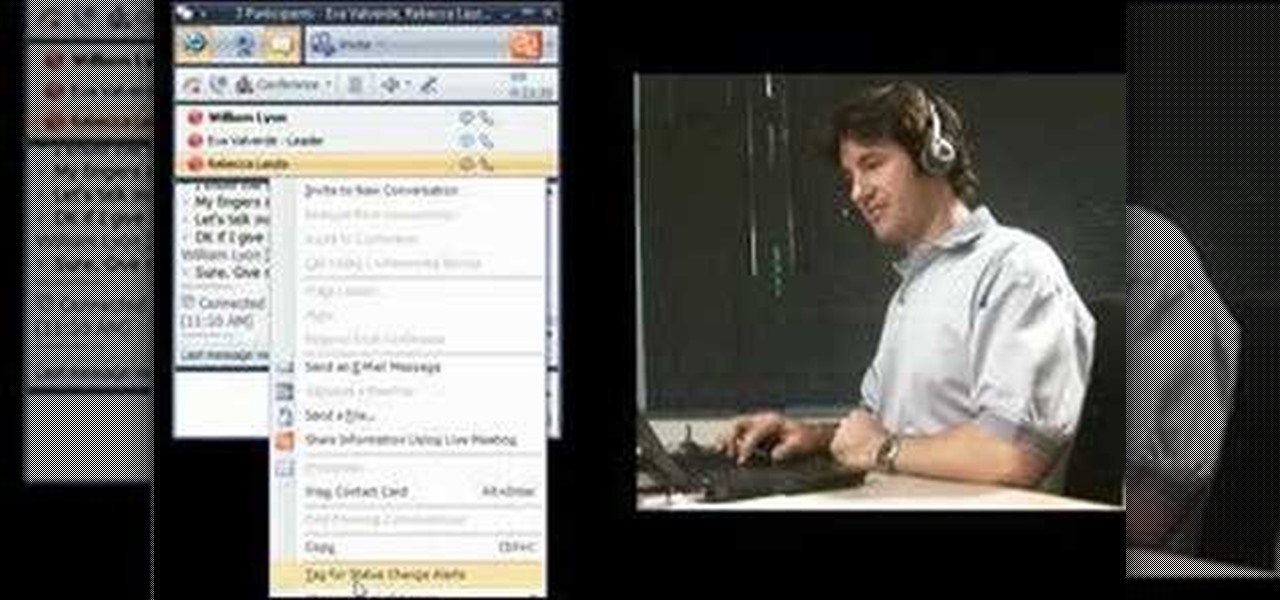
This Office Communicator demo shows you how to add a person to your call (without dialing), how to redirect an incoming call, how to use tagging, and how to initiate a multiparty video call. If you need to learn how to start and use video conference calls in Office Communicator 2007, then this tutorial has you covered.

Check out this tutorial and learn how to encrypt Microsoft Office files to help prevent unauthorized people from opening a workbook, document, or presentation. Watch the video to see how easy it is to set a password to help you control who can open or modify the Office files you create.

Check out this tutorial and learn how to get up to speed with the latest installment of Mircosoft Access 2007. Microsoft Office Access 2007 brings you a new look and new features designed to help you get your work done more easily than ever. You'll see differences right away, starting with the Getting Started with Microsoft Office Access page where you can open a blank or existing database, download a pre-built database template, and check out the offerings on Microsoft Office Online.

Office organization is that task we all know we need to do but always put off. Well, you'll be buying office organization supplies once you see what Meghan Carter discovered during her interview with the organization experts at White Space, a Chicago-area organization firm. Your desk will never be the same.

ER showed the world what goes on inside the emergency room, and in every episode, we experienced a common but very important procedure— intubation. But ER never made it seems easy; it showed just how hard it is for medical students to successfully intubate a patient due to fear and naivety. And for real-life doctors and medical practitioners, learning the art of airway management is just as difficult.

File collaboration is one of the best integration features between Office 2003/Office 2007 and SharePoint. These task panes allow you to access and modify content in a SharePoint site from within Office without having to navigate to the site using your browser. The feature is available in the following Office 2003 and Office 2007 applications: Word, Excel, Microsoft Project, OneNote, PowerPoint, and Visio.

Microsoft Windows Vista Tips - Finding Information with Instant Search in Microsoft Office Outlook 2007 - Somewhere in the hundreds, or perhaps thousands of messages in your Microsoft Office Outlook 2003 mailbox is the one that has the information you need about that client meeting on Thursday. So how do you find it without reading through every one of your messages? The new Instant Search feature in Microsoft Office Outlook 2007 allows you to find the information you need instantly. For more...

The MCL or the medial collateral ligament is a thick fibrous tissue that spans the distance between the bottom of the thigh bone and the top of the tibia on the inside of the knee joint. A MCL injury is caused by stretching or tearing of the MCL ligament in the knee. Learn more about the causes, symptoms and treatments for a MCL injury in this medical how-to video.

This medical how-to video demonstrates how to perform a endoscopic Zenker's diverticulostomy with cricopharyngeal myotomy. Watch and learn how it is done. This Diet & Health videos is intended for medical students and patients who will be have this procedure done.

This medical how-to video demonstrates a bilateral lymph node dissection in a patient with endometrial cancer using the da Vinci system with the HD optical system. The HD optical system allows surgeons to perform more precise anatomical dissections with enhanced dexterity. Watch and learn how a dissection of a lymph nodes is performed on a patient. This surgical video is intended for medical students.

This medical how-to video details a robotic assisted hysterectomy in a patient with early stage endometrial/uterine cancer. Anatomy of the pelvis and the technique of a robotic hysterectomy is demonstrated. Watch and learn the surgical techniques used to performed a robotic hysterectomy on a patient using a da Vinci System. This surgical video is intended for medical students.

This medical how-to video details a laparoscopic extraperitoneal aortic lymph node dissection. Watch and learn how to perform this surgical procedure on a patient. This surgical video is intended for medical students.

There are a lot of apps in Google Play for your Samsung Galaxy Note 2 that let you create, edit, and view Microsoft Office files on the go, but none match up to the power of an app called Polaris Office for Samsung Galaxy devices.

Looking for a fun way of making a nice little concealed pocket shooter for spit balls, q-tips, the whole shebang? Well check out this awesome video on how to convert a G2 ball point pen into a small pen shooter that you can load smaller ammunition into and fire from to annoy someone, or to use as a back up weapon in office warfare when you run out of nerf ammo!

This clip presents instructions on how to search notebooks within MS OneNote 2010. Whether you're new to Microsoft's popular notetaking application or a seasoned MS Office pressional just looking to better acquaint yourself with the OneNote 2010 workflow, you're sure to be well served by this video tutorial. For more information, and to get started searching your own notebooks, watch this free video guide.

See how to organize your email by creating categories and flagging individual messages within Microsoft Office Outlook 2010. Whether you're new to Microsoft's popular email and scheduling application or a seasoned MS Office professional just looking to better acquaint yourself with the Outlook 2010 workflow, you're sure to be well served by this video tutorial. For more information, and to get started organizing your own inbox, watch this free video guide.

If your pet has recently had surgery or been ill, they may need to wear a medical collar. A medical e-collar or a cone will prevent your pet from chewing or licking an area of their body that they shouldn't be touching. In this video from Dr. Lauren, you will learn where to get an e-collar and how to secure it to their head so that they stay safe and happy.

While big parts of copyright protection are applied automatically to creative works like songs and beats (hence the need for orginizations like the Creative Commons), registering your work with Copyright Office is useful to the extent that it can allow you to seek greater damages in the event of an infringement. For more information, including how to register your own songs with the US Copyright Office, watch this free video tutorial.

In this how-to video, you will learn how to convert a file from .docx to .doc. First, go to the Microsoft Office website and install the Open XML Converter program. Open the program. Navigate to the file you want to convert. Drag the file into the program. The program will convert the file to a .rtf file. Microsoft Word will open the document. The file will be saved in the same folder as the original document. You will be able to use files created in the latest version of Office in older vers...

This how to video describes how to download and install a free beta version of Microsoft Office. This video directs you to a Microsoft site that allows you to download the beta version of Office. The author warns you that this is the beta version of Office and that the software is still in the testing phase and is prone to many bugs and unknown problems and issues. This video is perfect for the penny pincher or those who want to be on the bleeding edge of technology.

In this video lesson for doctors, you will learn how to do a shoulder examination. First, you'll get a review of the procedures for evaluating any joint, and then jump into the basics of inspection of the shoulder, then learn palpation, and range of motion. This is a very general shoulder examination, meant to serve as a refresher course for those medical doctors or medical students who already know the exam procedure.

Caring for cats is a full time job, especially if they have diseases or are injured. Learn some basic information to care for cats with urinary problems, heart diseases, and dental illnesses in this free video series that includes how to give cats medication.
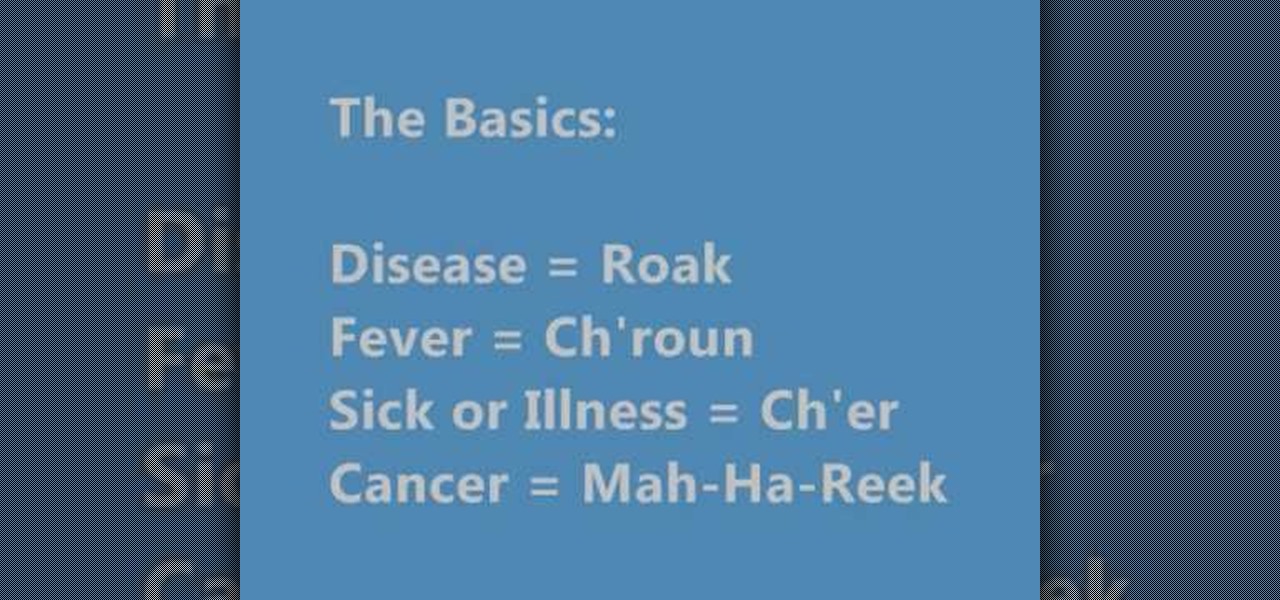
Cambodia has had a troubled history, especially over the last 40 years, and as such medical professionals for more developed countries have often felt compelled to journey there and serve the needy. If you are already doing so or preparing to, or work in a community with a Khmer-speaking population, this video could be of help to you. It will teach you all sorts of useful medical technology in the most popular language in the country, Khmer. This should greatly improve you communication with ...