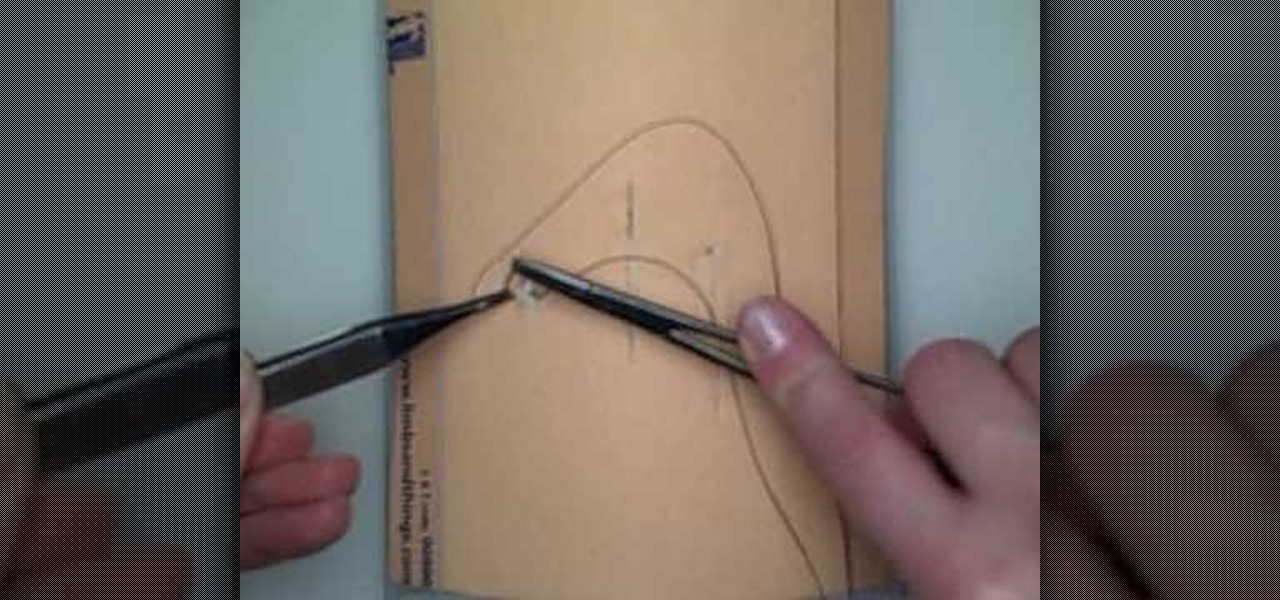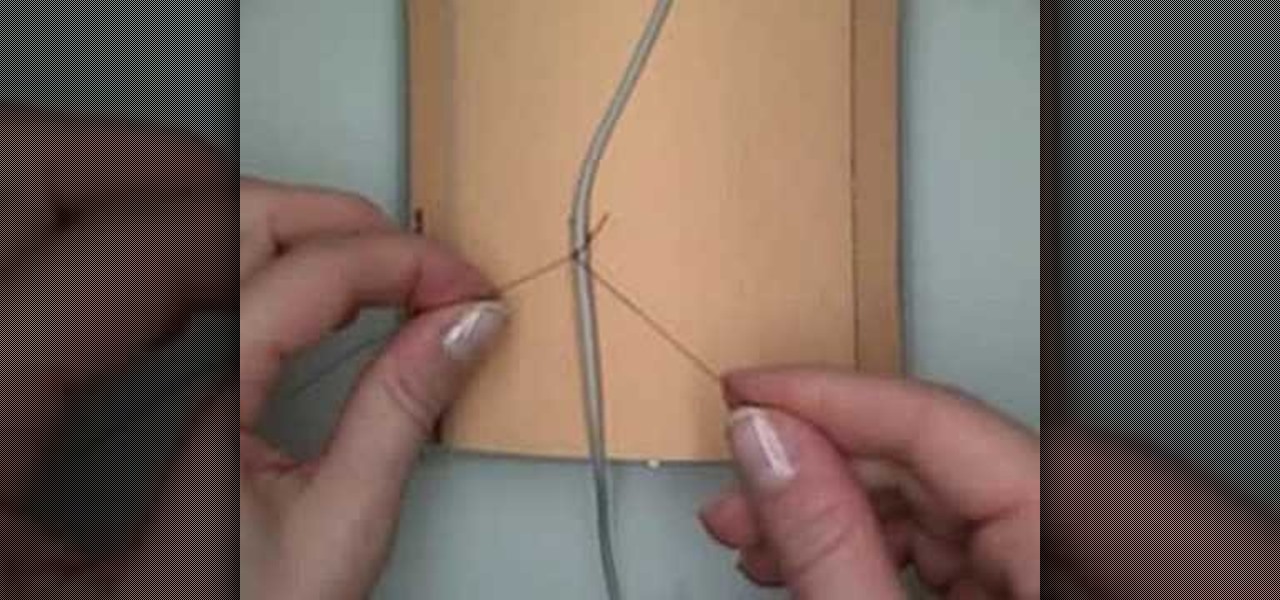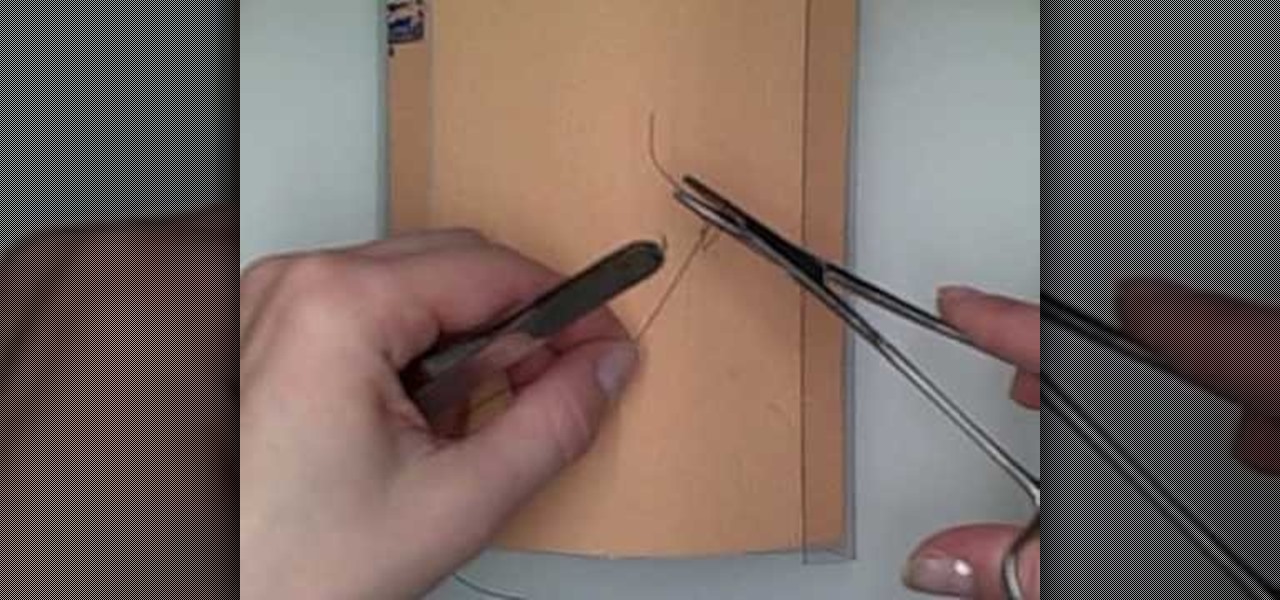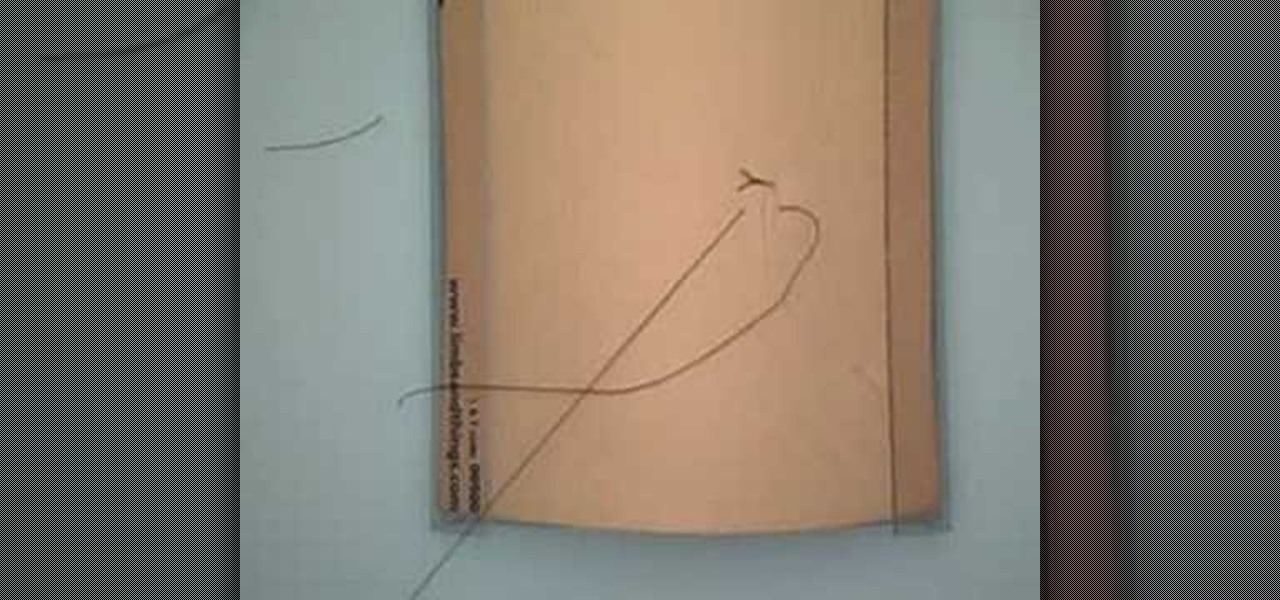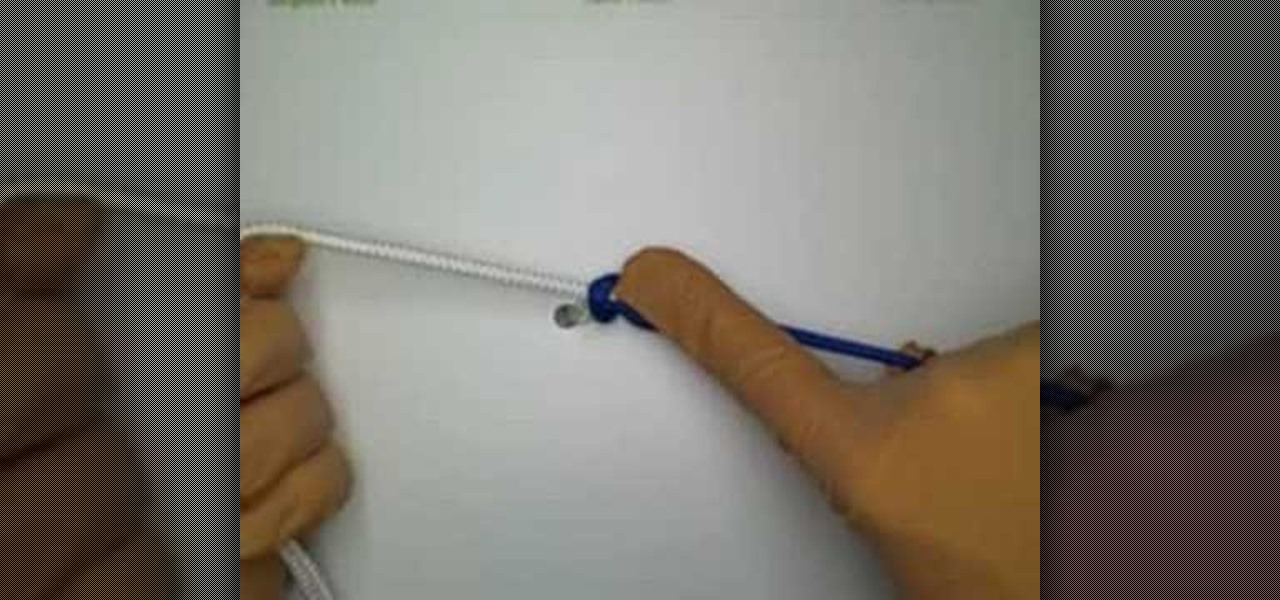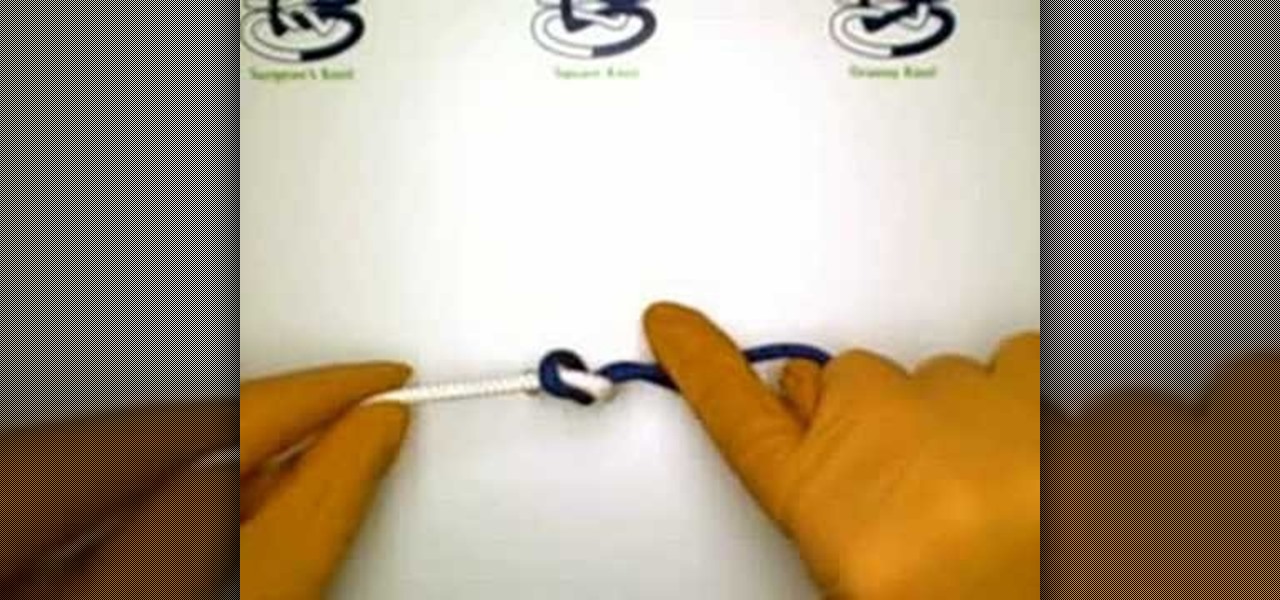If you or someone you love is undergoing heart surgery in the near future, it's important that you have a solid grasp of the potential complications such that you can do everything in your power to avoid them. In this brief medical-minded tutorial from ICYou, you'll learn about a few of the most common complications including bleeding, infection, damage to blood vessels, heart damage, heart attacks or strokes.

Interested to learn more about modern cardiovascular interventions like angioplasty, heart catherization and stents? In this brief, medical-minded video tutorial from the folks at ICYou, a cardiologist provides an overview. For details, and to get started learning more about modern heart repair techniques yourself, watch this video guide.

Interested to learn more about heart stents and what they do? In this brief, medical-minded video tutorial from the folks at ICYou, a cardiologist provides an overview. For details, and to get started learning morea bout stents yourself, watch this video guide.

In this medical-minded video tutorial from ICYou, one cardiologist gives his opinion on when someone with chest problems may want to consider angiolasty. For all of the details, and to tell if angioplasty is right for your or the person you love, take a look.

Interested to know more about myopathy and heart transplantation? This medical-minded video tutorial from the folks at ICYou will help you understand the procedure and give you a sense of what to expect. For all of the details, and to get started learning about cardiomyopathy and heart surgery yourself, take a look.

Considering brow lift? This medical-minded video tutorial from Aurora Clinics will help you understand the procedure and help you decide between open and closed surgery techniques. For all of the details, and to get started learning about brow lifts (or browlifts) yourself, take a look.

Considering mastopexy and breast augmentation? This medical-minded video tutorial from Aurora Clinics will help you understand the procedure and give you a sense of what to expect. For all of the details, and to get started learning about joint mastopexy/breast augmentation surgery yourself, take a look.

Considering a eyelid or eye bag surgery? This medical-minded video tutorial from Aurora Clinics will help you understand the procedure and give you a sense of the necessary aftercare. For all of the details, and to get started learning more about eyelid and eye bag surgery, take a look.

Considering a eyelid surgery? This medical-minded video tutorial from Aurora Clinics will help you understand the procedure and give you a sense of what to expect. For all of the details, and to get started learning about breast reduction surgery yourself, take a look.

Considering eyelid surgery? It's important that you understand the potential complications. This medical-minded video tutorial from Aurora Clinics will help you understand the procedure and give you a sense of what to expect. For all of the details, and to get started learning about eyelid surgery yourself, take a look.

This video offers a quick demonstration of a basic clinical chest examination. It is a useful thing to know if you are a medical student or if you are a patient who will be having a chest exam performed on you. Watch and learn how to use the percussion technique.

This how to video is a quick demonstration of a basic clinical chest expansion exam. It is a useful thing to know if you are a medical student or if you are a patient who will be having their chest examined. Watch and learn how to check for an enlarged and expanded chest.

This video offers a quick demonstration of a basic tracheal deviation examination. It is a useful thing to know if you are a medical student or if you are a patient who will be having a tracheal exam performed on you. Watch and learn how to examine someone's trachea.

Irritable bowel syndrome, or IBS, is a disorder that involves a several symptoms related to altered bowel habits and abdominal pain. In this medical-minded how-to from the folks at ICYou Health Videos, you'll learn how to avoid the most common triggers of IBS and be apprised of treatment options.

Photographing an eye is now easy with digital cameras. Dr. Roberto Kaplan leads you through the simple steps of using a digital still camera or video. Then cropping and scaling the size in a photo program. Learn how to photograph the iris for medical purposes (records for examinations, or identification records for children).

This how-to video goes over basic surgery techniques for third year medical students. The knot tying demonstrated in this video are vital to any surgical rotation. Follow along and learn how to tie square knots. This square knot presentation is demonstrated by the UMD School of Medicine.

This medical how-to video demonstrates how to anesthetize with the digital block technique. The digital block is a simple anesthesia procedure used to numb the fingers or toes. Watch as they show how to apply a ring block of local anesthesia to a digit.

This medical how-to video demonstrates how to do an equipment setup for hemodynamic monitoring. Follow the instructions and protocol for the equipment needed to setup hemodynamic monitoring before the physician arrives. This procedure is typically used for pulmonary artery catheter insertion.

This medical how-to video illustrates how to properly apply an ulnar gutter cast to a patient. To carry out this procedure you will need web roll, three inch plaster slabs, rolled gauze and a bucket of warm water. Follow along with this video and learn the proper technique for applying an ulnar gutter cast.

An important part of surgery is knowing the various types of closures to perform. This medical how-to video demonstrates how to do a subcuticular suturing technique. The subcuticular suture technique is also known as intradermal suturing. Follow along and learn how it is done. Subcuticular or intradermal suturing technique is great for wound closure in the operating room.

An important part of surgery is knowing the various types of closures to perform. This medical how-to video demonstrates how to insert a drain using the air knot technique. Follow along and learn how it is done. Start with the drain for alignment, remove it and tie a one handed knot. Place the drain back and start the air knot sutures.

An important part of surgery is knowing the various types of closures to perform. This medical how-to video demonstrates a horizontal suturing technique. The horizontal mattress suturing technique is especially good for laceration repair or wound closure in the operating room. Follow along and learn how it is done.

An important part of surgery is knowing the various types of closures to perform. This medical how-to video is a demonstration of a staple insertion and removal technique. The use of staples is used for laceration repair or wound closure in the operating room. Follow along and learn how to insert and remove stables. This is a two person procedure.

An important part of surgery is knowing the various types of closures to perform. This medical how-to video demonstrates how to do a simple interrupted suturing technique. The simple interrupted suturing technique is especially good for simple laceration repair. Follow along and learn how it is done.

An important part of surgery is knowing the various types of closures to perform. This medical how-to video demonstrates how to do a one-hand tie for suturing. Follow along and learn the special technique for doing the one-handed tie for suturing in the operating room.

An important part of surgery is knowing the various types of closures to perform. This medical how-to video demonstrates how to do a two-hand tie for wound closure. Follow along and learn the special technique for doing two-handed tie wound closures for surgery.

Studying to be a nurse? Then here is a nursing how-to video that teaches you how to properly identify enternal feeding equipment. Every nurse should know the basics of keeping their patient healthy, follow along and see how easy it is to identify enternal feeding tubes. These medical tips are sure to help you pass your nursing exam with flying colors.

Studying to be a nurse? Then here is a nursing how-to video that teaches you how to administer oxygen therapy with a nasal cannula. Every nurse should know the basics of this technique, follow along and see how easy it is to give your patient oxygen using a cannula and an O2 flow meter. These medical tips are sure to help you pass your nursing exam with flying colors.

Studying to be a nurse? Then here is a nursing how-to video that teaches you how to do passive range of motion a patient. Every nurse should know the basics of this technique, follow along and see how easy it is to to exercise a bed ridden patient with passive range of motion. These medical tips are sure to help you pass your nursing exam with flying colors.

Studying to be a nurse? Then here is a nursing how-to video that teaches you how to the basics of port-a-caths. Every nurse should know the basics of this technique, follow along and see how easy it is to identify and choose the port-a-cath for a patient. These medical tips are sure to help you pass your nursing exam with flying colors.

Studying to be a podiatry nurse? Then here is a nursing how-to video that teaches you how to treat a wound that came as a result of toe nails being cut too short. Every nurse should know the basics of this technique, follow along and see how easy it is to care for a toe nail wound on a diabetic patient. These medical tips are sure to help you pass your nursing exam with flying colors.

Studying to be a nurse? Then here is a nursing how-to video that teaches you how to read waveforms on a monitor. Every nurse should know the basics of this technique, follow along and see how easy it is to read waveforms on almost any monitor. These medical tips are sure to help you pass your nursing exam with flying colors.

Studying to be a nurse? Then here is a nursing how-to video that teaches you how to measure blood pressure (BP) with an automated cuff. Every nurse should know the basics of this technique, follow along and see how easy it is to use an automated cuff for blood pressure readings, temperature and pulse oximetry. These medical tips on reading vital signs are sure to help you pass your nursing exam with flying colors.

Lung auscultation is an important part of diagnosing and treating lung conditions. This medical how-to video shows you how to perform a lung exam on a patient's back. Use a stethoscope to listen for normal and irregular breath sounds that a patient may have.

This training video introduces the medical student to the basic steps involved in cardiovascular examination as well as taking blood pressure and pulse.

This will also work for any square or book shaped gift you have this year! A professional gift wrapper shows you the best way to neatly and professional gift wrap a book - all you need is the paper, some scissors and tape!

In this clip, we learn how to use ActionScript to generate a volume control within an Adobe Flash Professional CS5 project. Whether you're new to the Adobe's popular Flash authoring application, new to ActionScript 3.0 or are a seasoned Flash developer merely looking to better acquaint yourself with Flash Professional CS5, you're sure to be well served by this clip. For more information, and to get started implementing volume controls in your own Flash projects, watch this video guide.

In this clip, we learn how to track load progress within a Flash Professional CS5 project. Whether you're new to the Adobe's popular Flash authoring application, new to ActionScript 3.0 or are a seasoned Flash developer merely looking to better acquaint yourself with Flash Professional CS5, you're sure to be well served by this clip. For more information, and to get started tracking load progress in your own Flash Builder projects, watch this video guide.

In this clip, we learn how to connect a class to a symbol within Flash Professional CS5. Whether you're new to the Adobe's popular Flash authoring application, new to ActionScript 3.0 or are a seasoned Flash developer merely looking to better acquaint yourself with Flash Professional CS5, you're sure to be well served by this clip. For more information, and to get started tying classes to symbols in your own Flash projects, watch this video guide.

In this clip, we learn how to make use of timelines when working in Flash Professional CS5. Whether you're new to the Adobe's popular Flash authoring application, new to ActionScript 3.0 or are a seasoned Flash developer merely looking to better acquaint yourself with Flash Professional CS5, you're sure to be well served by this clip. For more information, and to get started using the Actions panel Toolbox yourself, watch this video guide.