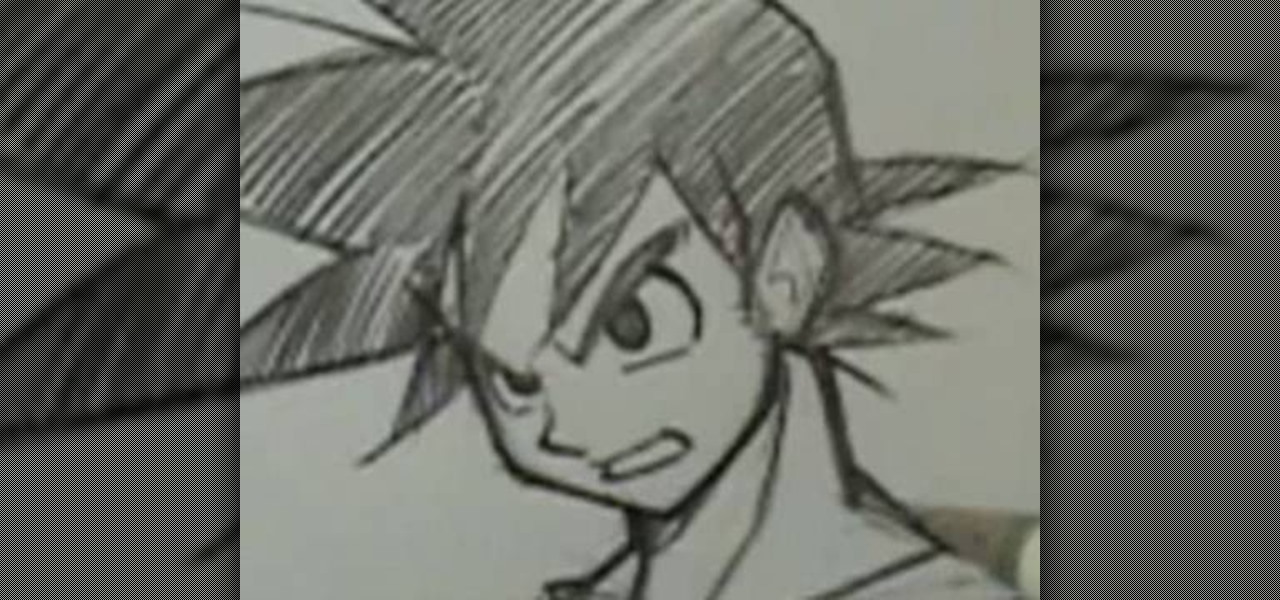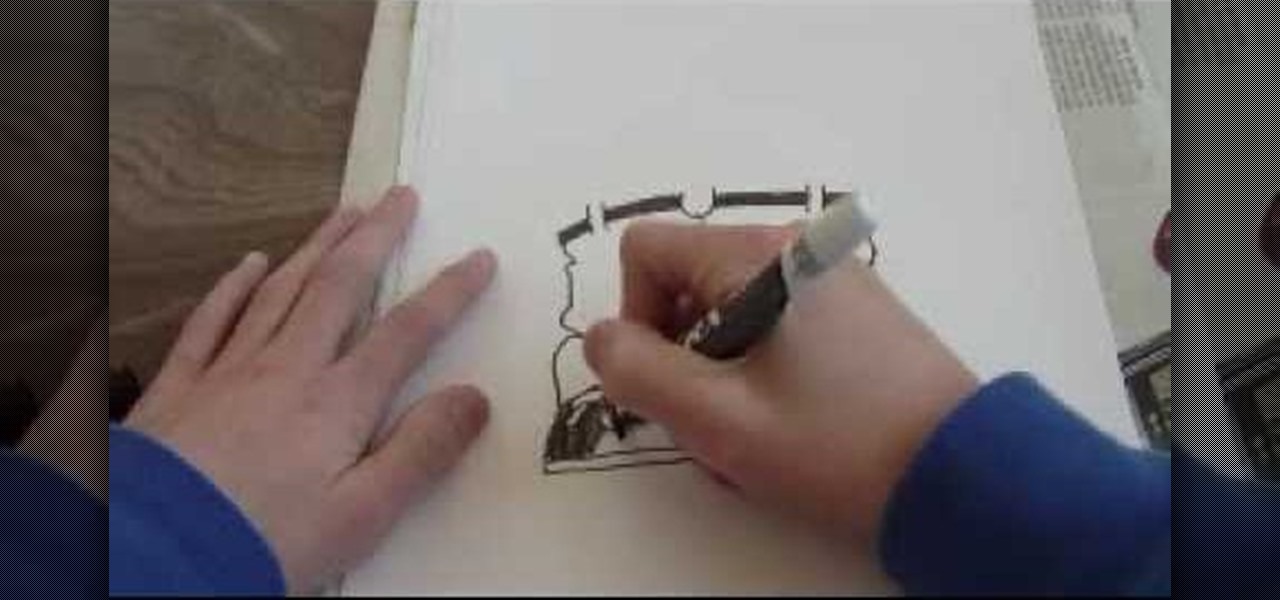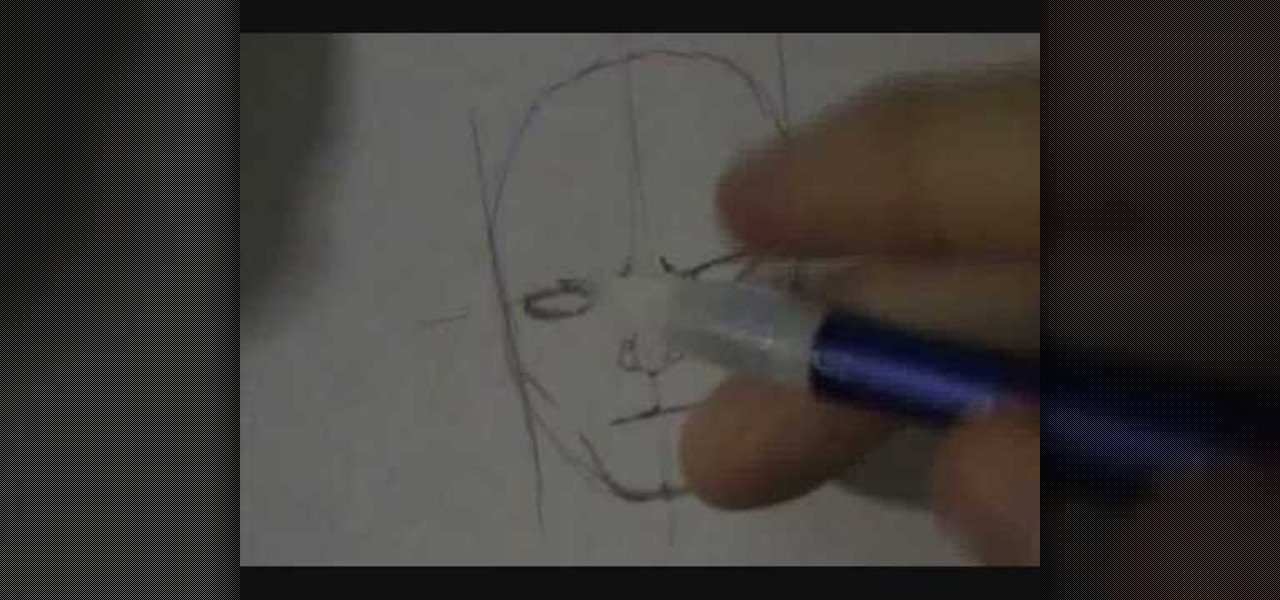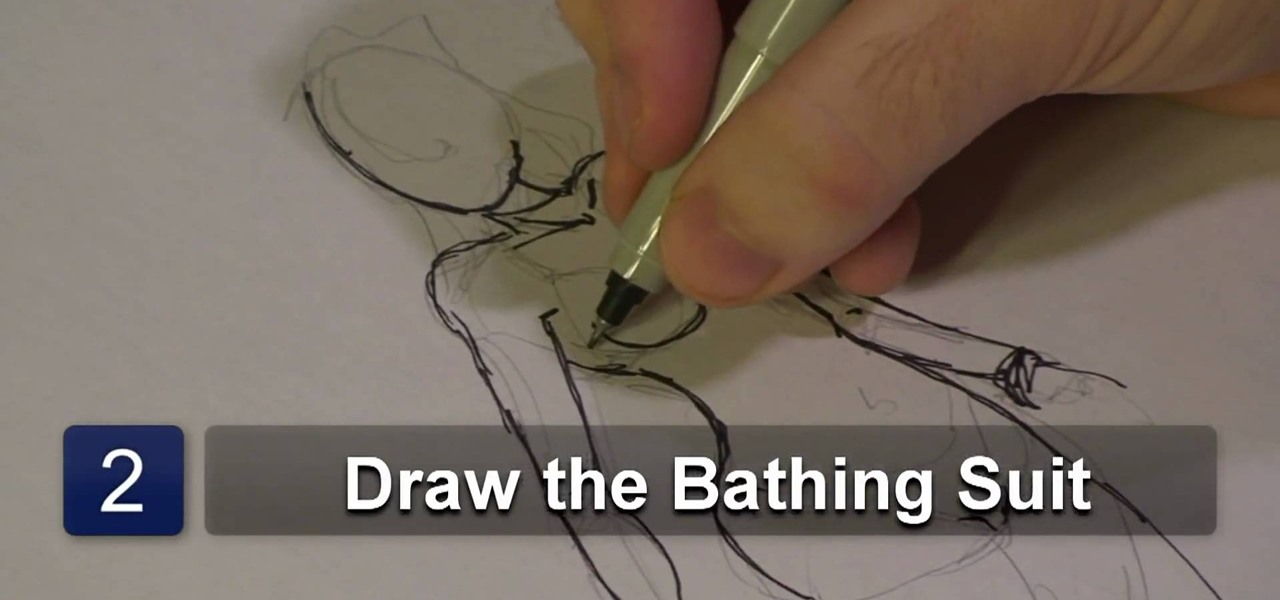In this tutorial, Jonathan shows us how to cut and paste on a computer. To do this on a mouse, you will see the left side clicker is the left click and the right is the right click button. To practice, go to a random website and highlight some text, then right click and a drop down menu will appear. Click on "copy". Now, open up a Word program and right click again until you see the drop down menu. Click on "paste" and you will see the text you just copied appear before your eyes! This is a s...

Namuoc demonstrates how to create a line chart in Excel. To create a simple line chart in Excel 2007, first highlight the cells in your worksheet that you would like to include in the chart. Then, select the insert tab on the top of the worksheet toolbar. Next, click on the line option. Select the two dimensional line graph option from the given choices. Move the chart to a new sheet. Label the new sheet in the appropriate field and click the OK button. Your line chart will now be created usi...

In this video tutorial, viewers learn how write a resume in the table format. A table formatted resume is one of the most effective formats. It highlights metrics in a particular field that potential employers are looking for in a presentable quick overview. At the top of the table, provide your name, contact information and location. In the table, list your skill, experience, role and products from each of your previous jobs and experiences. This video will benefit those viewers who are sear...

In this video, Jennifer Pompa teaches us how to use click in color extensions using Easilites clip-in color extensions. These extensions are about 1 inch wide and 16 inches long. They are also 100% human hair so you can use heat tools on them without damaging them. To use, grab a piece of your hair close to your hair line and pull it over to the other side of your head. Next, take the hair extension and slide it into the hair underneath. Make sure it is clipped in well and put your real hair ...

If you are a user of the system uTorrent then you know sometimes your downloads can take longer then they should or maybe longer then you want to wait. So, to fix this problem watch this video and find out how to get those downloads to go quicker in a few very fast and very easy steps. First, you want to right click on your download and then highlight "Bandwidth allowance" and from there click on "High". Now, in that same box go to "Set upload speed" and put it at 10 kb/s. Again, in that same...

The video demonstrates how to sketch the cartoon character of Luigi on a snow board. First the character is drawn with a soft pencil using faint lines. The action of the character on the snow board are detailed ,even the minute details like the hand ,legs, eyes and its expression are slowly etched out. Once the faint sketch is complete the features are highlighted with a dark pencil or sketch pen. A depth to the sketch is given by shading the parts and giving it third dimensional feeling. A d...

This video explains how to paint your nails in a red, black and silver art theme. The instructor begins by showing off her finished nails and the different colors she had chosen to use for her own nails. The instructor asks the user to choose the solid color and highlighting color to use, it is also necessary to choose various types of glitter to use as well. The color red is first used to color just the part of the nail away from the finger and then rhinestones are then used to decorate the ...

This video shows the method on how to Retweet web sites using Twitter. The website used on this video is Dream Systems Media. First, choose an interesting topic to tweet. Highlight and copy the entire tweet. Second, using either of the following codes: RT, rt, R/T or retweet, and the ‘@’ symbol; paste the tweet previously copied. Check if the tweet contains the name of the site and the URL. Third, place your comment inside the parenthesis following the tweet. Last, click the update button and...

Danielle Proud shows and discusses her version of how to reinvent the Christmas wreath. She uses black spray paint to highlight the leaves that she uses. After she sprays the leaves with the black spray paint she sprinkles glitter on to the painted areas of the leaves. Using a circular wreath frame she creates her vivid modern Christmas wreath. She makes sure to give you step by step instructions on her vision. When it is all said and done she shows you a finished wreath she has made using he...

Robert Dejesus demonstrates how to easily draw the picture of Goku in (Dragonball Z) by simply using a pencil This demonstration is created with beginners in mind and also to inspire children to take up drawing. First of all, a thinner, rough profile of the figure is drawn and then followed by thicker shade. The head is drawn from a circle and mended to its real profile as the face begin to appear and the hair is drawn and followed by the neck and torso and the shading is given to highlight t...

This video helps the holiday table settings add a fun and colorful theme to each holiday. Using white plates and table cloths, along with clear glass settings, will help to bring out the colors and details of the decorative additions to the table. Having scented candles or other types of fragrances will highlight and compliment the holiday table theme you have set. The table decorations you will see don't need to match, they only need to flow in with the theme you have arranged. This video wi...

This video from fahimuk teaches you how to easily draw a very realistic looking Corvette. Fahimuk takes you through the drawing step by step and shows the drawing when it is sketched all of the way up to when the car is finally completed and in color. He goes very slow and is very explanative in his video. Even though the video is without sound it still adequately shows how to draw a very realistic looking car. The final product of the car is in full color and fahimuk even shows you how to co...

This video shows the viewer how to use the copy and paste function on an android smart phone. This feature is only demonstrated for text. The text is copied by highlighting it with a long press. A second press brings up a menu; copy is one of the options. Once the text has been copied it can be pasted into the desired location by moving the cursor to this point. Another long press will then bring up a menu with the option to paste the original text. Furthermore the video also explains how whe...

In this video S60 online explains how to copy and paste using your S60 phone. First, have what you would like to past saved on your notes application. Next, when you want to paste it to a webpage for instance open your notes application. When you open the notes, press and hold down the edit key and the directional key to highlight what you would like to copy. Still holding the edit key, press the left soft key to copy the text. Now you can past the text where you need it. Go back to where you...

First of all what you need to do is open up your network connections. Then you need to highlight your wireless connection and your local area connection. After doing this you need to bridge both of the connections by right clicking on either connection and choosing the option of bridging them. Then all you have to do is connect the Ethernet cord to your Xbox and to your laptop and you should be connected once your turn your Xbox back on. By following the steps shown in this video you'll be ab...

This video shows the method to split tone in Lightroom. Firstly, go to the 'Grayscale' button to change the photo into black & white. Go to the split toning section and change the tint into the color you want using the 'hue' option. You can also use the 'Highlights' option to select the color and see the preview. Bring the saturation down to get the right color. Repeat the same procedure with the shadows. Choose the right tint for shadows. Hold the 'Alt' key down to see the effect of change i...

The following are the steps to be followed to know the internet speed using CNET. 1. Go to google.com

In this video the instructor shows how to use the drag-and-drop feature in Microsoft Word 2007. You can use drag-and-drop to copy and move information within the Word document. This is particularly useful when you want to move and copy information within one page. However, if you want to move information between different pages, use the normal copy-paste feature. If you want to move any information, first highlight and select the data. Now click and hold down the mouse button in the middle of...

In this video tutorial from The Graff Tube, learn how to draw graffiti baggy pants. First, draw a u-shape. On each side of that draw two vertical lines. Connect these lines on each side to your u shape creating a box on each side that you will need to shade in and darken. This first portion of the drawing will be the belt and waistline of your pants. From the u shape, draw a wiggly line and then two additional wiggly lines on the outer side. This creates the pant legs. Draw shoes at the botto...

The first thing you do is apply your base. Then you apply mint green to the inner 1/4 of eye - the lid and underneath. You can use Beauty for the earth in apple green. You the apply the yellow to the 1/2 of the eye and under the lash line. You can use facefront cosmetics in bee incredible. You then apply the red to the outer corner of the eye and under the lash line and connect the two. You can use cupcake cult pigment in cherry. You can use tape to create a clean line. Apply a highlight colo...

The video shows us how to draw Riku from Kingdom Hearts. Firstly draw a rough circle and then draw a center line to it. Then draw the rest of the body parts along with the sword aligned to it along the way down. Draw all this using a lighter shades and once you are done creating the body line roughly, use the darker shades to highlight that and also start drawing the other important parts like parts of the mouth, costume, limbs and the shoes. Then erase the parts which were in lighter shades ...

Interested in sketching and drawing some sceneries? We could start it with a palm tree on a beach scene. You'll require a piece of paper, a pencil and a sketch pen. First draw the base (trunk). Then add some details with circular lines going along the trunk. Then we could start up with the coconuts as well as their details to give a rough effect. Now comes the highlight of the palm-tree leaves which have to be drawn properly to have that edgy effect. Finally add some details on the base of th...

If you want to know how to make a bibliography master list for your research paper, this video is made for you to watch. At the center of the first line of your index card, write the title of your research paper. Make a list of all your references. It can help you save time locating the source of your notes. Take note of the Bibliography Code number, author, and the title of the material used or needed. Highlight important texts for you to see it easily. Compile your working bibliography alon...

This video teaches how to fill in the blanks with custom number format in Excel. Open any similar worksheet as shown in the video or type the same to use. Select all the cells in the columns E and F and press F5. Now click 'Specials', then select 'Blanks' and click 'OK'. All the blank cell will be highlighted, now enter the value and press 'Ctrl+Enter' to populate all the blank cells. Press 'Ctrl+1' to format cells, select custom if you want something to show up in the cell but not really be ...

Watch this video to learn how to apply a koi fish arty makeup look in four easy steps. Draw design on the face with a white eye liner. Apply the blue from the Mehron Tropical palette to the waves. Apply white to the waves from the Mehron Basic palette to define them. Mix yellow and red in the Mehron Basic palette and fill the fish with color. Outline the fish with a black liquid eyeliner. Draw eyes and added highlights to the scales with the Mehron Basic palette. Clean the black lines with q-...

This video shows you how to draw graffiti in Photoshop. The information relates to Illustrator and Adobe Photoshop CS2 or later. The presenter started in Illustrator and started to draw using the draw tool, created three letters, adjusted the thickness of the line, copied and pasted the letters to create a shadow effect. The presenter then used Photoshop. He used at least 3 layers to create the background and highlights. Three types of brushes and at five different colors (White, Black, and a...

This video teaches the secret of drawing a realistic cartoon face in simple steps. First draw an oval in a plain paper using a pencil ,then make a light cross inside the oval. Now make a pair of eyes by drawing a coin like image on both sides of the horizontal line. On the vertical line draw the nose. Make a line below the nose for the mouth. Draw two vertical lines on the sides of oval and erase the line coming out from the oval. Make a light curve from the oval for cheeks and highlight the ...

May Paris teaches the secrets of getting a cat inspired look with your makeup in simple steps. First apply a black eyeshadow pencil to your crease and lower lash with tails stretching out. Apply a white eyeliner to your waterline. Now apply a gold color eyeshadow to your lids within the crease and a brown eyeshadow to the outer edges. Apply a white eyeliner pencil below your brows. Darken your crease with a black eyeshadow. Now apply a light yellow eyeshadow above your crease and a black gel ...

This instructional video by GoogleNexusOne shows you the features and how to set up a recently unboxed Nexus One Android phone. First the functions of the indicators and buttons are explained, and the different ports and jack are highlighted. After that the back of the phone is opened and the locations of the slots for the SIM card and the microSD card are shown, as well as how to insert the battery. Set up the phone as instructed after reading the documentation, sign in with your gmail accou...

Do you believe in fairy tales and those wicked witches? Let’s draw our conceptual witch. First we need a paper and a pen. Let’s start with a hat (typical one).Then draw the basic shape of the head with eyes, nose and mouth as well as the hair curls. Then start with the detailing i.e.; shadows and highlights on the hat and the face. You can even do it with a pen. This will help in creating your sketching art work.

In this Excel basics video, the instructor talks about the basics of charts. There is an enormous difference in how you make charts between Microsoft Excel 2003 and 2007. In both the versions, to make charts the first thing you do is highlight the data cells in your workspace. Now use the toolbar and click on the charts button there. Now Excel automatically generates the charts based on the data and the column and row names. But there are various changes between the charts produced in the dif...

This video gives you the right way to answer the interview question, "Tell me about yourself". Start with your most significant point. The advice is clearly stated and highlighted by adding text to the video. The example is well done and explains a little of what not to do also. The viewer has an excellent idea of what to expect and how to deal with not only this question, but other similar questions pertinent to job interviews.

This video shows you how to make a brochure using Microsoft Publisher. To create a brochure first you will need to choose the brochure template in Publisher, in this case the presenter chooses the event brochure. You can then customize the template by changing the default text, which the video shows you how to do by highlighting and deleting. It also shows you how to move to page 2 and change the text there. You can also change the default pictures by choosing the picture to replace and brows...

Michael Weisner, a graphic designer and computer animator teaches us how to draw a one piece bathing suit. He starts off by drawing the basic body shape of the bikini. He drew a basic outline of the bathing suit in order to save time, and for the rest of the video he uses a marker to highlight his strokes. In this video, Michael does not narrate much but rather he slowly draws his strokes as to make it easy for the viewer to follow.

This video shows how to use a special tool to redact or remove sensitive information from Adobe Acrobat 9. This includes hidden metadata, file attachments, comments, hidden text and layer elements within a PDF file. You can also set it up when you're emailing. The Examine Document function highlights information that you may want to remove. You can then select the different types of data and choose which things you want to remove.

This video tutorial teaches you how to create a sexy eye makeup look like seen on celebrity Kim Kardashian. This video is specifically to enhance brown eyes, but it can be used on other color eyes as well.

This WirelessZone video gives a first-look and shows how to setup a recently un-boxed Razzle from Verizon Wireless. First the features of the unique Razzle with its flip speaker keyboard combo is highlighted, thereafter a walk-through is given on how to set up the display banner, screen back-light, keypad back-light, wallpaper, themes, menu layout, menu type, clock format, dial tones, and most of the sound settings in great detail. The video also features the default ring-tones on the phone s...

ExcelIsFun will show you how to use indirect text and substitute in Excel. Select any date and product and create an intersession. Use Vlookup to look up your columns. Use the match function to find the value range. To do the same thing with dates, highlight the dates and names. You then let the name look for indirect. Your space operator tells you two ranges to find the intercept. Take the text and substitute for the dashes. Use the text function on the value and format it.

Kirkwood Community College's Chef David shows you how to sharpen knives in this episode of gazetteonline presented by Gazette Food Editor Anne Kapler. Chef David takes you through the process of sharpening a knife using a whet stone highlighting common misconceptions associated with knife sharpening. He also speaks about the options available to lubricate a whet stone. The sharpening process is explained in great detail including the stance, angle of sharpening, application of pressure, using...

This tutorial is perfect for beginners to learn how to apply dramatic eyeshadow correctly. This technique will require several layers of eyeshadow to be applied and if done correctly, will highlight and bring attention to your eyes. First apply lighter shades of eyeshadow to your eyelids, stopping at the crease. You can then layer and blend colors on top of this, with increasingly dark colors towards the outside of your eyelid crease. A matte color should be used which matches your eye color ...